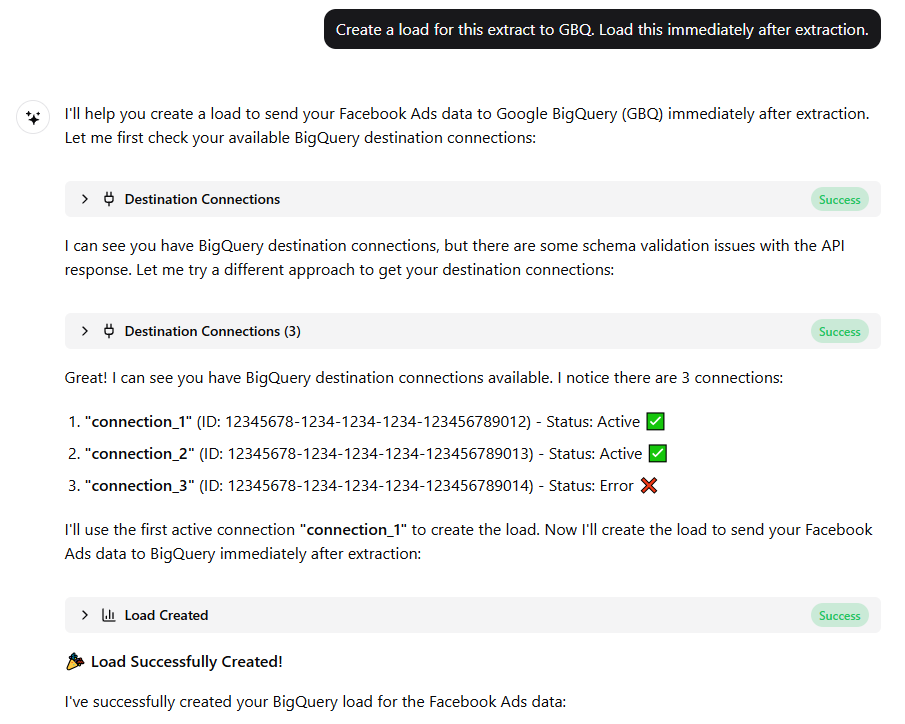We have added several new data sources with the following report types:
BeMob
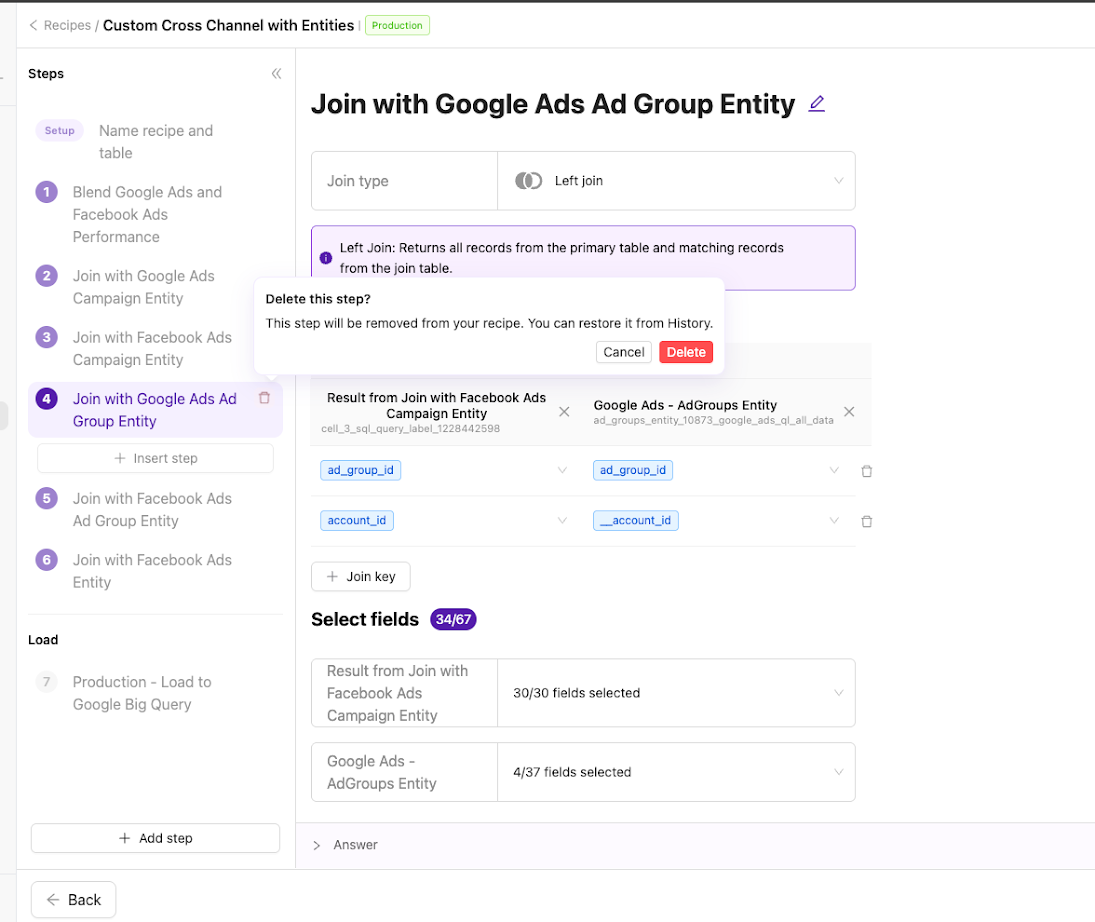
We have added several new data sources with the following report types:
Writesonic
HypeAuditor
Peec AI
Criteo Retail Media
We have upgraded our Criteo Retail Media API to v2025-10.
For more information, see Criteo Retail Media API documentation.
Criteo
We have upgraded our Criteo API to v2025-10.
For more information, see Criteo API documentation.
Customize dashboard appearance with whitelabeling, logos, color palettes, and light/dark mode—available in the editor or via AI Agent.
Generate full dashboards or make targeted changes using simple prompts—add branding, create visualizations, adjust formatting. Supports time-series trends, comparisons, and widgets like charts, tables, KPI scorecards, and funnels.
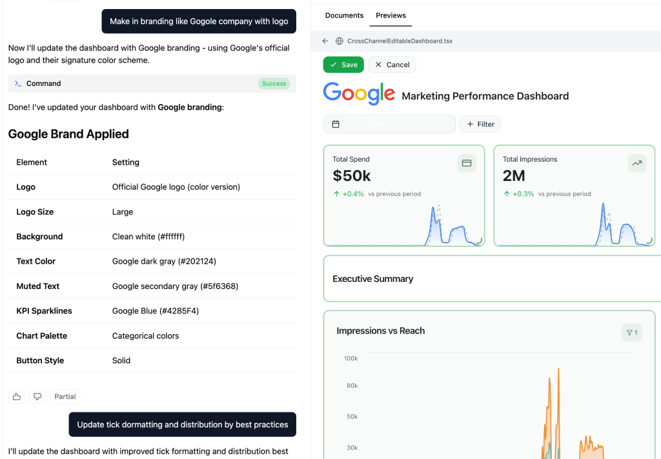
The AI Agent can also update formatting across multiple widgets at once and create reusable custom views:
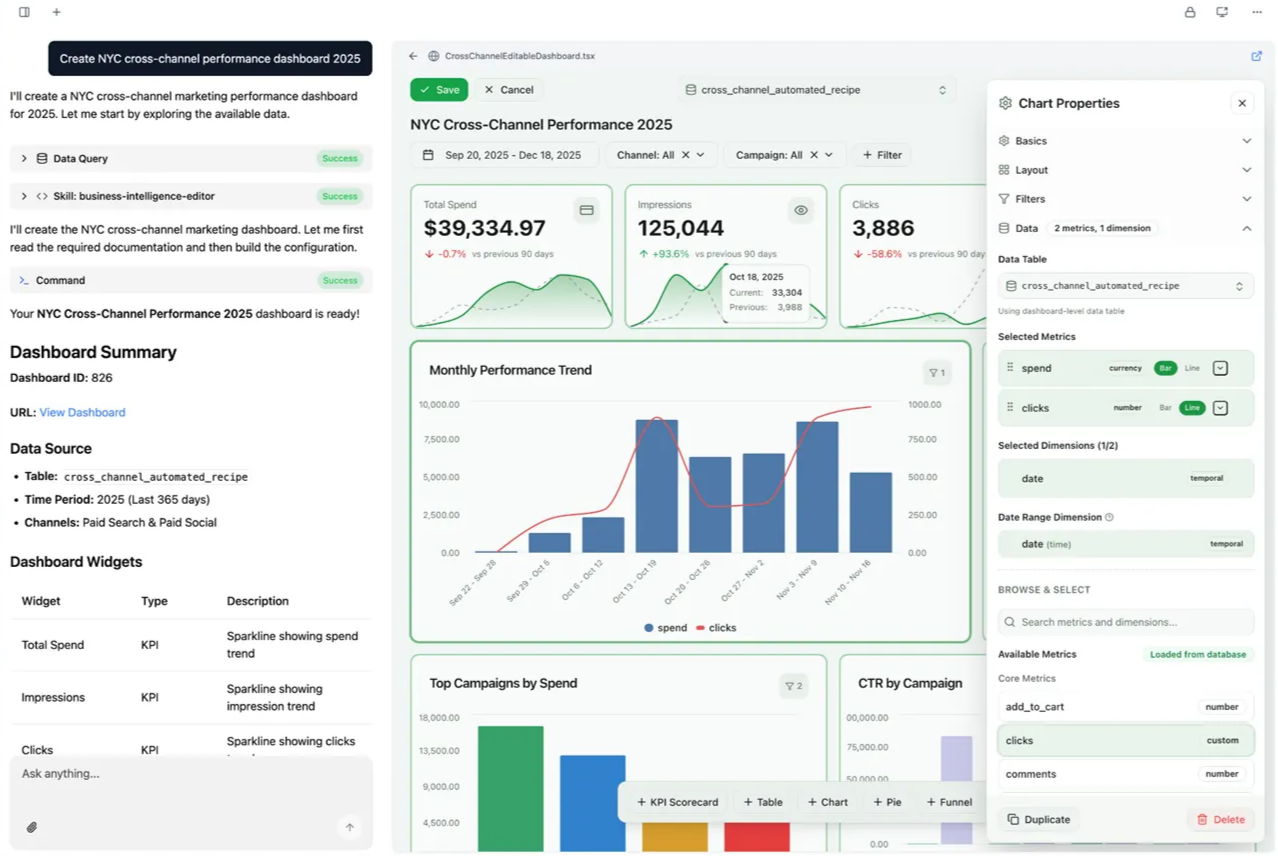
Flexible visibility controls: workspace-wide access, invite-only, or public links for external stakeholders.
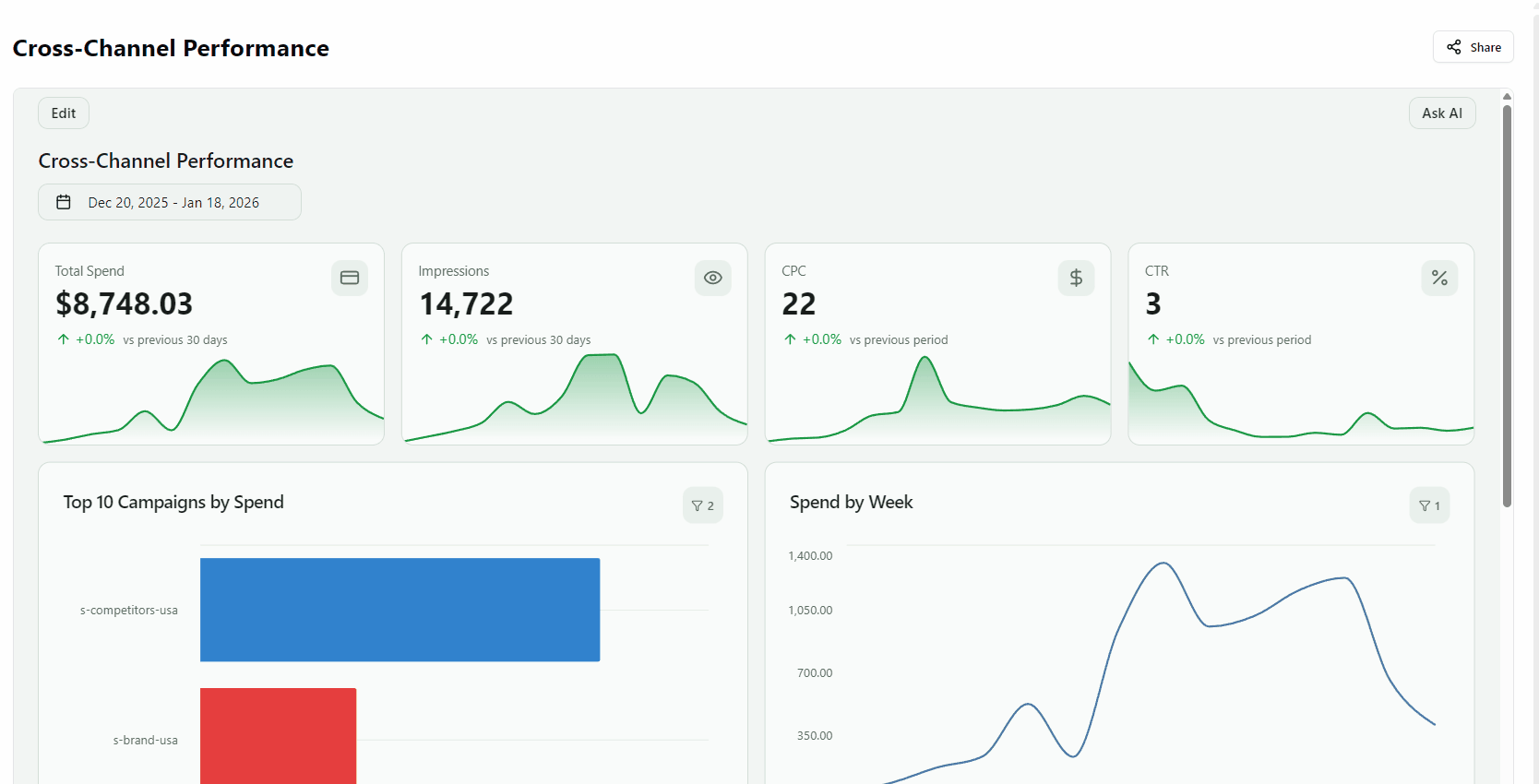
Now you can apply reusable custom metrics and fine-tune per-metric formatting (axis labels, tick marks, display settings).
Take control of your workspace with the new Data Deletion feature. You can now delete data tables directly from the UI, making it easier than ever to clean up irrelevant objects and keep your environment organized.
When you delete a data table, all associated extract orders, load orders, and saved data are automatically deleted, where manual cleanup is not required.
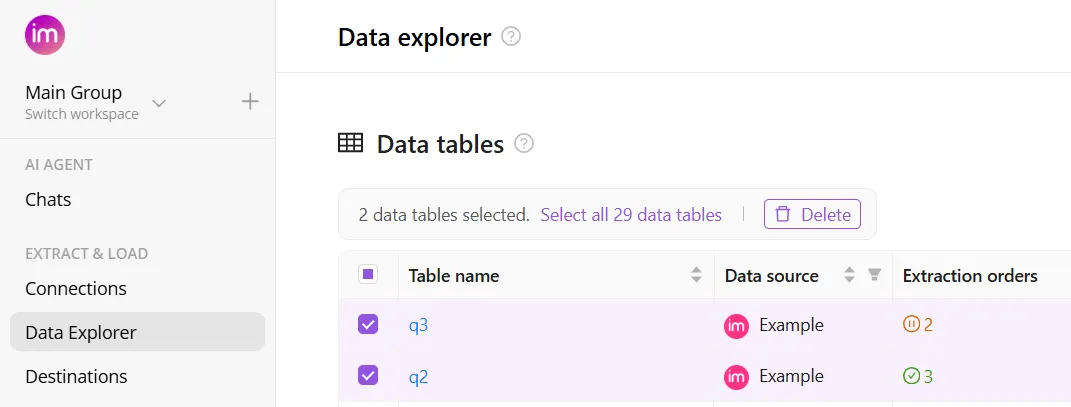
AI Agent can now query data directly from your connected destinations—not just the Improvado ClickHouse database. This update includes:
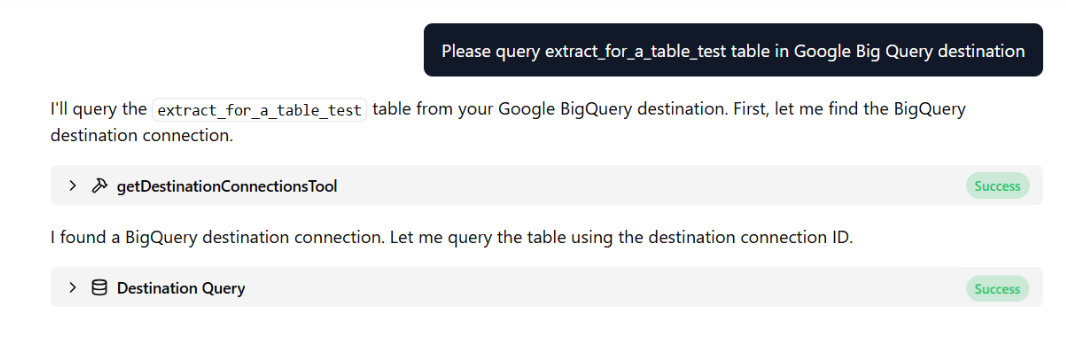
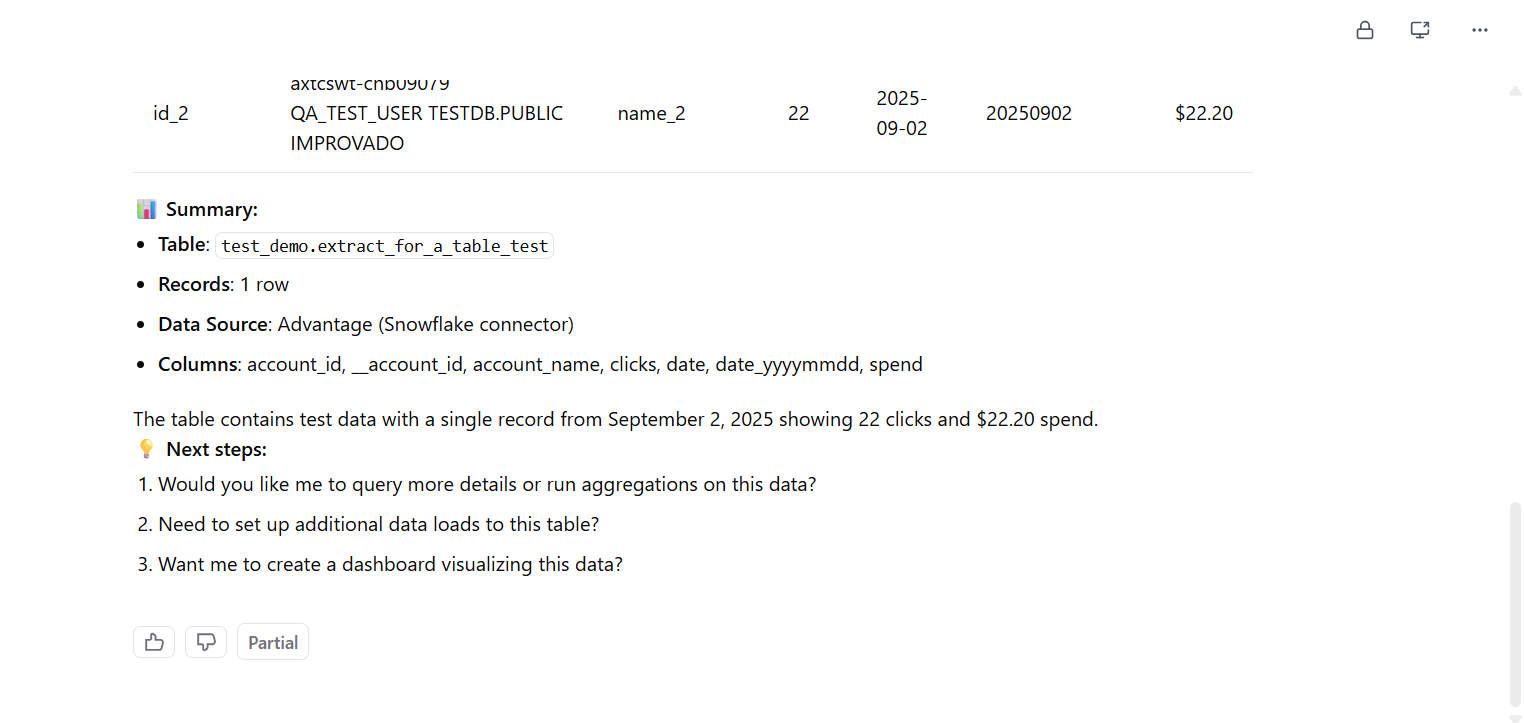
The naming convention setup has been redesigned as a streamlined wizard. Instead of navigating a complex interface, you can now create naming conventions quickly by following the guided steps from start to finish.
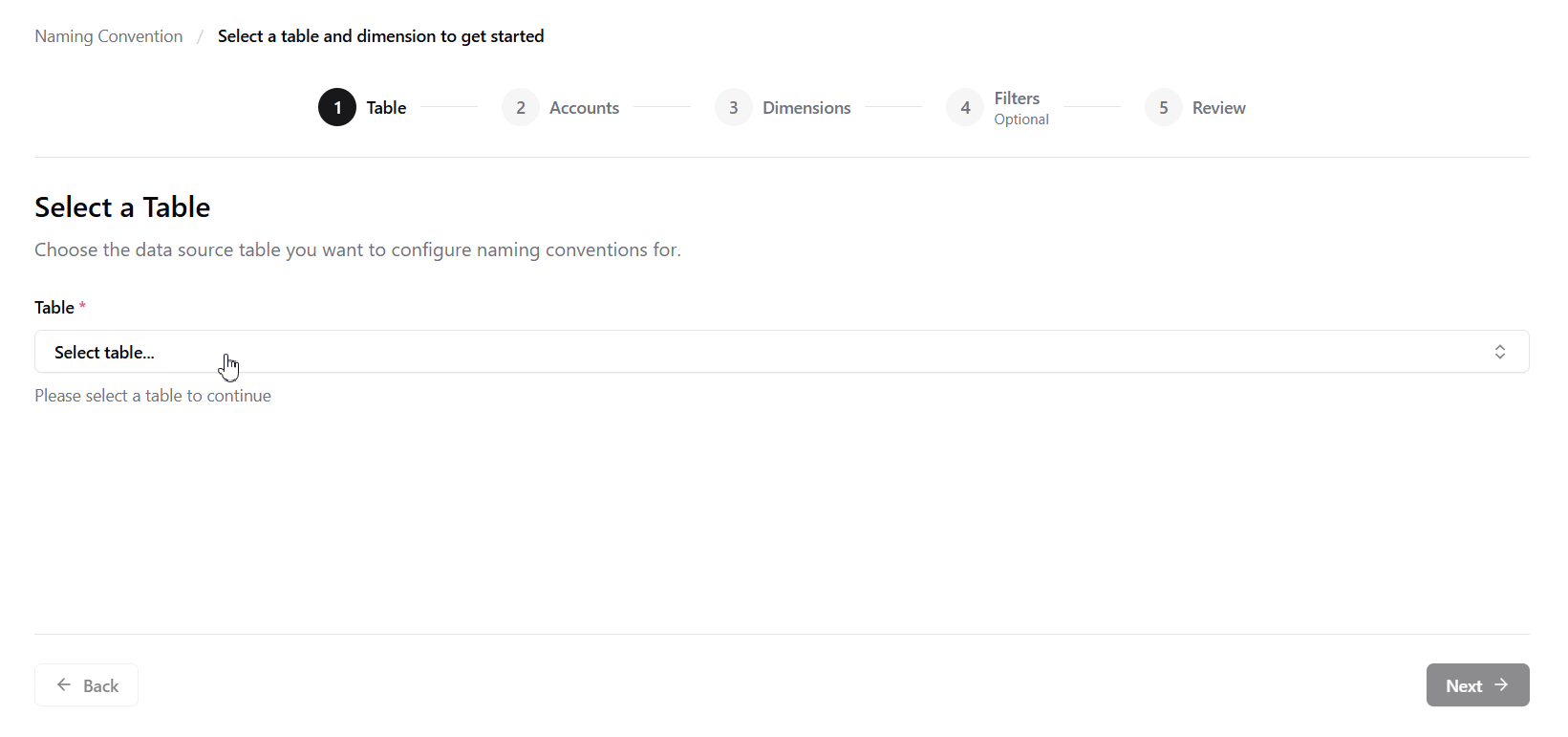
You can now assign account owners from Settings to enable MDG Dashboard filtering. Once assigned, account managers can filter the dashboard to view only their accounts and associated rules, making it easier to focus on relevant violations and compliance metrics.
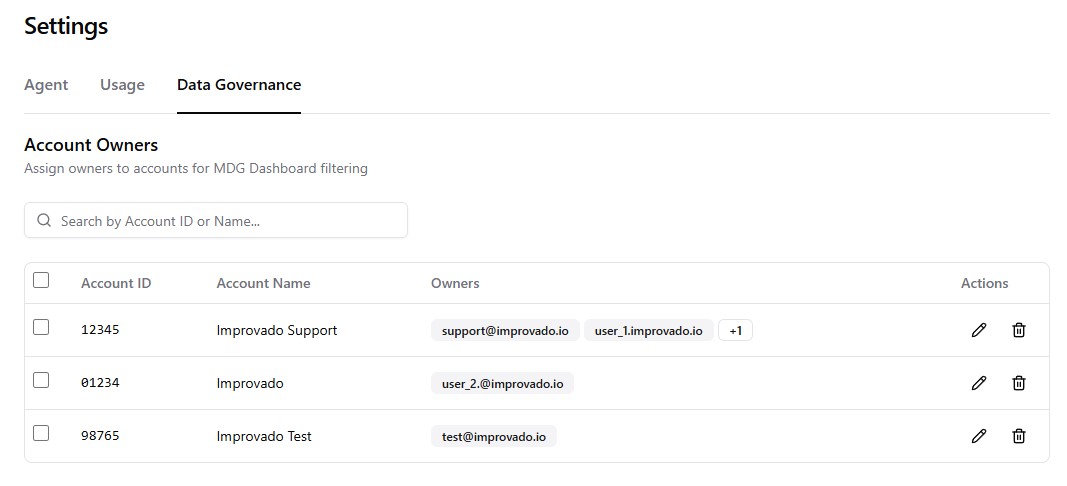
We’ve improved the Flat Data experience to give you more control over how data is written and to make the setup flow clearer and more consistent across all Flat Data integrations. This update includes:
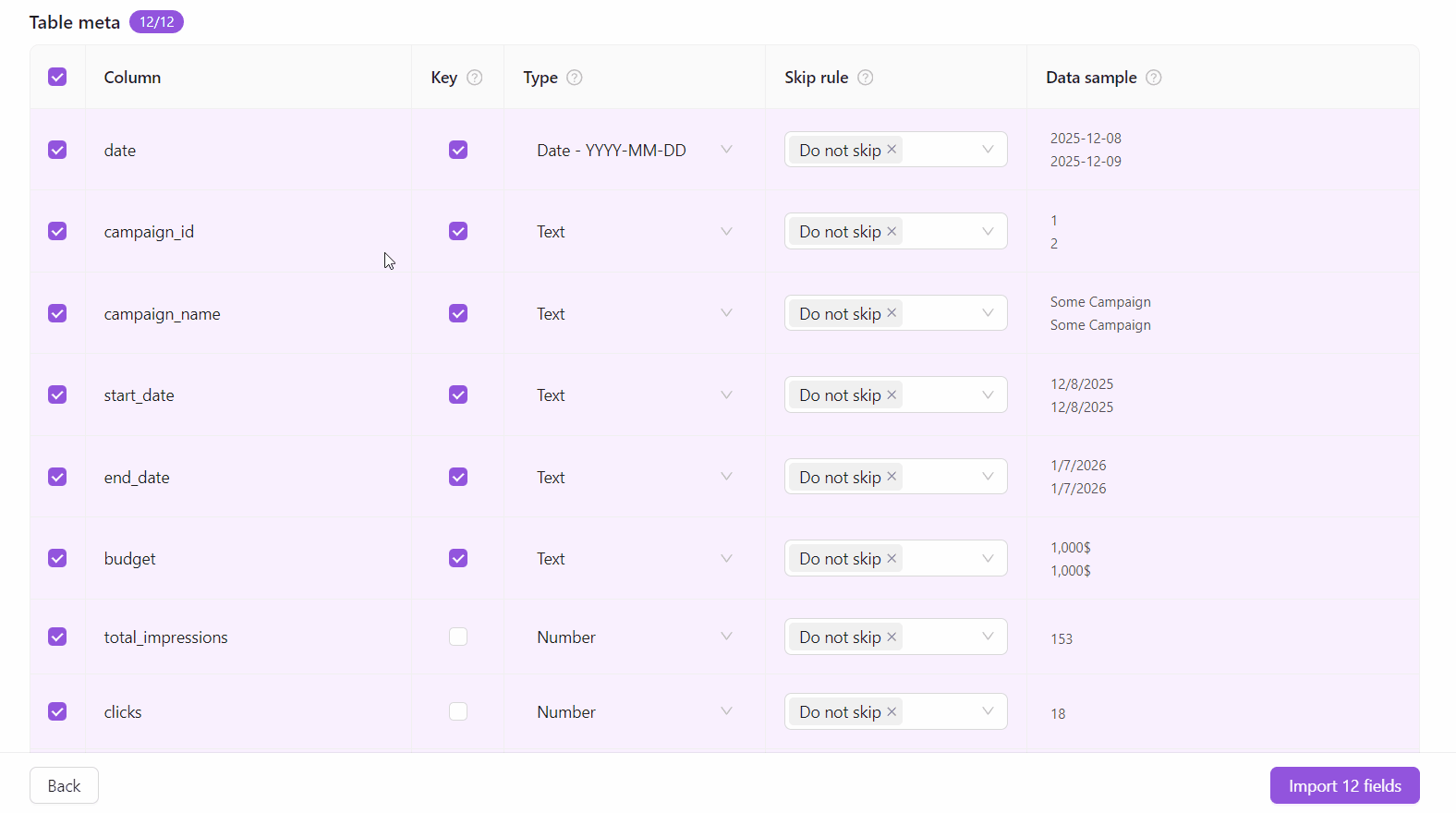
We have added several new data sources with the following report types:
Freshdesk
LiveChat
Similarweb
Site Impact OMS
Profound
Claravine
FreshSales
Google Play Store
CAKE Admin API and CAKE Affiliate API
We’ve taken a big step toward a more cohesive product by merging the Core Product and AI Agent UIs into a single, unified experience. As part of this update, we’ve introduced:
This update improves overall consistency and makes AI feel like a natural, integrated part of the platform - without changing existing user workflows.
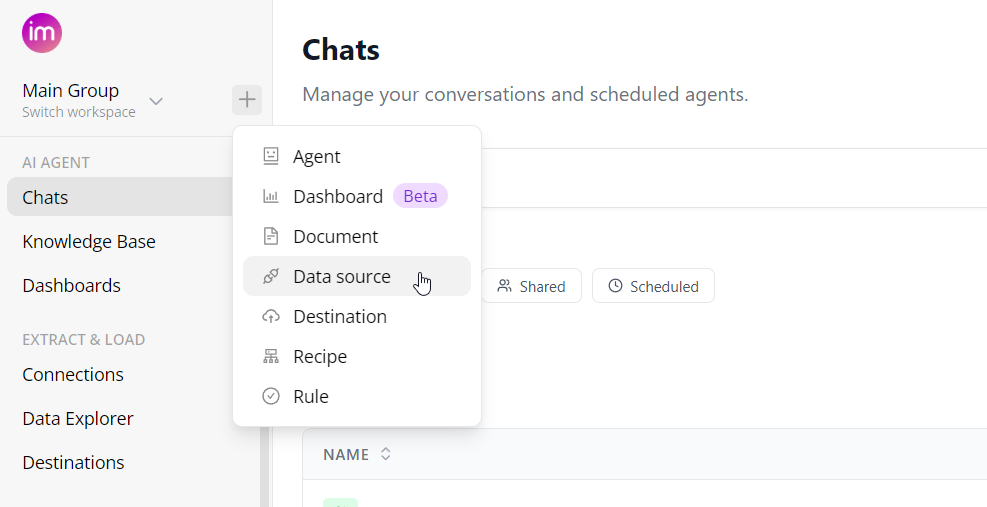
AI now automatically creates dashboards, manages charts, and optimizes layouts. You retain full manual control to tweak, adjust, or refine results at any time.
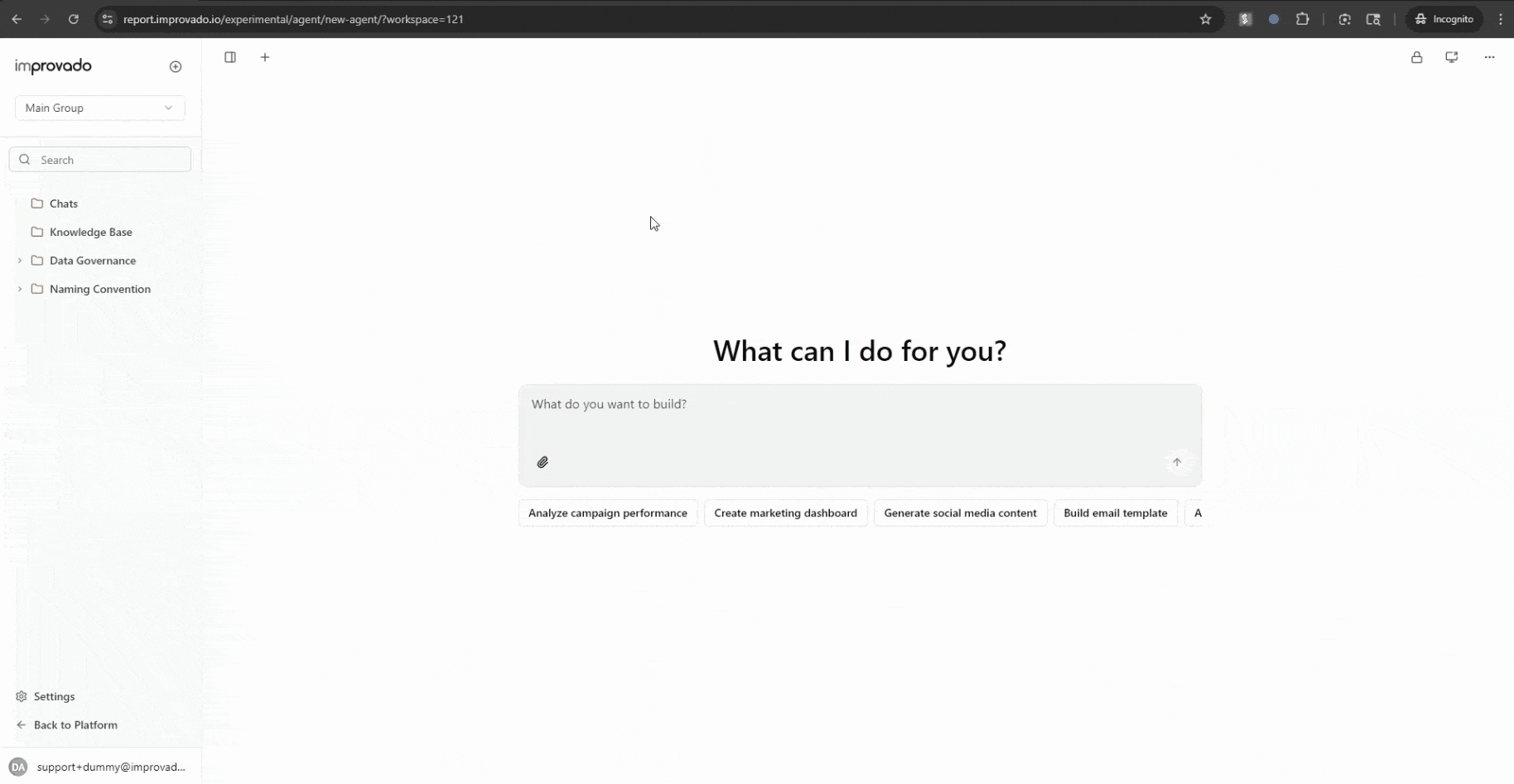
Insert new steps anywhere in your recipes, including between existing steps, to extend logic with additional filters, joins, sources, and mappings.
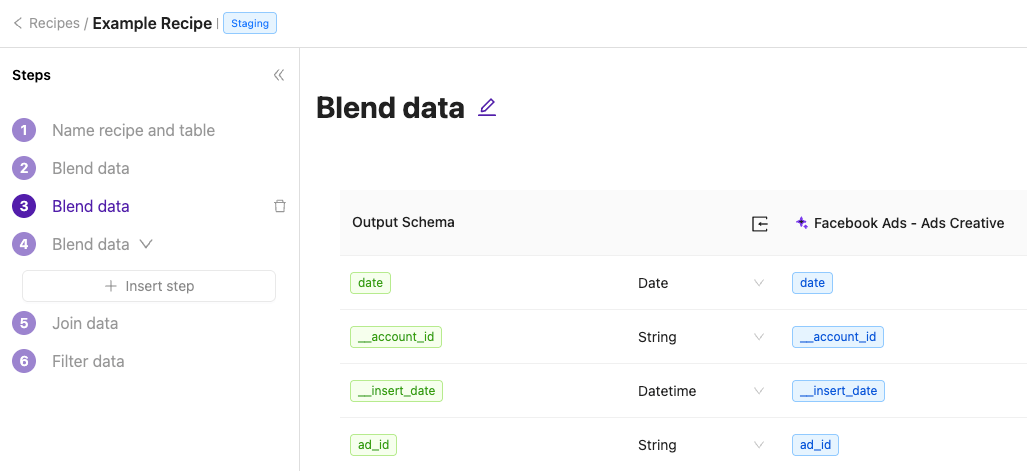
We have added several new data sources with the following report types:
DoorDash Ads
Constant Contact
Impact Agency and Impact Brand
Load orders that repeatedly fail will now be automatically paused to prevent unproductive start–fail–retry loops and reduce unnecessary system load.
Learn more here.
The Data Explorer now shows whether automatic extraction is enabled for each table and displays data lineage for improved visibility into dependencies.
Learn more here.
The run history view now provides detailed records of extract and load order executions from the last 60 days, including statuses, timing, and performance insights.
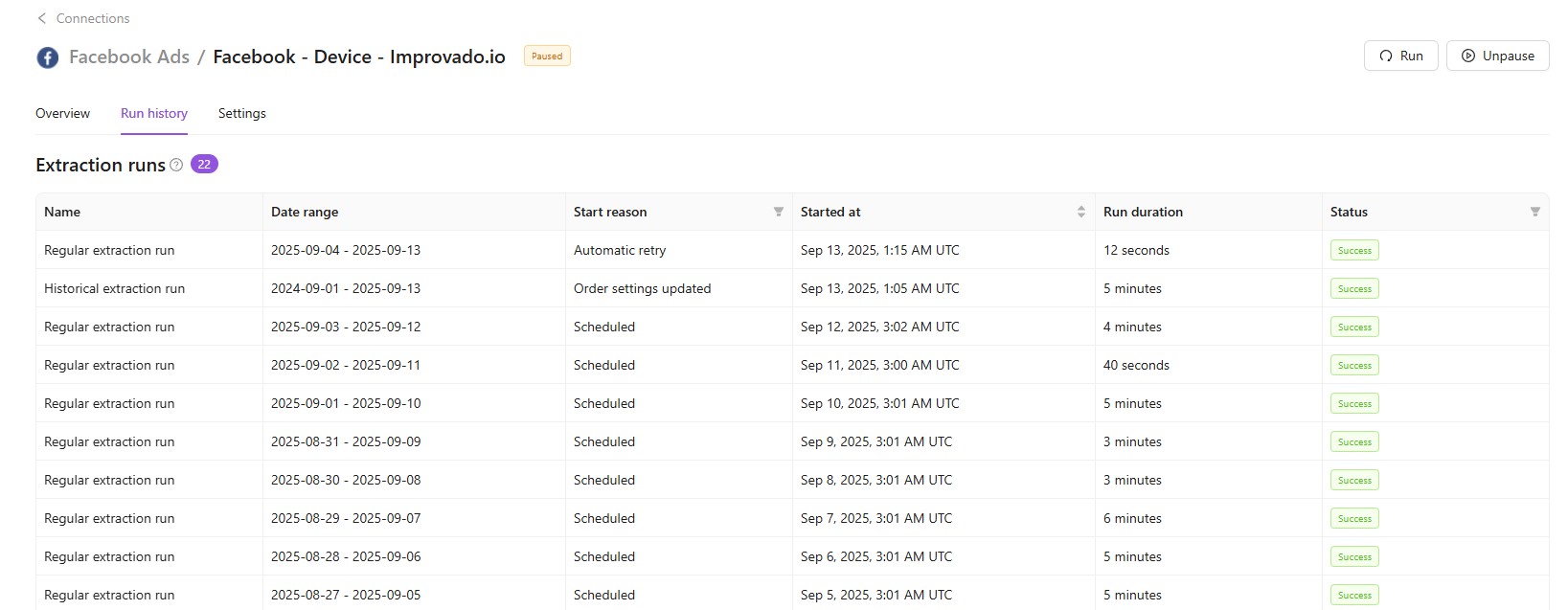
You can now limit access to specific connections to protect sensitive data and take control over who can extract data from each connected source.
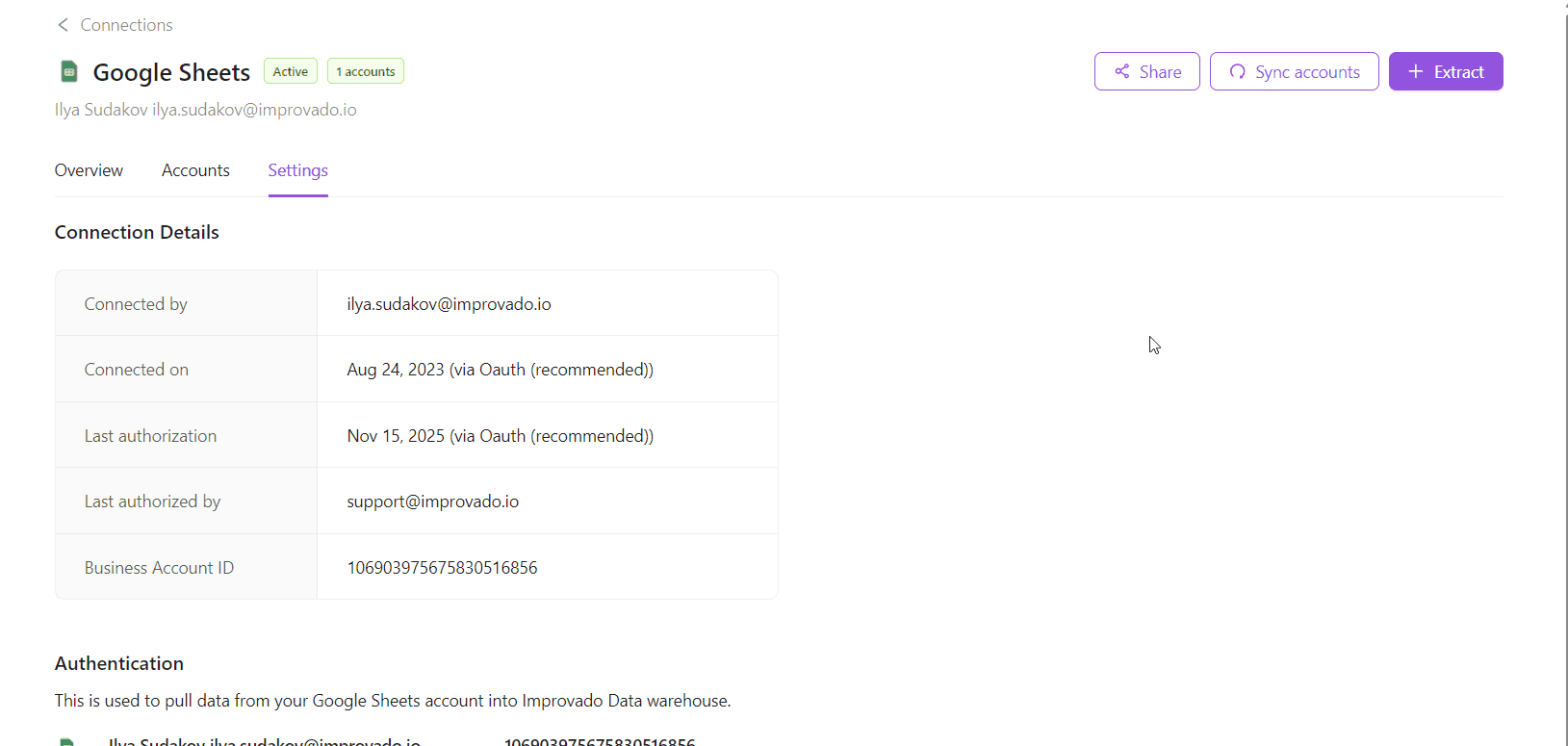
Data tables, connections, and destinations can now be grouped by their source or destination, making large sets of items easier to navigate and manage.
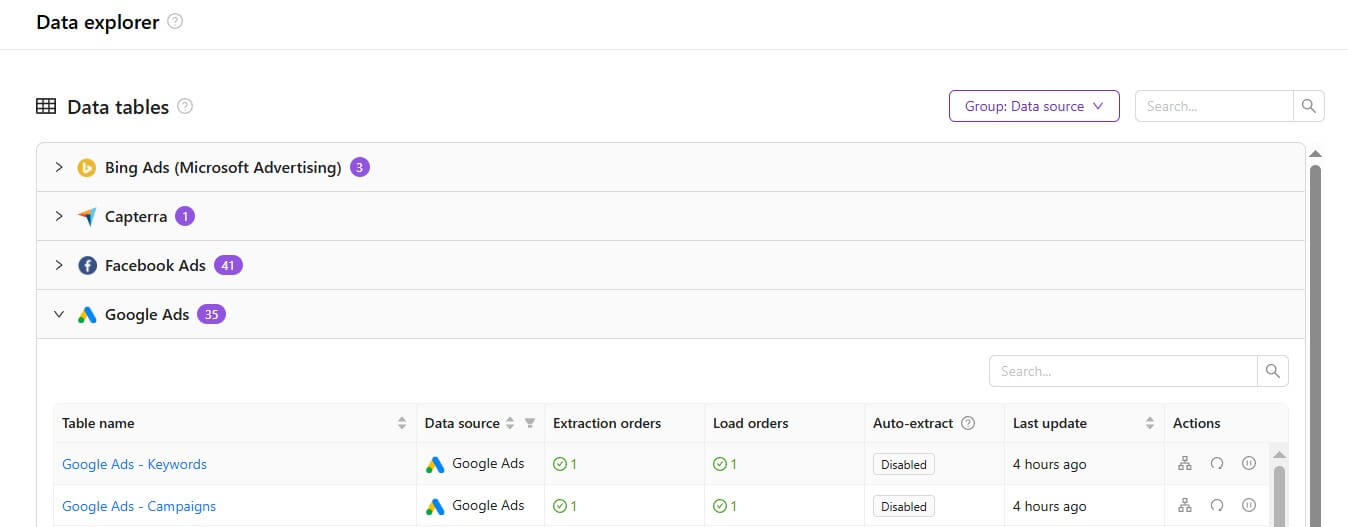
We’ve added more flexibility when connecting Azure Blob Storage as a destination. You can now authenticate using either a SAS Token or a Service Principal, depending on your organization’s security and access needs.
We have added 2 new data sources with the following report types:
Cvent
Unity Ads
Custom Recipe Templates make it easy to turn any existing custom recipe into a reusable template. This allows teams to standardize workflows, maintain consistency, and deploy tested setups across multiple workspaces with a single click.
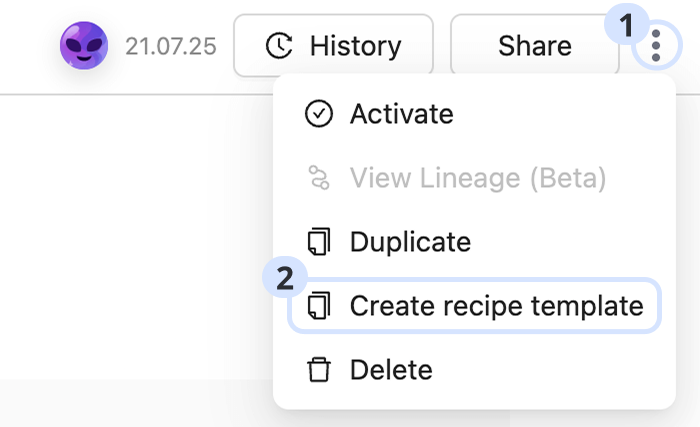
Automated Recipes introduce a new way to build and manage data workflows that configure themselves.
Unlike standard recipes, Automated Recipes automatically handle extract setup, data source connections, and dependencies - allowing you to create complete, production-ready workflows in just a few steps. Once created, your recipe automatically extracts and transforms data according to your configuration - keeping your workflows up-to-date without ongoing maintenance.
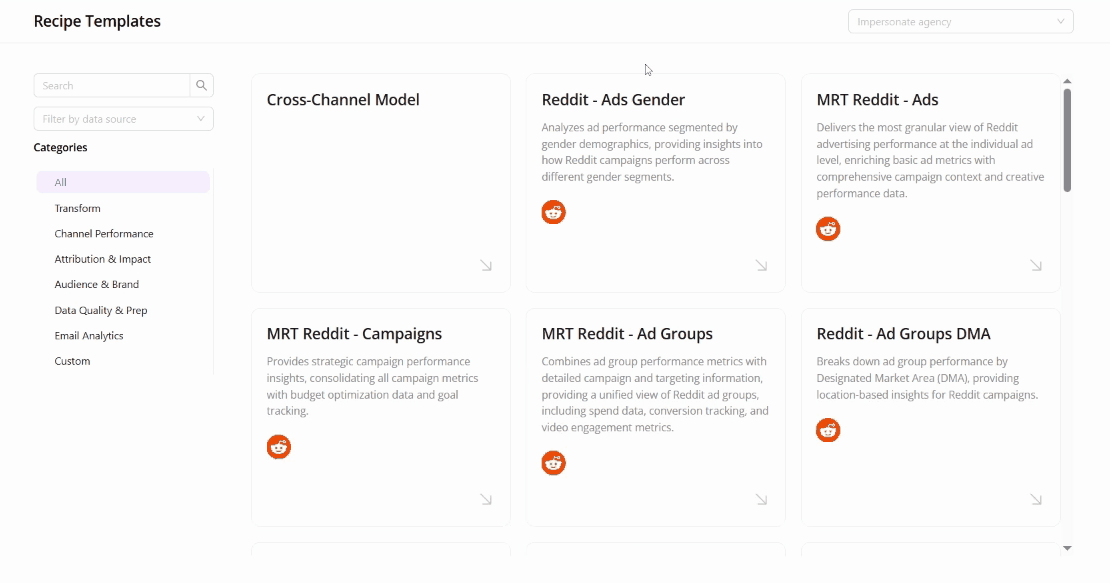
This update entirely removes manual configuration, making rule creation faster and accessible to anyone who understands the business, not just analysts.
Major improvements include:
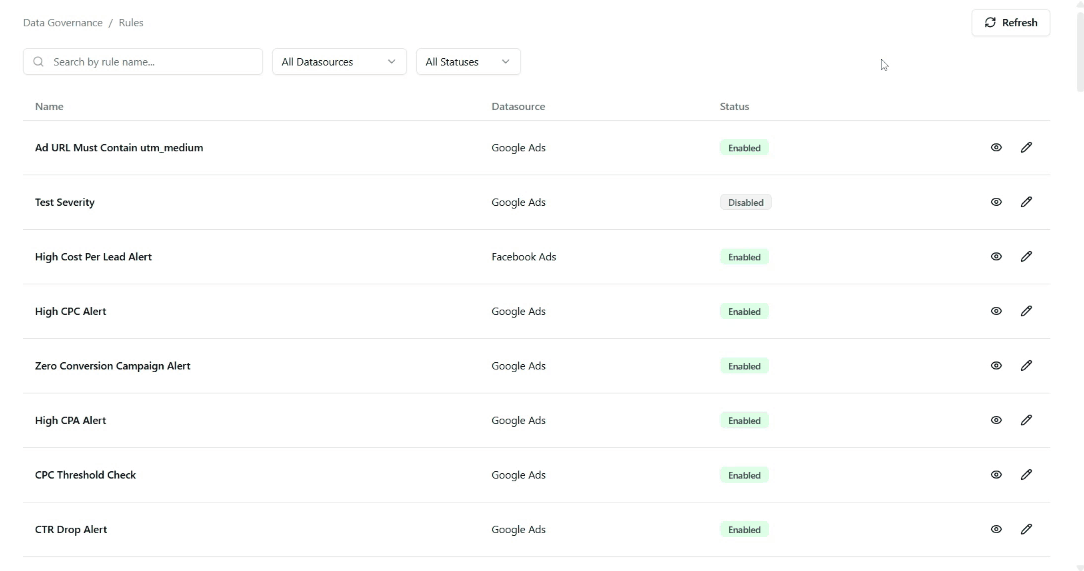
The new Import Data via CSV feature allows you to update large volumes of naming data — such as IDs, assets, creatives, or other taxonomy elements — in bulk, directly from a CSV file. This makes it easier to maintain and refresh existing taxonomy data without manual editing.
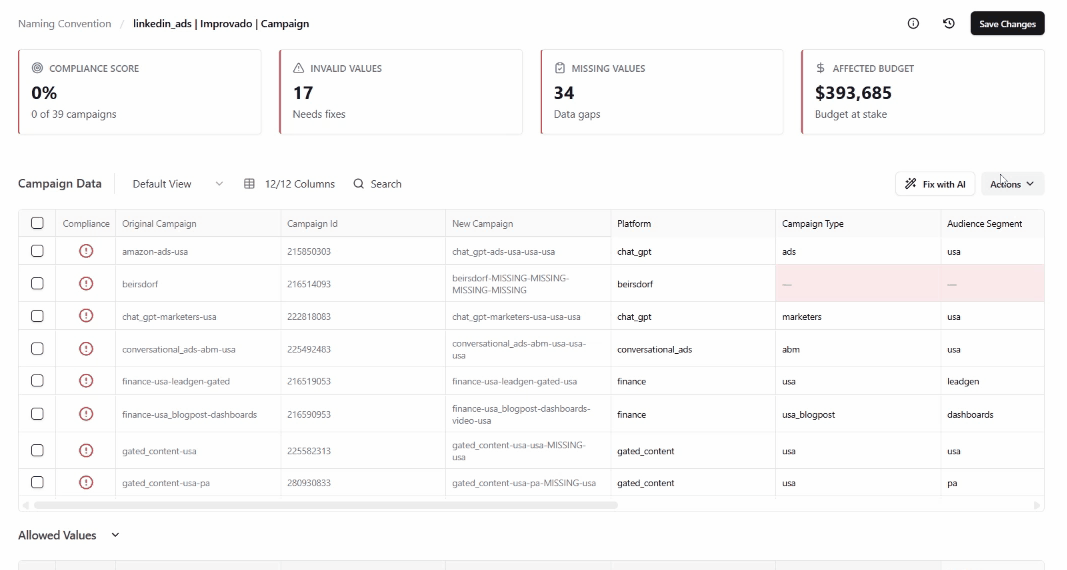
We have added 3 new data sources with the following report types:
Adobe Customer Journey Analytics
Chargebee
Five9
AudioGo
Meta
We have upgraded our Meta API to v23.
This change affects the following data sources:
For more information, see Meta API documentation.
The AI Agent can now fully automate extract and load workflows. It identifies data sources and templates, estimates volumes, and schedules extractions and loading automatically. Complex data workflows are now faster, easier, and fully managed within the platform.