Updated on
Jan 6, 2026
Improvado allows you to control how new data is written after each extract using the Write strategy setting. This setting is available to any (new or existing) extracts and defines how incoming data interacts with data that already exists in the Improvado Storage.
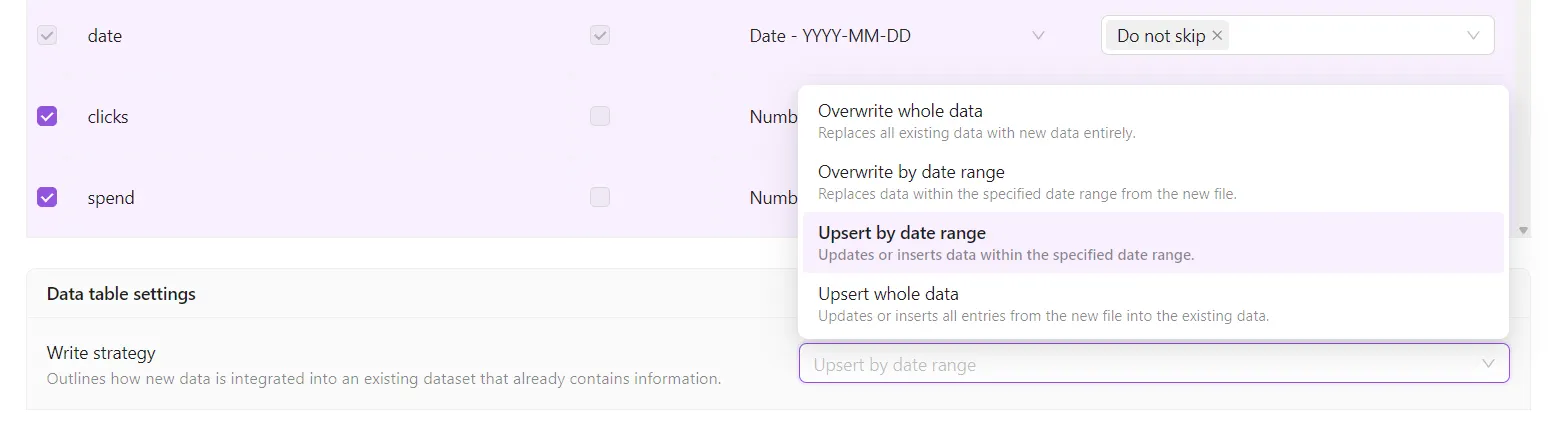
Currently, you can choose one of the 4 write strategies depending on your use case:
{%docs-informer info title="Note"%}
The availability of certain write strategies depends on whether a Date field (date-key) is present in the dataset.
{%docs-informer-end%}
When using Upsert strategies, Improvado needs to understand how to uniquely identify each record. This is done using Key fields.
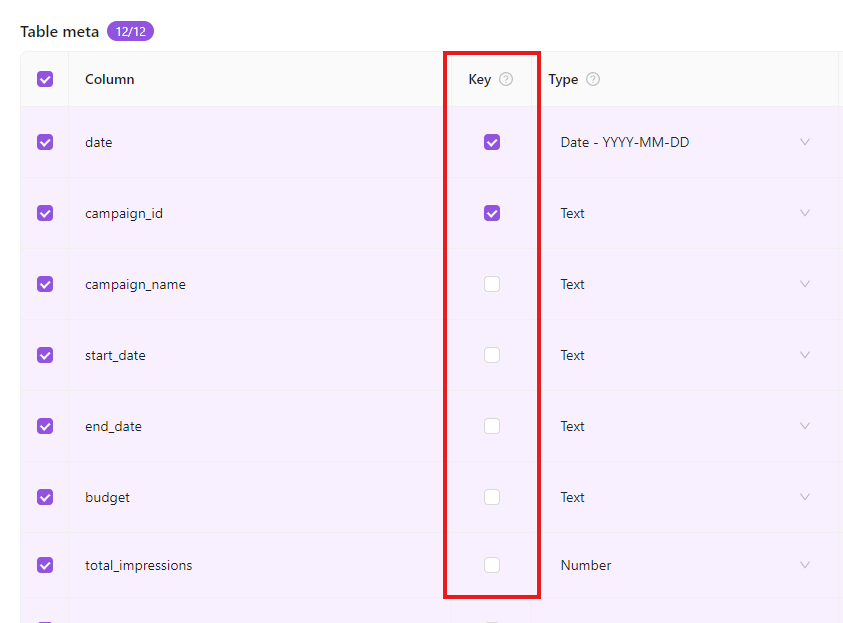
Key fields define the uniqueness of a row and are used to determine whether a record should be inserted as new or updated.
For example, if you select the following fields as keys:
Then a record is considered unique for each combination of these values. If a row with the same key combination already exists, it will be updated; otherwise, a new row will be inserted.
The Date field is a unique date-key in the database and must be singular. The Date field is needed if you want to use update logic that utilizes date-key (i.e. Upsert by date range write strategy). Learn more here.
To optimize data processing and ensure alignment with our internal systems, Improvado platform prioritizes fields named Date for identifying unique date-key. To ensure clarity and avoid any unintentional use of existing Date fields, we recommend renaming them to a more specific name within your spreadsheet context.
If your files have empty values in the Date key field, you’ll need to set up a Skip rule for this field. Otherwise, you’ll receive an error during extraction.
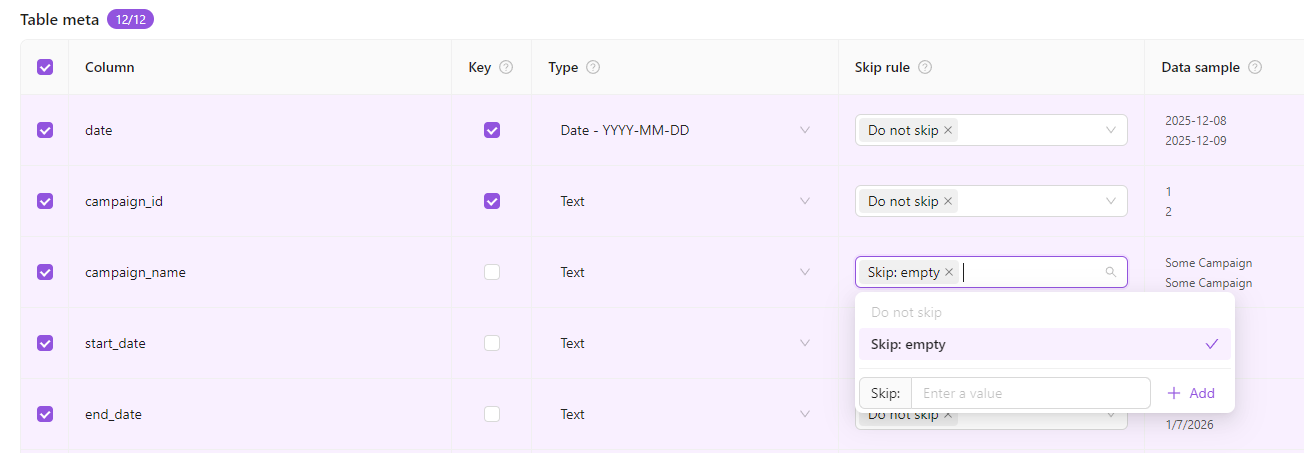
We offer a wide range of date formats for the Date field, allowing you to choose the one that best matches your existing setup.
You can also see the full list of supported date formats: {%dropdown-button name="destination" %}
{%dropdown-body name="destination" %}
{%dropdown-end%}
Note: The date format you select from the dropdown indicates the date format in that field of your spreadsheet and helps us correctly parse dates in that field. But it is not the date format that will be stored in Improvado.
If the date format in your Flat Data files is missing from the list, you can create a new request using the Improvado Service Desk.
Our system automatically adds the following default fields:
Please avoid importing fields with these names to prevent data conflicts.
Improvado team is always happy to help with any other questions you might have! Send us an email.
Contact your Customer Success Manager or raise a request in Improvado Service Desk.