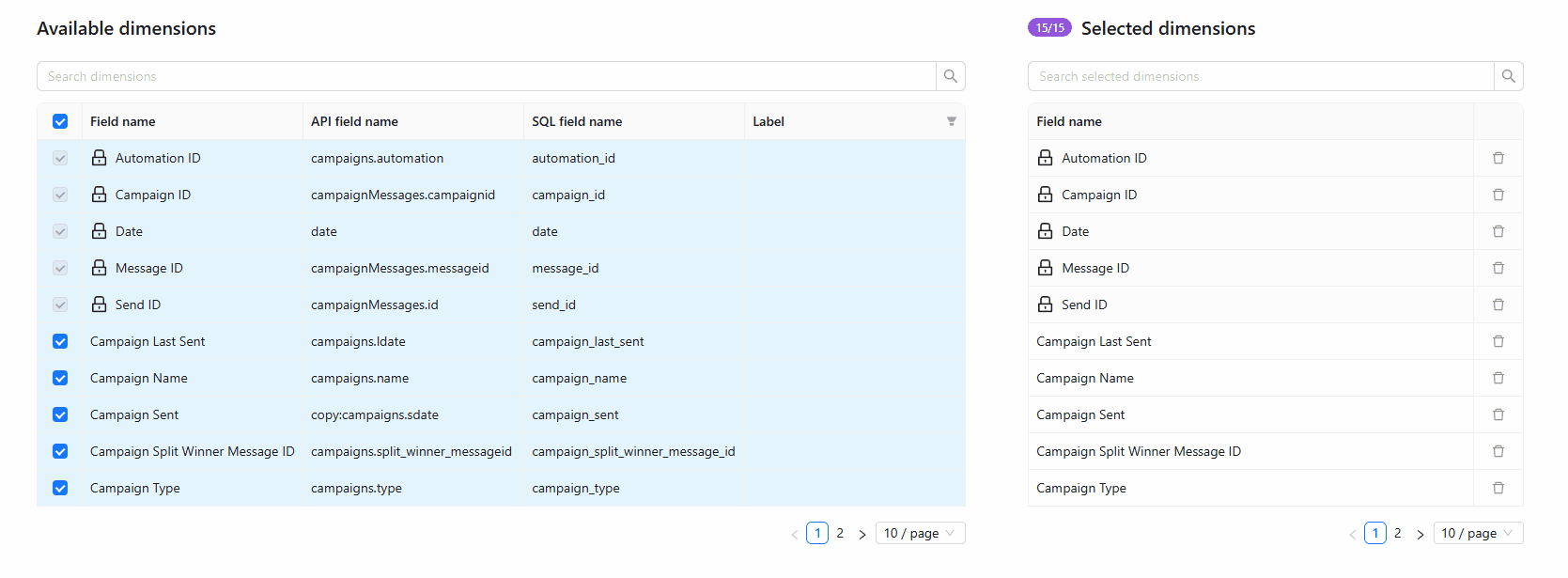We have added a new data source with the following report types:
Facebook Threads
Campaign Monitor
We have upgraded our Campaign Monitor API to v3.3.
For more information, see Campaign Monitor API documentation.
The following report types are available starting this month:
Amazon Advertising DSP
Amazon Marketing Cloud
Amazon Seller Central
AppsFlyer
Google Ads
Google Ad Manager
Google Display & Video 360
Hubspot
Klaviyo
LinkedIn Ads
Shopify GraphQL
Snapchat Ads
StackAdapt GraphQL
TikTok Ads
Tubular Labs
Yext
YouTube
Check Improvado Data Dictionary to see detailed information about these and other report types and their metrics.
🎉 We’re proud to announce Request Credentials feature! Now, you can request external users’ credentials to establish new connections directly in Improvado UI. Simply generate a secure link from the Connections page and send it to your recipients. Once approved, your connection will automatically update with an External label. Get started and simplify your connection process today!
ℹ️ Note: This feature is currently only available upon request. For further details, please reach out to your CSM.
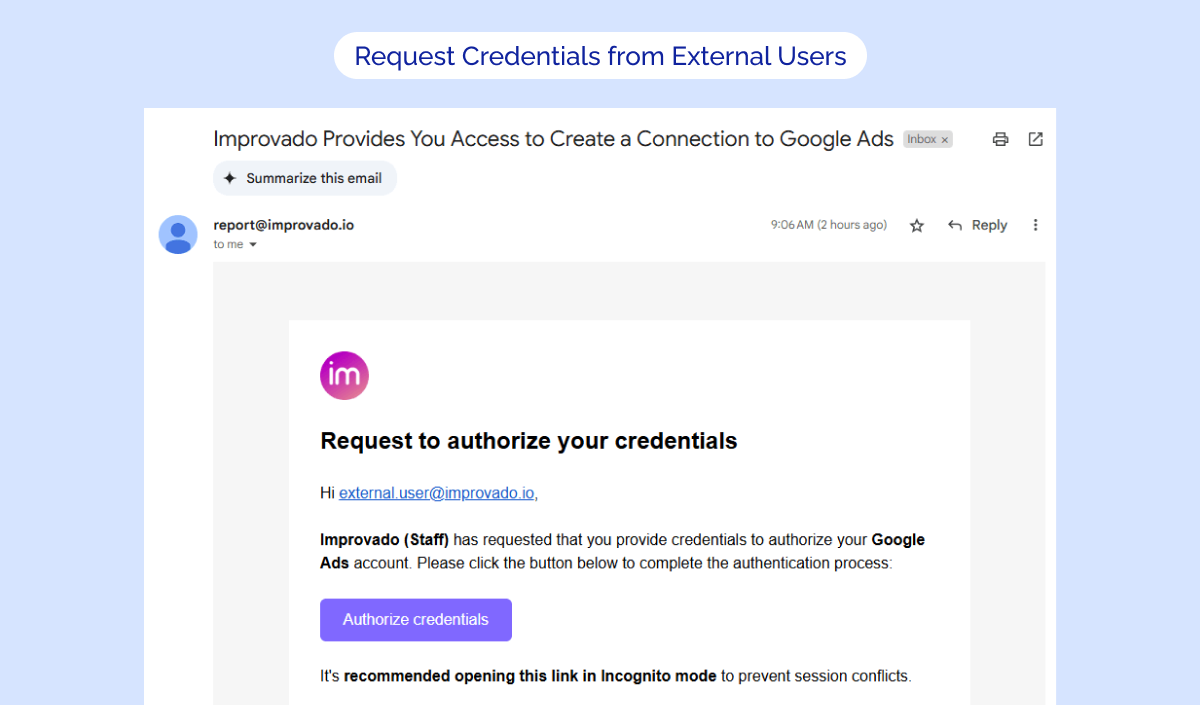
🚀 Introducing our new update, designed to eliminate the time-consuming manual entry of table names for custom configurable reports.
This feature automatically generates appealing table names based on the selected dimensions, reducing confusion and enhancing transparency between tables. The streamlined naming process not only simplifies your workflow but also speeds up the overall extraction flow for a more user-friendly reporting experience. We've also updated all extraction orders naming for custom report types to a new format that includes data table name (e.g., highlighting time granularity directly in the order name).
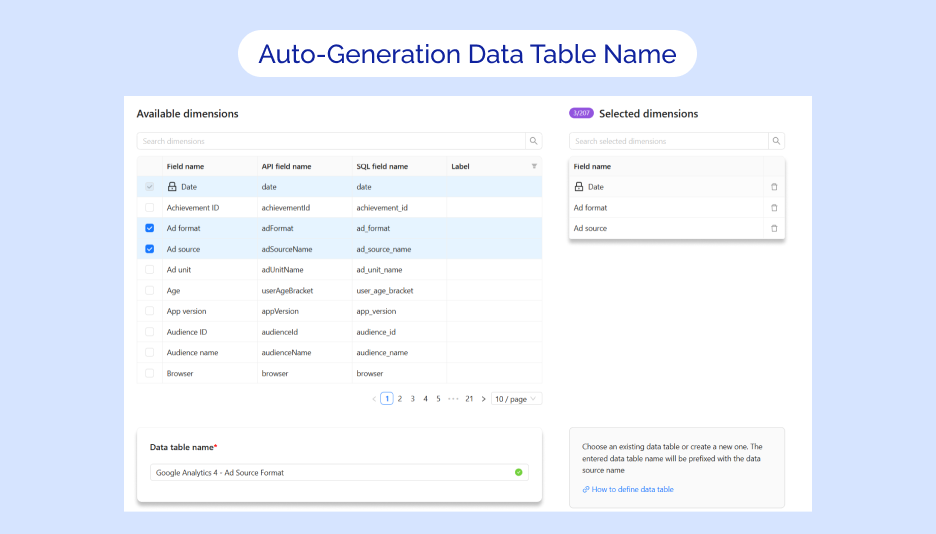
🔥 We’re introducing Transformation Statuses to simplify recipe management!
Now, you can easily switch between Draft (editable, test-safe) and Active (production-ready) modes to modify logic without disrupting live data flows. Safely test changes in Draft, activate when confident, and let autoload handle the rest — or trigger loads manually. This update ensures clarity, reduces redundancy, and safeguards your operations.
.png)
🔥 We’re delighted to introduce you to the new AWS S3 (external buckets) integration, now available as a self-serve Flat Data source! Seamlessly connect existing AWS S3 buckets and automate data extraction with Improvado’s intuitive interface.
✅ Key Features:
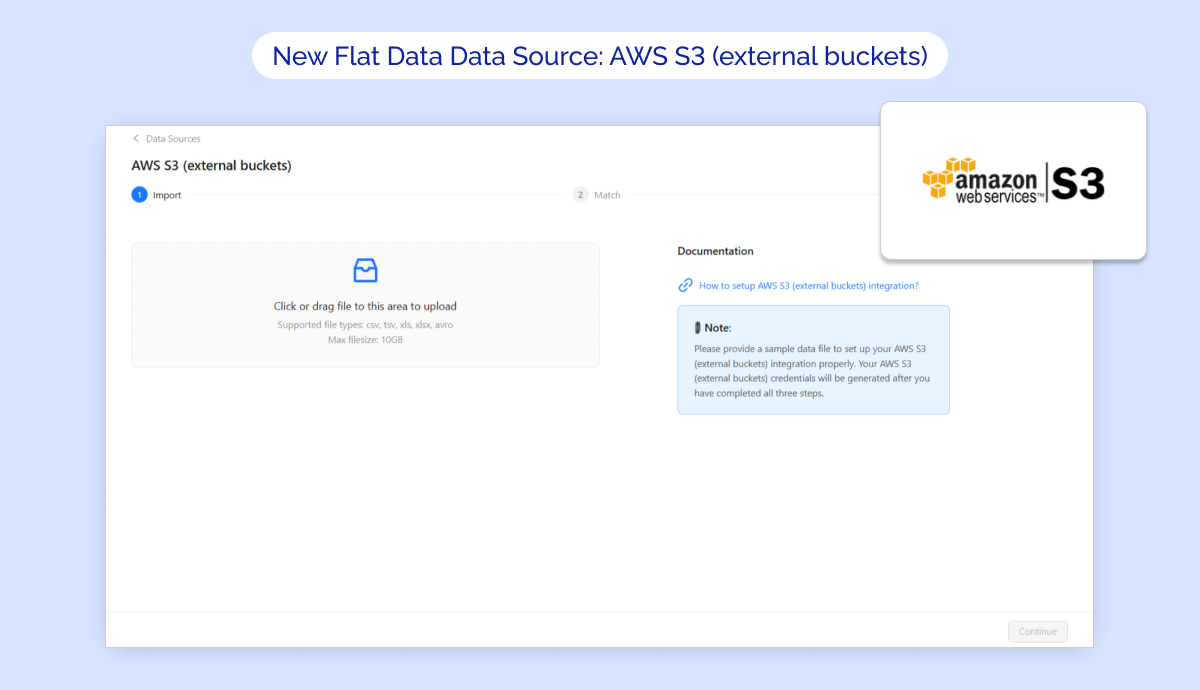
💥 We are excited to introduce our new Bulk Actions update designed to enhance your workflow efficiency. With this update, you can now easily select multiple connections or orders and take bulk actions such as deleting, running, pausing or unpausing them—saving you time and effort.
✅ Key Enhancements:
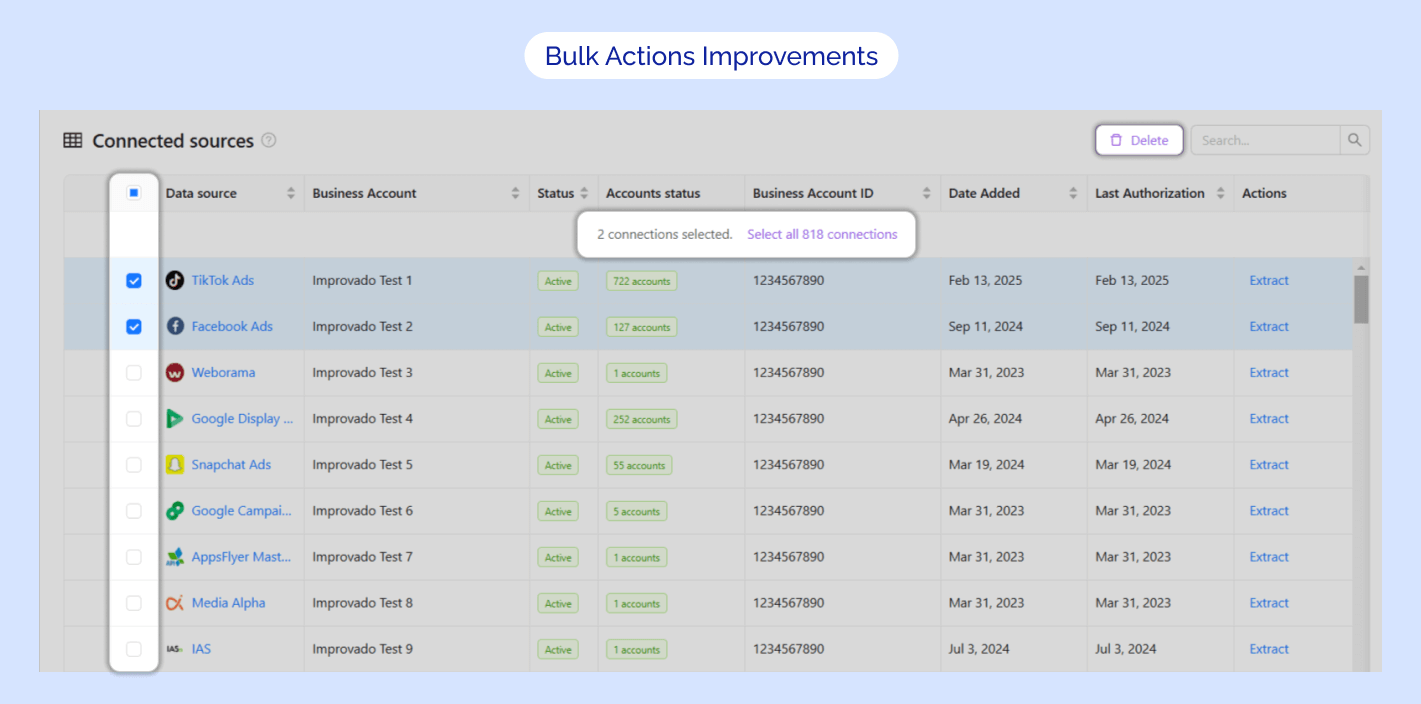
✨ We're excited to announce our new PII Labels feature! Fields containing sensitive personal data are now clearly marked as PII in the Label column. This update empowers you to easily identify and exclude such fields from your reports.
For step-by-step instructions on how to remove PII fields from your reports, please refer to our documentation on removing PII fields.