Updated on
Feb 26, 2025
This document provides step-by-step instructions on how to exclude Personally Identifiable Information (PII) fields from your reports.
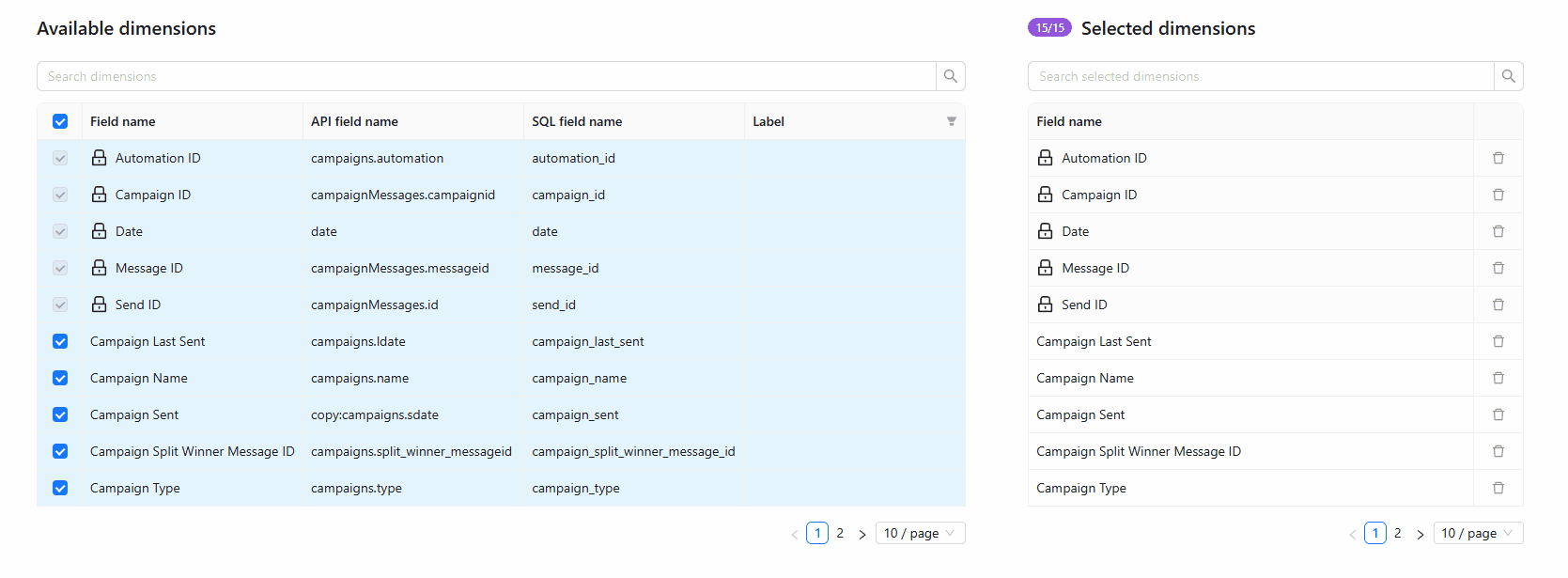
By removing these fields, you ensure they are not included in the final report.
While the PII label is a helpful indicator, it is only a suggestion that the field may contain PII data. Always review the content of your data to ensure that no sensitive information is included, especially if the labeling is automated.
We recommend that you verify the nature of the data in each field to ensure compliance with the necessary regulations.
At this time, our platform does not support hashing of PII fields. The only option available for handling PII fields is blocking: meaning you must exclude these fields from your reports, and Improvado will not interact with them at any stage, including temporary files during the extraction process.
Improvado team is always happy to help with any other questions you might have! Send us an email.
Contact your Customer Success Manager or raise a request in Improvado Service Desk.