Updated on
Dec 23, 2025
The Custom Transformation empowers users to create custom workflows by assembling transformation steps in a modular and flexible way. It offers complete control over data transformation processes, enabling users to design their own “recipe” of steps tailored to their needs.
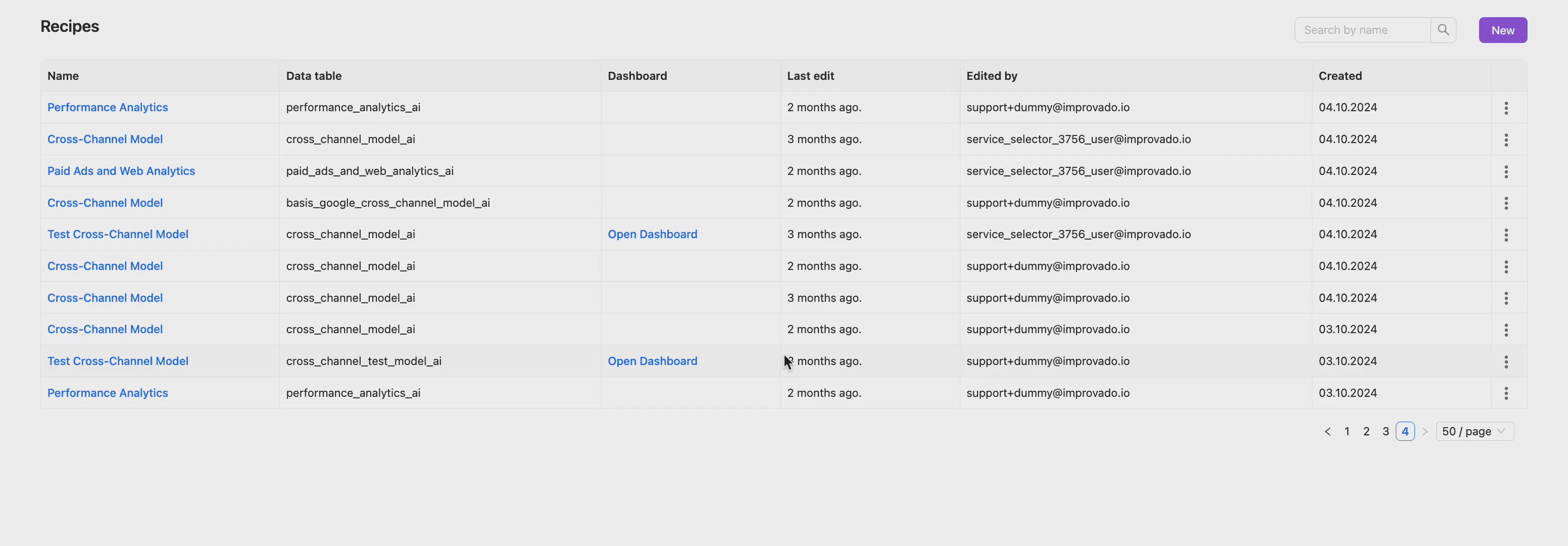
{%docs-informer info%}
Now you can start building custom transformation directly from the Recipe Templates page.
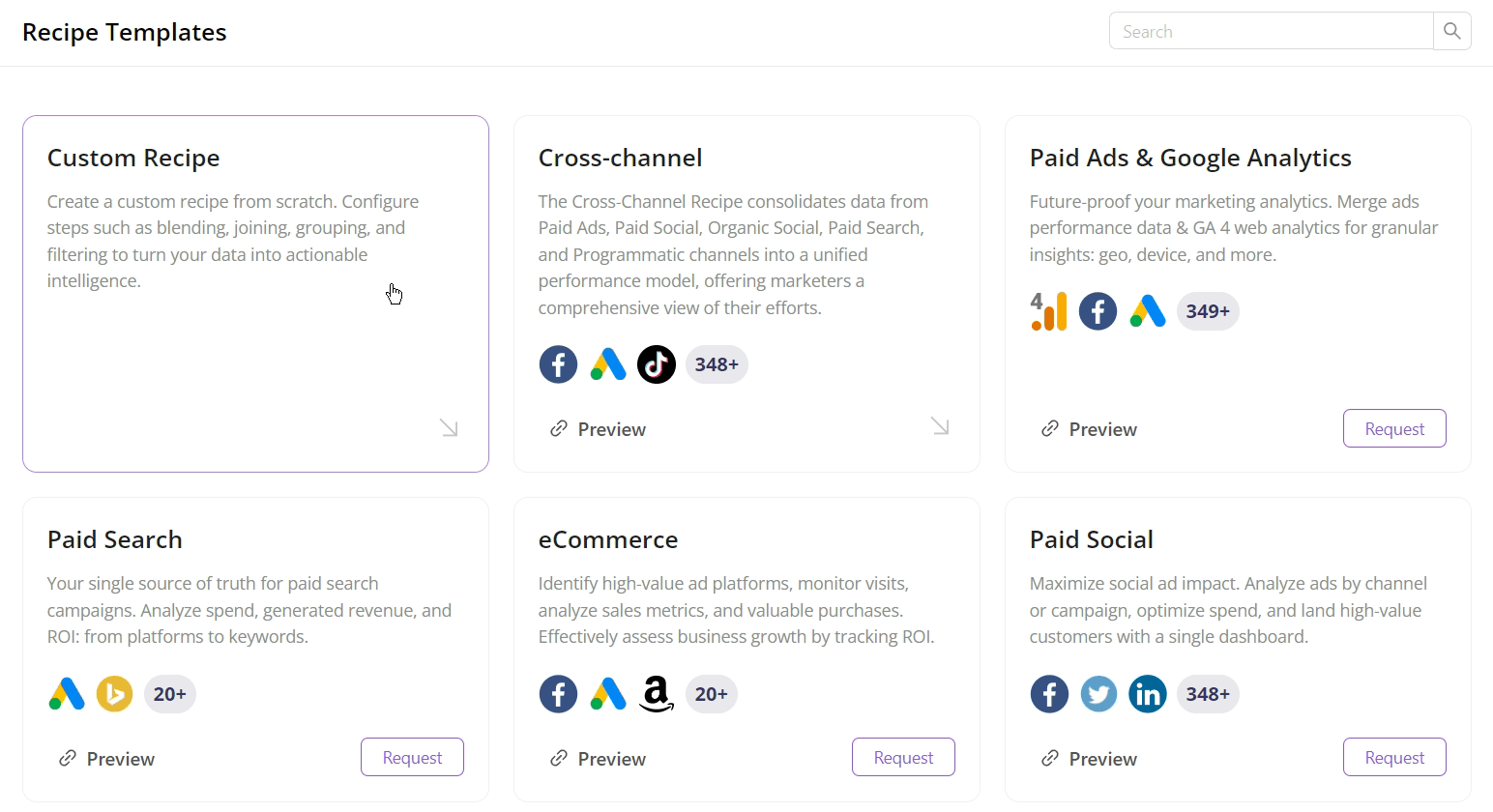
{%docs-informer-end%}
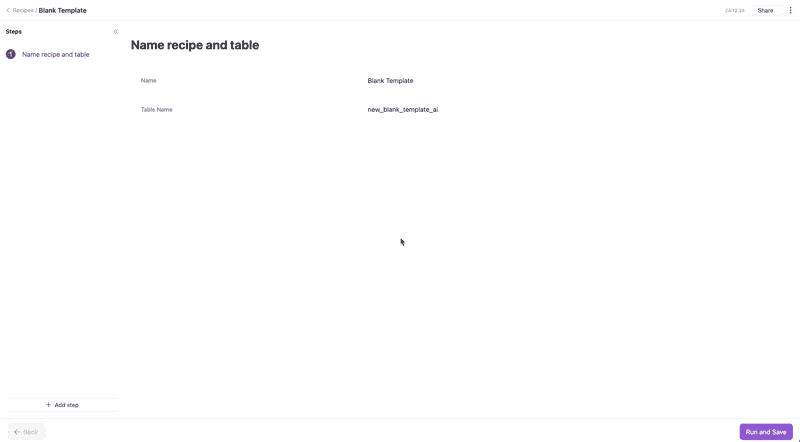
{%docs-informer info%}
You can easily add, rename, or remove steps in an existing recipe at any time. Extend your current logic with additional filters, joins, data sources, and mappings without rebuilding workflows from scratch.
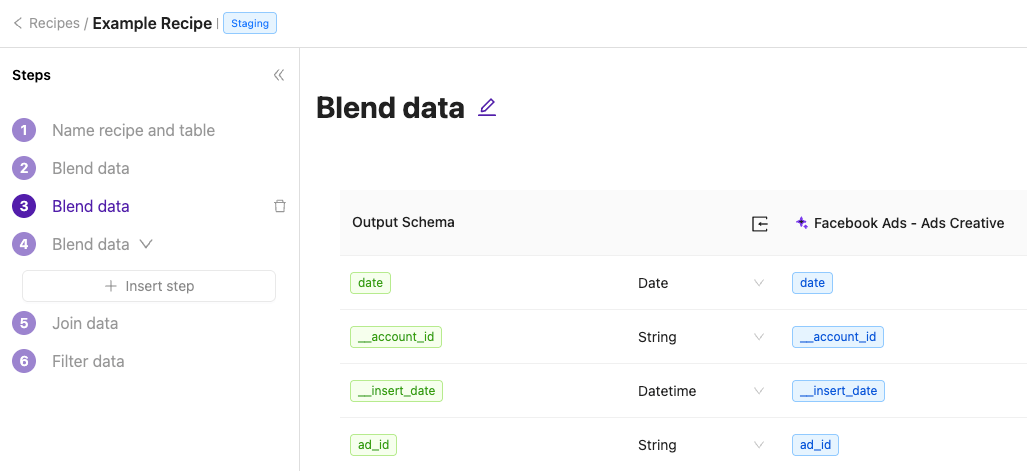
{%docs-informer-end%}
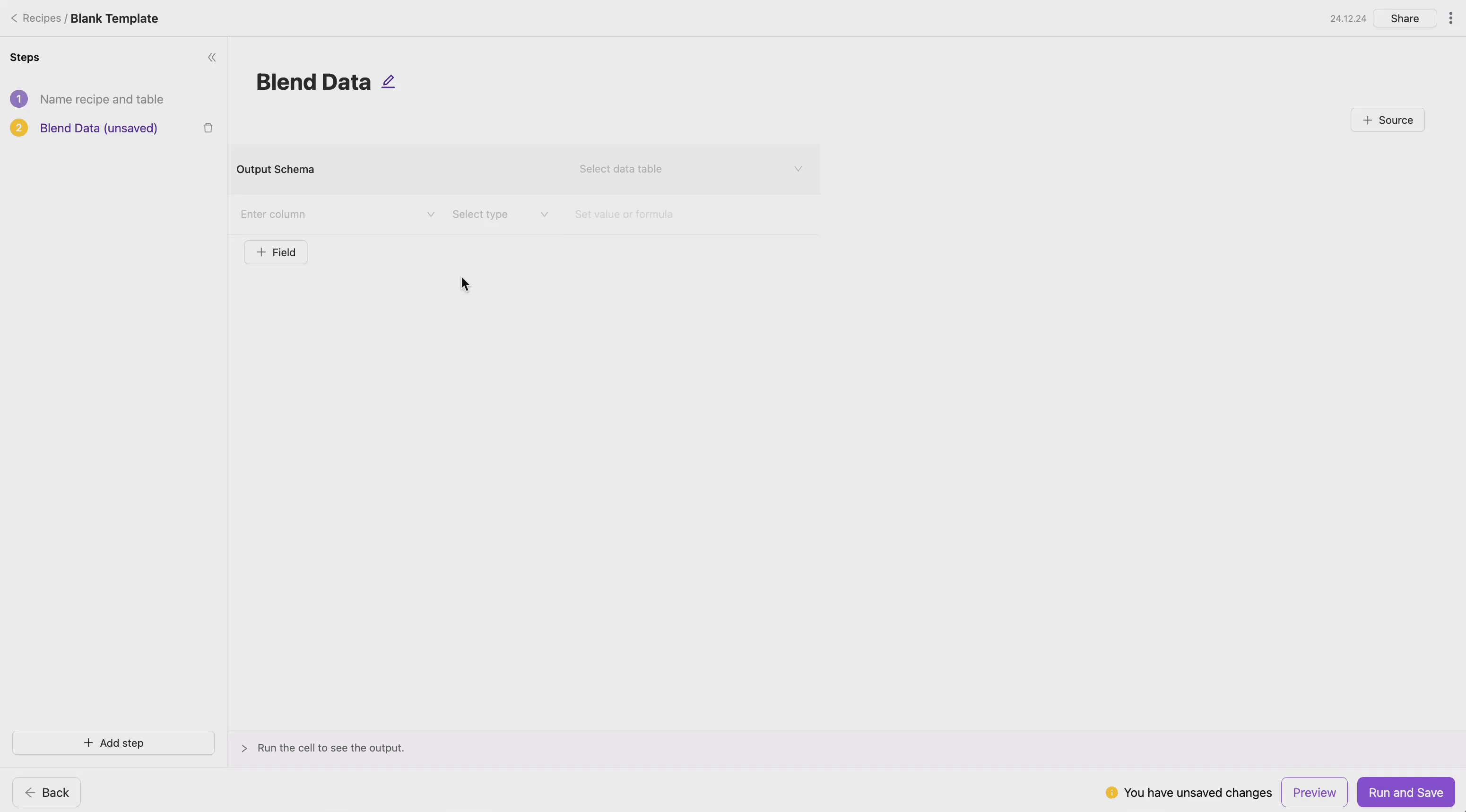
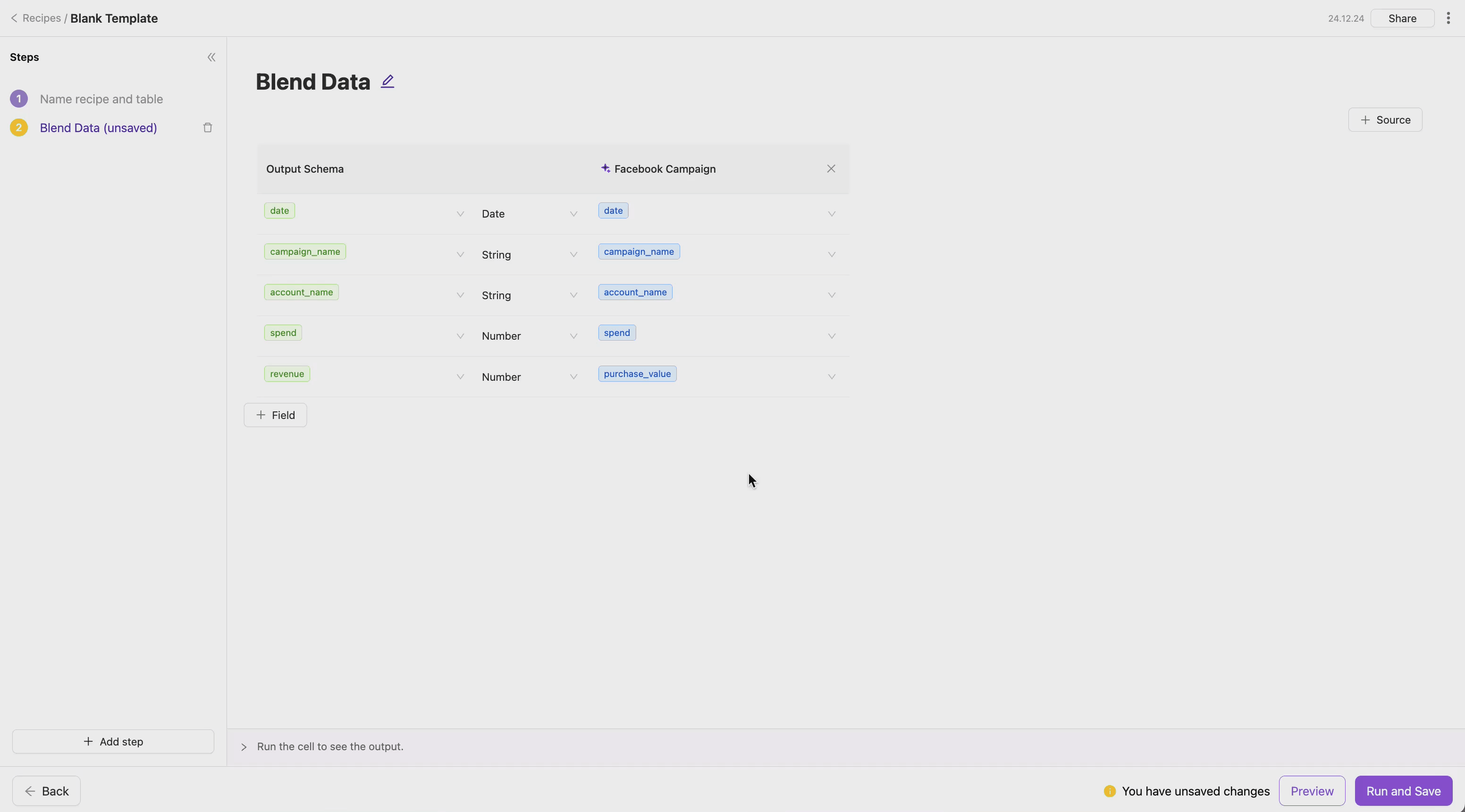
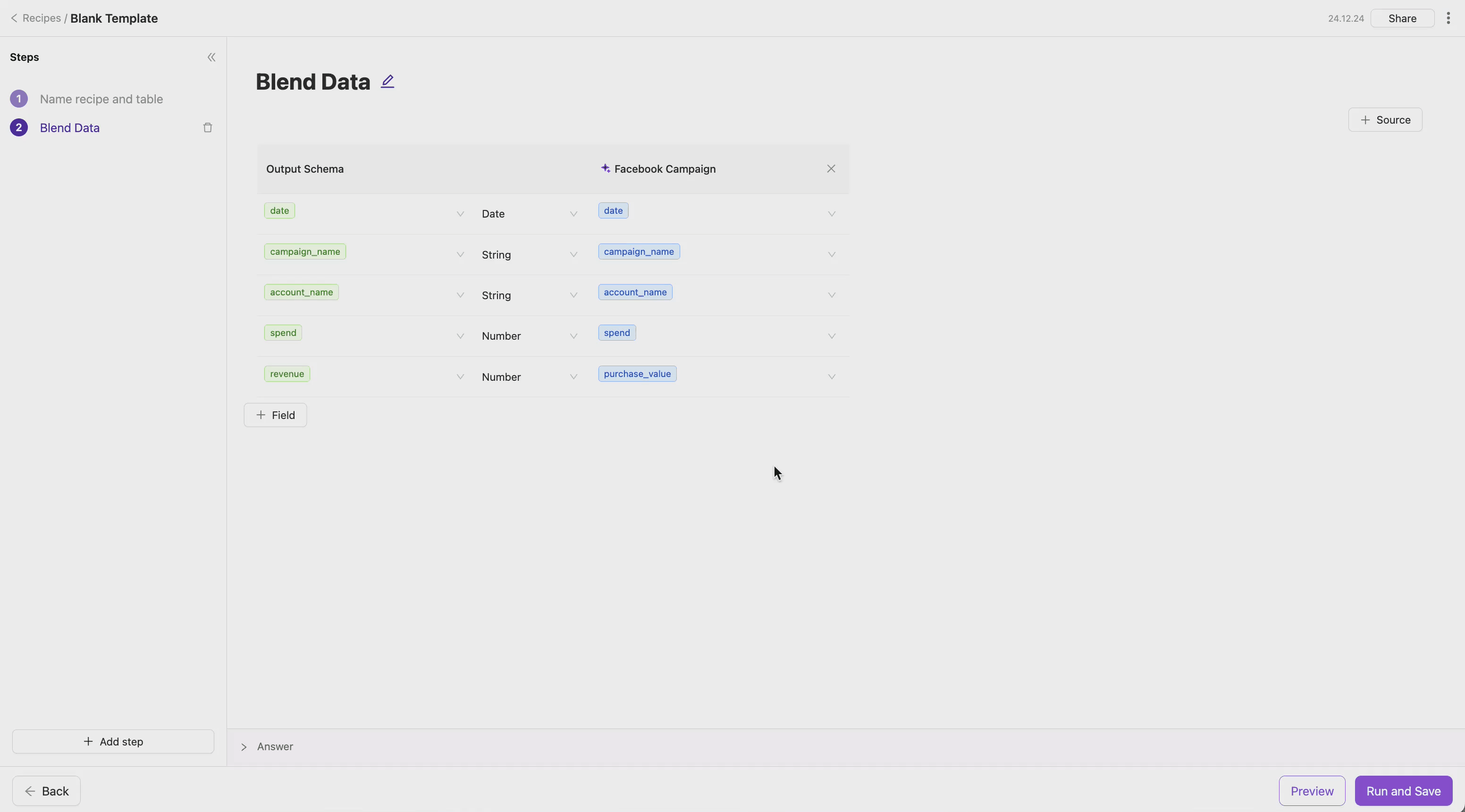
Let’s consider an example of combining data from multiple sources and performing a join operation.
Create a unified dataset that blends Facebook and Google Ads data, then joins Google Analytics 4 (GA4) metrics with Paid Ads data.
The Custom Transformation offers unparalleled flexibility in designing data workflows. It streamlines even the most complex data processes by enabling users to create, customize, and expand workflows with modular steps. Whether blending cross-channel data, performing advanced joins, or layering transformations step-by-step, this tool ensures your data is prepared, actionable, and ready for analysis.
Improvado team is always happy to help with any other questions you might have! Send us an email.
Contact your Customer Success Manager or raise a request in Improvado Service Desk.