Updated on
Jan 31, 2025
The Group Data operator is an addition to Self-Serve Data Transformation, designed to aggregate and organize your data at the transformation layer. Whether you need to simplify complex joins or clean up data for downstream operations, Group Data provides a structured way to manage large and fragmented datasets during the transformation process.
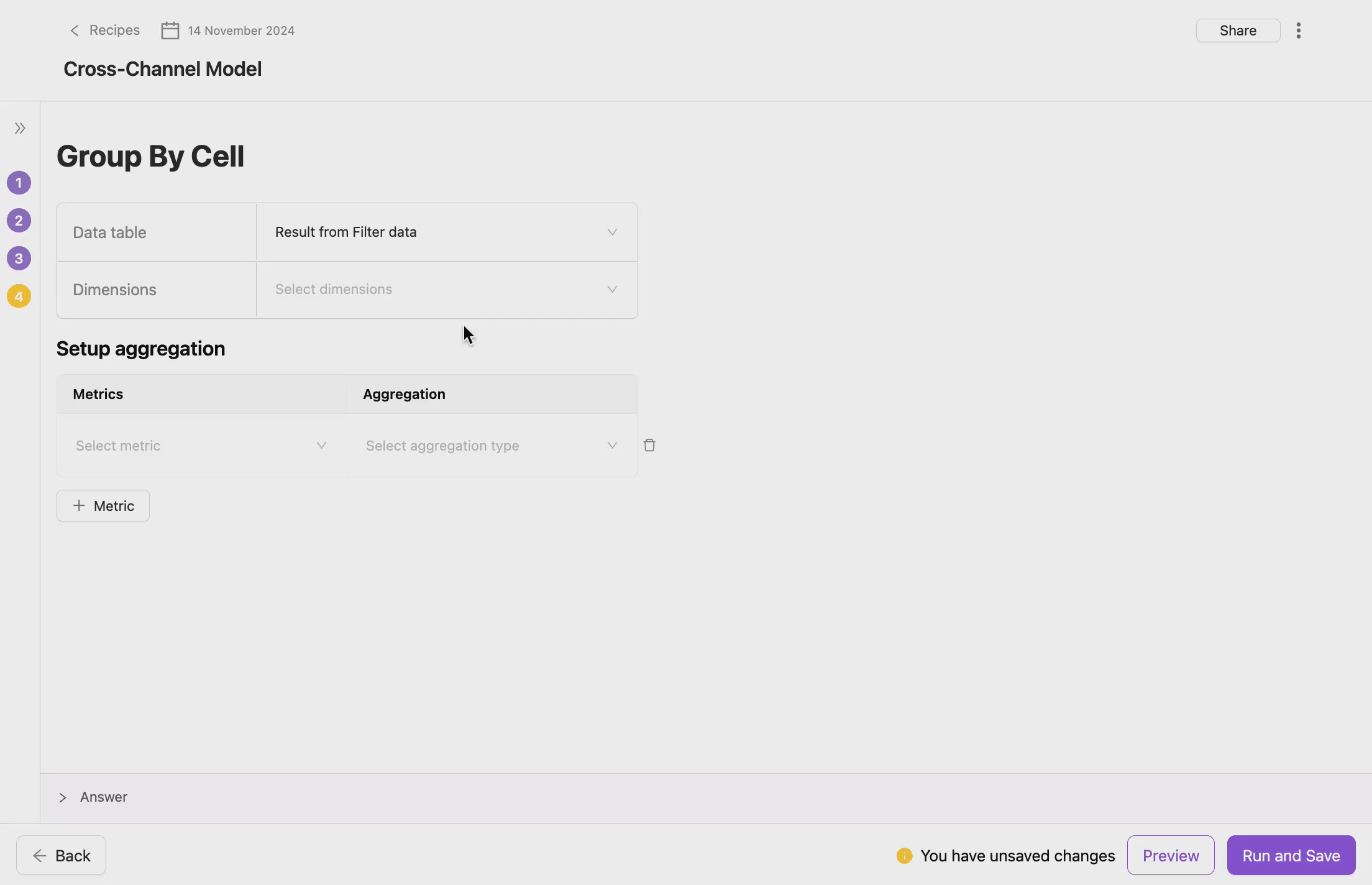
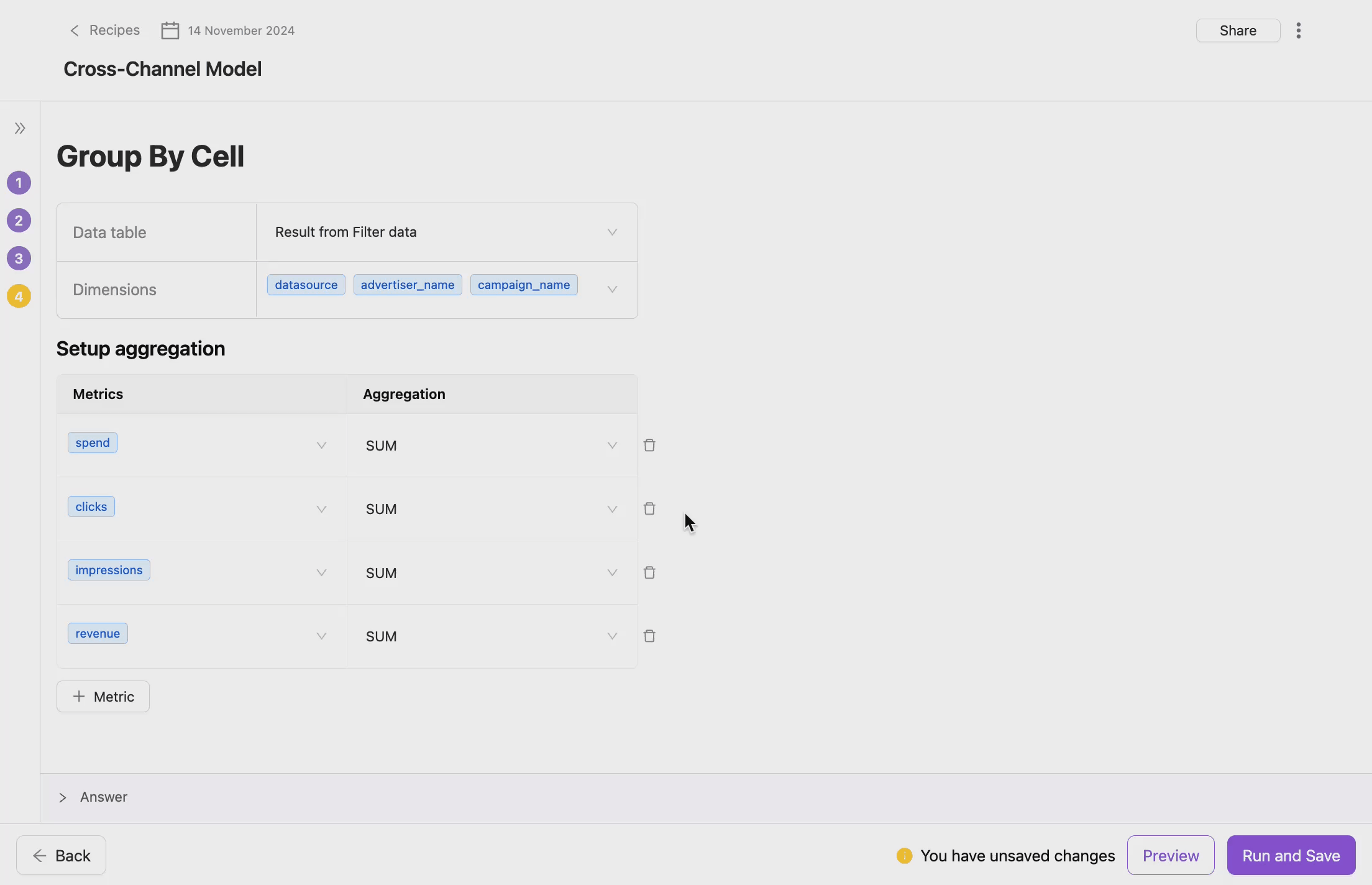
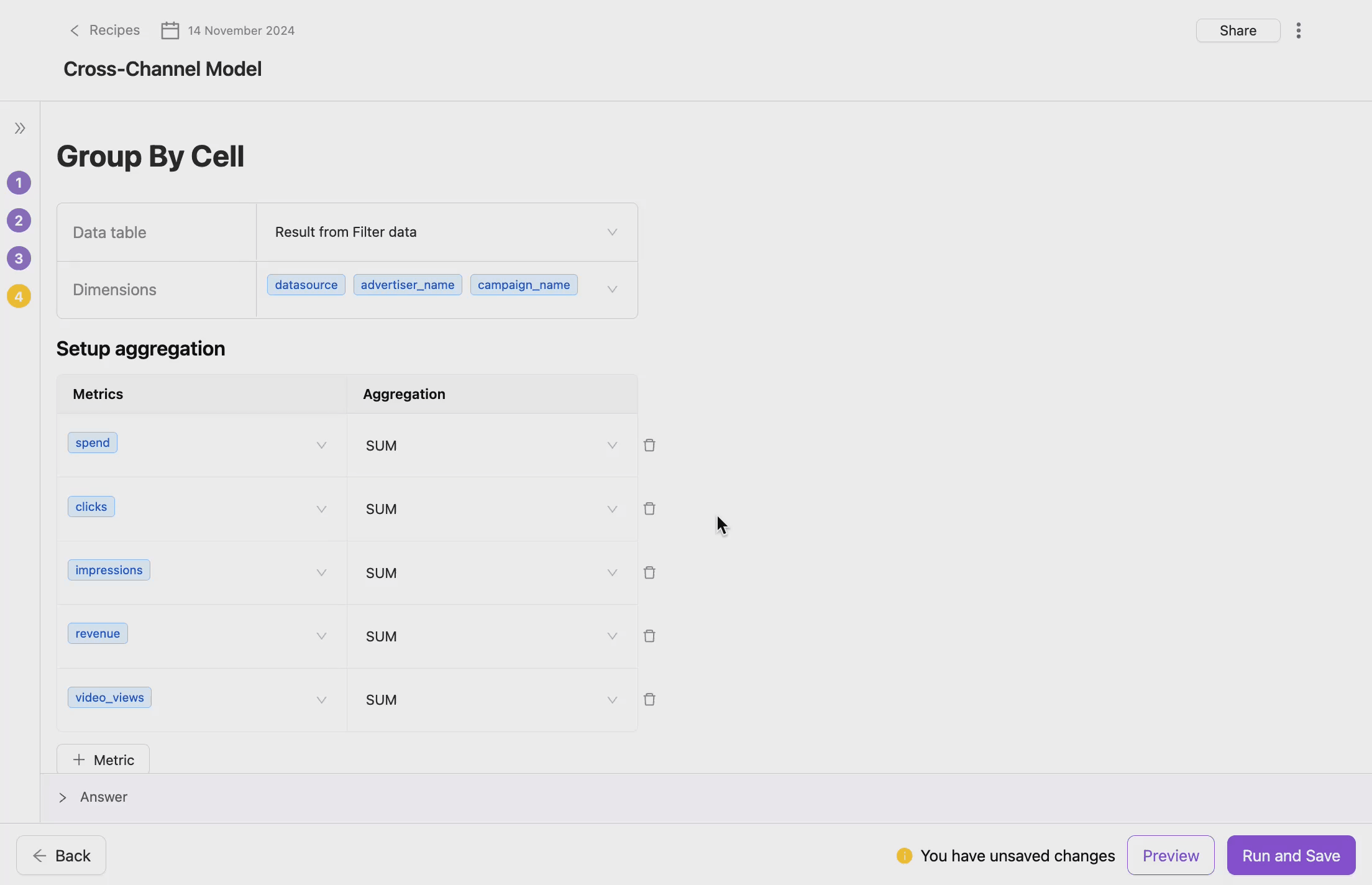
Group Data is invaluable in Data Transformation workflows where raw data needs to be cleaned, merged, or restructured to create cohesive and meaningful models.
Here are key use cases for Group Data in Data Transformation:
Remove duplicate records, normalize fragmented data, and aggregate metrics.
You can consolidate multiple rows of raw data into a single entry by summing up metrics like Spend or Impressions.
Eliminate duplicate rows caused by joins, ensuring a clean dataset with unique keys.
After joining Ad Group Data and Account Details, sum Clicks and Revenue for each Ad Group ID and Account Name to remove duplicate rows.
Simplify working with hierarchical data by rolling up metrics to a higher level.
In datasets with "Brand > Product > SKU" levels, group metrics like sales and revenue at the brand level to understand overall performance without breaking down individual SKUs.
Group Data aggregates data to prepare it for calculations.
Group revenue and expenses at the customer level to compute margins or ROI for each customer in the next stage of analysis.
By supporting custom aggregations and flexible configurations, the Group Data operator provides a robust tool for handling complex Data Transformation workflows, empowering users to create clean and actionable models.
Improvado team is always happy to help with any other questions you might have! Send us an email.
Contact your Customer Success Manager or raise a request in Improvado Service Desk.