We have added 3 new data sources with the following report types:
Nightwatch
Yahoo Japan
CreatorIQ
The following report types are available starting this month:
Adform
Bing Ads (Microsoft Advertising)
Criteo
Facebook Threads
Google Ads
LinkedIn Ads
Salesforce
Shopify GraphQL
TikTok Ads
🚀 Google BigQuery is now available in Improvado as a flat data source!
✅ Key Features:

Extraction orders from invalid connections will now automatically transfer to matching active accounts—keeping your data flowing without manual fixes. You can enable or disable this feature in your Organization Settings.
Smoother workflows, less hassle. 🚀
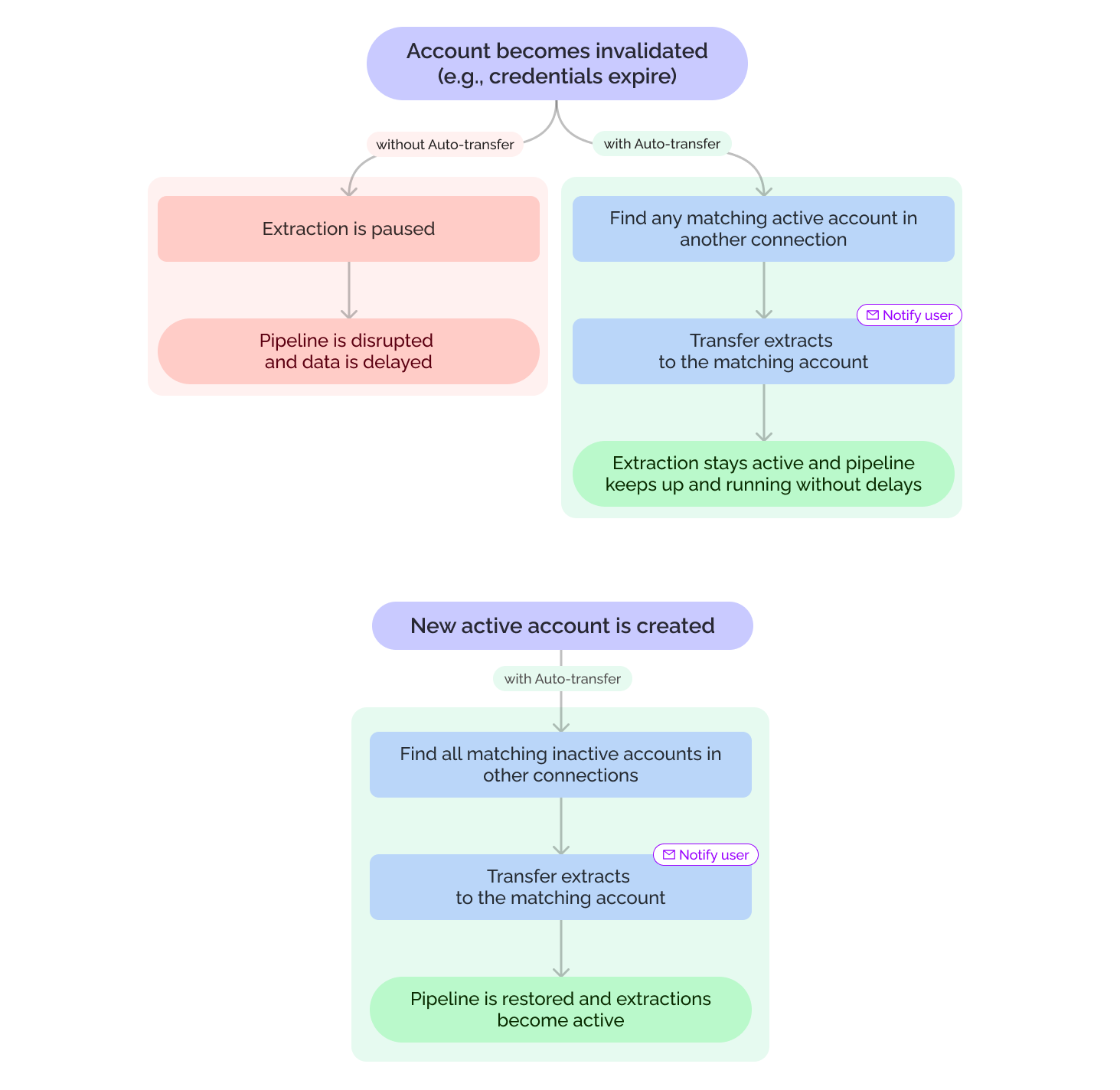
We’ve made two improvements in Settings tab to streamline your experience:
1️⃣ Settings tab split
The Settings tab is now divided into Organization Settings (for workspace-wide configurations) and Profile Settings (for personal preferences). Clearer navigation, fewer clicks!
2️⃣ Data Delivery ETA in UI
Customers can now set their Data Delivery Time & Timezone directly in Organization Settings — no CSM ticket required!
Note: Only owners can edit, others can view only. This helps power accurate delay monitoring in the Dataflow Dashboard.

We’re introducing Pre-filter Extraction, a new option designed for advanced users who want more control over their data extraction. This feature allows you to apply filters before extraction begins, helping you limit the data pulled to only what’s necessary. It’s particularly helpful for data sources with strict limits.
Availability:
🛠️ This is an early version, available as an optional setting for advanced users. We're planning to add AI Agent support in the future, so you won’t need to write filters manually.

We have added a new data source with the following report type:
Amplitude
The following report types are available starting this month:
Adobe Workfront
HubSpot
Innovid
Klaviyo
LinkedIn Ads
Oracle NetSuite
Pinterest Ads
Roundel
Snapchat Ads
Walmart Connect
🔥 PostgreSQL is now supported in Improvado as a flat data source!
✅ Key Features:

Equipped with in-depth marketing and analytics knowledge, our new AI Agent can handle 99.5% of routine analytics tasks, helping you answer day-to-day data questions — instantly.
Here’s what you can do now:
Using Improvado’s new AI Agent saves your marketing team up to 30 hrs/week.
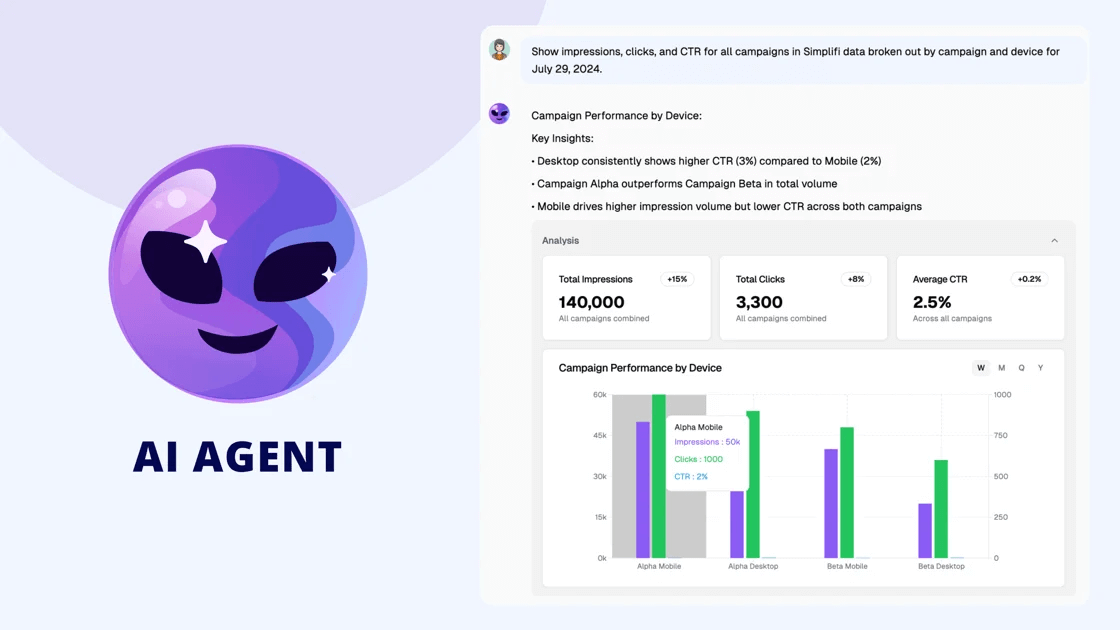
Our naming convention solution was previously part of the Marketing Data Governance product. Now, it’s available as a standalone module as well — and goes beyond monitoring campaign naming issues to automatically fixing them, whether used on its own or as part of MDG.
Here’s what it does:
This update will help you enforce naming standards and truly maximize ROAS.
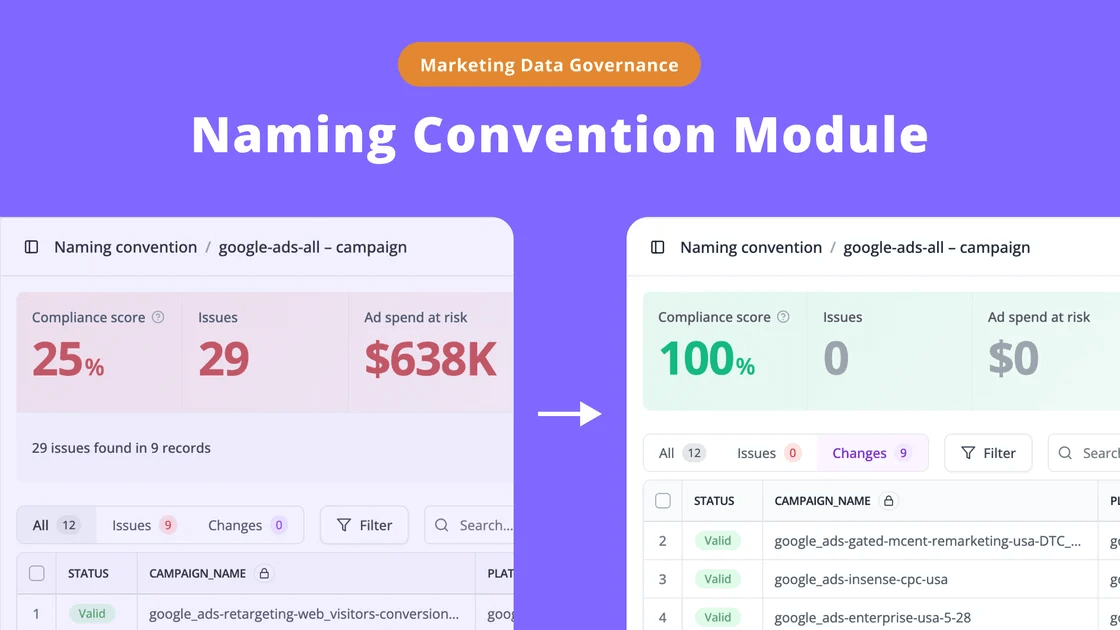
AI Agent for Transformation helps you build, debug, and optimize transformations directly inside your Transformation Wizard — from formulas to joins, filters, and beyond.
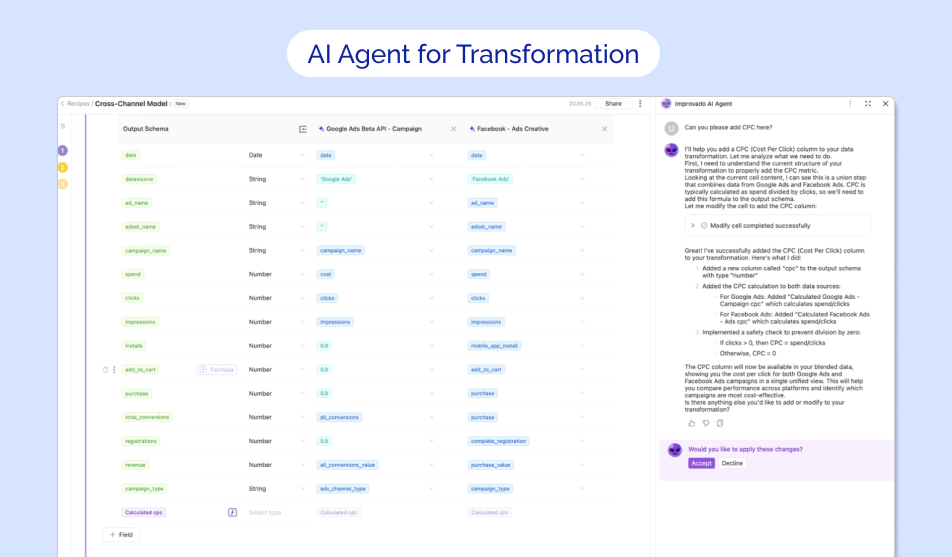
The following report types are available starting this month:
Advantage
Amazon Seller Central
Google Ads
Google Display & Video 360
Hubspot
Matomo
Skai API (Kenshoo V3 API)
We’re excited to announce that Redshift and Snowflake are now supported in Improvado as flat data sources!
✅ Key Features:
.png)
Immediate access to relevant docs, streamlining the authentication process.
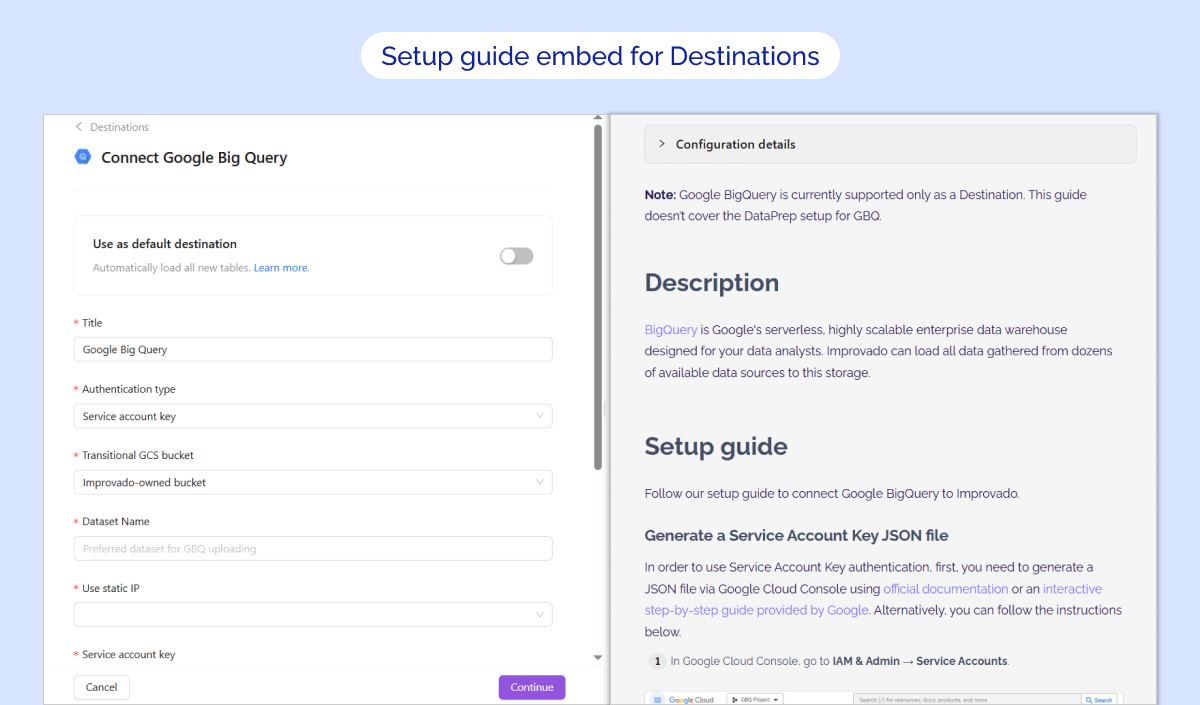
Lineage UI now includes dependencies for AI Recipes tables, completing the end-to-end visibility of your data pipeline.
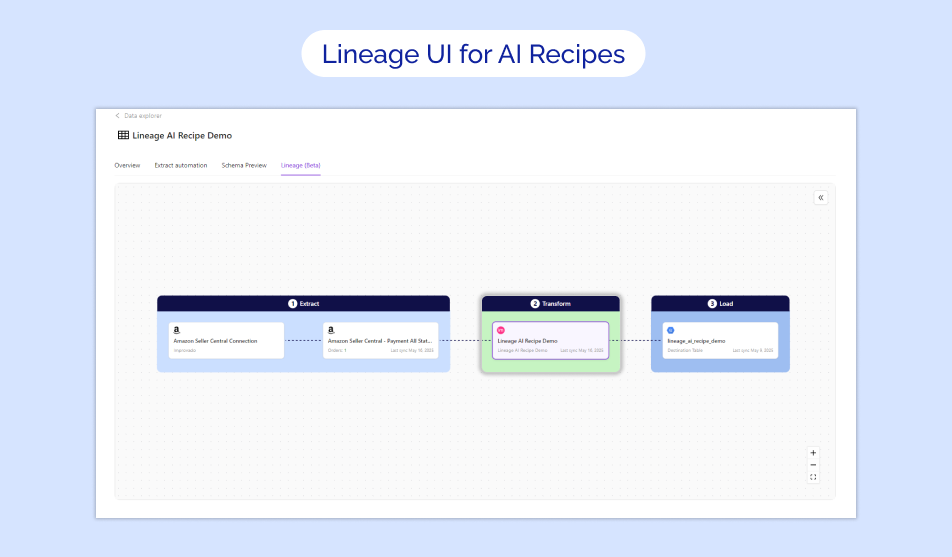
You can now create and assign custom labels to your custom extraction templates. Use labels to organize your templates with meaningful tags that suit your specific needs and quickly filter by label to find what you need—no more scrolling through long lists.

Transformation Recipes now have clear Staging and Production statuses, allowing you to test changes before they go live.
⭐ Key Improvements:

🔥 Google Cloud Storage is now supported in Improvado as flat data source!
✅ Key Features:
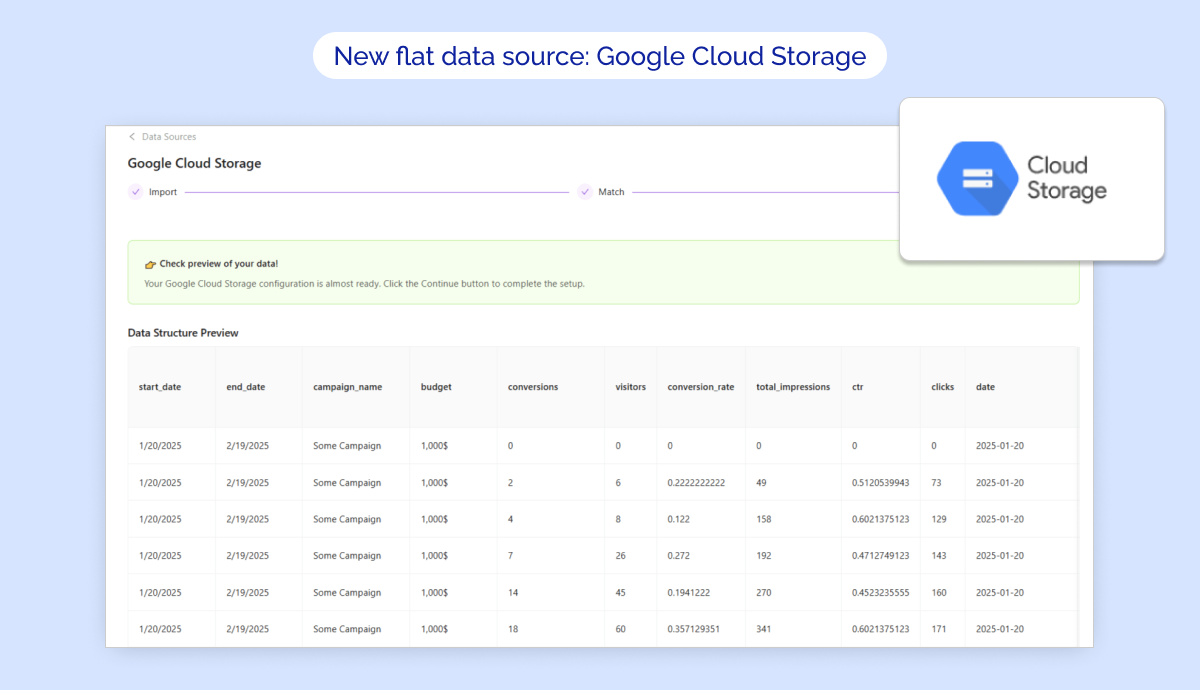
We have added 6 new data sources with the following report types:
Impact Partner
Allure TestOps
Reddit Social
Matomo
SOCi
Facebook Business
Spotify Ads
We have upgraded our Spotify Ads API to v3.
For more information, see Spotify Ads API documentation.
Moloco Cloud
We have upgraded our Moloco Cloud API to v1.8.
For more information, see Moloco Cloud API documentation.
Criteo Retail Media
We have upgraded our Criteo Retail Media API to v2025-01.
For more information, see Criteo Retail Media API documentation.
The following report types are available starting this month:
Google Ads
LinkedIn Organic
LinkedIn Ads
Tableau
Youtube
Level up with our next-generation AI Agent — faster, smarter, and packed with new tools. Sign up for early access and give us your feedback!

Introducing our new Marketing Data Governance solution—streamline your naming conventions, enhance data clarity, and build trust in your analytics. Simplifying data management starts here.

We are pleased to announce the launch of Lineage UI, a powerful new feature designed to enhance visibility into your data ecosystem within the Improvado platform. This tool provides a clear, interactive visualization of data relationships, dependencies, and workflows, empowering teams to track their data flows.
Key features:
Note: At launch, Lineage UI will include Extract and Load tables only, with AI Recipes tables support coming soon.

Configure data loading directly within the transformation wizard. No more switching contexts — choose the destinations, schedule and load data in one place.
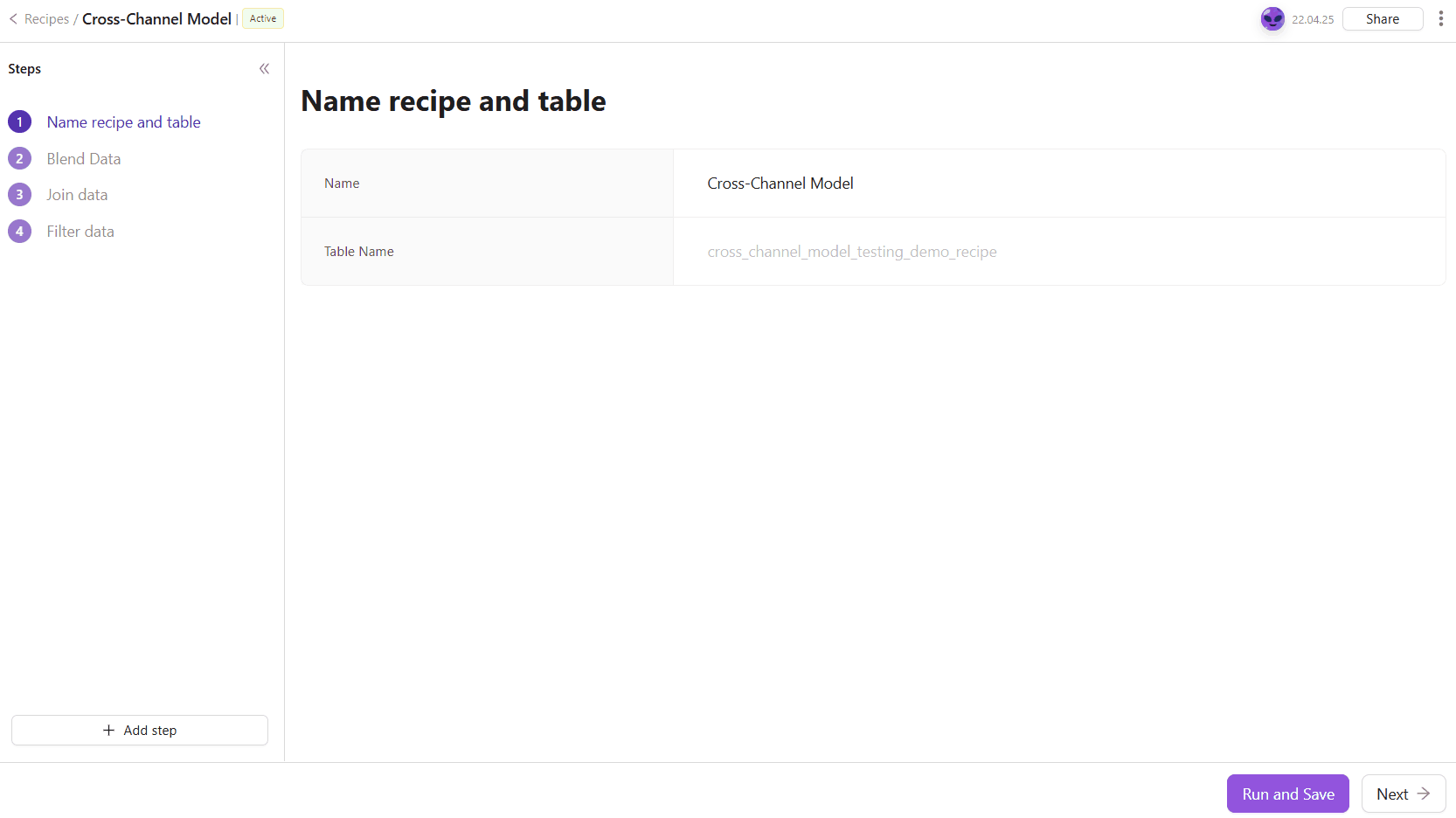
🔐 We’re thrilled to introduce SAML SSO and Shibboleth SSO support, empowering organizations to streamline secure access to Improvado while maintaining rigorous authentication standards.

✔️ Scheduled extractions now display a warning message when the extraction time exceeds the sum of the Data Delivery ETA and the average sync time (calculated from the report’s median dataflow duration over the past 60 days). This alert provides a recommended extraction time range to help avoid delays and maintain SLA compliance. Adjust your schedule directly from the warning to optimize data delivery.

🚀 We’re thrilled to share that Microsoft Fabric is now available as a destination!
Now you can load data directly into Microsoft Fabric with automated pipelines, eliminating the need for manual exports.
