Updated on
Jan 15, 2026
The Lineage feature in Improvado provides a visual map of your data’s journey, illustrating relationships, dependencies, and transformations across your pipeline. This tool empowers you to:
Ideal for auditing, troubleshooting, or optimizing pipelines, Lineage ensures full transparency in your data ecosystem.
.png)
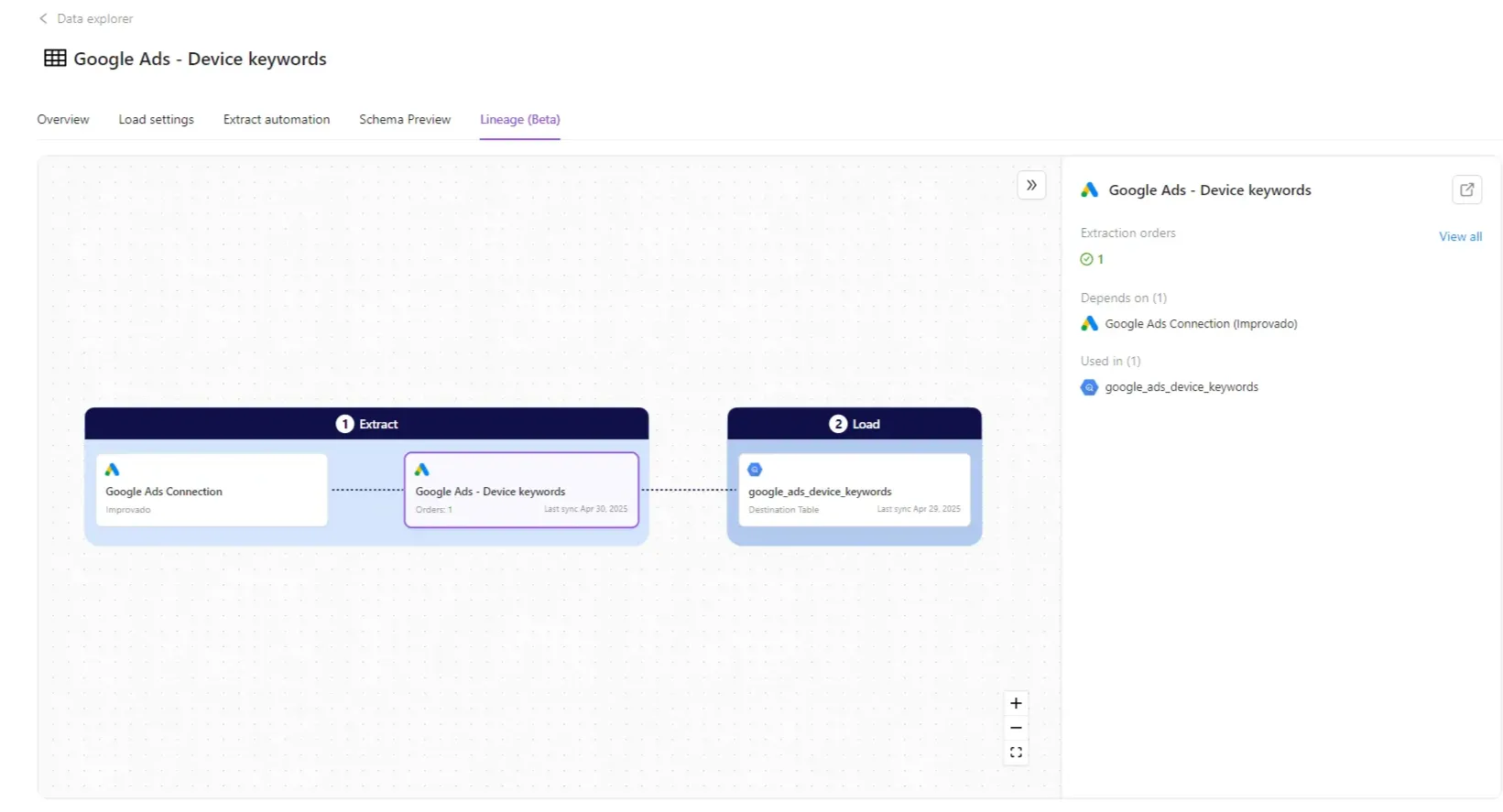
When you open the Lineage for a specific data table, you'll see the complete pipeline connected to that table. This includes all dependencies, so you get the full picture at a glance. You can select any element in the visualization to view detailed information about it in the details panel on the right side of the screen.
{%docs-informer info%}
{%docs-informer-end%}
.png)
Visibility of data tables dependencies and monitoring of pipeline statuses
Steps:
Why this works: Lineage UI reduces investigation time by visually highlighting dependencies, allowing you to isolate errors faster.
In summary, the Lineage feature equips you with a clear, interactive view of your data’s flow, making it easier to understand relationships, diagnose issues, and optimize your pipeline.
Improvado team is always happy to help with any other questions you might have! Send us an email.
Contact your Customer Success Manager or raise a request in Improvado Service Desk.