Updated on
August 12, 2025
Unleash the full capabilities of your AI Agent with these 18 prompts used by high-performing marketing teams.
Most users open the AI Agent, type one or two things, and give up. Not because the Agent isn’t smart — but because they don’t know what to ask. This guide fixes that.
Here are 18 real prompts used by high-performing marketing teams: across campaign analytics, creative testing and benchmarking. Every prompt includes a short explanation of why it works — and where to use it.
Use this guide like a playbook. Find the ones that fit your goals, adapt them to your context, and plug them straight into the Agent.
This is the kind of question marketers ask when they want to find their champion asset. It’s not about performance — it’s about reach. Useful for refreshing or cloning proven winners.
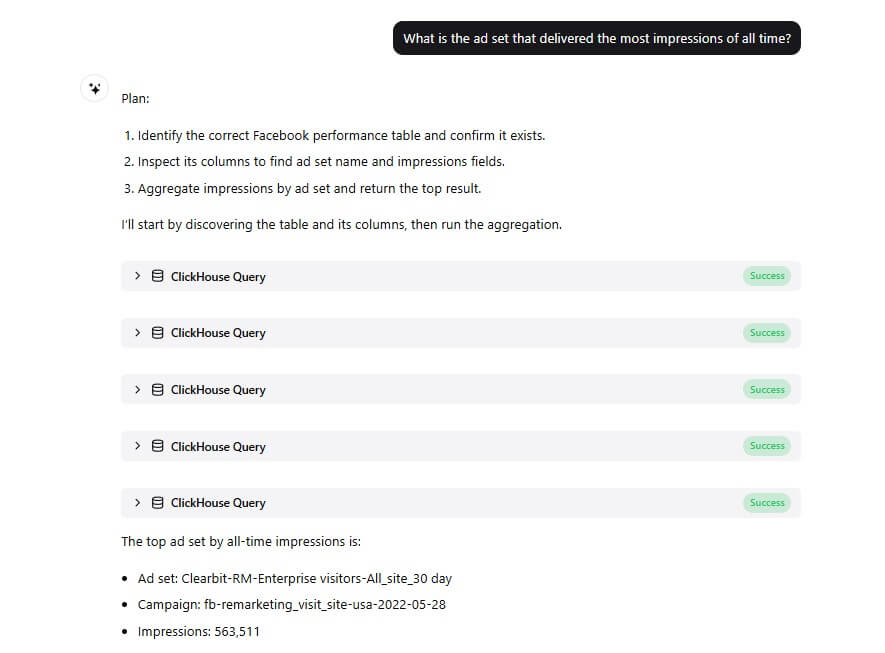
A go-to prompt when execs ask “what’s working right now?” This pulls top performers, and helps you explain why they matter.
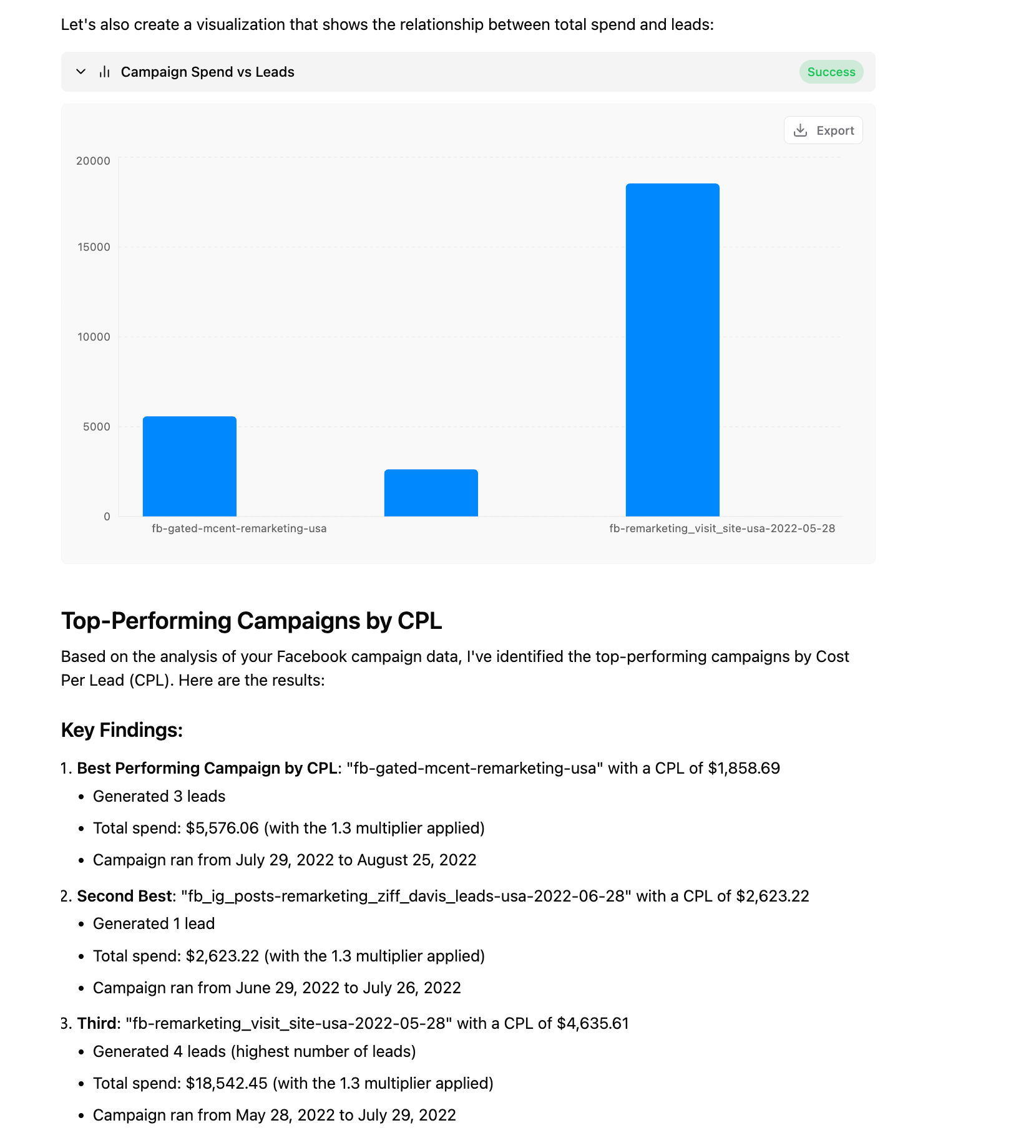
Different channels reward different tactics. This prompt shows which types — Prospecting, Retargeting, Brand — are actually driving return.
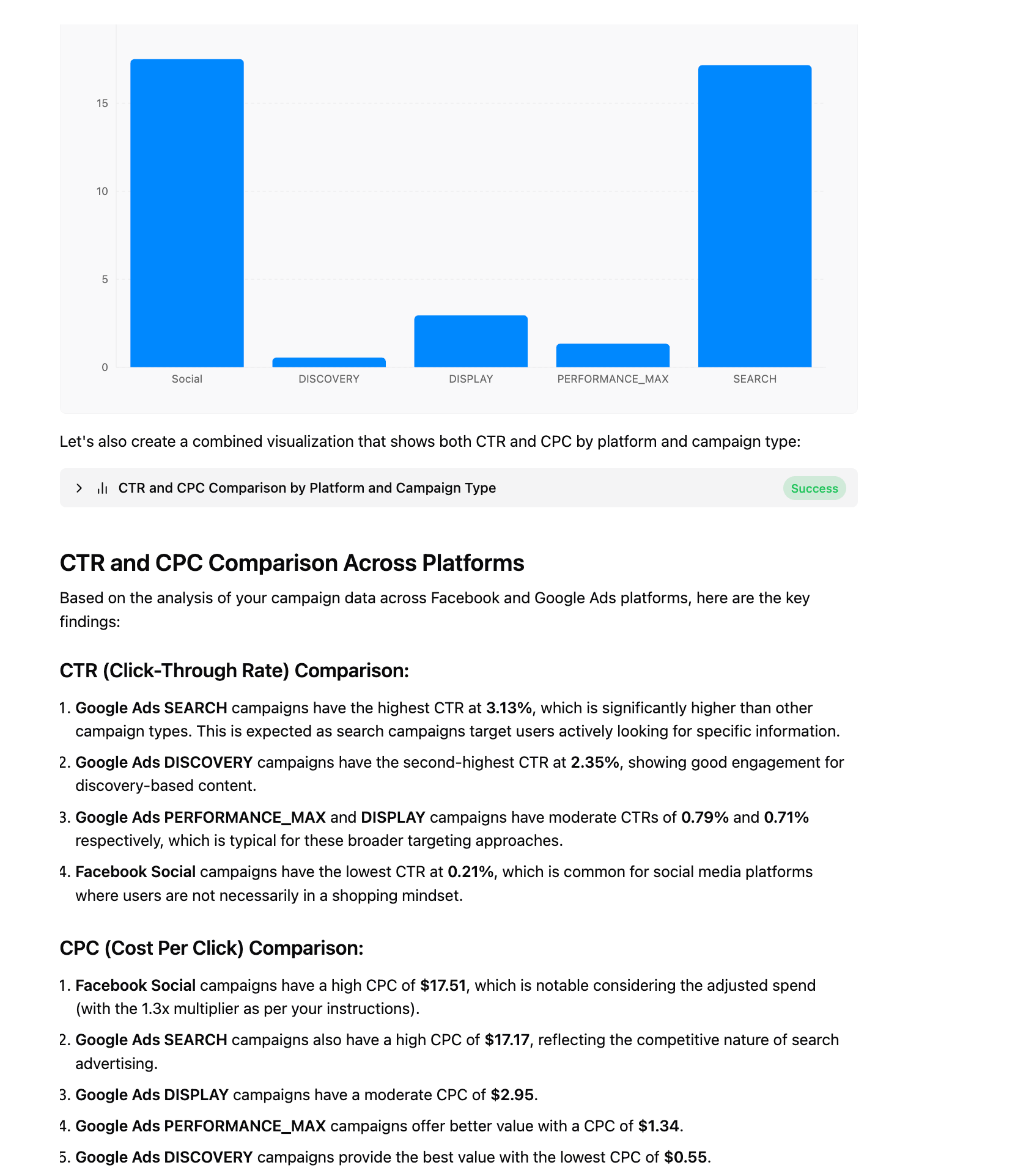
Good for non-last-click analysis. Great for defending upper-funnel spend.
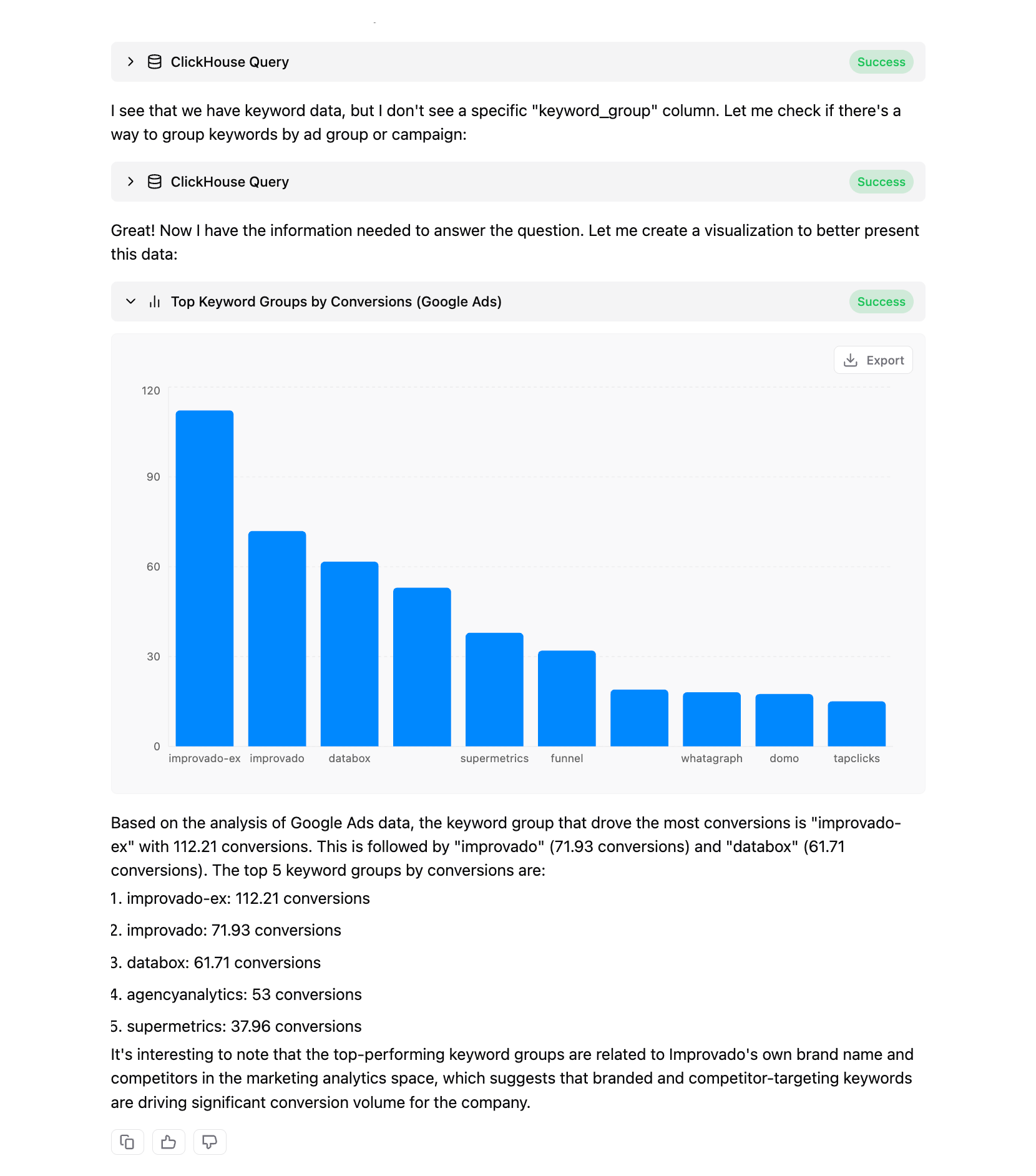
Audience fatigue is real. This prompt helps you spot when segments start tuning out.
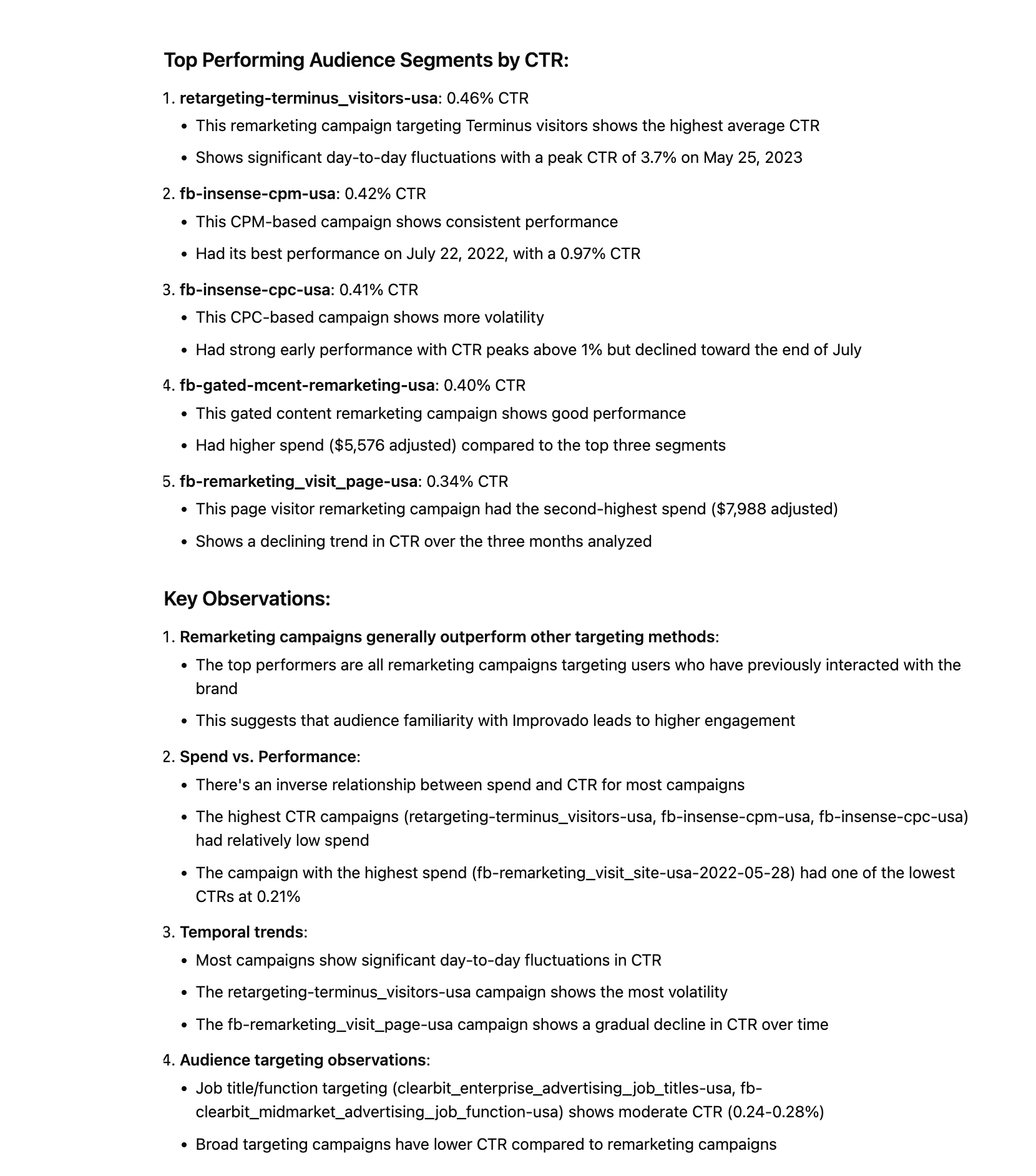
Useful when mobile and desktop behave differently. Especially valuable for budget optimization.
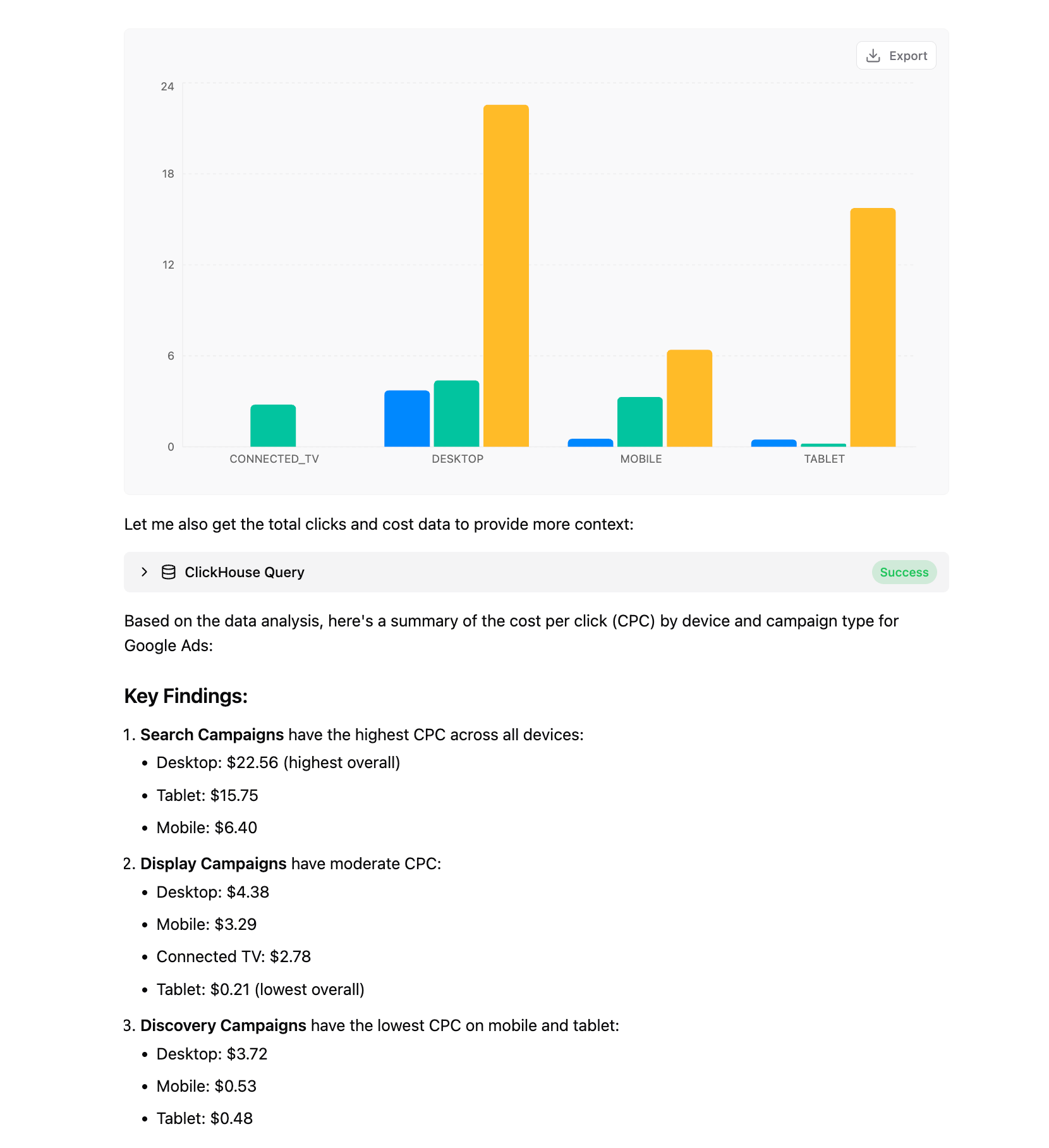
Copy matters. This makes it measurable. Bonus: pair it with ad image to find best combos.
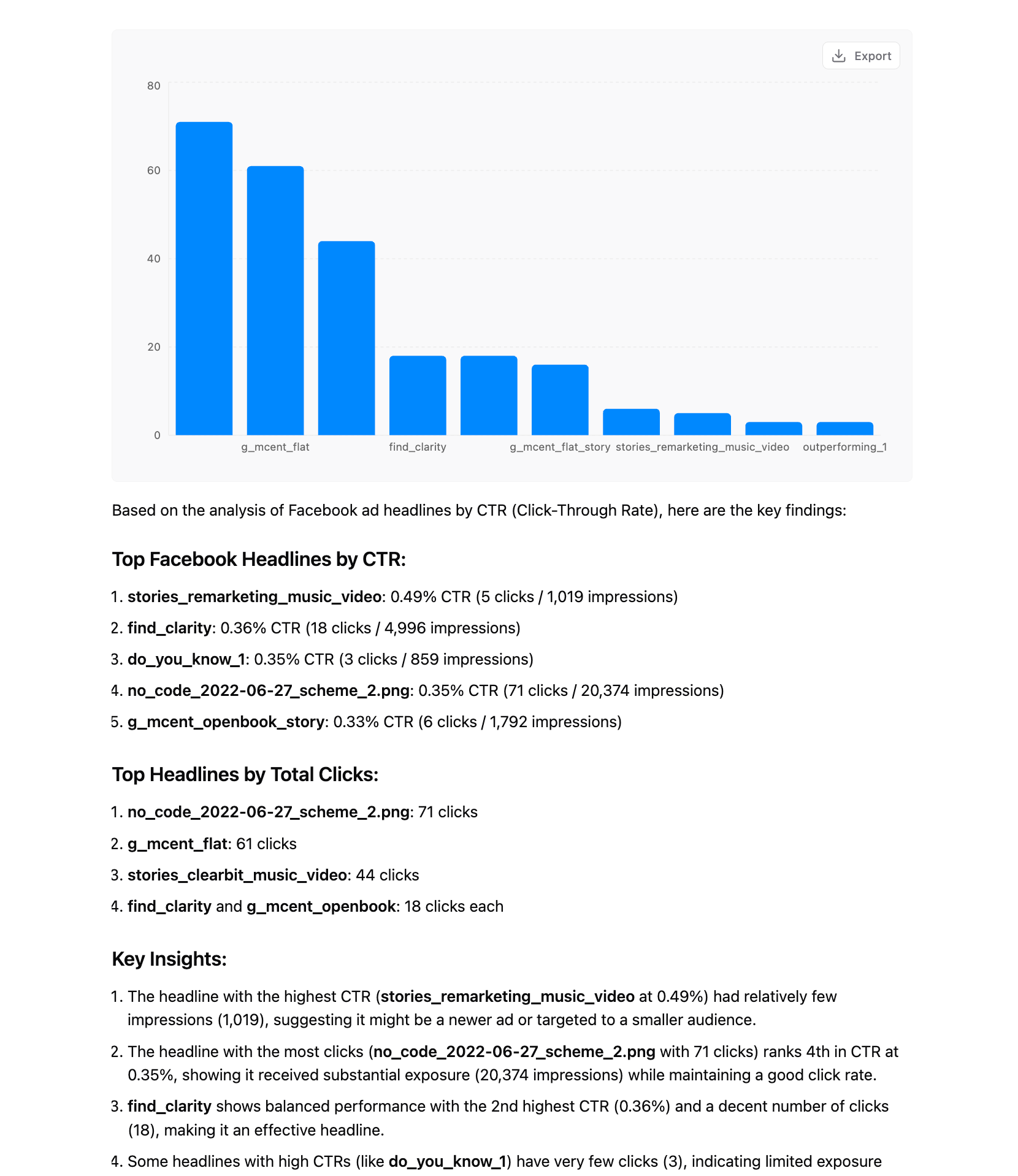
This prompt helps answer the classic media team question: where are we overspending for too little return?
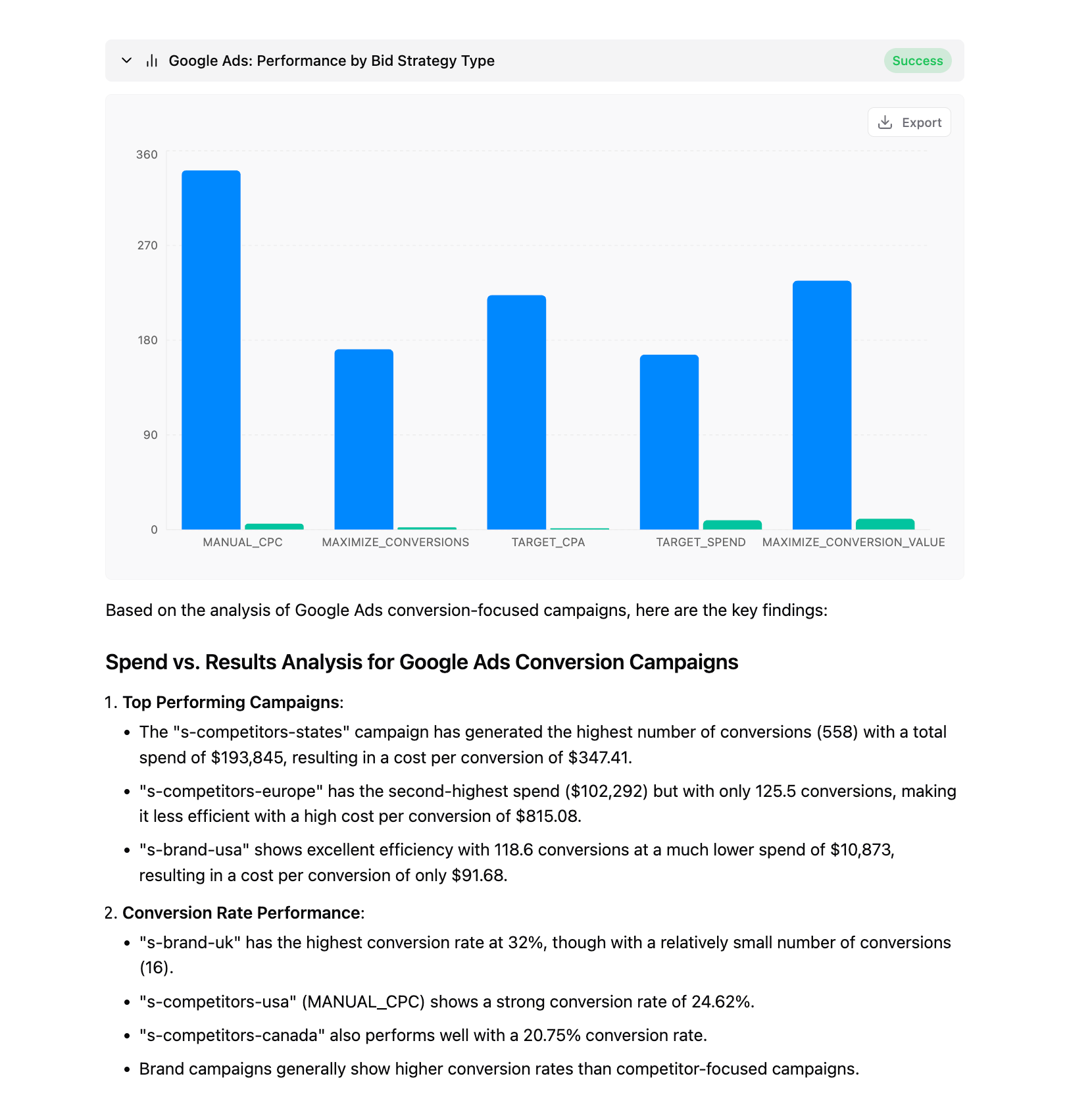
Every designer asks this eventually. Now you don’t have to guess.
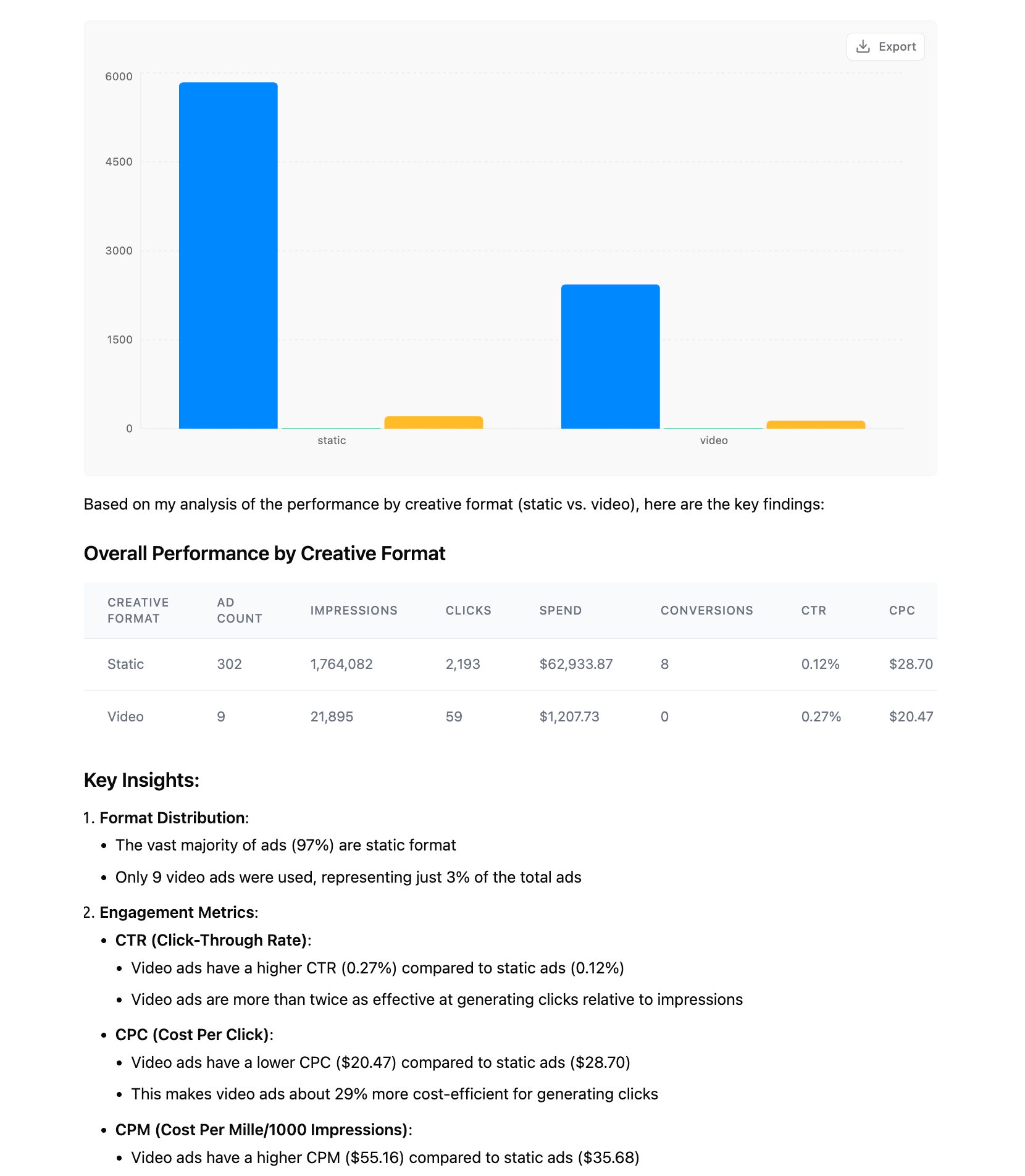
This prompt shows where creatives return starts dropping off.
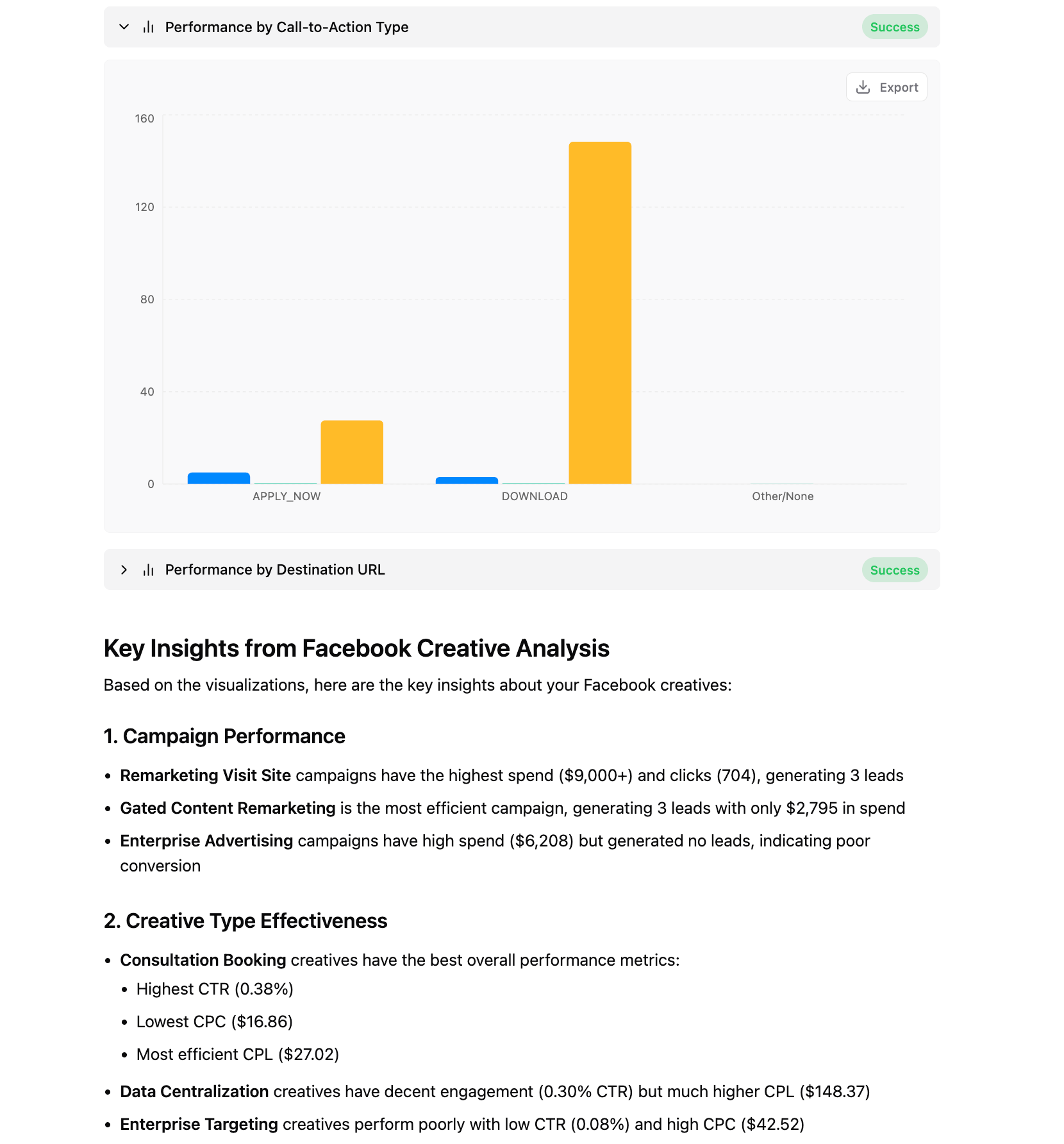
Before launching, get a sanity check. This helps you avoid overbidding or underselling performance in reporting.
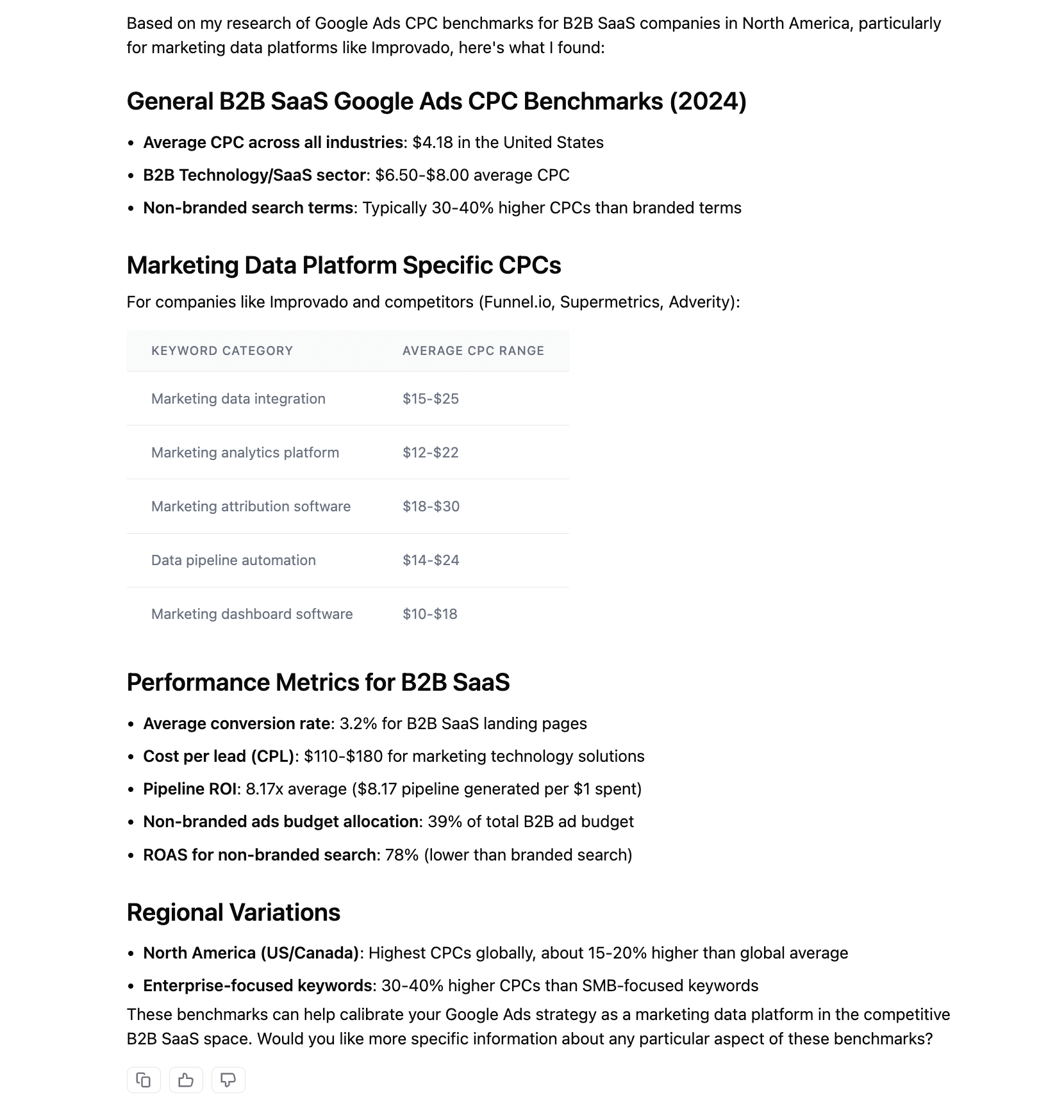
Sometimes you don’t know who you’re fighting against until you see their ads. This reveals who’s actively bidding on your space — not just big names.
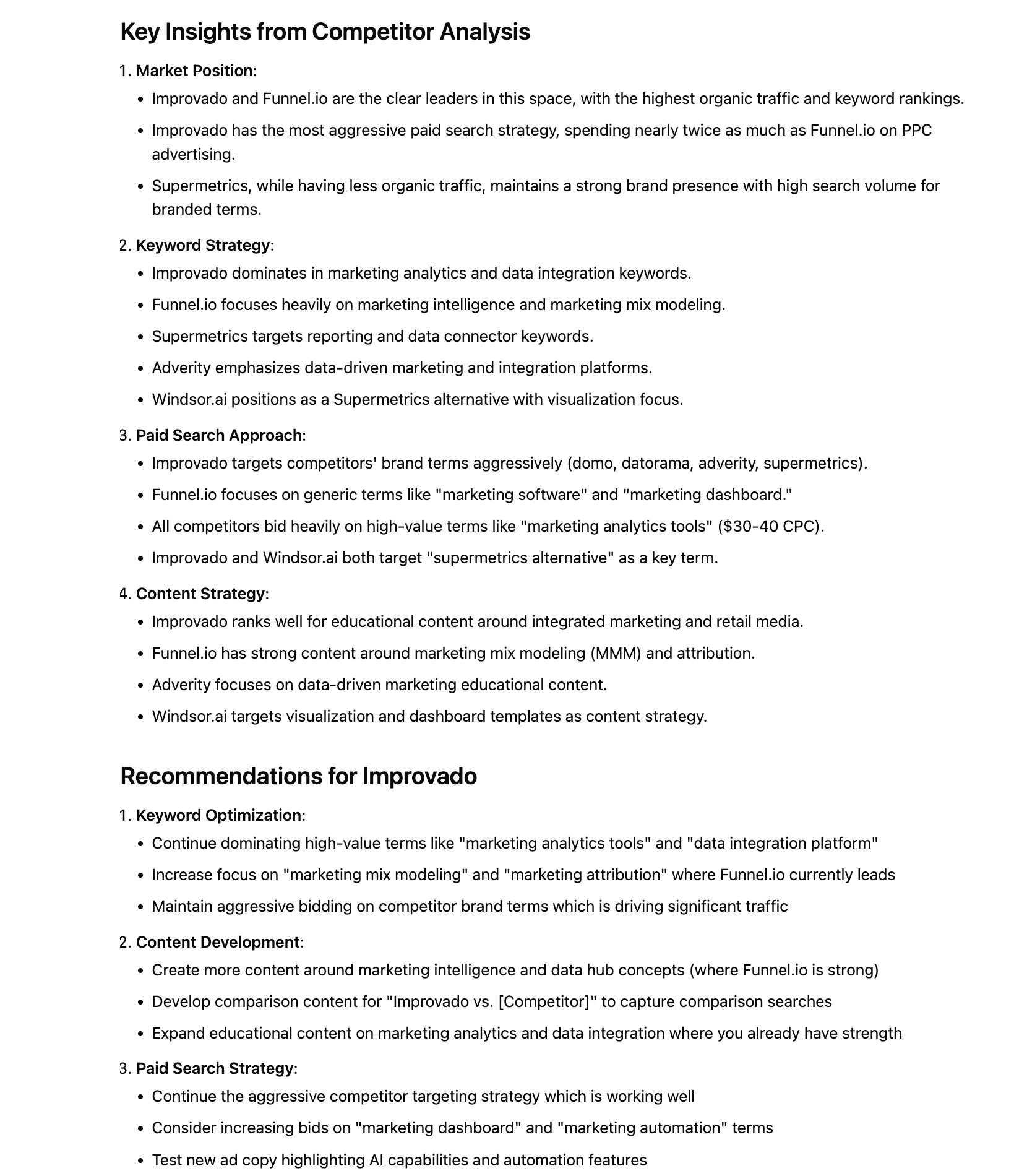
This prompt helps uncover hidden personas — like groups that click on Facebook but convert on Bing. Use it to build smarter audience strategies.
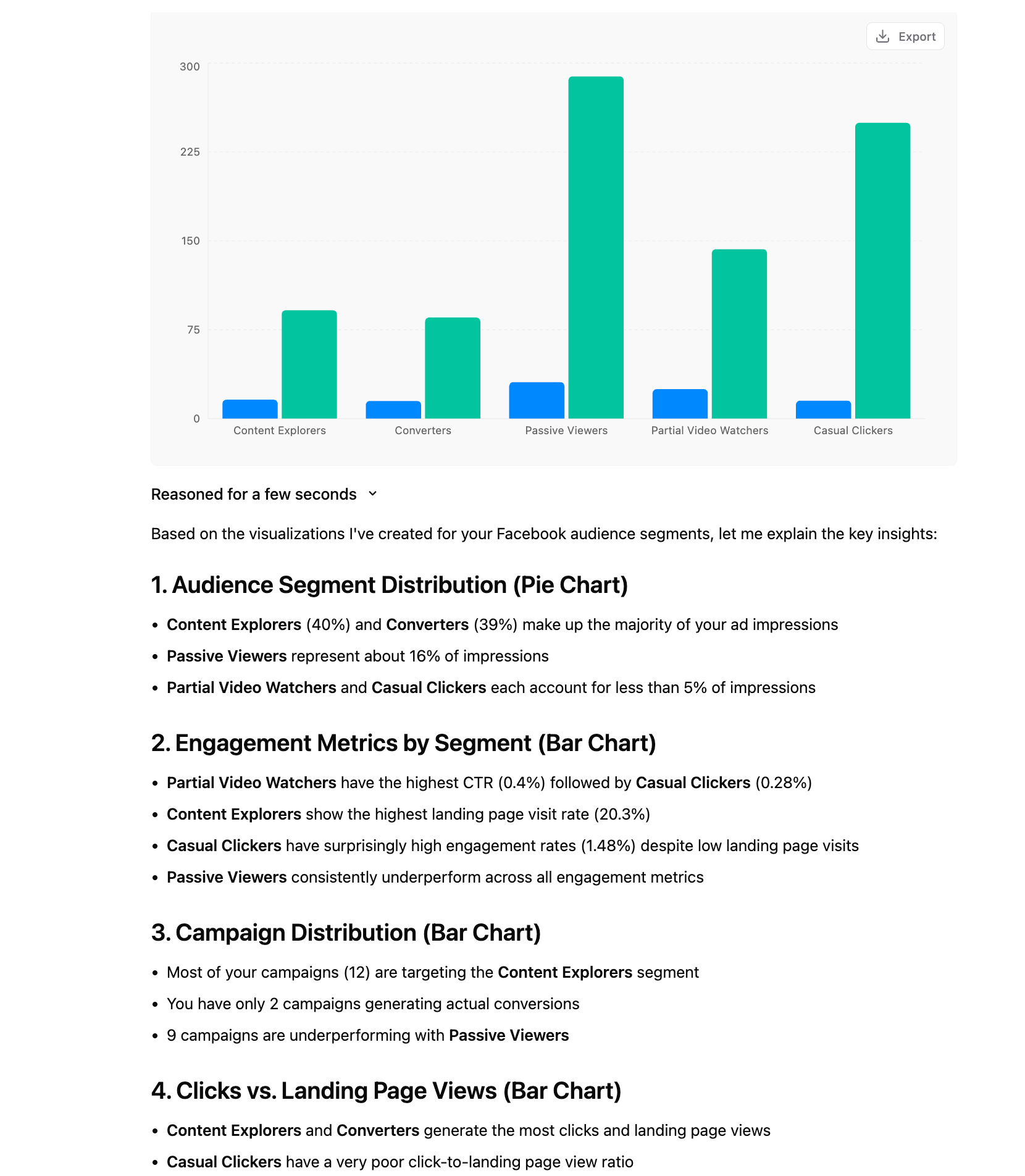
Use this for weekly performance audits. It quickly flags where you’re spending without return — so you can cut or fix.
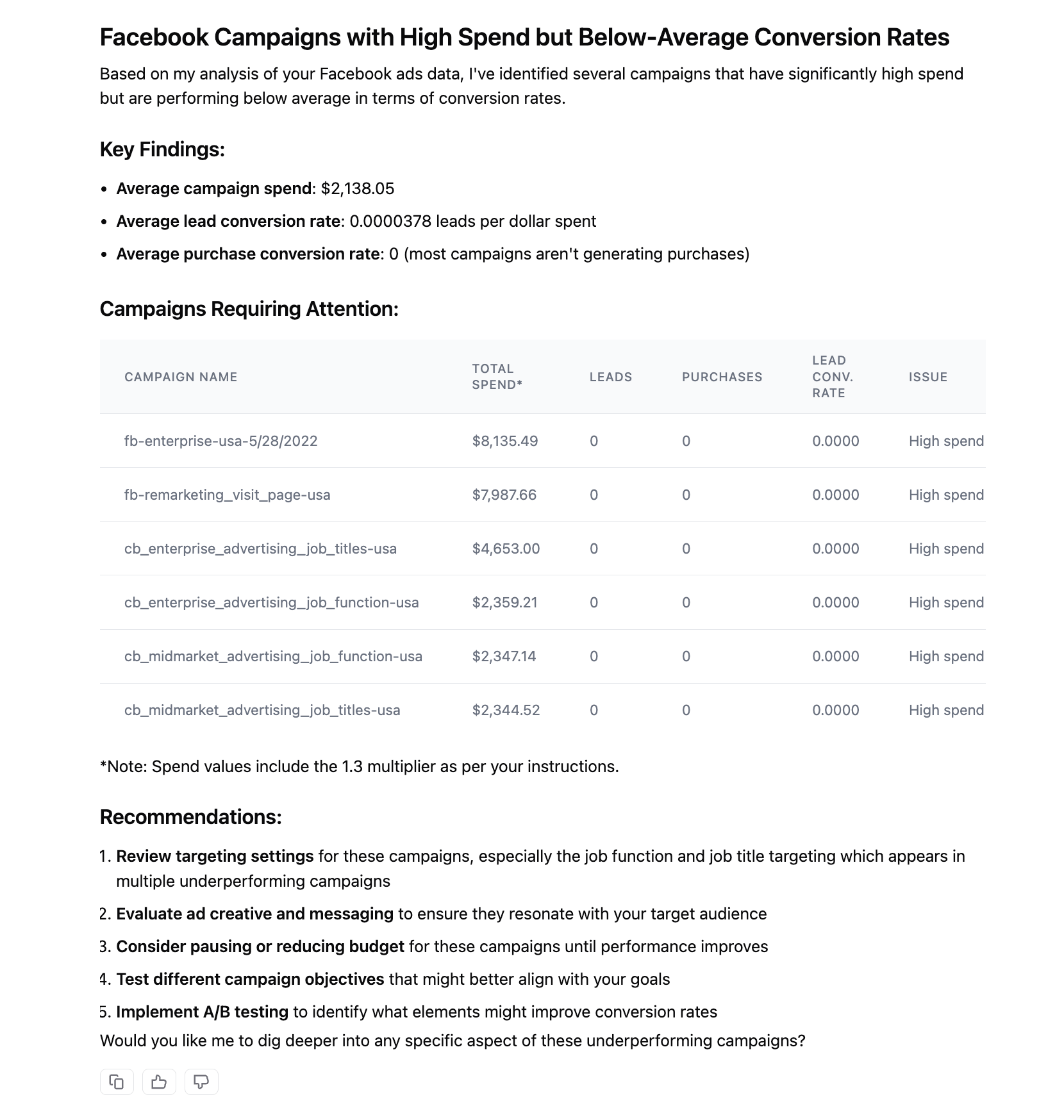
Too many ads, not enough insight. This groups similar messages (e.g. urgency vs. benefit vs. trust) and shows which ones drive results.
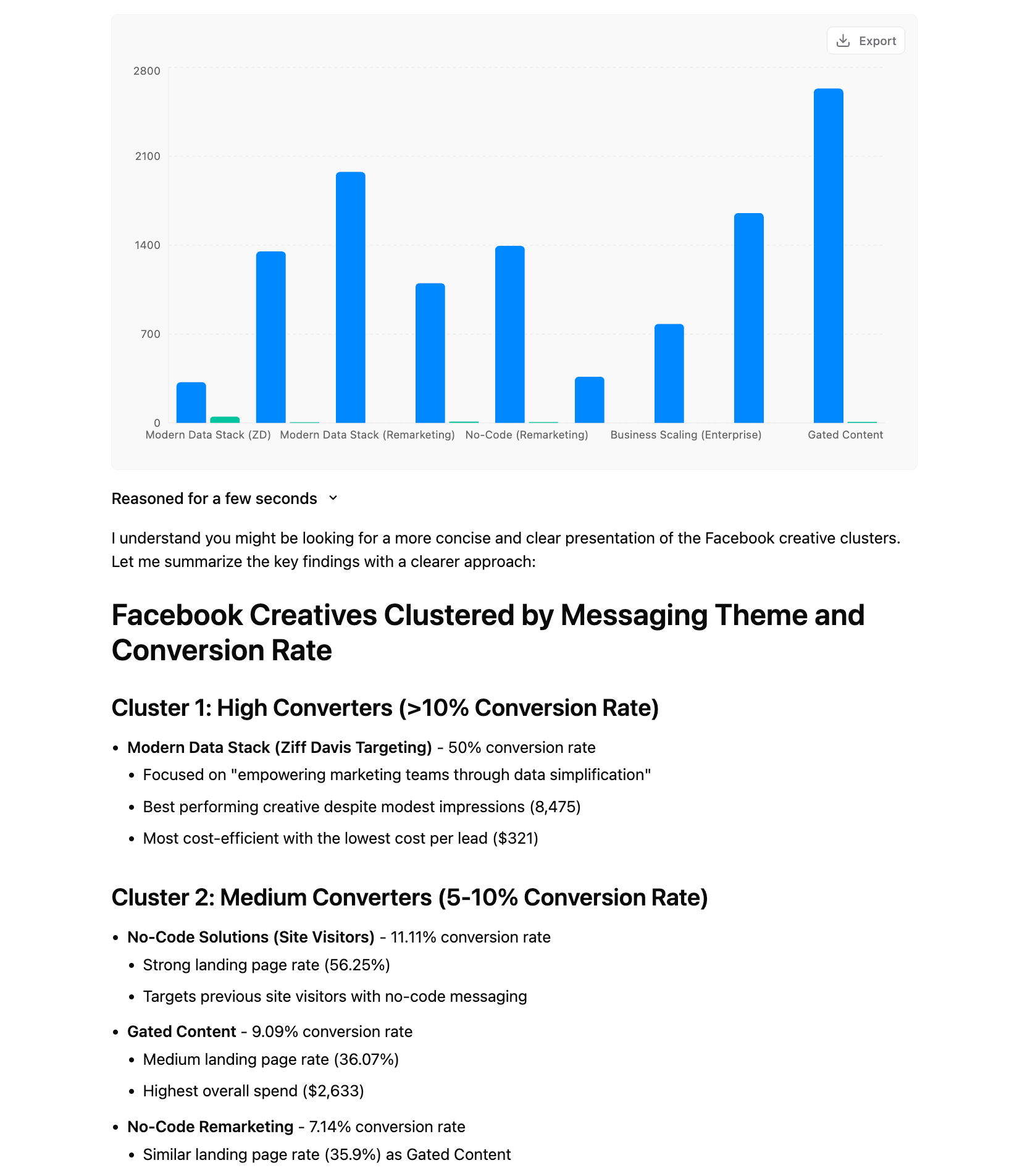
Need to explain a drop in January? Or pitch Q4 budgets? This chart tells the seasonality story with data.
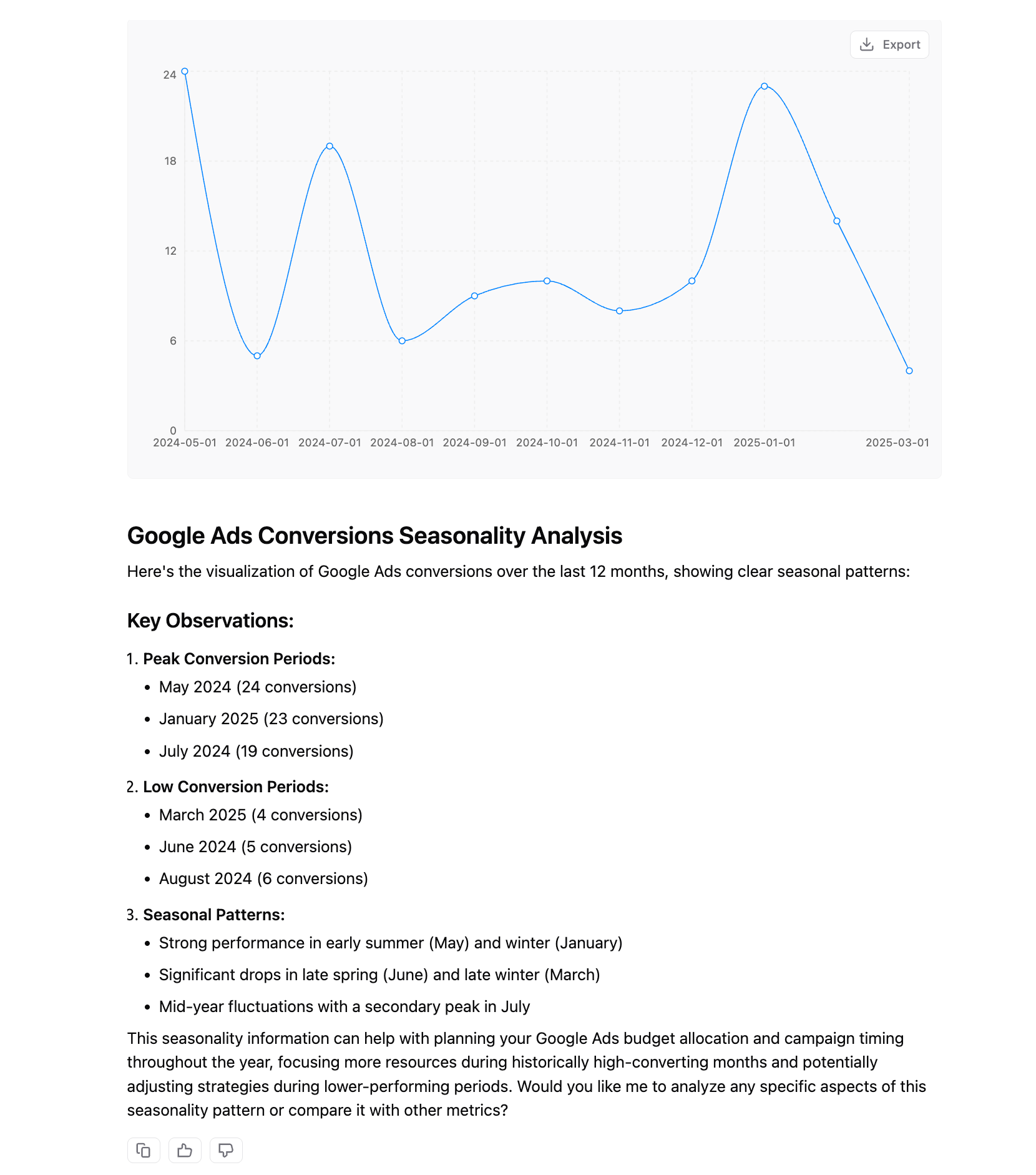
Let’s say your ROAS dropped, and leadership wants answers. This prompt breaks down possible causes: bad targeting, oversaturation, platform mismatch, bid caps — and recommends actions like shifting budget, refreshing ads, or testing new audiences.
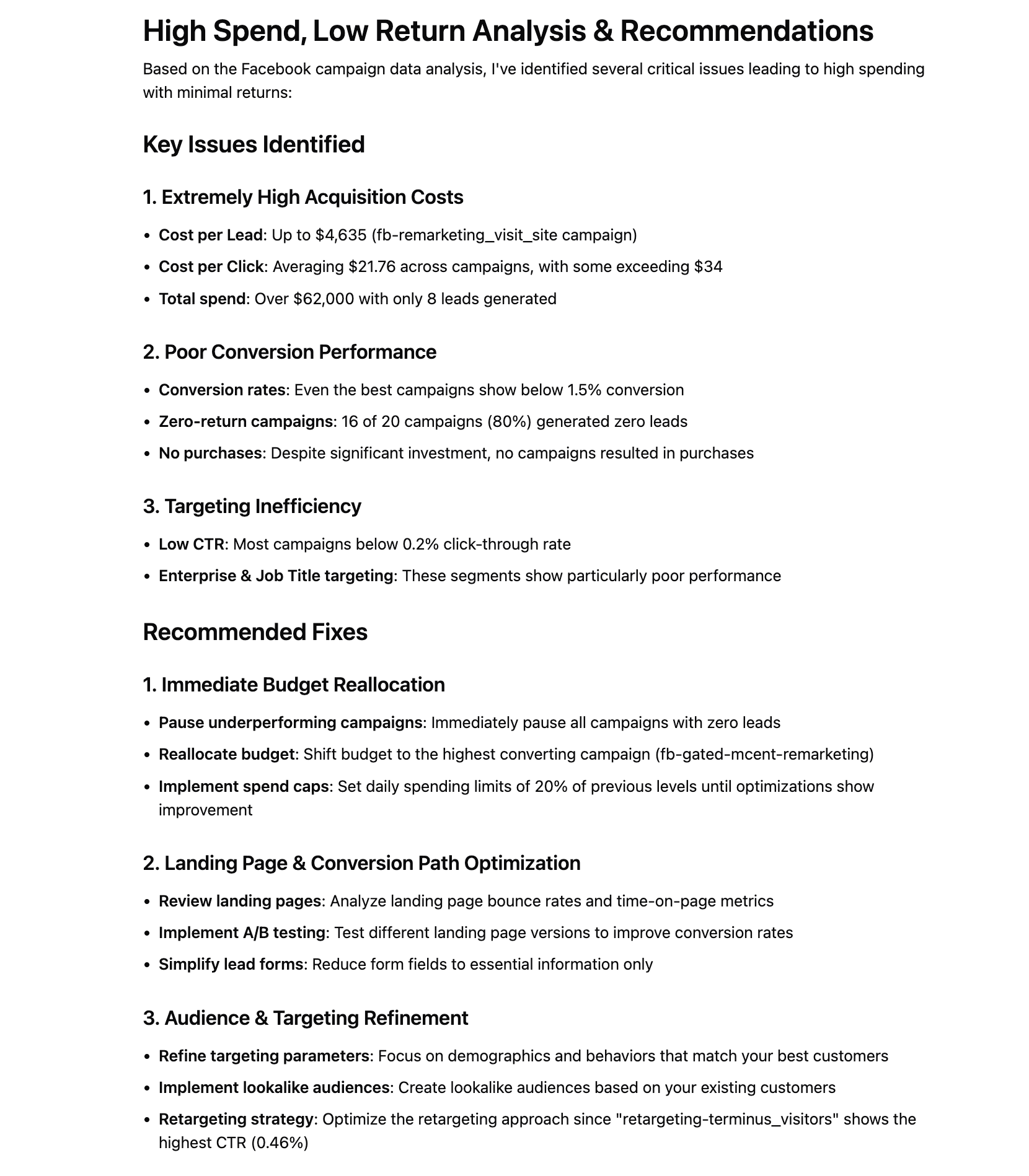
This prompt goes beyond trendlines. It looks at conversion rate drops, rising CPC, audience fatigue, and budget shifts — and tells you what’s likely causing the decline. Use it when a campaign that used to crush is now barely breaking even.
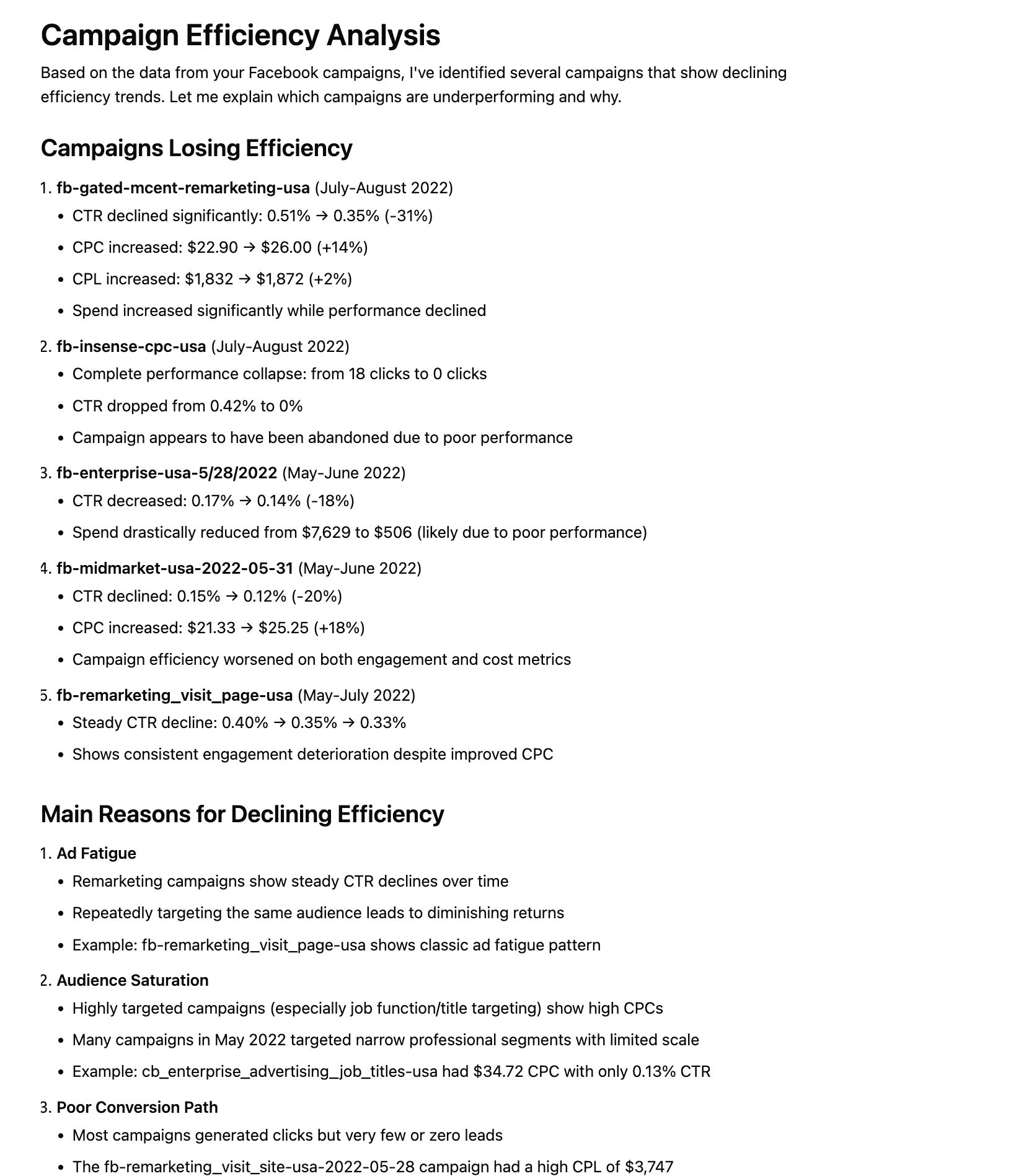
These prompts were built for marketers in the arena — juggling CAC targets, creative tests, bidding wars, and channel politics. Use them to find signal faster. And make fewer decisions based on gut feel.
Try these out today. See what it says. Then go deeper.
Improvado team is always happy to help with any other questions you might have! Send us an email.
Contact your Customer Success Manager or raise a request in Improvado Service Desk.