Updated on
Aug 3, 2025
Every change you make to a recipe is automatically saved, so you can always go back if needed.
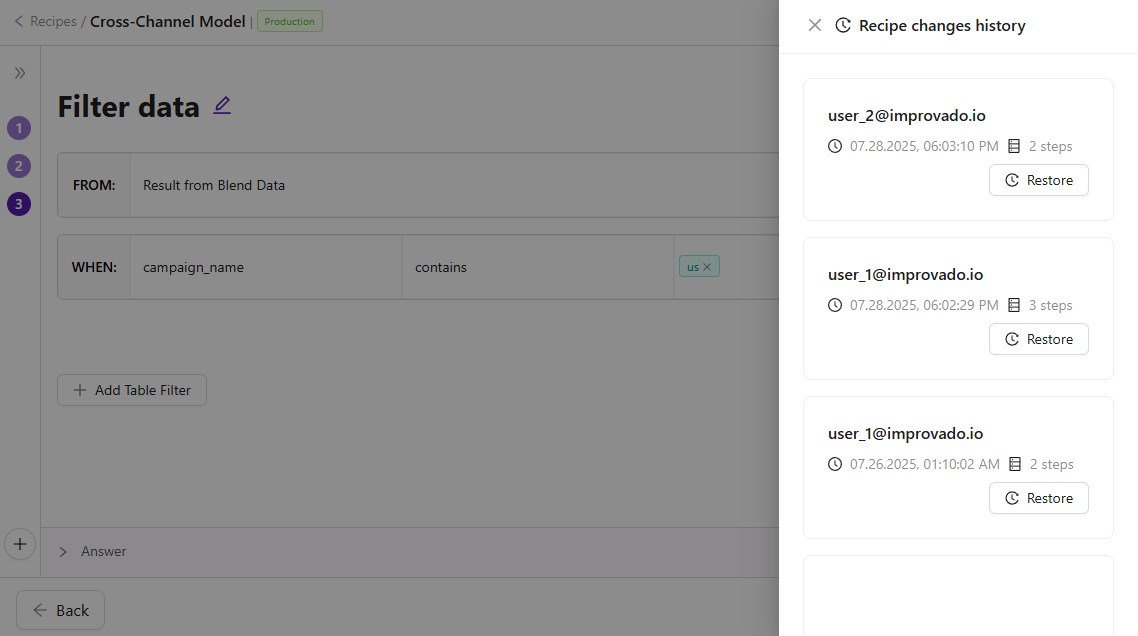
Note: It won’t affect load configuration.
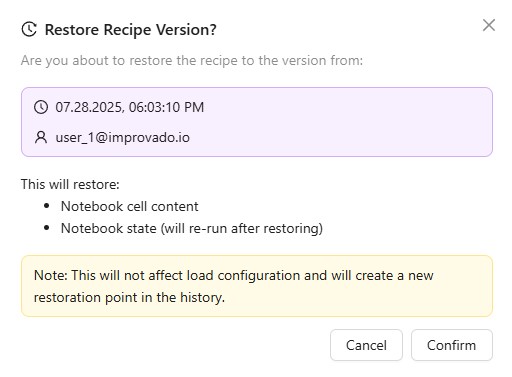
Improvado team is always happy to help with any other questions you might have! Send us an email.
Contact your Customer Success Manager or raise a request in Improvado Service Desk.