Manual client reporting is manageable when you have only a couple of clients, but even then, it’s time-consuming and prone to errors. As your agency scales, clinging to manual reporting can hinder your efficiency and growth. Automated client reporting streamlines the data collection and reporting process, reduces errors, and frees up valuable time for your team to focus on strategic tasks and client engagement.
This guide covers every aspect of automated client reporting, from what it is to how to leverage AI to make client reporting even easier and drive better outcomes for your business and clients.
What Is Automated Reporting?
Key Features of Automated Client Reporting
- Data aggregation: Automated systems gather data from multiple sources, such as social media platforms, Google Analytics, ad servers, and CRMs. This data is then consolidated into a single reporting platform.
- Real-time data processing: Unlike manual reporting, automated systems can process and report on data in real-time. This capability ensures that the reports include the most up-to-date information, allowing clients to make timely adjustments to their marketing strategies.
- Scheduling and distribution: These systems can schedule reports to be generated and sent automatically at predetermined times. This feature is particularly useful for regular reporting intervals, such as weekly, monthly, or quarterly reports.
Comparing Automated and Manual Client Reporting
The shift from manual to automated client reporting represents a significant change in how marketing agencies manage data and communicate with clients. Here’s a detailed comparison of the two methods, highlighting the distinct differences in efficiency, accuracy, scalability, and strategic value.
| Aspect | Manual Reporting | Automated Reporting |
|---|---|---|
| Efficiency | Typically labor-intensive, manual reporting requires significant time and effort to gather data, analyze it, and compile it into reports. This process can take several hours per client each month. | By streamlining data collection and processing, reports that once took hours can be compiled in minutes, freeing up staff to focus on analysis. |
| Accuracy and Reliability | Prone to human error, manual processes can lead to mistakes in data entry, calculations, and analysis. These errors can compromise the reliability of the reports and potentially lead to misguided decisions based on inaccurate information. | Automated systems minimize human intervention, thereby reducing the likelihood of errors. Consistency in data handling and calculations ensures that reports are reliable and accurate, providing a trustworthy basis for decision-making. |
| Scalability | Scaling manual reporting processes is challenging and inefficient as increasing data volume and client numbers directly increase the workload. This linear scaling can quickly overwhelm staff and lead to bottlenecks. | Automated systems are designed to handle large and increasing volumes of data efficiently. They can easily accommodate growth in client numbers and data complexity without a corresponding increase in workload, thus supporting scalable business growth. |
| Customization and Flexibility | While manual processes can be customized, doing so repeatedly is time-consuming and prone to inconsistencies. This inflexibility can hinder the agency’s ability to meet specific client needs promptly. | Automation platforms often come with high levels of customization and flexibility, allowing for tailored reports that meet diverse client requirements without additional time costs. These systems can adapt quickly to changes in reporting needs or client demands. |
| Strategic Value | The slow pace and resource-intensive nature of manual reporting can limit an agency’s ability to respond quickly to market changes or client inquiries. This sluggishness can reduce the strategic value of the information provided. | With real-time data processing and the ability to generate reports quickly, automated reporting enhances an agency’s responsiveness and agility. This timely insight allows agencies to provide strategic value by enabling proactive campaign adjustments and informed decision-making. |
| Cost Effectiveness | The ongoing labor costs associated with manual reporting can be substantial, as they involve continuous time investment from the agency’s staff. | While there is an upfront cost to implementing automated reporting tools, the long-term savings in labor costs and the increased capacity for handling more clients efficiently make it a cost-effective solution over time. |
| Client Relationships | The inconsistent frequency and potential inaccuracies of manual reports can affect client trust and satisfaction, potentially impacting client retention. | Automated systems ensure regular, timely, and accurate report delivery, enhancing transparency and trust with clients. This reliability can strengthen client relationships and improve retention rates. |
Cost Analysis of Automated Client Reporting
When considering the shift from manual to automated client reporting, it's crucial for marketing agencies to conduct a thorough cost analysis. This analysis illuminates the potential savings and expenditures and showcases the long-term financial impact of adopting automated systems.
Initial Setup and Implementation Costs
The initial costs for automated reporting systems can vary significantly depending on the complexity of the solution and the specific needs of the agency. This typically includes the price of software licenses, any necessary hardware, and potentially some customization or integration services to ensure the tool works seamlessly with existing systems.
For a medium to large-sized agency, initial setup costs can range from $15,000 to $60,000.
Ongoing Operational Costs
The primary ongoing cost of manual reporting is labor. If an agency spends an average of 6 hours per client per month on reporting, and the billing rate is $40 per hour, the monthly cost per client is $240. For an agency with 50 clients, this translates to $12,000 per month, or $144,000 annually.
While there are ongoing costs associated with automated reporting—such as software billing plan, maintenance, and occasional updates—these are often offset by the significant reduction in labor costs. For example, if the automated tool costs around $3,000 per month and requires minimal oversight (say 30 minutes of monitoring per client at the same $40 hourly rate), the total monthly cost for software plus labor would be around $4,000 for 50 clients, or $48,000 annually.
Return on Investment (ROI)
The ROI of automated client reporting can be quantified by comparing the reduction in operational costs to the initial investment.
Continuing with the previous example, if switching to automated reporting saves an agency about $96,000 in labor costs, and the initial setup cost was $40,000, the ROI can be substantial within just the first year.
How to Implement Automated Reporting
Implementing automated reporting in a marketing agency involves a systematic approach to streamline the process of data collection, analysis, and report generation. Here’s a step-by-step guide on how to successfully implement automated reporting.
1. Assess Your Reporting Needs
Start by identifying the specific reporting needs of your agency and your clients:
- Review the existing reporting processes to identify pain points, inefficiencies, and areas prone to errors.
- Identify all the data sources that need to be integrated.
- Involve key stakeholders, including marketing managers, data analysts, and IT professionals, to gather input on their specific needs and preferences. Understanding their requirements will ensure that the automated reporting solution meets the needs of all departments.
- Decide how frequently reports need to be generated (daily, weekly, monthly) and in what formats (dashboards, PDFs, spreadsheets).
Understanding these needs will help you choose the right automated reporting tools and set up processes that align with your goals.
2. Select the Appropriate Tools
Based on the criteria defined earlier, choose automated reporting tools that best fit your needs.
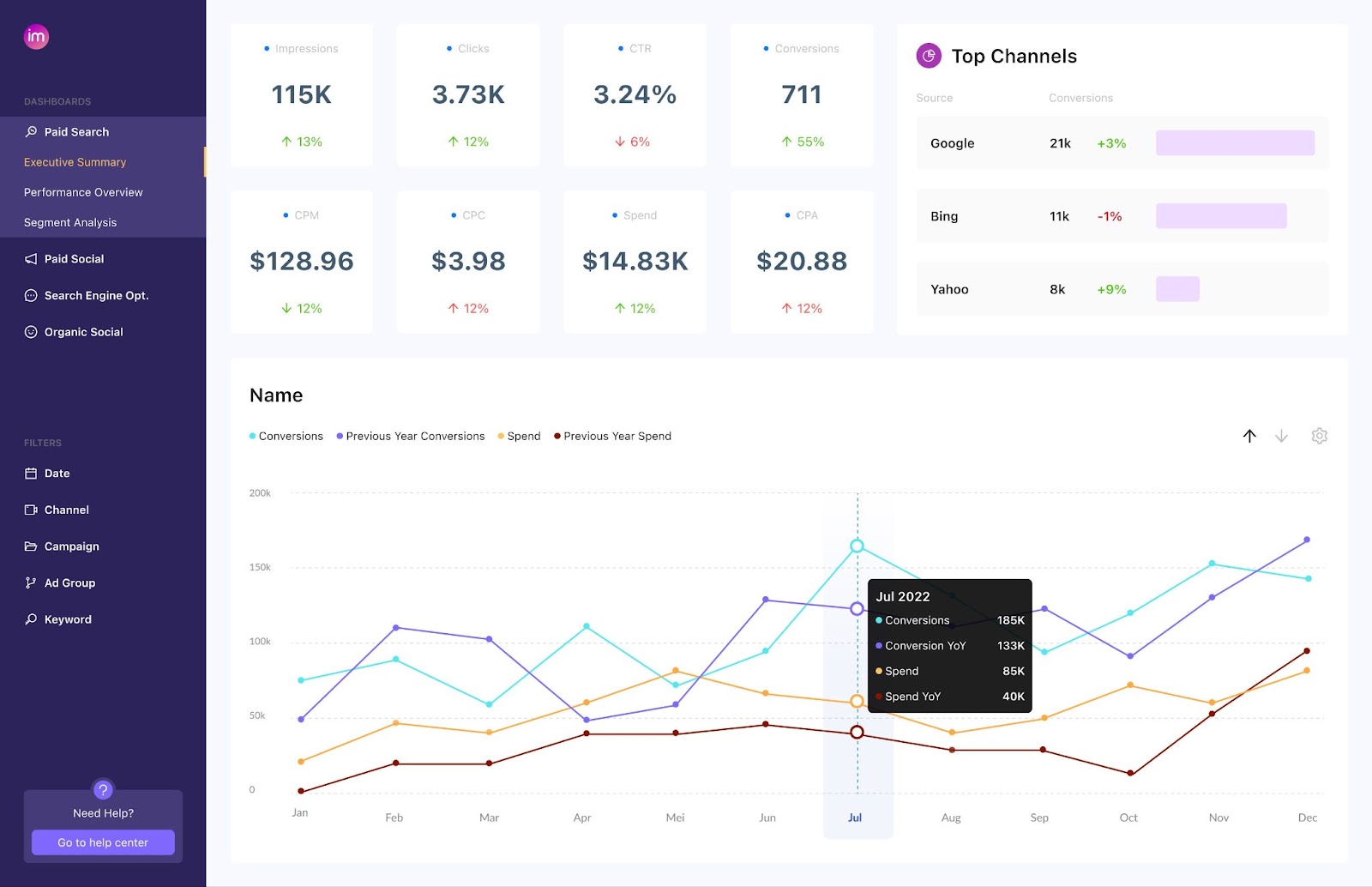
Improvado is an AI-powered marketing analytics and data management platform that helps agencies centralize all their data into one place and automate client reporting.
The platform automates the entire marketing analytics cycle, from data aggregation and transformation to data visualization and insight discovery.
Here are some of the Improvado features marketing agencies benefit from:
- 500+ data source connectors: No more manual data extraction, human errors, and time-consuming API management processes, Improvado automates the process of data aggregation and presents it in the analysis-ready format.
- Capacity to process large volumes of data: Improvado smoothly processes petabytes of data, which makes it the only marketing agency software an agency needs to manage marketing data on dozens of clients and hundreds of ad campaigns. And when your agency lands a new client, you can quickly set up analytics with Improvado.
- Data visualization: Improvado offers two options: you can either use one of the pre-built dashboard templates provided or push data to a BI or visualization tool of your choice for further analysis. Improvado seamlessly integrates into the existing MarTech stack, so no additional investments are required.
- Workspaces for each client: Improvado allows to create separate workspaces for each client and manage who has access to each environment.
4. Design Report Templates
Design templates that reflect the KPIs and metrics crucial to your clients’ needs. Most data visualization software solutions offer drag-and-drop interfaces that make it easy to design attractive and informative reports. Ensure these templates are customizable so that they can be adapted for different clients or needs without requiring a complete redesign.
6. Test and Refine
During this phase, you can integrate the solution step by step or client by client, allowing for a controlled rollout and the ability to identify and address any issues early on. Use this feedback to assess the solution’s performance and make necessary adjustments, ensuring it meets your current requirements.
Additionally, software solutions like Improvado provide professional services. Improvado experts can offer tailored support to customize the platform further, ensuring it aligns perfectly with your agency's needs. They can assist in fine-tuning data integration processes, customizing report templates, and implementing additional features that enhance the solution’s value.
7. Train Your Team
Educate your team on how to use the new reporting tools. Training should cover how to interpret the automated reports, how to troubleshoot common issues, and how to customize reports if needed. Proper training ensures that your team can maximize the benefits of automation and provide competent support to clients.
Real-Life Success Story: Function Growth's Leap to AI-Powered Client Reporting
Integrating AI into automated client reporting can further elevate the process by bringing unprecedented efficiency and precision.
Let's take Improvado AI Agent as an example and evaluate the benefits it brings through the case of Function Growth, an agency growth partner that integrated AI Agent into their operations.
Improvado AI Agent is a natural language processing (NLP) analytics tool that acts as a personal analyst and helps you query your data, find insights, build dashboards, and more.
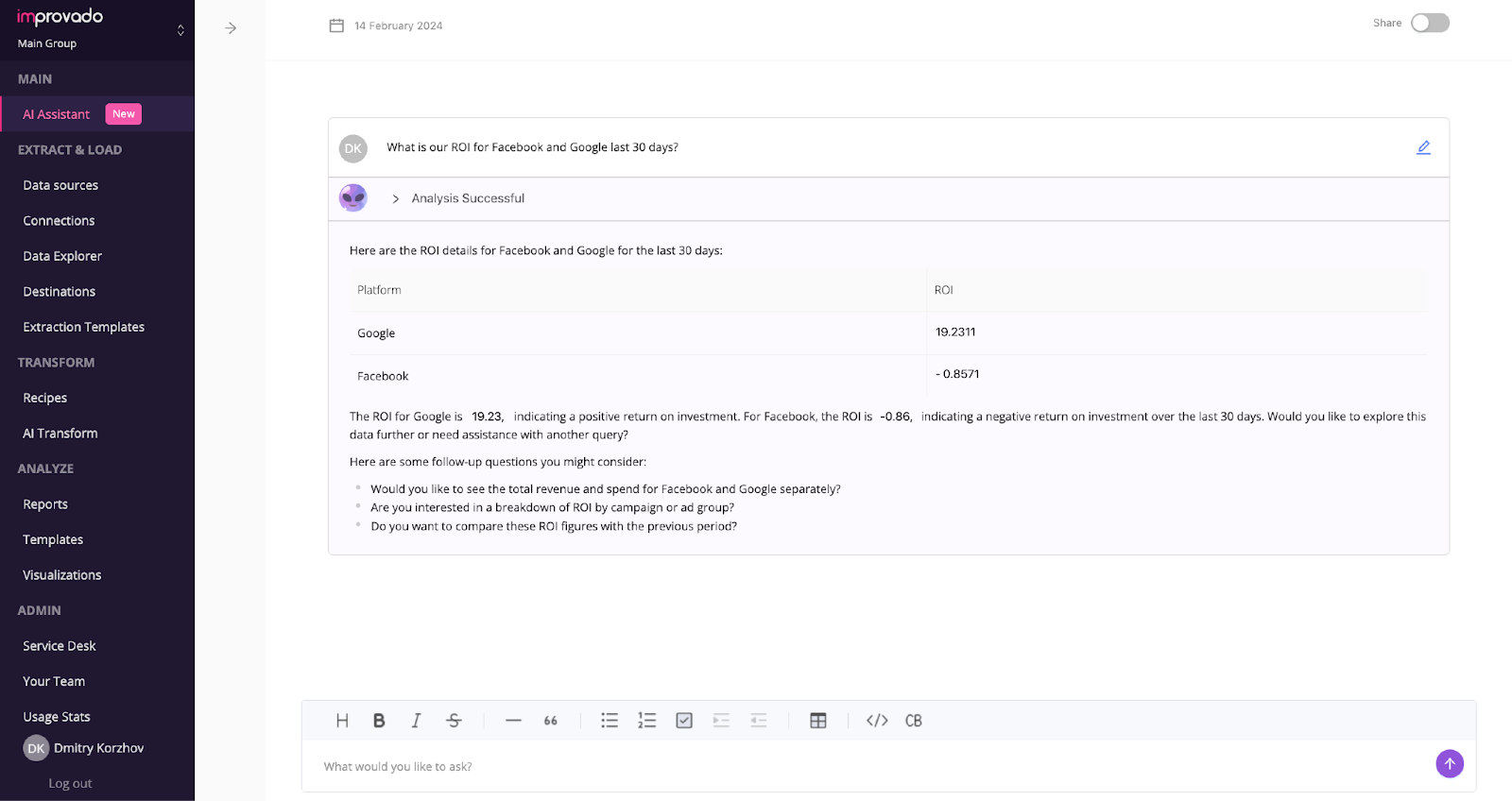
AI Agent is connected to your marketing data and understands plain language. You can use the chat with the agent to answer any ad-hoc client questions, track ad spend, or build quick visualizations to support your points on the meeting.
AI Agent is constantly monitoring your data and can alert you of any anomalies and opportunities and send out reports based on the findings it sees.
AI Agent can send out weekly, bi-weekly, or monthly reports based on your structure and provide you with recommendations on how to act on the findings.

Function Growth integrated AI-generated reports into their client analytics workflow and noticed a significant positive change:
- A 30% increase in the productivity of the marketing team. Analytics automation and AI-generated reports reduced the need for manual data processing, allowing the team to focus on strategic initiatives and creative tasks.
- Up to 6 hours weekly saved on manual reporting. The adoption of Improvado and its AI significantly streamlined marketing processes. This efficiency, coupled with enhanced quality of actionable insights, led to an improvement in performance metrics across all campaigns.
.png)
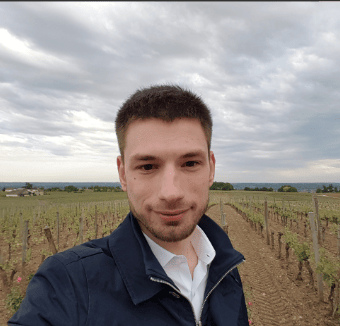


.png)
