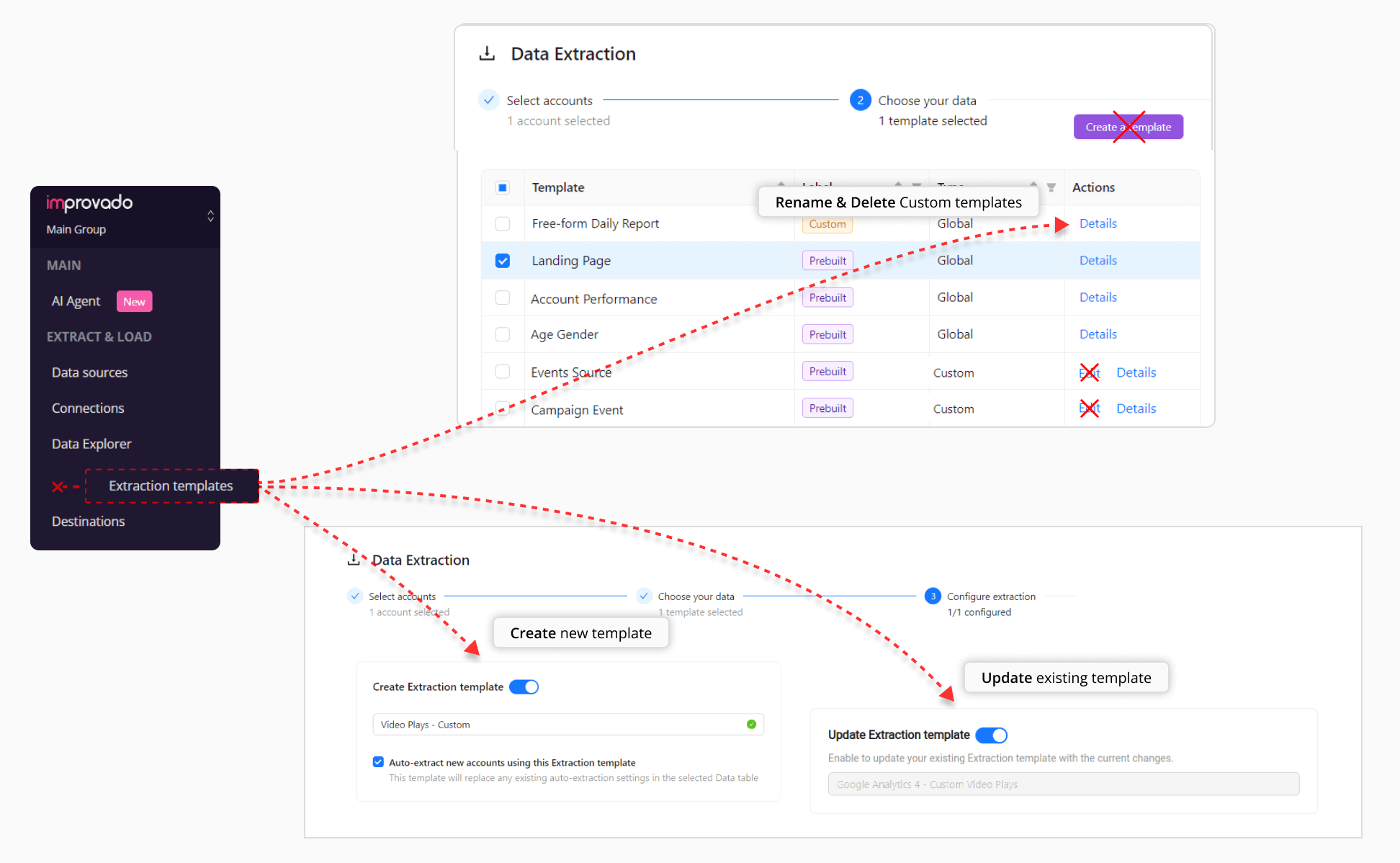We have added 4 new data sources with the following report types:
We have upgraded our Google Ads API to v16. For more information, see Google Ads API documentation.
We have upgraded our Google Ad Manager API to v202402. For more information, see Google Ad Manager API documentation.
We have upgraded our LinkedIn API to v202404. For more information, see LinkedIn API documentation.
We have upgraded our Criteo API to v2024-01. For more information, see Criteo API documentation.
Check Improvado Data Dictionary to see detailed information about these and other report types and their metrics.
This feature empowers you to effortlessly build and refine your data models, ensuring that the AI works precisely according to your specifications. Whether you need to adjust naming conventions, handle paid search data, or manage cross-channel data, our AI Agent simplifies the process.
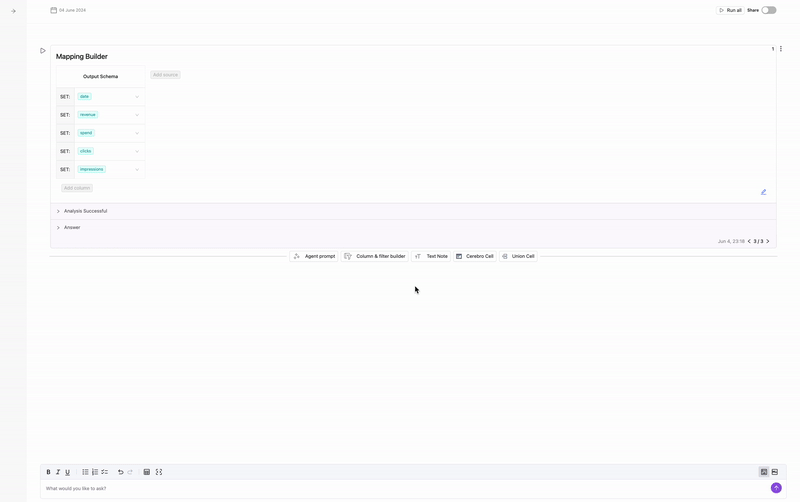
We are excited to introduce AI Notebook Scheduling, a powerful new feature designed to automate recurring tasks like data analysis, model training, and report generation.With AI Notebook Scheduling, you can automate the execution of your AI notebooks according to a predefined schedule. Configure your notebooks to run automatically at specific times or at regular intervals, saving you time and reducing the need for manual intervention.
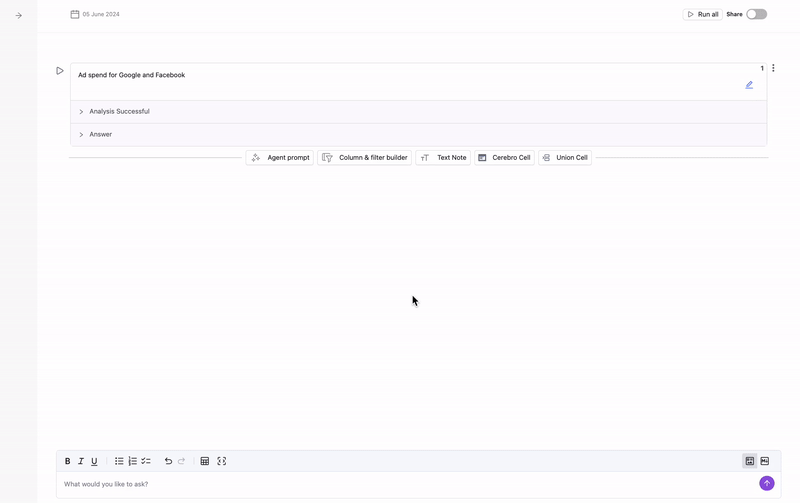
The Mapping feature allows you to create fully customized mappings across different data sources using a simple, no-code interface. This feature not only simplifies the integration process but also enables you to manipulate data by adding calculated fields, applying filters, and using mathematical operations and conditional logic to transform raw data into insightful metrics.
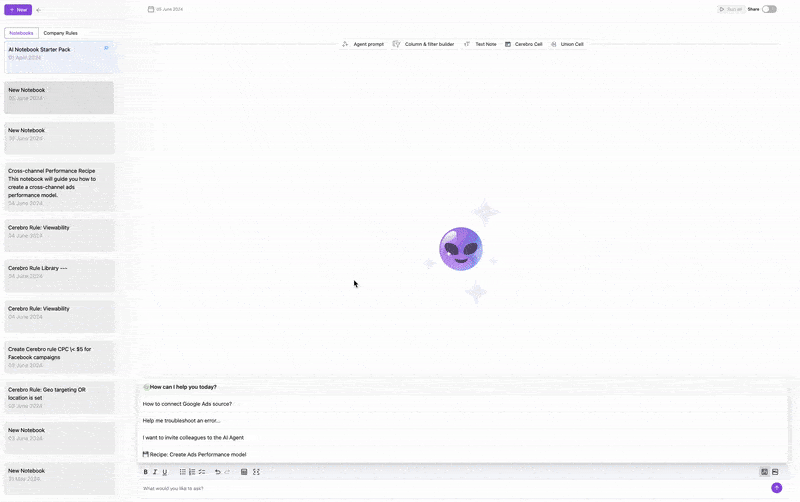
This tool provides comprehensive sections and charts to help you understand your compliance metrics and performance. With this feature, you can analyze critical data and use these insights to enhance your campaigns effectively.
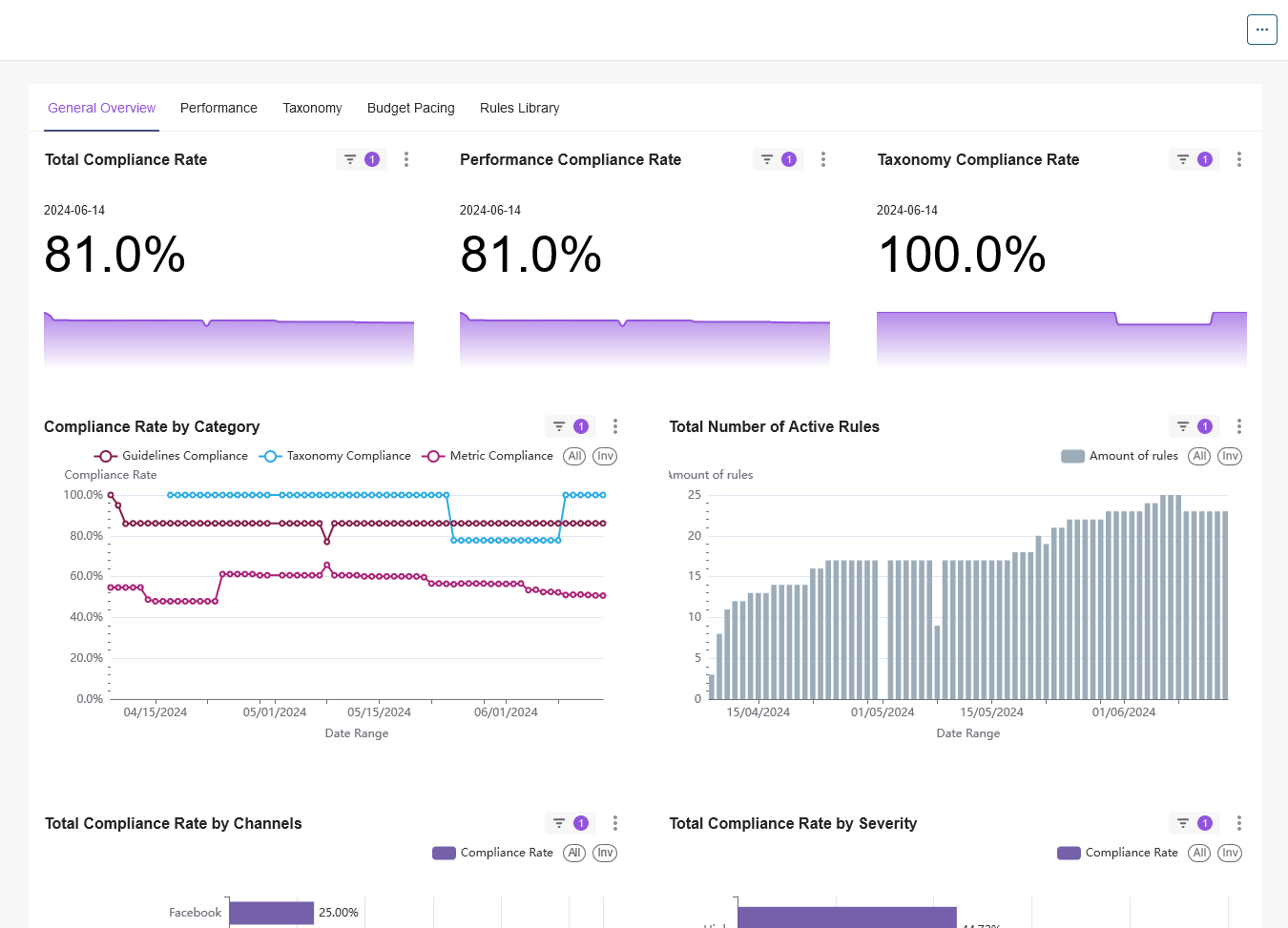
The Rules Library is a collection of pre-built rules that we have created within Improvado. It contains rules from various categories and directions, making it easier than ever to implement complex logic and data transformations. You can select a rule from the library and simply adapt it to your needs, streamlining your workflow and saving valuable time.
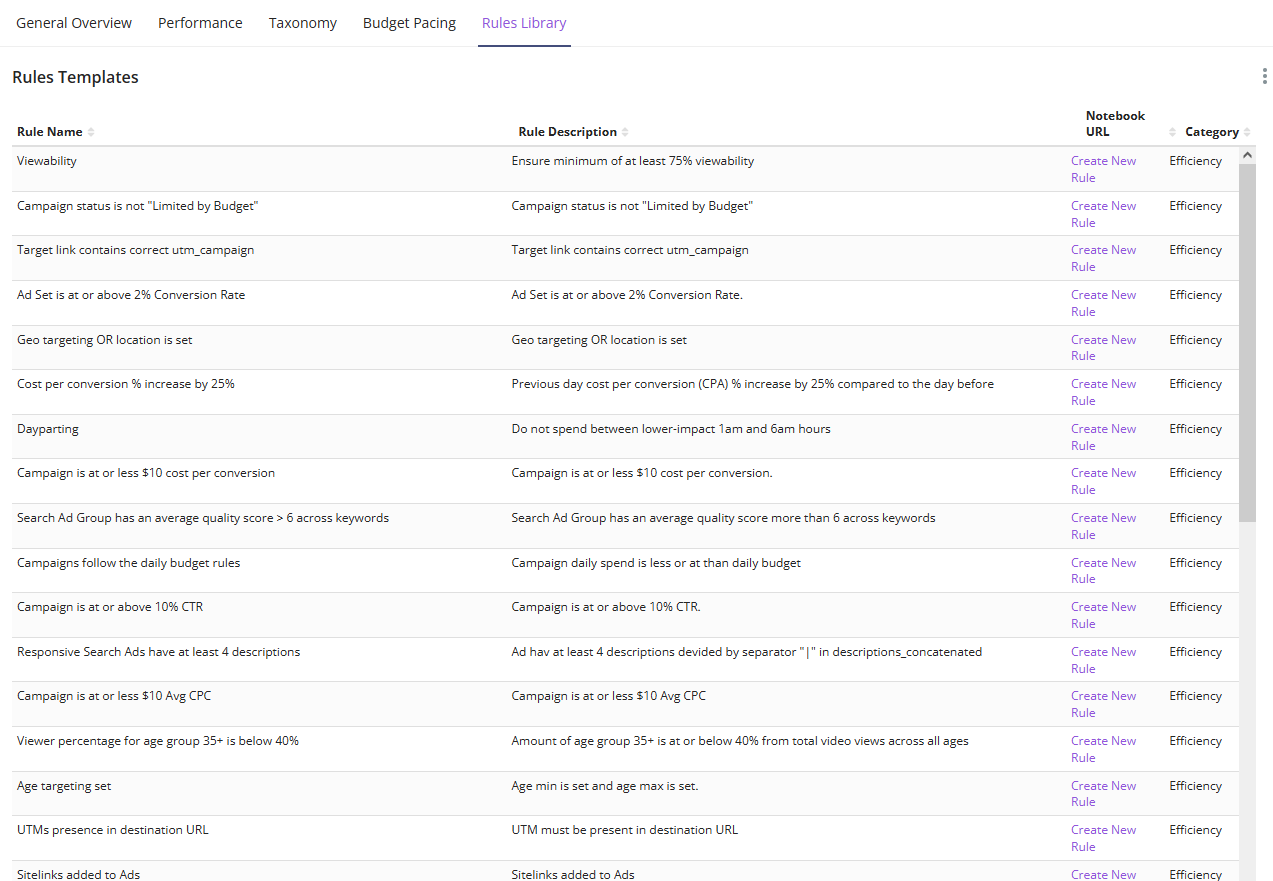
We're thrilled to announce the rollout of a new Save as a template feature, which brings significant enhancements and expansions to the Data Extraction flow.
✅ To streamline workflow and enhance your experience, we have provided you with the ability to create and update custom extraction templates directly within the extraction flow.