Updated on
Oct 10, 2025
The Custom Recipe Templates feature allows you to instantly turn any existing custom recipe (built from blank recipes) into a reusable template.
This makes it easy for agencies and teams to scale workflows, maintain consistency, and deploy proven setups across multiple workspaces with just one click.
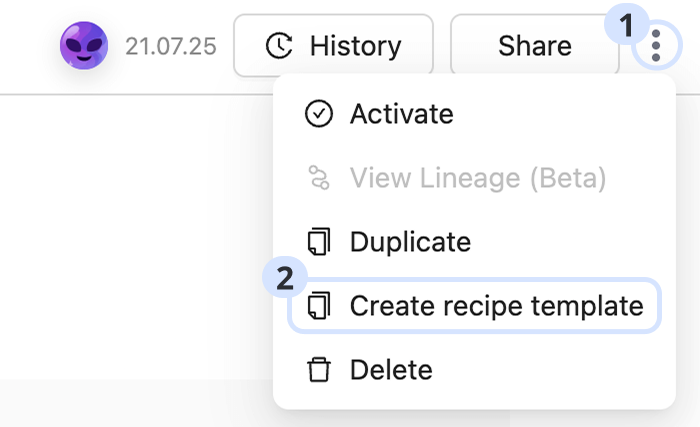
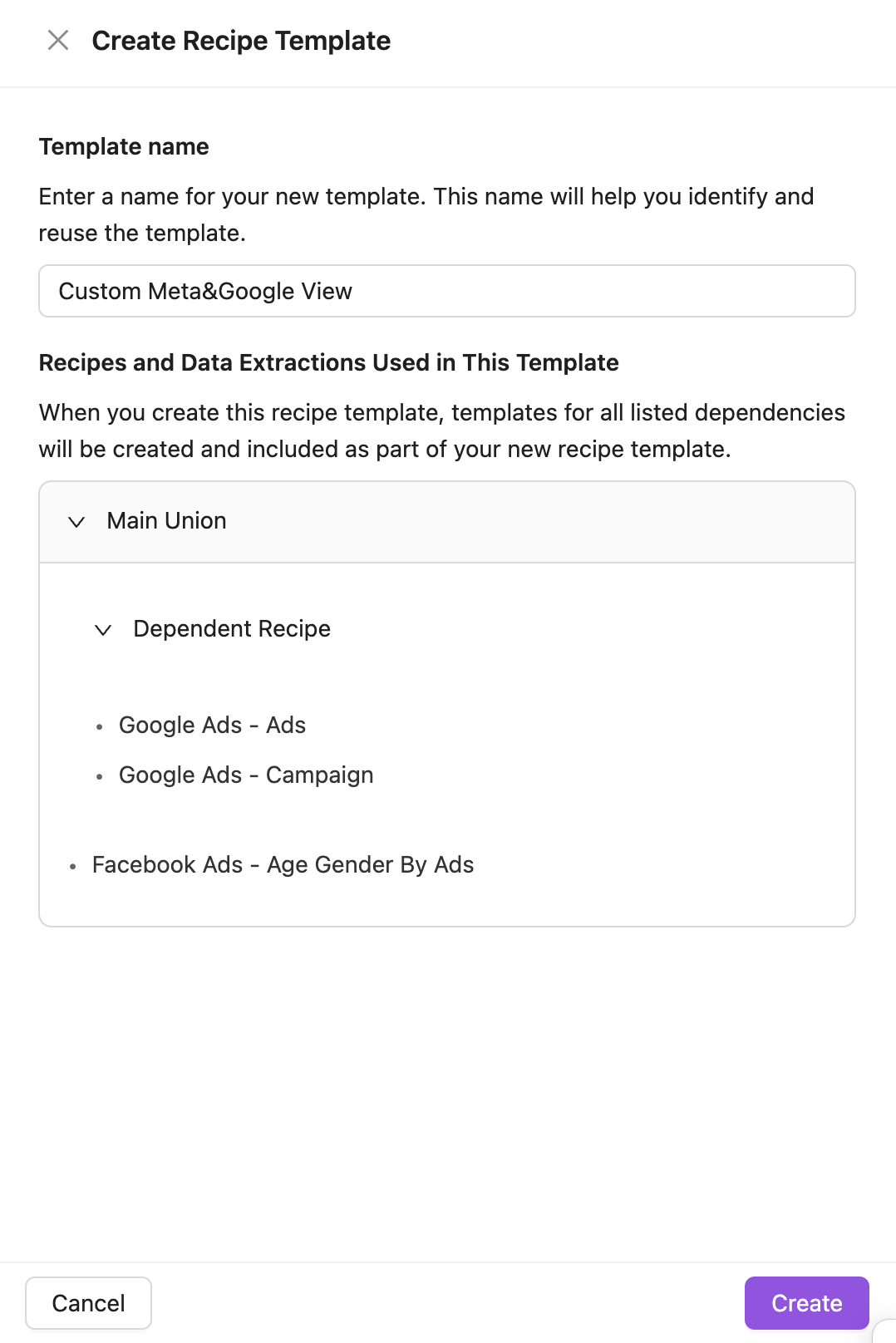
Once created, your new Custom Recipe Template will appear in your Recipes list, under the Custom section. This recipe follows the same flow as Automated Recipes. To learn more about the Automated Recipes flow, please refer to the documentation here.
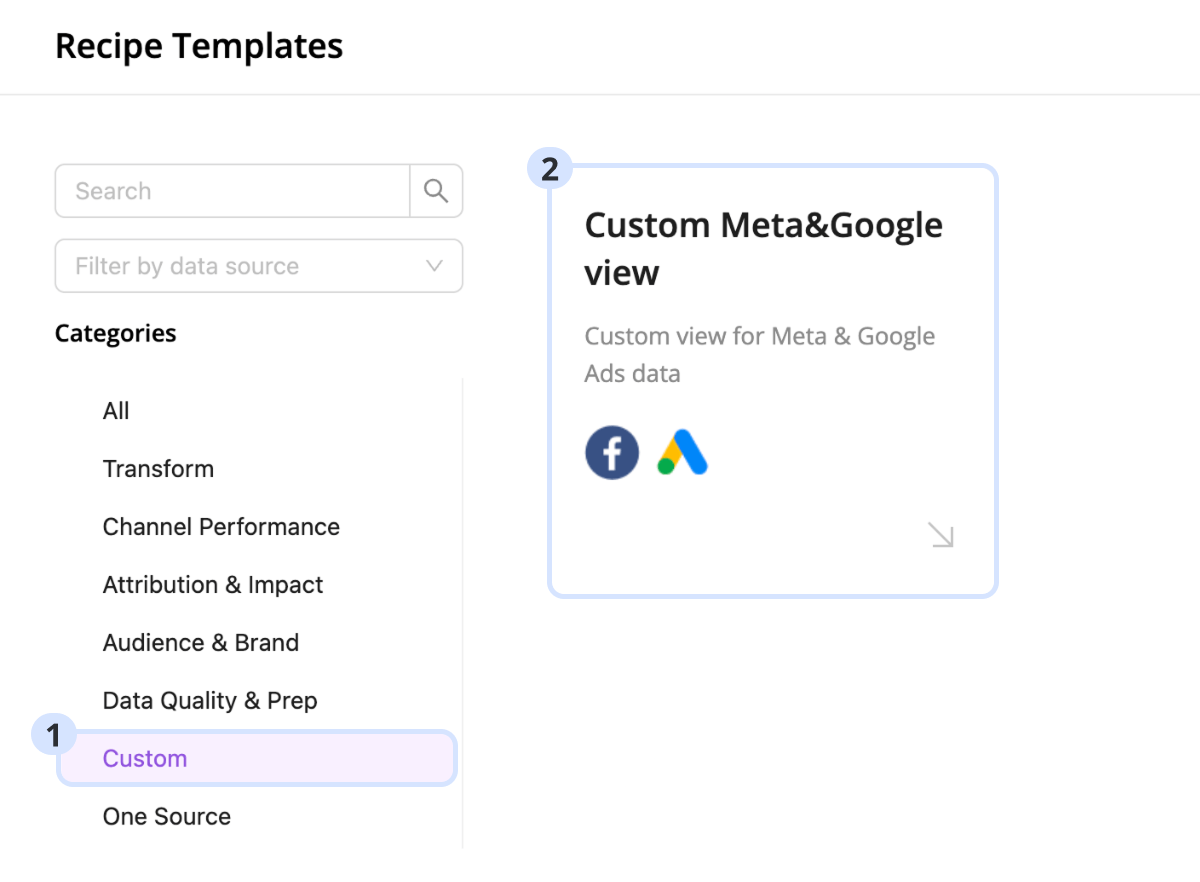
Improvado team is always happy to help with any other questions you might have! Send us an email.
Contact your Customer Success Manager or raise a request in Improvado Service Desk.