AI reporting tools are transforming the analytics workflow, accelerating decision-making across complex, multi-channel environments. Unlike traditional BI platforms that rely on manual queries and static dashboards, AI-driven tools enable natural language interaction, anomaly detection, predictive analysis, and contextual recommendations.
This article breaks down the top AI reporting tools that combine machine learning, data integration, and usability at scale. Whether you're optimizing paid media, tracking attribution, or managing pipeline efficiency, these platforms are the next generation of reporting infrastructure built for speed, accuracy, and strategic insight.
What Are AI Reporting Tools?
AI in Reporting vs Traditional Analytics
Traditional analytics platforms require teams to define what to look for: setting filters, writing SQL queries, or building dashboards around fixed KPIs. While powerful, this model is reactive and relies heavily on manual input and ongoing maintenance.
In contrast, AI-powered reporting is dynamic and proactive. It reveals what matters, even if no one is actively searching for it. This shift from static to intelligent reporting is changing how organizations detect risk, find opportunities, and scale decision-making.
But that’s not the only difference.
| Feature | Traditional analytics | AI-powered reporting |
|---|---|---|
| Data querying | Manual (SQL, filters, dashboards) | Natural language input, auto-querying |
| Insight delivery | Static reports, scheduled exports | Real-time, dynamic, context-aware alerts |
| Pattern detection | Based on predefined rules | Machine learning detects trends and anomalies |
| Performance monitoring | Requires manual tracking | Continuous, automated, cross-channel |
| Optimization guidance | Limited or non-existent | Recommends next actions based on performance |
| Speed of insight | Hours to days | Seconds to minutes |
| Personalization | One-size-fits-all reports and dashboards. Any custom views must be manually created. | Tailors outputs to the audience with dynamic content. Can adjust level of detail or highlight relevant KPIs per user role automatically. |
| Decision support | Primarily descriptive. Shows historical performance and can't automatically tell you why or what to do next. | Explains why metrics changed and recommends actions. Uses AI/ML for predictive forecasts and prescriptive suggestions |
As the table shows, AI reporting fundamentally changes the reporting workflow.
Traditional analytics requires someone to know what question to ask and to manually drill into data for answers.
In contrast, AI-driven tools can discover insights independently without predefined queries. This shift enables marketing teams to be far more agile and forward-looking with their data.
Benefits of Using AI Reporting Tools
Here are key advantages of AI reporting tools supported by recent findings.
1. Dramatic efficiency and time savings
Traditional reporting workflows often require days or weeks to collect, normalize, and analyze data across platforms. AI reporting tools collapse this timeline. With real-time ingestion and automated analysis, insights are available as soon as data lands, whether it's identifying a drop in ROI or a spike in cost-per-click.
This accelerated feedback loop enables teams to respond while campaigns are still in flight rather than after results are finalized. The ability to course-correct quickly reduces wasted spend and improves overall campaign efficiency.
2. Reduced dependence on technical resources
In many organizations, marketing teams rely heavily on analysts or BI developers to access and interpret performance data.
AI reporting tools change this dynamic by enabling non-technical users to explore and understand complex datasets through natural language queries, chat interfaces, and pre-built insights.
This shift gives marketers direct access to the data they need to make timely, informed decisions. It also reduces bottlenecks and improves operational agility across departments.
3. Higher marketing ROI and campaign performance
Using AI in analytics has a direct impact on the bottom line.
With continuous performance monitoring, anomaly detection, and predictive analytics, teams can reallocate spend, refine targeting, and adjust creative based on real-time signals, not lagging reports.
This level of responsiveness minimizes inefficiencies and amplifies the impact of high-performing tactics. Over time, the compound effect of faster adjustments and data-driven interventions leads to sustained improvements in both cost efficiency and campaign outcomes.
All these benefits combined provide a significant competitive edge.
Key Features of AI Reporting Tools
AI reporting tools are not just enhanced dashboards.
These tools blend data engineering, machine learning, and natural language interfaces into a single operational layer, replacing static reports with intelligent, adaptive analysis.
Below are the key features that define the most advanced AI reporting platforms and how they directly address current marketing challenges.
1. Data integration and real-time reporting
AI reporting tools are only as powerful as the data they can access. That’s why seamless data integration is foundational.
In a modern marketing stack, data comes from dozens of sources: ad platforms, CRMs, web analytics tools, marketing automation platforms, and more.
These sources all have different structures, naming conventions, and update cycles. Building and maintaining pipelines to extract, transform, and load (ETL) that data is a major operational challenge.
AI itself does not solve data integration. It sits as a layer on top of a properly structured and normalized dataset. If the underlying data is fragmented or inconsistent, the AI layer cannot deliver accurate recommendations or insights.
2. Natural language query (NLQ)
One of the most impactful features of the top AI reporting tools is the ability to query data using natural language.
Instead of relying on SQL or rigid filter configurations, users can type or speak questions like “What is the ad set that delivered the most impressions of all time?”
The system interprets the query and returns contextualized answers, often accompanied by relevant visualizations.
This lowers the barrier to analytics for non-technical users.
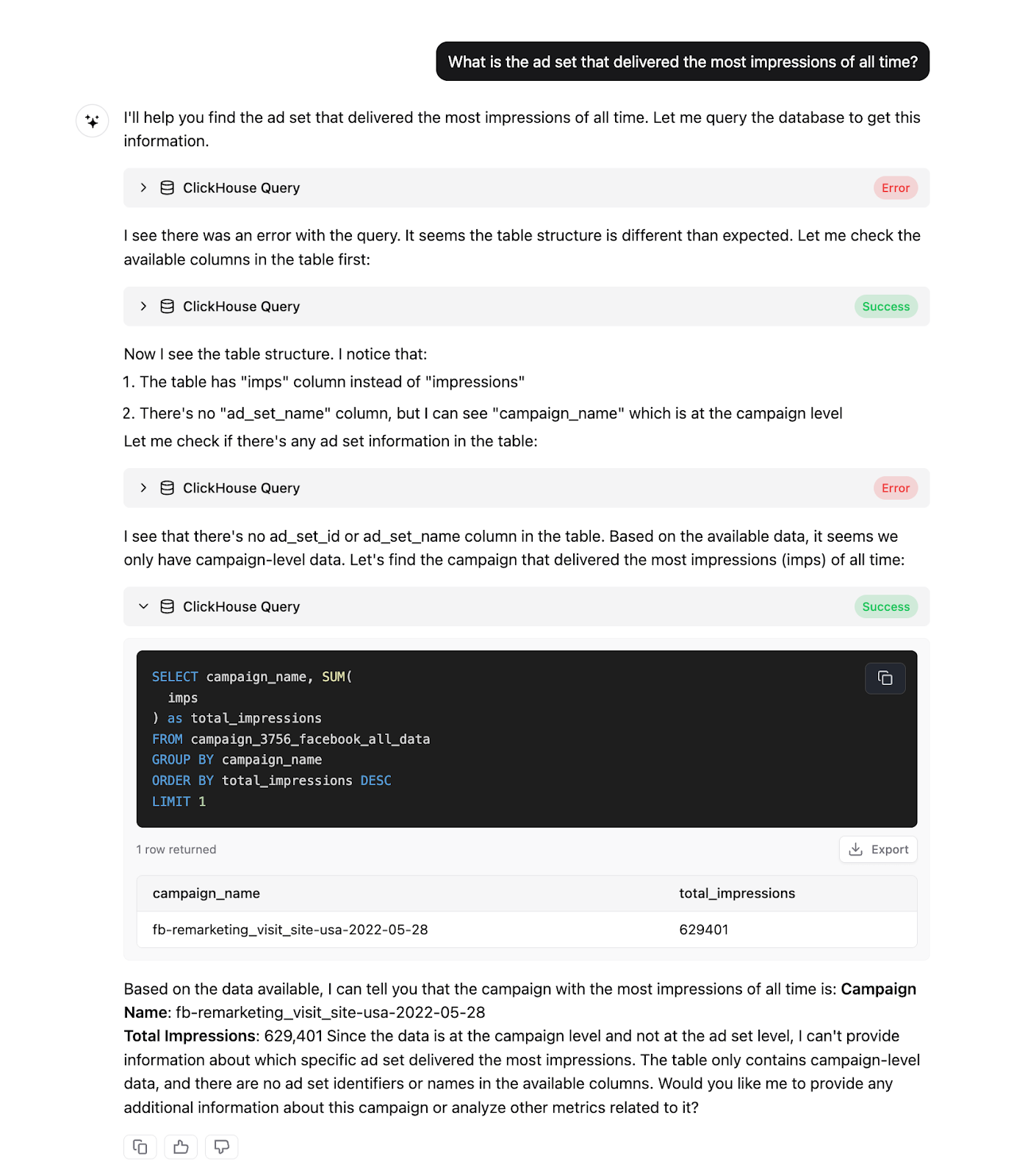
3. Automated insight generation
Unlike traditional reporting systems that require users to know what to look for, AI continuously analyzes incoming data streams to detect significant changes, correlations, and performance drivers.
Through pattern recognition and statistical modeling, AI identifies the underlying causes behind performance shifts, pinpoints contributing factors across campaigns or channels, and highlights outliers that warrant attention.
The result is an always-on analytics layer that proactively delivers insight.
This capability shifts the analytics function from a reactive to a predictive approach. Instead of waiting for end-of-month reports to understand what went wrong, teams receive real-time narratives and summaries that explain what’s happening and why.
Automated insight generation is especially critical in high-volume, multi-platform environments where manual analysis can't keep pace with data complexity.
4. Self-service scalability
AI reporting platforms enable non-technical users, from campaign managers to executives, to interact with complex datasets through intuitive interfaces.
Instead of relying on BI teams to build custom reports or SQL-based queries, users can generate answers on demand using natural language queries, guided dashboards, or pre-modeled templates.
Moreover, scalability extends beyond access, it includes the ability to handle growing data complexity. AI reporting tools can ingest large volumes of campaign data and deliver consistent outputs even as new data sources or business units are added. That means onboarding a new region, product line, or agency doesn’t require rebuilding the reporting infrastructure from scratch.
Self-service scalability ensures that insights flow freely across teams while keeping central data operations lean, secure, and maintainable.
5. Conversational AI and chatbots
A growing feature in 2024–2026 is the integration of chat-style assistants directly within analytics platforms.
These conversational interfaces enable users to engage in a back-and-forth dialogue with their data, asking follow-up questions, refining queries, and drilling into results without needing to switch tools or rely on pre-built reports.
This interaction model significantly lowers the barrier to deep data exploration.
Below are the top 10 AI reporting tools built to meet the demands of modern marketing and analytics teams, with a focus on automation, scalability, and decision-ready intelligence.
1. Improvado
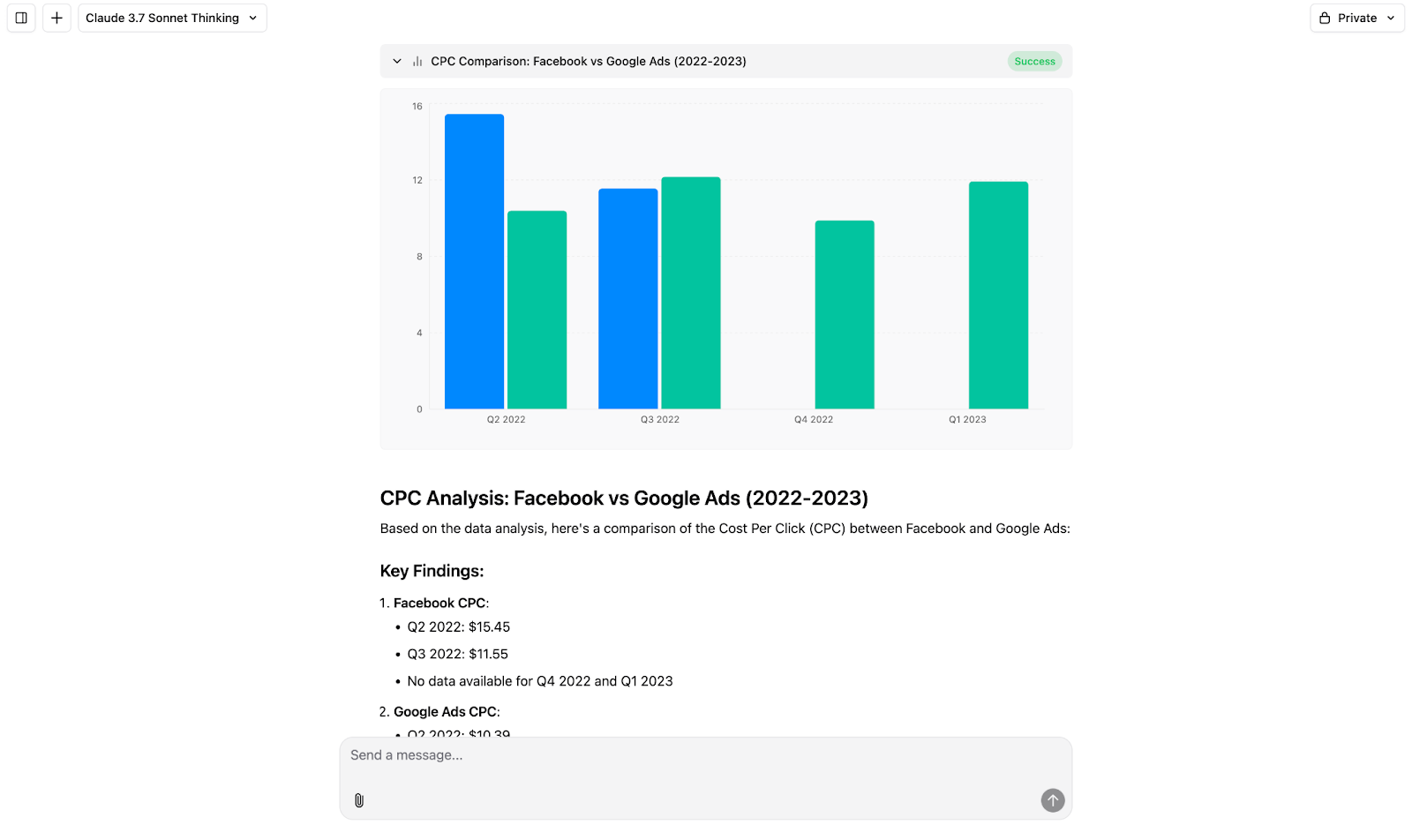
Improvado is an enterprise-grade marketing intelligence solution. The platform offers AI-powered reporting through the Improvado AI Agent, a conversational, intelligent layer designed to analyze campaign performance, surface insights, and assist with optimization in real-time.
Rather than acting as a standalone analytics tool, the AI Agent sits on top of unified, cleaned marketing datasets powered by the Improvado data pipeline. This enables smarter decision-making across fragmented channels without the need for manual data integration and preparation.
Key AI reporting features
- Improvado AI Agent (Conversational Analytics): Allows users to interact with marketing performance data using natural language, asking questions like “Which campaigns are underperforming this week?” or “Where can I reallocate budget to improve ROAS?” The Agent provides contextual insights, summaries, visualizations, and optimization suggestions.
- Cross-channel intelligence: The AI Agent has access to your whole dataset and understands relationships across channels, platforms, and KPIs, providing unified answers to questions that would normally require multiple tools or dashboards.
- Real-time monitoring and optimization guidance: Detects performance shifts as they happen and recommends actions such as pausing campaigns, reallocating spend, or investigating anomalies, all through a single AI interface.
- Model-agnostic: Improvado AI Agent supports multiple AI engines, including OpenAI, Anthropic Claude, and Google Gemini, allowing teams to choose the model best suited to their reasoning depth, speed, and style.
- Business context customization: You can define internal definitions, metric mappings, and default tables explicitly so the Agent understands your specific business context. This customization ensures responses use correct KPI definitions and align with your reporting structure without manual recalibration.
- Web-enabled benchmarking and research: The Agent can perform live web searches for relevant industry benchmarks, competitor data, or new ad formats and then align the results with internal performance metrics. This feature integrates third-party context directly into reports; for example, you can ask to “Find and compare CPM benchmarks for Q1 2026 in DTC”.
- Third-party tool integration: Through the Model Context Protocol (MCP), the Agent can connect to external systems, such as Google Ads or Salesforce, and seamlessly integrate that data into analysis. It treats these connected tools as part of the dataset, enabling unified insights across native and external sources.
Pros
- Built specifically for marketing and revenue teams.
- Combines AI, ETL, and data governance in a single platform.
- Eliminates reliance on static dashboards or technical resources for reporting.
- Real-time insights and optimization guidance tailored to paid media, attribution, and pipeline performance.
- Scales easily across regions, teams, and complex data environments.
- Highly rated by marketing analysts for saving time and uncovering hidden insights.
Cons
- Focused on marketing and revenue data, less suitable for general business analytics.
- Requires unified data foundation within Improvado’s platform for full AI functionality.
- Advanced features best leveraged by teams with multi-channel complexity and higher data maturity.
2. Tableau
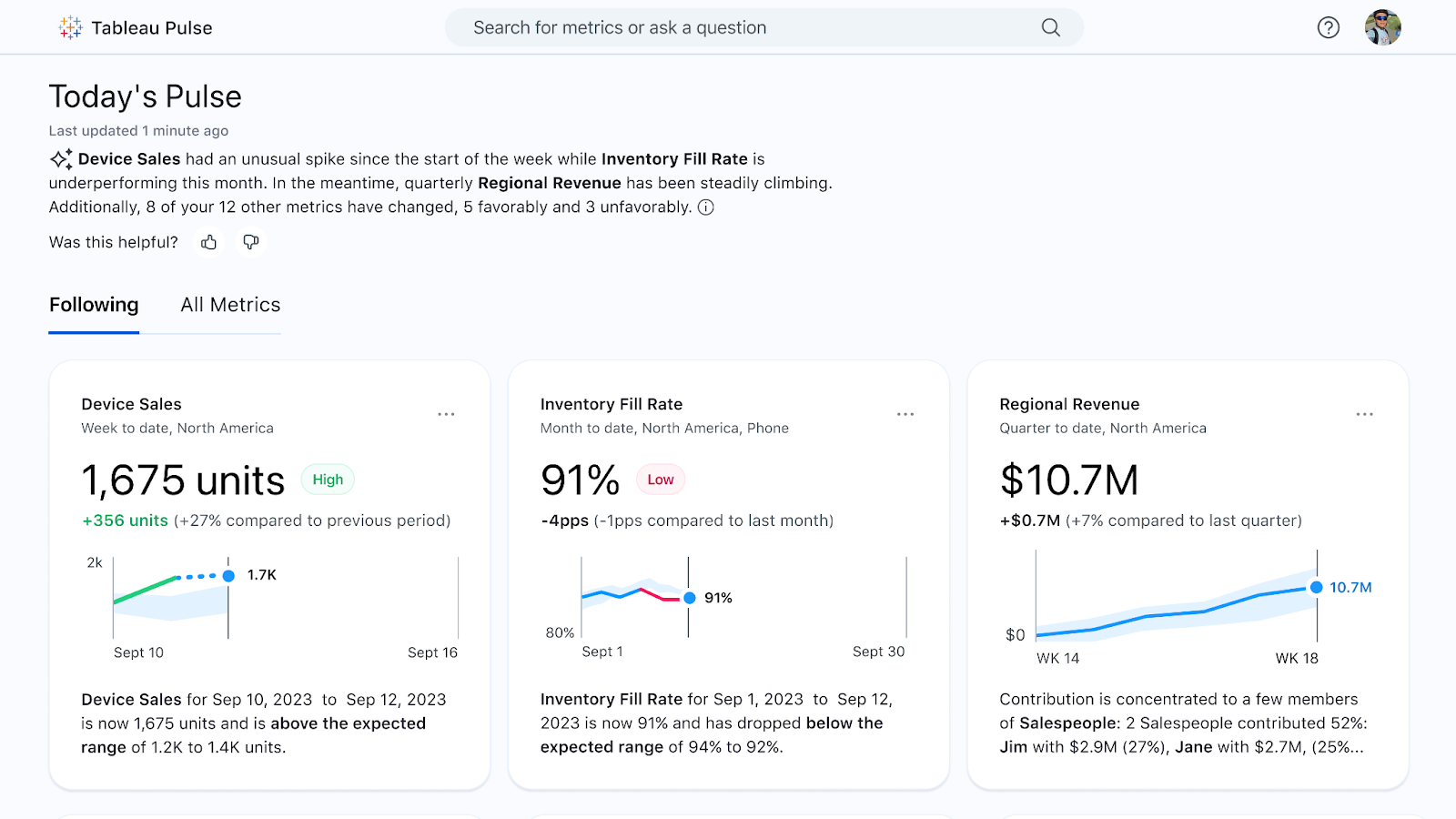
Tableau is a long-established business intelligence platform that is a part of the Salesforce ecosystem.
In recent years, Tableau has introduced AI features that bring predictive modeling, natural language interaction, and augmented analytics into the core reporting experience.
These additions make Tableau a viable AI reporting tool for teams looking to bridge the gap between traditional BI and automated, insight-driven workflows.
Key AI reporting features
- Einstein Discovery and Einstein Copilot integration: Embeds machine learning models into Tableau dashboards, allowing users to run predictive analytics without writing code. Use cases include forecasting campaign performance or identifying drivers of lead conversion.
- Ask Data (Natural Language Querying): Enables users to ask plain-language questions and receive visual responses. This lowers the barrier to self-service analytics and accelerates exploration.
- Explain Data: Uses statistical methods to automatically surface potential explanations behind data outliers or performance changes, helping users understand the “why” without needing a data science background.
- Auto-generated insights: Through AI-powered data stories and guided analytics, Tableau highlights key trends, anomalies, and correlations directly within visualizations.
- Smart recommendations: Suggests relevant data sources, charts, or fields based on user behavior and data context, helping analysts move from data to insight more efficiently.
Pros
- Strong AI-assisted features integrated into a mature analytics environment.
- Deep customization and flexibility for enterprise-scale reporting workflows.
- Natural language and predictive capabilities enhance usability for non-technical users.
- Seamless integration with Salesforce and other enterprise platforms.
- Robust data governance and security controls.
Cons
- Advanced AI features require Salesforce ecosystem access or additional licensing.
- Not purpose-built for marketing data; requires customization to align with campaign workflows.
- Tableau is a heavy-duty tool. It has a steeper learning curve and a higher price point compared to lighter-weight AI reporting tools.
- May require dedicated admin or analyst support for setup and ongoing maintenance.
3. Akkio
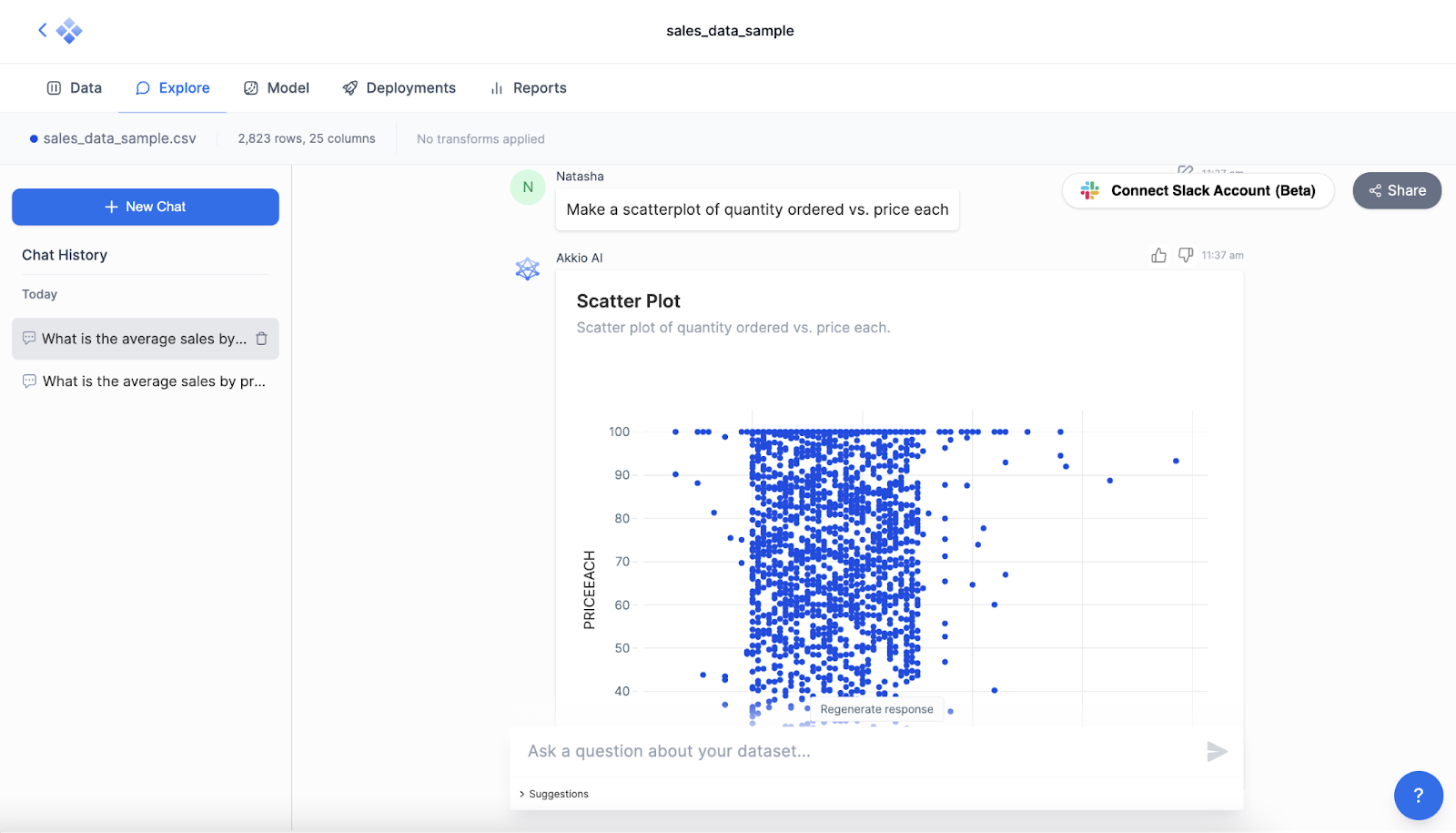
Akkio is a relatively new lightweight, no-code AI reporting platform. Unlike traditional BI tools, Akkio focuses on simplifying the process of building and deploying AI models directly on top of business data, without requiring technical expertise or complex infrastructure.
Its reporting capabilities center around real-time predictions, automated insights, and natural language interaction, making it well-suited for teams looking to embed AI-driven decision-making into their existing analytics workflows without a steep learning curve.
Key AI reporting features
- No-Code predictive modeling: Users can train AI models on historical performance data, such as lead conversion, churn, or campaign ROI, and deploy them directly into live workflows for ongoing forecasting.
- AI Insights: Akkio automatically surfaces key drivers behind performance trends and provides decision-ready insights. This helps teams move from descriptive to prescriptive analytics quickly.
- Chat Explore (Natural Language Interface): Allows users to interact with their data using conversational prompts. Teams can ask questions like “What caused the drop in conversions last week?” and receive contextual, data-backed responses.
- Live Data Sync and Reporting: Integrates with spreadsheets, CRMs, and data platforms to continuously update models and reports as new data becomes available without requiring manual refreshes.
- Embedded AI Predictions: Teams can add AI forecasts directly into dashboards or apps, enabling real-time scenario planning and what-if analysis based on current trends.
Pros
- Extremely fast setup and ease of use for non-technical users.
- No-code environment makes AI accessible across teams.
- Supports easy creation of custom AI-powered reports and dashboards that can be white-labeled
- Seamless integration with common tools like HubSpot, Google Sheets, and Snowflake.
- Transparent model logic improves trust and interpretability.
Cons
- Limited data visualization compared to full BI platforms.
- May not support highly complex or custom modeling needs.
- Lacks advanced governance or versioning features required in larger organizations.
4. Domo
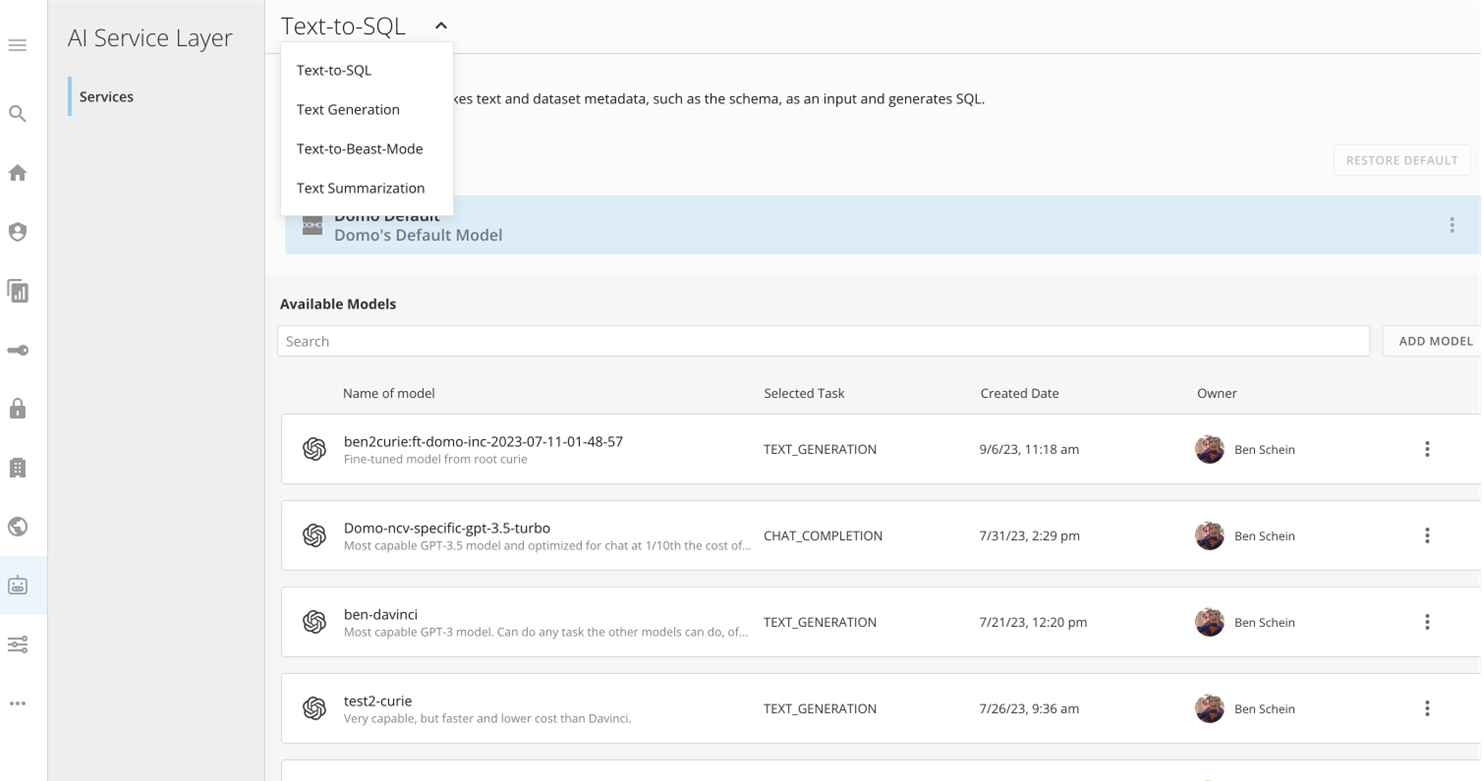
Similar to Tableau, Domo is a cloud-native business intelligence platform that was not inherently built for AI, but over time, it has introduced a growing set of AI and machine learning capabilities to support predictive analytics, natural language querying, and automated insights.
Key AI reporting features
- Domo Bricks and AI Services: Offers modular components (Bricks) that enable users to embed machine learning algorythms, AI visualizations, and advanced analytics directly into dashboards.
- AutoML and predictive Apps: Includes built-in AutoML tools that allow users to build and deploy predictive models on historical performance data, no coding required.
- Domo.AI Natural Language Interface: Allows users to ask questions in plain language and receive real-time answers and visuals, streamlining exploration for non-technical users.
- AI-powered data prep: Its Magic ETL will recommend how to join or clean data tables, and its AI can help users create formulas by suggesting calculations.
- Smart Alerts and anomaly detection: Continuously monitors key metrics and triggers alerts when anomalies occur, helping teams respond to issues proactively.
- AI-powered forecasting: Enables scenario modeling and forward-looking insights through AI-based forecasting widgets embedded in dashboards.
Pros
- Strong data integration layer with support for real-time pipelines.
- AI features embedded directly into existing reporting workflows.
- Customizable interface and visual experience for enterprise teams.
- Designed for scalability across business units and use cases.
- Natural language and AutoML tools increase accessibility for business users.
Cons
- More complex to configure compared to lighter-weight tools.
- Advanced use still benefits from knowing SQL or having data engineers involved.
- Advanced AI features may require additional setup or third-party services.
- Not purpose-built for marketing reporting; may require customization.
- Cost and implementation effort can be high for small or mid-sized teams.
5. Zoho
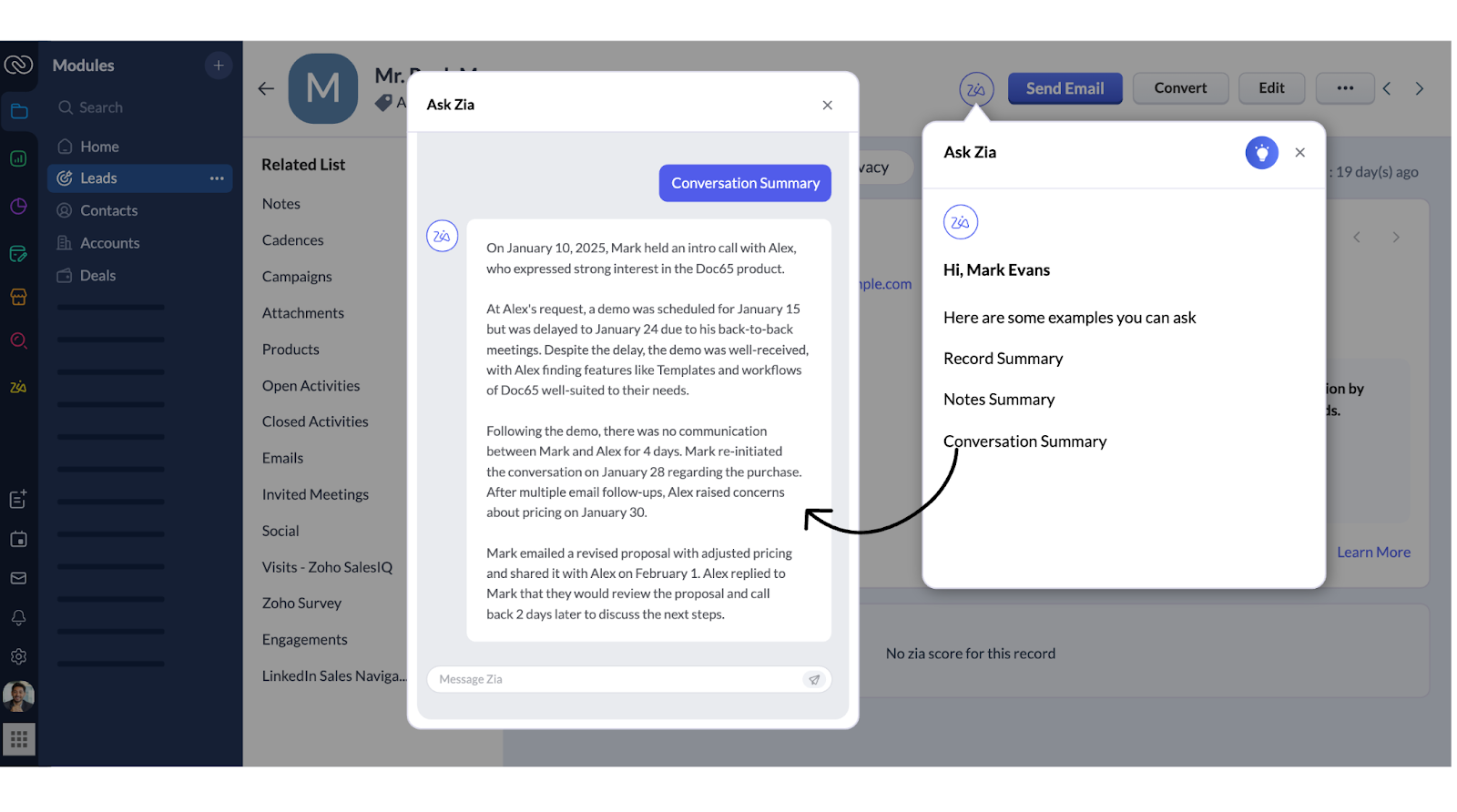
Zoho Analytics is a self-service BI and reporting platform within the larger Zoho ecosystem. Zoho has steadily incorporated AI capabilities over the past few years, positioning the platform as a cost-effective AI reporting solution for mid-sized to enterprise teams.
Key AI reporting features
- Zia: Zoho’s built-in AI agent allows users to ask questions in natural language and receive auto-generated charts, tables, and narratives. It’s ideal for quick data exploration without writing queries.
- Automated Insights: Zia scans datasets to surface key trends, correlations, and anomalies, highlighting outliers or significant changes without requiring manual analysis.
- Predictive analytics: Offers built-in forecasting and regression tools to help users project campaign performance, revenue trends, or customer behavior using historical data.
- Conversational reports: Enables users to interact with dashboards conversationally, drilling deeper into KPIs through follow-up queries and dynamic filtering.
- Smart Data Alerts: Users can configure rule-based or AI-driven alerts for metric thresholds or unusual activity, receiving notifications directly in email or Slack.
Pros
- Native AI features embedded across the reporting interface.
- Seamless integration with the broader Zoho ecosystem (CRM, MarketingHub, Campaigns, and other tools).
- Affordable pricing for teams looking to adopt AI-powered analytics without enterprise overhead.
- Customizable dashboards and rich visualization library.
- Natural language interface increases accessibility for business users.
Cons
- Limited scalability for highly complex, multi-source enterprise environments.
- Less mature AI capabilities compared to leading standalone AI/ML platforms.
- May require workarounds or integrations for non-Zoho data sources.
- Performance may degrade with extremely large datasets or high-frequency queries.
6. Qlik
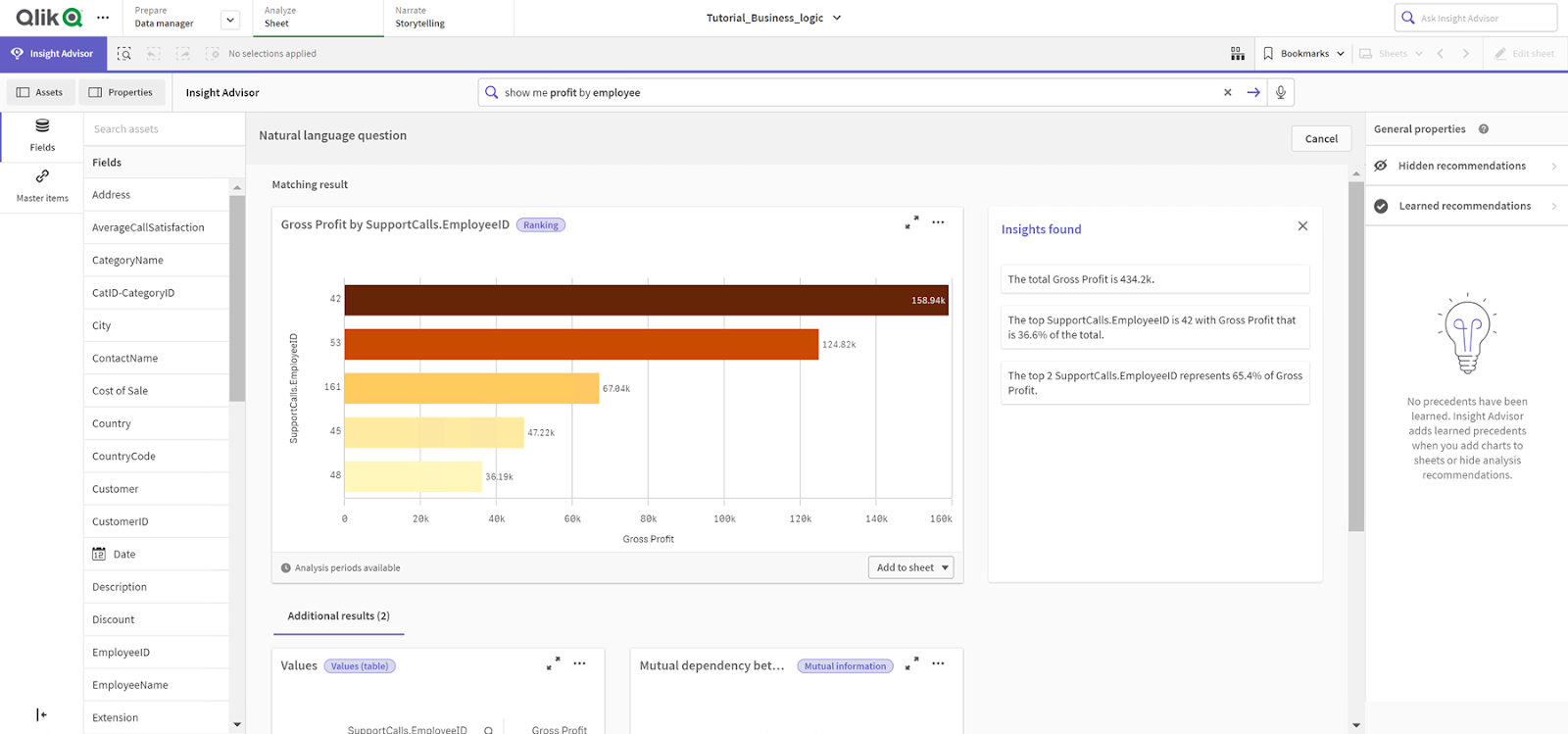
Qlik is an AI-augmented platform that supports advanced analytics, predictive modeling, and automated insights.
Key AI reporting features
- Qlik AutoML: Allows users to build machine learning models on historical data using a no-code interface. Models can be deployed for predictions, forecasts, and classification tasks within Qlik dashboards.
- Insight Advisor (AI Assistant): A conversational analytics feature that interprets natural language queries and auto-generates visualizations and narrative insights, reducing the need for manual chart building.
- Augmented analytics: Combines AI and statistical techniques to surface key drivers, anomalies, and trends within the data, providing context-aware guidance during exploration.
- Predictive forecasting: Integrates predictive algorithms into dashboards to enable scenario modeling and forward-looking performance tracking across key metrics.
- Associative Engine + AI Layer: Qlik’s unique associative model allows users to explore data freely and discover hidden relationships, enhanced by AI suggestions that highlight paths and outliers that might otherwise go unnoticed.
Pros
- Robust AI and ML integration with strong governance controls.
- Associative data engine enables flexible, intuitive exploration across large datasets.
- AutoML and Insight Advisor reduce time to insight for business users.
- Strong support for multi-source, enterprise-scale data environments.
- Extensible platform with APIs for integrating advanced AI models.
Cons
- Higher implementation complexity compared to lightweight tools.
- Some advanced features may require enterprise licensing or add-ons.
- Learning curve for users unfamiliar with associative data models.
- Less marketing-specific out-of-the-box functionality; may require customization.
7. Polymer
Polymer is a new-wave, AI-powered business intelligence platform that offers automated dashboards, natural language interaction, and smart recommendations.
Key AI reporting features
- PolyAI: A conversational AI assistant inside Polymer. Users can type plain-English queries to explore performance metrics, trends, and comparisons without configuring filters or dimensions manually.
- Automated Dashboards: Polymer instantly analyzes uploaded datasets and auto-generates dashboards, identifying the best visualizations and KPIs based on the data context.
- Smart filtering and recommendations: The platform suggests relevant filters, comparisons, and segmentations based on user behavior and the underlying data model.
- No-code data modeling
Automatically detects relationships within the data and builds a reporting structure without requiring manual schema configuration. - Insight surfacing: Polymer highlights statistically significant patterns and changes, enabling users to spot anomalies, outliers, and key drivers without deep analysis.
Pros
- Extremely fast time-to-value with minimal setup.
- User-friendly interface for non-technical business and marketing teams.
- Automatically adapts visualizations to fit data structure and intent.
- Ideal for ad hoc reporting, campaign analysis, and team-level dashboards.
- Affordable and accessible for small to mid-sized organizations.
Cons
- Limited customization options compared to enterprise-grade BI tools.
- Not designed for large-scale, multi-source data environments.
- Lacks native support for advanced predictive modeling or AutoML.
- May not meet complex governance or compliance requirements.
8. Fireflies
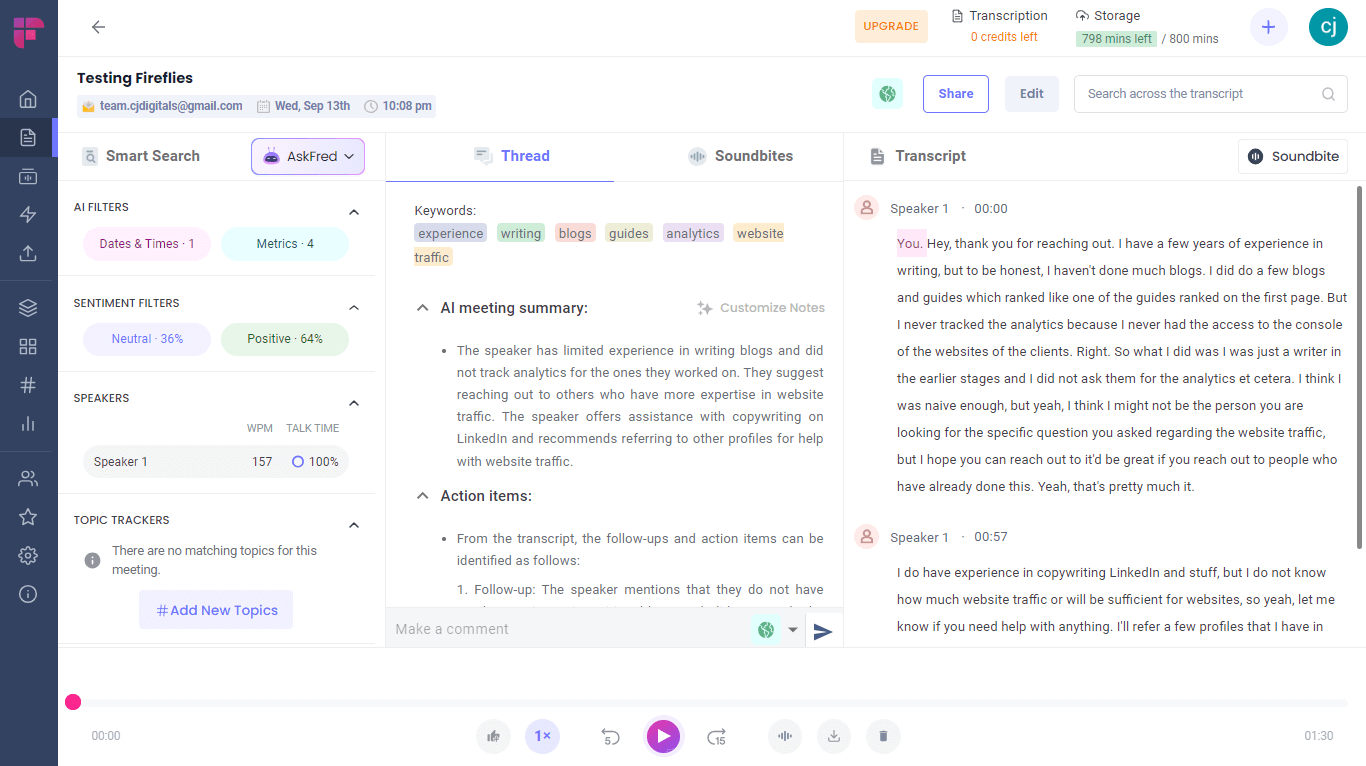
Fireflies is an AI-powered meeting intelligence platform that focuses on transforming voice conversations into structured, searchable, and actionable data.
Key AI reporting features
- Automatic transcription and summarization: Fireflies uses AI to generate accurate transcripts and concise summaries of meetings across platforms like Zoom, Google Meet, Microsoft Teams, and others, highlighting key action items, decisions, and talking points.
- Topic and sentiment analysis: Analyzes conversations to extract trends, customer sentiment, and recurring themes, turning qualitative feedback into quantifiable metrics.
- Searchable meeting database: All recorded conversations become searchable by keyword, topic, or speaker, allowing teams to track campaign feedback, competitor mentions, or product insights over time.
- AI-generated analytics dashboards: Aggregates data from conversations to surface metrics such as talk-to-listen ratios, most discussed topics, or customer objections, helping optimize messaging and sales strategies.
- CRM and collaboration integrations: Syncs insights directly into platforms like Salesforce, HubSpot, Slack, and Notion, turning meetings into structured reporting assets without manual entry.
Pros
- Transforms unstructured conversation data into structured, reportable insights.
- AI summaries and analytics reduce meeting follow-up time and manual note-taking.
- Valuable for campaign feedback loops, sales enablement, and voice-of-customer analysis.
- Strong integration ecosystem with CRMs and productivity tools.
- Enables cross-functional reporting on qualitative performance drivers.
Cons
- Limited to conversation-based data; not a full BI or data integration platform.
- Transcription accuracy may vary based on audio quality or speaker clarity/
- Reporting capabilities are qualitative and supplementary, not replacements for quantitative analytics tools.
- May not provide deep customization or complex filtering in dashboards.
9. Power BI
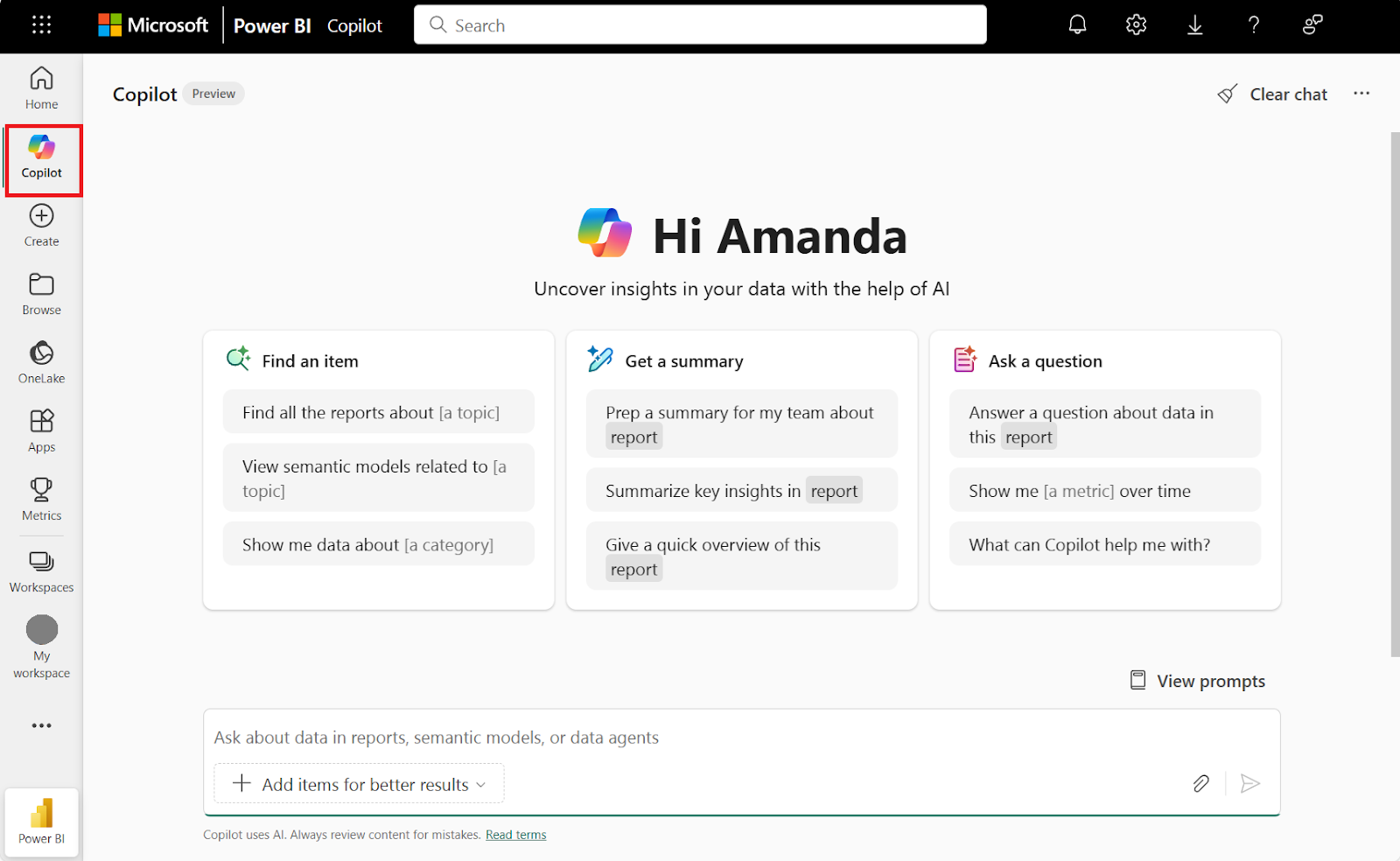
Microsoft Power BI is a general-purpose business intelligence platform suitable for a wide range of reporting and analytics needs across the enterprise.
While it's a more traditional BI tool, Power BI has steadily expanded its AI capabilities, integrating machine learning, natural language interaction, and advanced analytics into its reporting workflows.
Key AI reporting features
- Natural Language Q&A: Users can ask questions in plain English, such as “What were our top-performing campaigns last quarter?” and receive visual answers, making data exploration more accessible for non-technical users.
- AI Visuals: Built-in visuals like Key Influencers, Decomposition Trees, and Smart Narratives use machine learning to explain relationships, outliers, and performance drivers directly within reports.
- Azure Machine Learning Integration: Enables seamless use of custom ML models in Power BI dashboards, supporting advanced forecasting, classification, and scoring use cases with real-time predictions.
- Cognitive Services Integration: Allows application of natural language processing, image recognition, sentiment analysis, and other AI services directly to datasets within Power BI.
- AutoML in Power BI Service: For dataflows stored in Power BI, users can apply AutoML to automatically build and deploy predictive models, such as churn prediction or lead scoring without leaving the Power BI interface.
Pros
- Deep integration with Azure AI and Microsoft ecosystem.
- Strong governance and enterprise deployment capabilities.
- Custom model integration supports advanced predictive use cases.
- Mature platform with continuous investment in AI features.
Cons
- Some AI features require Azure setup or premium licensing.
- May be overbuilt for teams needing lightweight or marketing-specific AI reporting.
- UI can be complex for new users without prior Power BI experience.
- Custom ML scenarios may require data science or IT support.
10. Looker
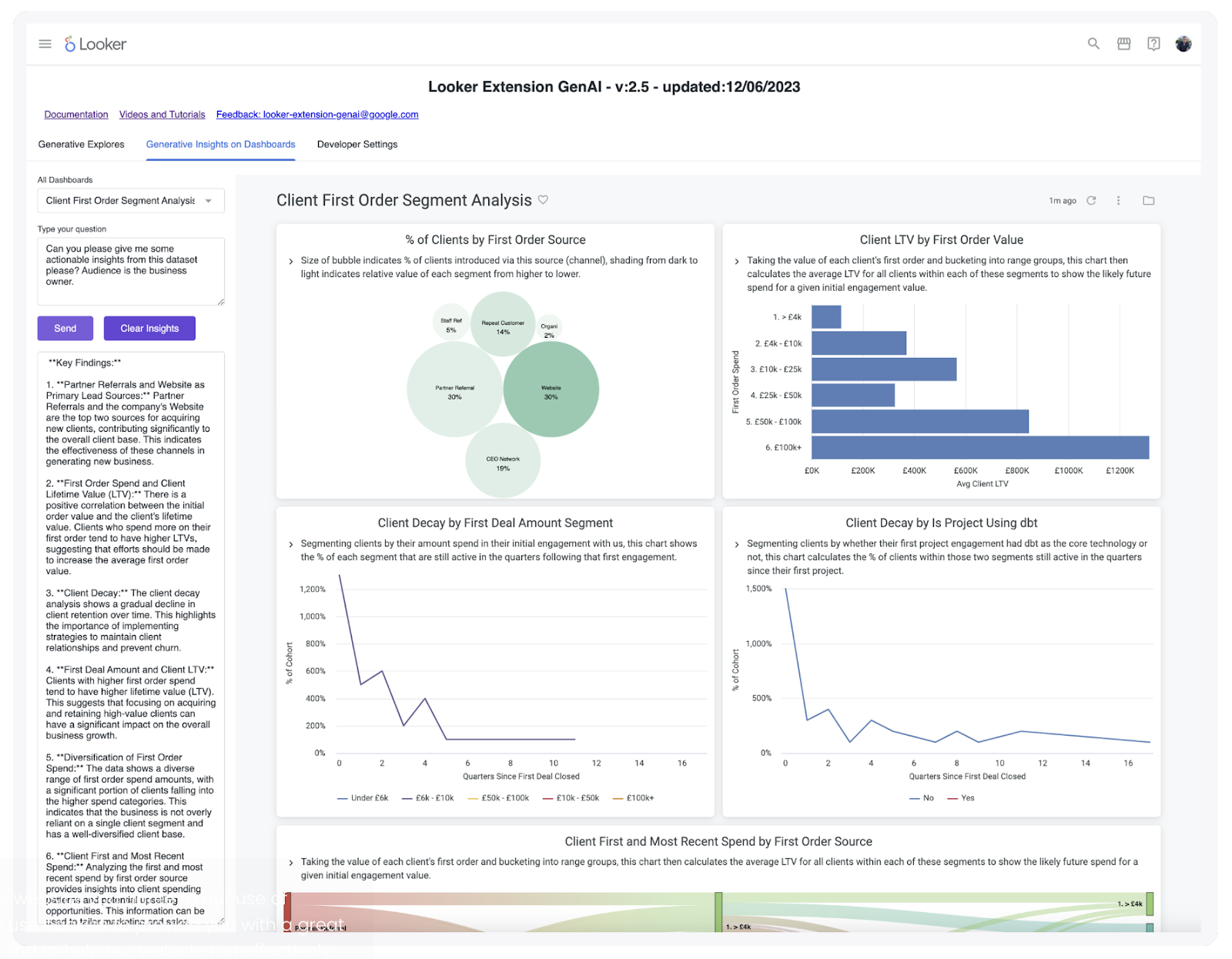
Similar to Tableau and Power BI described earlier, Looker is a broad-purpose BI solution that is not AI-first by design. Looker has steadily integrated AI-driven features and capabilities, particularly through its integration with Google Cloud’s Vertex AI and BigQuery ML.
Key AI reporting features
- BigQuery ML Integration: Looker can query and visualize results from machine learning models built in BigQuery ML, enabling predictive analytics such as lead scoring, customer churn prediction, or demand forecasting directly within dashboards.
- Looker + Vertex AI: Through Google Cloud integration, Looker can surface insights from custom ML models developed in Vertex AI and bring them into business-facing reports for real-time decision support.
- Augmented analytics via Looker Studio: Paired with Looker Studio (formerly Data Studio), users can leverage AI-powered features like auto-generated insights, anomaly detection, and smart visual suggestions to accelerate analysis.
- Natural language integration (via Generative AI APIs): Looker is increasingly leveraging Google’s generative AI stack, for example PaLM and Gemini, to enable natural language querying, data summarization, and conversational exploration, reducing friction for non-technical users.
- Embedded predictive insights: Teams can embed AI-driven forecasts and scoring models directly into dashboards and operational tools, creating intelligent workflows that surface next-best actions or risk flags in real time.
Pros
- Native integration with Google Cloud’s AI and ML ecosystem.
- Strong modeling layer supports scalable and governed AI reporting.
- Flexibility to embed custom model outputs into live dashboards.
- Extensible for advanced use cases across marketing, sales, and product analytics.
- Rapid evolution of AI features through Google’s generative AI stack.
Cons
- Requires Google Cloud infrastructure and technical setup for full AI capabilities.
- Steeper learning curve due to LookML modeling language.
- Not AI-native: relies on external services for advanced ML functionality.
- Some features may require collaboration between data engineering and analytics teams.
How to Choose the Best AI Reporting Tool
Selecting the right AI reporting tool isn’t just about feature comparison. You need to align capabilities with the complexity, scale, and operational goals of your organization.
Below is a practical framework to guide your evaluation process.
- Define your core use case: Start by identifying the specific problems you want the tool to solve. Are you looking for faster performance analysis, campaign anomaly detection, or automated reporting for stakeholders? The more precise your use cases are, the easier it will be to assess which tool best matches your needs.
- Audit your data stack: Evaluate where your data lives and how clean or accessible it is. Tools vary in their ability to integrate with data warehouses, marketing platforms, and CRMs. Make sure the reporting tool can ingest, normalize, and process your existing datasets without requiring major restructuring.
- Evaluate the AI layer: Look beyond generic AI claims. Does the platform support natural language querying? Can it surface insights proactively? Does it provide optimization recommendations or just display metrics?
- Check for model flexibility and context awareness: Prioritize tools that are model-agnostic. Additionally, consider whether the tool can incorporate business contexts, such as campaign goals or naming conventions, into its analysis.
- Test usability: Ensure the tool empowers non-technical users to ask questions and access insights without BI or engineering support. Look for features like conversational interfaces, smart visualizations, and prebuilt prompts that shorten the learning curve.
- Run a POC with real data: Before committing, test the platform using real datasets and workflows. This helps validate not just performance but also relevance and how well the tool surfaces insights that align with your goals, KPIs, and decision cadence.
Maximizing Insights with AI Reporting
As data complexity and campaign velocity increase, traditional BI tools often fall short of delivering timely, actionable insights. AI reporting tools bridge this gap, providing diagnostic intelligence, predictive context, and self-service analysis at scale.
Improvado’s AI Agent is purpose-built for this shift. It connects directly to normalized marketing datasets, enabling instant performance diagnostics and cross-channel insights without manual prep.
For marketing teams under pressure to act fast and scale efficiently, it's a strategic layer worth evaluating. Get a demo to explore how it fits into your workflow.
.png)
.jpeg)




.png)
