Adobe Analytics is an enterprise-grade platform for collecting, analyzing, and acting on customer data from digital touchpoints. For businesses aiming to thrive in a competitive landscape, it provides the deep, granular insights necessary for data-driven decision-making, personalizing user experiences, and optimizing marketing ROI.
This comprehensive guide will cover everything you need to know about the platform, from its core features and real-world use cases to the practical methods for extracting granular data, like the adobe analytics clickstream feed.
Key Takeaways
- Adobe Analytics is an enterprise-level platform for deep customer behavior analysis, helping businesses optimize marketing spend and prove ROI.
- Key features include multi-channel data collection, real-time analysis, advanced segmentation, predictive analytics, and sophisticated marketing attribution models.
- While powerful, getting raw, hit-level data out of Adobe Analytics for use in BI tools presents challenges, with options like Data Feeds and APIs having distinct limitations.
- Automated ETL platforms like Improvado solve these data extraction challenges by providing a no-code solution to unify Adobe Analytics data with other marketing sources for a complete view of performance.
What Is Adobe Analytics Used For?
Businesses use Adobe Analytics to gain a granular understanding of user behavior across websites, apps, and other digital properties. Its primary purpose is to move beyond surface-level metrics and uncover the why behind user actions.
By tracking the complete customer journey, companies can identify friction points, refine marketing campaigns for maximum impact, accurately measure ROI from various channels, and create the highly personalized content that modern consumers expect. Answering the question of what adobe analytics is simple: it's a tool for turning raw data into actionable business intelligence.
How Does Adobe Analytics Work?
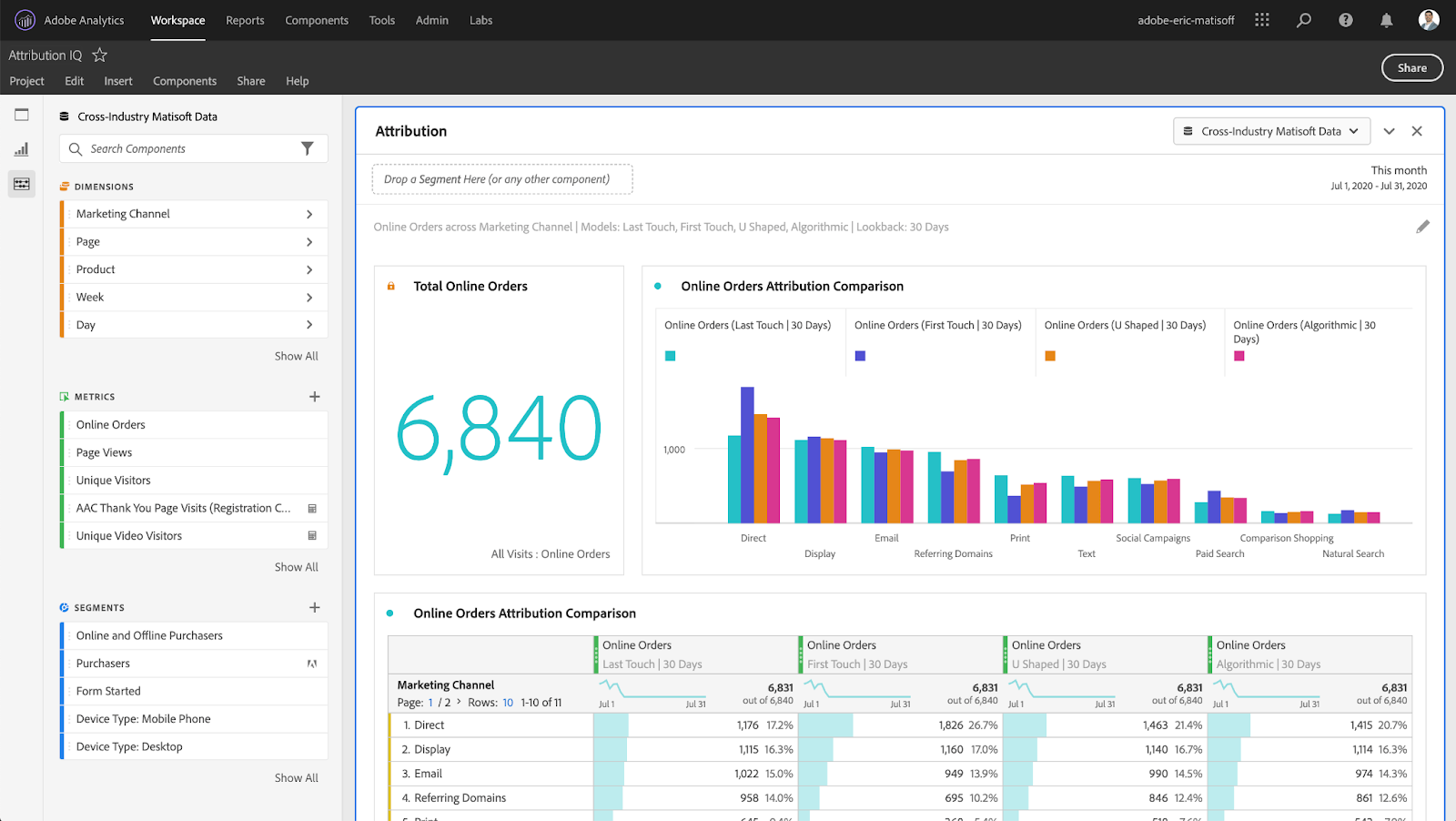
Adobe Analytics operates as a comprehensive data collection and analysis engine.
The process begins with data capture, typically through JavaScript tags embedded on web pages or AppMeasurement SDKs implemented in mobile applications. These tracking mechanisms record user interactions, such as page views, clicks, video engagement, and form submissions, along with contextual information like device type, traffic source, and session duration.
Captured data is transmitted to Adobe’s data processing servers, where it is validated, timestamped, and categorized into Report Suites—segmented data environments that represent specific sites, apps, or business units.
Within these suites, Adobe applies processing rules, classifications, and variable mappings (eVars, props, and events) to structure the data into a format ready for analysis.
Once processed, users can explore and visualize this data through Analysis Workspace, Adobe’s primary interface for building dashboards, ad hoc reports, and cross-channel comparisons. Analysts can segment audiences, apply calculated metrics, and identify behavioral patterns in near real time.
For more advanced analytics or data integration needs, the platform provides raw data export capabilities via Adobe Analytics Data Feeds or data warehouse, allowing teams to ingest granular, hit-level datasets into external systems such as cloud warehouses, BI tools, or machine learning pipelines.
Key Features of Adobe Analytics
Adobe Analytics is a powerful platform for enterprise organizations due to its comprehensive suite of features designed for deep analysis and actionability.
Multi-Channel Data Collection
The platform excels at collecting data from a vast array of sources, including websites, mobile apps, social media, ad campaigns, emails, and even offline sources like in-store purchases. This provides a centralized, holistic view of all marketing data, breaking down silos and enabling a true understanding of the cross-channel customer journey.
Real-Time Reporting and Customizable Dashboards
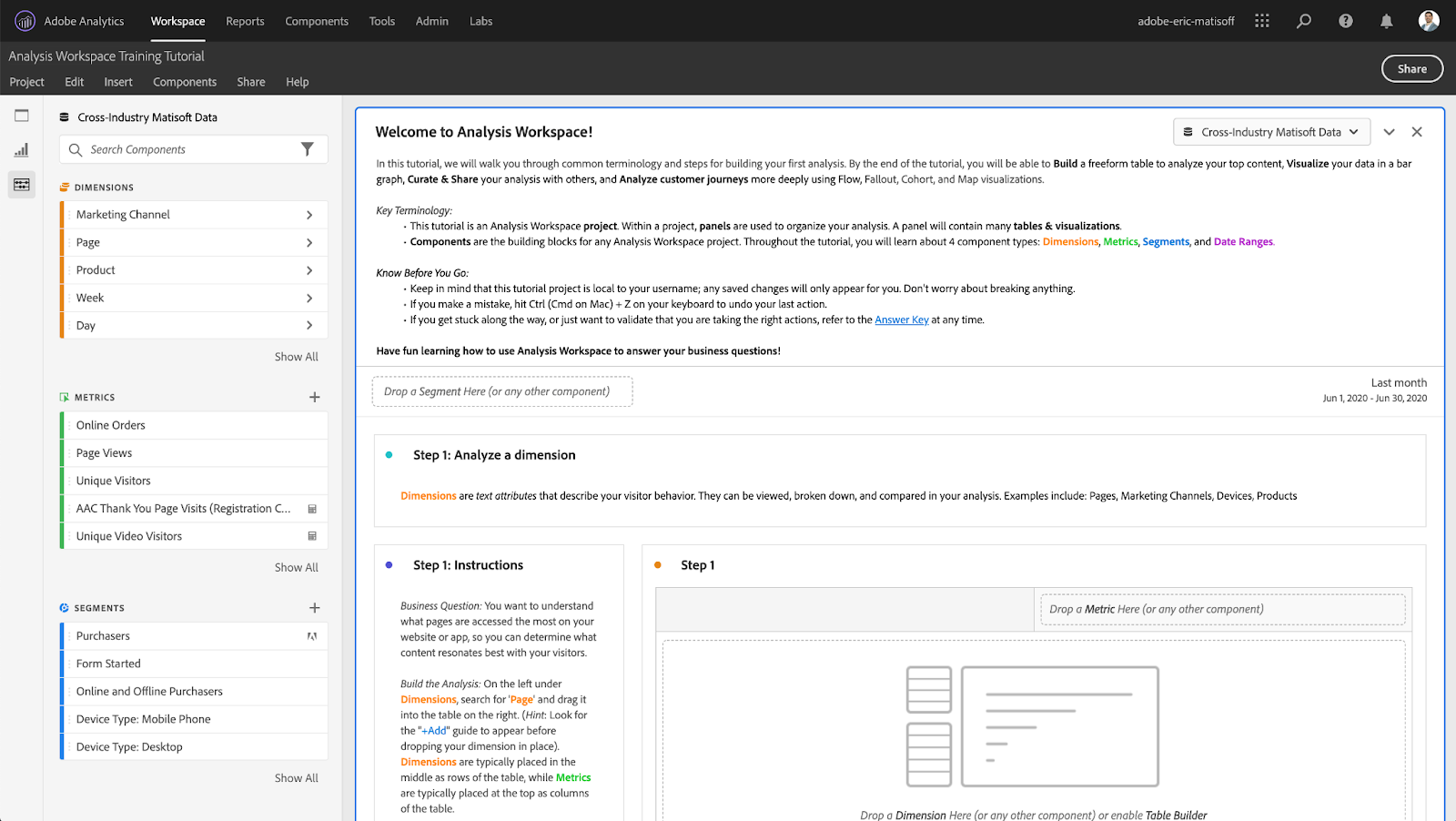
Analysis Workspace is the heart of analytics adobe, offering unparalleled flexibility for creating custom reports and dashboards. Users can drag and drop dimensions, metrics, and segments to build visualizations on the fly. Its real-time analysis capabilities allow teams to monitor campaign performance as it happens and react quickly to market changes.
Advanced Segmentation and Cohort Analysis
Adobe Analytics enables users to create highly specific audience segments based on behavior, demographics, devices used, acquisition channels, and countless other attributes. This allows for deep dives into how different customer groups interact with a brand. Cohort analysis further helps in understanding user retention and lifetime value by tracking groups of users over time.
Predictive Analytics and Anomaly Detection
Adobe Analytics incorporates advanced machine learning models to identify deviations in performance that traditional reporting might miss. The platform continuously scans data streams for statistically significant anomalies, whether in traffic, conversion rates, or engagement metrics, factoring in seasonality and historical trends to reduce false positives.
Its predictive algorithms leverage regression and time-series modeling to forecast future outcomes such as conversion probability, churn risk, or revenue projections.
Marketing Attribution
Adobe Analytics provides a full spectrum of attribution methodologies, ranging from rules-based (first-touch, last-touch, linear) to algorithmic and data-driven models that use machine learning to calculate fractional credit for each touchpoint.
The algorithmic approach dynamically adjusts weights based on real conversion paths, revealing which channels and interactions have the greatest incremental impact. Marketers can compare attribution models side by side, simulate budget reallocation scenarios, and integrate attribution outputs directly with media planning or DSP platforms to optimize spend in real time.
Cross-Device Analytics
Adobe’s Cross-Device Analytics (CDA) combines deterministic identity stitching with probabilistic modeling to unify customer interactions across browsers, devices, and environments. Using authenticated data from Customer Journey Analytics and the Experience Cloud ID service, CDA reconciles fragmented sessions into cohesive user profiles.
This provides a single, continuous view of the customer journey, enabling analysts to accurately attribute conversions, measure frequency, and assess path-to-purchase behavior across mobile, desktop, and in-app experiences.
Integration with Adobe Experience Cloud
Adobe Analytics serves as the analytical backbone of the Adobe Experience Cloud ecosystem. It integrates natively with Adobe Target for real-time testing and personalization, Adobe Campaign for orchestration and segmentation, and Adobe Real-Time CDP for unified audience activation.
These integrations allow for seamless data exchange and closed-loop measurement where insights from Analytics feed directly into targeting, creative optimization, and customer journey automation.
The result is a fully connected environment where every touchpoint is measurable, actionable, and continuously optimized for performance.
How to Get Data Out of Adobe Analytics: Data Feed vs. API
While Adobe's interface is powerful, many analytics and operations teams need to extract raw data for use in external BI tools (like Tableau or Power BI) or load it into data warehouses like Google BigQuery or Snowflake. This is where methods like data feeds and APIs come into play.
Using the Adobe Analytics Data Feed for Raw Data
The Adobe Analytics Data Feed is the primary method for exporting raw, unsampled, hit-level data. This is the adobe analytics clickstream data that captures every single action a visitor takes.
This level of granularity is ideal for building custom attribution models, performing deep customer journey analysis, or joining Adobe data with other datasets. Data feeds can be configured to run hourly or daily and deliver data files directly to an FTP server or a cloud storage location like Amazon S3.
Using the Adobe Analytics API for Aggregated Data
The Adobe Analytics API, on the other hand, provides access to aggregated and processed data – similar to what you see in the Analysis Workspace. It's useful for pulling specific metrics and dimensions to populate dashboards or automate standard reporting outside the Adobe UI.
However, it lacks the raw granularity of data feeds and requires technical skills and coding knowledge to implement and maintain.
Limitations of Manual Data Extraction
Both methods present significant challenges. Data feeds can be delayed, and the raw files are complex and require significant transformation before they are ready for analysis.
The API is less granular, is subject to rate limits, and requires constant maintenance from engineering resources to handle changes and ensure data pipelines don't break. These challenges lead many enterprise teams to seek automated solutions.
Marketing ETL platforms like Improvado are designed to handle the complexity of extracting and unifying data from tools like Adobe Analytics, eliminating the need for manual work and custom code.
The Automated Solution: Using a Marketing ETL Platform
Marketing ETL (Extract, Transform, Load) platforms have emerged as the modern, efficient solution that overcomes the limitations of both data feeds and APIs. They are purpose-built to automate the entire data pipeline for marketing and revenue teams.
Benefits of Using a Marketing ETL like Improvado
Improvado is an AI-powered marketing analytics platform that unifies your entire data stack. It replaces fragmented ETL tools and manual processes with a single, enterprise-grade system that automates data extraction from over 500 sources, including Adobe Analytics, and delivers analysis-ready data to your BI tool or data warehouse, reducing reporting time by over 75%.
- Automated Data Pipelines: No more manual data pulls or broken scripts. Improvado automates the entire process, from extraction and transformation to loading data into your desired destination, ensuring your reports are always up-to-date.
- Unified, Analysis-Ready Data: Improvado harmonizes Adobe Analytics data with data from 500+ other marketing sources, including social media, advertising platforms, and CRM systems. This creates a single source of truth for all your performance metrics.
- No-Code and Scalable: Built for marketing and operations teams, the platform requires no engineering support to set up or maintain. It’s designed to scale effortlessly as your data volume and source complexity grow.
- BI & Data Warehouse Compatibility: Send clean, unified, and analysis-ready data directly to any BI tool (Tableau, Power BI, Looker) or data warehouse (Snowflake, BigQuery, Redshift) without manual intervention.
Comparison: Data Feed vs. API vs. ETL
Choosing the right method to extract Adobe Analytics data depends on your team’s needs – granularity, speed, and scalability. Below is a comparison of how Data Feeds, APIs, and ETL platforms like Improvado differ across key dimensions.
| Capability | Adobe Analytics Data Feed | Adobe Analytics API | Marketing ETL (Improvado) |
|---|---|---|---|
| Data Type | Raw, unsampled hit-level clickstream data. | Aggregated, processed metrics and dimensions. | Unified, normalized marketing data from Adobe Analytics + 500+ sources. |
| Use Case | Deep analysis, custom attribution, data warehouse integration. | Automated dashboards, pulling KPIs for reports. | End-to-end automation, unified BI reporting, advanced attribution modeling. |
| Setup Complexity | High — requires engineering setup, FTP configuration, and schema management. | Medium — requires API coding, authentication, and maintenance. | Low — no-code setup with managed connectors. |
| Data Volume | Unlimited, but raw data can be very large. | Limited by API rate and sampling. | Unlimited, supported by scalable cloud infrastructure. |
| Freshness | Hourly or daily batches. | Near real-time, depending on API limits. | Configurable (hourly or real-time syncs). |
| Maintenance | Ongoing — manual schema updates and monitoring required. | High — subject to API version changes and rate limits. | Minimal — handled automatically by the platform. |
| Integration | Manual joins with other data sources. | Requires manual API connections for each source. | Automated harmonization across 500+ marketing and CRM platforms. |
| Governance and Security | Managed by internal IT. | Managed by internal IT. | Enterprise-grade (SOC 2, HIPAA, GDPR-certified) with role-based access. |
| Team Fit | Engineering-heavy organizations. | Analytics teams with development resources. | Marketing, RevOps, and Analytics teams needing scalable automation. |
| ROI Impact | Time-intensive — weeks to insights. | Moderate automation, limited scope. | 75% faster reporting and 40–65% lower total cost of ownership. |
When to Use Each Option
- Choose Data Feed if you need raw clickstream data for building advanced attribution models or joining Adobe data with large offline datasets.
- Choose API if you want aggregated metrics for lightweight dashboards or to automate routine performance reports.
- Choose a Marketing ETL like Improvado if you need analysis-ready, unified data from Adobe Analytics and other sources, with minimal engineering effort.
Conclusion
Adobe Analytics is an indispensable tool for enterprises looking to gain a competitive edge through data. Its powerful features provide deep insights into customer behavior, helping to optimize every aspect of the marketing funnel.
However, unlocking the full value of this data often requires moving it outside the Adobe ecosystem for unified analysis. While manual methods like data feeds and APIs exist, they come with significant overhead.
Modern ETL solutions like Improvado provide a streamlined, automated, and scalable way to integrate adobe analytics data with your entire marketing stack, empowering your team to focus on insights, not data wrangling.
.png)



.png)
