The phase-out of third-party cookies and stricter privacy regulations like GDPR and CCPA have reshaped how marketers track and analyze performance. Traditional log-level data sharing across tools like DV360, CM360, and Google Ads is no longer possible, leaving gaps in attribution and measurement.
Google released Ads Data Hub in response to the limitations. Google Ads Data Hub (ADH) acts as a secure data clean room. It allows brands to combine their first-party data with Google’s event-level ad data while keeping user identities protected.
In this article, we’ll break down what ADH is, how it works, and how enterprise marketers can use it to gain privacy-compliant insights and optimize campaigns in today’s privacy-first world.
Key Takeaways
- Google Ads Data Hub (ADH) is a data clean room that allows marketing teams to securely combine first-party data with Google’s event-level ad data without exposing user-level information.
- ADH enables true cross-channel analysis by joining data from Google Ads, DV360, and CM360 in one secure environment, making it possible to build custom attribution models and map full customer journeys.
- Strict privacy thresholds are built in, with most queries requiring at least 50 users and click/conversion-only queries requiring 10+, ensuring compliance with global privacy regulations.
- ADH is designed for deep, historical analysis, not real-time reporting or optimization.
- Successful implementation requires SQL skills and governance, as teams are responsible for preparing first-party data, writing queries, and managing downstream reporting pipelines.
- Improvado extends the value of ADH by unifying its outputs with 500+ other marketing data sources, creating a single source of truth that simplifies reporting, attribution, and ROI analysis across the entire marketing ecosystem.
What Is Google Ads Data Hub (ADH)?
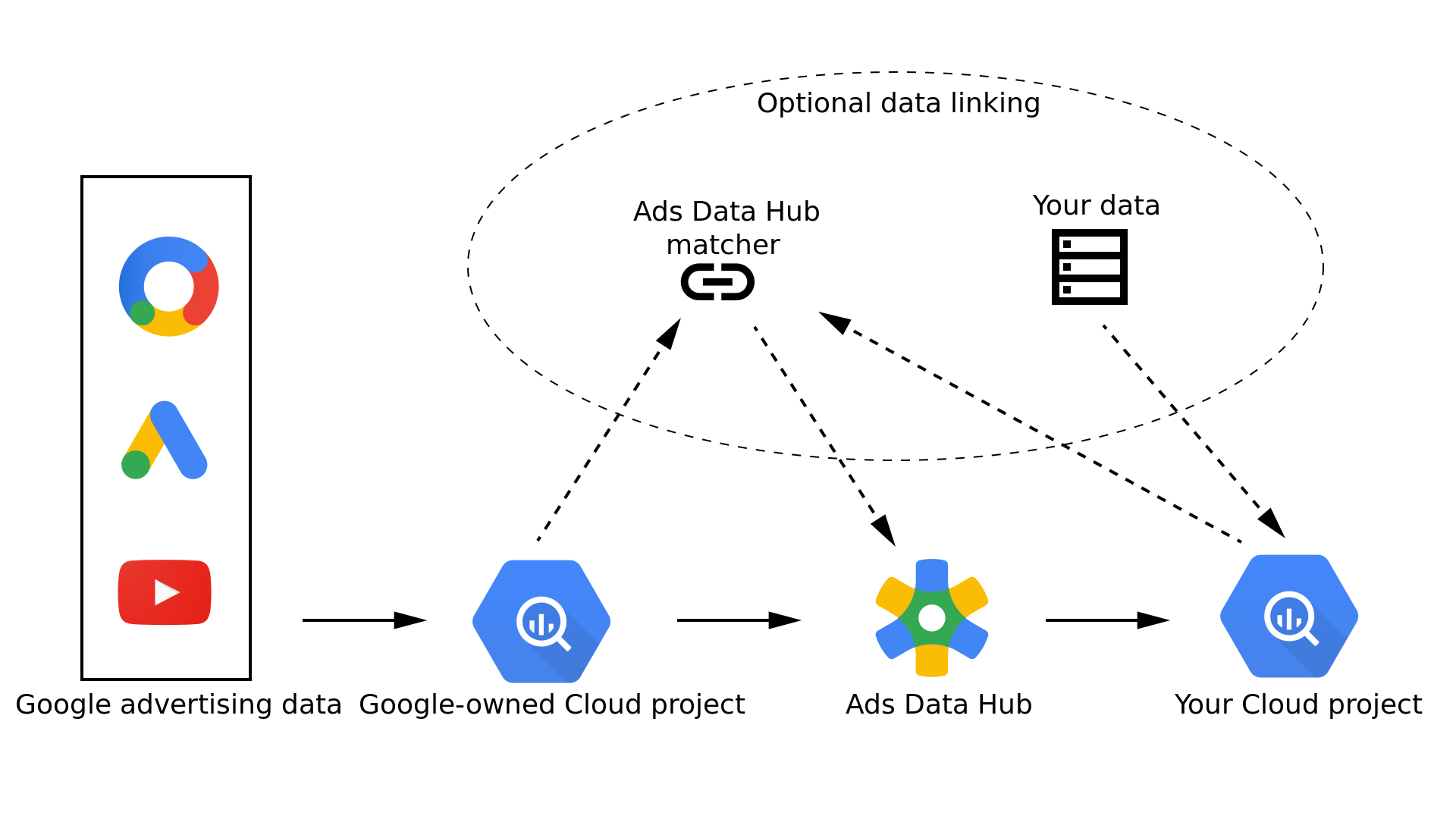
Unlike traditional analytics tools, ADH never exposes raw user-level data outside Google’s protected environment. Instead, you can run custom queries and build advanced models within ADH, and only aggregated results are exported directly to your BigQuery project for reporting and visualization.
To maintain privacy compliance, ADH enforces strict data thresholds: queries must include a minimum number of users (typically 50+, or 10+ for click and conversion-only queries) and are automatically checked for potential re-identification risks.
This ensures brands can gain deep insights and optimize campaigns while meeting the highest privacy and security standards.
How Does Ads Data Hub Work?
Instead of exporting raw logs, Google Ads Data Hub follows a “query-in, aggregate-out” model, meaning you run SQL queries inside ADH and only privacy-compliant, aggregated results are exported to your BigQuery project.
How it works, step by step:
- Linking and Permissions: Connect your ad accounts (Google Ads, DV360, CM360, YouTube) to ADH and grant the ADH service account the necessary BigQuery permissions for output datasets.
- Data Ingestion: Upload pseudonymized first-party data like hashed emails or customer IDs into your BigQuery environment. This prepares your data for secure matching and analysis.
- Querying: Use SQL within ADH to join your first-party tables with Google’s event-level data (impressions, clicks, conversions) for deeper analysis and modeling.
- Privacy Checks: Before results are exported, ADH automatically enforces minimum aggregation thresholds (typically 50+ users, or 10+ for click/conversion-only queries) and blocks patterns that could reveal individual identities.
- Results Out: Approved aggregated data is written to your BigQuery project for reporting, dashboards, and advanced analytics.
Key Features and Benefits of ADH
Google Ads Data Hub is designed for advanced analytics in a privacy-first world, providing direct access to event-level ad data from Google’s ecosystem without exposing user-level identifiers.
Built on BigQuery, ADH enables scalable querying and modeling while meeting strict privacy requirements, making it essential for brands navigating the deprecation of third-party cookies and tighter data regulations.
Core capabilities:
- First-Party Data Integration: Seamlessly join hashed CRM data or offline conversions with Google ad impressions and clicks to measure incrementality, customer lifetime value (LTV), and audience cohort performance. This secure matching happens entirely within Google’s protected environment, eliminating compliance risks tied to raw data exports.
- YouTube Measurement at Depth: Gain granular insight into impression-level and engagement-level YouTube data, including metrics unavailable in standard reporting interfaces. Build and analyze custom audience segments, then re-activate them programmatically within privacy constraints.
- Cross-Channel Querying: Combine datasets from Google Ads, DV360, and CM360 in a single environment. This unified access allows for building advanced attribution models, cross-platform frequency analyses, and holistic customer journey reporting that other tools cannot replicate.
- Enterprise-Scale Architecture: Leverage the speed and processing power of BigQuery to handle billions of events with serverless, columnar processing. ADH outputs clean, aggregated datasets ready for BI tools, data science pipelines, or machine learning workflows.
- Privacy-Centric Governance: Enforced aggregation thresholds (50+ users, or 10+ for click/conversion-only queries) and automated privacy checks prevent re-identification while enabling detailed, actionable reporting.
ADH also enhances reach and frequency reporting, providing a longer historical view than standard tools. For instance, Campaign Manager limits lookback windows to 93 days, whereas ADH extends access to up to 13 months of data. This extended timeframe is critical for industries with longer sales cycles, such as enterprise technology, automotive, or financial services, where meaningful analysis requires a broader perspective on customer behavior and campaign impact.
The table below highlights how different capabilities within Ads Data Hub translate into real-world business outcomes, showing the connection between technical features, practical actions, and the value they deliver to marketing teams.
| ADH Capability | What You Do | Business Outcome |
|---|---|---|
| First-Party Joins | Merge CRM or offline conversions with Google ad exposures | True ROI and lifetime value attribution across Google media |
| Threshold-Safe Aggregates | Publish only approved, privacy-compliant cohorts | Reduce compliance risk and enforce standardized governance |
| YouTube Event-Level Access | Analyze impression and engagement data alongside conversion metrics | Prove video’s contribution and optimize creative sequencing |
| Engaged Audiences | Build custom audiences and push them to Google Ads or DV360 | Close the loop from analysis to activation within policy limits |
| Cross-Channel SQL Queries | Run custom attribution and path analysis across Google Ads, DV360, and CM360 | Holistic attribution and smarter budget allocation across channels |
Who Should Use Ads Data Hub?
Google Ads Data Hub is built for enterprise-level organizations and advanced marketing teams that need privacy-compliant access to granular ad data for deeper analytics and decision-making.
It’s particularly valuable for companies investing heavily in YouTube, programmatic display, and cross-channel campaigns where standard reporting tools cannot provide the necessary depth or flexibility.
Ideal users include:
- Large advertisers and brands managing significant budgets across Google Ads, DV360, and CM360 who need to connect media performance to business outcomes like revenue, pipeline, and lifetime value.
- Agencies and analytics consultancies supporting multiple clients, especially those focused on advanced measurement, attribution modeling, and media optimization at scale.
- Data-driven industries such as retail, financial services, travel, automotive, and healthcare, where longer buyer journeys and strict compliance requirements demand extended lookback windows and privacy-first data handling.
- Organizations transitioning to a cookieless future, looking to maintain robust measurement capabilities as third-party cookies and legacy tracking methods are phased out.
Top Use Cases for Ads Data Hub in 2026
ADH’s expanded capabilities make it indispensable for connecting first-party data with Google’s event-level signals. Here are the leading ways brands are using ADH today.
1. Advanced YouTube Measurement and Audience Activation
ADH remains the only privacy-compliant way to access impression-level and engagement-level YouTube data.
- Analyze granular viewer behavior, including watch time and engagement by segment, far beyond standard Google Ads or YouTube Analytics reports.
- Build custom audience segments based on this behavior and re-activate high-value viewers programmatically.
- Link YouTube impressions to downstream conversions and revenue for a full view of business impact.
2. Cross-Channel Attribution and Path Analysis
As traditional cookie-based attribution fades, ADH enables marketers to:
- Combine data from Google Ads, DV360, and CM360 for unified customer journey analysis.
- Build custom multi-touch attribution models tailored to unique business rules and KPIs.
- Understand how different channels interact, identifying the role of each touchpoint in driving conversions and long-term value.
3. First-Party Data Integration and Incrementality Measurement
ADH provides a secure framework for merging first-party data with Google ad exposure data.
- Match CRM records or offline conversions using pseudonymized identifiers without exposing PII.
- Measure incremental lift, distinguishing between conversions driven by ads versus those that would have occurred organically.
- Conduct incrementality experiments at scale, such as geo-split or audience-based holdouts, to validate campaign impact.
- Perform cohort analyses to track lifetime value (LTV) and retention by channel, campaign, or audience type.
4. Frequency Management and Reach Optimization
Prevent wasted spend and customer fatigue by managing cross-channel frequency effectively.
- Analyze reach and frequency across Google Ads, DV360, and YouTube in a unified environment.
- Identify diminishing returns on incremental reach and optimize budget allocation.
- Use ADH’s extended 13-month historical data window (versus Campaign Manager’s 93 days) for industries with long buying cycles like B2B, automotive, or financial services.
5. Audience Overlap and Cross-Platform Insights
Many advertisers struggle with audience duplication across platforms. ADH helps solve this by:
- Measuring overlap between audiences across YouTube, DV360, and Google Ads to avoid wasted impressions.
- Identifying where different campaigns or channels are reaching the same users too often.
- Adjusting segmentation and targeting to maximize incremental reach and improve ROI.
Limitations and Challenges of ADH
While Ads Data Hub (ADH) offers unmatched privacy-safe access to granular Google ad data, it comes with operational and technical considerations that teams must plan for:
- SQL Proficiency Required: Queries are written in SQL, so teams need technical expertise to structure complex analyses and maintain query accuracy at scale.
- No User-Level Exports: ADH never outputs raw user-level logs. Only aggregated data that passes privacy thresholds can leave the environment, requiring careful planning for cohort-level analysis.
- Strict Aggregation Thresholds: Most queries must include at least 50 users to return results, while click- or conversion-only queries require a minimum of 10. Segments below these thresholds are automatically suppressed.
- Non-Real-Time Processing: ADH is built for deep, historical analysis rather than streaming data or real-time campaign optimization. Real-time needs should be handled separately in BigQuery or other pipelines.
- Pipeline and Governance Overhead: You are responsible for preparing first-party data, managing secure joins, and orchestrating downstream BI workflows unless you use a platform to automate these processes.
These trade-offs are the cost of working in a privacy-first environment. Successful ADH adoption requires aligning technical resources, data governance policies, and analytics workflows from the start.
ADH vs. Alternatives: Where It Fits
Choosing the right Google tool depends on your data needs, level of detail required, and privacy requirements. The table below compares when to use Ads Data Hub versus other Google options like Google Ads UI, GA4, and legacy BigQuery Data Transfer Files (DTF).
| Scenario | Google Ads UI | GA4 | BigQuery DTF (Legacy Export) | Ads Data Hub (ADH) |
|---|---|---|---|---|
| Quick, high-level reporting | ✔ Best for fast campaign-level views | ✔ High-level traffic and conversion trends | ✖ Not ideal for quick summaries | ✖ Built for deep analysis, not speed |
| User-level export | ✖ No raw data access | ✖ Aggregated event data only | ✔ Raw log-level data available (deprecated) | ✖ Only aggregated, privacy-safe outputs |
| YouTube granular analysis | ✖ Limited to standard reporting fields | ✖ Very limited YouTube insights | ✖ Legacy export no longer supported | ✔ Detailed impression and engagement-level signals within privacy rules |
| Cross-channel joins (Google Ads / DV360 / CM360) | ✖ Separate interfaces, no unified join | ✖ Does not merge ad platform datasets | ✔ Historically possible, now phased out | ✔ Unified environment for secure joins and analysis |
| Audience activation to Google platforms | ✔ Direct activation via native audiences | ✖ Not built for activation | ✖ Data export only, no direct audience link | ✔ Build audiences and push them back into Google Ads or DV360 compliantly |
Implementation: a Pragmatic Rollout Playbook
Rolling out Ads Data Hub (ADH) successfully requires a phased, structured approach. Rather than trying to tackle every use case at once, treat Ads Data Hub as a governed data product and begin with foundational setup and minimal models, then progress to advanced analytics and activation as maturity grows.
- Access & Linking (Week 0–1): Request ADH access through your Google account team, set up a Google Cloud project, and create a BigQuery dataset for outputs. Link Google Ads, DV360, and CM360 accounts to ADH, approving permissions from the ad platform side.
- Data Foundations (Week 1–3): Load first-party conversions and IDs into BigQuery, hashed where appropriate. Define schemas, assign data owners, and establish governance practices such as quality checks and anomaly alerts. Leverage BigQuery clean rooms and built-in rules to enforce privacy thresholds.
- Starter Queries & Validation (Week 2–4): Run sample queries provided by Google, confirm that outputs land correctly in BigQuery, and validate against known benchmarks to ensure data integrity.
- Audience & Frequency Pilots (Week 3–6): Build engaged audience segments such as converters or high-value viewers and push them back to Google Ads or DV360. Analyze deduplicated reach and frequency to optimize caps and minimize audience fatigue.
- Attribution & Lift (Week 6–10): Develop custom attribution models that span Google Ads, DV360, and CM360. Design incrementality tests and lift studies that respect ADH’s privacy thresholds to measure true campaign impact.
- Operationalize (Ongoing): Schedule query jobs, implement version control, and set up approval workflows with peer reviews and threshold checks. Pipe clean aggregates to BI tools and automate processes to reduce SQL and pipeline maintenance overhead.
Unify Ads Data Hub Insights With All Marketing Data
Ads Data Hub delivers deep, privacy-safe insights from the Google ecosystem, but it represents only part of your marketing landscape. Improvado connects ADH outputs with data from 500+ other platforms—ad channels, CRMs, analytics tools, and offline sources—creating a single source of truth for performance and ROI. This unified view streamlines analysis, accelerates decision-making, and ensures your team spends less time on data prep and more time driving growth.
Book a demo to see how Improvado can help you bring all your marketing data together.
.png)
.jpeg)


.png)
