Supermetrics is a popular tool for pulling marketing data into spreadsheets and BI tools. Many teams rely on it daily. Yet, you're here because you've encountered its limitations. You might be struggling with frequent connection errors, messy data, or a lack of deep transformation features.
You are not alone. Many growing businesses find that while Supermetrics is a good starting point, it doesn't scale with their analytics needs. The manual work required to clean and blend data can quickly become overwhelming.
This guide will explore the best Supermetrics alternatives available today. We'll give you a breakdown of each platform to find a tool that is right for your specific challenges, budget, and goals.
Key Takeaways:
- Key limitation: The primary function of Supermetrics is data extraction (the 'E' and 'L' in ETL), but it lacks robust transformation ('T') capabilities, leading to manual data cleaning.
- Improvado is the top enterprise alternative: Improvado offers a complete end-to-end marketing data platform. This includes advanced data transformation, governance, and AI-powered insights that solve Supermetrics' core weaknesses.
- Consider your use case: Developer-centric teams might prefer Fivetran or Stitch for their flexibility. Marketers needing simple dashboards might look at Whatagraph. Your choice depends on your team's technical skills and goals.
- Pricing: Pricing models range from usage-based to flat-rate subscriptions. Understand your data volume and source needs before choosing a tool to avoid unexpected costs.
Understanding Supermetrics: Strengths and Common Limitations
To find the right alternative, we first need to understand Supermetrics itself.
Supermetrics excels at connecting to various marketing APIs. It can pull data directly into destinations like Google Sheets, Looker Studio, and Power BI. This simplicity is its greatest strength.
However, this simplicity also creates significant limitations for teams that need reliable, scalable analytics.
Core Strengths of Supermetrics
- Ease of use: The user interface is straightforward. Marketers without technical skills can quickly set up data pulls.
- Direct-to-destination: It sends data directly to reporting tools. This is great for quick, single-source reports.
- Wide range of connectors: With 150+ connectors, it covers most major marketing platforms.
Critical Limitations Driving Users Away
- No data transformation: Supermetrics only extracts and loads data. It doesn't clean, blend, or normalize it. Users must perform these tasks manually, which is time-consuming and error-prone.
- Data quality issues: Many users report frequent connection breaks. Data may not refresh for days or weeks without notification. This undermines trust in the reports.
- Inaccurate cost data: Overlapping dimensions can cause "double counting" of ad spend. Fixing this requires complex queries and manual adjustments.
- Lack of data storage: Supermetrics does not offer a data warehouse. You must manage your own storage for historical analysis, adding complexity and cost.
- Limited scalability: The manual nature of data cleaning and the lack of robust governance make it difficult for large teams or agencies to scale their reporting operations.
Why Marketing Teams Actively Seek Supermetrics Alternatives
The search for a Supermetrics alternative isn't about finding a cheaper tool. It's about finding a more powerful and reliable solution. Teams are looking for platforms that can grow with them. They need a system that delivers trustworthy data without constant manual intervention.
The primary driver is the "hidden work" Supermetrics creates. Teams spend less time analyzing data and more time fixing it. They wrestle with inconsistent naming conventions, mismatched metrics, and broken queries.
This manual effort negates the initial time savings of the tool. A true alternative must automate the entire data pipeline, not just one piece of it.
The Core Difference: EL (Supermetrics) vs. ETL (True Alternatives)
Understanding the difference between data pipeline models is crucial. Supermetrics primarily follows an Extract-Load (EL) model. It pulls data and drops it into your destination as-is.
True enterprise-grade alternatives use an Extract, Transform, Load (ETL) model. This difference is fundamental.
- Extract: Both models pull data from source systems like Facebook Ads or Google Analytics.
- Transform: This is the missing piece in Supermetrics. ETL platforms clean, normalize, and blend data before loading it (ELT tools transform data upon loading to your destination). They standardize currency, map fields, and create a unified data model.
- Load: Both models load data into a final destination, like a data warehouse or BI tool. With ETL, the data arrives analysis-ready.
1. Improvado: The Best Overall Supermetrics Alternative
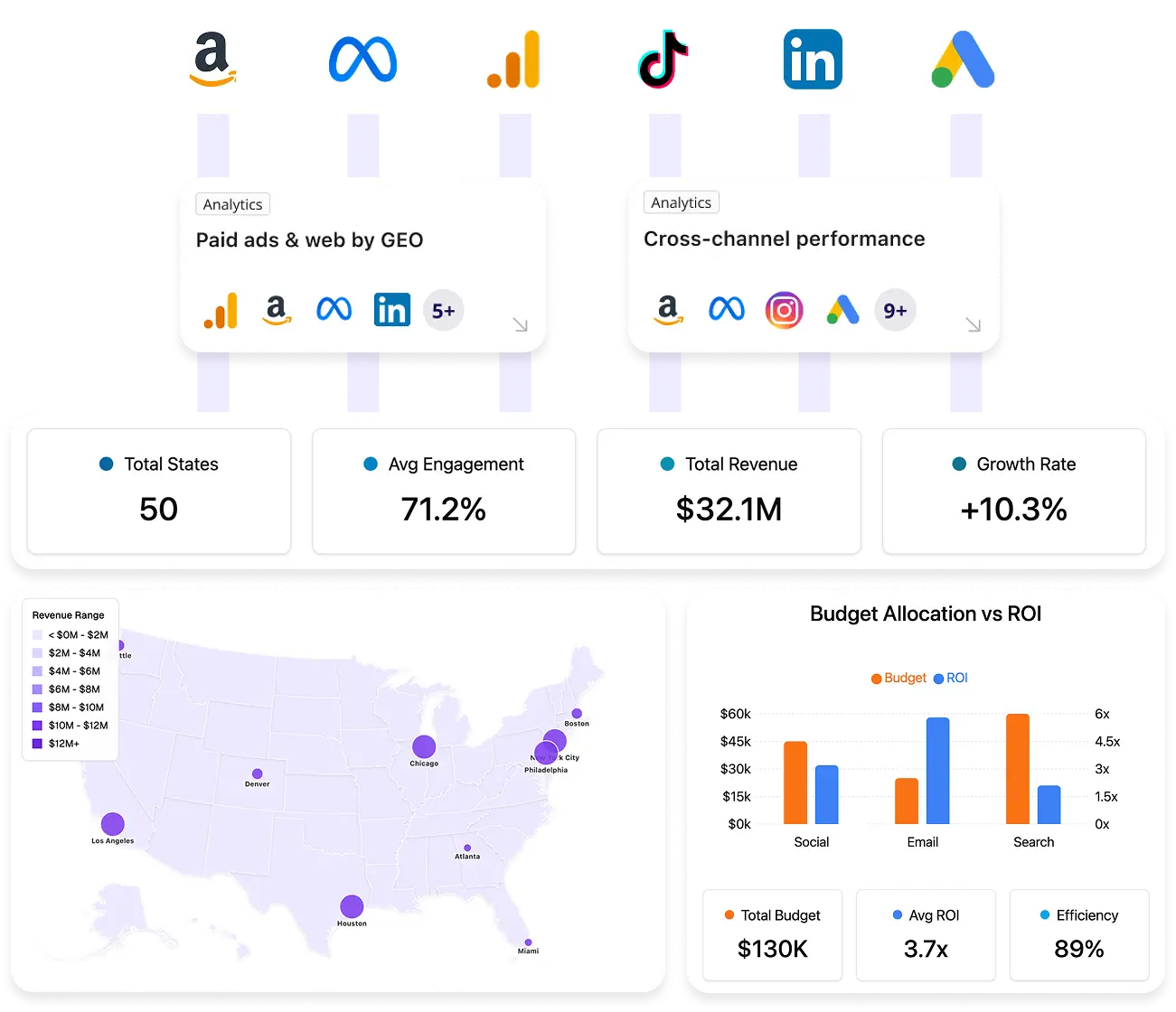
Improvado is the top Supermetrics alternative. It is a complete marketing analytics platform, not just a data integration tool. It is designed for mid-sized to enterprise businesses and agencies that need a scalable, reliable source of truth for their marketing performance.
Improvado automates the entire data pipeline with a robust ETL engine and provides a number of features that simplify further analysis of the data.
Key Features That Surpass Supermetrics
- Data integration: Improvado pulls data from 500+ marketing and sales platforms, including popular advertising tools, programmatic networks, CRMs, and industry-specific solutions like Walmart Connect, Samsung DSP, and others. Improvado offers pre-built and custom data extraction templates to further simplify the process.
- Advanced data transformation: Improvado offers a powerful, no-code transformation layer. It includes AI-powered data mapping, data blending, and pre-built data models for cross-channel reporting. This solves the "messy data" problem entirely.
- Data visualization: Improvado includes a native dashboarding environment with flexible, no-code chart building, templated layouts, and unified cross-channel metrics. It also supports full BI-enablement by delivering clean, governed datasets to tools like Looker, Tableau, and Power BI. This provides a seamless end-to-end path from data ingestion to insight delivery.
- Marketing Data Governance: A unique feature that monitors data quality, campaign compliance, and performance anomalies in real-time. It sends alerts for issues like broken UTMs or sudden drops in CPC.
- Managed data warehouse: Improvado provides a managed data warehouse as part of its service. This removes the need for you to manage your own storage for historical data.
- AI Agent for insights: Users can query their marketing data using natural language. The AI Agent delivers instant answers, builds charts and dashboards, dramatically speeding up the analysis process.
- Expert support: Improvado receives top marks for its customer support (9.4 on G2 vs. Supermetrics' 7.7). Every client gets a dedicated success manager, customization credits, and data engineering support.
Improvado is the best choice for businesses that want to move from basic reporting to sophisticated marketing analytics. It provides the clean, reliable data foundation needed to measure performance accurately and make smarter decisions.
Improvado Pricing
Improvado offers custom pricing plans based on data volume, number of data sources, and specific business needs.
Unlike Supermetrics, all plans include access to all connectors and an unlimited number of accounts per source. This transparent model avoids the surprise costs associated with tiered connector access.
Each Improvado package includes customization credits and professional services to tailor the platform to specific business requirements, whereas Supermetrics offers a more standardized solution with limited customization options.
Feature-by-Feature: Supermetrics vs. Improvado
| Aspect | Supermetrics | Improvado (The Alternative) |
|---|---|---|
| Core Function | Data Connector (Extract-Load) | End-to-End Data Platform (ETL) |
| Data Transformation | None, requires manual cleaning | Advanced no-code engine, AI mapping, pre-built models |
| Integrations | 150+ | 500+ (with rapid custom development) |
| Data Quality | User-reported issues with reliability and double-counting | Automated checks for quality and compliance |
| Data Storage | Bring Your Own (BYO) | Managed data warehouse included. |
| AI Capabilities | None | AI Agent for natural language queries, dashboarding, and data workflows |
| Support | Standard support (G2 Score: 7.7) | Dedicated success manager (G2 Score: 9.4) |
| Best For | Small teams, freelancers, basic single-source reporting | Growing businesses, enterprises, and agencies needing scalable, reliable analytics |
2. Funnel.io: A Strong Contender for Data Collection
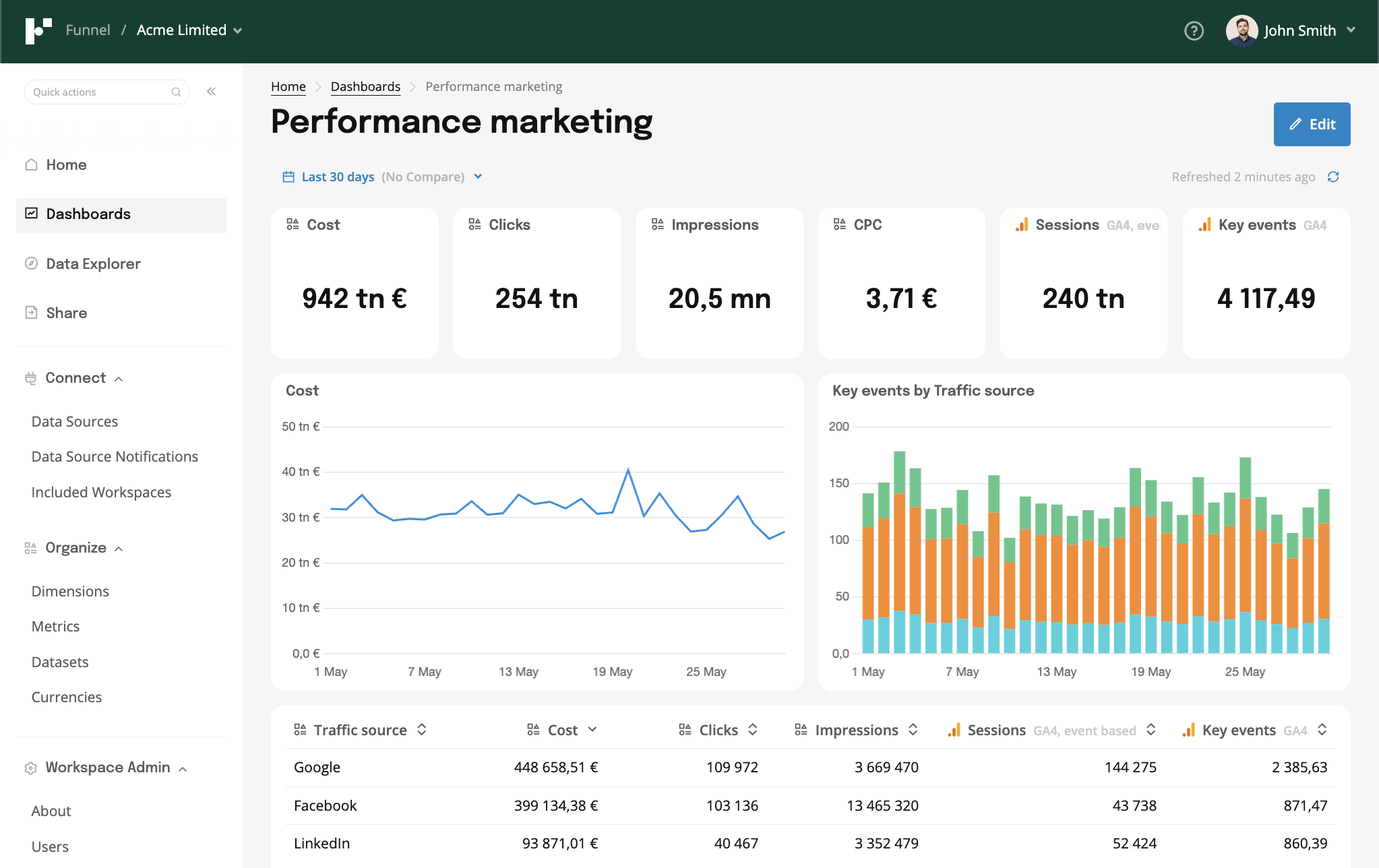
Funnel.io is another popular Supermetrics alternative that focuses on collecting and organizing marketing data.
Funnel integrates with over 500 data sources, allowing users to collect data from various marketing platforms into a centralized Data Hub. The platform’s Data Hub standardizes incoming data, applying mapping and transformation rules to ensure consistency across different channels. Users can customize data fields, merge datasets, and create calculated metrics without coding.
Funnel offers more transformation capabilities than Supermetrics, but they are less advanced than Improvado's.
Key Features
- Wide connector library: Funnel boasts over 500 connectors, giving it broad coverage.
- Basic data transformation: Users can apply rules to map, group, and clean data within the Funnel interface. It handles common tasks but may struggle with highly complex logic.
- Data Hub: A central place to view and manage all connected data before sending it to a destination.
- Native data visualization: Funnel also offers customizable dashboards that allow users to visualize performance trends and uncover insights. Marketers can tailor data views, compare campaign results, and create automated reports to support decision-making.
Limitations to Consider
Companies often spend 70% of their analytics time on data cleansing to convert raw data into a usable format. Funnel.io does not streamline this process, as it only supports basic data transformation tasks. More complex transformations must be done manually or with third-party tools.
Funnel.io Pricing
Funnel.io offers four main pricing plans tailored to different organizational needs: Free, Starter, Business, and Enterprise. Plans provide access to different numbers of connectors and flexpoints, Funnel’s customization credits.
3. Adverity: Integrated Data Platform
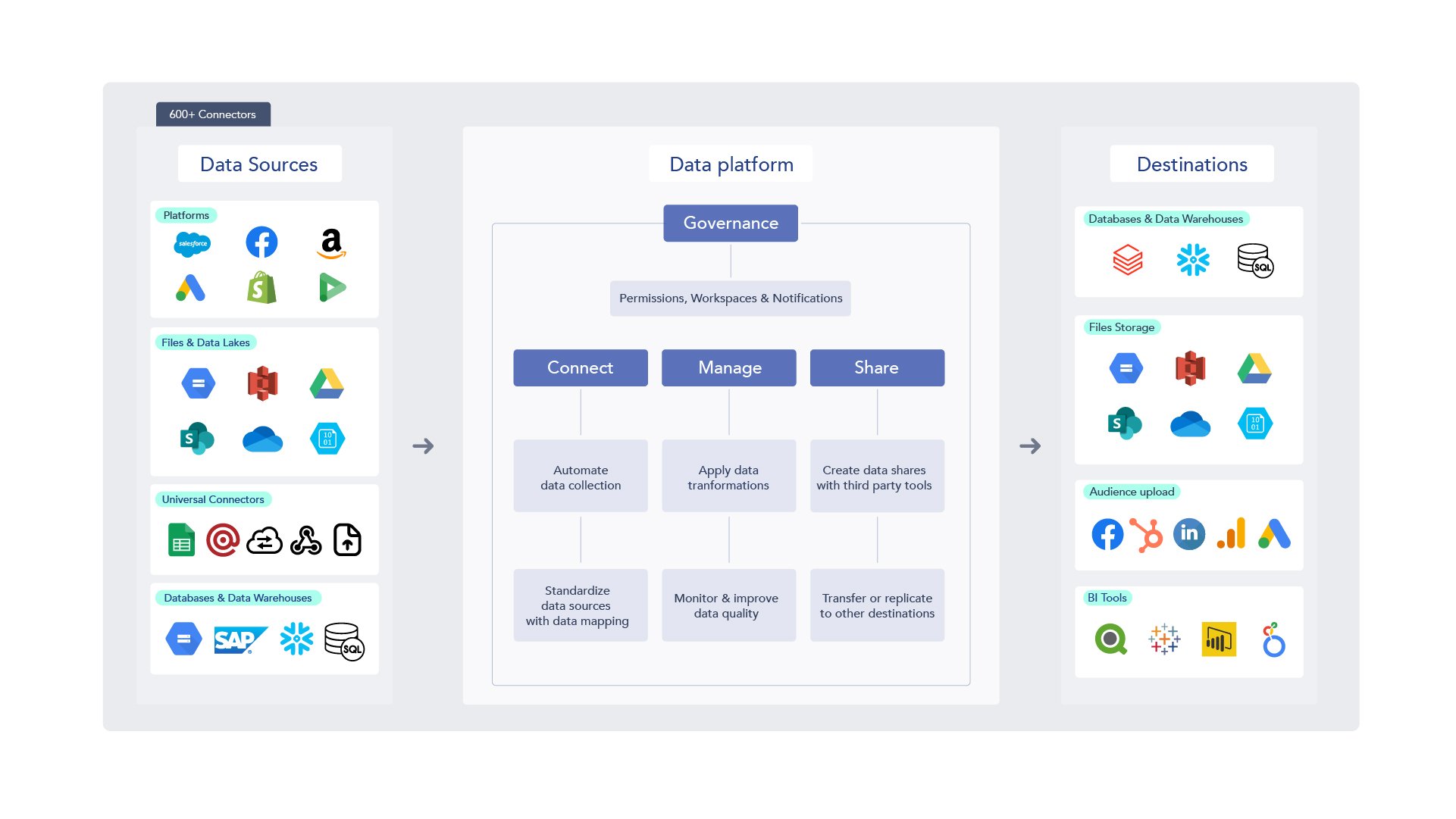
Adverity is an enterprise-focused data platform that, like Improvado, aims to automate the entire data pipeline. It has a very large library of over 600 connectors and powerful data transformation tools. It is designed for large organizations with complex data needs and dedicated data teams.
Key Features
- Extensive connector library: With 600+ connectors, Adverity has one of the largest libraries on the market.
- Transformation engine: It provides robust tools for data cleaning and enrichment. This includes the use of AI-powered data transformation co-pilot to simplify complex data manipulation tasks.
- Data quality monitoring: Includes features to detect and resolve data quality issues.
Limitations to Consider
While powerful, Adverity can be complex and expensive.
The platform's steep learning curve extends the onboarding period, delaying full operational efficiency. Several users on G2 and Capterra note that the UI can be unintuitive, especially when managing multiple data streams or transformations. Tasks like error tracing, field mapping, or editing historical pipelines may involve too many steps or require digging through multiple layers.
Additionally, despite the large number of connectors, data granularity (the number of metrics and dimensions available) can be limited for some sources. This may require manual data pulling to get deeper insights.
The platform is often best suited for companies with in-house data engineers to manage it.
Adverity Pricing
Adverity does not publicly disclose its pricing. It is an enterprise solution with custom quotes based on individual company requirements.
4. Fivetran: A Developer-Focused Alternative
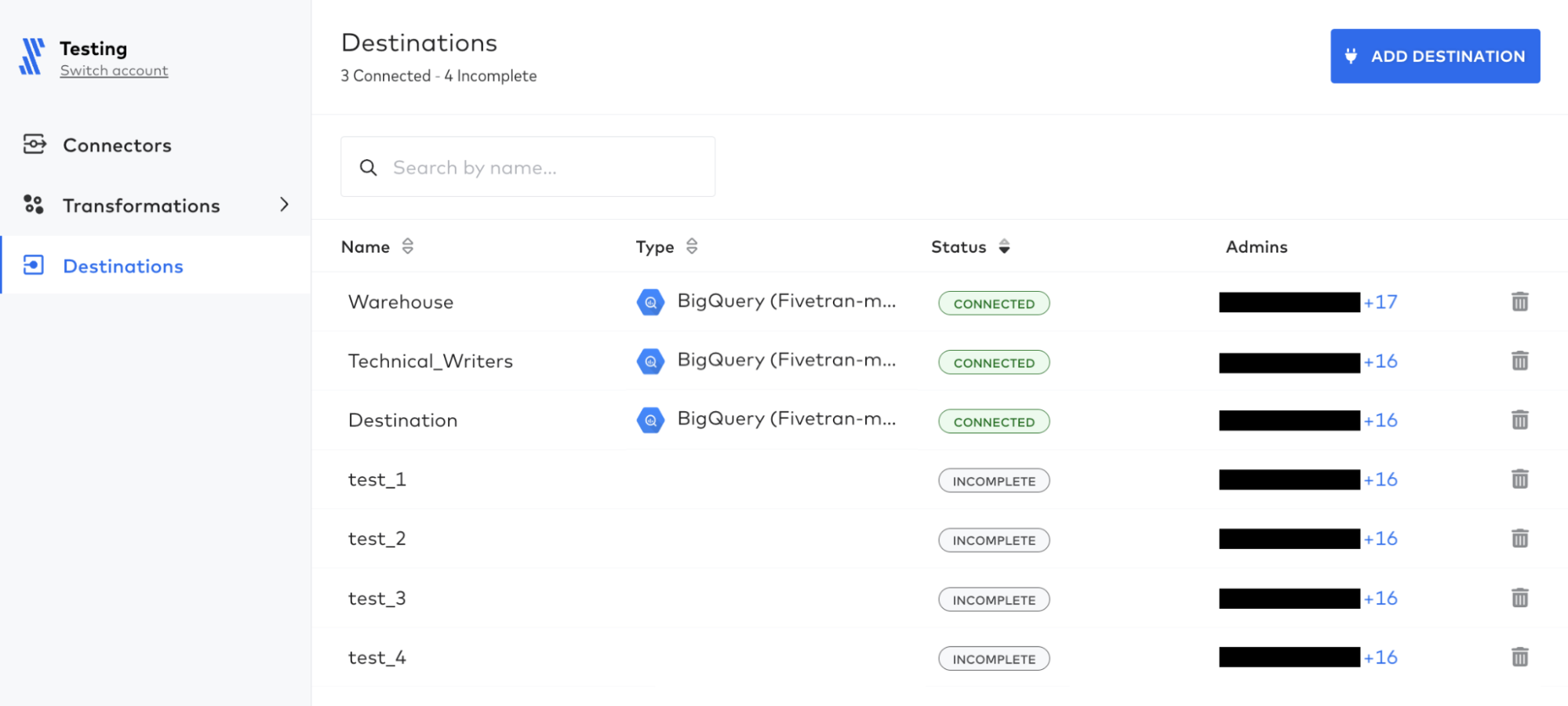
Fivetran is a leader in the general ELT (Extract, Load, Transform) space. It is not marketing-specific but is a powerful tool for data engineers.
Fivetran automates the extraction and loading of data from hundreds of sources into a data warehouse. The transformation step is handled post-load within the warehouse itself, typically using dbt.
Key Features
- Reliable data replication: Fivetran offers a vast library of over 700 pre-built connectors spanning multiple domains.
- Transformation via dbt Core: Fivetran integrates with dbt (Data Build Tool), an open-source SQL transformation framework. Fivetran allows you to schedule dbt models to run after data is loaded and even provides a UI for scheduling and monitoring those transforms.
- Data loading: Fivetran is designed to load data into cloud data warehouses and lakes. It supports all the big names: Snowflake, Google BigQuery, Amazon Redshift, Azure Synapse, etc. It can also load data into data lake storage, such as Amazon S3, Google Cloud Storage, or Azure Blob.
Limitations for Marketers
Fivetran does not offer any native reporting or dashboarding. It’s a pure data pipeline service. It’s essential to note that Fivetran is designed to be a component of a modern data stack rather than an end-to-end platform.
Fivetran requires significant technical expertise. Marketers will need to rely on a data team to set up and manage the pipelines and use dbt for all data transformations. This makes it a poor fit for marketing teams that need self-service analytics.
Fivetran Pricing
Fivetran’s pricing model is based on Monthly Active Rows (MAR), which can become expensive as data volume scales. As current customers note, this system also lacks transparency and auditability.
Enterprises, especially agencies handling multiple client datasets, often experience unpredictable cost spikes, particularly with high-frequency syncs or wide tables.
On top of that, for advanced data transformations, Fivetran relies on dbt, which is a separate tool.
While dbt offers a free, open-source version, many businesses require dbt Cloud for scheduling, collaboration, and role-based access, which adds an additional subscription cost.
The need to manage two separate platforms (and sometimes two vendor contracts) also increases operational overhead and complexity. As a result, what starts as a streamlined ELT setup can turn into a costly, multi-tool stack.
5. Stitch Data: Simple, Open-Source ELT
%2520is%2520an%2520automated%2520ETL%2520solution.%25E2%2580%258D.jpeg)
Stitch is another developer-focused ELT tool, similar to Fivetran. It was acquired by Talend and is designed for moving data from various sources to a data warehouse quickly. It is known for its simplicity and support for open-source integrations.
Key Features
- Open-source framework: Developers can build their own connectors using the Singer framework.
- Highly-customizable data extraction: The platform provides a high level of control over the data pipeline with its orchestration features, including data replication frequency customization, logging and monitoring, API key management, configurable webhooks, and more.
- Simple UI: Stitch’s UI is clean and simple, but it’s very barebones. It was designed to be a self-service tool for developers and analysts to set up data replication quickly. For a marketer, using Stitch might be slightly easier than Fivetran initially because of its simplicity, but it has similar challenges.
Limitations for Marketers
Like Fivetran, Stitch is not built for marketers. It lacks the marketing-specific data models, transformation features, and user-friendly interface that teams need to answer business questions directly.
All transformation and blending must be handled separately by a data team. Stitch originally advertised itself as “ETL minus the T.” It performs no significant transformations out of the box. The philosophy is to replicate source data as-is. If you need to transform data, you do it after it’s in your warehouse using SQL or a separate tool. Stitch’s parent company, Talend, does offer heavy transformation tools, but those are separate products.
Stitch Pricing
Stitch offers a usage-based pricing model. The entry-level Standard plan starts at $100 per month, accommodating up to 5 million rows, and can scale up to 300 million rows per month.
The Advanced and Premium plans provide higher data volume limits, additional destinations, enhanced features, and HIPAA compliance options.
All plans include a 14-day free trial.
Other Notable Supermetrics Competitors to Consider
The market is full of tools that solve parts of the data puzzle. Here are a few more alternatives and where they fit.
6. Power My Analytics
Power My Analytics is a data aggregation and integration solution that, much like Supermetrics, doesn't go beyond automating data collection.
Power My Analytics offers native API connectors to 40+ marketing-related platforms, mostly social media networks, ad platforms, and ecommerce tools. Similar to other Supermetrics alternatives, it also provides alternative data extraction options like FTP and SQL servers and flat-file feed.
Power My Analytics doesn't support data normalization and transformation functionality. Customers can't blend their data, build custom metrics and tables, or run calculations before pushing their data to a data visualization solution. This limits advanced and cross-channel marketing reporting capabilities.
7. Whatagraph
Whatagraph is a marketing reporting tool that combines data connection with its own dashboarding and visualization features.
Whatagraph aggregates data from 55+ data sources and provides users with 95 dashboard templates and drag-and-drop widgets, custom metrics and KPIs and formulas to build a dashboard. Marketing agencies can customize their clients' reports with a white labeling solution and reflect their brand identity while sending dashboards.
The tool is straightforward and easy to use, but that is achieved through a lack of advanced features and use cases.
Whatagraph is a good starting point for companies getting into marketing analytics and reporting. The tool doesn't require technical or coding experience to build a report, perform report segmentation and customization, and set up automated sharing.
8. Windsor.ai
Windsor.ai is a partial Supermetrics alternative for certain use cases. While it does provide integrations with major ad platforms and CRMs, its core strength lies in multi-touch attribution modeling, rather than broad marketing data management.
Windsor.ai pulls campaign data from channels like Google Ads, Meta, LinkedIn, and programmatic networks, and connects it with downstream CRM or analytics data to model how different touchpoints contribute to conversions. This makes it appealing for teams specifically looking to improve attribution accuracy or evaluate budget allocation across the funnel.
However, unlike full-stack Supermetrics alternatives, Windsor.ai is not designed as an end-to-end marketing data platform. It provides basic data integrations and attribution modeling, but it does not offer advanced transformation, data governance, or marketing-specific data modeling at scale. Teams still need external systems or manual processes to normalize metrics, blend datasets, and build cross-channel reporting infrastructure.
9. Two Minute Reports
Two Minute Reports is a lightweight, budget-friendly reporting tool built primarily for Google Sheets and Looker Studio. It functions as a direct, lower-cost competitor to Supermetrics for teams whose needs are limited to pulling data into spreadsheets for basic dashboards or client reports.
The platform offers connectors to common advertising and analytics sources such as Google Ads, Facebook Ads, Google Analytics, and a handful of social platforms. Its interface is simple and approachable.
However, Two Minute Reports remains a connector-only tool, with no support for enterprise-level data operations.
10. Supermetrics Free Alternatives
For those on a tight budget, there are free options. You can use native connectors within platforms like Looker Studio or Power BI.
For example, you can connect Google Ads to Looker Studio for free. However, this approach requires managing each connection separately and offers no cross-channel blending capabilities.
How to Choose the Right Supermetrics Alternative
Choosing the right platform depends on your team's size, technical skills, and long-term goals. Ask yourself these questions to make an informed decision.
Who Will Use the Tool?
- Marketing team: If marketers need to build their own reports, choose a user-friendly platform with no-code transformation like Improvado.
- Data team: If you have dedicated data engineers, Fivetran could be a good fit, as they can manage the technical complexity.
What is Your End Goal?
- Simple dashboards: For basic, single-source reports, a simple connector like Power My Analytics might suffice.
- Cross-channel analysis: To blend data from multiple platforms for a holistic view, you need a platform with strong transformation capabilities like Improvado.
- Advanced attribution: To implement complex attribution models, you need a dedicated platform like Windsor.ai.
Conclusion: Moving Beyond Data Connectors to True Marketing Intelligence
While Supermetrics serves a purpose for basic data extraction, its limitations become clear as a company's analytical needs mature. The market has evolved. The best Supermetrics alternatives are not just connectors, they are end-to-end data platforms that automate the entire workflow from extraction to analysis.
For businesses serious about making data-driven decisions, the clear choice is a solution that handles data transformation, ensures data quality, and provides a scalable foundation for growth.
Improvado stands out as the top alternative by directly addressing every major weakness of Supermetrics. It empowers marketing teams with clean, reliable, and analysis-ready data, freeing them to focus on what truly matters: optimizing campaigns and driving results.
.png)





.png)
