Data analysis tools assist in the process of collecting and organizing data and digging for patterns that tell a story and result in meaningful insights.
The process of performing data analysis can be cumbersome, but luckily there are a number of data analysis tools that are making it a whole lot easier. The problem is, there are so many choices for data analysis toolshat it can be difficult to know which ones accomplish which goals.
The following article is meant to help you find the right data analysis tool for your business.
Data Analysis Software - What does it do?
There are many different types of data analysis tools that will capture and track data about your business or about your marketing campaigns.
The types of marketing data you can capture includes:
- Website visitor data
- Paid campaign performance data
- Customer touchpoint / event data
- Email marketing data
- Customer purchase data
- Revenue data
How to use data analysis tools for your business
Data analysis takes part in two different steps:
- Collect Your Data: As a business owner, you need to have all your data in one place before you can make sense of it. For this, you need a tool to help you with data aggregation or an ETL tool. Otherwise, you will spend hundreds of hours of your life doing this manually. For example, Improvado is a marketing ETL tool that collects your marketing data about spend and performance into one place so that it's easy to spot red flags and make optimization decisions.
- Store Your Data: Many people store their data in Excel, spreadsheets or a CRM, however as your business grows, you may need to store your data in the cloud or in a data warehouse.
- Visualize Your Data: After your data is in one place, you can visualize it. Visualization tools allow you to create beautiful charts and graphs that tell the stories that are otherwise hidden in spreadsheets full of numbers.
The Best Data Analysis Tools
Improvado
What is Improvado?
Improvado is a tool built by marketers, for marketers to get all their data into one place, in real-time, with automated dashboards and reports.
Improvado is also one of the top software based on the clients reviews.
Who should use Improvado?
Improvado is best for marketing and analytics leaders who are looking to collect data from all their marketing platforms in one place. You can choose to view your data inside the Improvado dashboard or pipe it into a data warehouse or visualization tool of your choice like Tableau, Looker, Excel etc. Brands, agencies and universities all love using Improvado because it has saved them thousands of hours of manual reporting time and millions of dollars in wasted marketing spend.
The integrations run deep, pulling in granular data from the keyword and ad level, to allow you to see the complete picture and even view ad creatives from within your dashboard. This simple and intuitive platform eliminates the need for developers to help you implement it or make changes (You don’t need to know SQL like you do for other platforms).
Improvado provides customer service reps included in every package who are highly attentive. A representative will work with you to customize dashboards and integrations to ensure that you're visualizing the data in exactly the way you need it.
Pros:
- Full support with a customer service rep included
- Marketing integrations are deep and granular, so you can see data at the keyword or ad level
- Ability to create custom metrics and map data across platforms
- Great for brands managing spend across multiple digital marketing channels
- Great for ad agencies managing campaigns for multiple clients
- View ad creatives from within your dashboard -- This feature is super helpful and I have not seen it offered anywhere else!
- Aggregate all your marketing data into one place, in real time.
- Reduce manual reporting time by 90%.
- No developers needed.
- Plug and play
- Completely customizable and will build out any custom integration
Cons:
- Some of the more granular features can be a bit complicated, but support is great about walking users through them.
- In order to get your dashboards and reports visualized in exactly the way you want, there may be some initial back and forth with your customer support rep.
Improvado Pricing:
Improvado is customized for its users. The best way to customize the platform to your specific needs and receive pricing details is to set up a call with them.
Improvado Integrations
Improvado has 500+ integrations and growing. Don’t see the integration you need? They will build out custom integrations for any data source you request.
Video
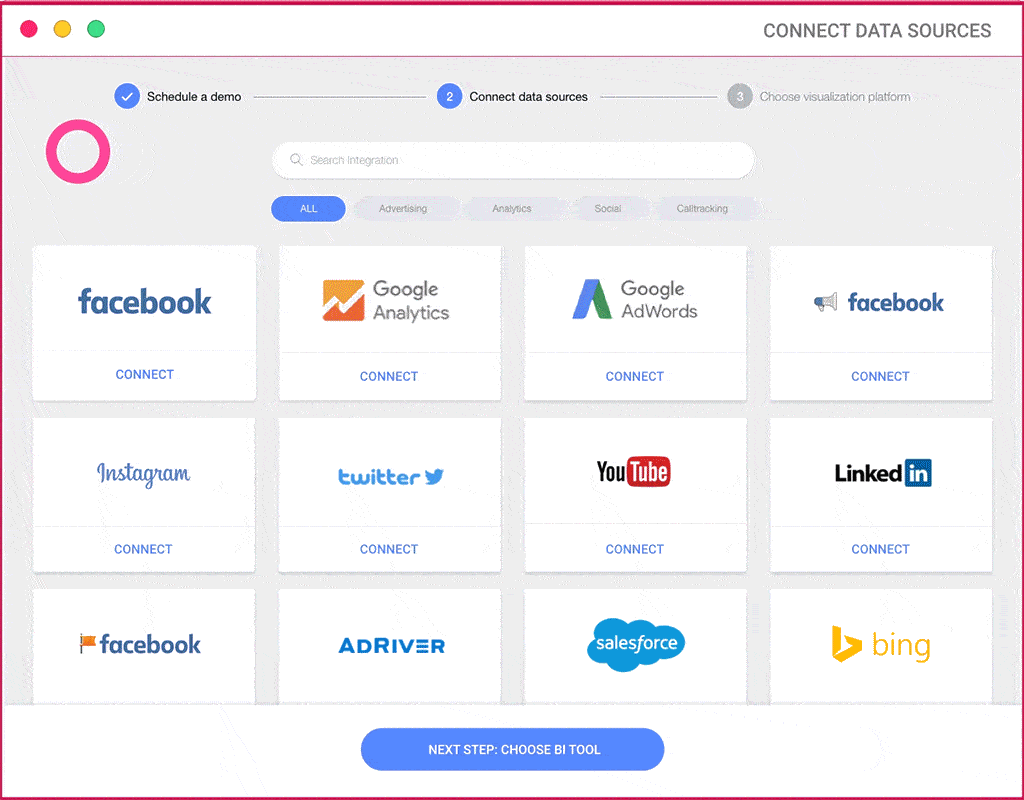
Domo
What is Domo?
Domo is a data analysis platform that specializes in business intelligence and data visualization.
Who should use Domo?
The Domo platform is best for C-level executives working at enterprise companies who are looking for a non-marketing specific BI tool to be used company-wide, one that can create executive level dashboards. Domo is not focused specifically on data from marketing efforts. It is used for more general business data. This means that when it comes to company-wide business intelligence and executive dashboards, the software’s capacity is fairly vast, however, it probably isn’t the best choice for the aggregation and visualization for marketing data. Since the marketing integrations are more limited, connectors don’t run quite as deep, leading to the platform being too costly for only the marketing department to use.
Pros:
- Offers over 500 connectors across Marketing and Sales, Operations, IT, HR, and Finance
- Real-time data in a single dashboard
- IT doesn’t need to be involved with implementation
Cons:
- Not specifically focused on marketing, resulting in limited marketing integrations
- You can only view data in the Domo dashboard. There is no way to export it, save it, or look at it on another BI tool.
- Entirely based in the cloud, which can cause difficulties if the majority of your data is on-site.
- There hasn’t been any significant refreshed of the tool in several years, or really any product innovation.
- The platform is rather secretive when it comes to pricing, and be cost prohibitive for many companies.
Domo Pricing:
Pricing for Domo is based on a yearly subscription, and the cost varies depending on the number of people that need access to the tool. A 30-day free trial is offered.
Domo Marketing Integrations:
- Domo boasts 52+ integrations
Link
Video
Looker
Looker is a data analysis tool that allows for visualization and business intelligence (you will still need a data analysis tool like Improvado to automate the collection of your data, otherwise it will take upwards of 40 hours per month to aggregate manually). Looker makes it easy to choose, customize, and create a variety of interactive visualizations, providing a variety of graphs and charts to choose from.
Pros:
- Great customization
- Very intuitive
- Integrates with big data platform and databases.
- Excellent customer support
- Custom install options along with their hosted solutions.
Cons:
- With simplicity comes lack of flexibility
- Large dashboards can take awhile to load
Pricing:
Looker does their pricing based on custom business needs, so you will need to contact the company for a quote.
Video:
Here you can find Looker vs Tableau comparison
Tableau
Tableau is a data analysis tool that allows for visualization and business intelligence (you will still need a data analysis tool like Improvado to automate the collection of your data, otherwise it will take upwards of 40 hours per month to aggregate manually) .
Tableau helps people transform data into actionable insights that make an impact. The drag and drop feature help you create interactive dashboards with advanced visual analytics. With Tableau you can create charts, maps, graphs, and several other graphics. The company also gives users the option of installing the software on their own computer or cloud hosting the platform on Tableau’s server.
Pros:
- Data can be organized and sorted to appear how you want
- Access to files files using cloud and data warehouses
- Versatile
- Intuitive and user-friendly
- Connects with a large number of data sources
Cons:
- Sometimes large data files can take several minutes to load
- Graphs are somewhat limited at times
- The dashboard can be slow at times
Pricing:
Tableau offers two different sets of prices for its software. One set of prices for installing the software on-premise and another for the software hosted by Tableau.
Video:
Google Data Studio
Google has their own free data visualization program: Data Studio. Google Data Studio is a data analysis tool that allows for visualization and business intelligence (you will still need a data analysis tool like Improvado to automate the collection of your data, otherwise it will take upwards of 40 hours per month to aggregate manually).
If you already have any type of Google account, setup with Google Data Studio is very easy and quick. All you have to do to start out copy one of the templates they provide for you, and go from there.
Pros:
- Ability to pull data from multiple sources
- Clean, simple interface
- Free to use
- Simple charts are easy to build
- New features are released regularly
Cons:
- Some third-party connectors often 'disconnect' and the data shows as missing
- There can be a learning curve with using data sources
Pricing:
There is no charge for Google Data Studio.
Video:
BigQuery
What is BigQuery?
BigQuery is offered by Google and is an enterprise-level, cloud-native data warehouse tool. This data analysis tool is perfect for storing your data. The platform is designed to save time with storing and querying large datasets by enabling super-fast SQL queries against multi-terabyte datasets in seconds, giving users real-time data insights.
Google BigQuery offers automatic data transfer and full control over the access to stored data. It also makes its easy for users to read and write data in BigQuery via Cloud Dataflow, Spark, and Hadoop.
Pros:
- Low cost. Pay as you go.
- Robust query language
- Large datasets can be analyzed in seconds
Cons:
- Learning curve for non-IT users
- BigQuery API requires coding skills
Pricing
Google BigQuery offers a “pay-as-you-go” pricing system for its data warehousing platform.
Link
https://cloud.google.com/bigquery/
Video
Amazon Redshift
What is Redshift?
Amazon Redshift is a data warehouse and a part of the popular Amazon Web Services. This data analysis tool is perfect for storing your data. The platform is an analytical, fully-managed data warehouse that is capable of handling petabyte-scale data and enables analysts to run queries from it within seconds. Redshift offers limitless scalability on Amazon’s architecture, with no up-front costs.
Redshift is a cost-effective tool for data warehousing, analyzing nearly any data type using standard SQL. The Amazon Web Services platform allows you to automate the majority of common administrative tasks to monitor, manage, and scale your data warehouse. Redshift continuously monitors the health of the cluster, and automatically re-replicates data from failed drives and replaces nodes when needed.
Pros:
- Redshift keeps all of our data together for analytics
- Allows users to store our large datasets in easily accessible databases.
- Redshift clusters are quick and easy to deploy.
Cons:
- Some of the data analytics are difficult based on the size and clarity of data.
- Optimizing databases can be difficult at times.
- Because it is its own database with it's own syntax you can't 100% use postgres syntax or plug-ins directly.
- Doesn't have many options for desktop clients
Pricing
Pricing for Amazon Redshift starts from $0.25 per hour for one Redshift instance, up to $1,000 per terabyte per year for larger deployments.
.png)



.png)
