Companies rely on data to drive decisions, but without the right infrastructure, achieving a true data-driven approach is impossible. Marketing teams, in particular, face challenges integrating fragmented data from ad platforms, CRMs, and web analytics into a single, actionable source of truth.
ETL (Extract, Transform, Load) tools address this issue by centralizing and organizing data, ensuring it’s clean, accurate, and ready for analysis..
In this article, we examine the different types of ETL tools available and highlight those best suited for marketing teams aiming to streamline their data operations and maximize performance insights.
Key Takeaways
- Modern ETL tools automate data extraction, transformation, and loading to eliminate manual reporting and ensure reliable, analytics-ready data.
- The best platforms combine scalability, automated data quality monitoring, flexible transformations (no-code + SQL), and reverse ETL capabilities.
- AI-powered automation is becoming standard, improving schema mapping, anomaly detection, and workflow optimization.
- Marketing and business teams increasingly require no-code or low-code interfaces, while data teams need advanced customization options.
- The right ETL tool depends on data volume, technical resources, transformation complexity, and business activation needs.
Understanding the Role of ETL Tools
ETL tools automate and standardize the movement of data across an organization. These platforms handle three critical functions:
- extracting raw data from various sources,
- transforming it according to business rules,
- and loading it into target systems for analysis.
Modern ETL tools go beyond basic data movement. They handle real-time streaming, maintain data quality through automated validation, and provide detailed audit trails for compliance.
For marketing teams, ETL tools solve specific challenges like consolidating data from multiple advertising platforms, normalizing metrics across channels, and maintaining up-to-date performance dashboards. They eliminate manual data processing, reduce errors, and free analysts to focus on strategic insights rather than data preparation.
Must-Have Features in Modern ETL Tools
The role of ETL (Extract, Transform, Load) tools has evolved from basic data movement to sophisticated data integration and automation platforms. Platforms must address the challenges of growing data volumes and evolving privacy regulations.
Certain features have become essential for reliable ETL solutions.
Scalable and flexible data extraction
A robust ETL tool must support different sources, including cloud applications, on-prem databases, APIs, spreadsheets, and even unstructured data formats. As businesses grow, the ability to easily add new data sources without major reconfiguration ensures scalability.
Flexibility in data extraction is also what ensures your data is AI-ready. AI models, whether generative or predictive, require clean, structured, and diverse datasets to generate meaningful insights.
Automated data quality and monitoring
Data integrity is critical, yet many ETL tools lack built-in validation and error handling mechanisms. Modern ETL platforms should:
- Detect anomalies and inconsistencies in real time to prevent misleading reports.
- Flag missing data, duplicates, and schema mismatches before loading.
- Provide automated alerts when data pipelines fail or key metrics deviate from expected patterns.
Advanced data transformation capabilities
Data doesn’t arrive in a clean, analysis-ready format. A modern ETL tool should offer a comprehensive transformation framework, allowing users to clean, standardize, deduplicate, and enrich data before loading it into the destination system. Key transformation capabilities include:
- No-code and SQL-based transformations for both technical and non-technical users.
- AI-assisted data mapping to align disparate datasets across platforms.
- Pre-built templates for common use cases like marketing attribution, customer segmentation, and financial reconciliation.
Support for reverse ETL and data activation
Traditional ETL moves data into a warehouse, but modern businesses also need to sync processed data back into operational tools like CRMs, ad platforms, and email automation systems. Reverse ETL ensures that insights generated in the warehouse are actionable across marketing, sales, and customer success teams.
Interface flexibility and ease of use
Modern ETL tools start to balance different user needs through hybrid approaches. They combine visual builders for business users with sophisticated coding environments for developers.
Overall, a modern ETL tool should minimize the need for manual upkeep by offering:
- Pre-configured data pipelines that reduce setup time.
- Automated schema updates to adapt to changes in source data structures.
- User-friendly UIs and drag-and-drop workflows for business users while still providing advanced scripting options for data engineers.
- AI-assisted development that accelerates common tasks, while version control integration to ensure code quality.
This enables both rapid actions through drag-and-drop interfaces and complex transformations via custom code.
In the following sections, we will review the best ETL tools on the market and spotlight those built to handle the complexities of marketing data.
1. Improvado
Improvado is a marketing-focused ETL solution built to handle large-scale data workflows. Despite its advanced features, Improvado is a no-code solution: no SQL queries, manual operations, or IT resources are required.
Key features:
- Data extraction: Improvado offers 500+ pre-built data connectors, covering major ad platforms, CRMs, ecommerce solutions, and more. Users at all pricing plans can also request custom connectors tailored to their specific needs that will be shipped in two to six weeks.
- Data transformation: The platform provides advanced transformation capabilities, including AI-powered data mapping, blending, grouping and joining data together as part of a unified recipe. The platform also provides multiple pre-built models (for example, cross-channel, advertising analytics, paid search, and SEO) that can be implemented with just a few clicks. This simplifies setup and accelerates time to value for your marketing team.
- Data loading: Improvado supports flexible data destinations, pushing data directly to BI tools like Looker, Tableau, and Power BI or data warehouses, including BigQuery, Snowflake, Redshift for analysis and visualization.
- Data quality monitoring: Improvado includes automated data health checks, alerting users to issues like inconsistent UTMs, issues in data extraction, and anomalies.
- Professional services: Improvado offers dedicated professional services, assisting teams with custom dashboard creation, complex data model building, and tailored integrations to meet unique business needs. Each pricing plan includes a set of customization credits.
- Scalability and automation: Built for high-volume marketing operations, Improvado automates routine reporting tasks and offers scheduled data syncs to ensure up-to-date insights.
In addition to the ETL functionality, Improvado provides other features to streamline marketing analytics, including dashboard templates, marketing attribution, campaign monitoring, and AI solutions to discover insights.
Pros:
- Improvado provides one of the highest data granularity. It can pull over 46,000 metrics and dimensions from the data sources, allowing companies to go beyond shallow processing.
- Improvado is an accessible tool to both technical and non-technical users. The platform has a moderate learning curve and doesn’t require technical expertise or SQL knowledge.
- Supports multi-user roles and permissions and allows the creation of separate environments with all the features, data, and objects that belong to that group alone. For example, an agency can create a separate workspace for each client and keep all data and reports in a dedicated environment.
- Improvado provides data warehouses with deployment and maintenance services. The team manages it on the client’s end, and the client always has full control and ownership of their data.
- Improvado is GDPR and HIPAA compliant, making it a suitable platform for privacy-focused companies.
- Improvado is a highly customizable platform. Professional services are provided with a 99.99% SLA.
Cons:
- Improvado is primarily focused on marketing and sales data, limiting use cases for broader business operations.
- The platform is not suitable for small businesses, small agencies, or freelance marketers.
Improvado pricing
Improvado offers tailored pricing plans to meet diverse business and data needs. Each plan includes unlimited data sources and accounts per data source, with varying allowances for data volume and customization credits. For precise pricing information, contact the sales team.
2. Integrate.io (Formerly Xplenty)
Integrate.io is a cloud-based ETL tool optimized for marketing data integration. The platform combines robust data pipeline capabilities with a user-friendly, low-code interface.
Key features:
- Data extraction: Integrate.io offers over 220 pre-built connectors, including those for ad platforms, CRMs, and social media tools, enabling seamless extraction of marketing data.
- Data transformation: The platform provides a transformation engine with 220+ table and field-level transformations, allowing marketing teams to clean, enrich, and standardize data for analysis. The platform also offers advanced transformations for more technical users.
- Data loading: Integrate.io supports loading transformed data into data warehouses like BigQuery and Snowflake and BI tools.
- ELT & CDC: Integrate.io also offers ELT (Extract, Load, Transform) and CDC (Change Data Capture) features that monitor and capture changes in source databases in real-time, ensuring that the target systems are consistently updated with the latest information.
- Reverse ETL: With Reverse ETL capabilities, Integrate.io enables the movement of data from data warehouses back into operational systems such as CRM, marketing, and sales platforms. This process ensures that enriched and analyzed data is accessible across various business applications.
Pros:
- Offers both ETL and ELT workflows, enabling flexible data processing strategies tailored to different use cases.
- Integrate.io provides version control. Users can track changes in pipelines and roll back to previous configurations if issues arise.
- Integrate.io offers ready-to-use pipeline templates for common marketing use cases.
Cons:
- Despite a low-code interface, complex workflows have a steep learning curve and can require significant time to master.
- Customer reviews often mention a lack of product documentation.
- Integrate.io has a relatively small number of data source connectors, lacking popular marketing platforms like TikTok Ads, Amazon Ads, programmatic advertising networks, Semrush, and others.
Integrate.io pricing
Integrate.io pricing is primarily determined by the number of connectors and the frequency of pipeline runs required. No additional information is publicly available.
3. Supermetrics
Supermetrics is another widely used ETL tool. However, it primarily functions as an Extract and Load (EL) tool, meaning it lacks built-in data transformation capabilities. Marketers relying on Supermetrics must handle data cleaning, standardization, and modeling separately within spreadsheets, third party platforms, or data warehouses.
Key features:
- Extract: Connects to over 100 marketing and advertising platforms, including Google Ads, Facebook Ads, LinkedIn, and HubSpot.
- Load: Delivers data directly into Google Sheets, Excel, Google Looker Studio, BigQuery, Snowflake, and other data storage or visualization platforms. However, it does not natively support data warehouses beyond loading raw data.
- Limited transformation: Unlike full-scale ETL solutions, Supermetrics does not include built-in transformation capabilities, meaning marketing analysts must perform data cleansing, normalization, and enrichment within their destination tools.
- Automated data refresh: Allows users to schedule automatic data transfers, ensuring reports stay up to date without manual exports.
- Custom queries and API access: Enables users to create custom queries and extract only the most relevant metrics, but requires manual configuration to maintain consistency across datasets.
Pros:
- Supermetrics is an easy-to-use tool designed for marketers with minimal technical expertise. It has a straightforward setup and intuitive UI.
- Suitable for small businesses and agencies that primarily need data extraction and simple reporting automation.
Cons:
- Supermetrics requires external tools or manual effort in spreadsheets, BI platforms, or data warehouses for data cleaning and modeling.
- There is no clear framework for requesting a custom connector or adding new metrics and dimensions to existing ones.
- Supermetrics works best for lightweight reporting needs but struggles with large datasets and advanced analytics.
- It requires a lot of querying and manual processes to work with data pulled by Supermetrics.
- Supermetrics provides a relatively low quality of customer support. The G2 rating for the company's quality of support is 7.7 out of 10.
Supermetrics pricing
Supermetrics offers tiered pricing based on the number of data sources (connectors) and destinations. For example, plans for pulling data into Google Sheets start from $29 a month.
Pricing increases with the number of connectors, API access, and automated data refreshes. Enterprise plans provide custom solutions with premium support and higher data limits.
4. AWS Glue
AWS Glue is a fully managed ETL service designed for large-scale data integration and analytics. While not specifically built for marketing teams, it enables businesses to automate marketing data pipelines and streamline analytics and reporting.
Key features:
- Extract: Connects to a wide range of AWS services, databases, and third-party sources to pull in raw marketing and customer data. Supports batch and real-time ingestion via AWS Glue Crawlers and AWS Glue Streaming.
- Transform: Uses Apache Spark-based ETL scripts to clean, enrich, and standardize data. Supports schema inference, data deduplication, and complex transformations using Python or Scala.
- Load: Integrates directly with Amazon S3, Redshift, Athena, and other AWS services for scalable data storage and querying. Enables data warehouse optimization for advanced marketing analytics.
- Serverless and scalable: Eliminates the need for infrastructure management, automatically scaling to handle workloads of any size.
- Data catalog: Maintains a centralized metadata repository, making it easier to track and manage marketing datasets across multiple sources.
- Integration with AWS ecosystem: Works seamlessly with AWS analytics and machine learning services, enabling deeper insights into customer behavior and campaign performance.
Pros:
- AWS Glue can process vast amounts of data without infrastructure limitations, making it ideal for enterprises with complex, high-volume data pipelines.
- AWS Glue supports event-driven workflows, meaning it can be integrated with AWS Lambda and Step Functions to trigger ETL jobs based on events, improving automation.
Cons:
- AWS Glue is best suited for companies with in-house data engineering teams that need a robust ETL framework within an AWS-based infrastructure. Marketing teams looking for more accessible ETL solutions with built-in analytics features may find alternative tools like Improvado more practical.
- Unlike tools like Improvado, Domo, or Supermetrics, AWS Glue is not designed for marketing teams and requires significant technical expertise.
- Glue is strictly an ETL tool. It doesn’t offer dashboards, reports, or built-in marketing analytics features.
- Requires knowledge of Spark, Python, or Scala, making it difficult for non-technical marketing teams to manage without data engineering support.
AWS Glue pricing
AWS Glue pricing is based on a pay-as-you-go model, where users are charged for the resources consumed during ETL jobs.
Costs are determined by factors such as data processing units (DPUs) used per hour, the number of crawlers scanning data sources, and additional features like AWS Glue Data Catalog storage.
5. Apache Nifi
Apache NiFi is an open-source ETL tool designed for real-time data movement and automation. While also not built specifically for marketing, it is widely used for streaming marketing data integration, making it useful for teams handling large-scale data flows.
Key features:
- Extract: Apache NiFi supports real-time data ingestion from diverse sources, including APIs, databases, cloud platforms, and IoT devices. However, it doesn’t have pre-built connectors specifically for marketing platforms like Google Ads, Facebook Ads, or analytics tools.
- Transform: The platform offers built-in processors for data enrichment, filtering, deduplication, and schema evolution. Marketers can use these transformations to normalize campaign performance data before analysis.
- Load: Delivers data to multiple destinations, such as cloud data warehouses, analytics platforms, and BI tools. Supports batch and streaming data pipelines, ensuring real-time insights.
- Data flow management: Apache NiFi provides an intuitive UI with drag-and-drop workflow design, making it easy to monitor and adjust data pipelines without heavy coding.
- Scalability and performance: Supports distributed data processing with built-in load balancing, enabling efficient handling of large marketing datasets.
Pros:
- Unlike many ETL tools that operate in batch mode, NiFi enables real-time data processing, making it useful for marketers analyzing live campaign performance and customer interactions.
- Distributed architecture enables NiFi to process high volumes of data without performance bottlenecks.
Cons:
- NiFi has a high technical barrier. It requires DevOps or data engineering expertise to configure and maintain, making it less accessible for marketing teams without dedicated data professionals.
- The tool has a resource-intensive deployment. It requires on-premise or cloud infrastructure setup, which can be complex and costly compared to fully managed ETL solutions that offer plug-and-play deployment.
Apache NiFi pricing
Apache NiFi is an open-source ETL tool, meaning it is free to use under the Apache Software Foundation (ASF) license.
6. Starfish ETL
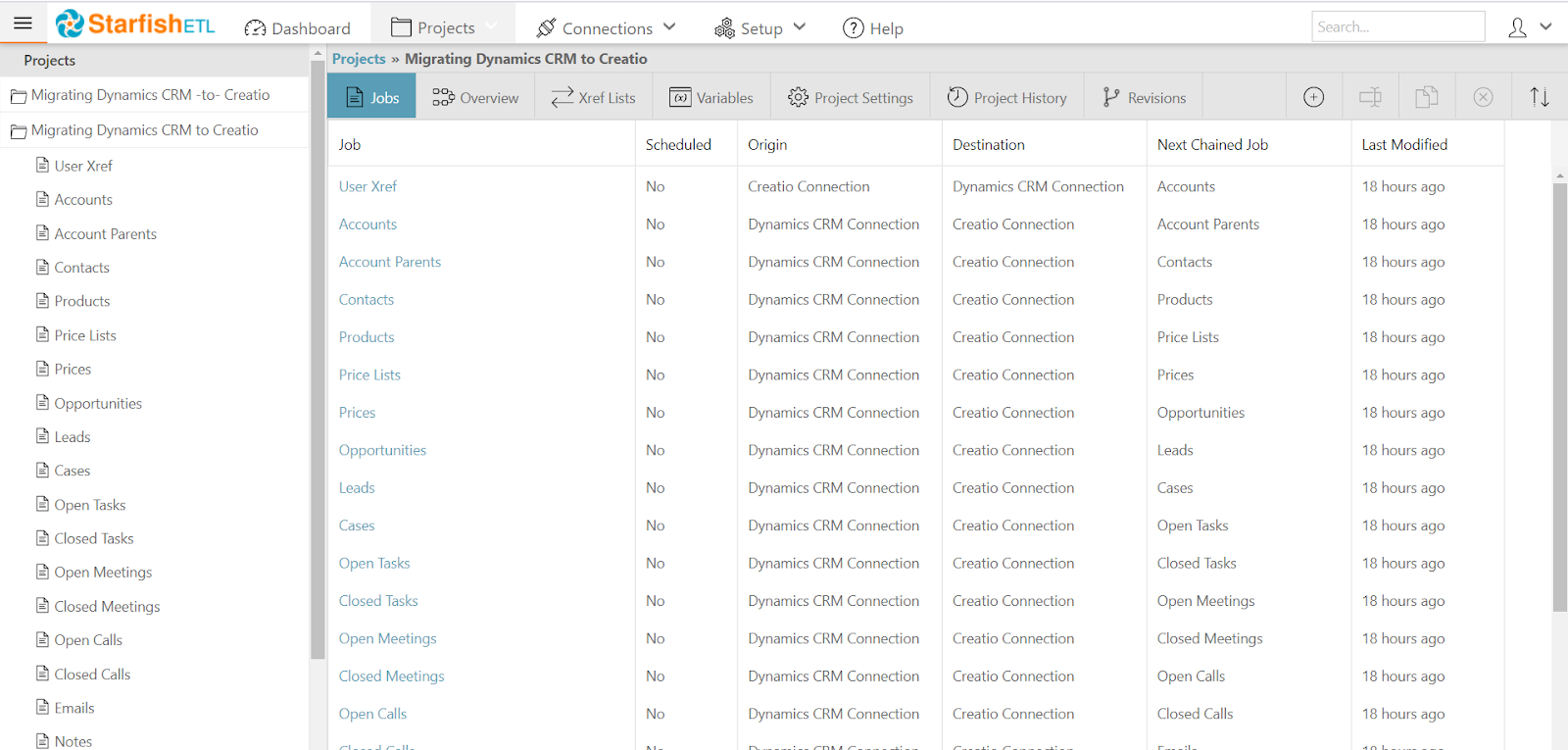
Starfish ETL is a versatile data integration service and ETL platform. While not built specifically for marketing, it supports CRM, ERP, and marketing data integrations, making it a valuable option for marketing teams that need to consolidate and analyze cross-platform data.
Key features:
- Extract: Starfish ETL connects with a broad range of cloud-based and on-premises applications, including CRMs like Salesforce, HubSpot, and Microsoft Dynamics, as well as databases and marketing platforms. The platform supports API-based, ODBC, and flat-file extractions.
- Transform: Provides visual data mapping to clean, enrich, and structure data before loading. Supports conditional logic, deduplication, and normalization to ensure data accuracy across marketing and sales systems.
- Load: Enables seamless data transfer into data warehouses, BI platforms, and marketing analytics tools, ensuring structured and unified data for reporting.
- Pre-built connectors: Offers a library of pre-configured connectors for popular marketing and sales platforms, reducing setup time.
- Workflow automation: Automates data flows between platforms, enabling real-time data synchronization for marketing reporting and CRM updates.
Pros:
- Starfish ETL is available as a cloud-hosted or on-premises solution, making it adaptable to different IT and compliance requirements.
- Provides a robust API framework that allows marketers to connect niche marketing tools that may not have native connectors.
- Starfish ETL supports complex multi-step transformations, allowing marketing teams to blend data from multiple touchpoints for a more holistic analysis.
- The tool supports custom business logic implementation and enables analysts to apply custom rules for segmenting and processing data based on unique campaign goals.
Cons:
- Starfish ETL has a steeper learning curve. The visual mapping and transformation interface requires technical expertise, making it less user-friendly for non-technical teams.
- Unlike some marketing ETL solutions, it has limited out-of-the-box analytics features and doesn’t provide built-in reporting or dashboarding.
- Customers mention issues with data integration services.
Starfish ETL pricing
Starfish ETL offers tiered pricing based on deployment type (cloud or on-premise) and integration needs. The platform provides flexible licensing options tailored to different business sizes and use cases. Pricing varies depending on the number of connectors, data volume, and automation features required.
For example, the Enterprise plan, including 6 Connectors and 12 Connections starts at $1,250 a month.
7. Fivetran
Fivetran is a fully managed ETL and ELT solution designed for automated data movement and synchronization.
Key features:
- Extract: Fivetran supports 500+ pre-built data connectors, enabling seamless extraction from ad networks, CRM platforms, web analytics, and other business applications. It automates schema updates to handle API changes without manual intervention.
- Transform: The platform natively integrates with dbt, allowing teams to perform SQL-based transformations within their data warehouse. This enables advanced data modeling, attribution analysis, and campaign performance breakdowns. However, Fivetran does not offer built-in no-code transformation capabilities, requiring SQL expertise for data manipulation.
- Load: Fivetran can load data into leading cloud data warehouses such as Snowflake, BigQuery, Redshift, Databricks, and Azure Synapse Analytics.
- Change Data Capture (CDC): Fivetran supports incremental data syncing, capturing only new and updated records rather than full dataset reloads, improving efficiency and reducing processing costs for marketing teams working with high-volume campaign data.
- Automated data pipelines: Fivetran offers scheduled and real-time data syncing. Sync frequencies range from every 5 minutes to once per day, depending on business needs.
Pros:
- Fivetran has reliable API change handling and automatically adapts to API updates from data source platforms, preventing broken data connections.
- The tool is well-suited for enterprises managing high volumes of data, ensuring stable performance even with frequent syncs.
- Fivetran enables SQL-based transformations directly within the data warehouse.
Cons:
- Requires SQL expertise for data transformations, limiting accessibility for marketing teams without dedicated data engineers.
- Users must connect their data warehouse to visualization tools separately, as Fivetran does not offer built-in reporting features or direct connection to BI tools.
- While data integration is automated, initial setup and warehouse configuration require technical knowledge.
Fivetran pricing
Fivetran’s pricing is based on a monthly active rows (MAR) model, meaning costs depend on the number of unique rows updated or inserted into the destination each month. Pricing is divided into multiple tiers, allowing businesses to scale as their data needs grow. For instance, a standard plan starts from $500 for a million MAR.
Users can start with a free plan with limited capabilities, while paid plans offer additional features such as higher sync frequency, advanced security, and enterprise-grade support.
8. Hevo Data
Hevo Data is a no-code ETL tool. While not exclusively built for marketing, it offers features that help marketing teams aggregate, clean, and analyze data from various platforms, ensuring real-time insights for performance optimization.
Key features:
- Extract: Connects to 150+ data sources, including ad platforms, CRMs, web analytics tools, and databases. Supports both structured and unstructured data ingestion.
- Transform: Provides a built-in transformation layer with Python-based scripting, data enrichment capabilities, and pre-processing functions. Enables schema mapping, deduplication, and event-based transformations.
- Load: Automates data loading into cloud data warehouses such as Snowflake, BigQuery, and Redshift, ensuring up-to-date reporting with near real-time data synchronization.
- No-code pipeline automation: Enables marketers to set up ETL workflows without engineering support, reducing the dependency on IT teams.
- Real-time data streaming: Processes and syncs data continuously, making it useful for tracking real-time campaign performance and customer behavior.
Pros:
- Hevo Data offers automated schema management that dynamically detects and adjusts schema changes, reducing manual intervention.
- Compared to enterprise-grade ETL tools, Hevo provides a cost-effective solution for smaller teams.
Cons:
- While it supports basic transformations, complex data modeling requires external tools.
- Some enterprise users may find the customization options for data workflows and transformations limited.
- Hevo Data also has a row-based pricing model. Customers note that it makes it highly unpredictable.
- Customers mention issues with data inaccuracy and a complex nature of the system. When there’s an issue with one data point, the whole system breaks down and it’s hard to resolve.
9. Informatica PowerCenter
Informatica is a robust, enterprise-grade ETL solution designed for large-scale data integration, transformation, and governance.
Key features:
- Extract: Automates data ingestion from thousands of sources, including advertising platforms, CRM systems, social media, and cloud applications. Informatica supports structured, semi-structured, and unstructured data formats, ensuring marketing teams can pull insights from diverse data environments.
- Transform: Offers both no-code and SQL-based data transformation capabilities. AI-powered anomaly detection automatically flags inconsistencies, while rule-based data mapping standardizes campaign metrics across ad platforms, CRMs, and analytics tools.
- Load: Offers flexible data loading options, including real-time streaming and batch processing. Marketers can push processed data into cloud data warehouses like BigQuery, Snowflake, or Redshift, business intelligence tools like Tableau and Power BI, or custom marketing analytics platforms.
- AI-powered data management: Uses machine learning to enhance data quality, detect anomalies, and automate predictive modeling, helping marketers make more informed, data-driven decisions.
- Cloud and hybrid Integration: Supports on-premise, cloud, and hybrid environments, making it adaptable for businesses with varying data storage and processing needs.
Pros:
- Ensures strict security controls, access management, and regulatory compliance, critical for industries handling sensitive customer data. Supports industry standards like GDPR, HIPAA, and SOC 2.
- Can be deployed on-premise, in the cloud, or in a hybrid setup, allowing businesses to customize infrastructure to their needs.
Cons:
- Informatica has a steep learning curve and requires technical expertise to fully leverage its advanced features, making it less accessible for marketing teams without dedicated data engineers.
- While Informatica provides low-code options, setting up advanced workflows and transformations often requires SQL or scripting knowledge.
- While powerful, the flexibility in workflows and transformation logic can require significant setup time compared to plug-and-play ETL solutions.
Informatica pricing
Informatica offers a tiered pricing model based on data volume, processing needs, and feature access.
Pricing is structured across multiple plans, including Pay-as-you-go, Subscription-based, and Custom Enterprise Solutions. The cost varies depending on the number of data pipelines, connectors, and advanced capabilities like AI-powered data management and governance.
10. Talend
Talend is a versatile ETL and data integration platform designed to handle complex data pipelines with a focus on scalability, governance, and automation. Talend supports both cloud and on-premise deployments, offering flexibility for businesses of different sizes.
Key features:
- Extract: Talend provides an extensive library of 1,000+ pre-built connectors to extract data from various sources, including CRM systems, marketing automation platforms like Marketo, advertising networks, cloud storage, and relational databases. It supports both batch and real-time data ingestion.
- Transform: Talend's transformation engine enables advanced data cleansing, deduplication, standardization, and enrichment. It offers drag-and-drop interface, no-code transformations, as well as SQL-based and Python scripting for custom logic.
- Load: The platform supports seamless data loading into cloud data warehouses (Snowflake, BigQuery, Redshift, Azure Synapse), on-prem databases, and BI tools. It includes incremental data loading and change data capture (CDC) to optimize performance and minimize latency.
- Data governance and quality: Talend integrates automated data validation, metadata management, lineage tracking, and compliance enforcement to ensure high-quality marketing analytics. It also features AI-driven anomaly detection to proactively flag inconsistencies before they impact reporting.
- Scalability and automation: The platform provides job orchestration, workflow automation, and scheduling to streamline data processing, reducing manual intervention in marketing reporting cycles.
- Data preparation and self-service analytics: Talend provides self-service data wrangling tools that allow marketing teams to explore, clean, and prepare datasets without technical expertise. This ensures faster insights for campaign performance analysis.
Pros:
- Talend offers built-in data quality controls, lineage tracking, and compliance features, making it ideal for enterprises with strict data governance requirements.
- Talend allows users to embed machine learning models and AI-driven insights into data pipelines for predictive analytics.
- Features strong team collaboration tools with role-based permissions, enhancing data security and workflow management.
- Provides a vast library of pre-built connectors and supports API-based integrations, enabling seamless data movement across different platforms.
Cons:
- Talend has a steep learning curve and requires significant technical expertise to configure, making it less accessible for non-technical users.
- While an open-source version is available, the full enterprise edition with advanced governance and security features comes at a high price.
- Custom scripting and transformations often require Java expertise, which may not be ideal for teams using SQL-based workflows.
- Customers also note that Talend has not evolved much over the last 10 years, the technical features remain largely the same.
Talend pricing
Talend does not publicly disclose exact pricing, but here’s a general overview of its pricing model.
Talend offers both open-source and enterprise-grade pricing models, with costs varying based on features, deployment options, and scalability needs.
- The open-source version (Talend Open Studio) is free but lacks advanced governance, automation, and support.
- The commercial offerings include Talend Cloud and Talend Data Fabric, which provide enhanced security, compliance, and AI-driven automation but come at a higher cost. Pricing is subscription-based and depends on factors such as the number of users, data volumes, and integration capabilities.
11. Domo
One of the most cohesive analytics software available in the market today, Domo gathers data from multiple resources and platforms, providing users with a friendly interface to make sense out of that data. Using this ETL marketing tool, businesses can create a user-friendly interface amongst multiple parts of their organization from vendors to staff to clients.
This software can be completely hosted on the cloud and operated conveniently from a smartphone device.
Pros:
- Does not require a lot of bandwidth for data transmission.
- Used by some of the most powerful brands including DHL and National Geographic.
- A complete operating system for helping companies in making real-time decisions.
- Uses machine learning to make smart decisions for the business.
Cons:
- Primarily designed for corporate users, individual users can be overwhelmed with a lot of options in the software.
- Managing datasets can sometimes be complicated.
Pricing
This data management operating system comes with a couple of pricing options for professionals and enterprises. The two plans vary based on the amount of storage required by the company. Users can go opt for a free trial of the software before making their selection.
12. Azure Data Factory
Azure Data Factory is a cloud-based ETL service from Microsoft designed for large-scale data integration and orchestration.
Key features:
- Extract: Azure Data Factory supports data ingestion from over 90 sources, including cloud storage (Azure Blob, AWS S3), relational databases (SQL Server, PostgreSQL, Snowflake), and some marketing data platforms like Google Analytics and Salesforce.
- Transform: Azure provides a code-free, drag-and-drop interface for building complex transformation workflows. It allows for data cleansing, deduplication, and enrichment using built-in functions or custom SQL and Python scripts.
- Load: Enables data loading into various destinations, including Azure Synapse Analytics, Snowflake, Google BigQuery, and on-premise databases.
- Event-driven orchestration: Automates workflows based on triggers like data updates, marketing campaign launches, or CRM activity.
- Scalability: Azure Data Factory handles large data volumes with built-in elasticity, ensuring performance remains consistent as marketing data grows.
Pros:
- The platform has deep integration with the Microsoft ecosystem. It works seamlessly with services like Synapse Analytics, Power BI, and Azure Machine Learning, making it ideal for organizations already using Microsoft products.
- Enables marketers and analysts to use Python, SQL, and .NET to implement advanced transformations beyond no-code options.
Cons:
- The platform has a steep learning curve and requires knowledge of Azure services, making it less accessible for marketing teams without dedicated data engineers.
- Unlike marketing-focused ETL tools, Azure Data Factory requires more manual configuration and scripting for data transformations.
- While the pay-as-you-go model is flexible, costs can add up quickly for organizations processing large volumes of marketing data across multiple pipelines.
- While it supports complex transformations via SQL, Python, and .NET, there are fewer pre-configured data transformation templates, making setup more time-consuming.
- While it integrates well with Azure services, connecting to third-party BI tools or data warehouses like Snowflake or BigQuery may require additional configuration.
Azure Data Factory pricing
Azure Data Factory pricing follows a pay-as-you-go model, with costs based on data pipeline execution, data movement, and data transformation activities. Charges vary depending on the number of pipeline runs, data volumes processed, and whether the integration runtime is self-hosted or cloud-based.
For a mid-sized company running 50 pipeline activities daily, executing 50 million rows of data transformation per month, and using 5 vCores for 10 hours daily, the estimated monthly cost could range from $500 to $1,500, depending on execution time and data complexity.
While the pricing is flexible, businesses with frequent and large-scale data operations should carefully monitor costs to avoid unexpected expenses.
13. Funnel.io
Funnel.io is another popular marketing-focused ETL platform. Funnel.io focuses on extracting, normalizing, and delivering marketing data to BI tools, spreadsheets, and data warehouses, streamlining marketing reporting.
Key features:
- Extract: Funnel.ioi connects to 500+ marketing, advertising, and analytics platforms, pulling data automatically and ensuring seamless integration. Funnel.io also allows API-based extractions, custom file uploads, and scheduled data imports for external sources.
- Transform: Provides no-code data transformation, enabling marketers to clean, normalize, and group data through easy rule-based mapping. Users can apply calculated metrics, rename fields, and categorize data to standardize reporting across platforms. It also includes automated data validation to detect missing or inconsistent data before it reaches the reporting stage.
- Load: Funnel.io supports flexible data destinations, including Google BigQuery, Snowflake, Amazon S3, Google Sheets, and BI tools like Looker Studio, Power BI, and Tableau.
- Multi-account management: Funnel allows agencies and large organizations to manage multiple advertising accounts and platforms in one centralized dashboard, reducing reporting inefficiencies.
Pros:
- Purpose-built for marketing teams, making it easier to work with ad platform data, analytics tools, and CRM systems without requiring engineering resources.
- Supports direct exports to BI tools, spreadsheets, and data warehouses, supporting seamless reporting.
Cons:
- Funnel supports only basic data transformation tasks. More complex transformations must be done manually or with third-party solutions.
- Many customers find the Funnel.io pricing model challenging. It requires continuous monitoring of data sources and exports to avoid wasting flexpoints (internal credits) on unnecessary data uploads.
- Despite a high number of data sources, Funnel supports fewer metrics and dimensions (comes with lower data granularity) than some of its competitors.
Funnel.io pricing
Funnel.io offers a usage-based pricing model that scales with data volume and the number of destinations. Pricing is structured across multiple tiers, starting with a free plan that includes limited data sources and destinations.
Best ETL Tools for Enterprise Data Management
Enterprise data management requires scalable infrastructure, centralized governance, and reliable orchestration across departments and regions. The following ETL tools are commonly selected for enterprise-wide data standardization and control:
- Improvado — Best for enterprises consolidating large-scale marketing and revenue data with strong normalization, transformation, and governance workflows.
- Informatica — Designed for complex governance, metadata management, and regulatory compliance across global organizations.
- IBM DataStage — Well-suited for high-volume hybrid environments and legacy system integration.
- Talend — Balances data integration with embedded data quality and stewardship controls.
How to Choose for Enterprise Data Management
When evaluating enterprise ETL platforms, prioritize:
- Governance and compliance capabilities
- Scalability under heavy data loads
- Hybrid and multi-cloud deployment flexibility
- Depth of transformation and orchestration
- Alignment with your data warehouse architecture
Organizations managing cross-department reporting and regulated data environments should prioritize governance-first platforms. Marketing-heavy enterprises may favor tools purpose-built for revenue data centralization.
Best ETL Tools for Real-Time Data Processing
Real-time ETL platforms focus on low-latency ingestion, streaming pipelines, and change data capture (CDC). These tools support operational dashboards, personalization engines, fraud detection systems, and campaign optimization.
- Improvado — Supports near real-time marketing data ingestion and automated normalization for performance monitoring and optimization.
- Apache NiFi — Flexible event-driven architecture suitable for streaming and IoT workflows.
- Striim — Optimized for continuous streaming and sub-second database replication.
- AWS Glue — Enables batch and streaming ETL pipelines within AWS-native ecosystems.
How to Choose for Real-Time Processing
Key evaluation criteria include:
- Latency requirements (seconds vs. minutes)
- Native support for CDC and streaming frameworks
- Infrastructure ecosystem compatibility
- Fault tolerance and recovery guarantees
- Engineering resources required for maintenance
If sub-minute updates are sufficient for marketing or operational reporting, managed platforms may provide the best cost-to-complexity ratio. For mission-critical streaming systems, prioritize event-native architectures.
Best Enterprise ETL Tools for Data Integration
Enterprise data integration platforms unify disparate systems—CRMs, ERPs, advertising platforms, transactional databases, and warehouses—into a centralized analytics layer.
- Improvado — Specialized in integrating fragmented marketing and revenue data sources into a warehouse-ready schema.
- Fivetran — Fully managed ELT with automated schema evolution and extensive warehouse connectivity.
- Talend — Supports broad enterprise connectivity with governance and data quality controls.
- Informatica — Comprehensive integration suite for complex, multi-system enterprise environments.
How to Choose for Enterprise Data Integration
To determine the right platform, assess:
- Breadth and depth of connector library
- Schema evolution and transformation flexibility
- Reverse ETL and data activation requirements
- Security architecture and access control
- Long-term operational overhead and total cost of ownership
Organizations integrating primarily marketing and revenue data may benefit from domain-specific ETL platforms. Enterprises unifying finance, operations, HR, and analytics systems often require broader integration suites.
Key Trends Shaping ETL in 2026
The ETL landscape is evolving to meet the demands of modern data-driven businesses, especially in marketing, where agility and precision are critical.
Here are the key trends shaping marketing-focused ETL in 2026.
1. AI-enhanced ETL processes
ETL platforms are embedding AI and machine learning capabilities to automate complex data transformation tasks, error detection, data validation, and predictive analysis.
Instead of relying on predefined rules, AI-driven transformations can clean, map, and harmonize disparate datasets, reducing the manual effort required to unify marketing data from multiple platforms.
AI-powered anomaly detection is also becoming standard, automatically flagging inconsistencies in campaign performance metrics, audience segments, and attribution models before they impact decision-making.
2. Real-time data processing for dynamic campaign optimization
Marketing decisions can no longer rely solely on batch data processing.
The growing demand for real-time analytics has pushed ETL solutions to incorporate streaming data processing capabilities. Whether adjusting bids in programmatic advertising, monitoring cross-channel engagement, or dynamically reallocating budget based on campaign performance, real-time ETL ensures that marketing teams operate with the freshest data possible.
3. Greater integration with no-code and low-code tools
ETL platforms are becoming more accessible with no-code and low-code interfaces, allowing marketers and analysts to build automated workflows without deep technical expertise.
This democratization of data integration means marketing teams can self-serve data transformations, audience enrichment, and custom reporting—reducing dependency on engineering teams while accelerating campaign insights.
.png)



%2520(1).png)
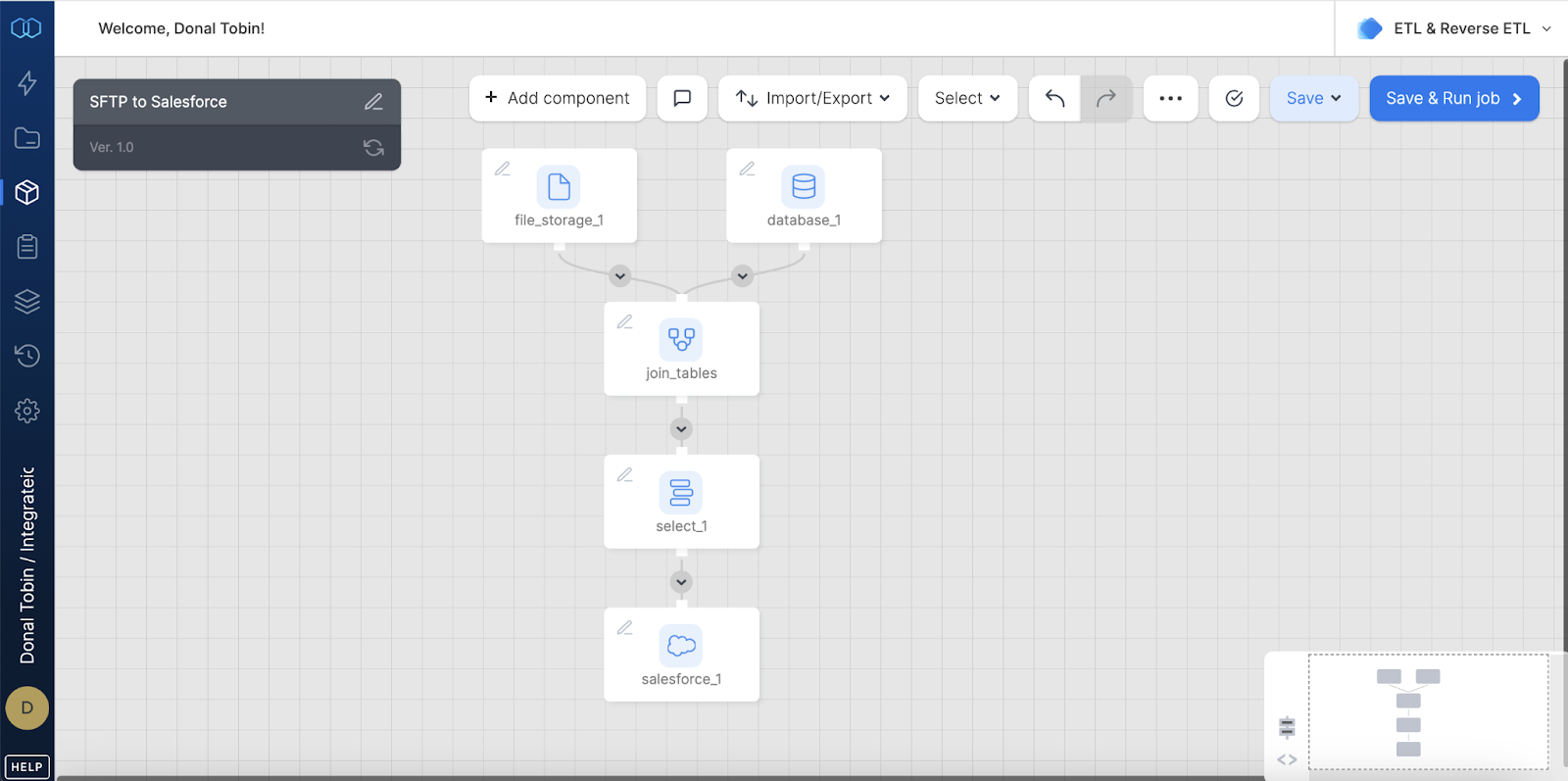
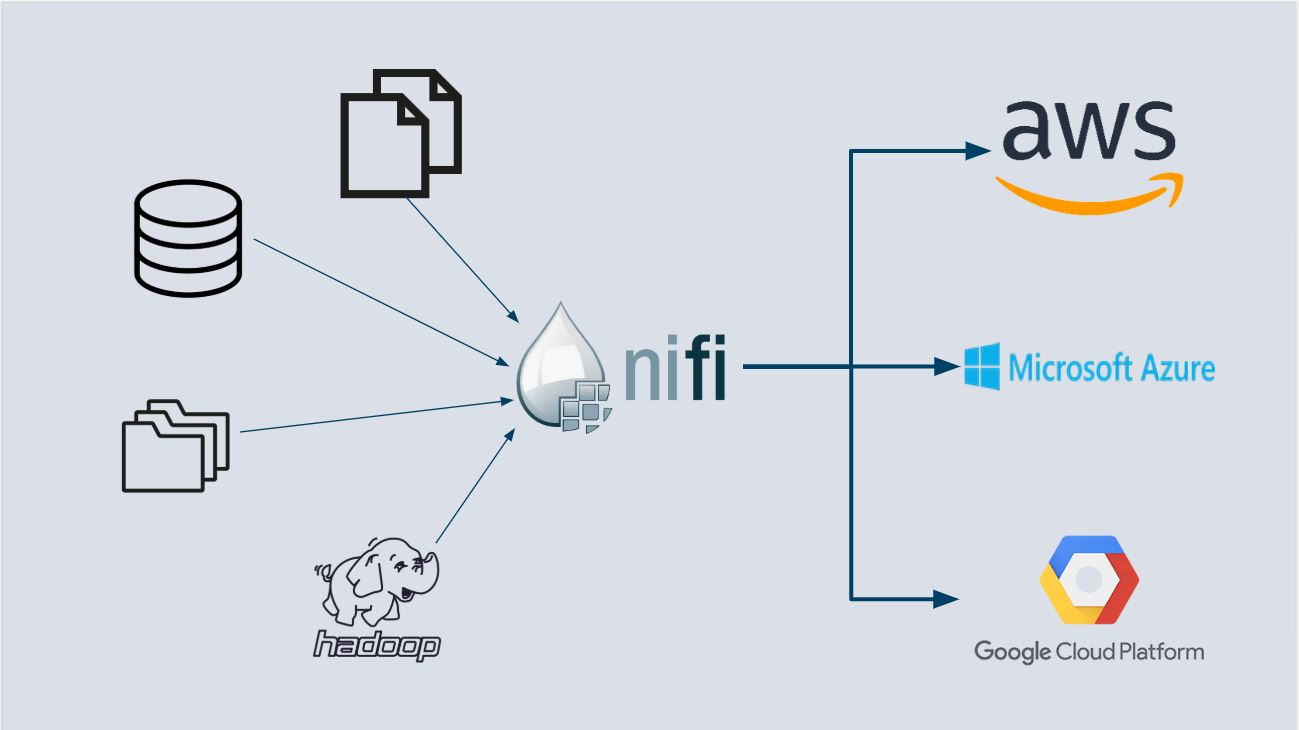
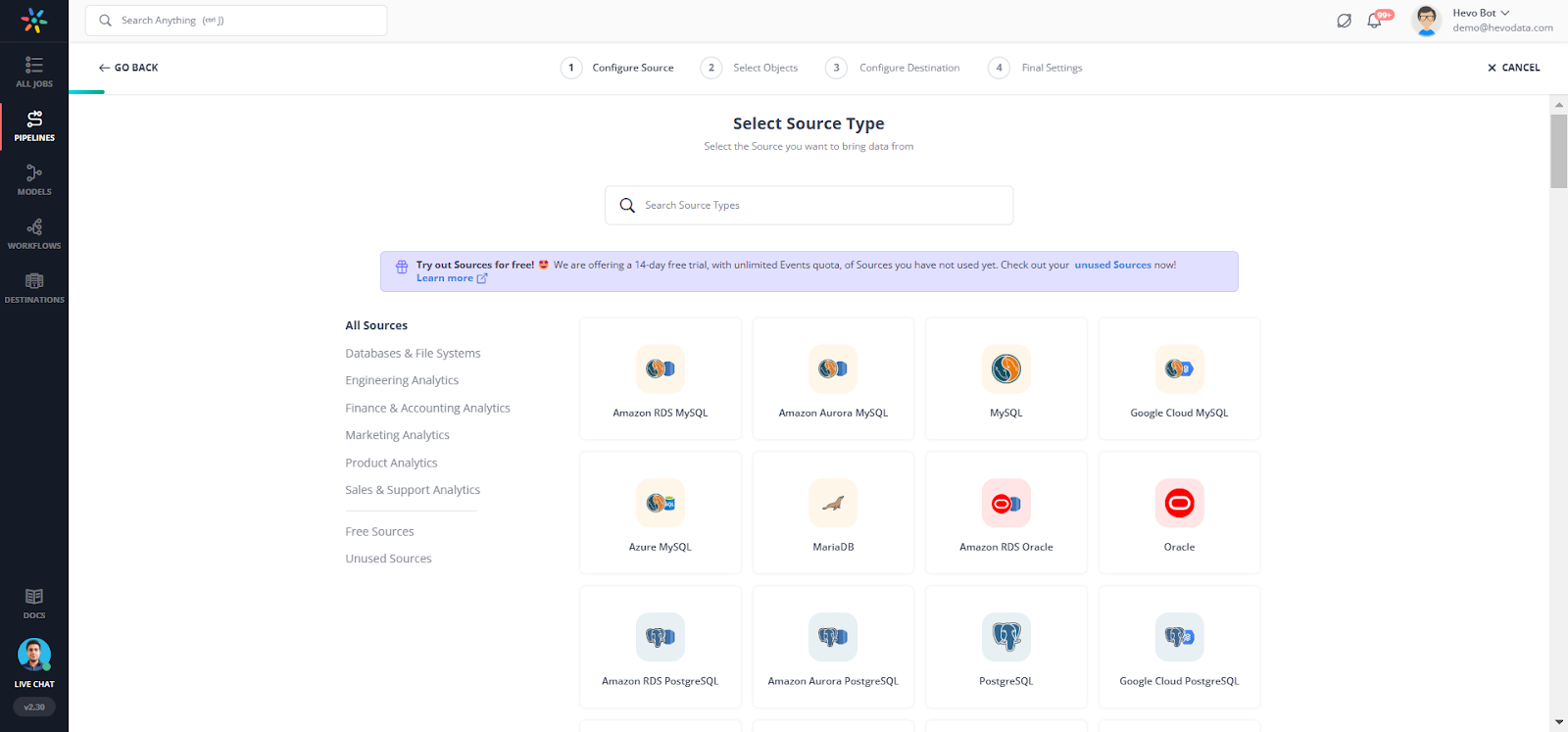
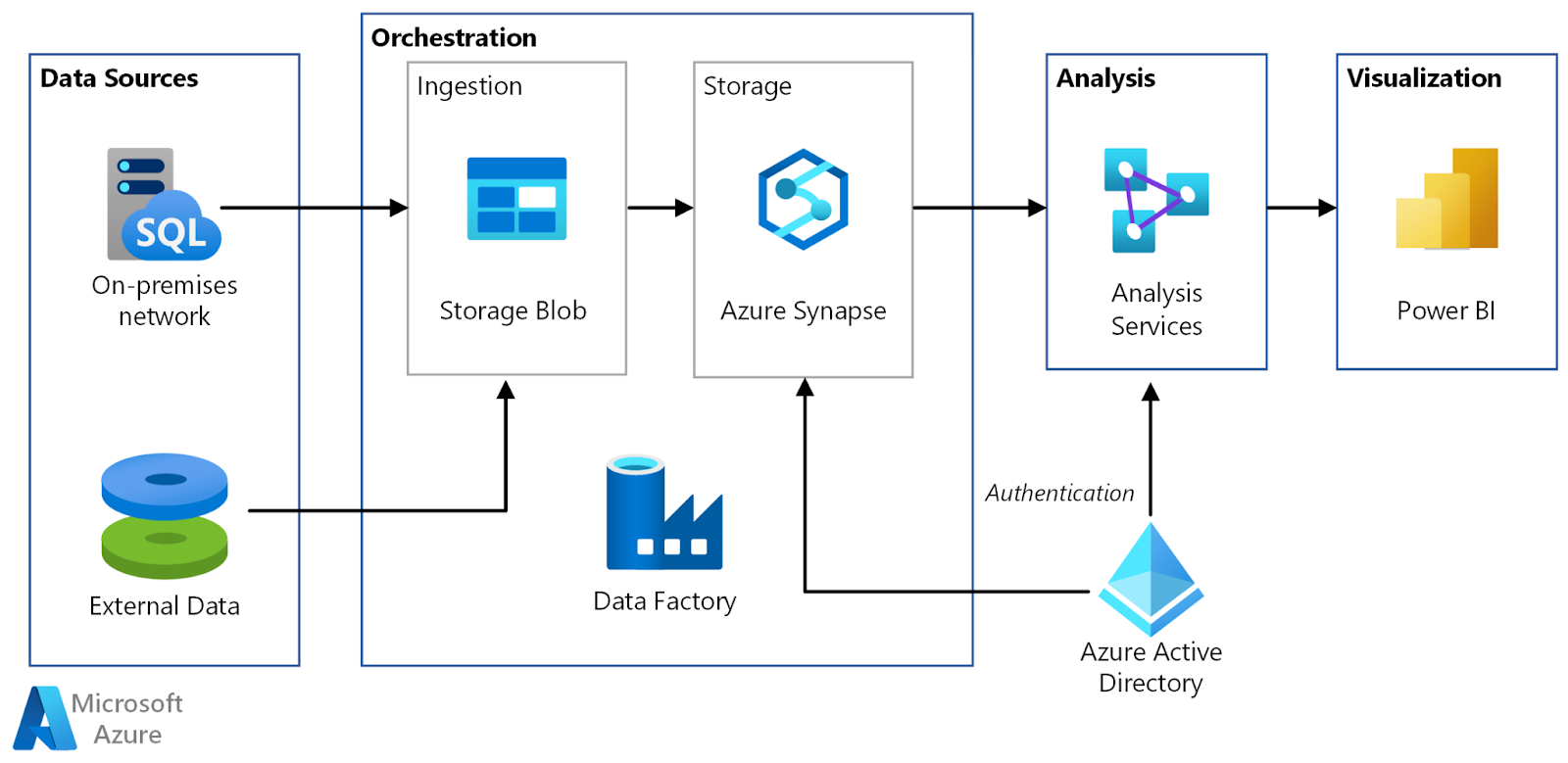
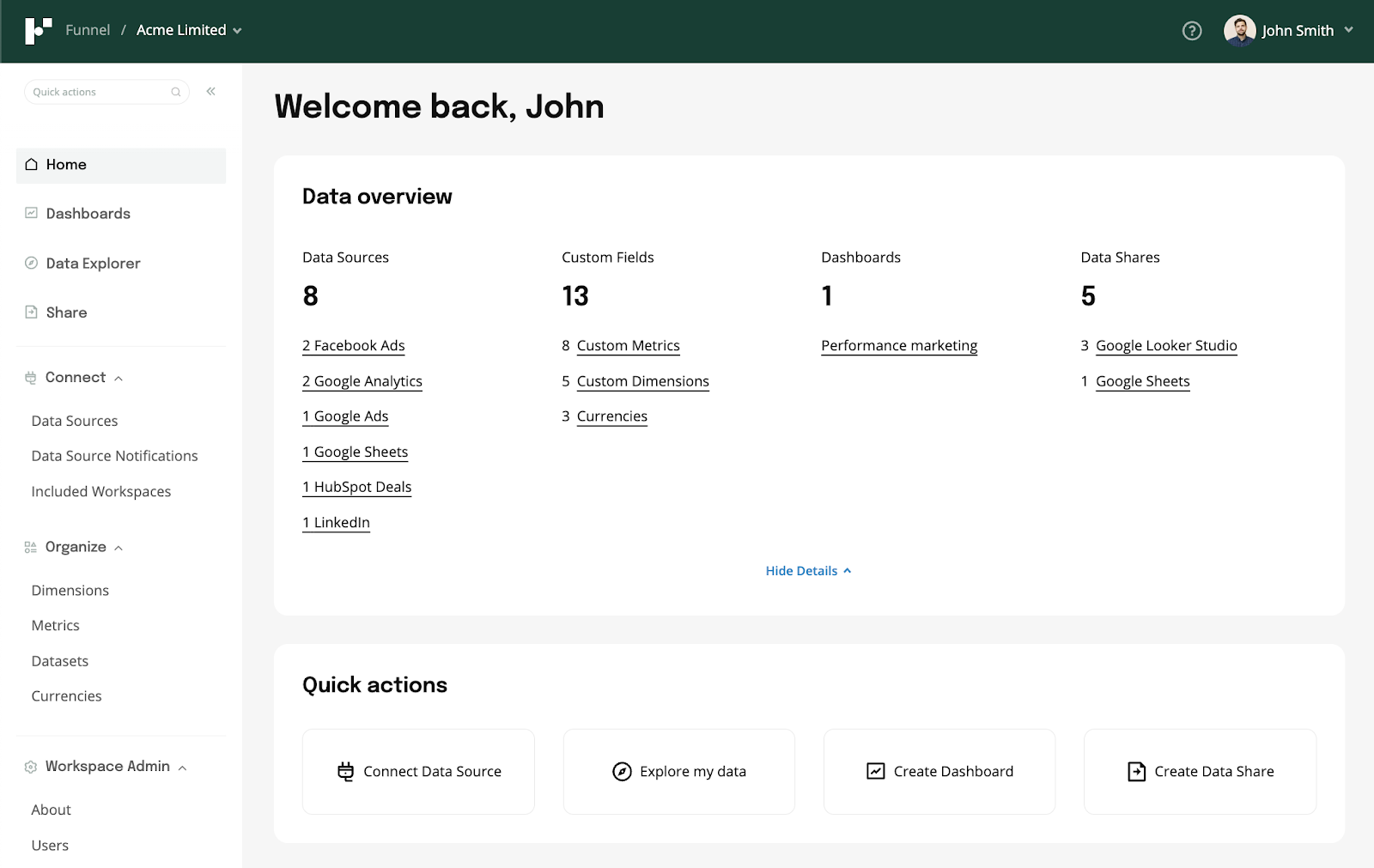



.png)
