Google Display & Video 360 (DV360) is a powerful programmatic platform that offers advertisers extensive reach and precise targeting capabilities.
According to Bounteous, DV360 reaches over 80 ad exchange networks and displays ads on over 90% of the Internet. An extensive network of partner companies that exchange data with Google, such as BlueKai, LiveRamp, and Eyeota, allows advertisers to personalize ads and effectively target the right audiences based on behavior and demographics.
This guide explores how DV360 can outperform other programmatic platforms, focusing on its advanced targeting options, seamless integration within the Google ecosystem, and comprehensive reporting tools.
Key Takeaways:
- DV360 is designed for large-scale, complex programmatic campaigns, offering more control and inventory access than Google Ads.
- DV360 excels at leveraging first-party, second-party, and third-party data for precise audience segmentation and personalization.
- The platform allows you to manage display, video, audio, TV, and other channels from a single, integrated interface.
- While DV360 has native reporting, achieving a true understanding of performance requires integrating its data with other marketing and sales sources.
- Mastering automated bidding, programmatic guaranteed deals, and private marketplaces is essential for maximizing your advertising budget and achieving campaign goals.
What is DV360 (Display & Video 360)?

The Role of DV360 in the Google Marketing Platform (GMP)
DV360 is not a standalone product. It is a central component of the Google Marketing Platform (GMP).
GMP is a suite of advertising and analytics tools that work together. This integration allows for seamless workflows and data sharing between different marketing functions.
For example, audiences created in Google Analytics 4 can be easily activated in DV360. Creatives built in Campaign Manager 360 (CM360) can be deployed directly into DV360 campaigns. This synergy is a major competitive advantage, creating a powerful ecosystem for data-driven marketing.
Who Should Use DV360?
DV360 is built for scale and complexity. It is not typically suitable for small businesses or those new to digital advertising. The primary users of DV360 are:
- Large brands and enterprises: Companies with significant advertising budgets that run campaigns across multiple channels and regions benefit from DV360's control and sophistication.
- Media agencies: Agencies managing campaigns for multiple clients rely on DV360's robust tools for planning, execution, and reporting.
- Trading desks: Specialized teams that focus on programmatic media buying use DV360 as their primary tool for accessing inventory and optimizing bids in real time.
A significant minimum spend is often required to gain access, making it an enterprise-level commitment. For those who can leverage it, the platform offers capabilities far beyond simpler tools like Google Ads.
Core Components & Architecture of the DV360 Platform
Understanding the structure of DV360 is essential for effective use.
The platform is organized hierarchically, which allows for granular control over campaigns and budgets. At the highest level, you have a Partner account. Under the Partner, you manage multiple Advertisers.
The Hierarchy: Partners, Advertisers, and Campaigns
The DV360 hierarchy provides a clear framework for organization and management.
- Partner: This is the top-level account, typically representing an agency or a large holding company. It controls billing, user access, and global settings.
- Advertiser: Each Advertiser represents a specific brand or client. This level is where you link to other GMP tools like CM360 and GA4, and where you manage floodlight configurations for conversion tracking.
- Campaign: A campaign houses a specific advertising initiative with a defined goal and budget. For example, a "Fall Product Launch 2026" campaign.
- Insertion Order (IO): IOs sit within a campaign and control budget, flight dates, and high-level targeting. You can have multiple IOs in a single campaign, perhaps one for video and another for display.
- Line Item: This is the most granular level. A line item specifies the detailed targeting, bidding strategy, and creatives for a specific part of an IO. It's where the actual ad buying happens.
This structure helps keep complex, multi-faceted advertising efforts organized and manageable. For more insights on structuring your data, you might be interested in a guide on building a marketing data warehouse.
The Five Integrated Modules
DV360's interface is built around five core modules, each serving a distinct function in the campaign lifecycle:
- Campaigns: This is the central hub for creating, managing, and monitoring all your campaigns, IOs, and line items.
- Audiences: Here, you build and manage audience segments. You can use first-party data, Google's audience data, and third-party data sources to create highly specific targeting lists.
- Creatives: This module is where you upload, manage, and build ad creatives. It integrates with tools like Google Web Designer and Ad Canvas.
- Inventory: This section allows you to discover and manage ad inventory. You can browse marketplaces, negotiate deals with publishers, and set brand safety controls.
- Insights: After your campaigns run, this module provides reporting and analytics. You can generate standard reports, build custom dashboards, and analyze performance data.
Key Features and Capabilities of DV360:
- Audience Targeting and Data Integration: DV360 offers some of the most advanced targeting options in programmatic advertising. Its integration with Google’s extensive data network and third-party providers enables advertisers to create detailed audience segments based on user behavior, demographics, and interests. It supports first-party, second-party, and third-party data, ensuring precise targeting and personalization.
- Real-Time Bidding and Ad Serving: DV360 supports real-time bidding (RTB), allowing advertisers to automatically bid on ad inventory based on pre-set criteria and goals. The platform also offers AI-driven optimization features, such as automated bidding strategies, dynamic ad adjustments, and machine learning-powered performance recommendations, all designed to enhance campaign efficiency and ROI.
- Cross-Channel Campaign Management: DV360 allows advertisers to manage campaigns across multiple channels and formats, including display, video, mobile, CTV, and native ads, all within a single interface.
- Custom Reporting and Analytics: DV360 provides in-depth reporting and analytics tools that allow marketers to track campaign performance in real time. Users can create custom reports, visualize metrics like ROAS, conversion rates, and audience engagement. The integration with Google Analytics and other Google tools further enhances DV360’s analytics capabilities, enabling data-driven campaign optimization.
- Creative Management: The platform offers a suite of creative tools, including integration with Google Web Designer and access to a Creative Gallery for dynamic and engaging ad creation. Advertisers can also use Ad Canvas for designing complex creatives tailored to specific campaign goals.
DV360 vs. Google Ads: Choosing the Right Platform
A common question is how DV360 differs from Google Ads. Both are powerful advertising platforms from Google, but they serve different purposes and users.
Google Ads is a self-serve platform focused primarily on Google's owned-and-operated properties like Search and YouTube. DV360 is an enterprise DSP that provides access to a much wider universe of inventory.
The choice depends on your scale, goals, and the types of media you want to buy.
While Google Ads is excellent for performance-driven campaigns on Google's network, DV360 offers the control and reach needed for large-scale brand and performance campaigns across the open web.
| Feature | Google Ads | DV360 (Display and Video 360) |
|---|---|---|
| Primary Use Case | Self-serve campaigns, primarily on Google properties (Search, YouTube, GDN). Ideal for SMBs and direct-response goals. | Enterprise-level programmatic buying across the open internet. Ideal for large brands, agencies, and complex, multi-channel campaigns. |
| Ad Inventory | Limited to Google's network: Google Display Network (GDN), YouTube, Google Search, Discover, Gmail. | Access to over 100 ad exchanges, plus premium inventory through Programmatic Guaranteed and Private Marketplace (PMP) deals. Includes Connected TV (CTV) and digital audio. |
| Targeting Capabilities | Strong demographic, interest, and keyword targeting within Google's ecosystem. Remarketing is powerful but confined to Google's data. | Highly advanced. Leverages first, second, and third-party data. Integrates with DMPs and CDPs. Advanced contextual targeting and custom audience building. |
| Creative Formats | Standard IAB formats, responsive display ads, video ads (YouTube formats). Limited support for rich media. | Supports all standard formats plus advanced rich media, dynamic creative (DCO), interactive video, and emerging formats like digital out-of-home (DOOH). |
| Buying Model | Primarily auction-based CPC and CPM bidding. Automated bidding strategies are available. | Real-time bidding (RTB) on open exchanges, fixed-price PMP deals, and guaranteed inventory buys. More control over bidding logic. |
| Control / Transparency | Less control over specific placements. Placement exclusions are available but can be cumbersome. Transparency can be limited. | Full control over where ads run. Pre-bid filtering for brand safety and viewability. Granular reporting on placements, exchanges, and data costs. |
| Reporting / Analytics | Good in-platform reporting for Google properties. Integrates well with Google Analytics. | Robust, enterprise-grade reporting. Deep integration with Campaign Manager 360 for holistic measurement. However, true cross-channel insights require external data integration. |
| Cost / Access | No minimum spend. Accessible to anyone with a Google account. | Requires significant minimum spend and often a contract with Google or a reseller. Higher platform fees. |
DV360 vs. The Trade Desk: A Head-to-Head DSP Comparison
While DV360 is a dominant force, The Trade Desk (TTD) is its primary independent competitor.
The Trade Desk is a leading DSP known for its robust technology, extensive reach, and focus on providing an unbiased media buying platform.
Choosing between them often depends on an advertiser's specific needs, particularly concerning data ownership and integration with non-Google systems.
| Feature | DV360 (Google) | The Trade Desk (TTD) |
|---|---|---|
| Ecosystem Integration | Deep, seamless integration with the Google Marketing Platform (GA4, CM360, Ads Data Hub). This is its greatest strength. | Platform-agnostic. Integrates with a wide array of third-party DMPs, ad servers, and analytics providers. Offers more flexibility. |
| Data / Audience Sources | Unparalleled access to Google's audience data (search behavior, YouTube viewership, etc.). Also integrates with third-party data providers. | Extensive marketplace of third-party data providers. Strong focus on data transparency and allows for easy onboarding of first-party data. |
| Inventory Access | Massive reach across nearly all major ad exchanges, including exclusive access to certain YouTube inventory. | Similarly massive reach across exchanges. Very strong in emerging channels like Connected TV (CTV) and digital audio. |
| User Interface (UI) | Can feel complex due to the number of features. Follows Google's standard Material Design. | Often praised for its intuitive and user-friendly interface, which can simplify campaign setup and management. |
| Reporting / Measurement | Powerful reporting, especially when combined with CM360 and Ads Data Hub for granular analysis. Can feel like a "walled garden." | Transparent and detailed reporting. Strong focus on providing log-level data for custom analysis. Works well with various third-party measurement partners. |
| Pricing Model | Typically a percentage of media spend. Pricing can be opaque and bundled with other GMP services. | Also a percentage of media spend. Generally considered more transparent, with clear breakdowns of data, tech, and media costs. |
| Key Differentiator | The power of the integrated Google ecosystem. | Independence, flexibility, and a focus on transparency. |
Advanced Audience Targeting & Segmentation in DV360
DV360's core strength lies in its audience capabilities. The platform provides a powerful suite of tools to identify, reach, and engage with specific consumer segments. Effective targeting is the difference between a successful campaign and wasted ad spend. Mastering this aspect of DV360 is crucial for maximizing your marketing ROI.
Leveraging First, Second, and Third-Party Data
DV360 allows you to combine different types of data for precision targeting:
- First-party data: This is your own data. It includes website visitors (via Floodlight tags or GA4), CRM lists (using Customer Match), and app users. This is the most valuable data as it represents people who have already engaged with your brand.
- Second-party data: This is another company's first-party data that you access through a direct agreement. For example, a publisher might create a private deal that includes targeting for their specific audience segments.
- Third-party data: This data is aggregated from various sources and sold by data providers like Oracle Data Cloud (BlueKai) or Liveramp. You can buy segments based on demographics, purchase intent, interests, and lifestyle.
Building Custom Audiences with the Audience Module
The Audience Module in DV360 is where you can combine these data sources to create sophisticated audience lists. For example, you could create a "High-Value Prospects" audience by combining:
- Users who visited your pricing page in the last 30 days (first-party).
- And are in a third-party "in-market for B2B software" segment.
- But excluding existing customers from your CRM list (first-party).
This level of segmentation ensures your message reaches the most relevant people, improving efficiency and performance. You can also build lookalike audiences to find new users who behave similarly to your best customers.
Mastering DV360 Campaign Management: Setup to Optimization
Effective campaign management in DV360 is a systematic process. It involves careful planning, structured setup, and continuous, data-driven optimization. A well-managed campaign can significantly outperform one that is simply "set and forget."
Step-by-Step Campaign Setup Process
Setting up a campaign correctly from the start is critical. Here is a simplified workflow:
- Define goals: Start in the Campaign module. Create a new campaign and clearly define its objective (e.g., awareness, consideration, conversion) and primary KPI (e.g., CPA, ROAS, View-through Rate).
- Create insertion orders (IOs): Within the campaign, set up IOs for each major component of your plan. For instance, one IO for prospecting and another for retargeting. Define budgets and flight dates at this level.
- Configure line items: This is the most detailed step. For each IO, create line items. Here you will select your targeting (audience, geo, device), set your bidding strategy, assign your creatives, and choose your inventory source.
- Apply brand safety: Set up brand safety controls at the Advertiser or Campaign level. Use services like Integral Ad Science (IAS) or DoubleVerify to ensure your ads appear in appropriate contexts.
- Assign creatives: Link the creatives you've uploaded in the Creative module to your line items. Ensure they are the correct format for the inventory you are targeting.
- Launch and monitor: Once everything is set up, activate your IOs and line items. Monitor performance closely in the first 24-48 hours to catch any setup issues.
Real-Time Optimization Techniques
Programmatic advertising is not static. Continuous optimization is required to achieve the best results. Key areas for optimization include:
- Bid management: Adjust bids based on performance. Increase bids on high-performing line items, domains, or audiences. Lower them for underperforming segments. Use automated bidding to let Google's AI help with this process.
- Audience tuning: Analyze which audience segments are driving results. Refine your targeting by excluding poorly performing segments or creating new combinations.
- Creative rotation: Test different creative messages and formats. Rotate them based on click-through rates (CTR) and conversion rates to avoid ad fatigue and identify winning combinations.
- Frequency capping: Control how many times a user sees your ad within a given period. This prevents over-exposure and wasted impressions. Adjust caps based on campaign goals.
- Inventory analysis: Review which websites and apps are delivering the best performance. Create whitelists of top-performing domains or blacklists to exclude poor-quality inventory.
Bidding Strategies and Inventory Access Explained
DV360 provides a range of options for how you bid on and purchase media. Understanding these options allows you to align your buying strategy with your campaign goals, whether it's maximizing reach, driving conversions, or securing premium placements.
Automated Bidding vs. Manual Bidding
DV360 offers powerful automated bidding algorithms that use machine learning to optimize bids in real time. These strategies can optimize towards goals like:
- Maximize Conversions: Aims to get the most conversions for your budget.
- Target CPA (Cost-Per-Acquisition): Bids to achieve a specific cost for each conversion.
- Target ROAS (Return On Ad Spend): Bids to achieve a target return on your ad spend.
- Maximize Clicks or Views: Focuses on driving traffic or video views.
While automated bidding is highly effective, manual bidding (setting a fixed CPM) is still useful. It provides maximum control and is often used for awareness campaigns where the primary goal is to deliver a set number of impressions to a specific audience.
Programmatic Guaranteed, PMPs, and the Open Auction
DV360 provides access to inventory through different types of deals:
- Open auction: This is the real-time bidding marketplace where inventory from thousands of publishers is available to all buyers. It offers the greatest scale but can be less predictable.
- Private marketplace (PMP): A PMP is an invitation-only auction where a publisher makes their inventory available to a select group of advertisers. PMPs often offer more premium inventory and better data than the open auction.
- Programmatic guaranteed (PG): This is the programmatic version of a traditional direct buy. You negotiate a fixed price and a guaranteed number of impressions directly with a publisher. The deal is then executed programmatically through DV360, providing automation and efficiency.
A balanced media plan often uses a combination of all three. The open auction for scale, PMPs for quality inventory, and PG for high-impact, can't-miss placements. Building strong cross-channel reporting is key to understanding how these different buys work together.
Measurement, Reporting, and Analytics in DV360
Measuring the true impact of your DV360 campaigns is one of the most critical–and challenging–aspects of programmatic advertising. While DV360's Insights module provides valuable data, it only tells part of the story. A holistic approach is necessary for accurate performance assessment.
The Limitations of Native DV360 Reporting
DV360's built-in reporting is powerful for analyzing campaign-specific metrics. You can see impressions, clicks, viewability, and conversions tracked by Floodlight tags. However, it operates in a silo. This creates several challenges:
- Fragmented customer journey: DV360 only sees its own touchpoints. It doesn't know about interactions from other channels like paid search, social media, or email. This makes accurate attribution impossible.
- Incomplete ROI calculation: To calculate true ROAS, you need to connect ad spend data from DV360 with revenue data from your CRM or e-commerce platform. This cannot be done within DV360 alone.
- Manual data aggregation: To get a complete view, teams often resort to downloading CSV files from DV360 and manually combining them with data from other platforms in spreadsheets. This is time-consuming, error-prone, and not scalable.
Advanced Measurement and Attribution Models
To overcome these limitations, advertisers need to adopt a more sophisticated measurement strategy. This involves pulling data from DV360 and integrating it with other data sources in a centralized platform.
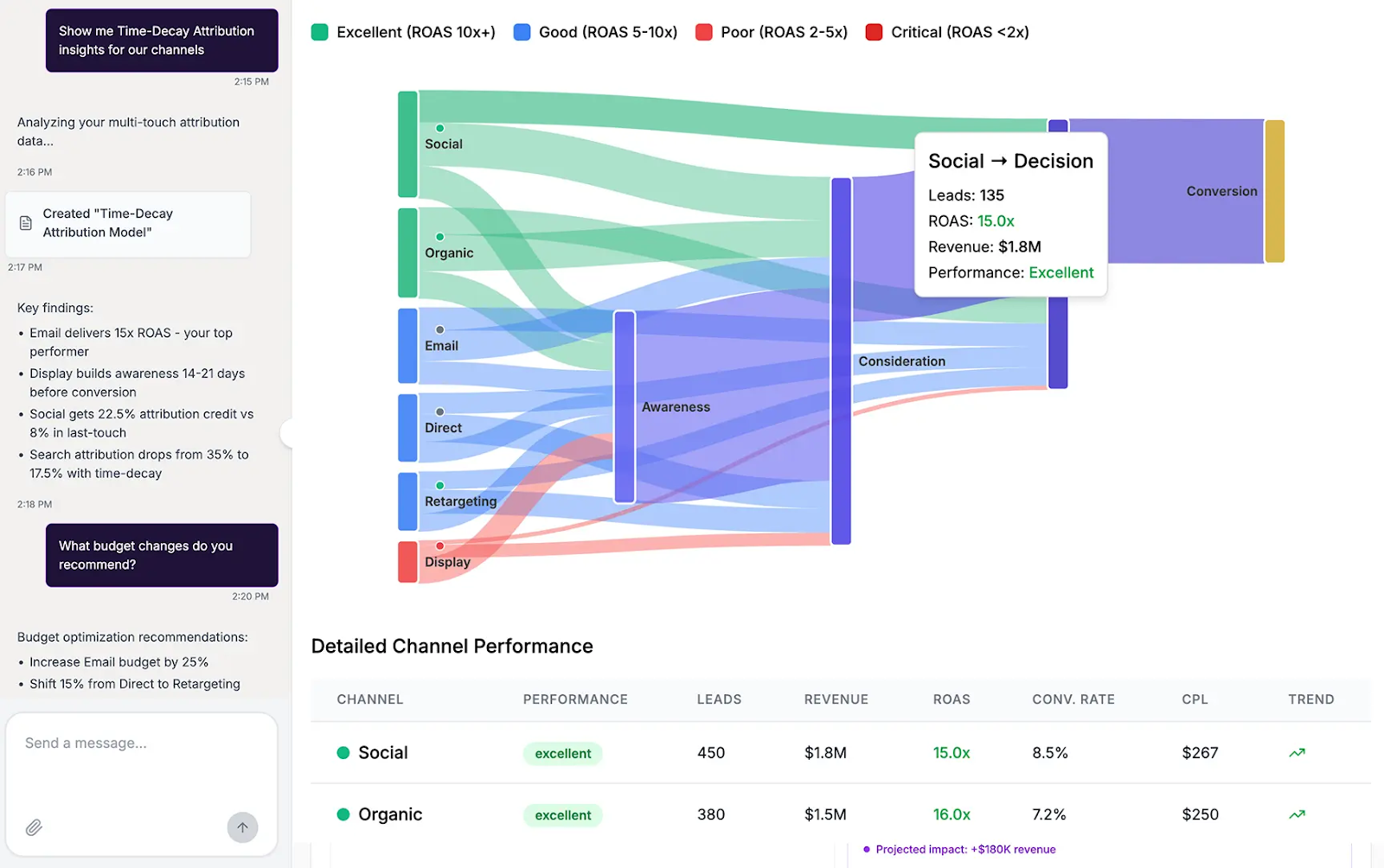
Improvado provides the infrastructure necessary to operationalize advanced measurement for DV360 campaigns. Instead of manually stitching together platform exports, Improvado centralizes and harmonizes data across DV360, paid search, paid social, web analytics, CRM, and revenue systems, producing a governed, analysis-ready dataset for accurate cross-channel reporting.
Key capabilities include:
- 500+ pre-built data connectors that automatically ingest DV360 data alongside search, social, web analytics, and revenue sources.
- Automated ETL pipelines that normalize spend, impressions, viewability, conversions, and Floodlight events into a unified schema.
- Cross-channel attribution alignment, enabling DV360 touchpoints to be evaluated in context with other channels, not in isolation.
- Integration with CRM and e-commerce data, allowing direct mapping from DV360 spend → conversions → pipeline → revenue.
- AI-driven anomaly detection that surfaces unexpected shifts in performance, pacing, or campaign delivery patterns.
- Real-time metric pacing and governance, alerting teams to unusual CPM/CPA changes, viewability drops, or conversion irregularities.
- Warehouse-ready outputs for BigQuery, Snowflake, Redshift, or any BI environment, ensuring DV360 can be analyzed alongside all other marketing data.
- Customizable dashboards and cohort reporting, enabling teams to drill from high-level spend trends into insertion order, line item, and creative-level performance.
- Data governance and naming standardization, ensuring DV360 campaign structures align with taxonomy rules across the organization.
With Improvado, DV360 becomes part of a complete, unified measurement ecosystem rather than a standalone reporting channel. This foundation enables advanced modeling, including incrementality, multi-touch attribution, MMM, and cohort analysis.
Conclusion
DV360 is one of the most powerful platforms in programmatic advertising. It offers deep control, expansive inventory, and sophisticated targeting. But to understand its true impact, marketers must analyze DV360 performance in the context of the entire customer journey. Programmatic touchpoints do not exist in isolation. Only a unified view can reveal how DV360 actually contributes to awareness, engagement, pipeline, and revenue.
Improvado provides that unified foundation. It integrates DV360 data with paid search, paid social, analytics platforms, CRM systems, and revenue tools. The platform standardizes metrics, aligns attribution logic, and delivers analysis-ready datasets to your BI environment.
AI-driven insights and real-time pacing alerts help teams identify shifts in performance early and optimize in-flight. With Improvado, DV360 becomes part of a complete measurement ecosystem rather than a standalone reporting channel.
If you’re ready to get a full end-to-end view of your DV360 performance, request a demo to see how Improvado can support your programmatic analytics strategy.
.png)

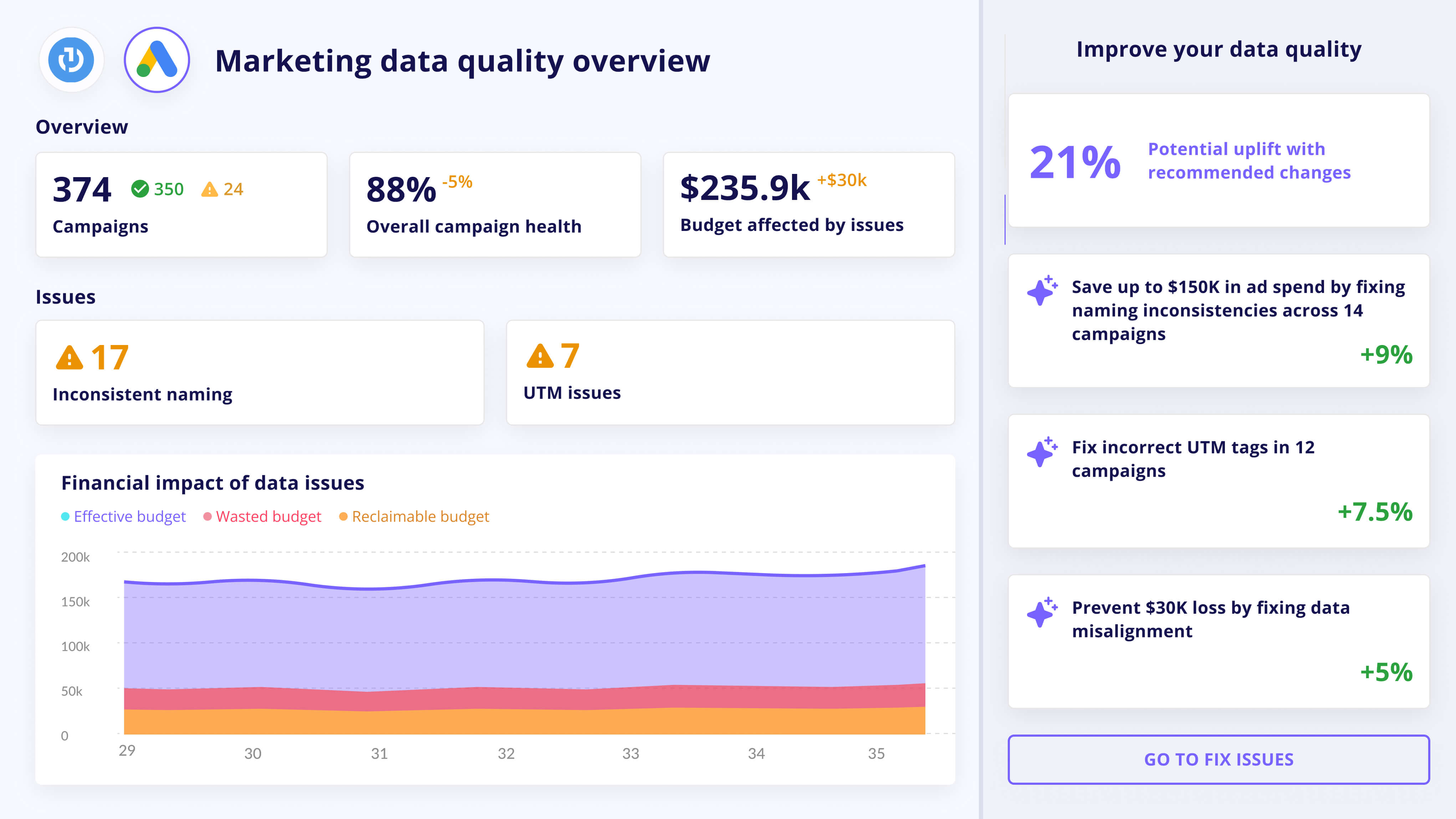



.png)
