Display & Video 360 (DV360) is Google's powerhouse demand-side platform (DSP). It offers unparalleled control for programmatic ad campaigns. Yet, its power comes with complexity. A flawed setup can waste budget and deliver poor results. Getting it right from the start is essential.
This guide provides a comprehensive walkthrough of the entire DV360 campaign setup process. We will cover everything from understanding the platform's hierarchy to advanced targeting and optimization.
Key Takeaways:
- A logical structure using Partner, Advertiser, Campaign, IO, and Line Items is critical for control and reporting.
- A successful campaign requires a meticulous, step-by-step approach, from defining goals to configuring granular line-item settings.
- DV360's strength lies in its advanced audience options. Combine first-party, third-party, and Google audiences for maximum impact.
- Proper tracking, measurement, and reporting are non-negotiable. Connect DV360 to your analytics stack to understand true performance and ROI.
- Campaign launch is just the beginning. Ongoing monitoring, A/B testing, and strategic adjustments drive long-term success.
Understanding the DV360 Ecosystem
Before diving into setup, it's crucial to understand what DV360 is and where it fits. Knowing its components helps you make smarter strategic decisions.
What Is Display & Video 360 (DV360)?
DV360 is a single, integrated tool for end-to-end campaign management. It allows advertisers and agencies to plan, buy, measure, and optimize media across display, video, TV, and audio channels. It consolidates features from the former DoubleClick Bid Manager, Campaign Manager, and other tools into one unified platform.
DV360 is a core component of the Google Marketing Platform (GMP). It works seamlessly with other GMP products like Campaign Manager 360 for ad serving and trafficking, and Google Analytics 360 for deep audience and performance insights.
This integration creates a powerful, unified view of your marketing efforts.
Key Differences: DV360 vs. Google Ads
While both are Google advertising platforms, they serve different purposes.
- Google Ads is primarily for buying ads on Google's own properties like Search and YouTube.
- DV360, as a DSP, allows you to buy ad inventory from dozens of ad exchanges and publishers across the entire web. It offers more advanced targeting, deal types, and brand safety controls for large-scale programmatic buys.
The Essential DV360 Campaign Hierarchy
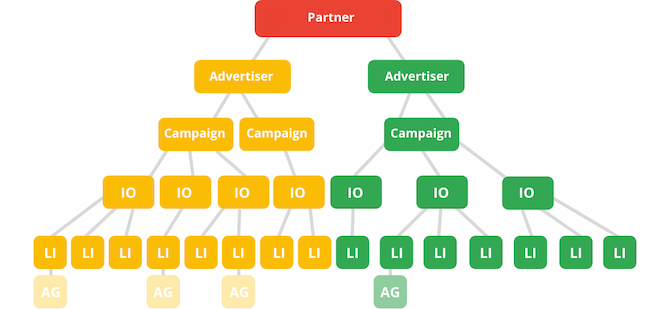
A well-organized DV360 account is the bedrock of successful campaign management. The platform uses a strict hierarchy to manage permissions, billing, and campaign settings. Understanding this structure is the first step to a clean and scalable setup.
- Partner: The highest level, usually representing an agency or a large advertising holding company. It manages all advertisers underneath it and controls global settings.
- Advertiser: Represents a specific brand or business. All campaigns for that brand live under the advertiser level. This is where you link to other GMP products and manage conversion tracking (Floodlights).
- Campaign: A container for a specific marketing initiative with a common business goal. Campaigns hold related Insertion Orders and define high-level objectives, budgets, and flight dates.
- Insertion Order (IO): Sets the budget, pacing, and flight dates for a group of line items. You can have multiple IOs within a single campaign, perhaps segmented by channel (e.g., Display IO, Video IO) or tactic (e.g., Prospecting IO, Retargeting IO).
- Line Item: The most granular level of control. This is where you define your targeting, bidding strategy, frequency caps, and assign creatives. Each line item bids on inventory to achieve a specific goal.
- Creatives: The actual ads that users see. These are assigned at the line item level and can be images, HTML5 banners, videos, or audio files.
This tiered structure ensures that every dollar is accounted for and every strategy is executed with precision. Proper organization here simplifies reporting and optimization later on.
Pre-Launch Checklist: Setting the Stage for Success
Jumping directly into campaign creation without proper planning is a recipe for disaster. A thorough pre-launch process ensures all strategic and technical elements are in place. Use this checklist to prepare for a smooth launch.
Defining Clear Campaign Objectives and KPIs
What does success look like? Are you aiming for brand awareness, lead generation, or sales? Define your primary objective and the Key Performance Indicators (KPIs) you'll use to measure it.
Examples include:
- Awareness: Reach, Impressions, Viewability, CPM
- Consideration: Clicks, CTR, Video Completion Rate (VCR), CPC
- Conversion: Conversions, Cost Per Acquisition (CPA), Return on Ad Spend (ROAS)
Gathering Your Creative Assets
Ensure all creative assets are built to spec and ready for upload. This includes different sizes for display ads, various lengths for video, and any associated landing page URLs. Having these organized upfront saves significant time during the setup phase.
Establishing Tracking and Conversion Pixels
Without accurate tracking, you're flying blind. Make sure your conversion tracking is properly implemented on your website or app. In the GMP ecosystem, this is typically done using Floodlight tags from Campaign Manager 360.
Test them thoroughly before launch.
Linking Floodlight Activities from Campaign Manager 360
Your DV360 advertiser must be linked to a Campaign Manager 360 Floodlight configuration. This connection allows DV360 to receive conversion data, which is essential for optimization and reporting. Verify this link is active in your advertiser settings.
Step-by-Step DV360 Campaign Setup Walkthrough
With planning complete, it's time to build the campaign. Follow these steps methodically to ensure every setting is correctly configured. This detailed process minimizes errors and sets your campaign on the path to success.
Step 1: Creating a New Campaign
Navigate to your Advertiser level and select "Campaigns." Click "New Campaign." Here, you'll enter the campaign name, define your goal (e.g., "Raise awareness" or "Drive online action"), and select your KPIs. You can also set a planned budget and flight dates at this high level.
Step 2: Configuring Insertion Orders (IOs)
Within your new campaign, create your first Insertion Order. An IO is a budget container. You must define:
- Budget: The total amount this IO can spend.
- Pacing: How the budget should be spent over time (e.g., "Evenly" or "Ahead").
- Flight dates: The start and end dates for this specific budget.
- Frequency caps: Limit how often a user sees your ads from this IO.
Consider creating separate IOs for different strategies. For instance, an "Always-On Prospecting" IO and a separate "Holiday Sale Retargeting" IO.
Step 3: Building Granular Line Items
This is the core of your setup. Inside your IO, create line items. For each line item, you'll configure:
- Type: Display, Video, YouTube, etc.
- Targeting: Define who you want to reach (audiences, demographics, geography).
- Inventory source: Choose where your ads will run (open auction, private deals).
- Bidding strategy: Set your bid and optimization goal.
- Budget & pacing: Allocate a portion of the IO's budget.
Aim for granularity. A line item should have a single, clear purpose. For example, a line item targeting "In-market for SUVs" in California on premium publisher sites.
Step 4: Selecting Inventory Sources and Deals
Within each line item, you specify the inventory you want to bid on. You can target the open auction for maximum reach.
Or, you can target specific private marketplace (PMP) deals for access to premium inventory. Be sure your inventory choices align with your campaign goals and brand safety requirements.
Step 5: Assigning and Managing Creatives
Once your line item is configured, assign the appropriate creatives. You can select from creatives already uploaded to your advertiser account.
Best practice is to assign multiple creative variations to a single line item. DV360 can then automatically optimize delivery toward the best-performing ad.
Step 6: Final Review and Launch
Before activating your IOs and line items, perform a final quality assurance check. Review all settings, including targeting, budgets, bids, and creatives. Even a minor oversight at this stage can distort delivery, inflate costs, or compromise measurement accuracy. Once you are confident, set your line items and IO to "Active."
An automated oversight layer can dramatically reduce launch risk.
A governance system like Marketing Data Governance automatically validates your campaign setup before launch, checking for naming convention compliance, missing parameters, incorrect time-zone settings, unassigned creatives, misaligned budgets, or tracking inconsistencies. It ensures every line item adheres to your internal standards and platform best practices.
With Improvado’s Marketing Data Governance, teams can:
- Monitor DV360 campaign configuration in real time
- Detect setup errors before spend begins
- Enforce naming conventions across IOs, line items, and creatives
- Validate budgets, pacing models, time zones, and targeting selections
- Receive automated alerts when something is misconfigured
Mastering Audience Targeting in DV360

DV360 offers one of the most comprehensive sets of audience targeting options in the programmatic ecosystem. Understanding how these audiences are constructed and when to use each type is essential for building efficient, data-driven campaigns.
Common audience types include:
- First-party remarketing and customer lists
- Google Analytics 360 audiences
- Google affinity, in-market, and intent-based segments
- Custom audiences based on keywords, URLs, or apps
- Third-party demographic and behavioral datasets
Each audience type serves a different purpose, from broad prospecting to high-intent conversion targeting.
For a deeper breakdown of how each option works and how to apply them effectively, read our full guide on DV360 targeting capabilities.
Choosing the Right Bidding Strategy
Your bidding strategy tells DV360 how to spend your money to achieve your goals. Choosing the right one is critical for performance. DV360 offers a range of automated and manual options to fit any campaign objective.
Automated Bidding vs. Manual Bidding
Manual bidding (Fixed CPM) gives you maximum control, but requires constant monitoring and adjustment. Automated bidding uses Google's machine learning to optimize bids in real-time based on your campaign goal. For most campaigns, automated bidding is recommended as it can analyze thousands of signals to set the optimal bid for each impression.
Fixed Bidding Strategies
With fixed bidding, you set a static bid amount (e.g., $5.00 CPM). The platform will not exceed this bid. This is useful for campaigns where controlling the exact cost per impression is the top priority, such as certain brand awareness or PMP deal campaigns.
Outcome-Based Bidding Strategies
These automated strategies focus on achieving a specific outcome. You tell DV360 your goal, and it adjusts bids to meet it. Popular strategies include:
- Maximize Conversions: Aims to get the most conversions possible within your budget.
- Target CPA (Cost Per Acquisition): Tries to achieve conversions at or below a specific cost you set.
- Target ROAS (Return On Ad Spend): Optimizes bids to maximize conversion value while targeting a specific return.
Pacing and Budget Management
Pacing settings, found at the IO level, control the speed at which your budget is spent. "ASAP" pacing will spend your budget as quickly as possible, which can be useful for short-term sales. "Even" pacing spreads the budget evenly across the flight dates, preventing you from running out of money too early.
Budget pacing is another area of campaign setup and management that benefits greatly from automation.
Comparison: Key DV360 Bidding Strategies
| Bidding Strategy | Primary Goal | Best For | Control Level | Key Input | Risk Level |
|---|---|---|---|---|---|
| Fixed CPM | Impression Volume / Cost Control | Brand Awareness, PMP Deals | High | Set CPM Bid | Low (Cost), High (Performance) |
| Maximize Conversions | Volume of Conversions | Lead Gen, Sales (w/o value tracking) | Low | Daily Budget | Medium |
| Target CPA | Efficiency (Cost per Conversion) | Lead Gen, eCommerce with consistent pricing | Medium | Target CPA Goal | Medium |
| Target ROAS | Efficiency (Revenue per Dollar Spent) | eCommerce with varied product prices | Medium | Target ROAS % Goal | High (Needs sufficient conversion data) |
| Maximize Clicks | Driving Website Traffic | Consideration, Content Promotion | Low | Daily Budget | Low |
| Viewable CPM (vCPM) | Maximizing Ad Viewability | Brand Awareness, Video Campaigns | Medium | Target vCPM Bid | Low |
Creative Management and Best Practices
Your creative is what captures the user's attention. Even the best targeting and bidding strategy will fail with poor creative. DV360 provides robust tools for managing and testing your ad assets.
Supported Ad Formats
DV360 supports a wide array of formats, including standard image banners (JPG, PNG, GIF), HTML5 rich media ads, native ads, and various video and audio formats. Ensure you are using formats that align with your line item type and campaign goal.
Uploading Creatives: A Technical Guide
Creatives are typically uploaded at the Advertiser level. You can upload assets directly or sync them from Campaign Manager 360. When uploading, you'll need to provide a name, landing page URL, and any tracking URLs. For a smoother process, follow a consistent naming convention for all your creatives.
Implementing Dynamic Creatives for Personalization
Dynamic creatives allow you to show personalized ads to different users based on data signals like location, audience segment, or browsing behavior. You can build these using Google's Rich Media Gallery or third-party tools. This approach can dramatically increase relevance and engagement.
A/B Testing Creative Variations
Never assume which creative will perform best. Always test variations. You can assign multiple creatives to a single line item and configure DV360 to optimize delivery. It will automatically shift budget to the version that best achieves your KPI, whether it's a higher CTR or a lower CPA.
Advanced Setup: Deals and Inventory
Moving beyond the open auction gives you access to higher-quality inventory and more predictable performance. DV360's Marketplace is where you can discover and negotiate these opportunities with publishers.
Understanding the Inventory Marketplace
The Marketplace is a feature within DV360 where you can browse inventory from thousands of publishers. You can filter by format, category, and audience to find placements that are a good fit for your brand. From here, you can initiate deal negotiations.
Programmatic Guaranteed vs. Preferred Deals
Programmatic Guaranteed (PG): This is the most direct deal type. You agree with a publisher on a fixed price and a guaranteed number of impressions. It’s a reservation buy, executed programmatically.
Preferred Deals: This gives you a "first look" at a publisher's inventory at a pre-negotiated fixed price before it goes to the open auction. There is no volume guarantee; you can choose to bid or not on each impression.
Navigating Private Auctions (PMPs)
A private auction is an invite-only real-time auction. A publisher invites a select group of advertisers to bid on their inventory. The winning bidder pays just above the second-highest bid. PMPs offer a balance of exclusivity and bidding flexibility.
Accepting Negotiations and Finalizing Deals
Once you negotiate a deal with a publisher, it will appear in your "Negotiations" tab. You must review the terms and formally accept the deal. After acceptance, the deal will be available for targeting in your line items under "Inventory Source."
Ensuring Brand Safety and Suitability
Protecting your brand's reputation is paramount. DV360 provides multiple layers of protection to ensure your ads appear in safe and appropriate environments. A proactive brand safety strategy is a key part of any campaign setup.
Using Google's Built-in Safety Controls
At the advertiser level, you can apply default brand safety settings. This includes blocking sensitive content categories (e.g., tragedy, profanity) and applying digital content labels (e.g., excluding content suitable only for mature audiences). These settings will apply to all your campaigns.
Integrating Third-Party Verification Tools
For an extra layer of protection, you can integrate with third-party verification providers like Integral Ad Science (IAS) or DoubleVerify. These tools offer pre-bid targeting segments, allowing you to avoid bidding on fraudulent or non-viewable inventory before you even spend a dollar.
Creating and Applying Exclusion Lists
You can create lists of specific URLs or apps where you do not want your ads to appear. These exclusion lists (or blocklists) can be applied at the advertiser, campaign, IO, or line item level. It's a good practice to maintain a master blocklist for your advertiser.
Content Category and Keyword Exclusions
In addition to blocking entire sites, you can use contextual targeting to avoid specific types of content. You can exclude your ads from appearing on pages that contain certain sensitive keywords (e.g., "crash," "disaster") or fall into unwanted categories.
Scaling and Managing Complex Campaigns
As your advertising efforts grow, efficiency becomes critical. DV360 includes tools designed to help you manage large, complex campaigns without getting bogged down in manual tasks.
Using Bulk Edit Features for Efficiency
Instead of editing line items one by one, you can use Structured Data Files (SDFs). This feature allows you to export your campaign settings to a spreadsheet, make changes in bulk, and then upload the file to apply all your updates at once. This is a massive time-saver for large accounts.
Structuring Campaigns for Multi-Region or Multi-Brand Advertisers
For complex organizations, a logical structure is key. You might create separate campaigns for each region or product line. A consistent naming convention across all campaigns, IOs, and line items is essential for staying organized and enabling clean, segmented reporting.
The Importance of a Centralized Data Warehouse
For large-scale analysis across multiple advertisers or regions, pulling data into a data warehouse like BigQuery or Snowflake is best practice. This central repository allows your analytics team to run deep, complex queries and join DV360 data with other business data for richer insights.
Leveraging Reporting Automation
Managing reports for dozens of campaigns is not scalable. Implementing reporting automation ensures that stakeholders get the data they need on time, every time. This frees up your team to focus on analysis and strategy instead of manual report building.
Conclusion
A successful DV360 campaign is built on meticulous setup, strategic planning, and continuous optimization. Following the structured workflow outlined in this guide allows you to fully leverage the platform’s capabilities while avoiding common operational pitfalls.
But a campaign launch is not the finish line. It's just the starting point for ongoing improvement. Real performance gains come from analyzing audience behavior, measuring cross-channel impact, and refining your strategy with accurate, unified data.
This is where a platform like Improvado becomes essential. By centralizing DV360 data alongside your full marketing ecosystem, Improvado standardizes metrics, enforces governance, and delivers reliable, analysis-ready insights. This unified foundation turns raw DV360 signals into strategic intelligence that’s easy to activate across teams and channels.
With a strong data infrastructure powering your optimization cycles, you can consistently improve ROAS and make smarter allocation decisions. If you want to elevate your DV360 execution with unified, automated analytics, request a demo of Improvado.
.png)





.png)
