A web analytics dashboard should do more than show traffic. It should reveal how users move, behave, and convert across your digital ecosystem. In an environment where customer journeys span multiple sessions, devices, and acquisition channels, surface-level metrics are no longer enough. Teams need visibility into engagement patterns, intent signals, drop-off points, and the true contribution of site activity to revenue and pipeline.
This article walks through how to build a web analytics dashboard. We break down the core components, critical metrics, event structures, and integration points needed to connect web behavior to downstream performance.
Key Takeaways:
- A web analytics dashboard is a visual interface that centralizes key performance indicators (KPIs) from your website and other marketing sources, providing a real-time view of performance.
- Effective dashboards go beyond basic metrics like traffic, focusing on goal conversions, user behavior, and channel ROI to provide actionable insights.
- Building a dashboard requires integrating data from multiple sources (e.g., Google Analytics, CRM, ad platforms) into a unified view, a challenge that specialized platforms are designed to solve.
- The best dashboards are tailored to their audience, whether it's an executive needing a high-level overview or a channel manager requiring granular campaign data.
- Automation is key. A modern dashboard should eliminate manual reporting, freeing up your team to focus on analysis and strategy, not data collection.
What Is a Web Analytics Dashboard?
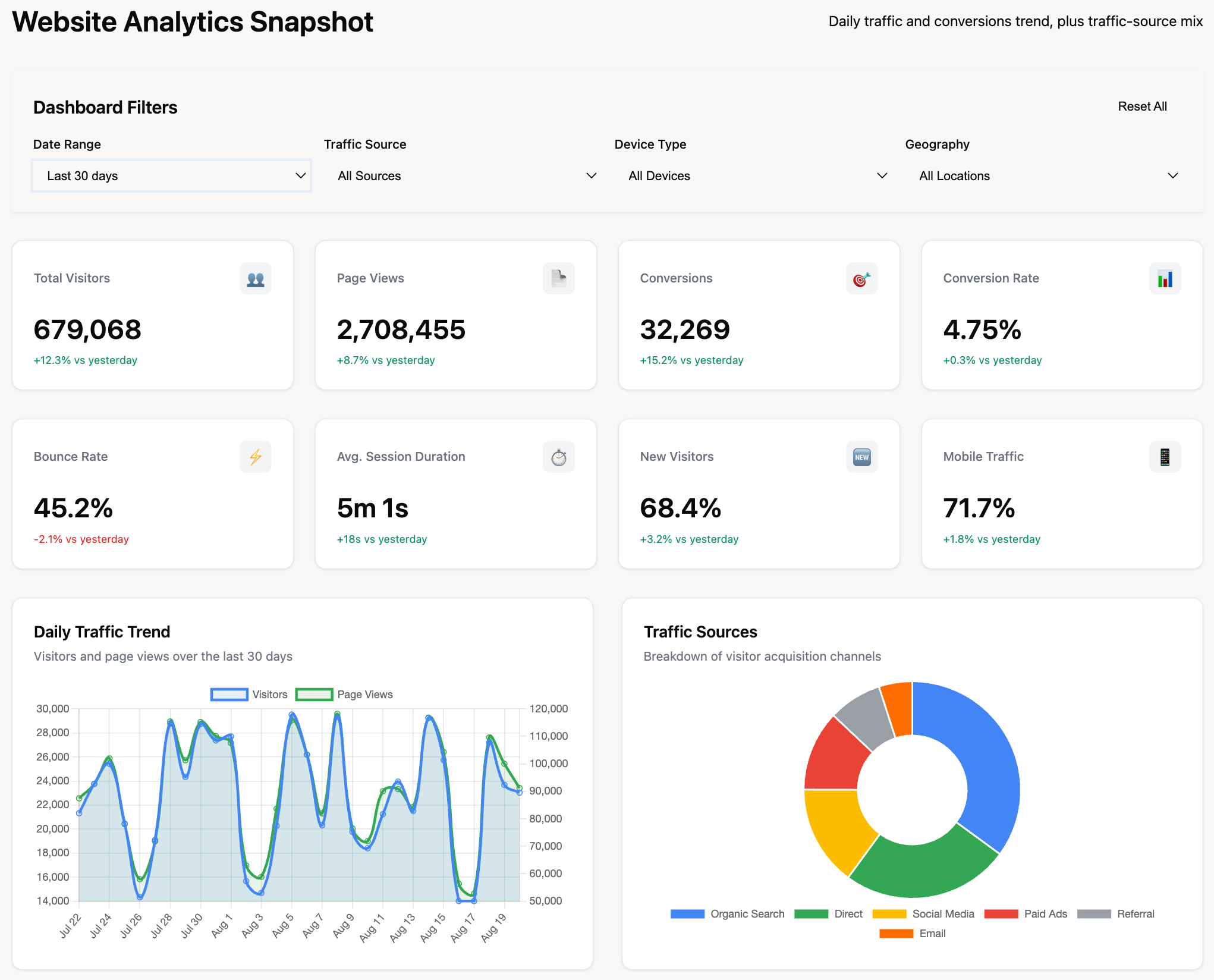
The core purpose of a web analytics dashboard is to provide at-a-glance insights that facilitate quick and informed decision-making. It connects data points to tell a coherent story about your audience: where they come from, how they interact with your site, what content resonates with them, and how effectively you are converting them into customers.
Key Characteristics of an Effective Dashboard:
- Visual: Uses charts, graphs, and scorecards to make complex data digestible.
- Centralized: Pulls data from multiple sources (website analytics, ad platforms, social media, CRM) into one unified view.
- Real-Time: Provides up-to-date information, allowing for agile responses to performance changes.
- Customizable: Can be tailored to the specific needs and goals of different users, from the C-suite to marketing specialists.
- Actionable: Doesn't just report numbers; it highlights trends, patterns, and anomalies that prompt strategic action.
Why a Centralized Dashboard is Non-Negotiable in 2026
In the past, having a simple Google Analytics report might have been enough. Today, the customer journey is fragmented across numerous channels and devices.
A user might discover your brand on social media, click a paid search ad, visit your website, read your blog, and finally convert after receiving an email.
Relying on siloed reports from each platform makes it impossible to see the full picture and accurately measure ROI.
The Problems a Unified Dashboard Solves:
- Data Silos: Your Google Ads data doesn't talk to your Facebook Ads data, which doesn't talk to your organic traffic data. A dashboard breaks down these walls.
- Manual Reporting Hell: Marketing teams spend an average of 30-40% of their time on manual reporting: downloading CSVs, cleaning data, and building spreadsheets. A dashboard automates this entire process.
- Inaccurate Attribution: Without a holistic view, it's easy to overvalue the last touchpoint and ignore the channels that assisted in the conversion. Understanding full-funnel marketing attribution becomes possible with unified data.
- Delayed Insights: By the time you've compiled a monthly report, the data is already stale. A real-time dashboard allows you to spot and react to issues or opportunities as they happen.
- Lack of a Single Source of Truth: When different teams pull data from different sources, it leads to conflicting numbers and data debates. A centralized dashboard ensures everyone is working from the same, verified dataset.
Types of Web Analytics Dashboards: Which One Do You Need?
Not all dashboards are created equal. The most effective ones are purpose-built for a specific audience and objective. Broadly, they fall into three categories: strategic, operational, and analytical.
Many organizations will use a combination of all three to serve different teams.
| Dashboard Type | Primary Audience | Key Focus | Metrics Examples | Timeframe |
|---|---|---|---|---|
| Strategic | C-Suite, Executives, VPs | High-level business goals and long-term trends. Answers "Are we succeeding?" | Customer Acquisition Cost (CAC), Customer Lifetime Value (CLV), Overall ROI, Market Share | Monthly, Quarterly, Annually |
| Operational | Marketing Managers, Campaign Managers | Real-time performance monitoring and campaign health. Answers "What's happening right now?" | Daily Leads, Conversion Rate, Ad Spend vs. Budget, Website Uptime, Top Performing Campaigns | Daily, Weekly |
| Analytical | Marketing Analysts, Data Scientists | Deep-dive data exploration and root cause analysis. Answers "Why is this happening?" | User Segmentation, Funnel Drop-off Rates, Cohort Analysis, Channel Attribution | Custom, Historical |
Essential KPIs & Metrics for Your Website Analytics Dashboard
The heart of any dashboard is the metrics it tracks. While the possibilities are endless, a great dashboard focuses on a curated set of KPIs that align directly with business objectives. We can group these metrics by the stages of the customer journey.
1. Acquisition Metrics: How Are Users Finding You?
These metrics tell you about the volume and quality of your traffic sources.
- Users & New Users: The total number of unique visitors and first-time visitors. This is the top-of-funnel measure of your website's reach.
- Sessions: The total number of visits to your site. A single user can have multiple sessions.
- Traffic by Source/Medium: A breakdown of where your visitors are coming from (for example, Organic Search, Paid Search, Social, Referral, Direct). This is critical for evaluating channel effectiveness.
- Cost Per Acquisition (CPA): For paid channels, this measures how much it costs to acquire one new customer.
2. Engagement Metrics: What Are Users Doing on Your Site?
Once users arrive, are they finding what they need? These metrics measure content effectiveness and user experience.
- Bounce Rate: The percentage of visitors who leave your site after viewing only one page. A high bounce rate can indicate a mismatch between ad copy and landing page content, or a poor user experience.
- Average Session Duration: The average amount of time users spend on your site during a single session.
- Pages Per Session: The average number of pages a user views during a session. Higher numbers often suggest greater engagement.
- Top Pages: The most viewed pages on your website, helping you identify your most popular and valuable content.
3. Conversion Metrics: Are Users Taking Desired Actions?
This is where you measure the return on your marketing efforts. Conversions don't have to be purchases; they can be any valuable action.
- Goal Completions: The total number of times users completed a defined goal (e.g., form submission, newsletter signup, download).
- Conversion Rate: The percentage of sessions that result in a conversion. This is one of the most important metrics for measuring website effectiveness.
- Goal Value: If you assign a monetary value to your goals, this metric shows the total value generated.
- E-commerce Conversion Rate: For e-commerce sites, the percentage of sessions that result in a transaction.
4. Retention Metrics: Are Users Coming Back?
Acquiring a new customer is far more expensive than retaining an existing one. These metrics help you understand user loyalty.
- Returning Visitors: The percentage of your audience that has visited your site before.
- Customer Lifetime Value (CLV): The total predicted revenue a single customer will generate throughout their relationship with your brand.
- Cohort Analysis: Groups users by a shared characteristic (e.g., acquisition date) to track their behavior and retention over time.
Web Analytics Dashboard Examples for Every Department
A one-size-fits-all dashboard rarely works. The best approach is to create tailored dashboards that provide relevant, actionable information to specific teams. Here are some powerful web analytics dashboard examples.
1. The Executive (CMO) Dashboard
This is a high-level, strategic dashboard focused on business outcomes and ROI.
- Key Widgets: Overall Marketing ROI, Customer Acquisition Cost (CAC) vs. Customer Lifetime Value (LTV), Lead-to-Customer Conversion Rate, Revenue by Channel.
- Goal: To provide a quick, clear view of marketing's contribution to the bottom line and track progress against quarterly business goals.
2. The SEO Analytics Dashboard
This dashboard is for the SEO manager and focuses on organic performance and technical site health.
- Key Widgets: Organic Traffic (Users & Sessions), Keyword Rankings for target terms, Top Organic Landing Pages, Conversion Rate from Organic Traffic, Backlink Growth, Core Web Vitals scores.
- Goal: To monitor and optimize all aspects of organic search performance, from visibility to conversions.
3. The PPC/Paid Media Dashboard
For the paid media specialist, this dashboard centralizes performance data from all ad platforms (Google Ads, Facebook Ads, LinkedIn Ads, etc.).
- Key Widgets: Total Ad Spend, Impressions, Clicks, Click-Through Rate (CTR), Cost Per Click (CPC), Conversions & Cost Per Conversion (CPA), Return on Ad Spend (ROAS) by campaign and platform.
- Goal: To track campaign performance in real-time, optimize ad spend for maximum ROI, and identify winning or underperforming creative.
4. The Content Marketing Dashboard
This dashboard helps content marketers understand what content is resonating with their audience and driving business value.
- Key Widgets: Pageviews by Blog Post, Average Time on Page, New vs. Returning Visitors to the blog, Leads Generated from Content (e.g., eBook downloads), Social Shares by Article, Conversion Rate on content-driven landing pages.
- Goal: To measure the effectiveness of the content strategy, justify content creation efforts, and inform future content planning.
5. The E-commerce Dashboard
A must-have for any online retailer, this dashboard tracks the entire sales funnel from visit to purchase.
- Key Widgets: Total Revenue, Average Order Value (AOV), E-commerce Conversion Rate, Shopping Cart Abandonment Rate, Top Selling Products, Revenue by Traffic Source.
- Goal: To monitor the health of the online store, identify friction points in the checkout process, and optimize for increased sales.
How to Build a Powerful Web Analytics Dashboard (Step-by-Step)
Creating an effective dashboard is a strategic project, not just a technical task. Following a structured process ensures the final product is valuable and widely adopted by your team.
- Set Clear Objectives: Before you connect any data, ask: What business questions does this dashboard need to answer? Who is the primary audience? What decisions will they make based on this data? Start with the end in mind.
- Identify Your KPIs: Based on your objectives, select the 5-10 most critical metrics that will tell you if you're on track. Avoid the temptation to include everything; a cluttered dashboard is an ignored dashboard.
- Map Your Data Sources: List every platform where your data lives. This will typically include Google Analytics, Google Search Console, various ad platforms (Google, Meta, LinkedIn), your CRM (Salesforce, HubSpot), and potentially your e-commerce platform (Shopify, Magento) or social media analytics tools.
- Choose Your Technology Stack: This is a critical decision point. You have two main paths, each with its own trade-offs. The right choice depends on your team's technical skills, budget, and scalability needs.
Comparison: Building Your Dashboard
| Aspect | DIY Approach (e.g., Google Looker Studio, Spreadsheets) | Automated Data Platform (e.g., Improvado) |
|---|---|---|
| Data Integration | Manual or requires brittle third-party connectors. Prone to breaking when APIs change. | Automated, pre-built connectors to hundreds of marketing sources. Fully managed and maintained. |
| Data Transformation | Requires manual cleaning, blending, and mapping in spreadsheets or SQL. Highly time-consuming. | Automated data normalization and mapping. Data arrives clean and analysis-ready. |
| Setup and Maintenance | High initial setup time. Requires ongoing engineering resources to fix broken connections and update reports. | Fast setup with expert support. The platform handles all maintenance, updates, and API changes. |
| Scalability | Difficult to scale. Adding new data sources or more complex reports requires significant rework. | Highly scalable. Easily add new sources and build new dashboards without engineering overhead. |
| Data Storage | You are responsible for finding and managing a storage solution. | Data is collected and organized in a managed data warehouse for you, ready for visualization. |
| Total Cost of Ownership | Low initial software cost, but high hidden costs in terms of engineering and analyst time. | Subscription-based, but significantly lower total cost of ownership by eliminating manual labor and engineering dependencies. |
For most marketing teams, the time and resources spent maintaining a DIY solution far outweigh the initial cost savings. Connectors break, schemas change, data formats evolve, and dashboards drift out of sync. An automated platform handles the complex backend processes, allowing your team to focus on analysis and strategy.
Improvado automates end-to-end data collection, normalization, and delivery into your dashboards, no engineering tickets or maintenance cycles required. The platform:
- Unifies web, product, marketing and revenue data,
- Enforces consistent taxonomies and prepares data for analysis,
- Preserves historical structure during platform changes, manages schema drifts, and API updates,
- Ensures every metric arrives clean and analysis-ready.
With a governed pipeline, automated QA, and AI-assisted insight generation, Improvado gives teams reliable dashboards and frees analysts to focus on experimentation, optimization, and growth.
Integrating Disparate Data Sources for a Holistic View
The single greatest challenge in creating a web analytics dashboard is data integration.
Your website data from Google Analytics is only part of the story. To get a true picture of performance, you need to combine it with cost data from ad platforms, lead data from your CRM, and revenue data from your sales systems.
This process requires a robust marketing data pipeline. This pipeline automates three key steps:
- Extraction: Pulling data via APIs from all your source systems.
- Transformation: Cleaning, standardizing, and mapping the data so it can be combined. For example, ensuring that "Campaign Name" from Facebook Ads maps correctly to "Campaign Name" in Google Ads.
- Loading: Pushing the clean, unified data into a BI tool or dashboard for visualization.
Manually managing this process is unsustainable. Effective data integration is the foundation of any reliable and scalable analytics dashboard. Without it, you are left with fragmented data and incomplete insights.
Automating Your Reporting for Maximum Efficiency
The ultimate goal of a dashboard is to move your team from reactive data pulling to proactive data analysis. This is only possible through automation. A fully automated dashboard provides immense benefits:
- Time Savings: By implementing reporting automation, teams can reclaim hundreds of hours per year previously spent on manual data collection and report building.
- Increased Accuracy: Automation eliminates the risk of human error from copy-pasting data or incorrect formula calculations in spreadsheets.
- Real-Time Decision Making: Data is refreshed automatically, ensuring that stakeholders are always looking at the most current information, enabling agile responses to market changes.
- Empowered Team: When analysts are freed from mundane reporting tasks, they can focus on higher-value activities like strategic analysis, trend forecasting, and optimization recommendations.
From Data to Decisions: How to Analyze and Act on Dashboard Insights
A beautiful dashboard is useless if it doesn't lead to action. The final step is to cultivate a culture of data-driven decision-making around your new tool.
A Framework for Analysis:
- Observe: Regularly review your dashboard. What metrics have changed significantly? What stands out?
- Hypothesize: Why did this change occur? If organic traffic dropped, was it due to a Google algorithm update? A technical issue? A competitor's new campaign?
- Investigate: Drill down into the data. Use the dashboard's filters and segments to isolate the cause. Look at traffic by page, by country, or by device to find the root of the change.
- Act: Based on your investigation, take action. If a specific landing page has a high bounce rate, form a hypothesis (e.g., "The headline is confusing") and run an A/B test to improve it.
- Measure: Use your dashboard to track the impact of your action. Did the A/B test lower the bounce rate and increase conversions?
By following this loop, your web analytics dashboard becomes more than a report; it becomes an active tool for continuous improvement and business growth.
Conclusion
Navigating the complex world of digital marketing without a centralized web analytics dashboard is like trying to fly a plane without an instrument panel. You might stay airborne for a while, but you're flying blind, unable to react to turbulence or navigate toward your destination effectively.
Building this single source of truth allows you to eliminate time-wasting manual reporting, uncover deep cross-channel insights, and empower every member of your team to make smarter, faster decisions.
It shifts the conversation from "What happened?" to "Why did it happen, and how can we use that insight to win?"
This is the competitive advantage that data-driven organizations leverage to outperform their peers, optimize every dollar of their marketing spend, and build a sustainable engine for growth.
.png)
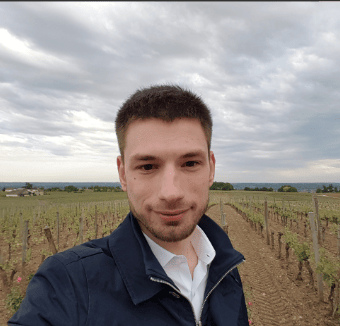



.png)
