Owned by Salesforce and formerly known as Datorama, Marketing Cloud Intelligence is an AI-driven data analytics platform designed to help marketers consolidate their data from various sources, generate reports, and gain insights into their marketing performance.
Despite a large variety of features and tools, Salesforce Marketing Cloud Intelligence has its fair share of drawbacks, including a steep learning curve and expensive pricing plans that push companies to consider if the benefits they get from using the tool outweigh the cons.
This guide features the 5 best Salesforce Marketing Cloud Intelligence alternatives that can be a better match for your company and assist your team in tracking and optimizing your marketing performance without draining your budget and taking ages to master.
Salesforce Marketing Cloud Intelligence (Formerly Datorama) Overview

Salesforce Marketing Cloud Intelligence can be compared to a lego box that comes with multiple components and add-ons and can be tweaked into unique shapes, depending on your needs and requirements.
Data Import and Management
Marketing Cloud Intelligence aggregates data from a variety of data sources, using various methods including API connectors and file uploads.
With each data upload, the platform creates data streams, a continuous flow of data from a source into a platform. The stream holds meta data on the source, type of data, and when it was last updated. Users can define advanced settings for their data streams, customizing load modes, load rules, and other configurations.
Data Harmonization
To prepare aggregated data for further analysis, Salesforce Marketing Cloud Intelligence offers several data harmonization tools:
- The Harmonization Center offers tools for unifying, enriching, and validating data. It allows you to create and manage your naming convention patterns (e.g., unify spend and cost metrics, view and impressions), classify data without, and fix errors.
- Parent-child relationships allow to establish hierarchical dependencies between data streams that contribute to one dashboard or report. It's useful for grouping data at various levels such as campaign, media buy, or creative.
- Data fusion helps link separate data sets that usually don’t have any relations or direct connection but have some identical dimensions.
- Custom classifications are used to classify data from different data streams and add structure to large volumes of data.
Data visualization
Marketing Cloud Intelligence provides predefined dashboards, a variety of widgets to display your data, and a collection of ‘pages’ to segment your data. The platform supports multiple options to share the dashboard with other stakeholders. For example, you can share your page with a dashboard, embed it into a third-party tool, download your report as a presentation, or send it over an email.
Data analysis
Marketing Cloud Intelligence provide some features to facilitate data analysis, like alerts in Slack, AI-powered insight discovery tool, query API builder to perform advanced analysis, pivot tables to create custom reports, the goal tool to monitor progress, and database export to push data to Snowflake or PostgreSQL for further analysis.
Intelligence Marketplace
The Marketing Cloud Intelligence Marketplace is a collection of apps, connectors, add-on features, and widgets to extend the capabilities of the platform. The offerings require no coding knowledge and are customizable to user needs.
Developer Portal
Developer Portal is much like the Intelligence Marketplace but for developers. The portal features Query API, Platform API, Custom Data Connectors, and apps that can be utilized to create custom solutions.
Who Should Use Salesforce Marketing Cloud Intelligence?
In short: Technically-skilled marketing professionals or organizations with data engineering resources with Salesforce as the core of their marketing stack.
Salesforce Marketing Cloud Intelligence complexity and nuances demand a steep learning curve, and those without a team of seasoned data analysts might find this challenging to navigate.
- The platform places a heavy emphasis on individualized management of data streams. While it allows for a high degree of accuracy and customization, it is also time-consuming, particularly when dealing with massive data sets. Bulk editing or reloading features, which could save time and resources, are unavailable.
- Slow platform performance and loading are among the top cons mentioned by current customers in their reviews on software catalogs. This can require additional debugging or supervision, potentially slowing down your team's progress and diverting resources from other tasks.
- While Salesforce Marketing Cloud offers a range of third-party data integrations, it may not always sync seamlessly with all systems used within a large enterprise, especially outside of the Salesforce family.
- The data you extract with Marketing Cloud will most probably stay within the Salesforce ecosystem of tools. The platform doesn’t offer data loading capabilities to other BI and visualization tools besides Tableau nor push data to data warehouses besides PostgreSQL or Snowflake.
Salesforce Marketing Cloud Intelligence Pricing
Marketing Cloud Intelligence runs on a three-tier pricing model:
- Starter begins at $3,000 per month and allows access to 10 users and 3 million data rows alongside standard offerings like visualization, harmonization, and integration functionalities.
- Growth starts at $10,000 per month and supports up to 20 users and 20 million rows alongside standard offerings.
- There is no specified price for the Plus plan. Thus, you’d have to contact the sales team for a quote. However, the Plus plan supports up to 80 users and 100 million rows.
All plans are billed annually, and the platform comes with 100s of add-ons with costs ranging from $120 to $8,000 per month.
Salesforce Marketing Cloud Intelligence Integrations
Marketing Cloud Intelligence claims to provide thousands of API connectors, but the website neither features a library of connectors nor specifies what tools are included within each plan.
Additionally, Marketing Cloud differentiates between:
- Data sources available to all users,
- Premium connectors like SAP and Oracle EBS that come as an add-on without a set price or Google Analytics 360 for $1,250 a month,
- And data source connectors available via Intelligence Marketplace.
Marketing Cloud Intelligence doesn’t specify if the team builds custom connectors on-demand or can customize the existing one to pull additional metrics and dimensions.
Improvado (Best Marketing Cloud Intelligence Alternative)
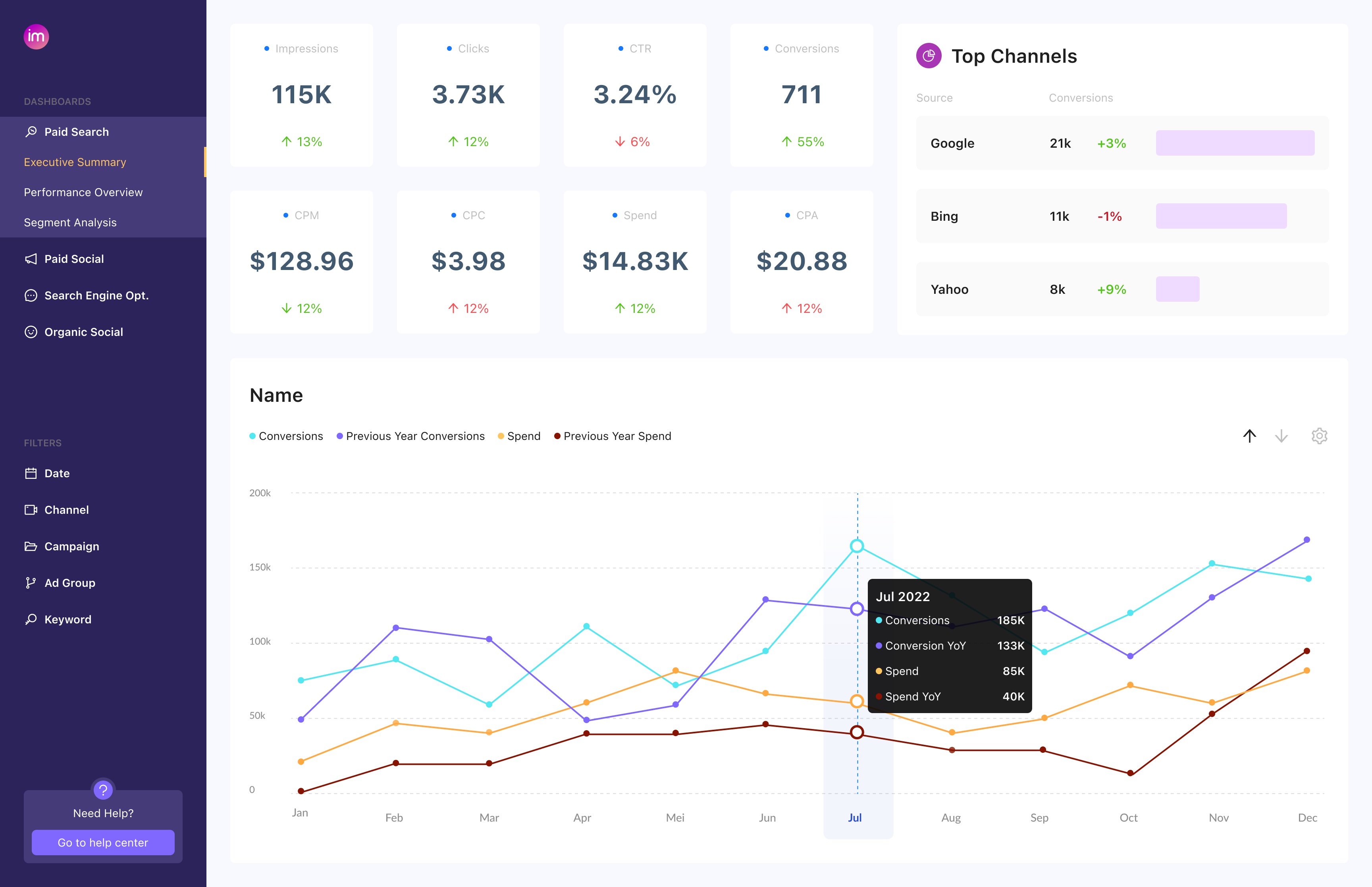
Improvado is an enterprise-grade, end-to-end marketing analytics solution that caters to all phases of your marketing reporting process. Its core strength lies in its robust Extract, Transform, Load (ETL) capabilities, empowering a comprehensive data pipeline that streamlines and automates your reporting operations.
Improvado automates processes like:
- Extracting data from over 500 sources spanning CRMs, social media, PPC, email marketing platforms, etc.
- Transforming the raw data into refined, usable formats through deduplication, normalization, filtering, etc.
- Loading the refined, analysis-ready data into your preferred BI, visualization, analytics, or warehousing platform.
Data centralization
To streamline the extraction process, Improvado provides features like bulk editing and extraction templates.
Bulk editing allows users to edit settings or reload data from all sources with a single click within the user interface, significantly reducing the time spent on routine configurations and adjustments. Thus, the potential for human error is minimized, further ensuring the reliability of your dashboards and reports.
Improvado also offers an array of pre-built extraction templates and an option to build a custom one. These templates eliminate the need for repetitive setup and provide a quick and convenient starting point for extracting data.
Data transformation and preparation for analysis
In the domain of data transformation, Improvado automates manual data cleansing and normalization tasks.
Improvado offers two data transformation options:
- Marketing Common Data Model (MCDM) is an out-of-the-box solution designed to make data transformation accessible to all, regardless of their technical skills. It offers an automated approach, merging and transforming data from various sources into a unified, analysis-ready format. The MCDM also comes with a pre-built cross-channel Data Studio dashboard and a number of templates, providing an in-depth view of your marketing efforts. Most importantly, it only takes about two weeks to master, enabling you to quickly transform data into actionable insights.
- For those with more advanced needs, Improvado's DataPrep tool is an enterprise-grade self-service transformation solution. It provides a set of over 300 features and functionalities that allow you to customize your data transformation process. With DataPrep, you can automate lengthy analytics workflows and streamline data discovery. While the learning curve for DataPrep is longer—approximately two months—it still provides a more efficient and user-friendly approach than manual data handling or using SQL queries.
Data visualization and analysis
Improvado is compatible with a wide array of BI, data visualization, and analytics platforms, including Power BI, Redash, and Tableau, eliminating the need for additional resources for integration.
Improvado's Sync Now feature offers the flexibility and control over your dashboards. This functionality allows you to refresh data on demand, providing instant access to real-time analytics. Furthermore, you can customize your data extraction schedule, aligning it with your reporting cycles and strategic planning processes.
To further support your marketing efforts, Improvado's Professional Services team stands ready to assist at every step of your data journey. Whether it's the setup and personalization of your dashboard, connecting unique data sources, the addition of new metrics and dimensions, or designing custom data transformations, the team ensures that your data pipeline aligns with your marketing objectives.
Who should use Improvado?
In short: Large enterprises with complex analytics and customization requirements.
Improvado is a robust marketing data pipeline solution that is tailored specifically to the needs of large enterprise companies. Some of Improvado's clients are:
- Global hardware company ASUS, leveraging the Improvado solution to pull its global marketing data and analyze the performance of its brands in different geographic regions.
- Italian coffee company Illy, using Improvado to perform cross-channel analysis.
- Software and mobile tech company Hyperconnect, which achieved better data operations, fewer data inaccuracies, and saved team resources.
Moreover, Improvado's data privacy and compliance management features ensure your enterprise can operate confidently in sectors with stringent data regulations, including healthcare and wellness. The platform is HIPAA, CCPA, GDPR, and SOC-2-compliant, ensuring uncompromised data security.
Improvado pricing
Improvado pricing model is customized based on the exact requirements and usage of the product within your organization.
To ensure an accurate and fair pricing structure, the process begins with a detailed discussion with the Improvado representative. This initial consultation, approximately 30 minutes in length, enables Improvado to gain a deep understanding of your company's specific reporting necessities and strategic objectives.
As a result, your enterprise only incurs costs for the product features you leverage and the volume of data rows you utilize.
Improvado integrations
Improvado has a library of over 500 data source connectors for a wide variety of platforms, including advertising, payment processors, CRMs, marketing automation, and social media platforms, among others.
If your organization requires data from a source not already included in the Improvado's library, your team can request a custom data connector, and it’ll be delivered in six weeks at the most.
As an alternative, a team can aggregate data through flat-data ingestion, raw data extraction through email, spreadsheet, Amazon S3, or FTP/SFTP.
In addition to having a comprehensive collection of data source connectors, Improvado pulls over 46,000 metrics and dimensions from those sources, allowing you to explore your data at full granularity.
Adverity
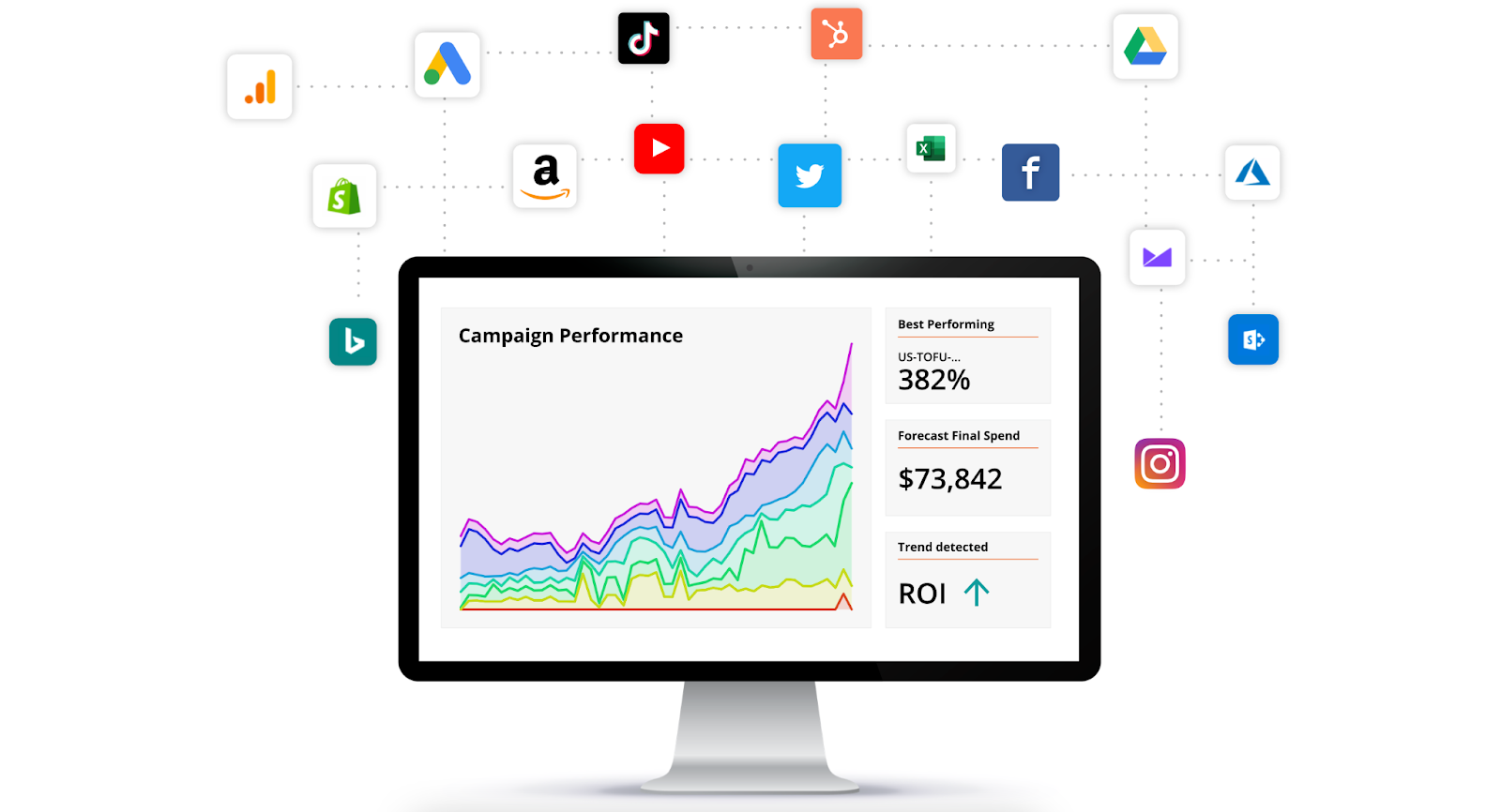
Adverity presents itself as a data analytics platform aimed at managing, unifying, and analyzing marketing data from multiple sources. With connections to over 600 data sources, the platform's core functionality enables automated data aggregation, providing a consolidated view of your disparate marketing data.
Similar to Salesforce Marketing Cloud Intelligence and Improvado, Adverity offers some data transformation and enrichment capabilities.
- For starters, Adverity offers automated data cleaning and simple no-code data transformations like currency conversions, location unification, data column unification, and an option to create new columns or edit existing ones.
- For more advanced requirements, Adverity allows the customization of transformations via Python-based custom scripts. This feature offers more technical teams the flexibility to code their own scripts and apply intricate transformations tailored to their specific needs.
Upon harmonization, the data is prepared for loading into data visualization and business intelligence tools or data warehouses. Similar to Salesforce Marketing Cloud Intelligence, Adverity supports integration with only one data visualization tool, — Looker Studio, in this case. It can possibly limit the data analysis capabilities of your marketing department.
Who should use Adverity?
In short: Small and mid-sized businesses with SQL and Python knowledge and the time to overcome a steep learning curve.
Adverity's platform is designed with a range of sophisticated features, making it most suitable for organizations that possess a high degree of technical proficiency in their teams. There is an inherent learning curve to fully leverage its capabilities, and a firm understanding of Python is a must for advanced data transformations.
Moreover, the degree of automation in Adverity may not meet the expectations of all enterprises. As one user noted, the platform may not be as automated as some might wish. If your organization prioritizes comprehensive process automation, this is a factor worth considering.
While the one-month onboarding training program provided by Adverity can help get teams started, continuous learning and technical acumen would be necessary to realize the platform's full potential.
Adverity pricing
Adverity's pricing structure encompasses three distinct tiers:
- The Standard plan begins at $500 per month. This package provides access to up to 15 basic data sources, one destination, and allows for the management of 200,000 data rows.
- The Professional plan is available from $2,000 per month. It significantly expands the offering with unlimited data source accessibility, two destinations, an expanded feature set, and the capacity to handle up to 500,000 data rows.
- Lastly, Adverity also provides a custom pricing option. This plan is designed to specifically accommodate your organization's unique needs and requirements. Pricing for this plan is determined on an individual basis.
Adverity integrations
Adverity has over 600 data connectors, which exceeds the offerings of any other tool on the list. Despite offering a relatively large number of data connectors, Adverity supports fewer metrics and dimensions, compared to some other tools on the list, resulting in relatively low data granularity.
TapClicks
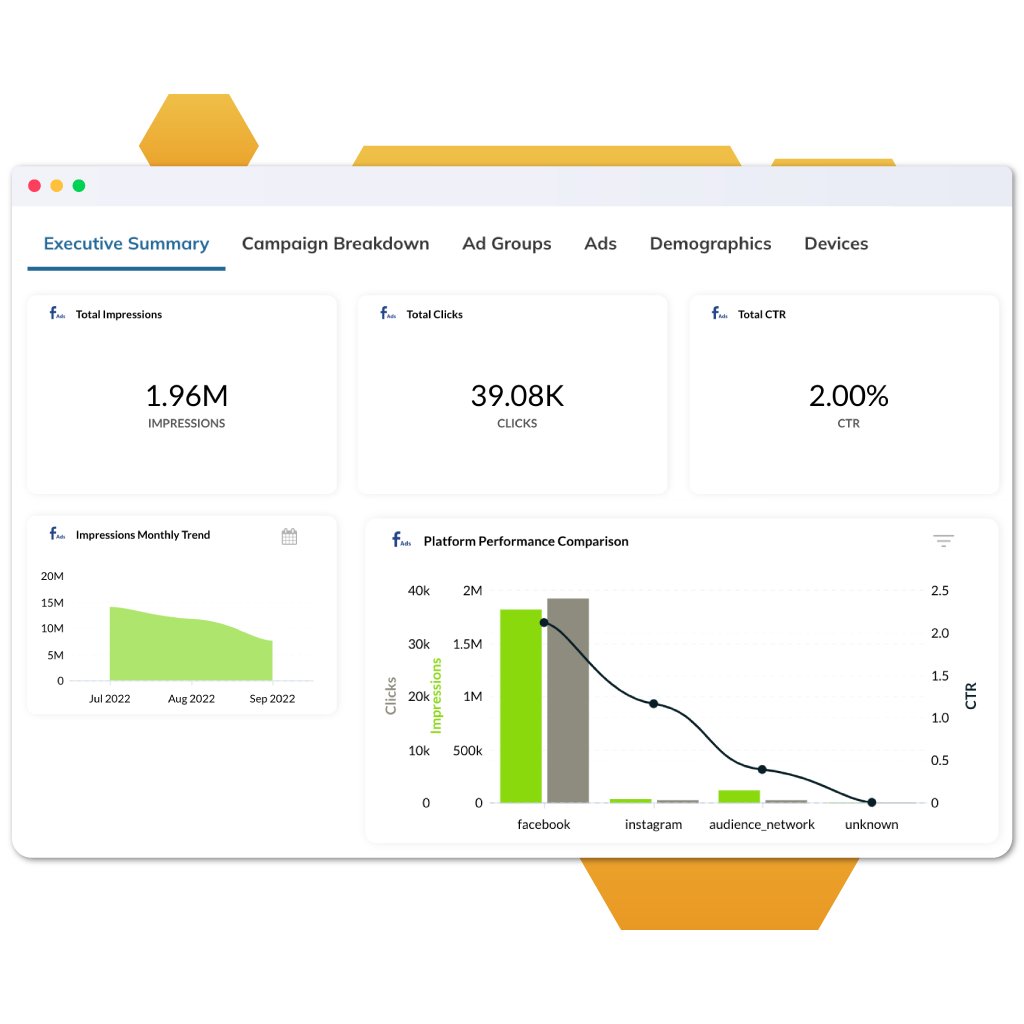
TapClicks is a multifaceted marketing operations platform designed to streamline and automate various processes involved in marketing data management and analytics.
The flagship product of the platform, TapAnalytics, aggregates marketing and performance data into a unified dashboard, bolstered with automated reports and analytical capabilities. This enables users to have a holistic view of their marketing efforts and performance metrics.
With an extensive library of over 6,000 data connectors, TapClicks provides comprehensive integration options. The platform's 'Smart Connector' further extends this capability by allowing users to integrate data from nearly any source or file format. However, it's worth noting that creating a 'Smart Connector' does necessitate a certain level of technical know-how and, once established, cannot be deleted.
In terms of features, TapClicks offers solutions for data unification, marketing workflow automation, and custom report generation.The platform also includes tools like tapOrders and tapWorkflow for automating orders and streamlining business processes, respectively. Its competitive intelligence tools like iSpionage and Raven aid in gaining market insights, performing site audits, tracking ranks, building links, and doing in-depth keyword research. However, the platform's usability may require a certain learning curve, particularly for novices.
Additional offerings from TapClicks include a diverse array of professional services, such as pipeline engineering, maintenance, consultation, and more. While these services add value, user feedback suggests some limitations with the platform regarding its ease of use, customization options, and response times from support.
Who should use TapClicks?
In short: Businesses with a small set of customization needs and less frequent data updates.
TapClicks is suited for a range of organizations, from agencies and media companies to eCommerce brands.
The platform's extensive suite of solutions is designed to meet the unique needs of marketing teams looking to uncover trends and capitalize on opportunities through in-depth analytics. If your team frequently engages in data-driven decision-making and values detailed insights, TapClicks can offer a comprehensive analytical overview of your marketing efforts.
For organizations operating within the healthcare industry, it is worth noting that TapClicks is HIPAA compliant. This ensures that any sensitive patient data used in marketing efforts will be handled with the necessary privacy and security considerations in mind.
TapClicks pricing
TapClicks doesn’t provide any pricing information on its website. However, it offers a 14-day free trial with no requirement for credit cards.
TapClicks integrations
TapClicks offers over 6,000 data source connectors. TapClicks doesn't have any provisions for developing custom connectors. However, it has a suite of tools called TapClicks Smart Connectors designed to pull data from any channel through CSVs and spreadsheets. This feature is not available for all user tiers and requires some time to master.
Looker Studio
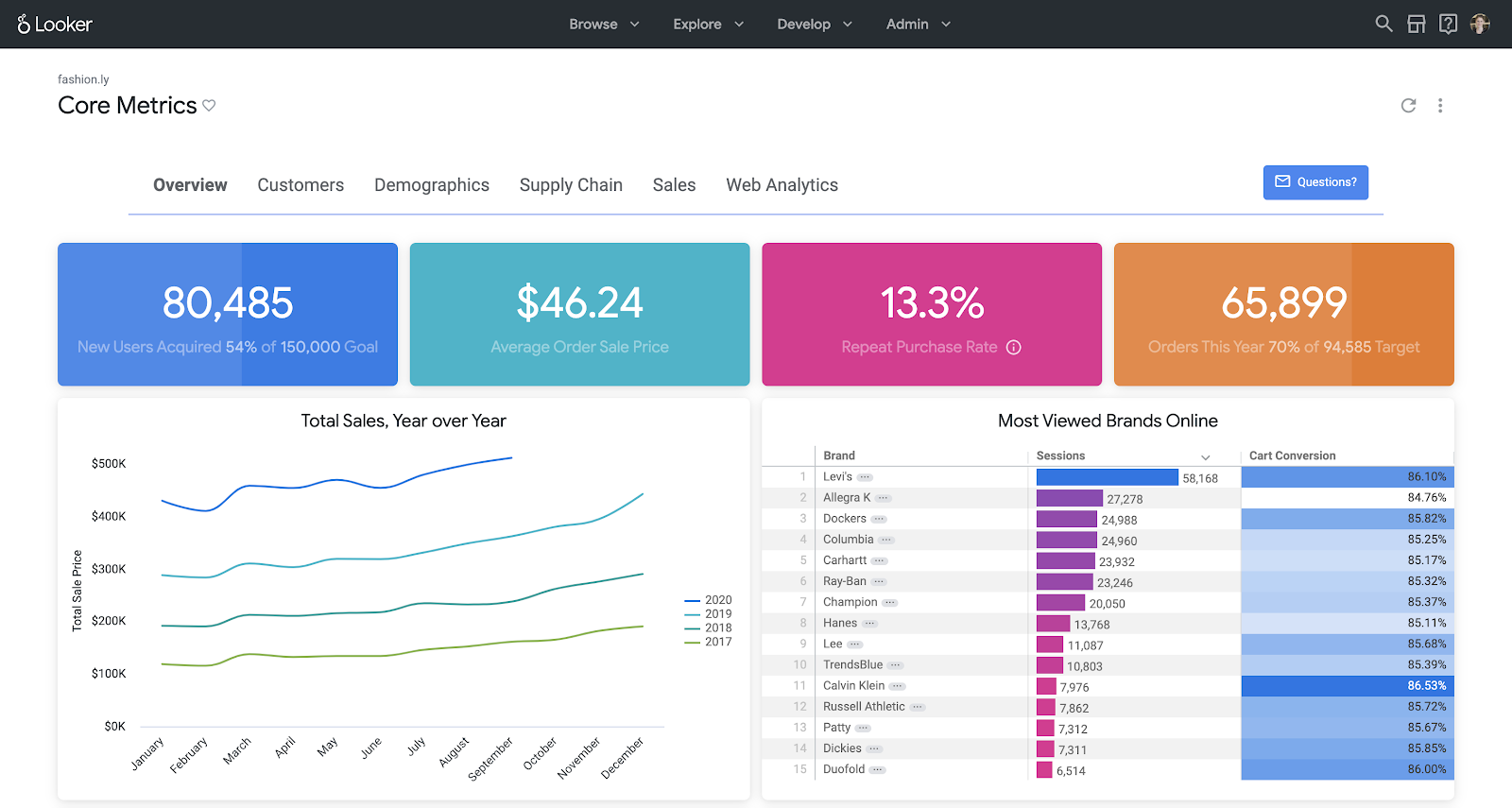
Google owned Looker Studio (previously known as Data Studio), is an enterprise platform for business intelligence, data apps, and embedded analytics that helps businesses explore and analyze data, connect to over 800 sources, and build robust workflows.
Looker Studio leverages an SQL-like language called LookerML to query data from various sources, including databases, cloud storage, and SaaS applications. There's a steep learning curve to this, and you need knowledge of SQL to get the best out of the platform.
Looker Studio offers a host of features to facilitate data analysis such as:
- A collection of more than 200 templates catering to various use cases and data analytics requirements;
- An intuitive interface with drag-and-drop functionalities, alongside other customization options for comprehensive reporting;
- A feature for embedding reports, enabling users to incorporate dashboards into websites or alternative platforms seamlessly.
While there's no cost associated with the basic usage of Looker Studio, Google presents an advanced version - Looker Studio Pro. This elevated offering includes enterprise-level asset management, tools facilitating collaboration, and dedicated technical support.
Who should use Looker Studio?
In short: Technically skilled users in various teams like engineering, marketing, finance, and more.
Looker is not structured specifically for marketers, so its functionalities cater to a broad target user base. This includes developers, customer success teams, data analysts, sales teams, and marketing departments.
Looker Studio pricing
With some limitations, Looker Studio is a free-to-use solution. Enterprise customers can upgrade to Looker Studio Pro to receive support and expanded administrative features. The platform runs on a custom pricing model, charging you based on the features and bandwidths you need.
Customer reviews suggest that Looker Studio Pro is an incredibly pricey solution, even for enterprise customers. The billing is based on the user's data usage and underlying queries, which quickly piles up and might stand in the way of scaling analytics operations.
Looker Studio integrations
Looker offers integration to over 800 platforms, including various Google products like BigQuery, Sheets, and Analytics, as well as third-party platforms like Facebook Ads, Amazon RedShift, SEMRush, Shopify, and more.
It doesn’t offer any provisions for requesting a custom data connector. However, it has the Looker Studio Community Connectors platform, where you can code your own custom connectors using Google Apps Script. As an alternative, users have the flexibility to import necessary data via integrations with Google Sheets and CSV files.
NinjaCat
NinjaCat is a unified platform, aiming to streamline marketing analytics, automate reporting, and consolidate call tracking. It pulls data from over 150 diverse sources into a single interface, offering comprehensive insights and an overview of advertising account performance.
At the heart of NinjaCat's functionality lies its data management pipeline:
- It enables data aggregation from a wide array of marketing platforms, including Google Ads, Facebook Ads, and LinkedIn Ads, among others.
- Upon data centralization, NinjaCat allows users to blend, clean, enrich, apply custom calculations, and form custom metrics, offering flexibility in handling data.
- The data can then be visualized through a range of options, allowing users to generate customized reports and dashboards suited to their branding and design preferences. Note that NinjaCat provides in-tool data visualization.
Beyond these core functionalities, NinjaCat provides a range of other features, such as call tracking integration with analytics solutions, budget management capabilities powered by an algorithm for automated adjustments and recommendations, and security measures leveraging Amazon Web Services.
Who should use NinjaCat?
In short: Mid-size brands and marketing agencies, rather than in-house marketing teams in large enterprises.
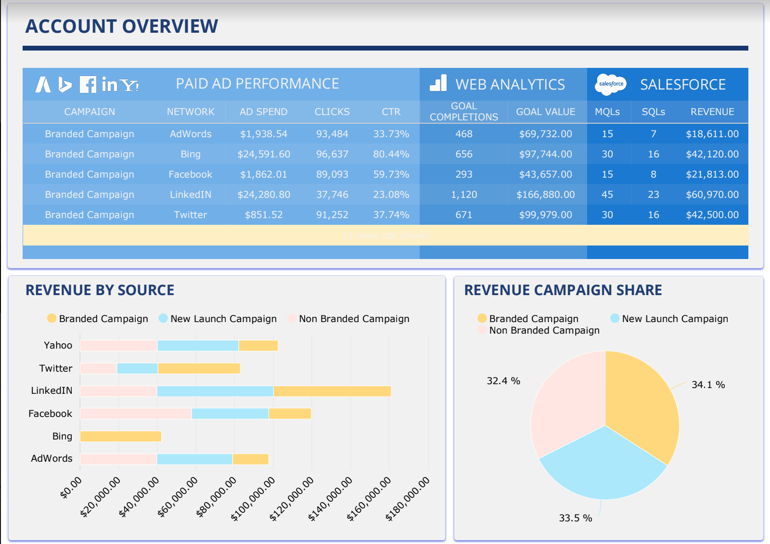
NinjaCat, while providing an array of features aimed at simplifying marketing analytics and reporting, may best serve the needs of digital agencies and media companies rather than in-house teams of large enterprises.
The initial setup of NinjaCat may pose a certain level of complexity and could be daunting for teams without a technical background. The learning curve could be a hurdle for those looking to quickly integrate and start using the tool. Further, users have reported that when it comes to more advanced reporting, NinjaCat can require time-consuming workarounds and extensive manual calculations.
Therefore, NinjaCat could potentially serve as a useful tool for digital agencies looking to streamline their reporting process to clients and who are willing to invest the time in setting up and learning the platform. However, for large enterprises seeking an intuitive, robust, in-house solution for live dashboards and comprehensive internal analysis, NinjaCat may not meet all their expectations.
NinjaCat pricing
NinjaCat doesn't have specific pricing plans or even a pricing page on its website. The only way to learn about the packages is to book a call with a company sales representative.
NinjaCat integrations
NinjaCat provides around 150 out-of-the-box data source connectors, including popular marketing tools like GoogleAds, Google Analytics, Adobe Analytics, CallRail, Salesforce, and more.
If a required data source is not directly supported, there are workarounds such as utilizing the NinjaCat Inbound API through a Zapier integration or leveraging the NinjaCat Outbound API. Other data extraction options involve email, URL parsing, custom SQL, FTP servers, or spreadsheet data ingestion. It also remains unclear whether requesting a custom connector is a possibility.
Note: Some users mentioned that NinjaCat didn’t have some data source connectors, even though they were mentioned on the website.
The Way Forward in Your Marketing Analytics Pursuit
In this guide, we discussed five of the best Salesforce Marketing Cloud Intelligence alternatives. However, the best choice for your organization will depend on your specific needs and requirements. Consider the size of your company, the budget, the platform's usability, data granularity, transformation capabilities, and other features that are most important to you.
Improvado is the best fit for enterprise and mid-market brands, processing large volumes of data on their multi-regional and multi-brand campaigns. It is an automated marketing analytics solution powered by an advanced data transformation engine, multiple customization options, and a team with extensive experience in the marketing field.
.png)



.png)
