According to Pinterest Business, 85% of weekly Pinners have made a purchase based on Pins they saw from brands, making the platform one of the highest-intent social channels for ecommerce and content marketing.
Marketing on Pinterest offers unique advantages for businesses: long content lifespan (Pins continue driving traffic for months or years), high purchase intent among users, strong visual discovery capabilities, and excellent organic reach compared to other social networks.
This comprehensive guide explores proven Pinterest marketing strategies, tactical tips, essential tools, and advertising approaches that help businesses maximize results from this powerful visual platform.
Key Takeaways
- Pinterest marketing uses a visual search engine, not a social feed, to drive long-term traffic, brand awareness, and high-intent sales.
- With 465M+ monthly users, Pinterest delivers stronger purchase intent and 3.8x higher sales influence than most social platforms.
- Optimized Pins and boards combining keywords, visuals, and consistent branding generate compounding traffic for months or years.
- Pinterest Ads, including Shopping, Carousel, and Video Pins, boost reach and conversions while remaining more cost-efficient than Meta or TikTok.
- Tools like Tailwind (scheduling), Canva (Pin design), and Pinterest Analytics (performance tracking) streamline strategy execution.
What Is Pinterest Marketing and How is Pinterest Used for Marketing?
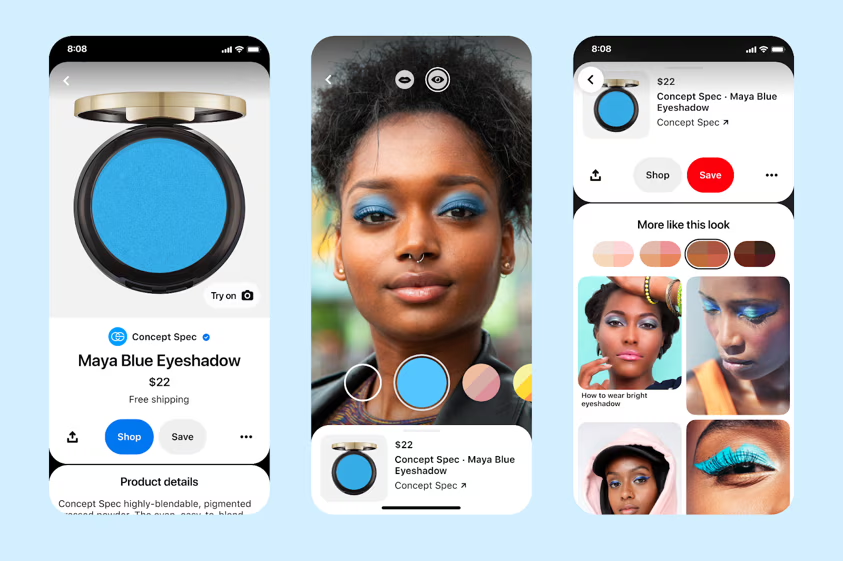
Pinterest operates as a visual search engine where users enter keywords to discover ideas, products, and inspiration.
When users save (pin) your content to their Pinterest boards, it gains exposure to their followers and appears in relevant search results. This creates compound visibility: popular Pins can generate traffic for years after initial posting, unlike the ephemeral nature of Instagram or TikTok content.
The platform's unique characteristics make it particularly effective for certain industries: home décor, fashion, beauty, food and recipes, DIY and crafts, wedding planning, travel inspiration, and health and wellness.
However, B2B companies and service businesses can also succeed with creative approaches focused on educational content and inspiration rather than direct product promotion.
Benefits of Pinterest Marketing
Organizations implementing strategic Pinterest marketing realize substantial advantages compared to other social platforms. Understanding these benefits helps justify investment and guides strategic approach.
Drive Traffic and Referral Revenue
Pinterest excels at driving traffic to external websites. Unlike platforms that want to keep users contained within their apps, Pinterest's business model encourages click-throughs to brand websites.
Effective Pinterest marketing strategy creates consistent referral traffic streams that compound over time. Popular Pins continue generating clicks months or years after posting, providing long-term ROI that paid advertising cannot match.
This makes Pinterest particularly valuable for businesses with strong content libraries: every blog post, product, or resource becomes a potential traffic driver through strategic pinning. Comprehensive marketing analytics help track which Pins drive the most valuable traffic and conversions.
Boost Brand Awareness Through Visual Discovery
Brand awareness grows organically on Pinterest as users discover, save, and reshare your Pins.
The platform's algorithm surfaces your content to users searching relevant keywords, even if they don't follow your account. This discovery mechanism provides reach impossible on follower-dependent platforms like Instagram.
Consistent visual branding across all Pins strengthens recognition. Users begin associating your distinctive style with your brand. Over time, this visual identity becomes synonymous with your category or niche.
Fashion brands, home décor companies, and lifestyle businesses particularly benefit from Pinterest's brand-building capabilities through aspirational imagery that connects emotionally with audiences.
Higher Purchase Intent and Conversion Rates
Pinterest users demonstrate significantly higher purchase intent than users on entertainment-focused platforms. People visit Pinterest to plan purchases, gather ideas for projects, and research products, not to passively scroll. This intent translates to higher conversion rates for businesses that optimize their Pinterest presence.
The platform's shopping features further reduce friction between discovery and purchase. Rich Pins automatically sync product information including pricing and availability. Shop the Look Pins enable purchasing multiple products from a single image. Buyable Pins allow direct checkout without leaving Pinterest.
These features create seamless paths from inspiration to transaction, particularly valuable for ecommerce businesses.
Long-Term Content Value and Compounding Growth
Unlike Facebook or Instagram where content dies within hours or days, Pinterest Pins continue generating impressions and clicks indefinitely. Well-optimized Pins often see peak traffic months after initial posting as the Pinterest algorithm continuously surfaces relevant content to new audiences.
This longevity creates compounding growth: each Pin you create becomes a permanent asset generating ongoing traffic.
Businesses that consistently pin for 6-12 months build substantial traffic momentum without corresponding increases in effort. The long content lifespan also improves content ROI, as the effort to create one Pin delivers returns for years rather than days.
Creating an Effective Pinterest Marketing Strategy
Successful Pinterest marketing strategy requires systematic planning that aligns tactics with business objectives and audience needs. Follow this framework to build a Pinterest presence that drives measurable results.
1. Set Up a Pinterest Business Account
Converting to a Pinterest business account (or creating a new one) provides essential features unavailable on personal accounts:
- Pinterest analytics showing impressions, clicks, saves, and audience demographics;
- Ability to run Pinterest ads and promoted Pins;
- Rich Pins that automatically sync information from your website; shopping features for ecommerce businesses; and verification badges that build trust.
Complete your Pinterest profile thoroughly with a clear profile picture (logo for brands), keyword-optimized description explaining what you offer, verified website link, and connections to other social accounts.
A complete profile improves discoverability and establishes credibility with potential followers.
2. Conduct Pinterest Keyword Research
Pinterest functions as a search engine, making keyword research essential for visibility.
Users search specific terms to find Pins, optimizing for relevant keywords ensures your content appears in these searches.
Conduct research using Pinterest's search bar auto-suggestions, Pinterest Trends tool showing seasonal search patterns, Pinterest Ads keyword planner, and competitor analysis examining keywords they target.
Focus on long-tail keywords with specific intent rather than broad generic terms. "Modern farmhouse kitchen ideas" outperforms "kitchen" in both search volume quality and conversion potential. Document primary and secondary keywords for each content type or product category to guide Pin creation and optimization.
3. Create Optimized Pinterest Boards
Pinterest boards organize your Pins by theme or topic, helping users find related content and improving search visibility. Strategic board organization includes creating boards around keyword themes your target audience searches for, using keyword-rich board titles and descriptions, designing board covers that reflect your brand aesthetic, and featuring your best-performing boards prominently on your profile.
Maintain both promotional boards showcasing your products/content and inspirational boards providing value without overt selling.
The 80/20 rule works well: 80% valuable inspiration and ideas, 20% promotional content. This balance builds audience trust while still driving business results.
Some brands also create collaborative boards where other creators can contribute, expanding reach through shared audiences.
4. Design High-Quality, Optimized Pins
Pin design directly impacts performance. Compelling visuals stop scrollers and encourage clicks.
Optimize Pins through vertical aspect ratio (2:3 or 1000x1500 pixels works best), high-quality imagery that's bright and clear even at thumbnail size, text overlays highlighting key benefits or ideas, branded elements that build recognition, and attention-grabbing design that stands out in feeds.
Tools like Canva, Adobe Express, and PicMonkey provide templates optimized for Pinterest dimensions. Create multiple Pin versions for the same content or product, testing different images, text overlays, and designs to identify what resonates best with your audience. Design tools and approaches for creating compelling visual content connect with broader content marketing analytics strategies.
5. Write SEO-Optimized Pin Descriptions
While visuals attract attention, Pin descriptions drive search visibility and click-through. Optimize descriptions by incorporating target keywords naturally (first 50-60 characters matter most), explaining what users will find when they click, including relevant hashtags (3-5 per Pin), and adding clear calls-to-action encouraging clicks or saves.
Avoid keyword stuffing, write for humans first, search engines second. Provide genuine value in descriptions that help users understand what they'll discover. Strong descriptions improve both Pinterest search rankings and user click-through rates by setting clear expectations about destination content.
6. Develop a Consistent Pinning Schedule
Pinterest rewards consistent activity, but quality matters more than quantity.
Rather than pinning 50 times one day then nothing for a week, establish sustainable rhythms: 5-15 Pins daily spread throughout the day, mix of your own content (fresh Pins) and repins from others, strategic timing when your audience is most active (check analytics), and automated scheduling through tools like Tailwind or Buffer.
Fresh content (new Pins you create) performs better than simply repinning existing content. Aim for at least 3-5 original Pins per week showcasing your products, blog posts, or resources.
Repinning relevant content from others builds community, provides value to followers, and keeps your boards active between original content creation.
Pinterest Advertising and Promoted Pins
Pinterest ads amplify reach beyond organic efforts, placing your Pins in front of targeted audiences at scale. The platform offers several ad formats and targeting options that help businesses achieve specific objectives.
Pinterest Ad Formats
Pinterest provides multiple ad formats optimized for different goals.
| Ad Format | Best For | Key Features |
|---|---|---|
| Standard Promoted Pins | Traffic, awareness | Regular Pins with paid promotion in feeds and search |
| Video Pins | Engagement, storytelling | Autoplay videos up to 15 minutes (6-15 seconds ideal) |
| Carousel Ads | Product showcases | 2-5 images users swipe through |
| Shopping Ads | E-commerce sales | Product catalog sync with dynamic pricing |
| Collections Ads | Product discovery | Hero image with 3 secondary products below |
Start with standard promoted Pins to test messaging and creative before expanding to specialized formats.
Video content typically generates higher engagement but requires more production effort.
Shopping ads work best for ecommerce businesses with product catalogs, while collections ads suit lifestyle brands showcasing multiple items together.
Pinterest Ad Targeting Options
Pinterest offers sophisticated targeting enabling precise audience reach: interest targeting based on topics users engage with, keyword targeting showing ads in search results, demographic targeting by age, gender, location, and language, act like audiences similar to your best customers, and retargeting users who visited your website or engaged with your Pins.
Layer multiple targeting criteria for refined audience definition.
For example, target "women ages 25-44 interested in home décor searching for 'modern farmhouse kitchen' located in the US." This precision ensures ad spend reaches high-potential prospects rather than broad, unqualified audiences.
Tracking campaign performance through comprehensive marketing attribution platforms reveals which targeting combinations drive the best ROI.
Pinterest Ad Costs and Budgeting
How much does Pinterest charge per 1000 impressions?
Pinterest uses auction-based pricing where costs depend on competition for your target audience. Average CPM (cost per 1000 impressions) ranges from $2-$5, though highly competitive keywords or audiences may cost more.
CPC (cost per click) typically runs $0.10-$1.50 depending on targeting and industry.
Pinterest ads generally cost less than Facebook or Instagram while delivering higher purchase intent audiences. Start with daily budgets of $10-20 to test campaigns, gradually scaling budgets for winning ad sets.
Campaign objectives (awareness vs. traffic vs. conversions) affect pricing – conversion campaigns typically cost more per click but deliver more qualified traffic.
Pinterest Affiliate Marketing
Is Pinterest affiliate marketing real?
Yes, Pinterest affiliate marketing represents a legitimate, increasingly popular monetization strategy where creators earn commissions by promoting affiliate products through Pins linking to merchant sites.
Pinterest explicitly allows affiliate links in Pins, making it one of the most affiliate-friendly major social platforms.
How Pinterest Affiliate Marketing Works
Affiliate marketers join programs like Amazon Associates, ShareASale, or CJ Affiliate, then create Pins featuring products with their unique affiliate tracking links. When Pinterest users click these Pins and make purchases, the creator earns commission percentages (typically 3-20% depending on program and product category).
Making money from Pinterest through affiliate marketing requires strategic approach: create Pins for products with strong visual appeal and high purchase intent, write compelling descriptions explaining product benefits, organize niche-specific boards that attract targeted audiences, optimize Pins for relevant product keywords, and consistently create fresh content rather than relying on one-time pinning efforts.
Successful affiliate marketers on Pinterest often focus on gift guides, product roundups, comparison content, seasonal shopping ideas, and tutorial content featuring specific products.
These formats provide genuine value to users while naturally incorporating affiliate recommendations. Disclosure requirements apply, clearly label affiliate Pins to maintain transparency and FTC compliance.
Best Practices for Pinterest Affiliate Marketing
Maximize affiliate earnings through these proven tactics: focus on evergreen products that remain relevant year-round, create multiple Pin variations for top-performing affiliate products, build niche boards attracting specific buyer personas, target long-tail keywords with clear purchase intent, and track which products and Pin styles drive the most conversions to refine your approach.
Build trust by only promoting products you genuinely recommend and that align with your brand values. Followers who trust your recommendations drive higher conversion rates than those who sense pure profit motivation.
Authentic enthusiasm for products shines through in Pin descriptions and translates to better performance.
Essential Pinterest Marketing Tools
The right marketing tools amplify Pinterest effectiveness by streamlining workflows, optimizing performance, and scaling efforts. These platforms help marketers manage Pinterest more efficiently:
Tailwind: Pinterest Scheduling and Analytics
Tailwind is the official Pinterest partner for scheduling and analytics.
The platform enables bulk Pin scheduling, optimal posting time recommendations based on audience behavior, SmartLoop for automatically repinning evergreen content, Tailwind Communities for collaborative pinning, and comprehensive analytics tracking pin performance, board engagement, and traffic referrals.
Tailwind's visual planner helps maintain consistent pinning schedules without daily manual effort. The analytics dashboard reveals which Pins, boards, and strategies drive the best results, enabling data-driven optimization.
Most serious Pinterest marketers consider Tailwind essential infrastructure for scaling efforts beyond what manual pinning allows.
Canva: Pin Design Platform
While not Pinterest-specific, Canva provides templates, graphics, and tools optimized for creating Pinterest Pins. The platform offers thousands of Pinterest-sized templates, drag-and-drop design interface requiring no graphic design skills, brand kit maintaining consistent colors, fonts, and logos, and photo editing and enhancement tools for professional-quality imagery.
Canva's Pinterest templates help maintain visual consistency while enabling rapid creation of multiple Pin variations. The platform's collaborative features also facilitate teamwork when multiple people contribute to Pinterest content creation.
Free and paid tiers accommodate different budget levels.
Pinterest Analytics: Built-In Performance Tracking
Pinterest's native analytics dashboard provides essential performance data: impressions, engagements, clicks, and saves for all Pins, audience demographics showing follower characteristics, website traffic driven by Pinterest, top-performing Pins and boards, and Pinterest trends showing seasonal search patterns in your niche.
Review analytics at least weekly to identify patterns and opportunities:
- Which Pin designs perform best?
- What times generate most engagement?
- Which boards drive traffic?
These insights guide ongoing optimization, helping you double down on what works and abandon underperforming tactics. Integration with comprehensive marketing dashboards provides context about Pinterest performance relative to other channels.
Pinterest Trends: Keyword and Seasonality Research
Pinterest Trends reveals search volume patterns for keywords over time, helping plan content calendars around seasonal opportunities.
The tool shows which search terms are gaining popularity, how interest fluctuates throughout the year, related rising search queries, and demographic breakdowns of who searches specific terms.
Use Trends data to identify content opportunities before competition intensifies. Creating Pins for emerging trends early captures traffic as interest peaks. Understanding seasonality also prevents wasted effort on topics past their relevance window – no one searches "Halloween costume ideas" in December.
Pinterest Marketing Best Practices and Tips
Apply these proven tips and best practices to maximize Pinterest marketing effectiveness:
Tip 1: Focus on Value Over Promotion
Pinterest users seek inspiration and ideas, not overt advertising. Create Pins that provide genuine value: how-to guides, inspiration boards, educational content, and problem-solving resources.
Promotional content works when contextualized within valuable, helpful Pins rather than appearing as pure advertisements.
Tip 2: Optimize for Mobile Experience
Over 85% of Pinterest users access the platform via mobile devices. Ensure Pins are legible on small screens with large, clear text overlays, simple designs that communicate quickly, and landing pages optimized for mobile browsing.
Test your Pins and destination pages on smartphones before publishing.
Tip 3: Claim Your Website and Enable Rich Pins
Claiming your website proves ownership and unlocks Rich Pins, enhanced Pins that automatically sync information from your site. Product Rich Pins show pricing and availability, Recipe Rich Pins display ingredients and cooking times, and Article Rich Pins include headlines and author information.
Rich Pins perform better than standard Pins by providing more context and appearing more authoritative.
Tip 4: Leverage Seasonal Opportunities
Plan content around key shopping seasons and holidays when Pinterest usage spikes. Users begin searching seasonal topics months in advance: Christmas Pins gain traction in September, summer content peaks in March.
Create and schedule seasonal Pins 2-3 months before the relevant season to capture early planning traffic.
Tip 5: Join and Create Group Boards
Group boards allow multiple contributors to pin to shared boards, exposing your content to contributors' followers. Join relevant group boards in your niche to expand reach, or create your own inviting complementary brands to participate.
Quality matters more than quantity: one active group board with engaged followers outperforms ten dormant boards.
Tip 6: Repurpose Top Content
Create multiple Pin designs for your best-performing content and products. Different visual styles appeal to different audience segments – some prefer minimalist designs while others respond to bold, colorful imagery.
Test 3-5 variations for important content to identify which resonates best, then create similar designs for future Pins.
Tip 7: Engage with the Pinterest Community
While Pinterest is primarily a discovery platform, community engagement still matters. Follow accounts in your niche, repin valuable content from others, comment thoughtfully on Pins, respond to comments on your Pins, and participate in conversations. This activity increases visibility while building relationships with potential collaborators and customers.
Measuring Pinterest Marketing Success
Track these key metrics to evaluate Pinterest marketing effectiveness and guide optimization:
- Impressions: How many times your Pins appear in feeds and search (measures reach)
- Engagements: Total interactions including clicks, saves, and closeups (measures interest)
- Saves: Users pinning your content to their boards (indicates strong interest and extends reach)
- Clicks: Traffic driven to your website (measures conversion funnel entry)
- Click-through rate: Percentage of impressions resulting in clicks (measures Pin effectiveness)
- Website conversions: Actions taken by Pinterest referral traffic (measures business impact)
- Follower growth: Rate of new followers over time (measures brand building)
Move beyond vanity metrics to focus on business outcomes. Traffic, email signups, and sales matter more than followers or saves. Use URL parameters and UTM tracking to attribute conversions accurately to Pinterest in your analytics platform.
Comprehensive tracking through tools like marketing reporting automation platforms ensures Pinterest performance connects to bottom-line results.
Conclusion
For businesses targeting visual categories with purchase-intent audiences, Pinterest delivers exceptional ROI through long-term organic traffic that compounds over time. The platform's unique characteristics create sustainable traffic streams impossible on ephemeral social platforms.
Success requires strategic commitment rather than sporadic posting. Businesses that consistently create optimized Pins, maintain organized boards, and regularly analyze performance see meaningful traffic growth within 3-6 months. While results don't appear overnight, the compounding nature of Pinterest means effort invested today delivers returns for years.
.png)



.png)
