Data has become a huge part of marketing in the last few years, especially as more people continue to jump on the trend of online shopping. According to Statista, the number of digital buyers will hit 2.14 billion in 2021. This means that one in every four people in the world will be shopping online.
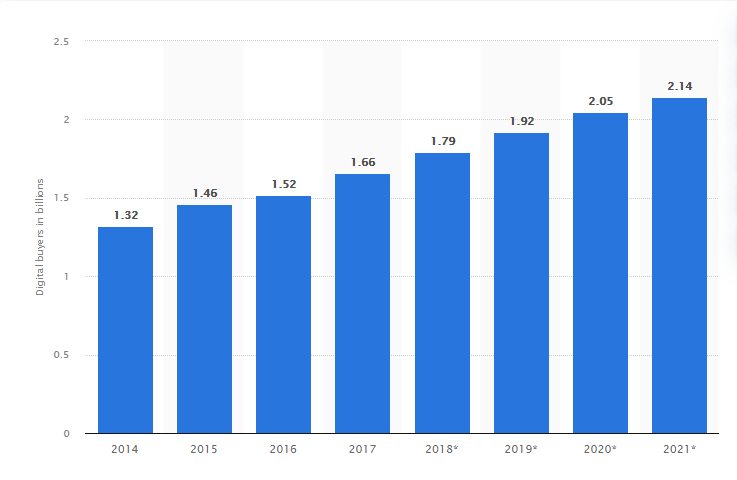
This massive number represents an even more enormous level of online activity, leading to an unprecedented flow of data. High-performing marketers are always on the lookout for ways to take advantage of the huge piles of data at their disposal in a bid to understand their customers and ultimately provide solutions that will yield maximum profits in the long run.
That said, marketers are exposed to enormous floods of data from dozens of data sources every day. This can be overwhelming, hard to manage, and sometimes even useless, especially for scaling businesses. This explains why leading marketers are 72% more likely to invest in tools that can help with data quality and volume improvement.
This is where data integration tools come in handy.
In today's guide, we will look at what data integration is, why it is crucial for your business, different types of data integration tools, and much more.
Let’s jump right into it.
Data Integration in a Nutshell
Data integration is the process of pulling data from multiple sources into one location to provide a single, consolidated, and digestible view of the generated data.
Data integration is often at the core of other data-related processes like data analysis, forecasting, and reporting. The process of integrating data from multiple data sources into one consolidated location usually involves the following steps:
- Extracting the required data from the various sources
- Transforming the said data into compatible formats
- Cleaning the data to get rid of errors and redundancies
- Loading the data streams into their final destination (usually a data warehouse)
The ability to draw data from multiple sources and consolidate them into one location is instrumental to successful data-driven marketing decisions.
This is because marketers have a hard time dealing with traditional data silos that make data barely accessible to those that need it. By consolidating data streams into one location, data is not only more accessible, but marketers can make analyses and develop actionable, data-driven plans faster.
Here’s a simple example of how data integration solves the problem associated with data silos:
Let’s say you own a software company, Locksmith Inc. Your flagship software, Locksmith, is a software tool that allows users to unlock, lock and track devices remotely.
This software requires data to function and gets the required data through various means, including but not limited to the following:
- Facebook Ads, Google Ads, LinkedIn Ads, etc. to acquire new users
- MySQL Database service to store user data
- MailChimp for email marketing and lead nurturing
- Zoho for customer support
- Square space for web hosting
- Twillio for SMS and more
Each of these services generates a silo of data for specific aspects of Locksmith's operations. As the business grows, the silo grows as well, and it gets harder to separately work with the influx of data generated every day. To get a full view of how the business is performing in the most efficient way, you would need to consolidate the data into one location for better accessibility.
Purpose of Data Integration Tools
A survey by Impact revealed that data-driven businesses are 23 times more likely to grow their customer base, six times more likely to maintain them, and 19 times more likely to get profitable.
But what roles do data integration tools play in this scenario? This section will take a look at a few.
Let's dive into it.
Time-Efficient Data Operations
Working with data from multiple sources can be time-consuming. This is because users would need to launch the individual apps or services to get access to the data they require.
Let's say, for example, your team needs a specific set of information to generate marketing reports. The data required for this report is spread across multiple sources. You would need to spend ample time surfing through these data sources individually to get the data you need.
This is entirely doable, but things can get a little uncomfortable when you're faced with an urgent need.
Data integration tools are designed to automatically pull all the data you need from these discrete data sources into a single destination (at super-fast rates), so you essentially need to work directly with just one data source for all your data operations.
Analysis-Ready Data
As already established in the intro, data integration involves data extraction, transformation, cleansing, and loading.
The end product of this process is usually a well-rounded and detailed set of data that marketing analysts can leverage for faster data assessment.
For example, data silos are usually designed just for the collection of raw, unrefined data from everyday activities. In reality, not all data contained in these silos will be accurate and valuable, but sieving through this pool of data is tricky.
However, data ingestion tools have the capability of doing this in record time, allowing marketers to get granular, analysis-ready data right off the bat.
Enhanced Visibility Across the Company
Medium and large-scale enterprises comprise several teams encompassing marketing, sales, product development, and customer service, among others.
These teams generate data from their different day-to-day activities. This gives rise to data silos in each of these departments. With data silos, it is hard to achieve cross-visibility among the departments in the company. Sharing data is difficult, consequently making it hard for teams to collaborate.
For example, data from the marketing team may not be readily available to the product development team when they need it. This can slow down decision-making processes and hamper productivity.
Data integration tools make data accessible to anyone at any time, making it easier to share data and collaborate.
Marketing Data Alignment
Sometimes, when you generate marketing data from different sources, you would find that some data sets have striking similarities based on the nature of the activities used to generate them. Integrating these data sets will help you make better analyses and optimize your marketing efforts by leveraging the overlap.
However, to achieve this, you would need to ensure that the variables found in the data sets, and the values of the variables, can be matched.
This process is a breeze-through for data integration tools. By aligning marketing data, data integration tools save a ton of time and make the job easier for marketers.
Sales Funnel Optimization
Sales funnel optimization involves finding specific stages of your sales funnel that have promising levels of customer engagement and improving them to yield even better results. It also involves getting rid of roadblocks or elements in the sales funnel that have no positive impact on a customer's journey throughout a sales funnel.
This information can only be obtained by analyzing the pool of data generated from the customer’s activities within the sales funnel.
As you would have already guessed, having all your customer-related data in one place makes it easier to optimize their experience and convert them into loyal, repeat customers.
Effective Omnichannel Marketing
Omnichannel marketing refers to the process of nurturing your potential customers and improving their experience across all your marketing channels.
For instance, if you’re marketing to a customer through email, social media, blog, and app, you would need to ensure that their experience remains positive no matter what platform they’re on.
To monitor their experience and make improvements, you would need to pull data from all these platforms. And to do this effectively, data integration tools are your best bet.
Data Profiling and Cleansing
Data profiling is the process of identifying errors, missing information, and redundancies in a data set. On the other hand, data cleansing is the process of fixing anomalies found in a data set.
Business activities generate large piles of data from their daily activities, and some of the data generated from these activities can sometimes be riddled with errors.
Manually profiling and cleaning these data sets can be a daunting task. But data integration makes it relatively more straightforward.
Types of Data Integration Tools
Data integration tools are grouped into four basic types based on criteria such as where they’re hosted and the costs associated with them.
Let’s take a look at them below.
In-house Data Integration Tools
These tools, also known as on-premise data integration tools, are designed to work with data from in-house data sources. They’re typically sold as standalone products and installed in the company’s local IT infrastructure or hosted in a private cloud environment.
In-house integration tools make use of native connectors for batch loading of data from various local sources.
In-house data integration tools are usually complex and relatively more time-consuming to set up as vendors would usually update connectors every time there’s a new program or data source. You also have to consider the high costs associated with this category of integration tools.
Some popular in-house data integration tools include:
- Microsoft SQL
- Cleo
- Peregrine Connect
- Omatic Software
- Skyvia
- AWS Server Migration Service
- AWS Snowball Edge
- Olik Replicate
- Informatica PowerCenter
Cloud-Based Data Integration Tools
Unlike in-house data integration tools, cloud-based tools are hosted on the cloud. This can either be developed by the company or purchased from a service provider.
Cloud-based data integration tools are mostly Integrated Platforms as a Service (iPaaS) designed to pull data from various in-house and cloud-based data sources into a remote data warehouse.
Versus in-house data integration tools, cloud-based tools are more cost-efficient as businesses don’t have to build custom infrastructures entirely from scratch. Since they’re web-based, they come with more advanced, out-of-the-box features and can be updated and integrated rapidly. Cloud-based tools, such as a cloud landing zone, are often considered more cost-efficient. Additionally, it's crucial for businesses to conduct a thorough analysis based on their specific needs, usage patterns, and long-term goals.
Some popular cloud-based tools include:
- Improvado
- Boomi Atomsphere
- Jitterbit
- Talend Cloud Integration
- Informatica
- SnapLogic
Open-Source Data Integration Tools
Open-source integration tools are free-to-use and supported by a community of developers and experts. It is important to understand that while these are basically free on the surface, there are possible hidden charges you might incur (network throughput, servers, training, etc.)
Also, there is no dedicated technical support team for these tools. You only have the community and the tool’s documentation. You might also be required to take charge of data security and privacy compliance.
Some popular open-source tools include:
- Karma
- Myddleware
- CloverETL
- Pentaho Data Integration (Kettle)
- Pimcore
- Talend Open Studio
Points to Consider While Choosing Data Integration Tools
While trying to choose a data integration tool, the sheer number of options can be overwhelming. But to help you narrow these down to the best, we’ve included some of the factors you can consider while choosing your go-to data integration tool.
Let’s take a look.
Number of Supported Data Sources
Your data integration strategy will change as your business continues to grow. As your business grows, there will also be an increase in the number of data sources used. That said, you need to ensure that the data integration tool can support an expanding list of data sources.
Data Update Frequency
Do you need your data to be processed in real-time or in batches? This really depends on how your business is structured. But if you're a modern business using modern tools, you'd probably prefer real-time data integration.
Not every data integration tool has this functionality. So, be sure to look out for the ones that do.
Data Transformation
While using different data sources, you’d find that these sources generate data in different formats. For example, data source A might have the date format MM-DD-YY while data source B might have an entirely different format. To make data-driven decisions, businesses need to get these data sets into a common format for easy analysis.
This is where data transformation comes into play. You need to choose a platform that has proven to offer seamless data transformation.
Data Mapping
The process of mapping data is an essential part of an organization’s data flow. It encompasses all the processes involved in homogenizing multiple data sets into a single group.
You need to ensure that the data integration tool you’re considering has the capability of mapping different data sets with related fields and combining them in a way that makes them accurate and usable at the end destination. Data harmonization is a vital but also very time-consuming process for marketing analytics. That’s why automation of routine operations like data mapping can significantly accelerate marketing performance.
For example, Improvado’s MCDM algorithm automates the process of data mapping and saves analysts time when integrating new data sources.
Amount of Engineering Skills Required
Usability is another factor you ought to consider. What’s the learning curve associated with the data integration tool?
Obviously, the easier it is to learn and use, the better.
Scalability
As your business grows, the amount of data you work with will grow as well. This also means that you will be working with more data sources, and your data infrastructure will generally get more robust.
You should consider using a data integration tool that can scale with your business.
Security and Compliance
If your business works with critical data, you need to ensure that the data integration tool you're considering offers solid expertise, resources, and protocols that handle security and compliance.
Size of Your Business
While there are several data integration tools available, they’re all designed to suit different businesses at different levels.
Some are better for smaller businesses, while some are more suitable for large enterprises. As we go into the next section, we will categorize our list of data integration tools based on the business size they’re best suited for.
User Reviews
This is one of the most important things to consider while choosing your data integration tool. User reviews from trusted platforms will give you an insight into how these tools are helping businesses with their data integration strategy requirements.
You may want to pay more attention to tools that have higher ratings per review ratios. For example, a tool with 4.8 stars from 5000 reviews is probably better than another tool with 4.8 stars from 50 reviews.
This effectively leads us into the next (and main) section of this guide.
Top 15 Data Integration Tools
Data integration tools are basically responsible for helping businesses move data from multiple sources into one destination. During this process, these tools will handle other functions such as mapping, transformation, and cleaning, to ensure that the data delivered will have the best quality possible.
This section will cover 15 of the best data integration tools available, based on user reviews on three trusted platforms: Gartner, G2, and TrustRadius.
Our data integrations tool list will also be grouped into three categories, namely:
- Data integration tools for enterprises
- Data integration tools for mid-sized companies and
- Data integration tools for small businesses
Without further ado, let’s dive into it.
Data Integration Tools for Enterprises
Improvado

Improvado is a zero-code data integration tool used for marketing and sales purposes.
Important Key Features
- Zero-code approach to ETL pipeline
- 500+ sources for automated data extraction
- Automated data mapping
- Normalization of all marketing and sales metrics
- Flat data integration
- Automated connection of new sources
What is Improvado Used For?
Improvado is used to manage insights from 500+ marketing and sales data sources. With a foolproof data pipeline, analysts can seamlessly extract data from multiple sources, load information to custom destinations, and create actionable visualizations with the help of third-party dashboards.
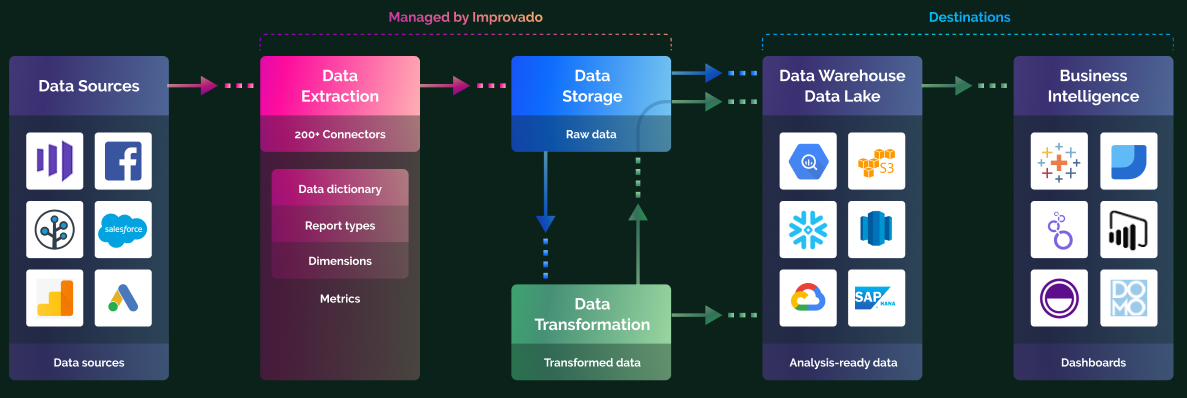
Improvado’s ETL process
Gartner Rating: Not available
G2 Rating: 4.5 stars from 46 reviews
TrustRadius Rating: 8.5 / 10 stars
Informatica Intelligent Cloud Services
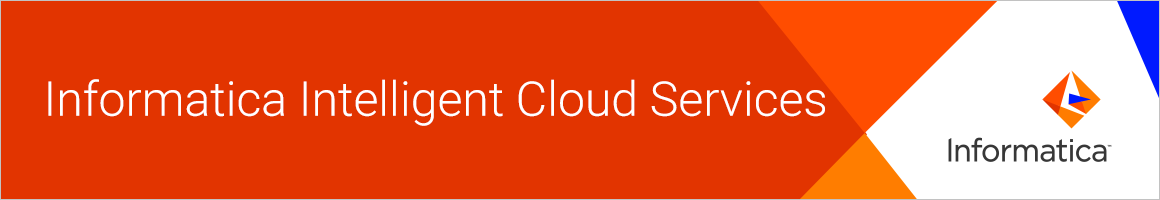
Informatica offers a zero code, high-performance, multi-cloud, and in-house data integration platform for enterprises.
Important Key Features
- Multi-cloud support
- Over 3000 connectors
- Serverless deployment
- Zero code tools
- Spark support and pushdown optimization for large-scale processing
What is Informatica Used For?
Informatica’s product, called Informatica Intelligent Cloud Services, is used for enterprise-level data integration, application integration, and API management between cloud-based and on-premise systems.
Gartner Rating: 4.5 stars from 343 reviews.
G2 Rating: 4.4 stars from 63 reviews.
TrustRadius Rating: 7.9/10 from 87 votes.
AWS Glue

AWS Glue is a data integration service provider that allows businesses to integrate data for machine learning, analytics, and application development in a serverless environment.
Important Key Features
- Serverless environment
- AWS Glue data catalog
- Visual interface
- Automatic ETL code generation
- Automatic data schema recognition
What is AWS Glue Used For?
AWS is used for extracting, organizing, cleaning, and formatting data for storage in data lakes or warehouses. The tool is also used for the automatization of ETL processes.
Gartner Rating: 4.4 stars from 108 reviews
G2 Rating: 4 stars from 46 reviews
TrustRadius Rating: 8/10 from 10 votes
Boomi Atomsphere

Boomi Atomsphere supports data integration between cloud systems, SaaS applications, and on-premise systems. It allows businesses to create, deploy and manage integrations in any location (behind a firewall or in a public or private cloud).
Important Key Features
- A comprehensive library of connectors with support for multiple integration patterns
- Drag-and-Drop UI
- Data mapping tools
- Process libraries, templates, and custom scripting
What is Boomi Used For?
As a multi-tenant cloud integration platform, Atomsphere is used for connecting data across cloud and in-house applications. Users can design cloud-hosted integration pipelines, called Atoms, for the transfer of data between cloud and in-house systems.
Gartner Rating: 4.5 stars from 129 reviews
G2 Rating: 4.2 stars from 225 reviews
TrustRadius Rating: 8.2/10 from 106 votes
Talend Data Fabric

Talend Data Fabric exists as a low-code ETL, ESB, iPaaS, and API gateway platform. As an ETL platform, it allows businesses to integrate almost any type of data from any source to their chosen destination, in the cloud or on-premise.
Important Key Features
- Reusable pipeline design functionality
- Data discovery
- Real-time analytics
- Over 1000 data connectors
What is Talend Used For?
Talend is used by companies who want to do more than just data integration. It is used for other purposes such as data integrity and data governance.
Gartner Rating: 4.1 stars from 141 reviews
G2 Rating: 3.9 stars from 52 reviews
TrustRadius Rating: 8.1 over 10 from 50 votes
Data Integration Tools for Mid-Sized Companies
Funnel
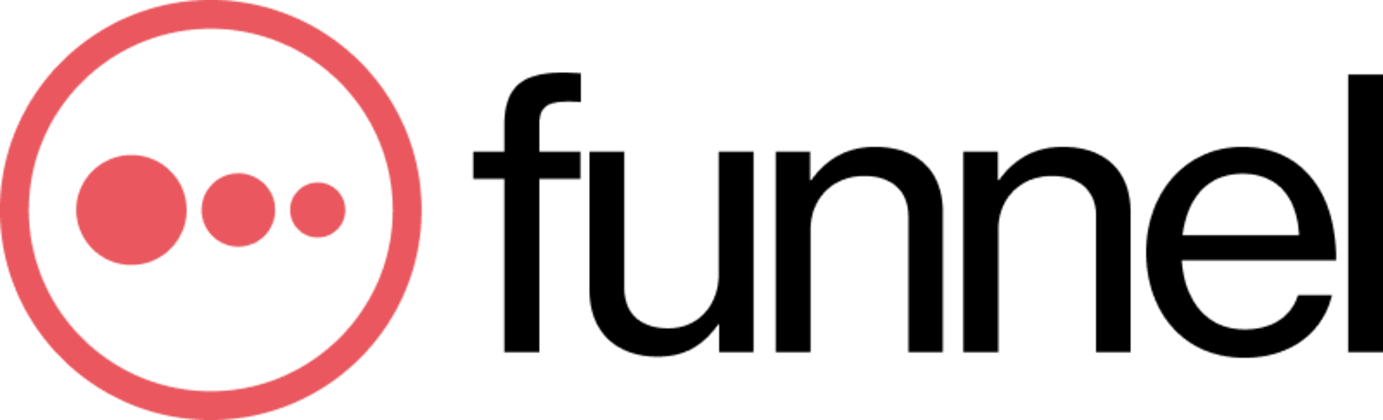
Funnel is a data integration platform developed to help marketers collect, prepare and analyze their marketing data seamlessly.
Important Key Features
- Connectors and APIs for 500 data sources
- Ad account organization
- Automatic data synchronization
- Data mapping
What is Funnel Used For?
Funnel is used for collecting advertising data from all marketing channels for proper analysis.
Gartner Rating: Not available
G2 Rating: 4.5 stars from 82 reviews
TrustRadius Rating: Not available
Hevo Data

Hevo Data is a no-code data integration platform that allows businesses to load data from any data source to their chosen data warehouse. Its real-time streaming architecture allows users to get access to up-to-date analysis-ready data.
Important Key Features
- Real-time processing
- Over 100 data connectors and APIs
- Automated schema update
- Live monitoring and logging
What is Hevo Data Used For?
Hevo Data is used for extracting and analyzing data from cloud-based applications, databases, websites, forums, and more. Users can then generate reports and analytics in any format or simply store them in a data warehouse.
Gartner Rating: Not available
G2 Rating: 4.7 stars from 19 reviews
TrustRadius Rating: 9/10 from 10 votes
Xplenty

Xplenty offers simplified ETL and reverse ETL services to help businesses solve their big data problems. The platform lays emphasis on data security, incorporating field-level encryption and relevant security protocols to keep data safe and compliant.
Important Key Features
- Over 140 data sources
- Low-code GUI
- REST API
- Field-level encryption
What is Xplenty Used For?
Xplenty is used for securely organizing and preparing data for advanced business intelligence.
Gartner Rating: 4.2 stars from 5 reviews
G2 Rating: 4.3 stars from 115 reviews
TrustRadius Rating: 10/10 from 1 vote
Adverity

Adverity is a data integration service that helps marketers and e-commerce businesses pull data from over a wide range of data sources to any destination.
Important Key Features
- Over 600 data connectors
- Advanced schema mapping
- Heatmaps
- ROI Tracking
What is Adverity Used For?
Adverity is used for automating data integration from martech platforms.
Gartner Rating: Not available
G2 Rating: 4.5 stars from 158 reviews
TrustRadius Rating: 10/10 from 1 vote
Stitch

Stitch is a data integration platform offered by Talend. This platform, unlike Talend, focuses on ETL and ELT, making it more suitable for mid-sized businesses that mostly require only data integration services.
Important Key Features
- Over 100 data connectors to SaaS apps and databases
- Simplified interface
- Enterprise-level security, including SSH tunneling and SOC 2and HIPAA compliance
- Ecosystem extensibility
What is Stitch Used For?
Stitch is used for rapidly extracting data from multiple sources and loading them to a destination for analysis.
Gartner Rating: 4.2 stars from 5 reviews
G2 Rating: 4.7 stars from 54 reviews
TrustRadius Rating: 7.7/10 from 10 votes
Data Integration Tools for Small Businesses
Skyvia

Skyvia is a data integration service that provides both simple and complex tools for all use cases. While it offers batch integration, Skyvia is great for small businesses because it provides a free plan that allows users to load up to 5k records from data sources per month. Users can also import and export up to 100k records between CSV files.
Important Key Features
- Data import, export, replication, and synchronization
- 59 connectors to various data sources and destinations
- Automation
- Detailed error logging
What is Skyvia Used For?
Skyvia is used for securely moving data between different sources and destinations through a no-code web API service.
Gartner Rating: 4.9 stars from 48 reviews
G2 Rating: 4.2 stars from 106 reviews
TrustRadius Rating: 9.6/10 from 6 votes
ZigiOps

ZIgiOps, a product of Zigiwave, is a flexible, no-code data integration system that allows businesses to integrate their data with an emphasis on security.
Important Key Features
- Real-time data exchange
- Zero code integrations
- Flexibility and scalability
What is ZigiOps Used For?
ZigiOps is used for connecting CRM, monitoring, and IT Service Management tools to automate IT operations.
Gartner Rating: 4.5 stars from 2 reviews
G2 Rating: 4.8 stars from 12 reviews
TrustRadius Rating: Not available
Fivetran

Fivetran is a data integration platform that helps business analysts access all their business data from one location. It uses automation to ensure that connectors automatically adapt as schemas and APIs change.
Important Fivetran Key Features
- Over 150 data connectors
- Ready-to-query schemas
- SQL-based transformations
- Security and data compliance
What is Fivetran Used For?
Fivetran is used for automatically streaming data from data sources to data warehouses for advanced analytics.
Gartner Rating: 4.4 stars from 174 reviews
G2 Rating: 4.2 stars from 176 reviews
TrustRadius Rating: 8.5/10 out of 17 votes
Keboola

Keboola allows businesses to connect their data sources to analytics platforms. It offers integration to over 200 data sources and destinations and allows small businesses to use its features on a freemium basis.
Important Key Features
- 200 data connectors
- SQL and Python transformations
- Public and private cloud
- Data templates
- Data catalog
What is Keboola Used For?
Keboola is used by data ops teams for data integration, production orchestration, monitoring, collaboration, and data management.
Gartner Rating: 5 stars from 4 reviews
G2 Rating: 5 stars from 6 reviews
TrustRadius Rating: 8/10 from 1 vote
Wavefront

Wavefront is a cloud-based analytics platform for collecting and analyzing data from a wide range of sources. The platform is impressive for its ability to scale to very high ingestion rates and system query loads.
Important Key Features
- Over 200 data connectors
- Custom dashboards
- Application observability
- Flexible APIs
- Free plan (for Spring Boot users)
What is Wavefront Used For?
Wavefront is used for integrating, storing, and monitoring all types of metric data.
Gartner Rating: 4.5 stars from 22 reviews
G2 Rating: 3.9 from 7 reviews
TrustRadius Rating: Not available
Upgrade Your Business with the Right Integration Tool
Having gone through our list of data integration tools, along with the criteria for choosing the best fit for your business, we hope that you’ve made up your mind at this point.
However, if you need more guidance, we’re happy to help you discover how your business can benefit from the right data integration tool. Contact an expert here.
.png)
.jpeg)


.png)
