In today's competitive business environment, sales and revenue teams need quick access to reliable data and analytics to drive informed decisions, optimize processes, and maximize profitability.
Salesforce, a leading customer relationship management (CRM) platform, helps companies to aggregate sales data, prospects’ information, and other kinds of data that occur on different stages of the sales pipeline. By integrating Salesforce with different data visualization tools, organizations can visualize their data and come up with powerful analytics solutions that meet the specific needs of sales/revenue team leaders, regular sales officers, and sales/revenue analysts.
This article explores the various Salesforce dashboard types, the metrics they offer, the tools available for their development, and how to make the most of these resources to enhance your organization's sales strategies and performance.
Key Takeaways
- Salesforce dashboards provide real-time data, insights, and performance metrics to sales and revenue teams, helping them make informed decisions and optimize processes.
- There are various Salesforce dashboard types available, catering to the specific needs of different stakeholders within the sales process, such as sales/revenue team leaders, regular sales officers, and sales/revenue analysts.
- Salesforce dashboards can be created using the platform's built-in functionality, Einstein Analytics, or automated with tools like Improvado.
What is a Salesforce dashboard?
A Salesforce dashboard is a comprehensive data visualization tool designed to offer real-time data and analytics for various aspects of an organization's operations, including sales, marketing, and customer service. It provides an easy-to-use interface to view important information such as lead conversion rates, deal closure rates, and revenue growth so that leaders, sales personnel, and analysts can make informed decisions based on overall performance.
Dashboards offer a holistic view of the sales pipeline, forecast accuracy, individual and team performance, and customer engagement metrics, ultimately contributing to improved sales effectiveness and business performance.
Salesforce dashboards are tailored to serve specific functions and cater to different organizational roles. By offering a targeted approach to analyzing the sales process, Salesforce dashboards empower sales leaders to identify challenges, monitor progress, and refine strategies for better results.
Why to use a Salesforce dashboard
Salesforce dashboards offer numerous benefits for sales and revenue teams looking to optimize their processes and performance. Here are some key reasons for using Salesforce dashboards, considering the perspectives of different stakeholders:
Real-time data and insights
Salesforce dashboards deliver up-to-date, precise data, such as lead conversion rates, sales pipeline health, and customer satisfaction scores. It allows decision-makers to identify emerging trends, address potential issues, and make well-informed strategic choices based on the most recent data available.
Enhanced decision-making
Salesforce dashboards empower sales leaders and analysts with the data and insights to adjust sales strategies, scale what works, and fix what doesn’t. By leveraging these dashboards, leaders can better understand their sales processes, identify areas for improvement, and implement targeted solutions to drive growth and success.
Streamlined workflows
By embedding analytics directly into the Salesforce user interface through integration with data visualization tools like Tableau Viz Lightning, users can access relevant data and insights without switching between different platforms. This integration allows users to monitor insights while staying in tune with their usual workflows. It enhances the overall efficiency, making it easier for them to make use of acquired insights and respond to changes in the sales landscape without disruptions.
Improved productivity
Sales officers can benefit from a centralized command center for their day-to-day activities, such as meetings management, opportunity stages, and pipeline quality, leading to increased productivity and more effective time management.
Timely problem detection
Dashboards can help sales teams identify potential issues in their pipelines or sales processes early, enabling them to address these problems before they escalate and negatively impact the organization's performance.
Salesforce dashboards examples
In this section, we will explore various Salesforce dashboard examples designed to cater to the specific needs of sales and revenue teams. Each dashboard type provides unique insights and helps stakeholders monitor performance, identify trends, and make informed decisions based on the data presented as graphs, charts, and other visual structures.
Sales overview dashboard
The sales overview dashboard provides a high-level view of your organization's sales performance. It enables sales/revenue team leaders and VPs to monitor key sales metrics, track progress toward targets, and identify potential issues.
Metrics to include
- Total Leads: The total number of leads generated in a given period.
- Lead Conversion Rate: The percentage of leads that convert into opportunities.
- Leads by Source: The distribution of leads based on their source, such as marketing campaigns, social media, referrals, etc.
Pipeline generation dashboard
The pipeline generation dashboard focuses on the creation and management of sales opportunities. It helps sales teams understand their pipeline health, identify bottlenecks, and optimize their lead generation and qualification processes.
Metrics to include
- Total Opportunities: The total number of opportunities in the pipeline.
- Opportunity Win Rate: The percentage of opportunities that successfully close as sales.
- Opportunity Value: The monetary value of the opportunities in the pipeline.
- Opportunities by Stage: The distribution of opportunities across different stages in the sales pipeline, such as prospecting, negotiation, or closing.
Account executive dashboard
The account executive dashboard serves as a command center for individual sales representatives, enabling them to manage their day-to-day activities, track performance, and ensure they are focusing on the right opportunities.
Metrics to include
- Quota Attainment: The percentage of the sales rep's quota achieved within a given period.
- Sales by Rep: The total value of closed deals per sales rep.
- Activities by Rep: The number of activities (calls, emails, meetings, etc.) performed by each sales rep.
Pipeline quality dashboard
The pipeline quality dashboard helps sales teams evaluate the health of their sales pipeline by providing insights into deal quality, stage distribution, and potential risks. This allows them to prioritize opportunities and address potential issues before they escalate.
Metrics to include
- Closed Won Deals: The number of successful sales made within a specific time frame.
- Closed Lost Deals: The number of opportunities that did not result in a sale.
- Average Deal Size: The average value of closed deals.
- Sales Cycle Length: The average amount of time it takes for an opportunity to move from creation to closing.
- Qualified Lead Percentage: The percentage of leads that meet the minimum qualification criteria, such as the expected deal size or revenue potential, out of the total leads in the pipeline.
- Revenue Potential per Lead: The estimated lifetime value or total revenue that a lead can generate if they become a customer. This metric helps to prioritize leads based on their potential contribution to your business.
- Deal Size Distribution: A breakdown of leads or opportunities by deal size categories. This helps to identify whether the majority of your leads are within the desired deal size range, and if not, what adjustments can be made to your lead generation strategy.
- Sales Qualified Leads (SQLs): The number of leads that have been thoroughly vetted by the sales team and deemed ready for a sales pitch or negotiation. A higher SQL count indicates that your lead generation and qualification processes are effectively identifying high-quality prospects.
- SQL Conversion Rate: The percentage of SQLs that convert into closed deals. This metric highlights the effectiveness of your sales team in closing deals with qualified leads and identifies areas for improvement in the sales process.
Revenue forecast dashboard
The revenue forecast dashboard provides sales leaders with accurate and timely forecasts to help them understand whether marketing campaigns attract the right leads, how to allocate resources wisely, and plan their budgets.
Metrics to include
- Sales Forecast: The projected sales revenue for a specific time frame based on the current pipeline and historical win rates.
- Forecast Accuracy: The difference between the actual sales revenue and the forecasted revenue.
- Churn Rate: The percentage of customers who discontinue their subscriptions within a given time period. The churn rate is essential for forecasting a company's future revenue, mainly for subscription-based businesses.
- Annual Recurring Revenue (ARR): The recurring revenue generated by subscription-based businesses over a one-year period. ARR is an essential metric for forecasting future revenue and assessing the health of a subscription business.
- Customer Lifetime Value (LTV): The estimated total revenue a customer will generate for the company throughout their relationship. LTV helps predict a customer's long-term value and informs decisions on customer acquisition and retention strategies.
- Sales Pipeline Velocity: The speed at which leads progress through the sales pipeline and convert into customers. Pipeline velocity directly influences the sales cycle length, and understanding this metric helps sales leaders optimize their sales processes and strategies.
In addition, you may also consider including key customer metrics in the relevant dashboards:
- Customer Lifetime Value (CLV)
- Customer Acquisition Cost (CAC)
- Customer Churn Rate
By using these Salesforce dashboard examples as a starting point, sales and revenue teams can develop customized dashboards that cater to their unique needs and objectives, ensuring they have the right data and insights to make informed decisions and drive business growth.
How to build a Salesforce dashboard
By creating and customizing Salesforce dashboards, businesses can maximize the value of their data by having all key metrics in one place. This section will provide an overview of how to build Salesforce dashboards and discuss three popular creation methods.
Use Salesforce’s built-in dashboard functionality
One of the most effective ways to build a Salesforce dashboard is to utilize the platform's built-in dashboard functionality. With various chart types available, including bar charts, line charts, pie/donut charts, funnel charts, scatter charts, tables, and cards, you can design a comprehensive and visually appealing dashboard that caters to your business needs.
To start creating a dashboard in Salesforce, follow these steps:
- Prepare your reports: Before creating a dashboard, you must have your reports ready. Reports in Salesforce are the foundation of dashboards, as they provide the data visualized in the dashboard components. To create a report, navigate to the 'Reports' tab in Salesforce, click 'New Report,' and select the report type based on the data you want to analyze. Customize the report by adding filters, grouping, and sorting the data as needed. Save the report once it's complete.
- Navigate to Dashboards: Click on 'Dashboards' in the top menu. From there, you can edit an existing dashboard's components or create a new one.
- Create a new dashboard: To create a new dashboard, select the 'New Dashboard' option toward the top right.
- Customize your dashboard: Add components to your dashboard by clicking on 'Add Component.' Choose the appropriate chart type based on the data you want to visualize and the insights you want to communicate. Link each component to the relevant report you created in step 1.
- Save your dashboard: Once you have added and customized all the necessary components, save your dashboard. It's now ready for you and your team to view and analyze the data.
Remember that building an effective Salesforce dashboard relies on your creativity and understanding of the data you're working with. Using Salesforce's built-in dashboard functionality, you can create visually appealing and informative dashboards that help your team monitor performance, identify trends, and make data-driven decisions. However, there are a few limitations to consider when using built-in Salesforce dashboards:
- Limited data sources: The built-in Salesforce dashboard functionality primarily supports data from the Salesforce platform. If you need to visualize data from external sources, you may face challenges integrating and displaying that information.
- Restricted customization options: While Salesforce offers a variety of chart types and components, the customization options may not be as extensive or flexible as those available in specialized data visualization tools like PowerBI and Tableau.
- Scalability issues: As your business grows and the complexity of your data increases, you might encounter limitations in the built-in Salesforce dashboard functionality, which could hinder your ability to create and manage multiple dashboards efficiently.
- Manual data management: Although Salesforce provides tools for managing and updating data, the process can be time-consuming and labor-intensive, especially if you're working with large datasets or must combine data from multiple sources.
Create dashboards with Einstein Analytics
Einstein Analytics is a tool within Salesforce that allows users to create interactive dashboards. By leveraging its different types of tables, including Values Table, Pivot Table, and Compare Table, users can go beyond traditional charts and widgets to provide more comprehensive insights into their data.
To create a dashboard with Einstein Analytics, follow these steps:
- Navigate to the Einstein Analytics platform within Salesforce.
- Click "Create" and select "Dashboard" from the dropdown menu.
- Start by adding a chart, widget, or one of the three tables available in Einstein Analytics.
- Values Table: Provides supporting details for a chart, allowing users to drill down into the data.
- Pivot Table: Summarizes datasets and presents them from a different perspective, ideal for summary data.
- Compare Table: Allows for comparing different data types with unique filters for different columns.
- Customize the table or chart by applying filters, modifying the appearance, or adding interactivity through faceting or bindings.
- If needed, use Salesforce Analytics Query Language (SAQL) to modify the query further or make changes that can't be achieved through the point-and-click interface.
- Arrange your tables, charts, and widgets to create a visually appealing and insightful dashboard layout.
- Save the dashboard and share it with the relevant stakeholders.
Although Einstein Analytics offers an effective way to create dashboards, there are some downsides to consider:
- Complexity: Due to its advanced features and capabilities, Einstein Analytics can be complicated to navigate for users without prior analytics or technical experience. This may lead to a steep learning curve for some team members.
- Time-consuming: Building and customizing dashboards with Einstein Analytics can be time-consuming, especially when dealing with large or complex datasets.
By using Improvado, you can overcome these challenges, as it helps to aggregate data across Salesforce and 500 other marketing and sales data sources and offers seamless flow of data to any dashboarding tool. Improvado is an accessible solution for creating and managing comprehensive Salesforce dashboards, even for users without extensive technical expertise.
Use Improvado to streamline Salesforce data to your dashboards
Improvado is a marketing analytics platform that helps you pull data from Salesforce and other sources, merge it in a secure environment, and streamline to any data visualization tool of your choice. By using Improvado, you get precise data and clear-cut visualizations without applying any analytics or engineering skills.
Plus, the platform might save your team hundreds of hours per month by automating routine data operations. Consolidation of data across different sources usually takes weeks when done manually, but with Improvado it only takes minutes.
Here's why using Improvado is the best way to create dashboards with Salesforce data:
Automation
With Improvado, you can merge data from over 500 sources, giving to build a cross-channel dashboard with data from Salesforce and other platforms like Google Ads, Facebook Ads, and HubSpot. This helps you gain a more comprehensive view of your business performance, as you can analyze your sales data alongside marketing and customer service metrics.
Improvado automates the process of extracting, transforming, and loading your data from various sources, eliminating the need for manual data extraction and manipulation and saving you valuable time while reducing the possibility of errors.
Data Granularity
Improvado enables you to access data more granularly, allowing you to create highly detailed and accurate dashboards. By offering granularity down to the channel, platform, ad set, and creative levels, you can gain deeper insights into your data and uncover trends or patterns hidden in aggregated data. With access to over 33,000 metrics, you can fully customize your dashboards to suit your business's specific needs, empowering you to make better, more informed decisions.
Data Management
Improvado provides a centralized platform for managing data from all your sources, making it easier to keep your data organized and up-to-date. By consolidating data from multiple channels, you can create state-of-the-art dashboards that present Salesforce data in the context of cross-channel marketing performance.
This comprehensive view lets you identify which channels attract high-value leads, generate more revenue, have lower CPAs, and more, leading to better decision-making and optimized marketing strategies. With Improvado, you ensure that your dashboards always display the most accurate and relevant information tailored to your business needs.
Integration with popular visualization tools and prebuilt templates
Improvado integrates with popular data visualization tools like Tableau, PowerBI, and Looker Data Studio, allowing you to create visually stunning and interactive Salesforce dashboards without coding or technical expertise. Additionally, Improvado offers a wide range of prebuilt templates that can be easily customized to suit your business needs.
This significantly reduces the time and effort required to set up a dashboard. While creating a dashboard from scratch with Salesforce could take weeks, with Improvado, you connect a data source, choose a pre-built template, and it's ready. The streamlined process ensures a quicker and more efficient way to gain insights and make data-driven decisions.
Customization
Improvado offers extensive customization options for your dashboards, enabling you to tailor the appearance and functionality to your specific needs. You can choose a dashboard template and customize it to liking. Adjust colors, fonts, chart types, and data visualization styles to ensure your dashboards effectively communicate the insights and information you want to convey.
Moreover, Improvado's user-friendly interface allows for simple drag-and-drop customization, making it easy for users with any analytics expertise to create and modify their dashboards. This high degree of customization ensures that your dashboards are visually appealing and provide the most relevant and actionable insights for your team.
To jumpstart Salesforce analytics with Improvado, follow these steps:
- Book a consultation with Improvado experts to discuss your business objectives, metrics, and expectations from the dashboard.
- Sign up for an Improvado account and connect your Salesforce data source.
- Choose the desired data update frequency to ensure your dashboards stay up-to-date.
- Connect Improvado to your preferred data visualization tool, such as Tableau or PowerBI.
- Choose a design from Improvado's extensive library of dashboard templates and use the visualization tool to customize your dashboard further as needed.
- Share your dashboards with your team, and put that data to use.
Boost Your Sales Performance with Business-Ready Insights from Improvado
We've explored different Salesforce dashboard types, the metrics they provide, the tools available for their development, and how to make the most of these resources. By understanding the benefits and limitations of each method, you can choose the best approach for your organization.
.png)
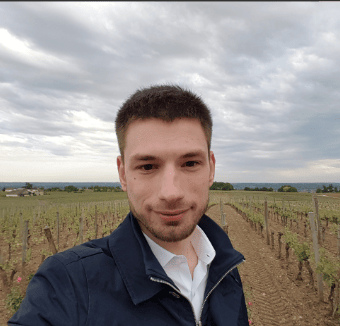



.png)
