While NinjaCat offers value for basic multi-account reporting, many teams outgrow it as data pipelines, platform coverage, and intelligence requirements expand. If you're evaluating a NinjaCat alternative, you're likely running into limits with scalability, data flexibility, or advanced reporting needs..
This article reviews top NinjaCat competitors, ranging from lightweight dashboard tools to full-scale marketing intelligence platforms, so you can find the right fit based on your reporting complexity, tech stack, and team structure.
NinjaCat Overview
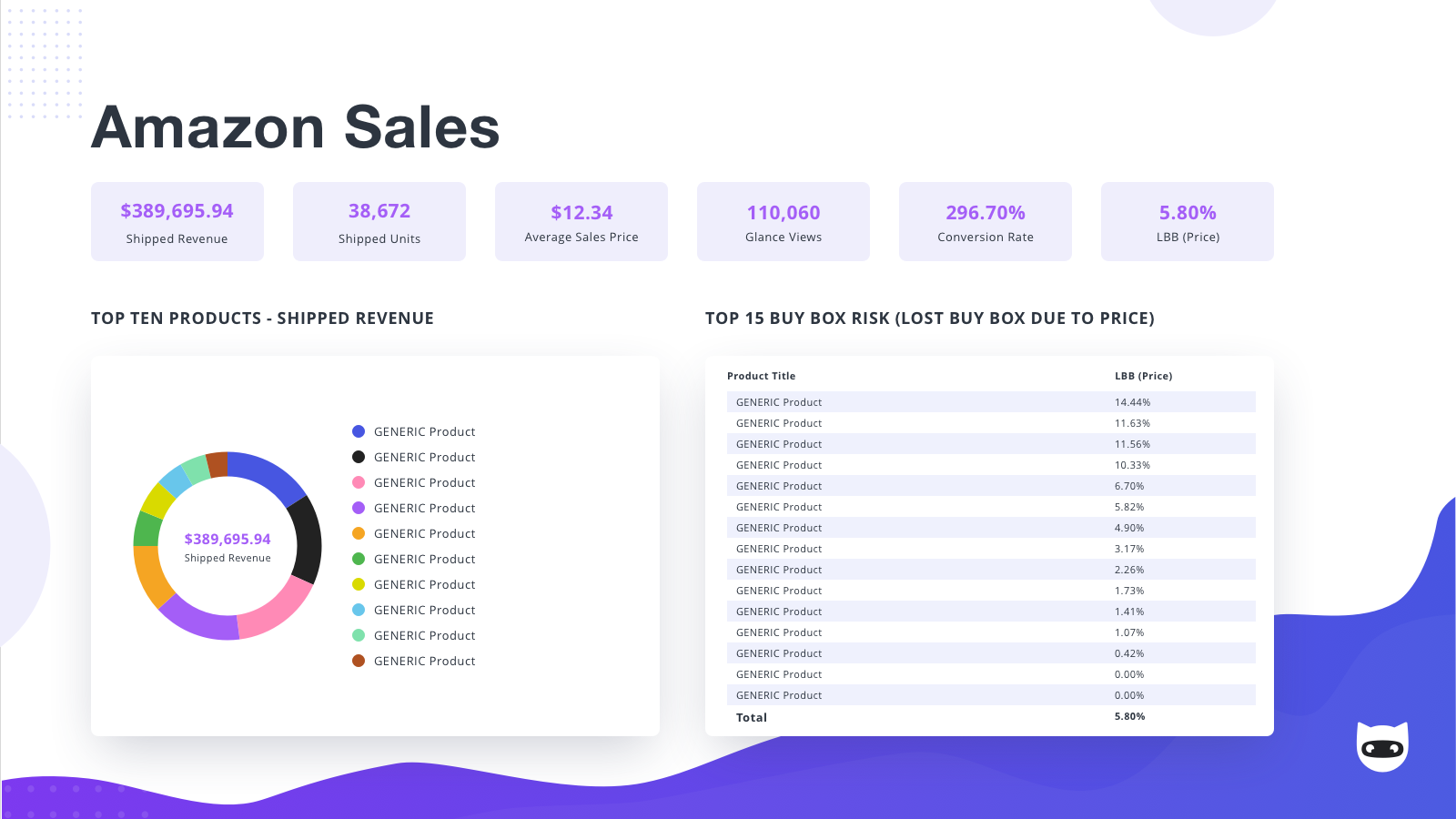
NinjaCat is a marketing reporting tool built for agencies, in-house teams, and media companies.
It consolidates paid media, SEO, call tracking, and CRM data from over 150 marketing sources into a single environment. The platform enables users to create custom dashboards, automate multi-channel reporting, and manage campaign budgets through a centralized interface.
Recently, NinjaCat introduced AI Agents—modular, task-specific assistants that automate routine marketing operations such as campaign monitoring, keyword optimization, and creative auditing. Users can deploy pre-built agents or customize their own to fit specific workflows, enabling automation across thousands of client accounts.
Another AI feature is the AI Insights Generator, which automatically produces narrative summaries within reports. This tool integrates with NinjaCat’s report builder, enhancing the clarity and usefulness of performance reporting.
Why Look for a NinjaCat Alternative.
As much as NinjaCat helps businesses and agencies aggregate and report on their data across multiple accounts, it has its fair share of drawbacks.
Here are key reasons why you may think about switching to NinjaCat competitor:
- Limited scalability for multi-account environments: NinjaCat performance tends to degrade when handling more than 10-20 accounts per dashboard, which makes it less stable for teams managing 50+ client or brand profiles simultaneously.
- Missing connectors for key marketing channels: The platform lacks direct integrations with several important sources like TikTok Ads, Google Campaign Manager 360, and third-party vendor data (SEM or social), requiring manual workarounds for complete reporting.
- Basic reporting functionality with limited flexibility: While it handles standard metrics well, building more complex, cross-platform reports often requires workarounds that are time-consuming and prone to error.
- High setup and onboarding time: Many users report that setup requires significant manual effort, for some clients exceeding 250 hours. This makes it difficult for teams without dedicated technical resources.
- Weak data transformation and normalization features: NinjaCat doesn’t offer built-in capabilities to join, clean, or standardize data across platforms. As a result, marketers spend hours each week manipulating and organizing data manually.
- Data freshness and limited access to raw metrics: Although marketed as real-time, the platform often relies on daily batch updates, and may not pull the full range of metrics available from API sources, limiting use cases like daily pacing or advanced attribution.
- Subpar support for unified, advanced analytics workflows: Without robust modeling, governance, or cross-channel intelligence capabilities, NinjaCat struggles to meet the needs of teams looking to centralize performance tracking across all touchpoints.
Best Tools Like NinjaCat in 2025
If NinjaCat no longer meets your reporting, data volume, or automation needs, there are several strong alternatives worth considering.
Below, we review the top NinjaCat competitors, ranging from lightweight tools for quick dashboarding to enterprise-grade platforms with full-scale marketing intelligence capabilities.
- Improvado: Best for enterprise brands and agencies seeking a robust solution for complex marketing reporting and intelligence. Like NinjaCat, it offers a variety of AI tools, including AI Agents.
- AgencyAnalytics: Best for small to mid-sized marketing agencies looking for a purpose-built reporting solution.
- Whatagraph: Best for agencies and teams needing fast, visual reports for basic cross-channel performance tracking.
- DashThis: Best for small to mid-sized agencies managing multiple client accounts, offering quick, automated SEO, PPC, and social reporting without a complex setup.
- Supermetrics: Best for small to mid-sized teams and agencies that want to automate data extraction and consolidation into Google Sheets, Excel, or data warehouses like BigQuery.
- TapClicks: Best for large-scale agencies and media companies managing high volumes of multi-channel client reporting across 50+ accounts.
- Porter Metrics: Best for small to mid-sized marketing agencies and businesses that need simple, no-code reporting tools.
- Narrative BI: Best for marketing teams exploring new AI-driven approaches to performance monitoring and insights.
- Funnel: Best for mid-sized to large marketing teams and agencies that require automated data integration and reporting across multiple platforms.
- Adverity: Best for mid-to-large enterprises and agencies managing complex, multi-channel campaigns that need a centralized data foundation.
In the next section, we’ll break down each NinjaCat competitor in more detail, covering key features, limitations, and how each one stacks up against NinjaCat.
1. Improvado
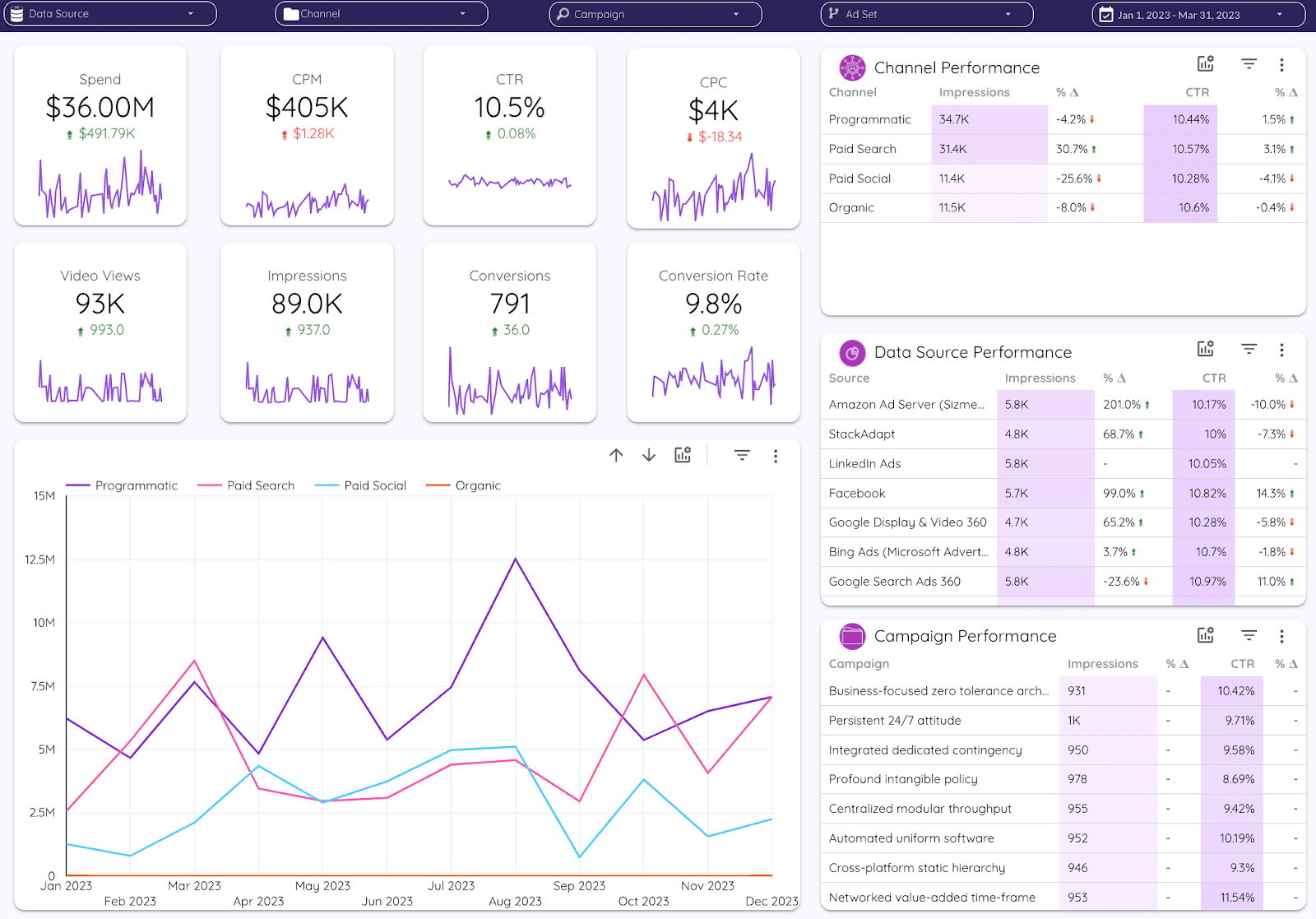
Improvado is an enterprise-grade marketing intelligence and data pipeline platform designed to centralize, standardize, and operationalize marketing data at scale.
Powered by a robust Extract, Transform, Load (ETL) engine, Improvado integrates data from over 500 sources, prepares it for analysis, and delivers it to dashboards or data warehouses. This ETL engine addresses common challenges faced by NinjaCat users, such as missing connectors or limited data transformation capabilities.
Beyond the pipeline, Improvado supports full-stack marketing intelligence across teams and functions.
Like NinjaCat, Improvado offers an AI Agent that allows users to generate reports, explore data, and surface insights using natural language, no manual querying required.
It also includes powerful features for campaign monitoring, metric pacing, and real-time alerts for anomalies or broken pipelines. These capabilities help marketing teams move from raw data collection to strategic, insight-driven decision-making without relying on engineering support.
Key strengths and features:
- Extensive data integrations: Unlike NinjaCat, Improvado connects to over 500 marketing and sales data sources, covering ads, analytics, CRM, email platforms, and niche solutions. Custom connectors can be built on request within 2-6 weeks for any missing source, or clients can use flat data ingestion to upload offline or custom data.
- Advanced data transformations: To support complex reporting, the platform offers a data transformation framework that can automatically harmonize, map, join, and filter data across channels. Improvado offers a number of pre-built data models for common marketing use cases and a user-friendly UI to build a custom model.
- Reporting flexibility: Rather than a rigid built-in dashboard tool, Improvado can feed data into any BI or visualization tool (Tableau, Power BI, Looker Studio, etc.) and provides a library of dashboard templates for common marketing use cases. This approach lets teams build any report they want with their BI of choice.
- Campaign setup and performance monitoring: Improvado offers a robust solution for campaign performance and compliance monitoring, providing insights for ongoing ROAS optimization. The platform monitors all aspects of complex campaigns and issues alerts for any anomalies, problems, or changes in metrics.
Potential limitations:
- Overkill for small organizations: Improvado is geared towards mid-to-large organizations with complex, multi-channel campaigns. Smaller agencies or teams with only a few data sources might find Improvado’s breadth unnecessary and its setup too involved relative to their needs. In such cases, more lightweight tools could suffice.
- No native visualization UI: Improvado doesn’t include a built-in reporting interface. Instead, marketers need to use external BI tools. While this approach offers flexibility, teams looking for an all-in-one reporting experience, like what NinjaCat provides, will need to integrate an additional solution.
NinjaCat vs. Improvado head-to-head comparison
| Category | NinjaCat | Improvado |
|---|---|---|
| AI Agents | Offers AI Agents for tasks like campaign monitoring, keyword optimization, creative audits | AI Agents deliver root-cause analysis, anomaly detection, and performance summaries at scale |
| AI Copilot / NLQ | AI Copilot supports natural language queries, taxonomy repair, and report exploration | Built-in AI Agent answers business questions using NLQ and explains changes in metrics across campaigns |
| Data sources | 150+ sources | 500+ sources |
| Data Transformation | Assisted via Copilot for cleansing and structuring | Automated ETL with pre-built templates, taxonomy standardization, and AI mapping |
| Governance and monitoring | Uses agents to monitor data consistency, taxonomy, and delivery schedules | Monitors budget pacing, campaign drift, UTMs, and data quality with alerting |
| Dashboarding | Built-in customizable dashboards and report builder | Integrates with BI tools like Looker, Tableau; Provides templates |
| Scalability | Best suited for mid-sized agencies managing 10–50 accounts | Handles thousands of accounts and large-scale enterprise marketing ops |
| Target users | Agencies, in-house media teams, multi-brand organizations | Enterprise marketing teams, data analysts, marketing ops, agencies |
| Data ownership | Data hosted on NinjaCat’s infrastructure | Clients can host in their own DWH for full ownership |
| Compliance | SOC 2 compliance; private, closed infrastructure | SOC 2 Type II, HIPAA-ready, supports client-hosted and governed deployments |
Here are a couple of fundamental differences between NinjaCat and Improvado.
Improvado focuses on data readiness rather than on its own UI for dashboards. This means far greater flexibility, but it assumes you have or are willing to use an external dashboard tool.
NinjaCat, in contrast, includes a built-in reporting interface with preset widgets and templates out-of-the-box for client reports. However, NinjaCat’s built-in dashboards can be limited in customization.
Improvado is built with scale in mind. It can handle millions of rows of data, multiple brands/regions, and compliance requirements. It also offers features like role-based access control and is used in industries with strict data governance (supporting HIPAA, GDPR, CCPA).
NinjaCat, on the other hand, tends to cater to agencies managing many client accounts but not necessarily “big data” analytics. NinjaCat lacks advanced data transformation and warehousing features, for instance, it doesn’t store all your raw data long-term or perform complex joins, which can be a limiting factor for enterprise analytics
2. AgencyAnalytics
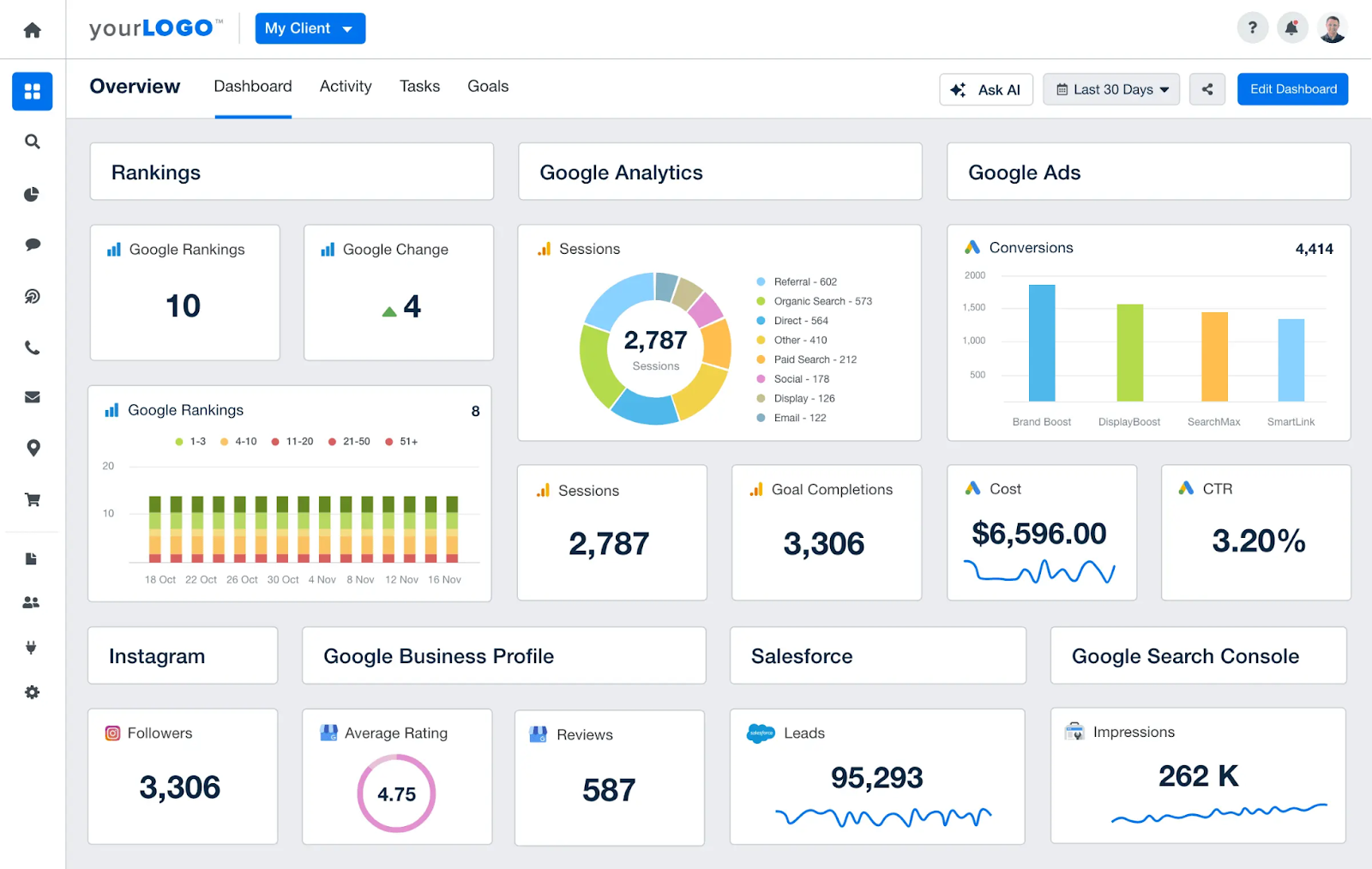
AgencyAnalytics is another popular NinjaCat alternative. It's a marketing reporting platform specifically built for digital agencies, particularly those focusing on SEO, PPC, and social media.
It offers an all-in-one interface to track client campaign performance, complete with live dashboards and automated PDF reporting. It’s designed to be white-labeled, easy for account managers to use, and enable quick report generation with minimal technical complexity.
Key strengths and features:
- Built-in SEO tools: The platform has integrated utilities like Rank Tracker (daily keyword tracking), Site Auditor (technical SEO audits), and Backlink Manager. These allow agencies to monitor SEO performance without needing third-party software and include the data in client reports seamlessly.
- Ease of use with templates: A key advantage over NinjaCat is the ease and speed of creating dashboards. AgencyAnalytics provides a wide library of pre-built reports and dashboard templates. The interface is designed for non-technical users, with drag-and-drop widgets and straightforward customization for white-label reports.
- White-label and client management: Every aspect of AgencyAnalytics dashboards can be branded – custom domain for the dashboard portal, your logo on reports, and so on. It also has multi-user management: you can create client logins for read-only dashboard access and staff logins with role-based permissions.
- Cost-effective for small agencies: Compared to enterprise tools like Improvado, AgencyAnalytics is relatively affordable, with plans like $179/month for an agency and $59/month for freelancers. This pricing and feature set make it very attractive to small and mid-sized agencies who need reporting on a budget.
Potential limitations:
- Limited data integration: AgencyAnalytics connects to around 80 marketing platforms — enough for smaller agencies but potentially limiting for larger teams or those with clients in niche industries.
- Limited advanced analysis: AgencyAnalytics excels at straightforward reporting but lacks advanced data transformation or blending capabilities. You cannot merge data from different platforms into a single calculated metric or chart, each widget is one source at a time. Custom metrics are mostly basic arithmetic on metrics from the same source. This is a notable limitation if you’re trying to do cross-channel ROI analysis beyond side-by-side comparisons.
- Scaling to very large agencies: For agencies with dozens of clients or very complex reporting needs, AgencyAnalytics can start to feel constrained.
NinjaCat vs. AgencyAnalytics head-to-head comparison
| Category | NinjaCat | Improvado | AgencyAnalytics |
|---|---|---|---|
| AI Agents | Offers AI Agents for tasks like campaign monitoring, keyword optimization, creative audits | AI Agents deliver root-cause analysis, anomaly detection, and performance summaries at scale | Provides AI-powered performance highlights through its Metric Insights tool |
| AI Copilot / NLQ | AI Copilot supports natural language queries, taxonomy repair, and report exploration | Built-in AI Agent answers business questions using NLQ and explains changes in metrics across campaigns | — |
| Data sources | 150+ sources | 500+ sources | 80+ sources |
| Data Transformation | Assisted via Copilot for cleansing and structuring | Automated ETL with pre-built templates, taxonomy standardization, and AI mapping | Minimal transformation; relies on native field mapping per integration |
| Governance and monitoring | Uses agents to monitor data consistency, taxonomy, and delivery schedules | Monitors budget pacing, campaign drift, UTMs, and data quality with alerting | No advanced governance; basic alerts and status checks per integration |
| Dashboarding | Built-in customizable dashboards and report builder | Integrates with BI tools like Looker, Tableau; Provides templates | Drag-and-drop dashboard builder |
| Scalability | Best suited for mid-sized agencies managing 10–50 accounts | Handles thousands of accounts and large-scale enterprise marketing ops | Optimized for small to mid-sized agencies managing dozens of client accounts |
| Target users | Agencies, in-house media teams, multi-brand organizations | Enterprise marketing teams, data analysts, marketing ops, agencies | Small to mid-sized marketing agencies and freelancers |
| Data ownership | Data hosted on NinjaCat’s infrastructure | Clients can host in their own DWH for full ownership | Data accessible via platform dashboards; no self-hosted or warehouse-level control |
| Compliance | SOC 2 compliance; private, closed infrastructure | SOC 2 Type II, HIPAA-ready, supports client-hosted and governed deployments | GDPR compliant; lacks enterprise-grade certifications like SOC 2 |
In short, AgencyAnalytics provides a very user-friendly reporting experience with a focus on speed and simplicity. You can spin up a professional-looking client dashboard or PDF in minutes using its templates and drag-drop editor. This is an area where it outperforms NinjaCat which many describe as having a steeper learning curve and more cumbersome report setup.
That said, NinjaCat’s reporting is a bit more flexible for multi-channel data. It also has a wider range of integrations, including some less common ones and call-tracking systems. It also supports custom data ingestion via SQL/FTP.
3. Whatagraph
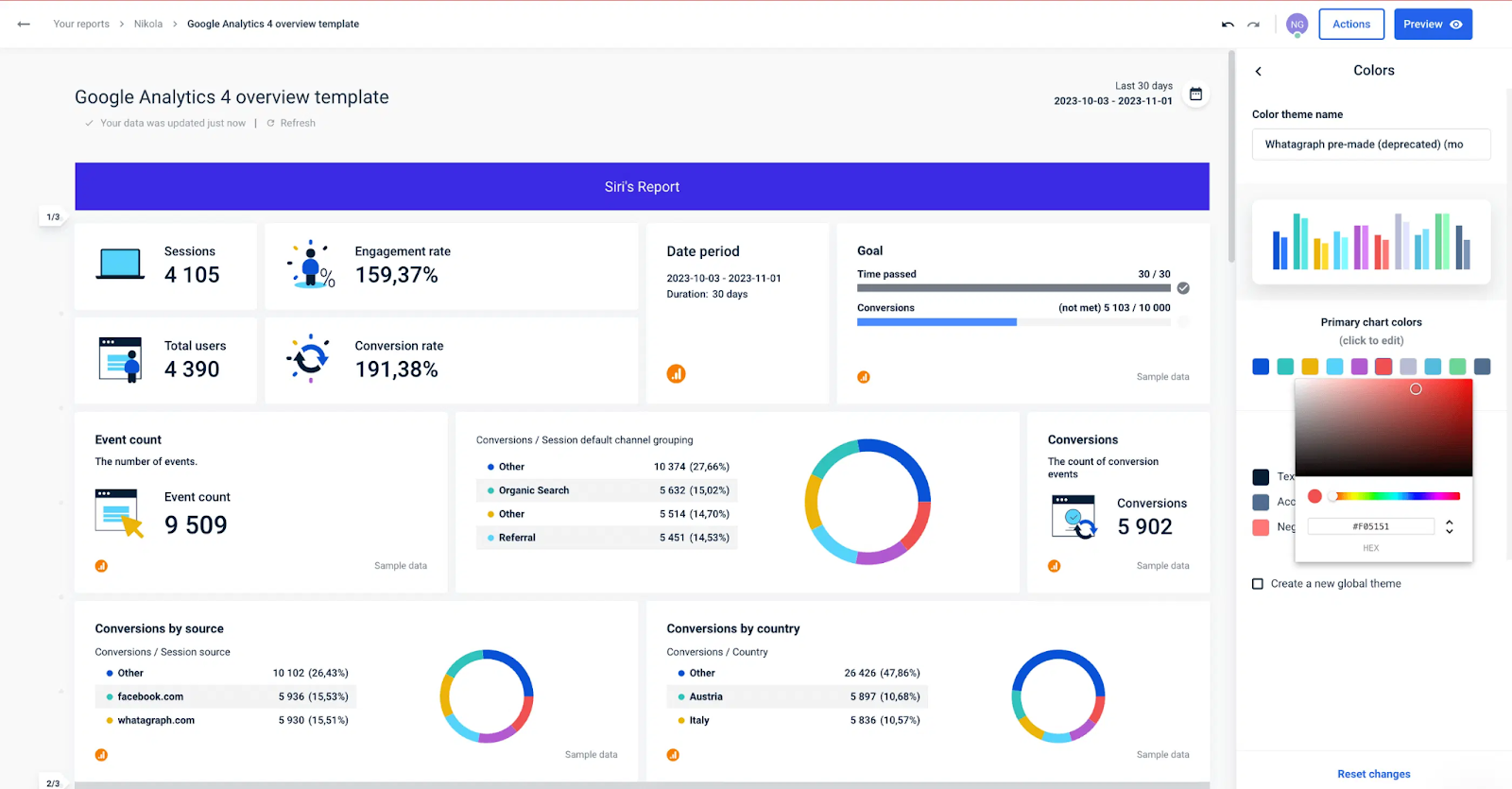
Whatagraph is an all-in-one marketing reporting tool positioned as an alternative to NinjaCat.
Whatagraph allows users to pull data from various platforms into templated reports and scheduled reports. It focuses primarily on automating performance snapshots for platforms like Google Ads, Meta, and LinkedIn, with limited customization for deeper data modeling.
The platform is best suited for creating simple, client-facing reports rather than supporting complex analytics or centralized marketing data workflows.
Key strengths and features:
- Multi-source data blending: Whatagraph allows users to blend data from different platforms into unified charts and tables, all through a no-code interface. This ability to create custom metrics and dimensions across sources (without SQL) is a major advantage for cross-channel reporting.
- Data transfers and storage options: Beyond on-screen dashboards, Whatagraph can also transfer your data into Google BigQuery. This is a valuable feature for more advanced teams – it means Whatagraph can act as a pipeline, feeding a data warehouse where you can run SQL queries or connect a BI tool.
- Pre-built and customizable templates: Whatagraph provides a library of 100+ marketing-specific report templates with flexible customization options, allowing users to modify layouts, KPIs, and widgets.
Potential limitations:
- No marketing intelligence: Whatagraph allows users to create visual reports, but it lacks intelligence capabilities such as real-time alerts for metric drops, comprehensive budget pacing tools, and in-depth campaign monitoring functionalities.
- Short-term data storage: Whatagraph typically pulls data on the fly via APIs and doesn’t permanently store large historical datasets (aside from cached reporting data). If you need year-over-year comparisons beyond the data retained by the source APIs, that could be a challenge unless you use the BigQuery export feature.
- Challenges with data integration: Whatagraph provides a relatively low number of pre-built connectors, some platforms and custom data sources require workarounds or manual uploads. This can slow down reporting workflows and increase the likelihood of errors in analysis.
NinjaCat vs. Whatagraph head-to-head comparison
| Category | NinjaCat | Improvado | Whatagraph |
|---|---|---|---|
| AI Agents | Offers AI Agents for tasks like campaign monitoring, keyword optimization, creative audits | AI Agents deliver root-cause analysis, anomaly detection, and performance summaries at scale | — |
| AI Copilot / NLQ | AI Copilot supports natural language queries, taxonomy repair, and report exploration | Built-in AI Agent answers business questions using NLQ and explains changes in metrics across campaigns | — |
| Data sources | 150+ sources | 500+ sources | 50+ sources |
| Data Transformation | Assisted via Copilot for cleansing and structuring | Automated ETL with pre-built templates, taxonomy standardization, and AI mapping | Minimal transformation; offers formula builder and custom metrics |
| Governance and monitoring | Uses agents to monitor data consistency, taxonomy, and delivery schedules | Monitors budget pacing, campaign drift, UTMs, and data quality with alerting | Basic integration error tracking; lacks automated governance |
| Dashboarding | Built-in customizable dashboards and report builder | Integrates with BI tools like Looker, Tableau; Provides templates | Drag-and-drop dashboards; client-specific views |
| Scalability | Best suited for mid-sized agencies managing 10–50 accounts | Handles thousands of accounts and large-scale enterprise marketing ops | Optimized for SMB and mid-tier agency use |
| Target users | Agencies, in-house media teams, multi-brand organizations | Enterprise marketing teams, data analysts, marketing ops, agencies | SMBs, small-to-mid-size marketing agencies focused on fast, visual reporting |
| Data ownership | Data hosted on NinjaCat’s infrastructure | Clients can host in their own DWH for full ownership | Data is retained within Whatagraph; limited export functionality |
| Compliance | SOC 2 compliance; private, closed infrastructure | SOC 2 Type II, HIPAA-ready, supports client-hosted and governed deployments | GDPR-compliant; does not support SOC 2 or HIPAA |
Overall, Whatagraph and NinjaCat have a similar goal: unified multi-channel marketing reports. The big difference is data integration breadth and depth and marketing intelligence features like AI agents and alerting.
4. DashThis

DashThis is a cloud-based reporting platform built primarily for marketing agencies. It is a more lightweight alternative to NinjaCat.
The platform offers a drag-and-drop interface, preset widgets, and pre-designed templates that allow users to build and share dashboards with minimal setup. While DashThis supports automated data pulls and scheduled email reports, it’s more limited in terms of customization and data transformation.
DashThis is best suited for small to mid-sized agencies that manage recurring reports across dozens of accounts and want to streamline client reporting without building a full analytics stack.
Key strengths and features:
- Data integrations: DashThis connects to 34+ marketing platforms, including Google Analytics, Google Ads and Search Console, Meta, LinkedIn Ads, Twitter Ads, YouTube, Mailchimp, HubSpot, Shopify, and more. It also has a CSV/Google Sheets import option to manually pull data and have DashThis include it (with some limitations).
- User-friendly: DashThis has a very short learning curve. You connect your accounts, choose a template (or create a dashboard from scratch by selecting desired metrics), and it populates the data automatically. The interface is intuitive, making it a great choice for teams without a dedicated analyst.
- Automated updates and sharing: Once your dashboards are set up, data refreshes automatically (daily by default). You can schedule email dispatches of dashboards (either as PDFs or direct links) to clients or colleagues at set intervals. The dashboards themselves are web-based and can be accessed through a shareable link (with an optional password).
- White-Labeling Basics: You can upload client logos or your company logo to include on the dashboards, and some customization of color accents is available.
Potential limitations:
- Few integrations: 30 integrations are on the low side compared to many NinjaCat competitors. For a small business using just mainstream platforms, this is fine, but growing agencies might quickly run into integration gaps.
- Basic visualizations and layouts: DashThis dashboards are functional but not very customizable in appearance. The design options are limited, and it’s hard to make a DashThis dashboard look dramatically different from the default style. Users can’t change much about chart styles beyond a preset selection. Additionally, layout control is modest; widgets align in a single-column or multi-column grid.
- Not an analytics tool: It’s worth noting that DashThis is strictly for reporting, not in-depth analysis. There are no features for exploring or mining the data beyond what’s on the dashboard.
NinjaCat vs. DashThis head-to-head comparison
| Category | NinjaCat | Improvado | DashThis |
|---|---|---|---|
| AI Agents | Offers AI Agents for tasks like campaign monitoring, keyword optimization, creative audits | AI Agents deliver root-cause analysis, anomaly detection, and performance summaries at scale | — |
| AI Copilot / NLQ | AI Copilot supports natural language queries, taxonomy repair, and report exploration | Built-in AI Agent answers business questions using NLQ and explains changes in metrics across campaigns | — |
| Data sources | 150+ sources | 500+ sources | 30+ sources |
| Data Transformation | Assisted via Copilot for cleansing and structuring | Automated ETL with pre-built templates, taxonomy standardization, and AI mapping | Basic data transformation with custom metrics and formulas |
| Governance and monitoring | Uses agents to monitor data consistency, taxonomy, and delivery schedules | Monitors budget pacing, campaign drift, UTMs, and data quality with alerting | Limited to basic integration error tracking |
| Dashboarding | Built-in customizable dashboards and report builder | Integrates with BI tools like Looker, Tableau; Provides templates | Drag-and-drop dashboard builder with standard widget |
| Scalability | Best suited for mid-sized agencies managing 10–50 accounts | Handles thousands of accounts and large-scale enterprise marketing ops | Optimized for small to mid-sized agencies |
| Target users | Agencies, in-house media teams, multi-brand organizations | Enterprise marketing teams, data analysts, marketing ops, agencies | Small to mid-sized marketing agencies |
| Data ownership | Data hosted on NinjaCat’s infrastructure | Clients can host in their own DWH for full ownership | Data accessible via platform dashboards; no self-hosted or warehouse-level control |
| Compliance | SOC 2 compliance; private, closed infrastructure | SOC 2 Type II, HIPAA-ready, supports client-hosted and governed deployments | GDPR-compliant; does not support SOC 2 or HIPAA |
NinjaCat is a far more comprehensive platform than DashThis. DashThis is not intended for complex reporting or enterprise scale; it offers simple reporting at affordable pricing plans.
5. Supermetrics
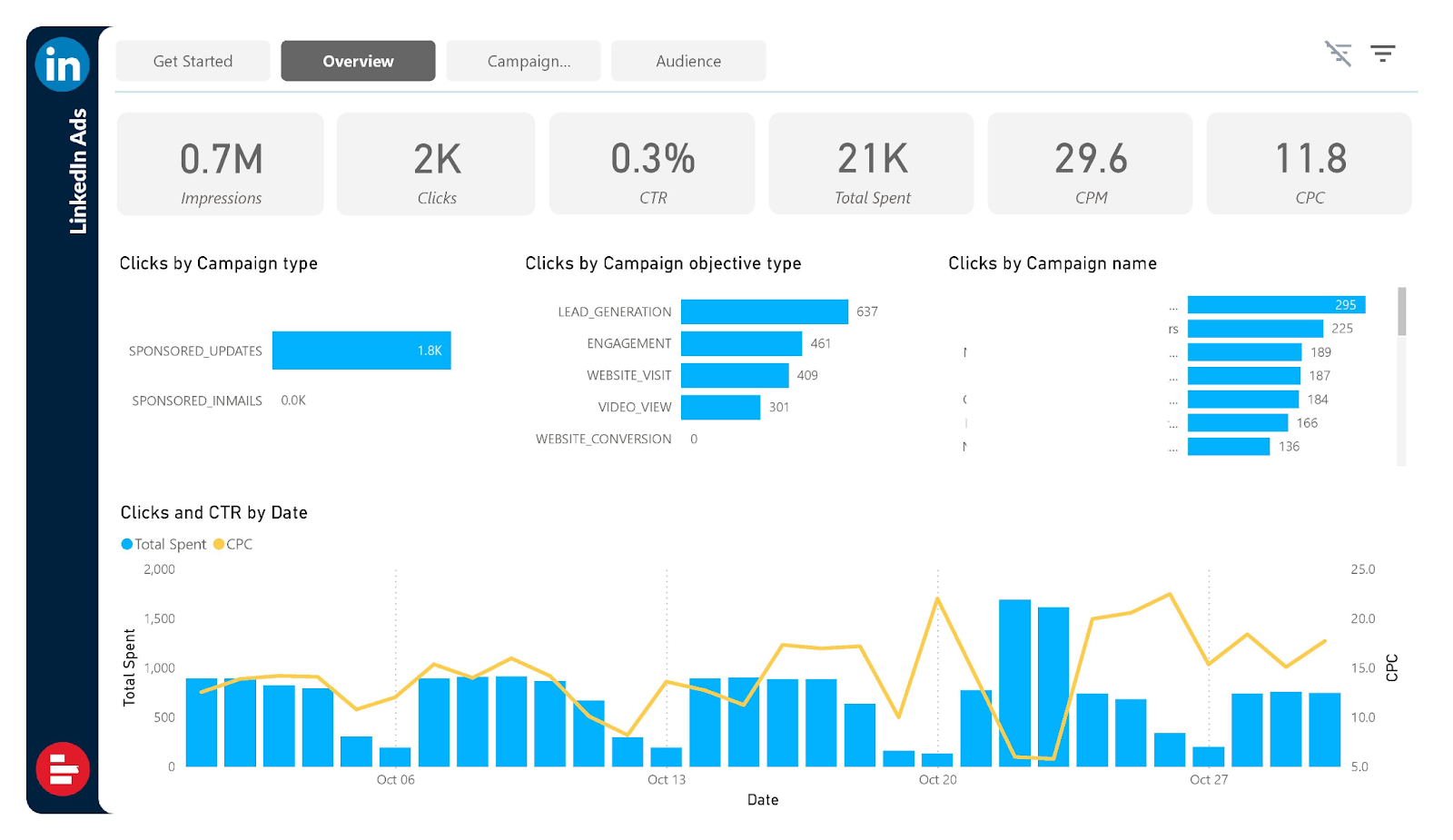
Supermetrics is a marketing data integration platform designed to automate the collection and transfer of data from various marketing sources into tools like Google Sheets, Excel, Looker Studio, and data warehouses such as BigQuery.
Rather than providing its own reporting UI like NinjaCat, Supermetrics focuses on data movement.
Key strengths and features:
- Data integration library: Similar to NinjaCat, Supermetrics offers connectors to 150+ marketing platforms. This includes all major ad networks, analytics tools, SEO platforms, databases, and more.
- Scalability and performance (to a point): For moderate data volumes, Supermetrics works quite well, it can schedule frequent refreshes and handle fairly large queries. If you connect it to a warehouse, it can move millions of rows.
- Data cleaning and custom fields: Supermetrics performs some automated normalization of data. For instance, making sure date formats or campaign IDs are consistent and removing duplicates helps when combining data. It also allows Custom Fields, which lets you create new metrics or dimensions within the query. This is done in a no-code way through the interface and can enrich the data coming through. However, it lacks built-in data transformation capabilities, requiring users to handle data mapping and cleaning themselves.
Potential limitations:
- No native visualization or dashboard: Supermetrics does not provide a reporting interface. It’s not a one-stop shop like NinjaCat; it’s one part of the stack. So you will need to use it in conjunction with a BI tool or Excel to actually see the data in dashboard form.
- Quality of data: Numerous reviews highlight persistent issues with messy data and recurring bugs. For instance, overlapping dimensions can lead to "double counting" costs, requiring extensive querying and manual adjustments to manage data accuracy.
NinjaCat vs. Supermetrics head-to-head comparison
| Category | NinjaCat | Improvado | DashThis |
|---|---|---|---|
| AI Agents | Offers AI Agents for tasks like campaign monitoring, keyword optimization, creative audits | AI Agents deliver root-cause analysis, anomaly detection, and performance summaries at scale | — |
| AI Copilot / NLQ | AI Copilot supports natural language queries, taxonomy repair, and report exploration | Built-in AI Agent answers business questions using NLQ and explains changes in metrics across campaigns | — |
| Data sources | 150+ sources | 500+ sources | 150+ sources |
| Data Transformation | Assisted via Copilot for cleansing and structuring | Automated ETL with pre-built templates, taxonomy standardization, and AI mapping | Features like custom fields and data blending |
| Governance and monitoring | Uses agents to monitor data consistency, taxonomy, and delivery schedules | Monitors budget pacing, campaign drift, UTMs, and data quality with alerting | Basic data governance features; lacks advanced monitoring |
| Dashboarding | Built-in customizable dashboards and report builder | Integrates with BI tools like Looker, Tableau; Provides templates | Integrate with BI tools |
| Scalability | Best suited for mid-sized agencies managing 10–50 accounts | Handles thousands of accounts and large-scale enterprise marketing ops | Scalable solution |
| Target users | Agencies, in-house media teams, multi-brand organizations | Enterprise marketing teams, data analysts, marketing ops, agencies | Marketing teams and agencies seeking data integration solution |
| Data ownership | Data hosted on NinjaCat’s infrastructure | Clients can host in their own DWH for full ownership | Offers data storage solutions, inc. Supermetrics Storage built on BigQuery |
| Compliance | SOC 2 compliance; private, closed infrastructure | SOC 2 Type II, HIPAA-ready, supports client-hosted and governed deployments | SOC 2 Type II compliant; also adheres to GDPR and CCPA regulations |
Unlike NinjaCat, Supermetrics itself doesn’t do reporting and dashboarding; it feeds data to a tool that does.
The benefit of Supermetrics’ approach is you avoid the limitations of NinjaCat’s dashboard: you can make highly interactive or tailored dashboards in a dedicated business intelligence tool of choice.
6. TapClicks
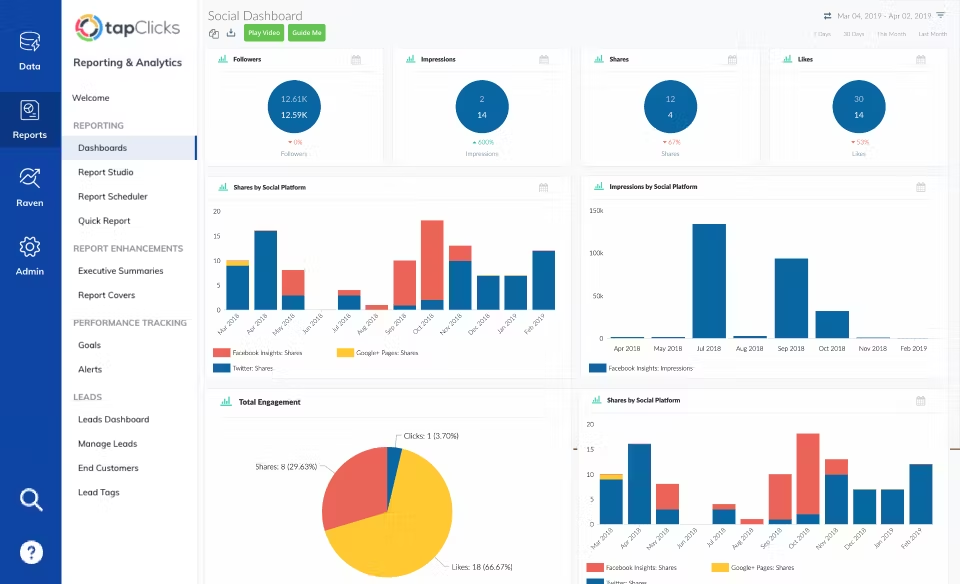
TapClicks is another all-in-one NinjaCat alternative. It's a marketing operations and reporting solution that encompasses a suite of products including data extraction (ETL), analytics, dashboard reporting, workflow management, and even SEO tools.
TapClicks often appeals to larger agencies that want a single solution for many needs, positioning itself as a competitor not only to NinjaCat but also to project management tools and analytics platforms.
Key strengths and features:
- Comprehensive product suite: TapClicks isn’t just one tool; it’s at least 8 products in one platform, including a standalone ETL/ELT, a data visualization and reporting tool, a centralized platform for managing marketing workflows, an AI and prescriptive analytics solution, an SEO solution, and a competitive intelligence tool.
- Customizable and interactive dashboards: TapReports, a TapClicks reporting tool, allows a high degree of dashboard customization. You can choose from many widget types, apply filters, set up client-specific views, and more. Dashboards are interactive; users can adjust date ranges and filters, which can be shared via login or PDF. You can also schedule automated email reports.
- Workflow automation: The presence of TapWorkflow and TapOrders sets TapClicks apart from NinjaCat and other alternatives. These tools help agencies streamline operations. You can, for example, automate a task to update a client once a KPI is hit. This integration of operations with reporting can improve efficiency and transparency in an agency setting.
Potential limitations:
- Closed ecosystem: Data is primarily stored and visualized within TapClicks; pushing it to external BI tools or warehouses requires higher-tier plans and more effort.
- Steep learning curve and complexity: New users often find TapClicks overwhelming initially – there are so many modules and settings. For a team used to simpler tools like NinjaCat or Data Studio, TapClicks can feel like overkill or be underutilized if you don’t leverage all parts.
- Data accuracy and reliability issues: There have been consistent user reports that some connectors break constantly and data can be inaccurate or lagging, especially in real-time dashboard updates. While their support is responsive, the time spent validating and fixing data issues can erode the efficiency gains.
- Modular pricing: TapClicks’ pricing is notoriously complex. You first choose a data package, then add modules like TapReports or TapAnalytics, each at a cost. This can exceed NinjaCat’s pricing.
NinjaCat vs. TapClicks head-to-head comparison
| Category | NinjaCat | Improvado | TapCllicks |
|---|---|---|---|
| AI Agents | Offers AI Agents for tasks like campaign monitoring, keyword optimization, creative audits | AI Agents deliver root-cause analysis, anomaly detection, and performance summaries at scale | Provides AI Summary Agents that generate summaries of dashboards |
| AI Copilot / NLQ | AI Copilot supports natural language queries, taxonomy repair, and report exploration | Built-in AI Agent answers business questions using NLQ and explains changes in metrics across campaigns | Integrates ChatGPT |
| Data sources | 150+ sources | 500+ sources | 250+ sources |
| Data Transformation | Assisted via Copilot for cleansing and structuring | Automated ETL with pre-built templates, taxonomy standardization, and AI mapping | Rules-based mapping, limited flexibility |
| Governance and monitoring | Uses agents to monitor data consistency, taxonomy, and delivery schedules | Monitors budget pacing, campaign drift, UTMs, and data quality with alerting | Automated alerts to monitor key data metrics |
| Dashboarding | Built-in customizable dashboards and report builder | Integrates with BI tools like Looker, Tableau; Provides templates | Automated creation and distribution of interactive reports |
| Scalability | Best suited for mid-sized agencies managing 10–50 accounts | Handles thousands of accounts and large-scale enterprise marketing ops | Scales to manage extensive datasets and operations efficiently |
| Target users | Agencies, in-house media teams, multi-brand organizations | Enterprise marketing teams, data analysts, marketing ops, agencies | Agencies, media buying groups, and multi-location teams looking to centralize reporting and campaign ops |
| Data ownership | Data hosted on NinjaCat’s infrastructure | Clients can host in their own DWH for full ownership | Offers data storage solutions, including TapDataMax |
| Compliance | SOC 2 compliance; private, closed infrastructure | SOC 2 Type II, HIPAA-ready, supports client-hosted and governed deployments | SOC 2 Type II compliant; HIPAA not officially supported but custom legal agreements possible |
7. Porter Metrics
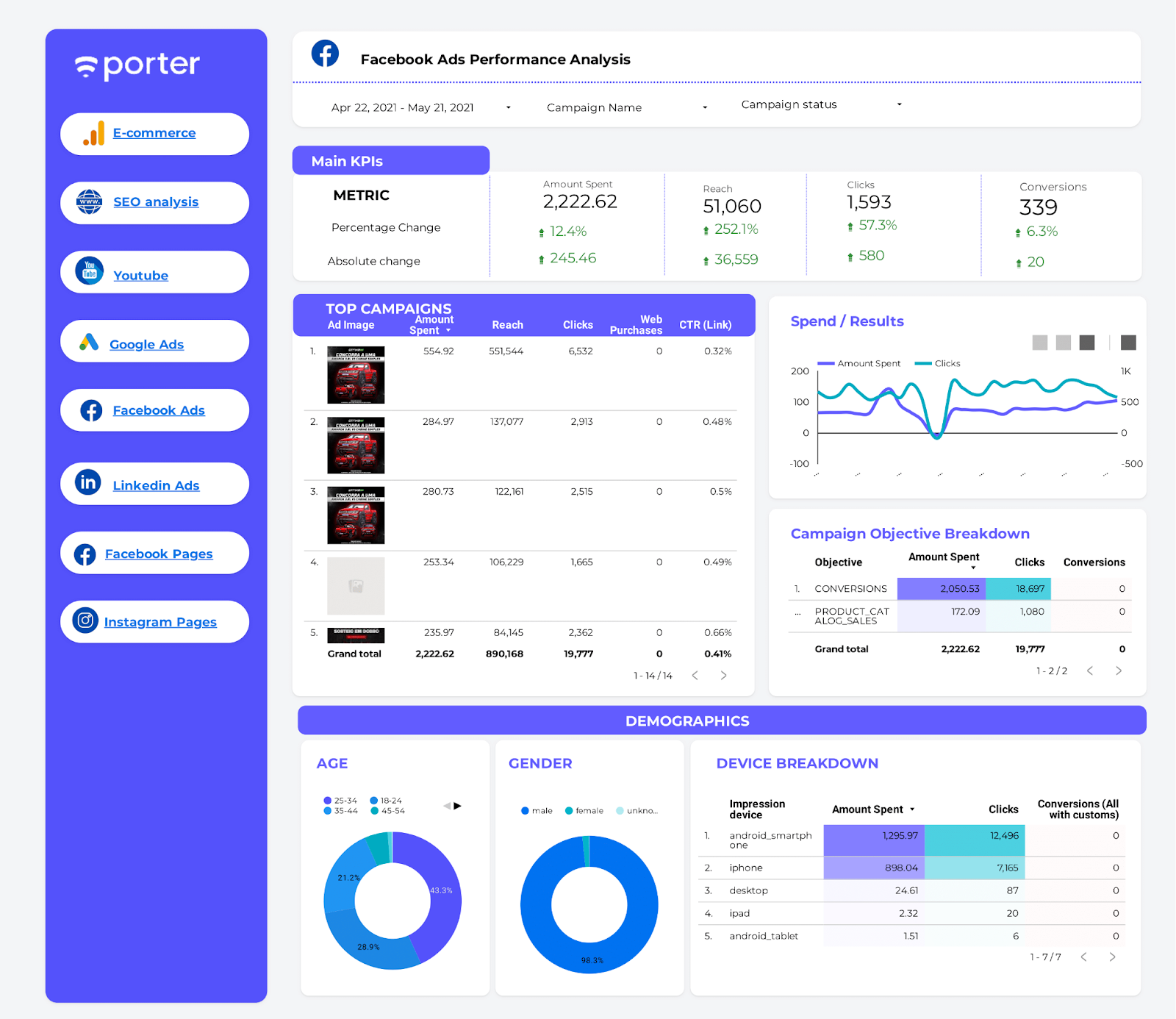
Porter Metrics is a lightweight marketing data connector tool and reporting solution.
It’s tailored for small to mid-sized agencies and businesses that want to automate reporting without the cost or complexity of enterprise tools.
Unlike NinjaCat, Porter doesn’t have its own full dashboard UI; instead, it simplifies getting your data into platforms like Looker Studio, where you can create the visualizations.
In essence, Porter Metrics offers a simpler pipeline for core marketing data with a focus on low cost and simplicity.
Key strengths and features:
- Ease of use and quick setup: Porter is designed to be extremely user-friendly, even for non-technical users. The process usually involves signing in with your Google account, selecting a connector, authorizing it, and then using one of Porter’s pre-built templates. Within an hour, you can have a functioning dashboard.
- Google Looker Studio and Sheets integration: Porter is optimized for Google’s ecosystem. It provides 100+ Looker Studio and Google Sheets templates for immediate use.
- No code and low technical barrier: Porter requires no coding or SQL. It’s plug-and-play, a big plus for marketing teams without data engineers.
Potential limitations:
- Limited connector range: With less than 20 native integrations, Porter covers the basics but misses many platforms. If a business uses anything beyond the included list, Porter won’t directly support it. There is a Google Sheets import workaround, but that requires manual data or using another tool. Essentially, Porter is not suitable if you have a complex multi-channel mix.
- Basic data transformations: Porter is mostly a pipeline. It doesn’t store data long-term or offer advanced transformation features. If you need to blend data from multiple sources or do calculated metrics that span sources, Looker Studio itself has some ability, but it can be limited and sometimes slow.
- Lack of advanced features: Porter is intentionally minimalistic. It lacks things like anomaly detection, complex KPI alerts, budget pacing, goal tracking, or multi-touch attribution. If NinjaCat’s unmet needs for you include such advanced reporting features, Porter alone won’t solve them.
NinjaCat vs. Porter Metrics head-to-head comparison
| Category | NinjaCat | Improvado | Porter Metrics |
|---|---|---|---|
| AI Agents | Offers AI Agents for tasks like campaign monitoring, keyword optimization, creative audits | AI Agents deliver root-cause analysis, anomaly detection, and performance summaries at scale | — |
| AI Copilot / NLQ | AI Copilot supports natural language queries, taxonomy repair, and report exploration | Built-in AI Agent answers business questions using NLQ and explains changes in metrics across campaigns | — |
| Data sources | 150+ sources | 500+ sources | ~20 sources |
| Data Transformation | Assisted via Copilot for cleansing and structuring | Automated ETL with pre-built templates, taxonomy standardization, and AI mapping | Basic data transformation with custom metrics and formulas |
| Governance and monitoring | Uses agents to monitor data consistency, taxonomy, and delivery schedules | Monitors budget pacing, campaign drift, UTMs, and data quality with alerting | Basic integration error tracking |
| Dashboarding | Built-in customizable dashboards and report builder | Integrates with BI tools like Looker, Tableau; Provides templates | 100+ Looker Studio and Google Sheets templates |
| Scalability | Best suited for mid-sized agencies managing 10–50 accounts | Handles thousands of accounts and large-scale enterprise marketing ops | Optimized for small to mid-sized agencies |
| Target users | Agencies, in-house media teams, multi-brand organizations | Enterprise marketing teams, data analysts, marketing ops, agencies | Small to mid-sized marketing agencies looking for a simple data pipeline |
| Data ownership | Data hosted on NinjaCat’s infrastructure | Clients can host in their own DWH for full ownership | Data accessible via platform dashboards; no self-hosted or warehouse-level control |
| Compliance | SOC 2 compliance; private, closed infrastructure | SOC 2 Type II, HIPAA-ready, supports client-hosted and governed deployments | GDPR compliant |
In short, NinjaCat provides a full-fledged reporting platform with its own dashboard interface. Porter Metrics doesn’t have a reporting UI, it leverages Looker Studio for dashboards. This means with Porter, you are essentially using Looker Studio as your NinjaCat.
One advantage Porter has over NinjaCat is you’re not locked into a vendor’s UI. Looker Studio is widely used, so there are lots of community templates in addition to Porter's, and you have the freedom to customize extensively. But it's more of a DIY approach.
8. Narrative BI
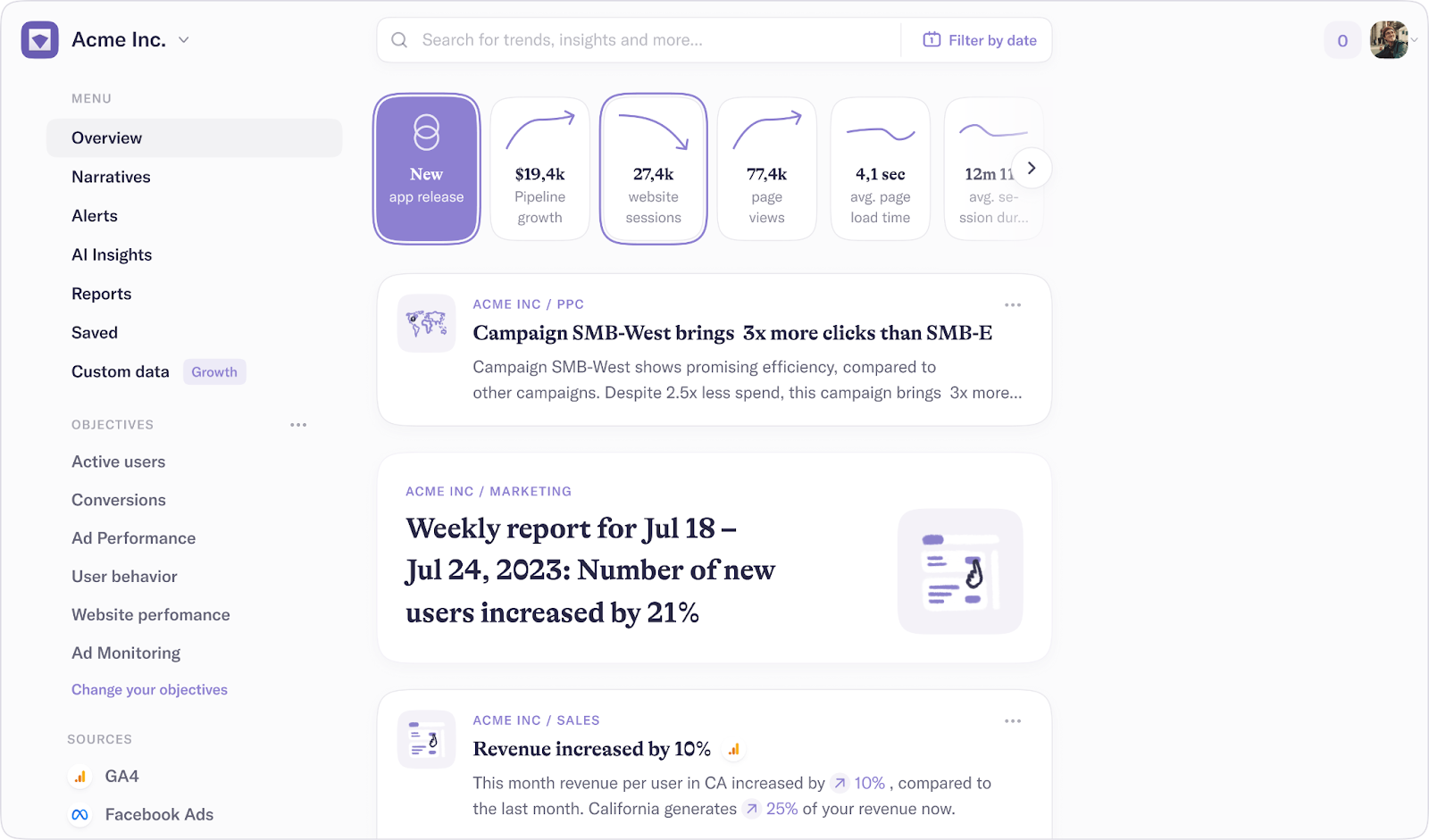
Narrative BI is a relatively new type of tool in this list. It's a generative analytics and automated insights tool. Instead of focusing on dashboards and manual reporting, Narrative BI connects to your marketing data sources and uses AI to produce natural-language insights, alerts, and narrative reports about your performance.
Key strengths and features:
- Automated AI-generated insights: The core benefit of Narrative BI is that it automatically turns raw data into written narratives. These insights are delivered in a feed, and they update as new data comes. No need to look at the graphs or dive deep into a dashboard.
- Anomaly detection and smart alerts: Narrative BI includes Smart Alerts for significant change. If your ROAS drops sharply or lead volume spikes unexpectedly, it can detect that anomaly and alert you via email or Slack in real-time.
- AI Data Analyst (Q&A): The platform offers an AI Data Analyst feature where you can ask questions about your data in plain language.
- Narrative reporting and sharing: You can share the AI-generated reports (narratives) with your team or clients. Instead of sending a dashboard, you might send a weekly “insights report” that reads as an analytic summary.
Potential limitations:
- Limited data source range: As of now, Narrative BI supports a selective set of sources: primarily web analytics, major ad platforms, and CRMs. This covers many core channels, but it’s far fewer than NinjaCat or other reporting tools on the list.
- Not a traditional dashboard tool: Narrative BI does not produce visual dashboards with custom charts; it produces written insights and basic trend charts accompanying them. If stakeholders want to see the exact numbers or interact with data, they’ll still need a dashboard elsewhere. So it’s not a one-to-one replacement for NinjaCat.
- AI Limitations and Accuracy: While generative AI is powerful, it can sometimes generate insights that feel off or not perfectly nuanced. It might flag a change as significant when it’s seasonal or expected. Or its explanation might not capture all factors.
- Less Control Over Reporting: With NinjaCat or similar tools, you control exactly what metrics are shown and how. With Narrative BI, the AI decides what to highlight. Some marketers might feel uneasy not manually choosing the content of reports. You can set which metrics matter most (to focus the AI) and apply some configuration, but largely you’re trusting the system.
- Still an emerging product: Early adopters might experience rapid changes or need to request features. There may be concerns about how well the tool handles large datasets or complex multi-channel analytics.
NinjaCat vs. Narrative BI head-to-head comparison
NinjaCat provides static dashboards and PDF reports showing historical performance with visualizations – great for regular reporting and client updates, but it requires the user to interpret and narrate the data.
Narrative BI essentially flips this: it provides the commentary automatically, pointing you to what matters, but it doesn’t list every metric or have a rich visual dashboard for exploration.
So, the two serve different purposes and don't replace one another.
9. Funnel
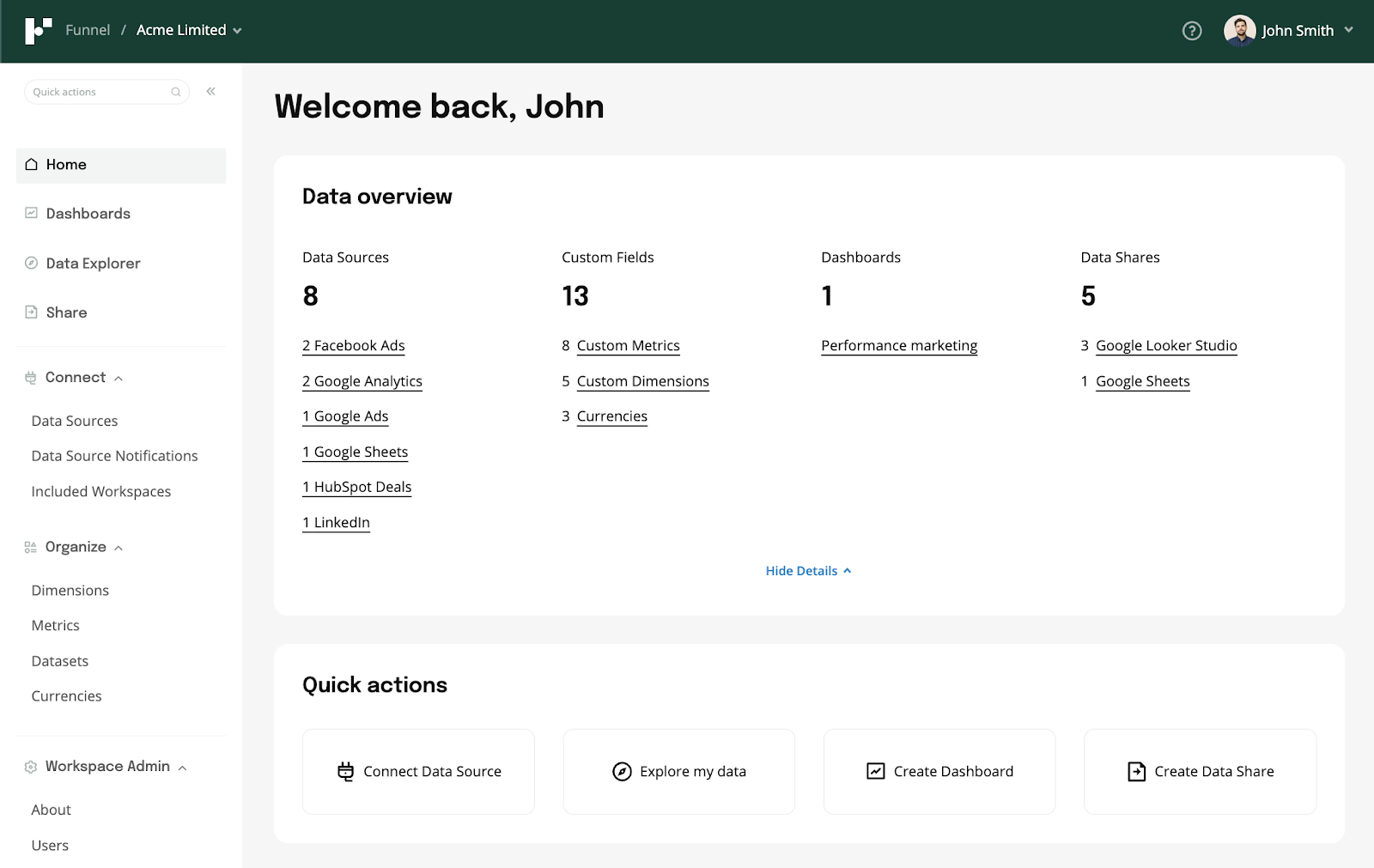
Funnel.io is a not-so-direct NinjaCat alternative. Funnel is a marketing data integration and automation platform focused on collecting data from over 500 marketing sources and feeding it to wherever you need – data warehouses, business intelligence tools, or even its own lightweight dashboard.
Unlike NinjaCat, which combines data pipeline and frontend reporting, Funnel primarily specializes in backend data processing. It’s often used by organizations that want complete control of their marketing data for cross-channel analysis and are willing to build custom dashboards or use BI tools for reporting.
Key strengths and features:
- Integration library: Funnel offers over 500 out-of-the-box connectors, including all major ad networks, analytics tools, CRM, social platforms, and more. Additionally, Funnel offers ways to import custom data via CSV or their API and even an option to request new connectors.
- Destination flexibility: Funnel can send data to multiple destinations, including Looker Studio, Google BigQuery, Snowflake, Azure, Amazon S3, Excel, Google Sheets, or other BI tools.
- Dashboarding: Funnel.io provides visualization tools and dashboard templates. Funnel Dashboards are modular dashboards that can be customized for specific use cases.
Potential limitations:
- No elaborate reporting UI built-in: Funnel’s own visualization isn't a one-stop NinjaCat replacement. The tool is often paired with a dedicated business intelligence solution. It can be a positive, meaning you use best-of-breed BI, but it can be a con if you want an all-in-one product.
- No intelligence capabilities: Funnel lacks the capability to establish custom notifications for changes in metrics, which would allow for real-time insights and the agility to optimize campaigns dynamically.
- Pricing complexity: Funnel’s pricing model is unique – it uses a usage-based credit system. Many customers find the Funnel.io pricing model challenging. It requires continuous monitoring of data sources and exports to avoid wasting credits on unnecessary data uploads.
NinjaCat vs. Funnel head-to-head comparison
| Category | NinjaCat | Improvado | Funnel |
|---|---|---|---|
| AI Agents | Offers AI Agents for tasks like campaign monitoring, keyword optimization, creative audits | AI Agents deliver root-cause analysis, anomaly detection, and performance summaries at scale | — |
| AI Copilot / NLQ | AI Copilot supports natural language queries, taxonomy repair, and report exploration | Built-in AI Agent answers business questions using NLQ and explains changes in metrics across campaigns | — |
| Data sources | 150+ sources | 500+ sources | 500+ sources |
| Data Transformation | Assisted via Copilot for cleansing and structuring | Automated ETL with pre-built templates, taxonomy standardization, and AI mapping | Basic data transformations; doesn't support data joins |
| Governance and monitoring | Uses agents to monitor data consistency, taxonomy, and delivery schedules | Monitors budget pacing, campaign drift, UTMs, and data quality with alerting | Provides basic data governance features; lacks advanced monitoring capabilities |
| Dashboarding | Built-in customizable dashboards and report builder | Integrates with BI tools like Looker, Tableau; Provides templates | Connects to BI tools, includes built-in visualization tool |
| Scalability | Best suited for mid-sized agencies managing 10–50 accounts | Handles thousands of accounts and large-scale enterprise marketing ops | Offers scalable solutions suitable for large-scale brands |
| Target users | Agencies, in-house media teams, multi-brand organizations | Enterprise marketing teams, data analysts, marketing ops, agencies | Mid-to-large marketing teams |
| Data ownership | Data hosted on NinjaCat’s infrastructure | Clients can host in their own DWH for full ownership | Data storage solutions, inc. the ability to export data to various destinations |
| Compliance | SOC 2 compliance; private, closed infrastructure | SOC 2 Type II, HIPAA-ready, supports client-hosted and governed deployments | GDPR compliant |
10. Adverity
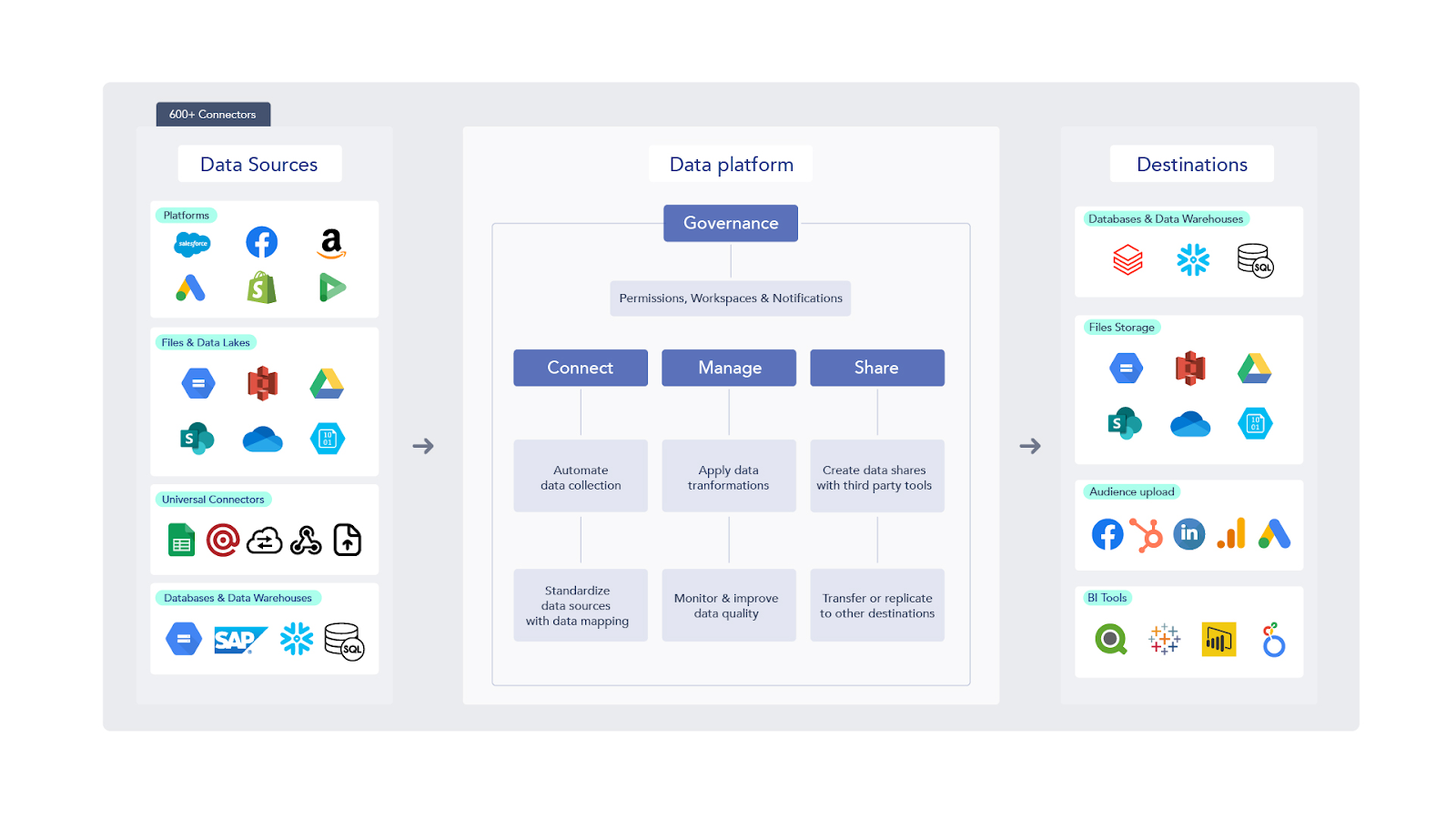
Adverity is a marketing data integration and intelligence platform. Much like Improvado and Funnel, Adverity focuses on connecting to a vast range of data sources and automating the ETL of marketing data.
Key strengths and features:
- Extensive connector library: Adverity offers over 600 pre-built connectors. This includes all major ad networks, analytics platforms, social media, e-commerce platforms, and databases. Essentially, if NinjaCat lacked a connector, Adverity likely has it. Adverity can also ingest data via APIs, file uploads, and webhooks. This ensures a breadth of data integration far beyond NinjaCat’s 150 sources.
- Data visualization and analytics: Adverity includes a visualization module that lets you build dashboards and analyze data with drag-and-drop ease. It supports custom dashboards, filtering, and drill-downs, similar to Looker Studio. Additionally, Adverity has an AI analytics component that can automatically surface trends, outliers, and predictions in the data.
- Flexible data output: Adverity can push data to external destinations much like Funnel – to databases, warehouses, or BI tools. If an enterprise already has a BI like Looker or Tableau, Adverity can feed it. If not, the internal dashboards can serve many needs.
Potential limitations:
- Complexity and learning curve: Adverity is a comprehensive platform that can do a lot, but that means more complexity in setup and use. Some users have mentioned a steep learning curve. In comparison, NinjaCat was complex in its own way, but Adverity’s complexity is more on the data engineering side – which might be new to teams used to a plug-and-play reporter.
- UI and dashboard customization: Adverity’s dashboards are strong, but they might not be as pixel-perfect and customizable as a dedicated BI tool. Also, certain advanced visualizations might not be available out of the box.
- Error handling: Users report that when data integrations fail, or errors occur in data transformation, identifying and resolving the issue isn’t always straightforward. The platform lacks built-in alerts or detailed error messaging in some scenarios, leading to manual troubleshooting.
NinjaCat vs. Adverity head-to-head comparison
| Category | NinjaCat | Improvado | Adverity |
|---|---|---|---|
| AI Agents | Offers AI Agents for tasks like campaign monitoring, keyword optimization, creative audits | AI Agents deliver root-cause analysis, anomaly detection, and performance summaries at scale | Provides AI-powered monitoring |
| AI Copilot / NLQ | AI Copilot supports natural language queries, taxonomy repair, and report exploration | Built-in AI Agent answers business questions using NLQ and explains changes in metrics across campaigns | Includes an AI transformation co-pilot that assists in creating custom scripts |
| Data sources | 150+ sources | 500+ sources | 600+ sources |
| Data Transformation | Assisted via Copilot for cleansing and structuring | Automated ETL with pre-built templates, taxonomy standardization, and AI mapping | Pre-built templates, calculated metrics, AI mapping |
| Governance and monitoring | Uses agents to monitor data consistency, taxonomy, and delivery schedules | Monitors budget pacing, campaign drift, UTMs, and data quality with alerting | Detects anomalies, duplicates, volume spikes, and custom rule violations |
| Dashboarding | Built-in customizable dashboards and report builder | Integrates with BI tools like Looker, Tableau; Provides templates | Connects to BI tools, includes built-in visualization tool |
| Scalability | Best suited for mid-sized agencies managing 10–50 accounts | Handles thousands of accounts and large-scale enterprise marketing ops | Scalable solution but experiences performance issues with larger datasets |
| Target users | Agencies, in-house media teams, multi-brand organizations | Enterprise brands and analytics departments in data-mature orgs | |
| Data ownership | Data hosted on NinjaCat’s infrastructure | Clients can host in their own DWH for full ownership | Offers data storage solutions |
| Compliance | SOC 2 compliance; private, closed infrastructure | SOC 2 Type II, HIPAA-ready, supports client-hosted and governed deployments | Adverity is SOC 2 Type II certified, GDPR compliant, but does not natively support HIPAA |
Choosing the Right NinjaCat Alternative
In the end, the right NinjaCat alternative depends on the scale and complexity of your reporting needs.
- For small agencies focused on quick dashboarding, Porter Metrics or DashThis may be enough.
- Whatagraph and AgencyAnalytics suit small to mid-sized agencies managing client reporting across a moderate number of accounts.
- While Supermetrics is better suited as a data pipeline, not a full reporting solution.
- If you're looking for something experimental and AI-native, Narrative BI may be worth exploring, but it's not yet a full replacement for NinjaCat’s workflows.
- Tools like TapClicks, Funnel, and Adverity serve larger teams that need scalable ETL and data normalization but may lack built-in marketing intelligence features.
- If you’re looking for an intelligence-driven solution that offers deeper control over marketing data, automation, and performance monitoring at scale, consider Improvado. It’s built for teams managing complex pipelines, large budgets, and the need for real-time, cross-channel insight.
Book a demo with Improvado to see how it can support real-time marketing analytics at scale.
.png)





.png)
