Social media has changed the paid advertising landscape. Gone are the days when Google Ads was your only option for pay-per-click (PPC) campaigns. Now you can run PPC ad campaigns on nearly all social media platforms, including Twitter.
Twitter reports that users “spend 26% more time viewing ads on Twitter than they do on other leading platforms,” so when managed well, Twitter advertising has the potential to drive a solid ROI.
To measure the performance of your Twitter PPC campaigns, you need a Twitter Ads dashboard. This article will teach you more about data visualization and how to approach paid advertising from a data-driven perspective.
Key Takeaways
- Twitter Ads is a paid advertising platform that allows you to sponsor posts to reach a larger audience.
- A Twitter Ads dashboard can help you visualize your data and quantify the performance of your paid advertising efforts on Twitter’s platform.
- The top three benefits of a Twitter Ads dashboard are improved decision-making, increased efficiency, and greater transparency.
- Some key metrics to use when building your dashboard are Ad Clicks, Ad Spend, Click-Through Rate (CTR), Cost-Per-Thousand (CPM), Post Likes, and Content Engagement.
What Are Twitter Ads?
Twitter Ads work similarly to paid advertising options on other social platforms. With Twitter Ads, you can reach a wider audience by paying to promote your tweets.
Twitter also allows advertisers to target specific users. By setting your ad campaigns to reach those that share your ideal audience's interests, demographics, and behaviors, you can generate leads from social media in a more precise and targeted way, increasing your odds of a positive ROI.
Twitter Ads allow you to promote a range of content, including:
- Tweets
- Videos
- Images
Leveraging data is essential if you want to optimize your Twitter Ads performance. The question is: How do you view that data? This is where a Twitter Ads Dashboard can prove useful.
What Is a Twitter Ads Dashboard?
.png)
A Twitter Ads dashboard is a marketing dashboard that visually displays your Twitter Ads data. This tool can display the essential metrics and KPIs for your paid ad campaigns, which you can use to create actionable strategies.
When you input metrics into a Twitter analytics dashboard, you can easily track how your ads are performing.
Your dashboard can offer insight into:
- Ad Delivery—Are the ads reaching the target audience?
- Ad Performance—Is the level of engagement high or low? Which campaigns are performing the best?
- Cost—What is the current ad spend?
Using a dashboard to showcase your metrics helps to provide insights you can use to develop better marketing strategies or determine whether Twitter is the right channel for your paid advertising. You’ll be able to see if your campaigns are converting impressions to customers.
Choosing the Right Visualization Type for Twitter Ads Dashboard
When creating a Twitter Ads dashboard, it's important to choose the right visualization type for each metric you want to track. The right visualization can help you identify trends and insights more easily, making it easier to optimize your campaigns for maximum ROI. Here are some examples of visualizations that could be used in a Twitter Ads dashboard:
Line charts
Line charts are a great way to visualize changes in a metric over time. For example, you could use a line chart to track changes in ad spend over the course of a month or quarter. This could help you identify trends in spending and adjust your budget accordingly.
Heat maps
.png)
Heat maps are useful for visualizing geographic data. Heat maps might be used to visualize where ads are getting the most engagement. This could help you target your ads more effectively in specific regions.
Bar charts
Bar charts are useful for comparing different metrics side-by-side. For example, you could use a bar chart to compare the click-through rates (CTR) of different ad variations. This could help you identify which ads are performing best and adjust your campaigns accordingly.
Scatter Plots
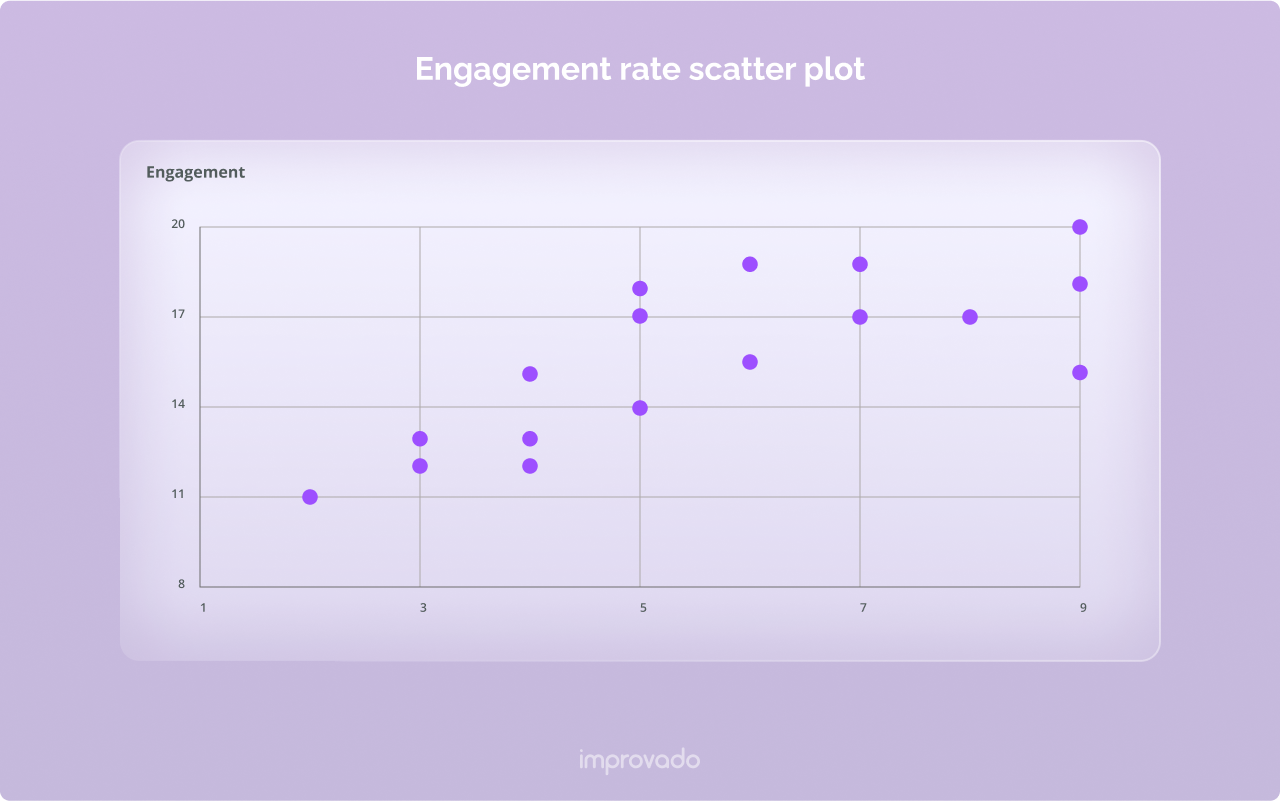
Scatter plots are useful for visualizing the relationship between two metrics.Hence, you can visualize the relationship between ad spend and post likes with the help of a scatter plot. This could help you identify whether there is a correlation between these two metrics and adjust your spending accordingly.
When choosing a visualization type, it's important to consider the type of data you're working with and the insights you want to uncover. For example, if you want to identify trends over time, a line chart may be the best option. If you want to compare different metrics, a bar chart may be more effective. It's also important to choose a visualization type that is easy to read and understand, as this will help you communicate your insights to other stakeholders.
Top 3 Benefits of a Twitter Ads Dashboard
Twitter reporting can be challenging because there are many key metrics to sort through. A dashboard solves that issue by streamlining and visualizing your data, making it easier to digest and report. Stakeholders grasp the results easier when in-house or outsourced marketing teams provide visuals.
Beyond that, there are many other advantages to using a Twitter Ads dashboard. Here are the top three benefits of implementing a data visualization tool into your workflow.
1. Improved Decision-Making
Businesses across all industries understand the importance of data-driven strategies. Having a constant feedback loop that’s visual, accessible, and user-friendly makes it easy to dive into data regularly.
2. Increased Efficiency
Having a centralized data hub for your marketing channels is a game changer. Your team and stakeholders can access the same information at any time of day or night. This makes communication more efficient and strategy sessions more productive.
If you automate the data collection process, you’ll take things further and eradicate manual reporting. Automated dashboards can save your team 27% of their time.
3. Greater Transparency
Transparency fosters trust and a better awareness of results. Stakeholders (clients or higher-ups) not recognizing a campaign’s ROI is a common frustration for marketing teams. It can be easy to miss a few critical KPIs when combing through lengthy and complex spreadsheets.
A Twitter Ads dashboard provides greater transparency across teams and facilitates more efficient communication.
Why Built-In Twitter Analytics is Less than Ideal

Even though In-App Twitter analytics shows a lot of information regarding your Twitter Ads performance, it often fails to demonstrate a bigger picture of your marketing performance. Let’s figure out why this happens and what can be done to change it.
Limited Cross-Channel Visibility
Twitter's in-app analytics only allows for analysis of data generated within the Twitter platform. This means that you can only see data related to your Twitter Ads campaigns and how they are performing within the Twitter platform.
The reason for this limitation is that Twitter isn’t designed to be a marketing analytics tool. You can’t consolidate data from different sources in Twitter Ads Manager.
Consequently, if you are running ads on Twitter and Facebook, you would need to use two in-app analytics tools to get a grasp of your marketing performance. Twitter's in-app analytics would only show you data related to your Twitter Ads campaigns, while Facebook's analytics tool would only show you data related to your Facebook Ads campaigns.
There are certain differences in how each platform collects and analyzes data. Each platform maps data differently, has different naming conventions for their metrics, and a whole lot of other other differences. As a result, teams turn to using spreadsheets as a quick way to aggregate all performance metrics.
More advanced marketing teams leverage marketing analytics platforms to consolidate marketing reporting.
Ineffective Marketing Attribution
If you’re running campaigns across multiple platforms and drive acquired traffic to yourwebsite, you probably understand how crucial it is to have a proper attribution process in place. Without it, you can’t understand which campaigns result in conversions and revenue, and which of them should optimized to get better results.
Unfortunately, native Twitter analytics tools doesn’t allow for effective marketing attribution. Yes, Twitter offers its own tracking pixel for website conversion tracking.
However, it has some significant drawbacks. First of all, it’s yet another piece of custom code that you have to implement on your website. Considering that you already have Google Analytics tracking pixel, custom events, and various third-party software (e.g., a live chat app), Twitter Pixel will only degrade your website performance and increase webpage loading time.
Secondly, Twitter Pixel is somewhat biased towards Twitter. Meaning, it might attribute more conversions to Twitter Ads than it really influenced. It’s nothing new that discrepancies often occur between Google Analytics and ad vendors third-party tracking solutions. And the reason for these discrepancies is that tracking pixels aren’t 100% precise and straightforward.
That’s why it’s better to aim for marketing analytics platforms that don’t require additional tracking pixels. For example, Improvado seamlessly integrates with your existing web analytics platform to track journeys and build user profiles. You can use Google Analytics, Adobe Analytics, or any other pixel directly with Improvado.
What Metrics to Include in a Twitter Ads Report
Your dashboard is only as effective as the metrics you put into it. Being intentional about which metrics to include is essential to gaining the most value from your dashboard.
Here are a few metrics to consider.
Ad Clicks
As the name suggests, Ad Clicks count the number of times users click on your ads.
Ad Spend
The Ad Spend metric monitors how much money you’ve spent on paid ads. You can filter this data based on specific ad variations, campaign(s), or ad sets.
Click-Through Rate (CTR)
Your CTR is an essential metric for comparing the number of clicks your ad link received vs. the number of impressions.
If your ad receives a lot of impressions (views) but only a few clicks, this could mean something is off with your campaign targeting.
Cost Per Mille (CPM)
Another valuable metric to track is your CPM, which tracks the cost of 1,000 ad impressions.
Post Likes
Though some might feel that likes are merely a vanity metric, they can be helpful to track if you’re looking to quantify engagement. You can measure the number of likes a specific tweet receives, or a designated set of tweets.
Content Engagement
Content Engagement offers a more holistic perspective by measuring all engagement results from your Twitter profile.
How to Simplify Twitter Ads Tracking and Dashboard Creation
Manual reporting and data collection is a pain in the neck for every marketing team. While performance measurement is fundamental for every healthy marketing campaign, the time it takes to draw up a report renders the entire marketing analytics process unviable.
However, it doesn’t have to be that way. You can automate the process and get insightful cross-channel dashboards with real-time data. Improvado streamlines data from 500+ sources (including a Twitter Ads integration). Then, it cleans your data from duplicates and any redundant data entries that are common when exporting data via third-party APIs.
After connecting your data sources you can choose one of Improvado’s dashboard templates that fits your business needs. Improvado will automatically populate the template with data so you can instantly start analyzing how your campaigns perform, which platforms drive the highest ROI, and what you can do to improve your cross-channel performance. Reach out to Improvado's team today to find out more.
.png)
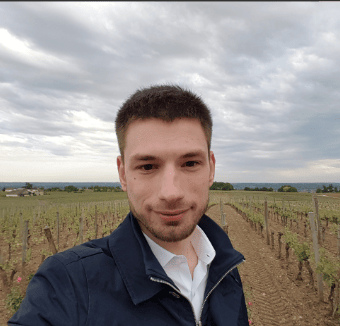


.png)
