Self-service business intelligence (BI) tools are essential in enabling users at all levels to navigate and utilize data effectively, without needing extensive technical knowledge. This guide highlights the crucial features, advantages, and selection criteria for the right Self-Service BI tool, tailored to your organizational needs. By streamlining the process of data analysis, these tools play a pivotal role in enhancing decision-making capabilities, marking their importance in the success of businesses in the data-driven landscape of today.
What Is Self-Service BI?
At its core, self-service BI is built around user-friendly tools and interfaces. These platforms enable users to create personalized reports, dashboards, and visualizations with ease. The goal is to reduce the time from question to insight, allowing for more agile decision-making processes. By providing a straightforward way to access and interpret data, self-service BI breaks down the barriers between data silos and decision-makers.
Key Benefits of Self-Service BI Tools
Self-service business intelligence tools are pivotal for organizations aiming to streamline their data analysis processes and enhance decision-making. These tools are designed to be accessible, allowing users with varied levels of technical expertise to derive meaningful insights from data.
The value they bring to an organization can be seen in several key areas:
- Empowerment and Independence: Self-service BI tools empower users to conduct their data queries, create reports, and visualize data insights independently. This autonomy reduces the reliance on IT departments for data analysis tasks, enabling faster response times to market changes and decision-making needs.
- Enhanced Decision-Making: By providing real-time access to data, Self-service BI tools facilitate more informed and quicker decision-making. Users can analyze trends, track performance metrics, and identify opportunities or issues as they arise, leading to more agile and effective strategic planning.
- Scalability and Flexibility: Self-service BI tools are designed to grow with your business. They can handle increasing volumes of data and support a growing number of users without significant additional investments in IT infrastructure. This scalability ensures that as your business evolves, your ability to analyze and act on data keeps pace.
- Cost Efficiency: By minimizing the need for specialized data processing and analysis resources, Self-service BI tools can lead to significant cost savings. They reduce the demand on IT staff and lower the barriers for non-technical users to engage with data, optimizing operational efficiency.
- Collaboration and Sharing: These tools often include features that enhance collaboration among team members. Shared dashboards, reports, and data visualizations ensure that everyone has access to the same information, facilitating unified strategies and objectives.
- Customization and Personalization: Self-service BI tools allow users to tailor reports and dashboards to meet their specific needs. This customization ensures that relevant data insights are always at hand, enhancing the relevance and impact of data analysis on business outcomes.
Features to Look for in a Self-Service Analytics Platform
Selecting the ideal self-service business intelligence tool is crucial for harnessing data's full potential within your organization. This process involves evaluating various factors to ensure the tool aligns with your business needs, technical capabilities, and strategic goals.
Here are essential considerations to guide your selection:
- Ease of Use: The tool should have an intuitive interface that allows users of all skill levels to navigate and utilize its features without extensive training. Look for drag-and-drop functionalities, straightforward report generation, natural language queries, and easy data visualization capabilities.
- Data Connectivity: It’s vital that the BI tool can seamlessly connect with your existing data sources, whether they are on-premises databases, cloud storage, or third-party applications. The ability to integrate diverse data types and sources is key to a holistic view of your business performance.
- Scalability: Choose a tool that can grow with your business. Consider both the volume of data the tool can handle and the number of users it can support. Scalability ensures that as your data needs expand, your BI tool will continue to meet them effectively.
- Security Features: Ensure the tool offers robust security measures, including user authentication, data encryption, and access controls. These features protect sensitive information and comply with data protection regulations.
- Customization and Flexibility: The tool should allow customization of dashboards, reports, and analytics to meet specific business requirements. Flexibility in adapting to your unique workflows and data analysis needs is essential for maximizing the tool's value.
- Analytical Depth: While ease of use is crucial, the tool should not compromise on analytical capabilities. Advanced analytics, predictive modeling, and AI features can provide deeper insights and forecast trends, giving your business a competitive edge.
- Cost Considerations: Evaluate the tool's cost against your budget and the ROI it offers. Consider both the upfront costs and any ongoing expenses, such as subscriptions or additional features.
Top Self-Service BI Tools Overview
Here’s an overview of the leading self-service BI tools that stand out for their capabilities and how they cater to various business needs.
Improvado AI Agent
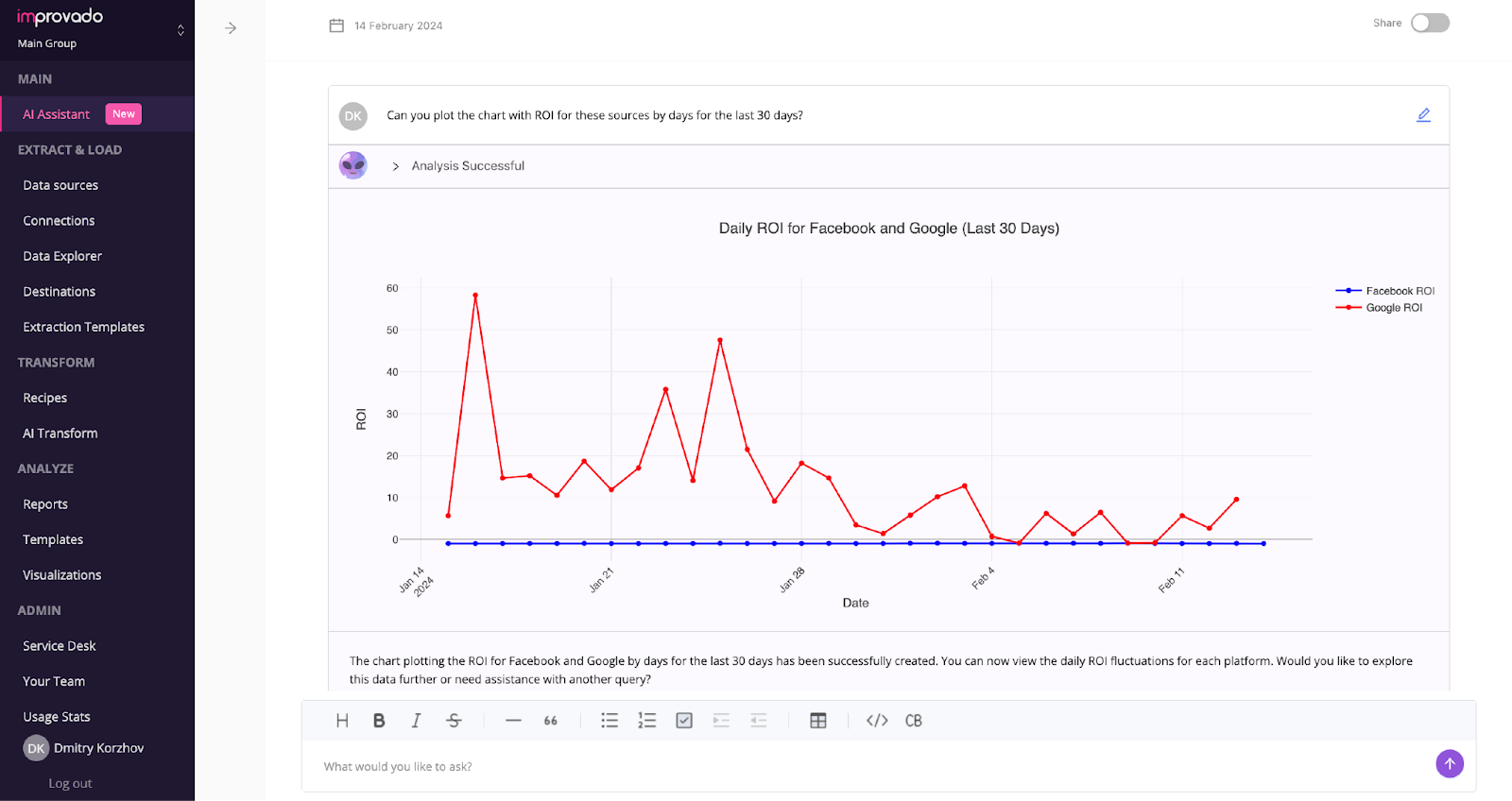
Improvado AI Agent is a conversation analytics and self-service BI platform that enables natural language queries and seamless data exploration, analysis, and visualization for technical and non-technical users. AI Agent is connected to your marketing data set and has a chat interface where you can ask any ad-hoc questions, build dashboards, analyze data, and more.
Key features of AI Agent:
- Intuitive query interfaces: AI Agent is powered by text-to-SQL technology, meaning you can handle any request without writing a single line of SQL code. The agent decomposes your task, writes SQL, finds the data you ask for, and presents it in the chat along with the interpretation of the findings and suggested follow-up questions for further investigation.
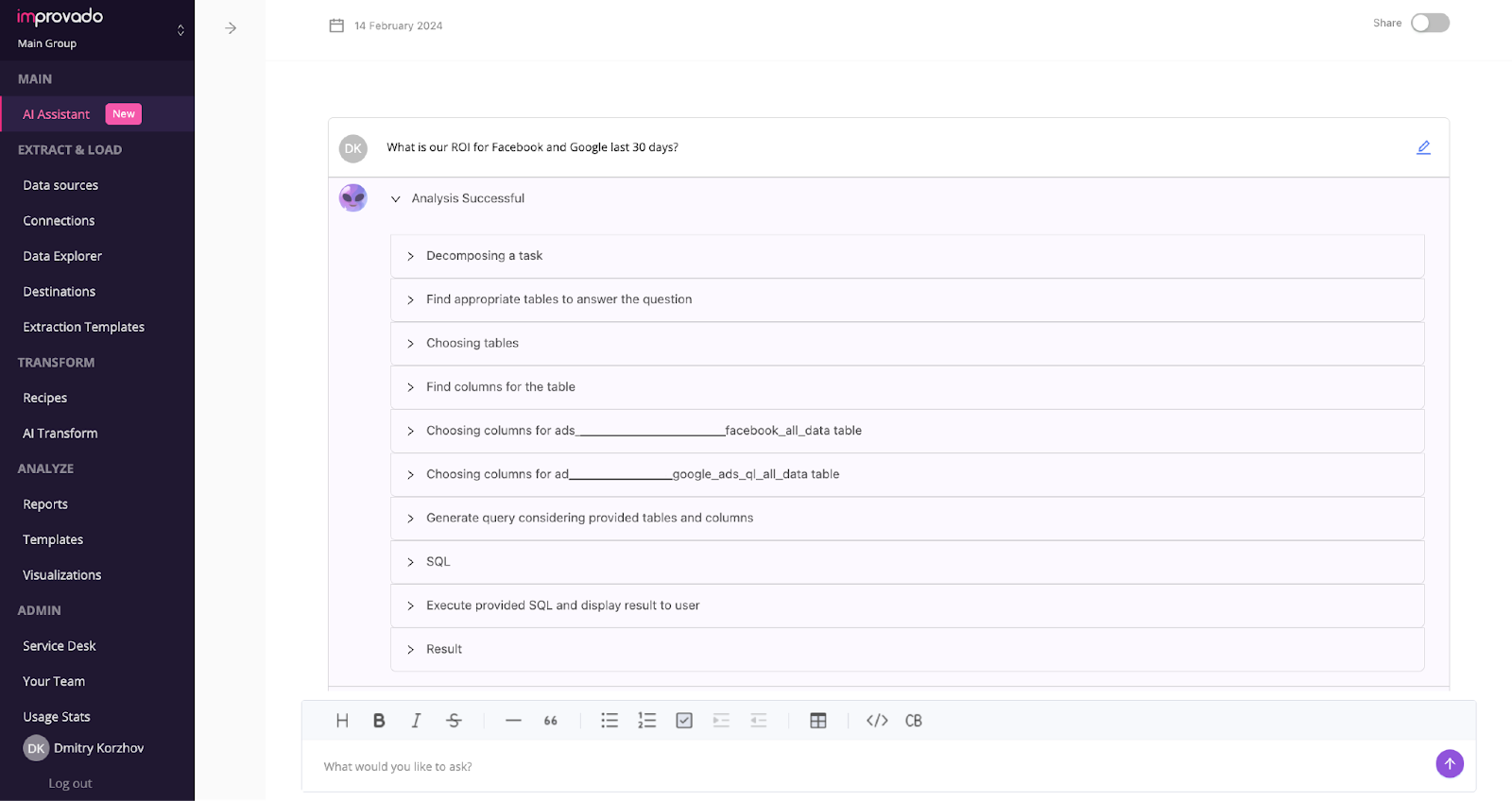
- Accessible data visualization: Following your text commands, AI Agent can build any kind of charts based on your data. Simple and easy-to-implement visualizations help with timely data analysis and agile strategy optimization.
- Proactive data insights: AI Agent is connected to your data set and constantly monitors the data, alerting you to anomalies and opportunities.
- Robus data infrastructure: AI Agent is built on top of the Improvado data pipeline that ensures the accuracy and completeness of the data. Improvado automatically collects data from 500+ data sources, both online and offline, maps it, prepares it for further analysis, and loads the data to the warehouse or storage of your choice.
Improvado AI Agent is one of the best self-service business intelligence tools suitable for technical marketing analysts and non-technical business users. The platform is built on top of the robust data pipeline which ensures the agent's ability to swiftly access and manipulate data sets from various sources and generate accurate and relevant insights.
Zoho Analytics
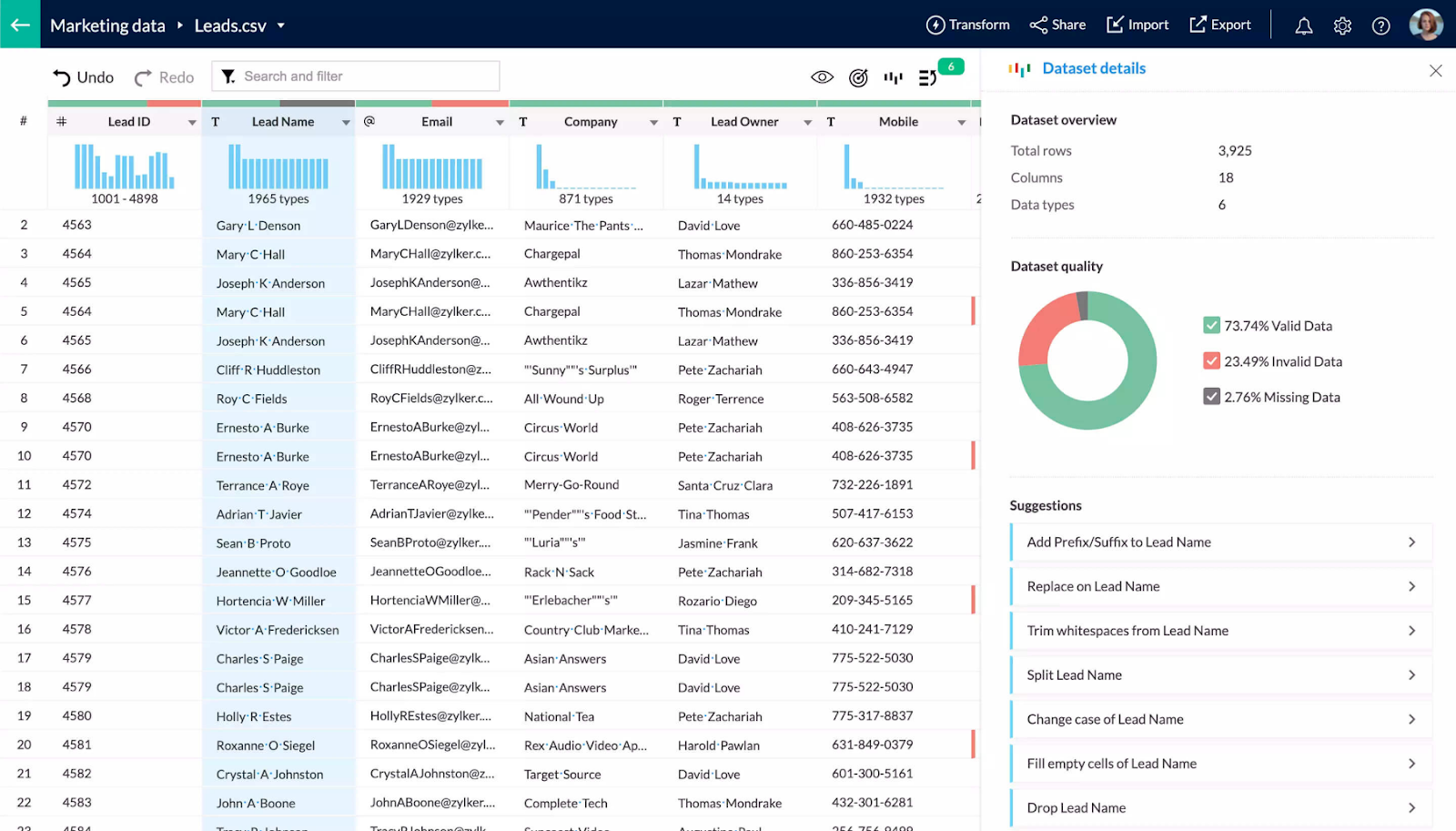
Zoho Analytics is a comprehensive self-service BI and analytics platform that enables businesses to transform their raw data into actionable insights through intuitive data visualization and reporting tools.
Here are some key features and benefits:
- Seamless data integration: Zoho Analytics allows for the integration of data from a wide range of sources, including cloud storage solutions, databases, online applications, and offline files. This capability ensures that businesses can consolidate and analyze data from all relevant sources.
- Drag-and-drop interface: The platform’s user-friendly interface includes a drag-and-drop designer for creating custom reports and dashboards. This feature enables users to easily visualize data in a way that best suits their analysis needs without requiring extensive technical knowledge.
- Collaboration and sharing: Zoho Analytics facilitates collaboration by allowing users to share their reports and dashboards with team members. The platform supports real-time collaboration, which helps in making swift, data-driven decisions.
Tableau
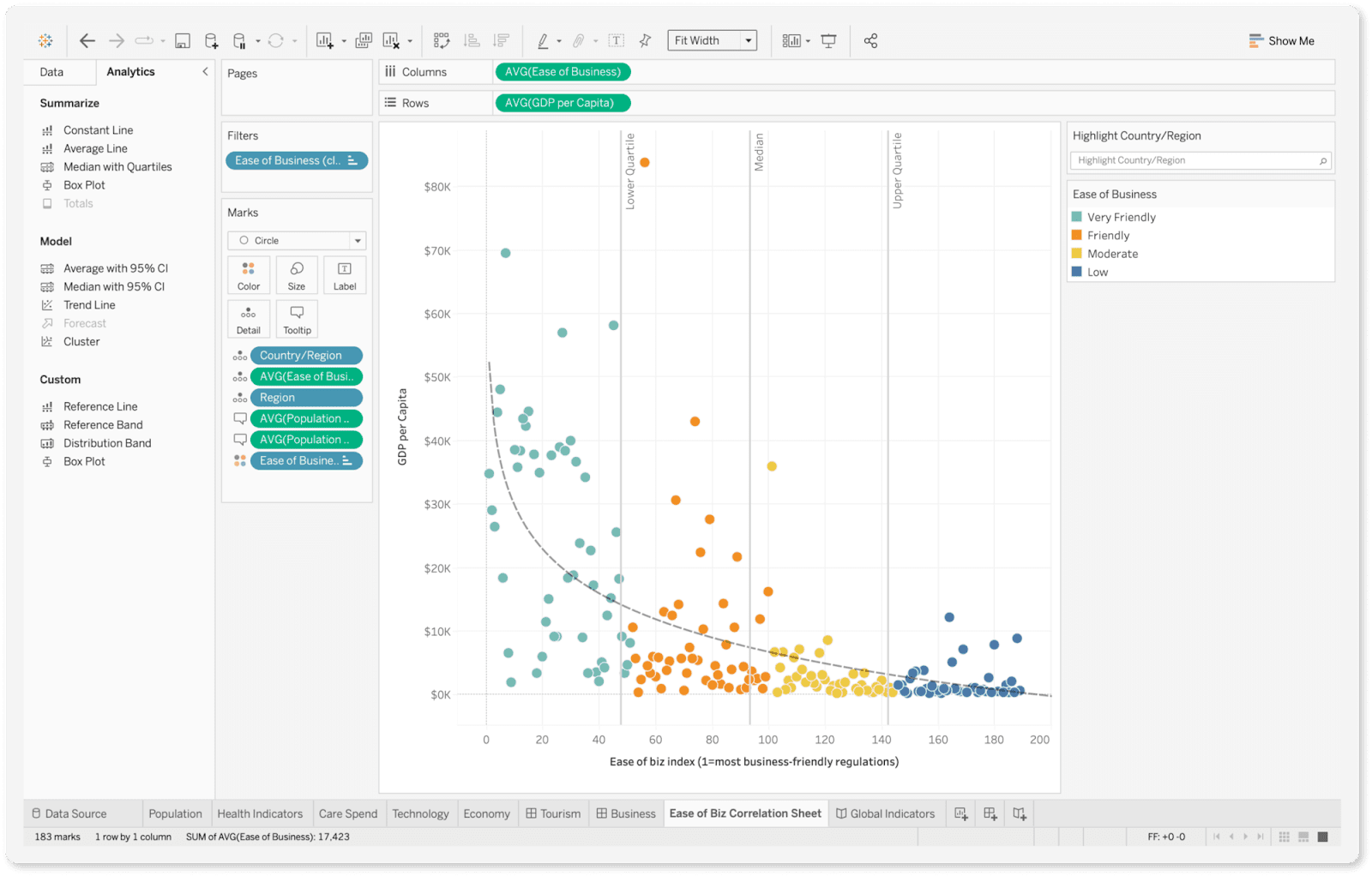
Tableau is a leading business intelligence (BI) tool renowned for its data visualization capabilities. Despite its advanced capabilities, Tableau’s user-friendly interface and intuitive data visualizations make it equally suitable for self-service business intelligence tasks.
Here's a closer look at Tableau’s features:
- Intuitive visual analytics: Tableau's strength lies in its powerful visualization tools. Users can create complex data visualizations to identify trends, variations, and patterns. Its drag-and-drop interface allows for easy manipulation of data, making it accessible for users of all skill levels.
- Robust data connectivity: Tableau offers extensive connectivity options, allowing users to pull data from various sources like SQL databases, cloud databases (such as AWS, Google Cloud, Azure), and many others. It can handle large volumes of data effortlessly, ensuring comprehensive analysis.
- Real-time data analysis: Tableau provides capabilities for real-time data analysis, which is crucial for businesses needing up-to-the-minute information to make informed decisions. This feature supports organizations in rapidly changing environments to stay agile and competitive.
Looker Studio
Looker Studio is a free, cloud-based reporting and data visualization tool that enables users to convert data into customizable informative reports and dashboards. It's part of the Google Cloud Platform, known for its integration with other Google services and ease of use, making it a popular choice for individuals and businesses looking to visualize their data without significant investment.
Here are some of the key features and benefits of Looker Studio:
- Integration with Google products: One of the strongest advantages of Looker Studio is its seamless integration with other Google products such as Google Analytics, Google Ads, Google Sheets, and BigQuery. This allows for easy access and visualization of data across various Google platforms.
- Data connectivity: Beyond Google products, Looker Studio supports data integration from various external sources, including SQL databases and social media platforms, through connectors. This flexibility makes it a versatile tool for aggregating and visualizing data from multiple sources.
- Customizable and interactive reports: Users can create fully customizable reports and dashboards with interactive elements such as filters and drill-down capabilities. This interactivity enhances the user experience, allowing for deeper data exploration and analysis.
- Dashboard templates: The Looker Studio gallery features dozens of free dashboard templates for multiple use cases, which helps kick off analytics fast.
Self-Service Business Intelligence Starts with High-Quality Data
Self-service business intelligence and further data analysis hinge on the strength of an organization's data infrastructure. Improvado, with its robust ETL (Extract, Transform, Load) capabilities, serves as a solid foundation for any analytics tasks.
The platform automates the data aggregation process from over 500 marketing and sales platforms, online and offline sources, ensuring brands have access to near-real-time data insights.
Improvado's transformation capabilities allow users to standardize and harmonize disparate data metrics, mitigating the risk of analysis based on inconsistent data. The platform offers pre-built recipes to properly blend data for any particular marketing use case. For a more hands-on data transformation, Improvado provides a self-served data transformation engine.
Furthermore, Improvado offers extensive integration options, connecting with a wide array of marketing platforms, databases, and business intelligence tools, including Tableau, Looker, and Zoho Analytics, mentioned earlier. This interoperability ensures that data flows seamlessly across systems, enabling analysts to generate comprehensive ad-hoc reports.
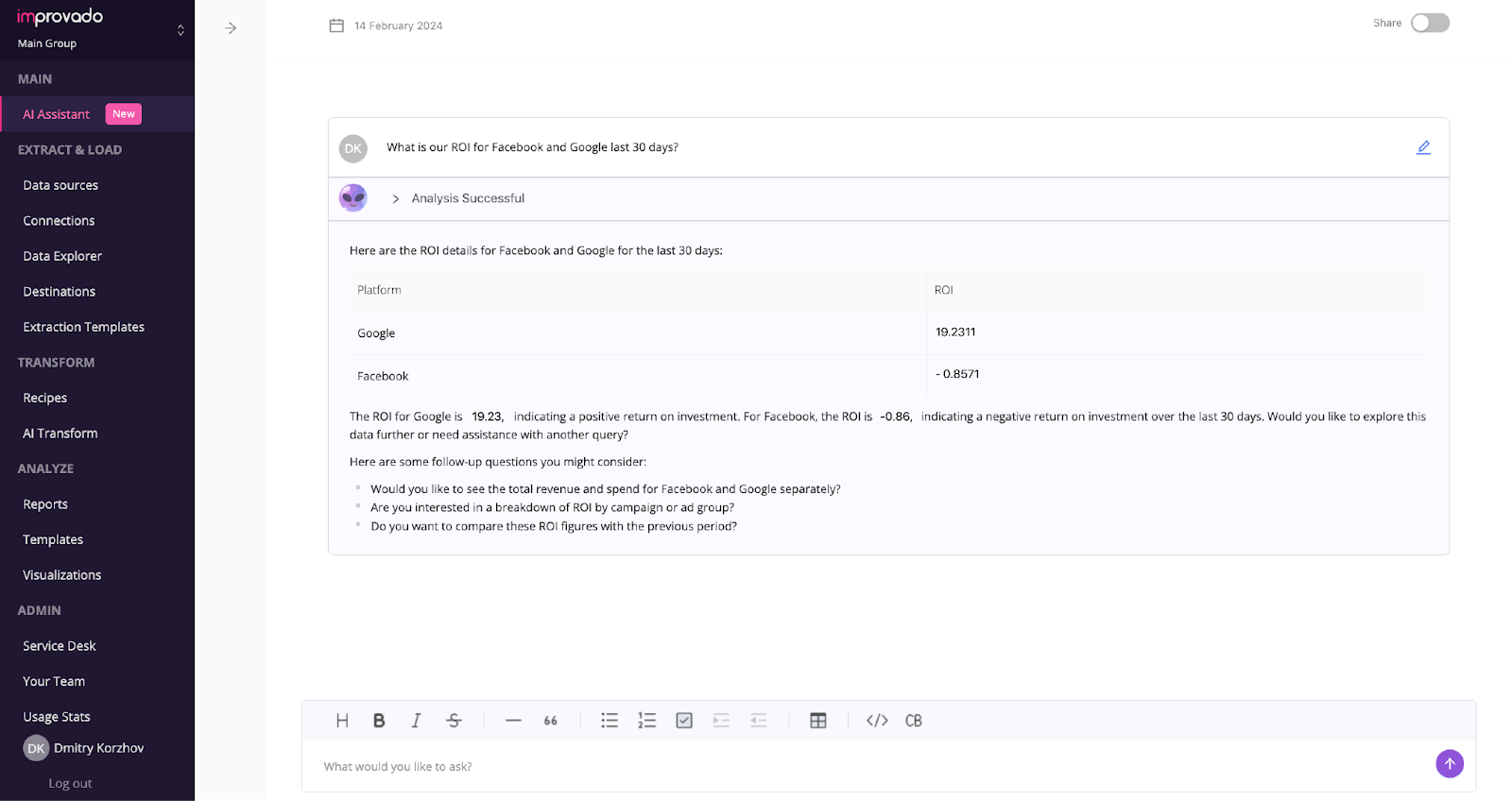
Additionally, you can rely on Improvado AI Agent to handle the majority of requests you’d typically ask your data team. The AI layer is built on top of the marketing data infrastructure. The agent has a chat interface and supports natural language querying, which significantly simplifies and speeds up the analytics.
Schedule a demo to learn more about Improvado and have all that it takes when a new ad-hoc query arises.
.png)
.jpeg)


.png)
