Pinterest is often associated with DIY crafts and home recipes. However, its potential for bolstering online visibility for businesses is noteworthy. Delving into this article, we'll uncover specific strategies that harness the unique qualities of Pinterest to enhance blog visits and online engagement. From pin optimization to audience targeting, learn how this visual discovery platform can be a powerful asset in a sophisticated marketing strategy.
Why Is Pinterest Great for Driving Blog Traffic?
| Metric | Latest Stats |
|---|---|
| Monthly active users | 465 million |
| Monthly searches | 5 billion |
| Demographics | 76.2% of users are women |
| Brand awareness | Pinterest drives 10x higher branded searches off-platform, compared to other channels. |
| Post lifespan | Six months to a year |
| Purchasing potential | 85% of weekly users have made a purchase from Pinterest pins |
| ROAS | 32% higher ROAS than other digital platforms, specifically food, health, and beauty industries |
Pinterest, often dubbed as a visual search engine, stands out from other social platforms for various reasons, making it an excellent tool for driving targeted blog traffic.
- Highly Visual Content: Unlike text-dominant platforms, Pinterest prioritizes visually compelling content. Well-designed pins can quickly capture attention, leading users to click through to the source - your blog.
- Search-Driven Nature: Pinterest users actively search for inspiration, solutions, or knowledge. By strategically using keywords in your pin titles and descriptions, you can position your blog content directly in the path of these inquisitive users.
- Evergreen Pin Lifespan: Pins on Pinterest have a longer shelf life compared to tweets or Facebook posts. A well-crafted pin can continue to drive traffic for months, if not years, after its initial posting.
- Audience Intent: Pinterest users come with a mindset to discover and learn. This intent aligns perfectly with companies looking to provide value through informative blog content.
- Rich Pins: These enhanced pins allow for additional information to be displayed, such as article headlines, descriptions, and authors. Rich pins can improve click-through rates by offering users a clearer idea of the blog content.
- Board Categorization: Organizing pins into specific boards lets you target distinct segments of your audience. For instance, a tech company can have separate boards for software tips, product updates, or industry news, guiding users to relevant blog sections.
- Built-in Analytics: Pinterest's analytics tools offer insights into which pins are performing best, enabling marketers to understand content preferences and optimize accordingly.
By tapping into Pinterest's unique features and understanding its user behavior, marketers can create a strategic approach that not only increases blog visits but also ensures those visits are from genuinely interested users.
7 Tips to Drive More Traffic from Pinterest to a Blog
Blogs, with their depth of content and insights, find a perfect mate in Pinterest's image-driven platform. Leveraging Pinterest to amplify a blog's reach requires more than just sporadic pinning. It calls for a blend of visual appeal, strategic planning, and genuine community engagement. Here's a deep dive into maximizing Pinterest for optimal blog traffic.
1. Focus on High-Quality Pin Images
People come to Pinterest to see pictures. Pictures can tell stories, give information, or just make someone smile. For a blog to get noticed on Pinterest, it's crucial to use images that are clear, colorful, and match what the blog post is about. When the picture stands out and looks professional, it grabs attention.
Simple tricks:
- Ensure your images are crisp and clear. Pinterest recommends an aspect ratio of 2:3 for pins, with a suggested size of 1000x1500 pixels.
- Use a consistent color palette, font, and style. This not only boosts brand recognition but also helps users instantly identify your pins amidst a sea of visuals.
- A significant portion of Pinterest users access the platform via mobile. Test how your pin looks on various devices to ensure it remains appealing and readable.
- While it's tempting to pack in multiple elements, a cluttered pin can be off-putting. Aim for a balance between imagery, text, and whitespace.
2. Craft Engaging Descriptions
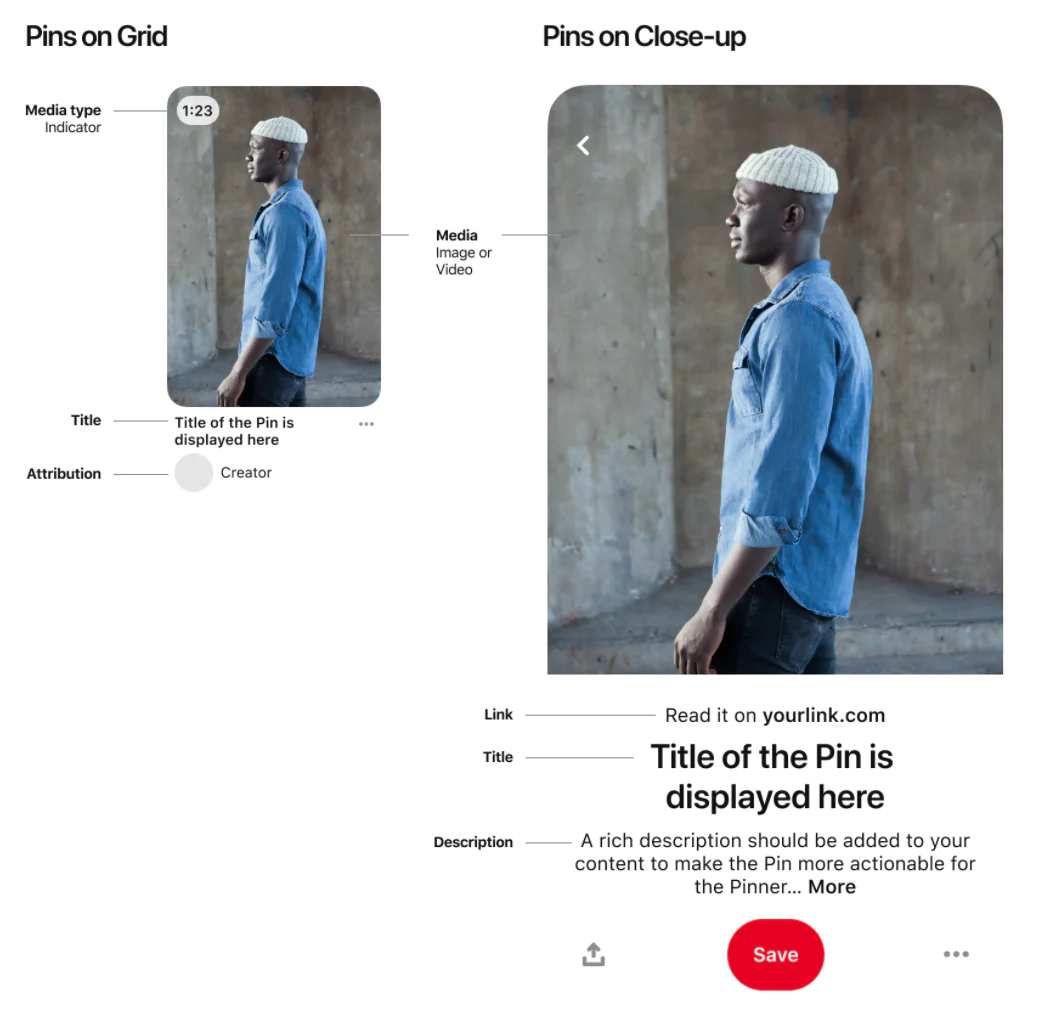
Writing a description for a pin is like giving a hint about a surprise. It should make someone curious to find out more. Think of it as a short invitation that says, "Hey, there's more great stuff if you click here!"
Simple tricks:
- Pinterest functions similarly to a search engine. Research and utilize keywords that your audience might use to find content related to your blog post.
- Encourage users to take the next step. CTAs like "Click to read more," "Discover the full story," or "Find out the latest trends" can prompt users to engage with your content further.
- While keywords are essential, it's vital to ensure the description reads naturally. Avoid keyword stuffing, which can deter users and negatively impact how Pinterest's algorithm views your pin.
- Rich Pins provide more context by pulling additional information directly from your blog. For articles, this can include the headline, author, and description, making your pin more informative.
3. Make the Most of Rich Pins
Rich Pins are a type of pin on Pinterest that shows extra details. For example, a recipe pin can show ingredients without having to click on the pin. By using Rich Pins, blogs can give just a bit more information right away. It's like giving a sneak peek into the blog post, making it more tempting for someone to click and read.
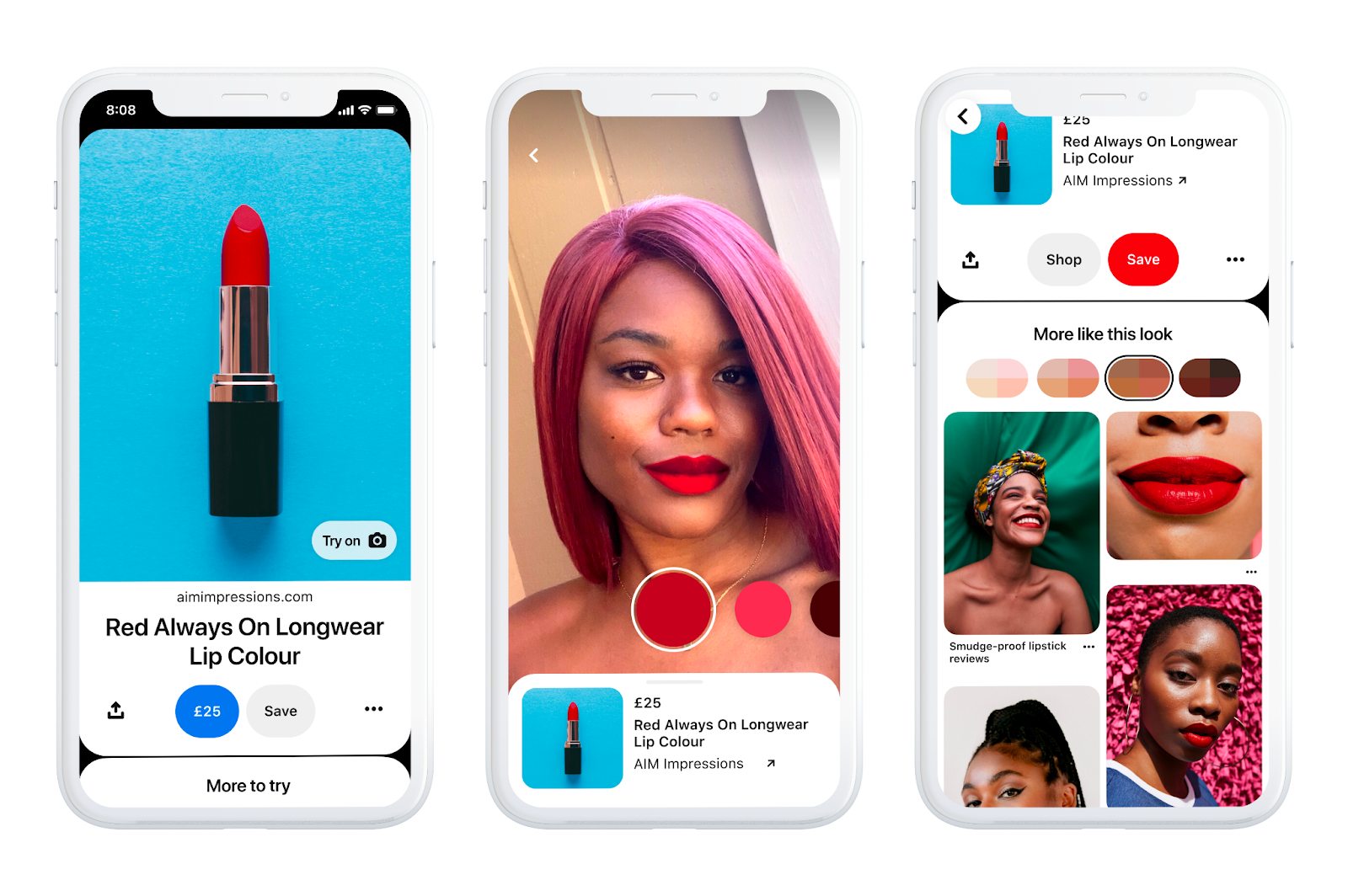
Product Pins
Product pins are a boon for shopping enthusiasts. Product Pins provide essential details such as price, availability, and where to purchase. Whenever there's an update on the product's website, the pin gets updated too, ensuring the most accurate information.
Recipe Pins
For those who love cooking and trying out new dishes, Recipe Pins are a treasure. These pins share ingredients, cooking times, and serving sizes. So, no more hopping between sites. All the needed details are right on Pinterest.
Article Pins
Bloggers and writers find a friend in Article Pins. They showcase headlines, authors, and story descriptions. This way, readers get a quick snapshot of what the article covers before diving deep into the content.
App Pins
App Pins have a direct link for downloading apps. Note, though: currently, these pins only work for iOS users.
4. Keep Pins Coming: Have a Schedule
Imagine a store that randomly opens and closes. People wouldn’t know when to visit. Pinterest is similar. If pins are posted regularly, it tells people that there's always something new and fresh. Setting a schedule to pin or repin content helps keep things active and lets followers know when to expect new content.
Simple tricks:
- Utilize Pinterest analytics or third-party tools to identify when your target audience is most active. Pinning during these peak times can lead to increased engagement.
- Pinterest's native scheduling feature allows you to plan pins in advance, ensuring you maintain a steady presence even when you're not online.
- Pinterest users often search for seasonal content a few weeks in advance. Planning your pins around holidays, seasons, or events can align with these searches and drive more traffic.
- If users repin your content, engage with them by liking or commenting. This interaction not only fosters community but also amplifies your presence.
- Your pinning schedule should be dynamic. Regularly review which pins are driving traffic and adjust your strategy accordingly.
5. Use Pinterest SEO Wisely
Just like a detective uses clues to solve mysteries, people use keywords to search for what they want on Pinterest. By adding keywords that are related to the blog post in the pin's description, it helps the right audience find the content. It's like leaving breadcrumbs for people to follow back to the blog.
Simple tricks:
- Just as with traditional SEO, keywords play a vital role on Pinterest. Research keywords relevant to your blog content and integrate them naturally into your pin descriptions.
- Your Pinterest profile should reflect your brand and blog's niche. Include keywords in your profile name and description to enhance discoverability.
- Pinterest's "Trending" section can provide insights into current popular searches. If relevant, create and optimize pins around these trending topics.
- When pinning directly from your blog, ensure that images have descriptive alt text containing relevant keywords. Pinterest often pulls this alt text as the default description.
- Unlike other platforms, Pinterest's approach to hashtags is different. Use a few relevant hashtags that describe the pin's topic or category.
6. Connect with Others on Pinterest
Pinterest is not just a place to post pictures, it's a community. By leaving comments on other pins or repinning content that fits the blog's theme, it helps build relationships. It's like joining a club where everyone shares the same interests. This can help the blog reach even more people.
Simple tricks:
- Partnering with Pinterest influencers can help expose your content to a wider audience. Consider joint campaigns or guest pinning sessions to leverage their established following.
- Encourage user participation by hosting Pinterest contests. This can increase engagement, provide user-generated content, and build a sense of community around your brand.
7. Team Up with Group Boards
A group board on Pinterest is like a shared space where different users can pin content related to a specific topic. Being part of these boards means the pins reach a wider audience who are already interested in the topic. It's a great way to collaborate and let even more people discover the blog.
Simple tricks:
- Each group board will have its own set of guidelines or rules for pinning. Ensure you adhere to these rules to maintain your standing within the community.
- Instead of just pinning your content, aim for a mix. Share valuable content from other sources while also posting your blog links. This balance ensures you’re providing value to the group and not just promoting your own agenda.
- Don't just pin and run. Comment on, like, and engage with other pins within the group board. This fosters community spirit and can increase the visibility of your own pins.
- If you’re struggling to find the perfect group board or want to establish your authority, consider creating your own. Invite other pinners, set clear guidelines, and foster a space where high-quality content prevails.
- Recognizing top contributors or celebrating milestones (like reaching a certain number of pins or members) can enhance the community spirit within the board.
Measuring Pinterest Results with Marketing Analytics Platforms
The world of Pinterest can be vast and visually stunning, filled with countless pins and boards. But beyond the visuals, how can one truly understand the impact of their pins on blog traffic? This is where marketing analytics platforms come into the picture.
Understanding Pinterest through Marketing Analytics Platforms
Marketing analytics platforms serve as reliable tools to measure how Pinterest influences blog traffic. By tracking the number of visits coming directly from Pinterest, these platforms provide clear data on which pins or boards draw the most attention.
Deep Dive into Engagement and Conversion
But it's not just about the number of visits. These platforms also delve deeper, analyzing the level of engagement each visit brings. Whether visitors are spending a long time reading, clicking on multiple pages, or even taking desired actions like signing up for newsletters, every detail gets recorded.
Metrics to track:
- Engagement Metrics Analysis: Delve deeper into metrics such as repins, clicks, and saves to determine which pins are resonating the most with users.
- Conversion Tracking: Link Pinterest activity to actual sales or desired actions on your website. Understand the path a user takes from a pin to a purchase or other conversion event.
- Bounce Rate Evaluation: Measure the quality of traffic from Pinterest by assessing how many users stay on your website after clicking a pin.
- Return on Ad Spend (ROAS): For promoted pins or Pinterest advertising campaigns, evaluate the profitability by comparing ad spend against generated revenue.
Refining the Strategy
Armed with these insights, it becomes easier to adjust and refine the Pinterest strategy. Knowing which pins work and which don’t allows for more informed decisions.
You're better positioned to make strategic decisions:
- Content Optimization: Recognize which pin designs, descriptions, or board themes generate the most engagement and model future content accordingly.
- Posting Schedule Adjustments: Identify optimal times for pinning based on when your audience is most active.
- Audience Targeting: Understanding which audience segments interact most with your pins can help tailor content to appeal directly to those groups.
- Ad Campaign Tweaks: For paid Pinterest campaigns, use analytics to adjust budgets, audience targeting, or creative elements to maximize ROAS.
- Linking to Relevant Landing Pages: Ensure that the click-through from pins leads to relevant and engaging pages on your website to maintain user interest and reduce bounce rates.
Conclusion
The power of Pinterest extends beyond mere visual allure. As a digital hub for inspiration and discovery, it opens gateways for blogs to connect with a wider audience. With the right strategies, from the creation of compelling pins to effective utilization of analytics tools, it's possible to harness Pinterest's potential to drive meaningful engagement and increased blog traffic. Remember, it's about merging creativity with data-driven insights, ensuring every pin not only looks good but also serves a purpose, linking back to enriching blog content.
.png)
.jpeg)


.png)
