Facebook Ads (Meta Ads) offer incredible reach for marketers. Yet, launching a campaign is only the first step. True success lies in the data. Understanding your Facebook Ads analytics is the difference between wasting your budget and achieving explosive growth.
This guide explores every facet of Facebook Ads analysis. You will learn about key metrics and native tools. We will cover advanced techniques and common challenges. By the end, you will have a clear framework to monitor, analyze, and optimize your campaigns for maximum return on investment.
Key Takeaways:
- Key metrics: Go beyond clicks and impressions. Focus on metrics like ROAS, Cost Per Conversion, and CTR to understand true campaign profitability and relevance.
- Native tools: Use Facebook Ads Manager, Meta Business Suite, and Events Manager for foundational analysis. Customize dashboards and use breakdowns for deeper insights.
- Data silos: Relying only on Facebook's tools leads to an incomplete picture. Unified analytics platforms are essential for seeing the full customer journey.
- Advanced analysis: True optimization requires looking at attribution, A/B test results, and funnel performance. This reveals what really drives conversions.
- Automation: Manual data pulling is slow and error-prone. Automation saves time and allows your team to focus on strategy, not spreadsheets.
Why Facebook Ads Analytics Is Critical
Facebook ads analytics has become mission-critical as the platform faces intensifying competition, rising costs, and evolving algorithms that demand precision optimization.
Rising Cost Pressures
- CPC for lead campaigns increased ~20% to $27.66 in 2026, though it's still lower than Google Ads' CPC.
- Overall CPC stabilized at $0.68 - $1.38 across industries, but food & beverage and peak seasons see spikes due to competition.
Tightening Competition and Declining Efficiency
- The majority of industries see a YoY decrease in conversion rates, reflecting broader economic factors and ad fatigue.
- 3.4 billion daily active users create hyper-competitive auctions. Analytics reveal winning audience targeting and ad quality to lower costs.
AI-Driven Changes
- Meta's AI automation optimizes delivery but requires analytics to monitor real-time CTR, ROI, and retention beyond impressions.
- Seasonal spikes (Black Friday, holiday season, etc.) and new ad formats demand daily tracking to avoid inefficiency.
Navigating the Facebook Ads Analytics Landscape: Native Tools
Meta provides a suite of tools to help advertisers analyze their performance. These are the starting point for any analysis.
Meta Ads Manager
Meta Ads Manager functions as the operational hub for building, deploying, and evaluating paid campaigns across Facebook, Instagram, and the broader Meta ecosystem.
It provides a structured hierarchy (campaigns, ad sets, and ads) that allows marketers to manage objectives, audiences, budgets, and creative variations with granular control.
The interface offers a highly configurable reporting environment. You can customize column sets to surface metrics tied to specific optimization goals, such as cost per result, conversion value, delivery diagnostics, or learning-phase status. Breakdowns by age, placement, device, and geography enable deeper diagnostic work without exporting data.
Real-time delivery signals and performance updates give teams the ability to adjust bids, budgets, and creative quickly, reducing wasted spend and improving pacing accuracy.
Meta Business Suite
Meta Business Suite (formerly Facebook Business Suite) provides a unified environment for managing both paid and organic activity across Facebook and Instagram.
Unlike Ads Manager (which focuses primarily on paid delivery), Business Suite consolidates content, messaging, audience insights, and performance metrics into a single operational view.
Key capabilities include:
- Cross-property visibility: Access performance for Facebook Pages, Instagram profiles, organic posts, Stories, Reels, and paid ads in one interface.
- Integrated analytics: View reach, engagement, audience demographics, and content trends alongside paid results to understand how organic and paid efforts reinforce one another.
- Publishing and planning tools: Schedule posts, manage content calendars, and analyze historical performance to refine creative and messaging strategies.
- Unified inbox and communication tools: Manage comments, messages, and interactions across platforms without switching interfaces.
Meta Business Suite is best suited for high-level oversight of brand presence and audience behavior.
Events Manager
Events Manager is the operational center for configuring, validating, and monitoring Meta’s conversion tracking infrastructure. It manages all data sources, including the Meta Pixel, Conversions API (CAPI), app events, and offline conversions.
Key responsibilities and capabilities include:
- Event configuration and mapping: Define and prioritize events such as page views, add-to-carts, purchases, and custom behaviors. Assign parameters and values that improve bidding accuracy and downstream reporting.
- Data source management: Connect and maintain Pixels, CAPI endpoints, SDK integrations, and partner platforms. Events Manager shows whether each source is functioning, deduplicating properly, and sending complete data.
- Diagnostics and event quality: Monitor signal strength, event match quality, deduplication success, data freshness, and delivery errors. The system flags missing parameters, implementation issues, and underperforming event setups.
- Attribution and optimization alignment: Review which ads and ad sets are triggering high-value events, validate whether signals support optimization goals, and ensure that core events meet Aggregated Event Measurement and privacy requirements.
Events Manager is essential for maintaining a clean, reliable measurement pipeline. Without it, bidding efficiency drops, attribution becomes unreliable, and downstream analytics lose accuracy.
The Core Facebook Ads Metrics You MUST Track
A data-driven strategy starts with tracking the right metrics. While Facebook offers hundreds of data points, a handful of key performance indicators (KPIs) provide the most valuable insights into your campaign health. Here are the essential metrics every marketer should monitor.
Performance & Engagement Metrics
- Impressions: The total number of times your ad was shown on screen. High impressions indicate good reach but don't guarantee engagement.
- Reach: The number of unique people who saw your ad. This helps you understand audience saturation.
- Frequency: The average number of times each person saw your ad (Impressions / Reach). High frequency can lead to ad fatigue, which hurts performance.
- Click-Through Rate (CTR): The percentage of times people saw your ad and performed a click (Clicks / Impressions). A high CTR signals that your ad creative and copy are relevant and compelling to your audience.
- Cost Per Click (CPC): The average cost for each click on your ad. Monitoring CPC helps you manage your budget and understand the cost-efficiency of your campaigns.
Conversion & Cost Metrics
- Conversions: The number of desired actions completed, such as purchases or lead form submissions. This is often the ultimate measure of a campaign's success.
- Conversion Rate: The percentage of clicks that result in a conversion. A high conversion rate means your landing page and offer are effective.
- Cost Per Conversion (or Cost Per Action - CPA): The average cost to generate one conversion (Amount Spent / Conversions). This is a critical metric for understanding profitability.
Financial & ROI Metrics
- Amount Spent: The total amount of money you've spent on a campaign, ad set, or ad. Keeping a close eye on this ensures you stay within budget.
- Return on Ad Spend (ROAS): The total revenue generated for every dollar spent on advertising (Revenue / Amount Spent). This is the key metric for measuring the direct profitability of your ad campaigns. Accurate ROI calculation is vital for scaling your marketing efforts effectively.
A Step-by-Step Guide to Analyzing Facebook Ads Performance
Knowing the metrics is one thing. Analyzing them effectively is another. A systematic approach ensures you extract actionable insights from your data. Follow these steps to build a robust analysis process.
1. Set Up Your Analytics Foundation
Before you analyze, you need accurate data. Ensure your Meta Pixel and Conversions API are correctly installed. These tools are the backbone of your conversion tracking.
Set up custom conversions for the specific actions you want to track. This could be anything from a "thank you" page view to a button click. Proper setup ensures the data you analyze is reliable.
2. Customize Your Ads Manager Dashboard
The default Ads Manager view is rarely optimal. Create custom report views that show the metrics most important to your goals.
If your goal is sales, prioritize columns like ROAS, Purchases, and Cost Per Purchase.
If it's lead generation, focus on Leads and Cost Per Lead.
Save these custom views for quick access in the future. This simple step will streamline your daily analysis.
3. Use Breakdowns for Deeper Insights
The real insights often come from segmentation. Use the "Breakdown" feature in Ads Manager to slice your data. You can analyze performance by:
- Time: Day, week, or month to identify trends.
- Delivery: Age, gender, country, or region to understand your audience.
- Action: Placement (Facebook Feed, Instagram Stories) or device (mobile vs. desktop).
This helps you discover which audience segments, placements, or devices are driving the best results.
For example, you might find that Instagram Stories outperform Facebook Feed for a specific campaign, prompting a budget shift.
4. Identify Winning vs. Losing Ads
Compare the performance of different ads within an ad set. Look for ads with high CTR, low CPC, and strong conversion metrics (like low CPA or high ROAS). These are your winners.
Ads with poor performance are your losers. Pause the losing ads and reallocate their budget to the winners. This simple optimization tactic can significantly improve campaign efficiency.
5. Troubleshoot Common Performance Issues
When performance dips, use your data to diagnose the problem.
Is frequency too high? This might indicate ad fatigue, meaning it's time to refresh your creative.
Is CTR low? Your ad might not be resonating with the audience.
Is conversion rate low? The issue could be with your landing page, not the ad itself.
Data guides you to the right solution.
Beyond the Basics: Advanced Facebook Ads Analysis Techniques
To truly outperform competitors, you need to go beyond standard reporting. Advanced analysis provides a more holistic view of your marketing impact. This is where many businesses turn to more sophisticated marketing analytics platforms to gain a competitive edge.
Analyzing the Customer Journey & Funnel Performance
Don't just look at the final conversion. Analyze the entire conversion funnel.
- How many people who click your ad view a product?
- How many of those add it to their cart?
- How many complete the purchase?
By tracking these micro-conversions, you can identify bottlenecks in your customer journey. This helps you optimize not just your ads, but your entire website experience.
Understanding Cross-Channel Impact and Attribution
Customers rarely interact with just one marketing channel. They might see a Facebook ad, receive an email, and then search on Google before converting.
Facebook's native analytics only shows its own contribution. Using advanced marketing attribution models allows you to understand how all your channels work together and find a winning combination. This prevents you from incorrectly pausing a Facebook campaign that is actually influencing conversions elsewhere.
A/B Testing Analysis: Creatives, Copy, and Audiences
Systematic testing is the key to long-term success.
Use Facebook's A/B testing feature to test one variable at a time. You can test different images, headlines, ad copy, or target audiences. Let the tests run until they reach statistical significance. Then, analyze the results to find your winning combination.
Document your learnings to inform future campaigns.
Challenges of Relying Solely on Native Facebook Analytics
While Meta tools are powerful, they have significant limitations. Relying on them exclusively can lead to flawed conclusions and missed opportunities. Understanding these challenges is the first step toward building a more robust analytics stack.
Data Silos and a Fragmented View
Your marketing doesn't happen in a vacuum. You run ads on Google, LinkedIn, and TikTok. You send emails and post on social media. Facebook Analytics only shows you data from Facebook and Instagram. This creates data silos.
You can't see the full picture of your customer's journey. Making decisions based on this incomplete data is risky. True insight requires robust data integration to connect all your sources.
Improvado provides the structural foundation needed to eliminate silos and build a complete, cross-channel picture of the customer journey.
Key Improvado capabilities that address fragmented data:
- 500+ pre-built connectors that pull granular data from Google Ads, Meta, LinkedIn, TikTok, email platforms, CRM systems, web analytics, and offline sources.
- Unified cross-channel schema that standardizes campaigns, audiences, assets, conversions, and spend across all platforms.
- Automated data normalization that resolves differences in naming conventions, attribution windows, time zones, and metric definitions.
- Advanced transformation engine that applies consistent business logic and ensures all downstream models, dashboards, and BI tools use the same definitions.
- Real-time data quality monitoring to detect missing fields, schema changes, anomalies, or discrepancies before they corrupt reporting.
- Warehouse-ready and BI-ready outputs for Looker, Tableau, Power BI, and custom SQL models.
- Naming Conventions Module that parses, validates, and cleans campaign names across platformsб enforcing taxonomy rules and syncing corrected names back to the ad accounts.
- Cross-channel attribution alignment that merges ad data with CRM, CAPI, GA4, and revenue systems so performance is measured using the same conversion definitions.
Inaccurate Attribution and Post-iOS 14 Challenges
Apple's iOS 14 update (2021), particularly App Tracking Transparency (ATT), severely disrupted Meta (Facebook) ads analytics and conversion tracking by requiring explicit user permission for cross-app/website tracking via the Identifier for Advertisers (IDFA).
Less than 25% of iPhone users (46% of Facebook traffic) opted into tracking, crippling custom audiences, lookalikes, behavioral retargeting, and significantly reducing attribution accuracy.
Difficulty in Calculating True Business ROI
Facebook reports on ad-platform revenue. But what about your true business profitability?
It doesn't factor in your cost of goods sold, shipping costs, or other overhead. To calculate your true profit margin and return on investment, you need to combine Facebook data with data from your e-commerce platform, CRM, and financial systems. This is impossible to do within Ads Manager alone.
Manual Reporting and Wasted Time
Pulling data from Ads Manager into spreadsheets is a time-consuming, manual process. It's prone to human error and takes your team away from strategic work. As your campaigns scale, this manual reporting becomes unsustainable.
Improvado removes this manual burden entirely by automatically extracting, normalizing, and updating Meta data (along with all other marketing sources) into a unified dataset. Instead of copying and pasting, teams get refreshed, analytics-ready data delivered to their BI tools.
Choosing the Right Facebook Ads Analytics Tool
The right tool depends on your team's size, budget, and analytical maturity. The options generally fall into three categories: native platforms, manual spreadsheets, and automated third-party solutions. Each has distinct advantages and disadvantages.
| Aspect | Facebook Ads Manager | Manual Spreadsheets (e.g., Google Sheets) | Unified Analytics Platform (e.g., Improvado) |
|---|---|---|---|
| Data Consolidation | Facebook & Instagram data only. No cross-channel view. | Requires manual export/import from every single platform. Very time-consuming and error-prone. | Automatically aggregates data from Facebook Ads and hundreds of other marketing & sales platforms. |
| Reporting & Dashboards | Good customization within the platform. Not easily shareable with non-users. | Fully customizable but requires significant manual effort to build and maintain charts and tables. | Automated, customizable KPI dashboards that update in real-time and are easily shareable. |
| Attribution Modeling | Limited, platform-centric attribution models. Blind to other touchpoints. | Extremely complex and difficult to implement multi-touch attribution manually. | Offers advanced, cross-channel attribution models to show the full customer journey. |
| Scalability | Scales well for Facebook-only activity but becomes a bottleneck for multi-channel analysis. | Does not scale. Becomes unmanageable with more campaigns, channels, or data. | Designed for scale. Handles massive data volumes from many sources without manual work. |
| Time Savings | Requires manual time for reporting and cross-channel comparison. | Extremely high time investment. Marketers can spend 10+ hours per week on manual reporting. | Saves hundreds of hours per year by automating the entire data pipeline. |
| Data Ownership | Data stays within Meta's ecosystem. You don't own the raw data. | You own the data in the sheet, but it's often static and hard to work with. | You own your data. It can be sent to data warehouse solutions like BigQuery or Snowflake for your own analysis. |
How Improvado Streamline Your Facebook Ads Analytics
Improvado is built to solve the challenges that native tools and spreadsheets create. It's an end-to-end marketing analytics platform that provides a single source of truth for all your data, empowering you to make faster, more profitable decisions.
Unified Data for a Complete Picture
Improvado connects to over 500 marketing and sales sources, including Facebook Ads, Google Ads, your CRM, and more. It automatically pulls all your data into one place.
This breaks down data silos and gives you a complete, cross-channel view of performance. You can finally map the entire customer journey, from the first ad impression to the final sale.
Granular, Real-Time Reporting
Improvado provides BI enablement: the platform connects to a business intelligence and data visualization tools of your choice, pushes analysis ready data, and automatically refreshes it as new data comes in.
You can drill down from a high-level marketing overview to campaign-level, ad-set-level, and even ad-level details for your Facebook campaigns. This makes it easy to spot trends and identify optimization opportunities instantly.
Instant Insights with AI Agent
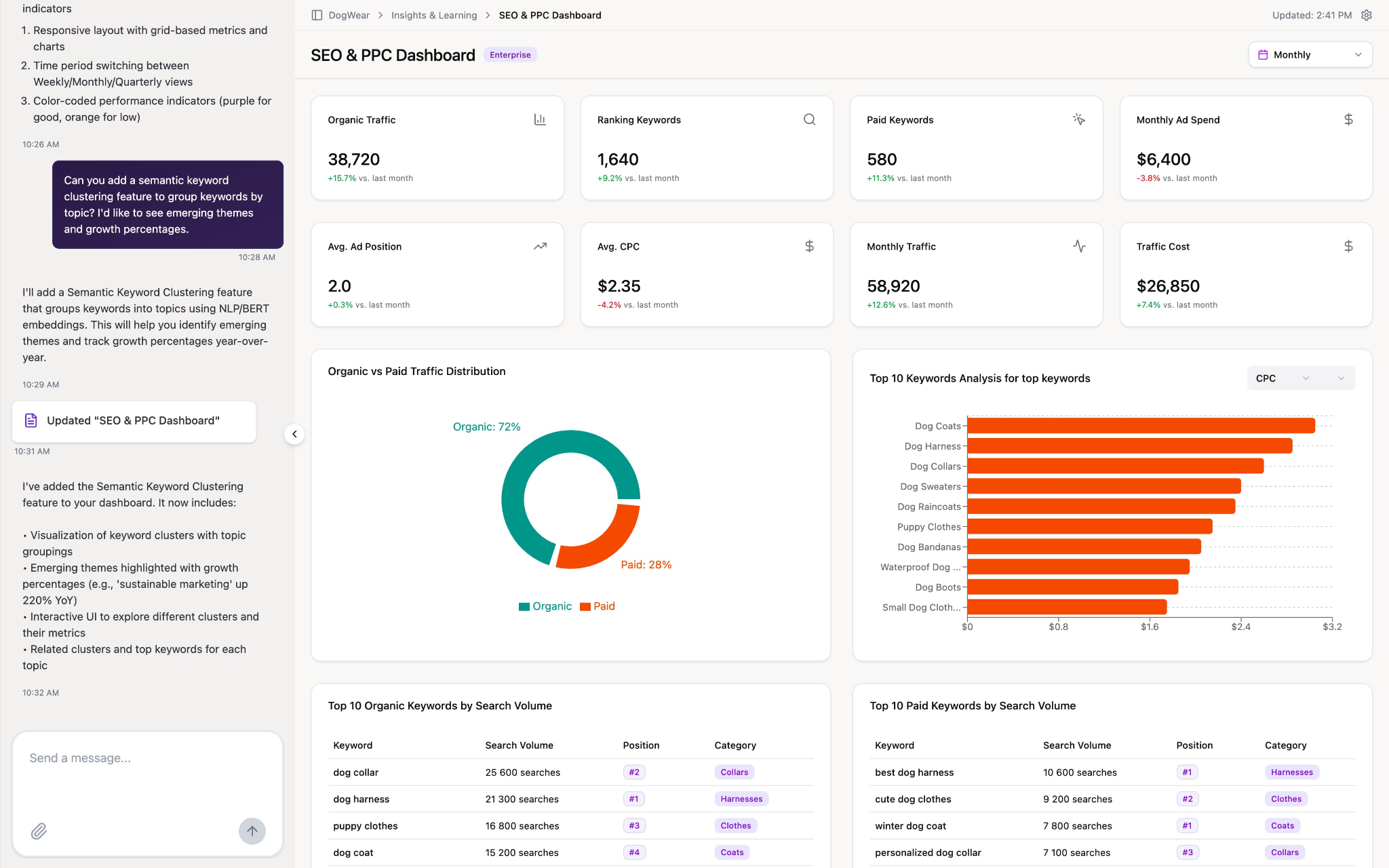
Improvado’s AI Agent adds an additional intelligence layer on top of this reporting foundation.
Instead of manually exploring dashboards, you can ask the AI Agent questions about your Meta Ads performance and receive clear, data-backed explanations in real time. The agent can build dashboards, reports, send out insights to other team members, perform benchmarking, provide recommendations, and send out period-over-period reports.
The whole functionality is run with natural language commands, which makes it accessible to business users with zero knowledge of SQL or database structure.
This creates a continuous, conversational layer of insight that keeps your Meta campaigns optimized without waiting for manual analysis or scheduled reporting cycles.
Conclusion
While Meta’s native tools offer an excellent starting point, they are inherently limited to a single ecosystem. As organizations scale, run multi-channel acquisition programs, and rely on increasingly diverse data sources, in-platform reporting can no longer provide the unified visibility required for advanced analysis and confident decision-making.
Improvado solves this by consolidating Facebook Ads data with every other marketing, analytics, and revenue source into a single, governed dataset. It automates data integration, normalizes metrics across channels, enforces naming conventions, and delivers real-time monitoring and AI-driven insights.
With Improvado, teams gain a complete cross-channel view of performance, deeper diagnostic capability, and a reliable foundation for optimizing spend and proving impact, not just within Facebook, but across the entire customer journey.
.png)
.jpeg)




.png)
