As marketing ecosystems grow more complex, the ability to centralize, analyze, and act on data has become a core operational requirement.
Enterprise analytics platforms are built to meet this need. They provide the infrastructure to integrate cross-channel data, apply consistent logic, and deliver timely insights at scale.
This article outlines what enterprise analytics platforms are, why they matter, and how to evaluate the right solution based on your team’s goals, data maturity, and operational needs.
What Is an Enterprise Analytics Platform?
An enterprise analytics platform is a centralized system designed to collect, integrate, manage, and analyze data from across a business’s entire digital and operational ecosystem. It connects fragmented data sources, ranging from marketing and sales to finance and operations, into a unified environment for faster, more informed decision-making.
Unlike basic analytics tools, which often serve specific departments or use cases, enterprise platforms are built for scale. They handle large volumes of structured and unstructured data, support complex data transformations, and deliver real-time or near-real-time data insights across business units.
They also go beyond dashboards.
While basic tools offer predefined visualizations, enterprise platforms provide advanced capabilities like machine learning models, AI-driven insights, and customizable workflows, empowering teams to move from descriptive to predictive and prescriptive analytics.
Why Enterprise Analytics Platforms Matter
At the enterprise level, the marketing environment is complex: most teams use over 100 tools and platforms. Disconnected systems and inconsistent reporting can slow decision-making and increase wasted spend.
Enterprise analytics software solves this by creating a unified system for collecting, analyzing, and acting on data across campaigns, channels, and departments.
They’re not just for aggregating data, they’re built to support speed, clarity, and streamlined, data-driven decision-making. Here’s how.
Unified data and a single source of truth
When performance data lives in separate systems, alignment becomes a guessing game.
Enterprise analytics tools bring everything, media, DSPs, web analytics, CRM, financials, into one environment, using shared definitions and logic. They ensure consistent metric logic, apply unified business rules, and provide auditability across channels.
This reduces double work, accelerates cross-functional collaboration, and eliminates version control issues in reporting. Everyone works from the same dataset – a single source of truth, reducing time spent reconciling data and increasing trust in the numbers.
Data-driven decision-making
With a fragmented toolset, marketers often rely on lagging reports or post-campaign analytics to make critical decisions.
Enterprise analytics platforms enable faster, data-backed decisions by combining real-time data ingestion, historical benchmarking, and predictive analytics.
This empowers teams to detect underperformance early, shift budget mid-flight, or personalize messaging based on live behavior without waiting for end-of-month reporting cycles.
The result is more responsive marketing and better alignment between tactical execution and strategic goals.
Improved efficiency and ROI
Manual reporting not only delays insights, it drains hours from data analysts and marketers that could be spent optimizing performance.
Enterprise platforms automate ETL processes, normalize campaign data across platforms, and surface anomalies or trends automatically.
Teams can monitor pacing, attribution, and ROI at a granular level without logging into 10 platforms or chasing down spreadsheets. This operational efficiency drives better use of human capital while unlocking budget optimization opportunities that directly improve ROI.
Competitive advantage
In saturated markets, competitive differentiation often comes down to speed and precision.
Enterprise analytics platforms provide the visibility needed to anticipate shifts in audience behavior, test new approaches faster, and make strategic pivots with minimal lag.
With advanced analytics, cross-channel performance modeling, and machine learning-powered forecasting, businesses can iterate faster than competitors still relying on static dashboards and siloed insights.
Key Features of an Enterprise Analytics Platform
Enterprise data analytics platforms are designed to meet the demands of high-volume, high-stakes decision-making.
Here are the core capabilities that separates them from basic tools.
1. Data integration and centralization
Effective analytics starts with unified, high-quality data.
Enterprise platforms connect to hundreds of data sources, CRMs, advertising platforms, web analytics, ecommerce systems, and data warehouses, merging them into a centralized environment.
These connections are not limited to surface-level imports. They support automated ETL (Extract, Transform, Load) processes that normalize disparate schemas, apply business logic, and enforce consistent naming conventions across campaigns, channels, and regions.
This eliminates manual data prep, ensures consistency in metric definitions, and allows marketing teams to analyze campaign performance, pipeline impact, and revenue contribution from a single environment.
2. Scalability and performance
Enterprise analytics platforms are built to handle the scale and complexity of high-volume data environments. They support continuous ingestion of large, granular datasets, such as campaign logs, conversion events, and audience attributes, without performance degradation.
These platforms are optimized for fast query execution across millions of rows, even with multi-dimensional filters and cross-channel joins. Whether analyzing daily spend across thousands of campaigns or modeling ROI across quarters, response times remain reliable.
Scalability also extends to users. The infrastructure supports concurrent access by distributed teams, enabling real-time collaboration without latency or system strain.
3. Real-time analytics and data visualization
Markets shift quickly, and waiting for static reports limits agility.
Enterprise analytics solutions provide real-time business intelligence and visualizations that update as new data flows in, enabling immediate visibility into performance fluctuations and campaign pacing.
Built-in alerting and anomaly detection ensure teams can act on signals, not just after the fact, but as they happen.
4. Security, privacy & compliance
With sensitive marketing and customer data in play, enterprise platforms must meet strict data privacy and data governance standards.
Here’s a list of key security measures and features that enterprise analytics platforms should include to meet enterprise-grade standards:
Access control and identity management:
- Role-based access control with granular permissions
- Single Sign-On (SSO) support
- Multi-factor authentication (MFA)
- Audit logs to track user activity and access history
Data protection:
- Data encryption at rest and in transit
- Secure storage architecture with cloud infrastructure best practices
- Field-level encryption for sensitive data (for example, PII, financial records)
Compliance and governance
- GDPR, CCPA, and HIPAA compliance to support analytics in healthcare and other privacy-first industries
- Custom data retention policies and auto-deletion settings
- Geographic data residency controls
Additionally, some platforms offer on-premise or private cloud deployment options. This gives teams full control over infrastructure, data access, and security configurations.
Improvado, for instance, supports running marketing intelligence directly on top of an organization’s data warehouse, such as BigQuery or Snowflake. It eliminates the need to extract or duplicate sensitive data outside your environment. Companies can leverage 100% of their data, including PIM and DAM, while maintaining compliance with internal InfoSec standards.
5. Ease of use and collaboration
Sophisticated doesn’t mean inaccessible.
Enterprise platforms prioritize user-friendly interfaces, customizable dashboards, drag-and-drop report builders, natural language querying, and AI-powered insights, enabling marketers, analysts, and leadership to explore data independently.
Collaboration tools such as shared views, scheduled reports, and annotation features ensure that insights move seamlessly between teams and stakeholders without friction.
How to Choose the Right Enterprise Analytics Platform
Selecting the right enterprise analytics platform depends on your data maturity, internal resources, and the complexity of your marketing operations. The best-fit solution will align with your infrastructure, support your current workflows, and scale with future needs.
1. Start by assessing your data environment.
- If your team already relies on a centralized data warehouse like BigQuery, Snowflake, or Redshift, look for a platform that can operate natively on top of it. This minimizes data duplication and enhances governance.
- If your data is still siloed across ad platforms, CRMs, and spreadsheets, prioritize solutions with strong ETL and data management capabilities and prebuilt connectors.
2. Next, consider your team’s technical capacity.
- If you have data engineers and analysts on hand, a flexible, warehouse-native platform with customizable models may offer the control you need.
- For teams without technical support, a no-code or low-code solution with automated data mapping and visualization is more practical.
- Platforms that support self-service analytics further democratize access to data for non-technical users.
3. Think about your reporting needs.
- If you manage hundreds of campaigns across multiple regions or business units, choose a platform that supports custom attribution models, role-based access, and dynamic dashboards.
- If you're primarily focused on campaign-level visibility and pacing, a lighter-weight solution with strong marketing integrations may be sufficient.
4. Security and compliance should also factor in.
If you operate in regulated industries or handle sensitive customer data, ensure the platform supports advanced access controls, audit logs, and compliance with frameworks like GDPR and HIPAA. Self-hosted or DWH-connected options can provide greater control over data handling.
5. Finally, evaluate the total cost of ownership.
Beyond license fees, consider implementation time, onboarding resources, and the ongoing effort needed to maintain data quality and model logic. A platform that integrates easily with your existing stack and automates routine tasks can reduce long-term overhead.
The right platform isn’t just about features, it’s about how well it fits your internal structure, goals, and growth strategy.
Implementing an Analytics Platform: Best Practices
Rolling out an enterprise analytics platform isn’t just a technical project, it’s an operational shift. A well-planned implementation ensures the platform delivers value quickly and is adopted effectively across the organization.
Here are key best practices to guide the process.
1. Data quality and governance
Start by auditing your existing data sources. Identify discrepancies in naming conventions, campaign structures, and attribution logic across platforms.
Poor data quality at the start will compound downstream and erode trust in insights.
Establish data governance policies that define data ownership, access controls, and metric definitions.
For example, agree on how to calculate CAC, ROAS, or pipeline attribution across business units. Centralizing this logic builds trust and consistency, especially when multiple teams are analyzing the same KPIs.
2. Stakeholder buy-in and training
Executive alignment is essential for success. Secure buy-in from leadership to ensure the platform is prioritized, resourced, and integrated into decision-making workflows.
Equally important is enabling the teams who will use the platform daily. Run targeted training sessions by role—analysts, marketers, operations—so each group understands how to extract value. Adoption improves significantly when users feel confident and supported.
As adoption ramps up, establish a feedback loop with the platform provider. Schedule regular check-ins with their customer success team to surface blockers, share user feedback, and adjust configurations as needed.
3. Phase-wise implementation
Attempting to launch a fully integrated, cross-functional platform on day one is risky and resource-intensive.
Begin with a focused use case, for example, campaign performance tracking across a few key channels, and validate data accuracy, report structure, and usability with a small group of users.
Once this initial deployment is stable, expand into more complex workflows: cross-channel attribution, financial modeling, or operational dashboards.
This phased rollout allows teams to build confidence, uncover gaps in data or process, and scale with fewer disruptions. It also ensures that technical resources and support are allocated efficiently during each stage of growth.
Examples of Enterprise Analytics Software Solutions
The enterprise analytics landscape includes a range of platforms—some purpose-built for marketing intelligence, others designed to serve broader business analytics needs. Each solution comes with different strengths depending on your data infrastructure, team structure, and reporting requirements.
Below are examples of widely adopted platforms, each offering distinct capabilities for managing, analyzing, and activating enterprise-level data.
Improvado
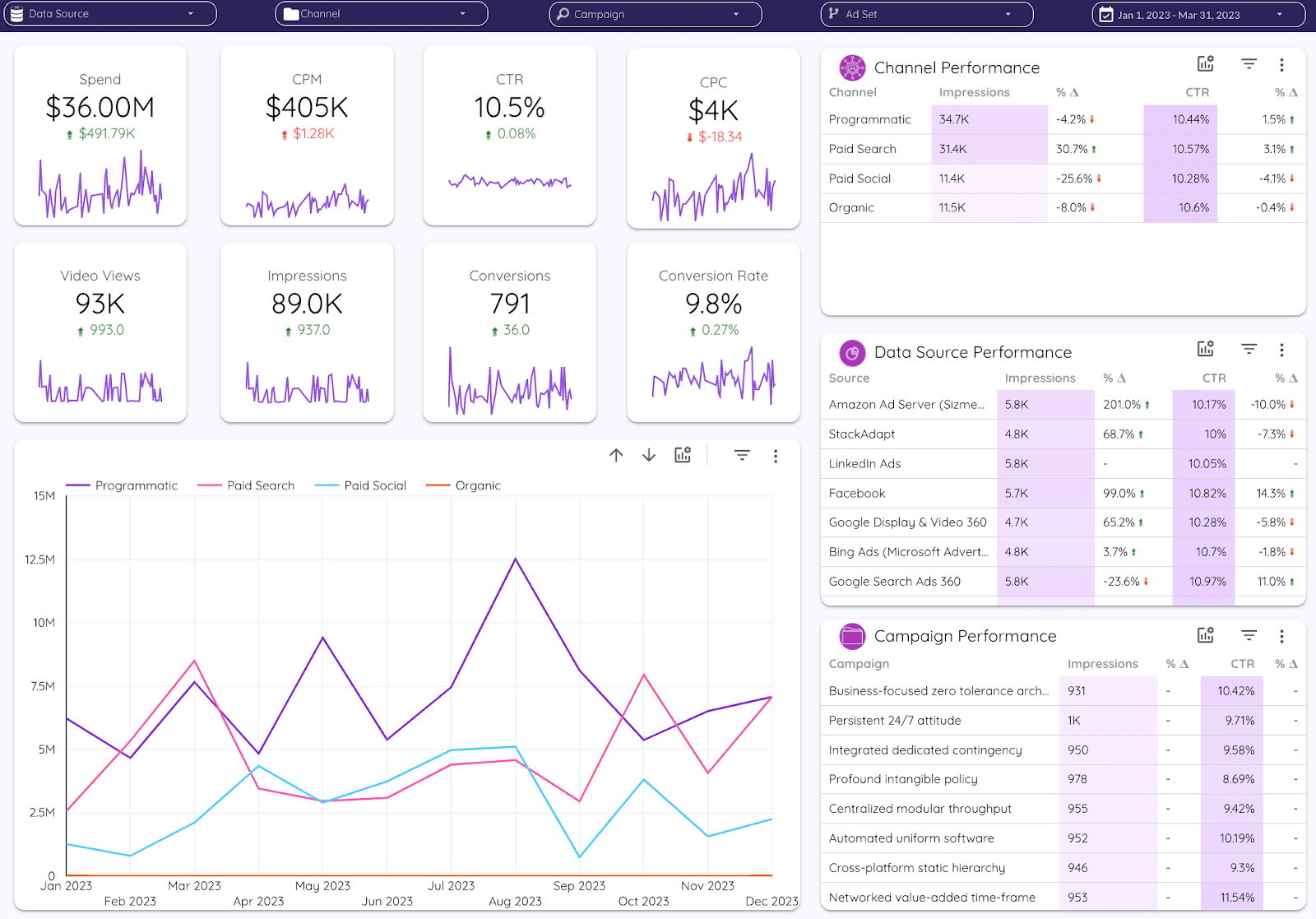
Improvado is an enterprise marketing intelligence and analytics platform designed to centralize, normalize, and analyze data from across the marketing stack.
The platform automates data extraction, transformation, and loading (ETL), delivering cleaned and unified data to visualization tools or cloud data warehouses like BigQuery, Snowflake, and Redshift. It supports both no-code workflows for marketers and customization options for technical users.
The platform includes built-in campaign monitoring solution Marketing Data Governance that surfaces anomalies, pacing issues, and underperforming tactics in near real time. It also runs pre-flight validation on campaign setups for naming, targeting, budget alignment, and more.
Post-flight, Marketing Data Governance validates UTM naming conventions to ensure consistent tracking, monitors the status of data extractions, and detects anomalies in data to identify any irregularities or unexpected patterns that could impact analytics results.
Improvado’s AI Agents extend its analytics capabilities by enabling natural language queries, instant reporting, and automated insight delivery.
Key features:
- Pre-built API connectors to 500+ marketing and sales data sources
- No-code data transformation framework
- Integration with BI tools (Looker, Tableau, Power BI), cloud warehouses, and other destinations
- AI Agents for instant answers and natural language queries
- Custom attribution logic and spend mapping
- Campaign monitoring and governance features with anomaly detection and custom alerts
- Professional services available for complex implementations
Google Analytics 360
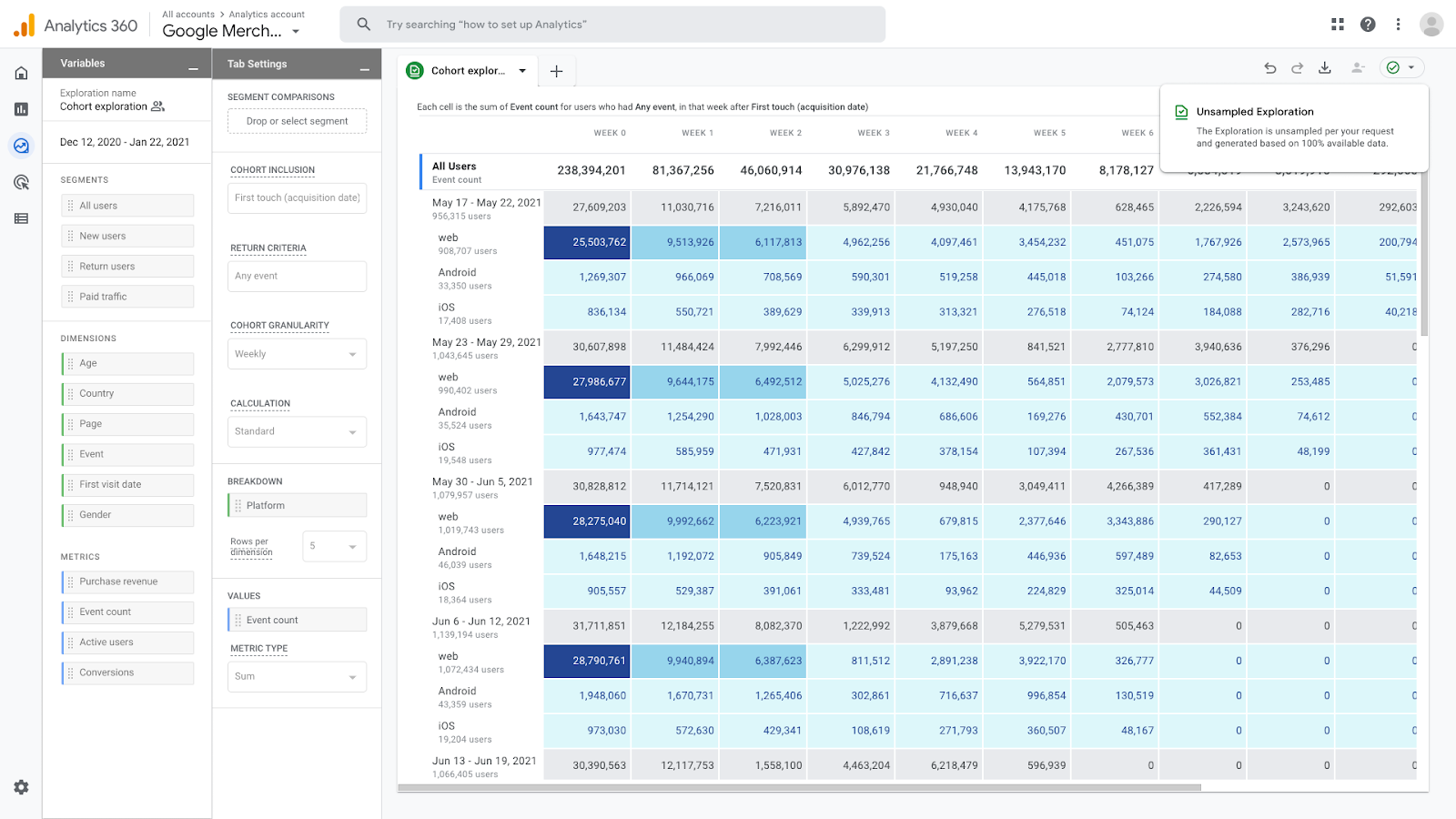
Google Analytics 360 is the enterprise version of GA4, designed for organizations that require advanced data collection, deeper integrations, and higher data limits. It’s part of the Google Marketing Platform, making it a strong fit for teams already using tools like DV360, Campaign Manager 360, or BigQuery.
It provides granular user- and event-level tracking, enabling deeper analysis of customer journeys across web and app properties. With native BigQuery integration, teams can run custom queries at scale and blend GA data with other enterprise sources for more complete reporting.
Key features:
- Unsampled reporting and higher hit limits
- Native integration with BigQuery for advanced querying
- Cross-device and cross-platform tracking
- Custom funnel and pathing analysis
- Integration with Google Ads, DV360, CM360, Salesforce, and more
- Data-driven attribution modeling
- Enterprise SLAs and support access
Adobe Analytics
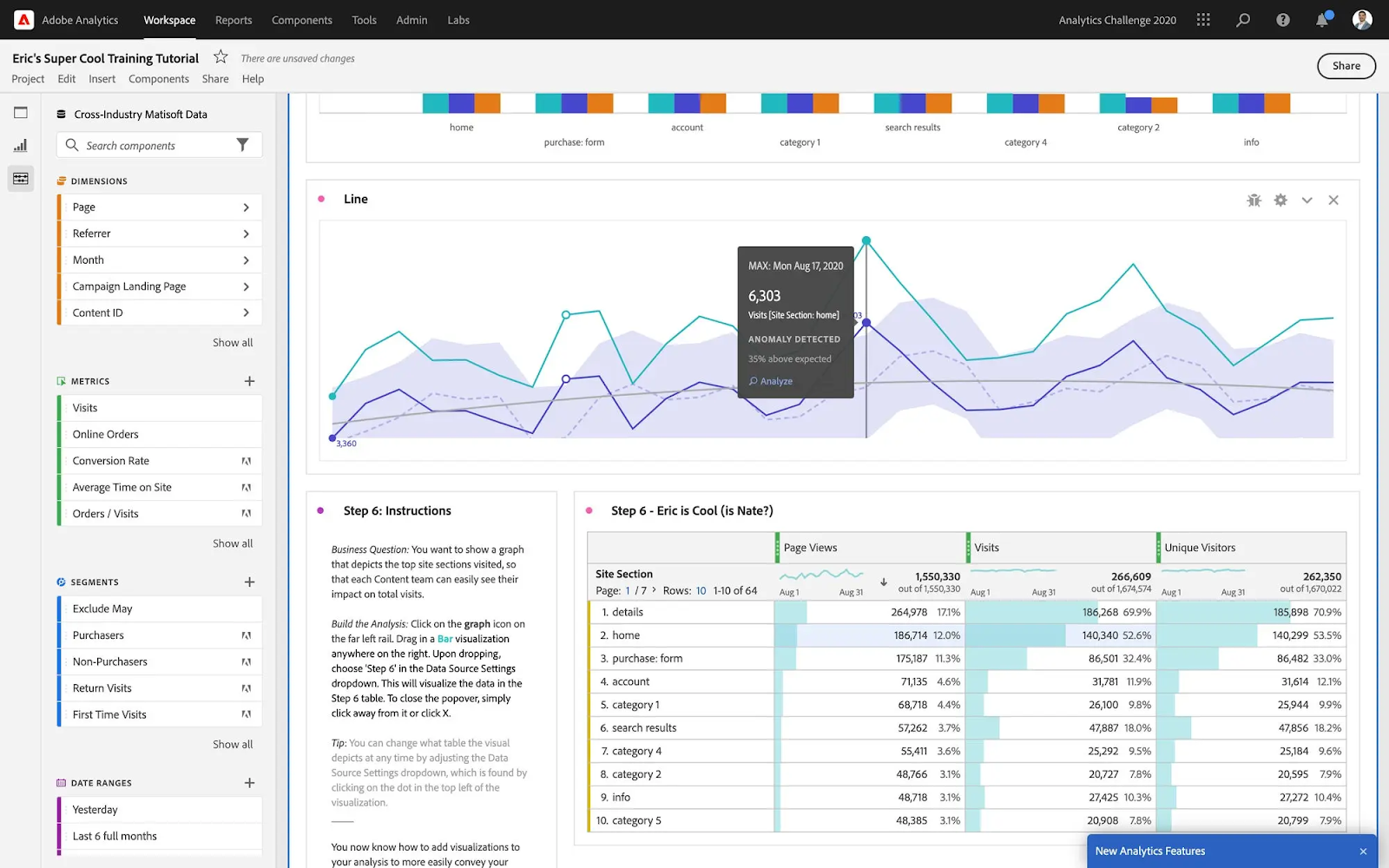
Adobe Analytics is an enterprise-grade analytics platform focused on collecting and analyzing behavioral data across web, mobile, and connected devices.
It’s part of the Adobe Experience Cloud, making it especially effective for organizations already invested in Adobe's marketing, personalization, or content tools.
The platform supports real-time data processing and offers a flexible interface for building segments, calculated metrics, and custom reports. Its Analysis Workspace allows users to explore trends and build dashboards with a visual, drag-and-drop approach, cohort analyses, and predictive models without requiring SQL.
Adobe Analytics is particularly strong for teams that need granular control over data collection, calculated metrics, and customer journey analysis.
Key features:
- Real-time and historical behavioral tracking
- Custom segmentation and calculated metrics
- Visual report-building in Analysis Workspace
- Journey analysis and attribution tools
- Predictive analytics and anomaly alerts
- Integration with Adobe Experience Platform
- Enterprise data governance and access control
Microsoft Power BI
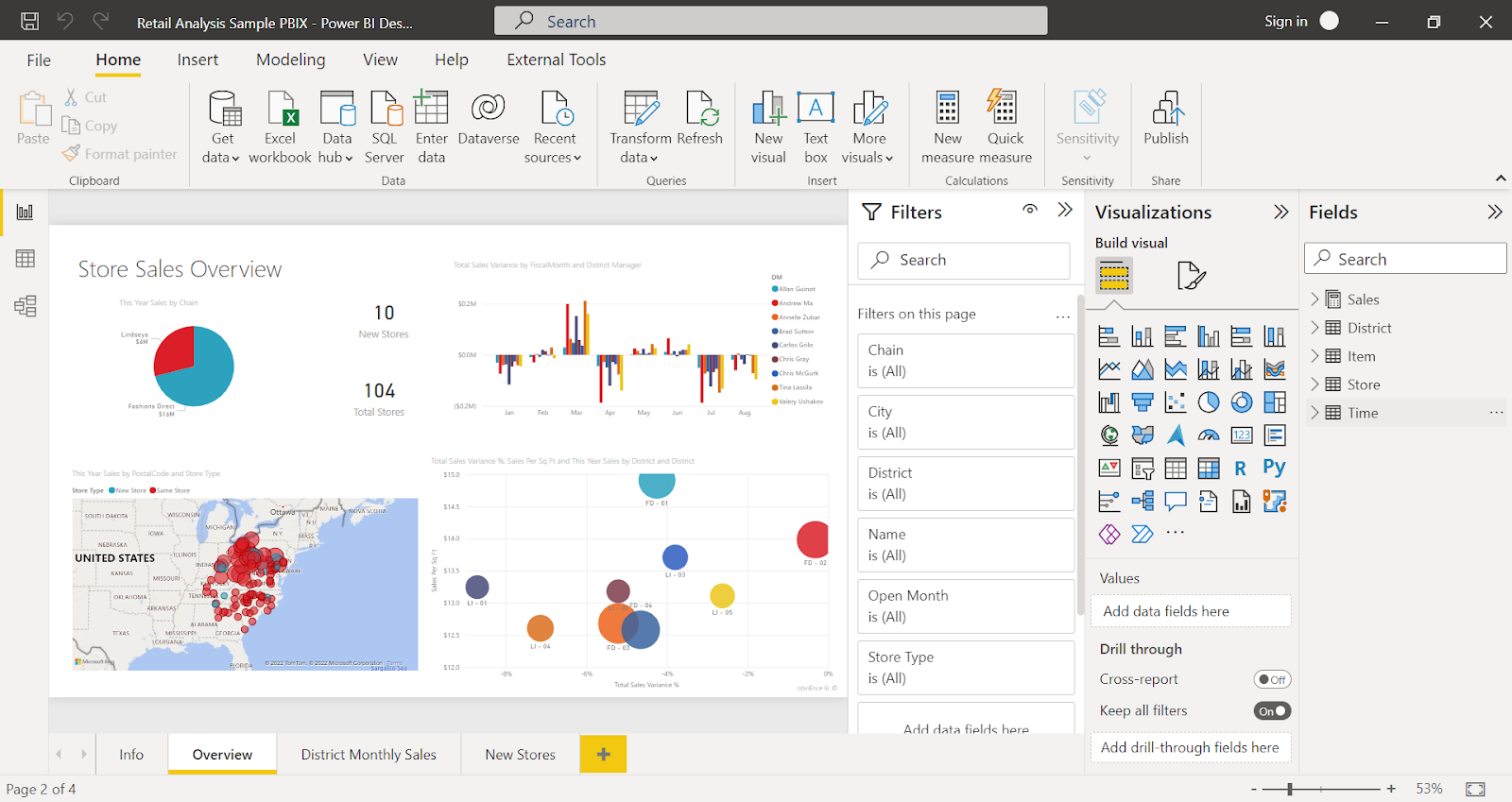
Microsoft Power BI is a business intelligence and data visualization platform that enables organizations to analyze and share data through interactive dashboards and reports. It's commonly used in enterprise environments where teams need to connect data from multiple sources and present insights in a centralized, accessible format.
Power BI integrates natively with Microsoft tools like Azure, Excel, and Dynamics 365, making it a natural fit for businesses already using the Microsoft ecosystem.
While Power BI is not built specifically for marketing analytics, it’s often used to visualize performance data when connected to external data warehouses or ETL platforms.
Key features:
- Interactive dashboards and configurable reporting
- Integration with Microsoft services and cloud infrastructure
- Support for data modeling with DAX and Power Query
- Row-level security and access controls
- Deployment options across desktop, cloud, and embedded environments
- Compatibility with a wide range of enterprise data sources
Tableau
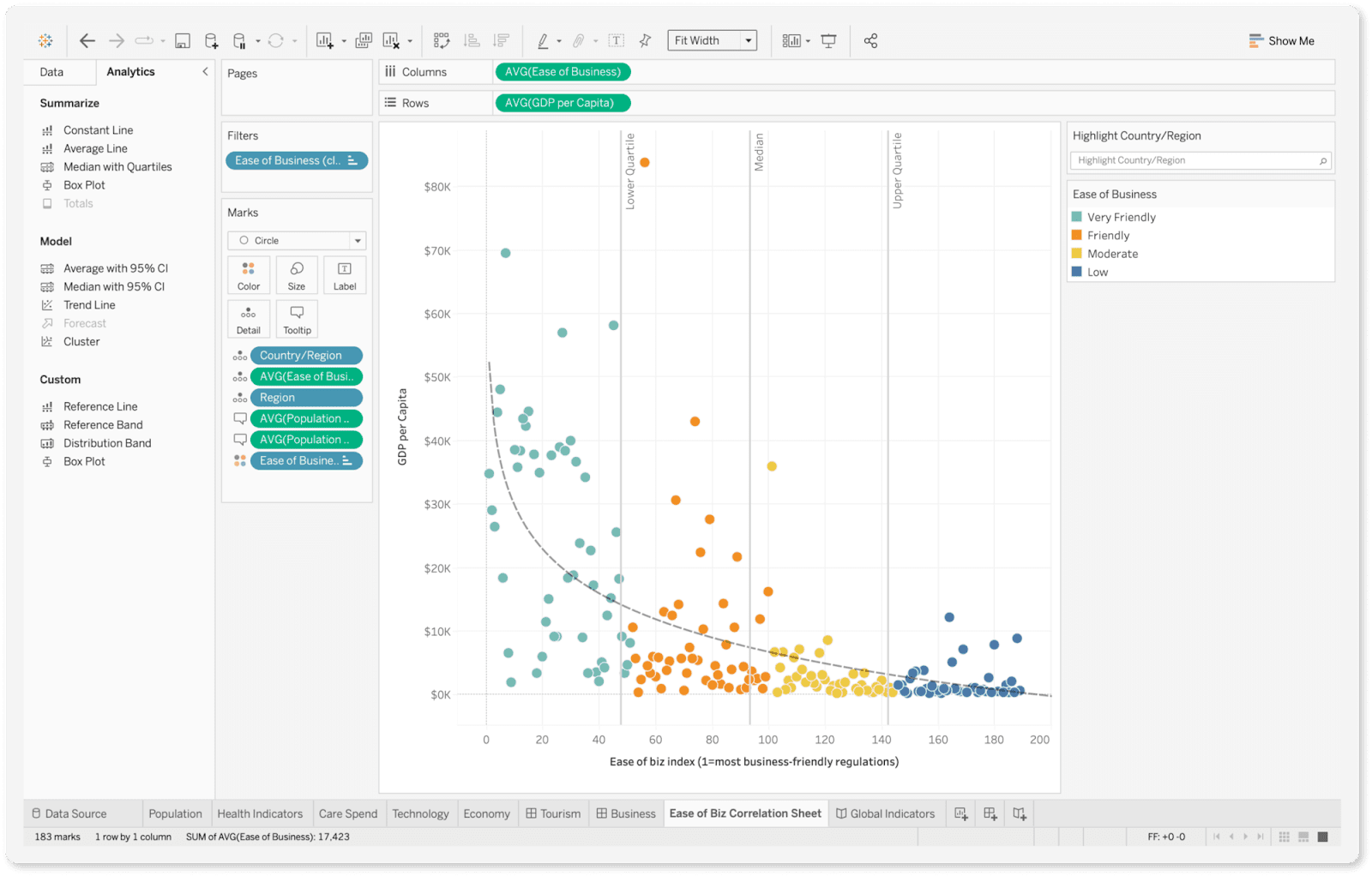
Tableau is a data visualization and business intelligence platform designed to help users explore and present data through interactive dashboards and reports. It’s commonly used by organizations that require flexible, visual analytics across multiple data sources.
The platform supports a wide range of connectors, including cloud data warehouses, spreadsheets, and on-prem databases.
Tableau’s drag-and-drop interface enables users to build custom visualizations without extensive coding, while more technical users can create calculated fields and complex data models. Users can create standard visualizations like bar charts, line graphs, and pie charts, as well as more complex types like scatter plots, heat maps, and tree maps.
Key features:
- Interactive dashboards with customizable visuals
- Wide range of data connectors
- Visual interface with support for calculated fields and joins
- Role-based access and permission management
- Real-time and scheduled data refresh options
- Integration with Tableau Prep for data cleaning and transformation
- Deployment flexibility (cloud, on-premises, Tableau Server or Online)
Looker
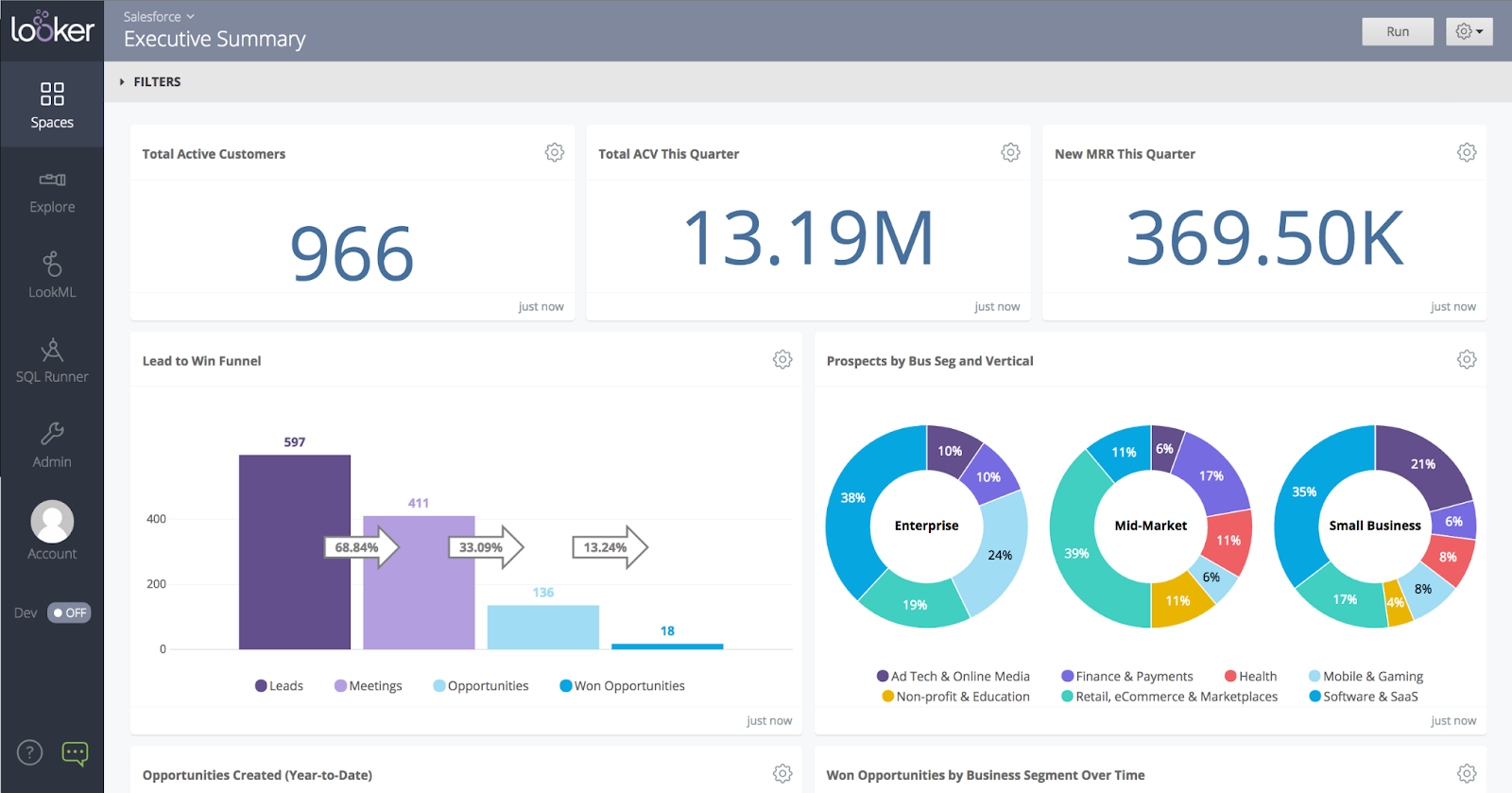
Looker is another business intelligence and data modeling platform designed for centralized, governed analytics.
The platform uses a semantic modeling layer (LookML) to define metrics, dimensions, and business logic in one place. This ensures consistency across teams and reduces the risk of conflicting reports. While it requires some technical setup, Looker offers powerful capabilities for data analysis and building custom dashboards.
Looker is often used in environments where data governance, cross-functional alignment, and warehouse-native architecture are priorities.
Key features:
- Live, in-database querying on cloud data warehouses
- Centralized data modeling with LookML
- Custom dashboards and scheduled reporting
- Role-based access and version control
- Integration with tools like BigQuery, Snowflake, Redshift
- Embedded analytics and API access for operational workflows
- Support for governed self-service exploration across teams
Final Considerations
The right enterprise analytics solution is a foundation for operational clarity, faster optimization cycles, and stronger alignment across all revenue departments. It helps reduce time spent cleaning data, chasing metrics, or waiting on reports, and gives teams more time to act.
As marketing complexity grows, so does the cost of fragmented insights.
Look for solutions that don’t just visualize data but actively help you monitor performance, catch issues early, and answer critical questions on demand.
If your team is looking to consolidate reporting, automate campaign oversight, and enable faster decision-making, book a demo with Improvado to see how it can support your analytics workflows.
.png)

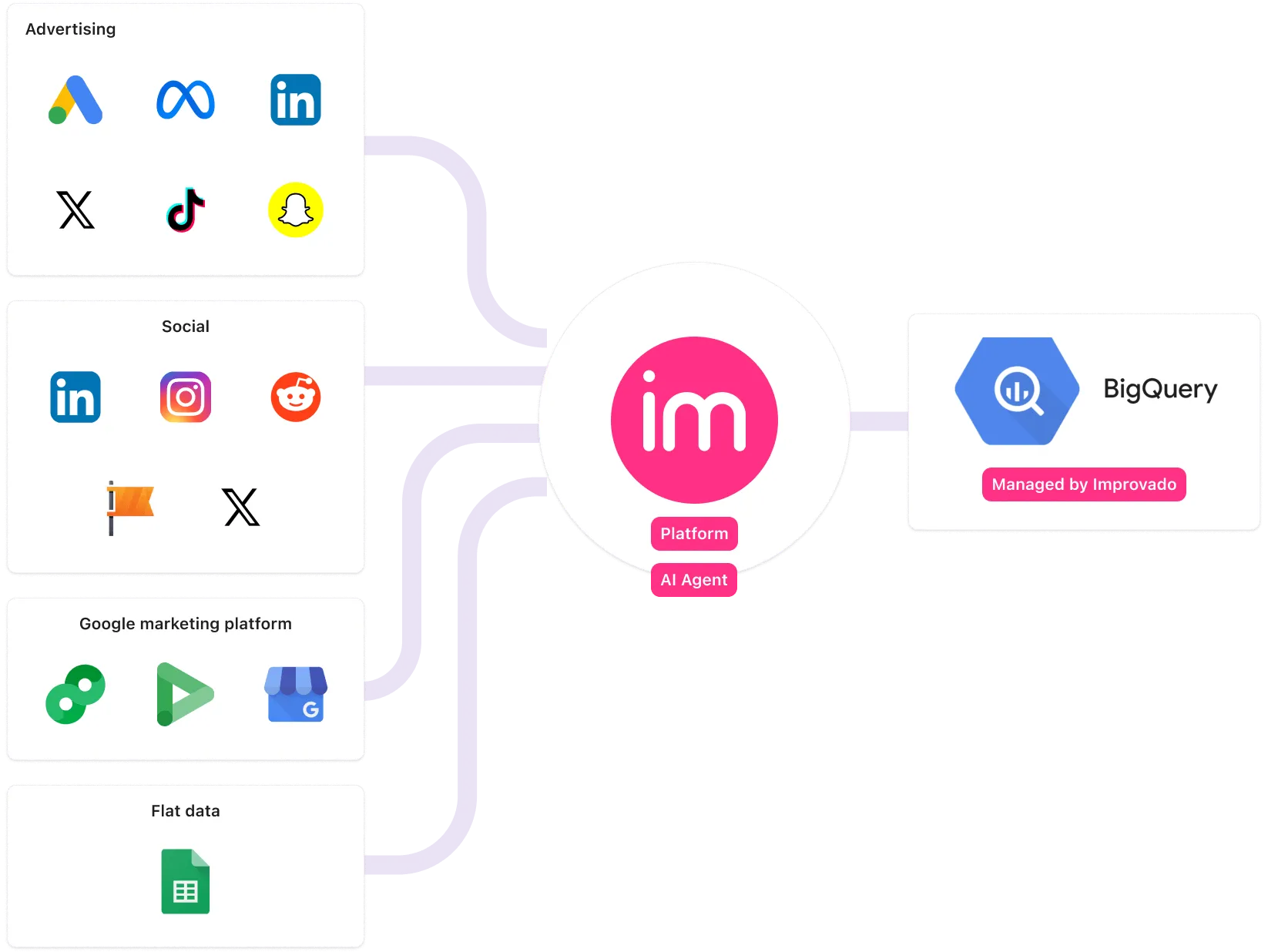






.png)
