In a world where data is generated at an exponential rate, businesses need a powerful solution to store, manage, and analyze massive datasets. Google BigQuery, a cornerstone of the Google Cloud Platform (GCP), is one of the leading enterprise data warehouses designed to turn petabytes of data into actionable insights with unprecedented speed.
This guide explores what Google BigQuery is, how its underlying architecture works, its key features, and common use cases. We will also cover its pricing model, compare it to alternatives, and explain how you can leverage its full potential without the usual data engineering complexities.
Key Takeaways
- What it is: Google BigQuery is a fully managed, serverless, and highly scalable data warehouse designed for business intelligence and large-scale data analytics on the Google Cloud Platform (GCP).
- Core Features: Its key strengths include a serverless architecture that eliminates infrastructure management, decoupled storage and compute for high performance, built-in machine learning (BigQuery ML), and real-time analytics capabilities.
- Advanced Architecture: BigQuery operates on Google's powerful internal infrastructure, including the Dremel query engine, Colossus distributed storage, Jupiter petabit network, and Borg cluster manager.
- Primary Use Cases: It excels in centralized data warehousing, powering interactive BI dashboards, big data and log analysis, and running AI-powered predictive analytics using standard SQL.
- Accelerating with Improvado: Platforms like Improvado automate the complex ETL/ELT process, piping marketing data from over 500 sources directly into BigQuery, providing a governable, analysis-ready single source of truth.
What Is Google BigQuery?
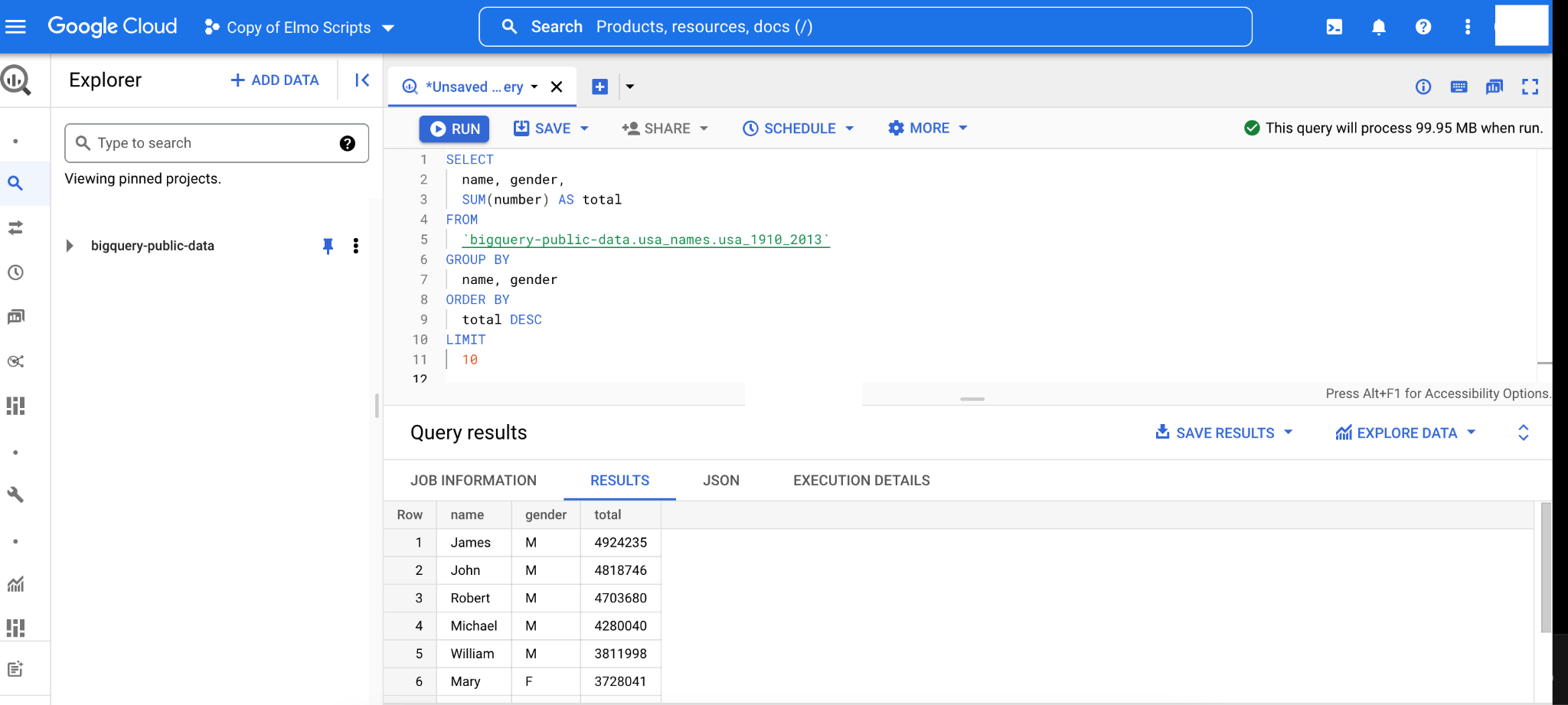
Built to be massively scalable and cost-effective, BigQuery allows you to collect data from various sources, store it, and use standard SQL for advanced data analysis. Its ability to process terabytes of data in seconds and gigabytes in milliseconds makes it an indispensable tool for companies aiming to build a data-driven culture.
Key Features of Google BigQuery
BigQuery’s power stems from a unique set of features that differentiate it from traditional data warehousing solutions.
Serverless Architecture and Effortless Scalability
The most significant advantage of BigQuery is its serverless nature. You don't need to provision or manage servers, clusters, or virtual machines. Google handles all resource allocation and maintenance behind the scenes.
This architecture allows BigQuery to scale compute resources up or down seamlessly and automatically based on your query's demands, ensuring optimal performance without manual intervention.
High-Performance Querying with Decoupled Storage and Compute
BigQuery separates the resources used for data storage from the resources used for running queries. This decoupled architecture allows them to scale independently. You can store petabytes of data affordably and then pay only for the compute power you use when you run a query.
This design, combined with its columnar storage format, dramatically accelerates analytical query performance.
Built-in Machine Learning with BigQuery ML
BigQuery ML democratizes machine learning by allowing data analysts to build and deploy ML models using familiar SQL commands. There's no need to export data to a separate ML platform. You can create models for classification, regression, forecasting, and clustering directly within your data warehouse, speeding up the path from data to predictive insights.
Real-Time Analytics with Streaming Ingestion
BigQuery is designed to handle both batch and real-time data. Its high-speed streaming ingestion API allows you to load millions of rows per second, making fresh data available for query almost instantly. This is critical for use cases like fraud detection, real-time bidding, and monitoring application logs.
While BigQuery supports real-time data ingestion, setting up and maintaining these streaming pipelines can be complex. Improvado simplifies this by offering managed, automated data pipelines that feed analysis-ready marketing data into BigQuery, ensuring your dashboards and reports are always up-to-date.
Seamless Integration with GCP and BI Tools
As a core part of the Google Cloud Platform, BigQuery integrates natively with other GCP services like Looker Studio (formerly Google Data Studio), Cloud Storage, and AI Platform.
It also offers robust connectors for popular third-party business intelligence (BI) tools such as Tableau, Power BI, and Looker, making it a flexible hub for your entire analytics stack.
Robust Data Governance and Security
BigQuery leverages Google's battle-tested security infrastructure, providing robust features for data governance. This includes data encryption at rest and in transit, detailed access control through Identity and Access Management (IAM), and column-level security to ensure users can only access the data they are authorized to see.
BigQuery Architecture Explained
To understand BigQuery's incredible speed, it's essential to look at the groundbreaking Google technologies that power it.
Colossus: The Foundation for Columnar Storage
Colossus is Google's next-generation distributed file system. It stores your data in a columnar format, which is highly efficient for analytical queries. When you query specific columns, BigQuery only reads the data from those columns, drastically reducing the I/O needed and accelerating query execution.
Dremel: The Distributed Query Engine
Dremel is the heart of BigQuery. It's a massive, multi-tenant cluster that executes SQL queries by converting them into execution trees. Dremel can dispatch thousands of parallel tasks to scan terabytes of data in seconds, then aggregate the results to provide an answer.
Jupiter: Google's Petabit Network
Jupiter is Google's internal network that can deliver over 1 Petabit/sec of total bisection bandwidth. This lightning-fast network allows Dremel to move massive amounts of data between the compute layer and the Colossus storage layer with extremely low latency, removing data shuffling as a bottleneck.
Borg: Orchestrating Compute and Storage
Borg is Google's large-scale cluster management system. It is the orchestrator that allocates the necessary hardware resources, the compute and storage power from Dremel and Colossus, to run your BigQuery jobs efficiently.
Common Use Cases for BigQuery
BigQuery’s versatility makes it suitable for a wide range of data-intensive applications across industries.
Centralized Data Warehousing
One of the primary use cases for BigQuery is to serve as a central repository or a single source of truth for all of an organization's data. It can ingest data from disparate sources, CRM, ERP, web analytics, advertising platforms, and more, to create a unified view for comprehensive analysis.
For marketing and sales teams, centralizing data from hundreds of sources like Google Ads, Facebook Ads, Salesforce, and TikTok is a major challenge. This is where a platform like Improvado becomes essential, automating the data extraction and loading (ETL) process from over 500 sources directly into BigQuery, providing a single source of truth for analysis.
Interactive Business Intelligence (BI) and Reporting
BigQuery's speed makes it the ideal backend for interactive BI dashboards. It can power tools like Looker Studio, Tableau, and Power BI, allowing users to slice, dice, and visualize massive datasets in near real-time without pre-aggregation or performance degradation.
Big Data and Log Analysis
Organizations generate huge volumes of log data from websites, applications, and IoT devices. BigQuery is perfectly suited to ingest and analyze this unstructured and semi-structured big data, helping teams identify trends, detect anomalies, and perform root cause analysis.
AI-Powered Predictive Analytics
With BigQuery ML, businesses can leverage their stored data to build predictive models. Common applications include customer churn prediction, sales forecasting, product recommendations, and customer lifetime value (CLV) calculation, all performed directly within the data warehouse.
Geospatial Data Analysis (GIS)
BigQuery provides native support for geospatial data types and functions. This allows for powerful location-based analysis, such as optimizing delivery routes, identifying geographic sales trends, or analyzing customer foot traffic patterns by joining your data with public GIS datasets.
How to Interact with BigQuery
You can interact with BigQuery and manage your datasets through several interfaces designed for different user needs.
Using the Google Cloud Console
The Google Cloud Console provides a user-friendly web UI for managing BigQuery. From here, you can create and manage datasets, run SQL queries in the query editor, view job history, manage access permissions, and explore your table schemas.
The bq Command-Line Tool
The bq tool is a Python-based command-line interface for BigQuery. It allows you to perform most of the same tasks as the Cloud Console, making it ideal for scripting, automation, and integrating BigQuery operations into your existing workflows.
Client Libraries and APIs
For programmatic access, BigQuery offers a robust REST API and client libraries for popular programming languages like Python, Java, Go, and Node.js. This enables developers to build custom applications that integrate directly with BigQuery to load, query, and manage data.
BigQuery Pricing Explained
BigQuery's pricing model is flexible and designed to be cost-effective by separating storage and compute costs.
Compute (Analysis) Pricing
This is the cost of running queries. The on-demand model, the most common, charges you based on the number of bytes processed by your queries. This pay-as-you-go approach is excellent for getting started.
For predictable, high-volume workloads, you can switch to flat-rate pricing, which provides dedicated query processing capacity for a fixed monthly cost.
Storage Pricing
You are charged a low monthly fee for the data you store in BigQuery. The pricing distinguishes between active storage (for tables modified in the last 90 days) and long-term storage (for tables that have not been modified), with long-term storage being about 50% cheaper.
Understanding the Free Tier
BigQuery offers a generous permanent free tier to help you get started. Every month, you receive:
- 1 TiB of query processing
- 10 GiB of storage
This makes it completely free to experiment with the platform, learn its capabilities, and run small-scale projects.
Pros and Cons of Google BigQuery
While powerful, it's important to understand where BigQuery excels and its potential limitations.
Advantages of BigQuery
- Incredible Speed: The Dremel engine can execute queries over petabytes of data in seconds.
- Zero Infrastructure Management: The serverless model removes the complexity of managing and scaling clusters.
- Massive Scalability: Automatically scales resources to handle any data volume or query complexity.
- Accessibility: Its standard SQL interface makes it easy to learn for anyone with database experience.
- Integrated AI/ML: BigQuery ML brings machine learning capabilities directly to your data.
Limitations and Considerations
- Cost Unpredictability: In the on-demand model, a poorly written query that scans massive amounts of data can be unexpectedly expensive.
- Not for Transactional Workloads: BigQuery is an analytical database (OLAP), not a transactional one (OLTP). It is not designed for high-frequency small reads, writes, and updates like a traditional database (e.g., MySQL, PostgreSQL).
- Query Latency: While incredibly fast on large datasets, there is some startup latency for queries, which might make it feel slower than traditional databases for very small queries.
BigQuery vs. Other Data Warehouses
When evaluating cloud data warehouses, organizations typically compare Google BigQuery, Amazon Redshift, Snowflake, and Azure Synapse Analytics.
While all provide scalable cloud-native analytics, their architectures and operational models differ significantly in performance optimization, pricing, and governance flexibility.
Core Architectural Differences
| Aspect | Google BigQuery | Amazon Redshift | Snowflake | Azure Synapse Analytics |
|---|---|---|---|---|
| Architecture Type | Serverless, fully managed | Cluster-based (node provisioning required) | Multi-cluster shared data | Hybrid (dedicated SQL pools) |
| Compute and Storage | Decoupled; autoscaling | Coupled; manual scaling | Decoupled; elastic scaling | Semi-coupled; limited elasticity |
| Maintenance | Fully automated (no indexing or vacuuming) | Manual maintenance (vacuum, analyze) | Automated | Partial automation |
| Concurrency Handling | Dynamic query scaling | Limited by cluster capacity | Multi-cluster concurrency | Depends on provisioning |
| Best For | Real-time analytics, ML integration, large-scale automation | Predictable workloads with constant query volumes | Multi-cloud flexibility, data sharing | Microsoft ecosystem integration |
Performance and Scalability
- BigQuery’s serverless model automatically scales compute resources based on query complexity, ideal for unpredictable workloads and real-time data streaming.
- Redshift and Synapse require manual cluster sizing and performance tuning, which can add operational overhead.
- Snowflake offers a middle ground with independent virtual warehouses that scale elastically but still require management.
Pricing and Cost Efficiency
- BigQuery uses a pay-per-query and on-demand storage model, eliminating the need for infrastructure reservations. This provides cost efficiency for variable workloads but can be more expensive for constant query traffic.
- Redshift and Synapse favor provisioned capacity, offering predictability but less flexibility.
- Snowflake provides a hybrid pricing model with granular control over compute costs via suspended or auto-resumed warehouses.
Integration and Ecosystem
- BigQuery: Deeply integrated with Google Cloud services like Looker, Dataflow, Vertex AI, and Cloud Functions, making it a natural fit for AI-driven analytics pipelines.
- Redshift: Strong within AWS, integrating well with Glue, S3, and QuickSight, but less cross-cloud flexibility.
- Snowflake: Cloud-agnostic with strong data-sharing and marketplace capabilities, appealing to multi-cloud enterprises.
- Synapse: Best suited for organizations deeply embedded in the Microsoft ecosystem, leveraging Power BI and Azure Data Factory.
Governance and Security
BigQuery offers native IAM integration, column-level security, data masking, and audit logging via Cloud Logging, all within Google Cloud’s compliance framework (SOC 2, HIPAA, GDPR). Snowflake and Redshift offer comparable features but often require more manual policy configuration.
Harnessing BigQuery's Power Without the Hassle with Improvado
While Google BigQuery solves the challenge of data analysis at scale, a significant hurdle remains: getting all your data into your data warehouse.
Data pipelines from hundreds of sources are fragile, time-consuming to build, and require constant maintenance. This is where Improvado transforms your data operations.
Improvado is a modern ETL platform designed to completely automate the data integration process. It provides a library of over 500 pre-built connectors to marketing, sales, and business applications, pulling data and loading it directly into BigQuery in an analysis-ready format.
With Improvado, you can:
- Eliminate Manual ETL: Automate data extraction, transformation, and loading from 500+ marketing and sales sources directly into BigQuery. Free your team from maintaining scripts, fixing broken connectors, and reconciling inconsistent schemas.
- Get a Single Source of Truth: Centralize all marketing, sales, and revenue data in BigQuery for a unified view of performance. Analyze digital, offline, and CRM data side by side to understand the true impact of each channel across the funnel.
- Ensure Data Governance: Improvado standardizes naming conventions, aligns taxonomies, and applies enterprise-grade governance before data enters BigQuery. Deliver accurate, compliant, and BI-ready datasets your team can trust.
- Accelerate Time-to-Insight: Go from raw data to actionable dashboards in days. With clean, normalized data in BigQuery, your team can query at scale, visualize in Looker or Power BI, and make faster, data-driven decisions.
Improvado handles the entire data pipeline, allowing your team to focus on what they do best: using the full power of BigQuery to drive business growth.
Conclusion
Google BigQuery is a transformative platform that gives organizations of all sizes the power to analyze data at a scale previously unimaginable. Its serverless architecture, blazing-fast query engine, and built-in machine learning capabilities make it a clear leader in the cloud data warehousing space.
However, the true value of BigQuery is only realized when it is fed with consistent, reliable, and comprehensive data. By pairing BigQuery with a powerful, automated data integration platform like Improvado, you can eliminate the complexities of data pipelines and empower your team to focus on generating insights that drive strategic decisions.
.png)
.jpeg)

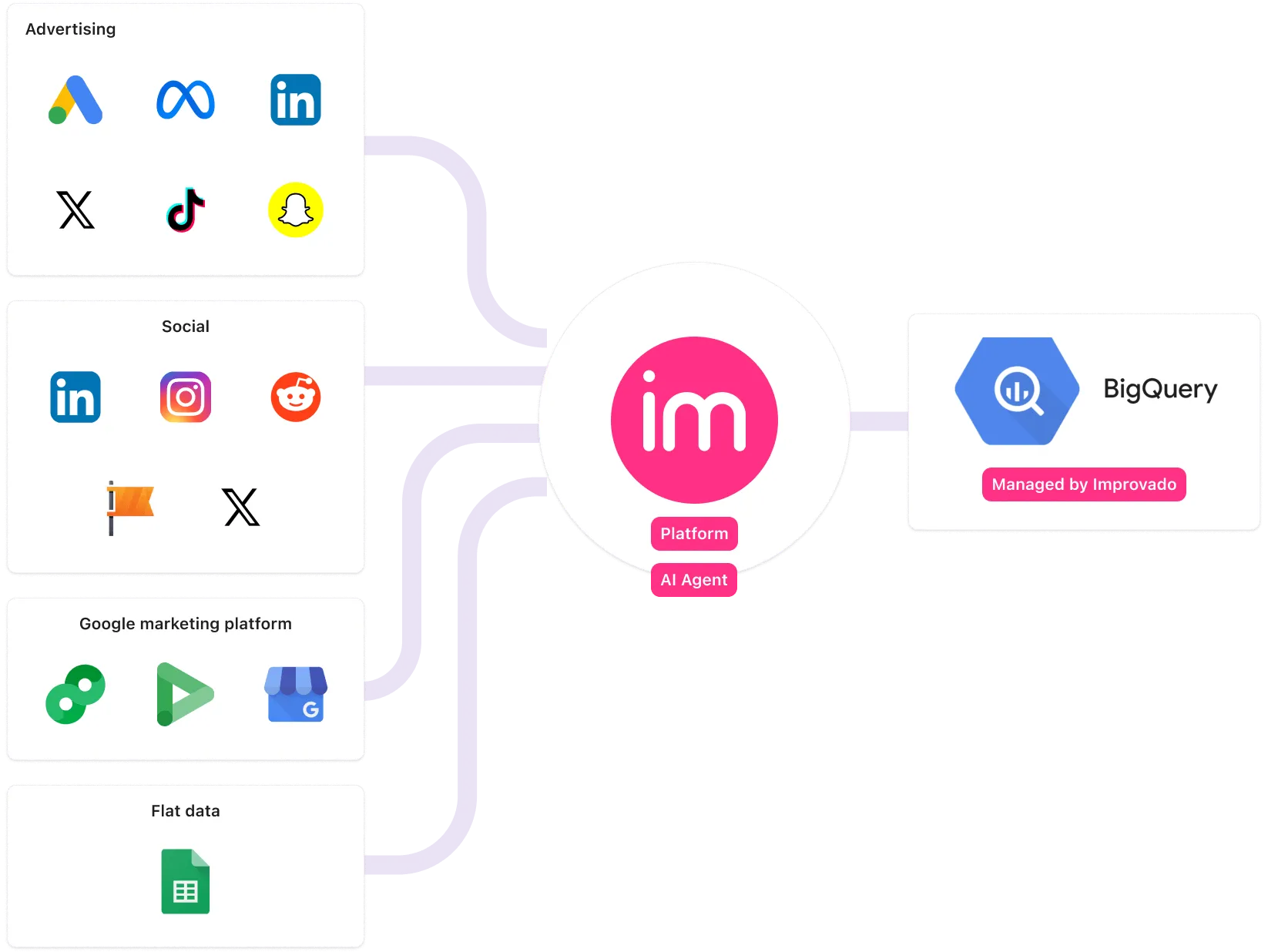



.png)
