What is an API?
You most likely have seen the term “API.” Web browser, app, and operating system updates often announce new APIs for developers. But what exactly is an API?
The API acronym stands for Application Programming Interface, which is a software intermediary that allows two applications to talk to each other. Each time you use an app, you’re using an API.
What is API Management?
API Management is the process of managing all of the different API functions, such as creating APIs, publishing them, securing APIs, and monitoring.
The best utilization of API requires proper documentation, increased security, thorough testing, high reliability, and more.
All of these important requirements that come with managing APIs can really only be best with the assistance of an API management tool. Keep reading to learn about the top API management tools available today.
Improvado

What is Improvado?
Improvado is a tool built by marketers, for marketers to get all their data into one place, in real-time, with automated dashboards and reports. \
Improvado is also one of the top software based on the clients reviews.
Improvado is a "data pipeline" -- pulling data from your marketing platforms (Facebook, Google Analytics, Ad Servers, CRMs and email platforms, etc.) and "piping" it into any data warehouse or visualization tool you choose. Brands, agencies and universities all love using Improvado because it has saved them thousands of hours of manual reporting time and millions of dollars in wasted marketing spend
Who should use Improvado?
Improvado is best for marketing and analytics leaders who are looking to collect data from all their marketing platforms in one place. Brands, agencies and universities all love using Improvado because it has saved them thousands of hours of manual reporting time and millions of dollars in wasted marketing spend.
The integrations run deep, pulling in granular data from the keyword and ad level, to allow you to see the complete picture and even view ad creatives from within your dashboard. This simple and intuitive platform eliminates the need for developers to help you implement it or make changes (You don’t need to know SQL like you do for other platforms). With Improvado, there's no need to hire web developers.
Improvado provides customer service reps included in every package who are highly attentive. A representative will work with you to customize dashboards and integrations to ensure that you're visualizing the data in exactly the way you need it.
The platform is an API management tool for marketers and marketing tools, while the rest of the API management tools in this list serve other company departments.
Pros:
- Full support with a customer service rep included
- Marketing integrations are deep and granular, so you can see data at the keyword or ad level
- Ability to create custom metrics and map data across platforms
- Great for brands managing spend across multiple digital marketing channels
- Great for ad agencies managing campaigns for multiple clients
- View ad creatives from within your dashboard -- This feature is super helpful and I have not seen it offered anywhere else!
- Aggregate all your marketing data into one place, in real time.
- Reduce manual reporting time by 90%.
- No developers needed.
- Plug and play
- Completely customizable and will build out any custom integration
Cons:
- Some of the more granular features can be a bit complicated, but support is great about walking users through them.
- In order to get your dashboards and reports visualized in exactly the way you want, there may be some initial back and forth with your customer support rep.
Improvado Pricing
Improvado is customized for its users. The best way to customize the platform to your specific needs and receive pricing details is to set up a call with them.
Improvado Integrations
Improvado has 150+ integrations and growing. Don’t see the integration you need? They will build out custom integrations for any data source you request.
Link
Apigee

What is Apigee?
Apigee is a full lifecycle API management platform designed to enable developers to design, secure, deploy, monitor, and scale APIs. The API tool was acquired by Google in 2016.
Apigee Edge is an advanced API management platform created to optimize building, managing, and consuming APIs. The tool lets companies rapidly create APIs within the platform so they can make their backend services accessible to web and mobile applications.
Who should use Apigee?
The Apigee API management tools is great for developers who build new and cloud-based apps. Analytics provide users with information about API traffic, as well as measure the KPIs.
Apigee also helps backend service providers easily make money out of the APIs they are building and publishing. In Apigee Edge, APIs can be bundled together as API products. Users are given the opportunity to set up and apply service plans to API products.
Pros:
- Covers the entire API development cycle
- Great for software developers
- Intuitive interface
- Powerful API tool
- Proxying and application management for internal APIs
Cons:
- Not really designed for the novice user
- Sometimes difficult to find what you’re looking for between the “Classic” and “Edge” views
- Interruptions sometimes occur
- Slight learning curve for some users without much experience with APIs
Apigee Pricing
Apigee offers four different plans: Evaluation, Standard, Enterprise, and Enterprise Plus. The evaluation plan is free, but you will need to contact the company for pricing details for the other three plans.
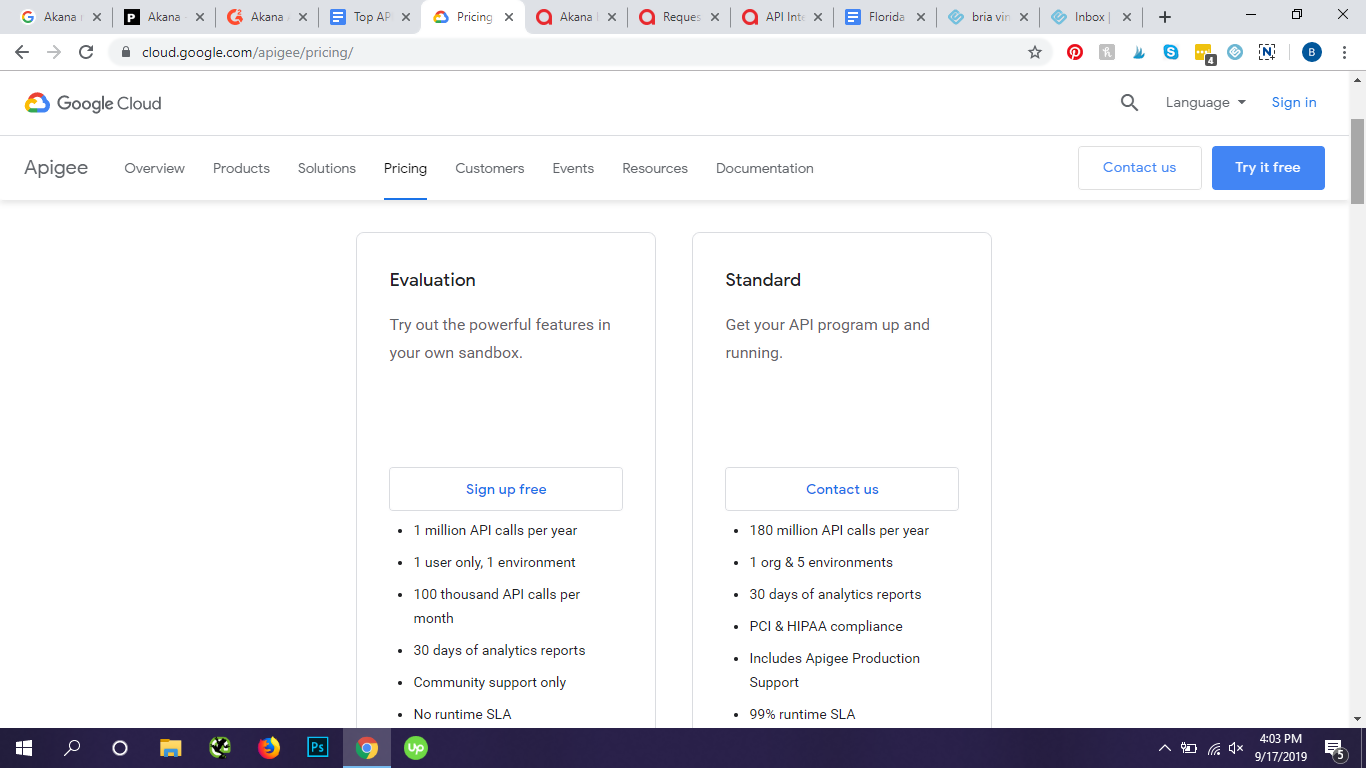
Akana

What is Akana?
Akana provides an end-to-end API management platform. You can design, secure, implement, monitor, and publish APIs using this platform. It can be deployed on-premise or in the cloud.
Who should use Akana?
Akana helps companies accelerate digital transformation by securely extending reach across multiple channels, including IoT, cloud, and mobile. The API management platform enables businesses to share data as APIs, integrate and connect applications, monetize their assets, and offer intelligent insights into business operations.
Pros:
- Easy-to-use interface
- Publishing API is all configurable
- API monitoring capability
- Easily understandable dashboard
Cons:
- Graphical orchestration services could use some improvements
- Not as many user reviews as other tools
Akana Pricing
No pricing information is provided on the company website. You can contact the company to request a demo.
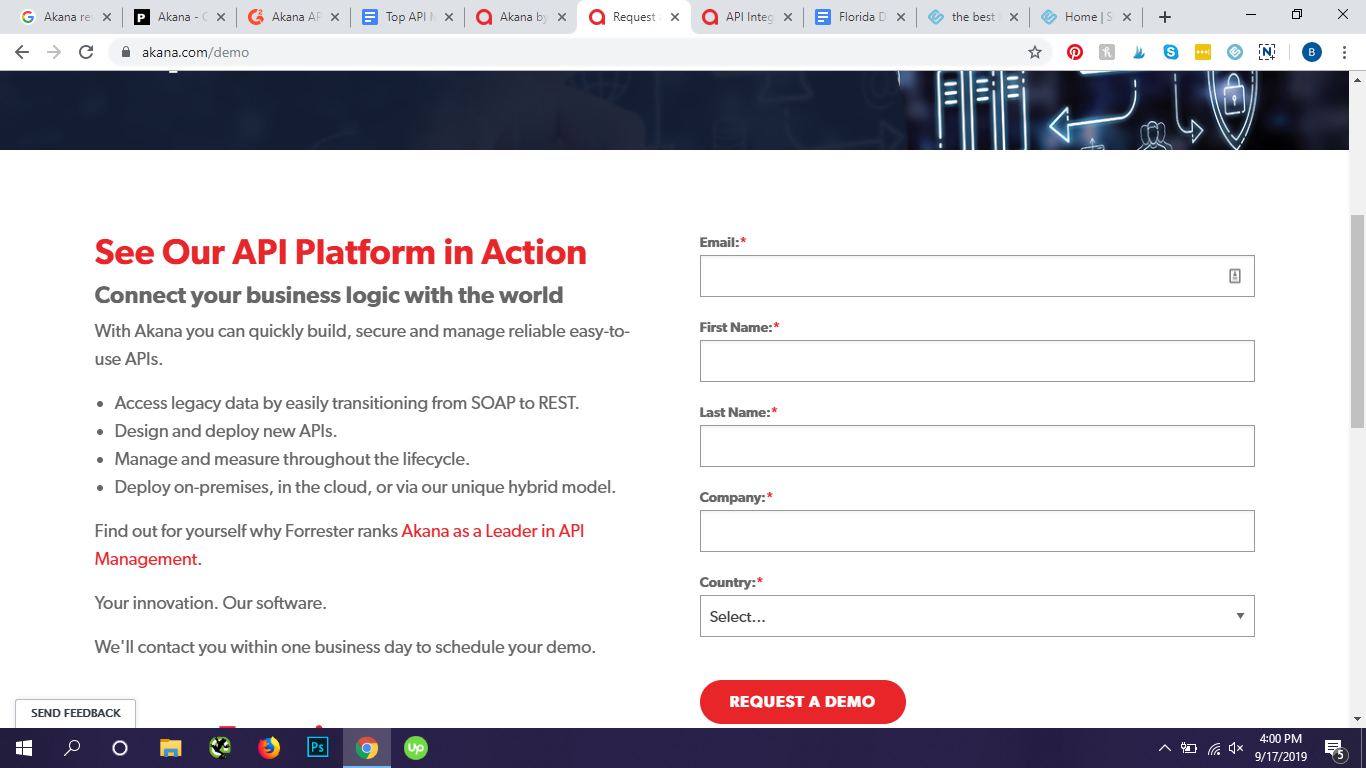
Kong Enterprise

What is Kong Enterprise?
Kong Enterprise offers end-to-end solutions to companies for mission-critical applications. The API management tool is built on the open-source Kong platform and helps with securing, managing, and extending APIs and Microservices.
Who should use Kong Enterprise?
Kong Enterprise is good for enterprise organizations who want an API management tool that can be deployed in the cloud, on-site, or as a hybrid solution. The functionality of the tool can be further extended through the utilization of plugins. The platform is horizontally scalable, allowing for variable and large workloads.
Pros:
- Versatile API management tool
- Readily accessible
- All-in-one solution for API implementation and management
- Excellent documentation
Cons:
- Some errors and kinks need to be worked out
- Interface can be a bit daunting for novice users
Kong Enterprise Pricing
The Kong platform is open-source and free to use. You can contact the company for more info and to request a demo of Kong Enterprise.
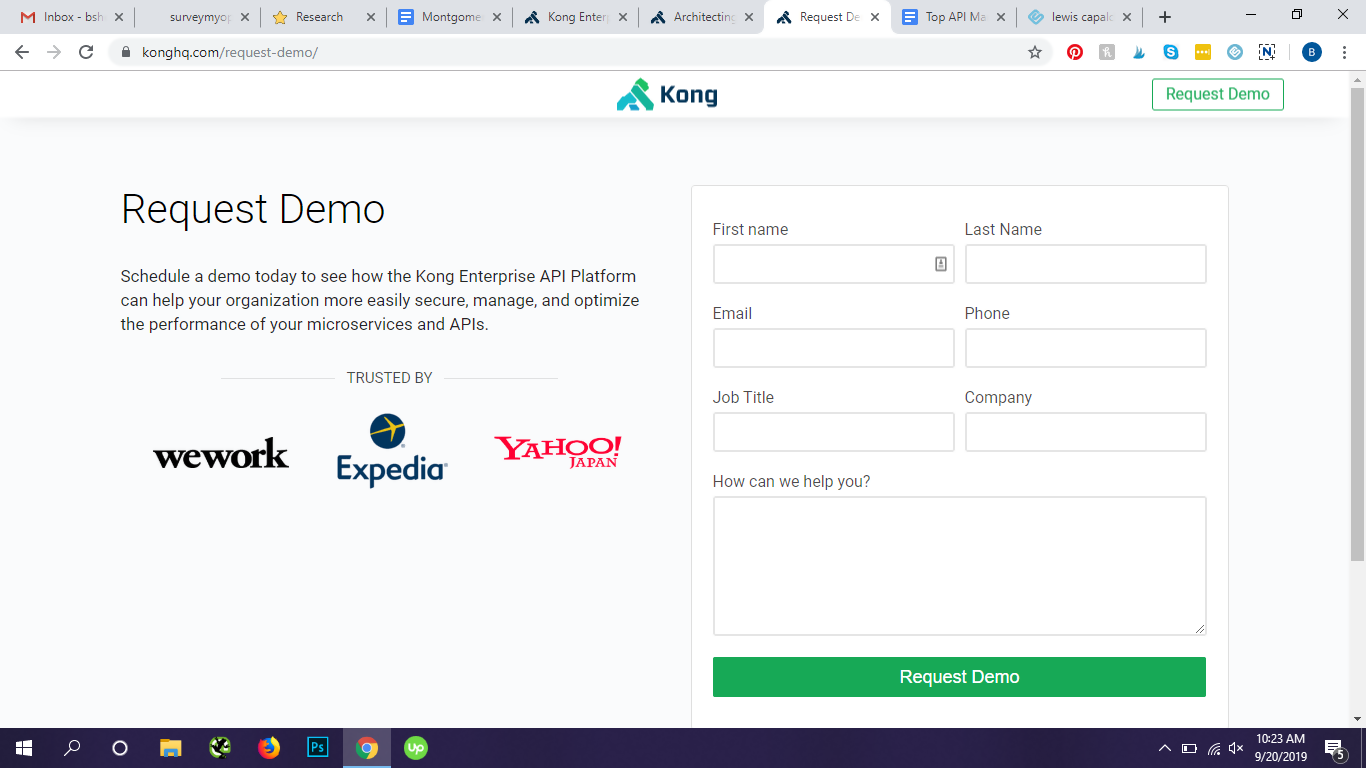
3scale

What is 3scale?
3scale is an API management platform created by Red Hat Software, who claims the tool provides “future-proof API management.” The platform provides API infrastructure to “build on now, and for the future.”
Who should use 3scale?
3scale makes it easy for businesses to manage their APIs for both internal and external users. It also allows for easier API sharing, securing, and distribution. Features include a dashboard, security, access control, rate limits, and analytics.
Pros:
- Allows users to assign, monetize and share their API through the analysis of system performance, access control and speed limits
- Can easily find and look at our API users
- Suspension of keys is also easy
- Plug & play approach
Cons:
- A bit difficult to set up initially
- UI is clunky for new users
3scale Pricing
3scale offers two pricing plans: Pro and Enterprise. The Pro plan is $750/month, but you will need to contact the company for pricing details for the Enterprise plan.
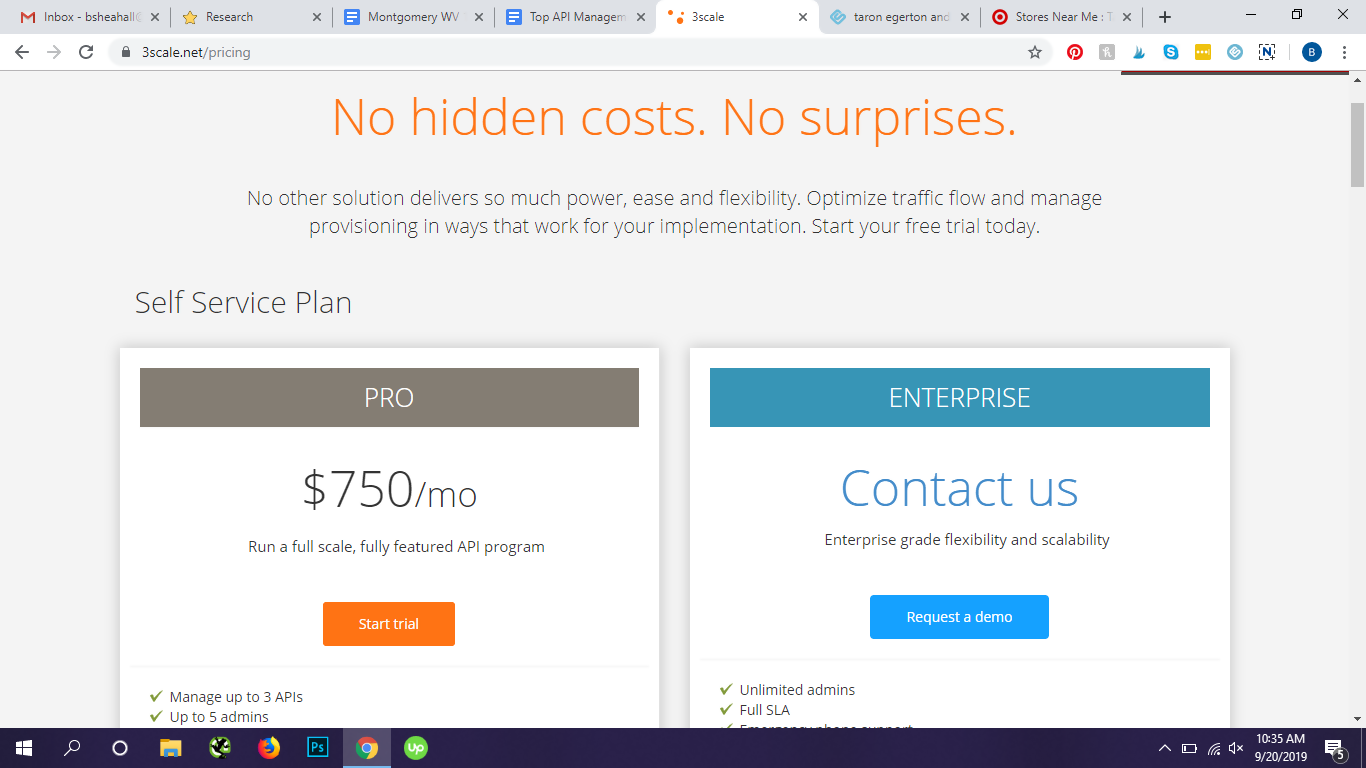
3scale Integrations
No information about integrations is provided on the company website.
Mashery

What is Mashery?
TIBCO Cloud Mashery is a SaaS solution for the full life cycle of API management. The API platform can be deployed and APIS can be managed anywhere. It’s capabilities for enterprises include cloud-native development and deployment practices, such as Containers, Microservices, and DevOps.
Who should use Mashery?
Mashery lets enterprises supercharge key transformation enablers like microservices, serverless compute, and containers. The API management tool features capabilities such as API creation, security, analytics, and productization of API programs and communities of developers.
Pros:
- Very stable platform
- Allows combining multiple API into packages
- Easy to use dashboard
- Hybrid deployment model
- Security and package is easy to set up for customers
Cons:
- Configuration management is a bit difficult without CLI interface
- Some features are only possible via plugins
- Orchestration and transformation are additional services for a fee
- User can’t have more than one tab open and making changes to both
Mashery Pricing
Mashery offers three plans. Trial is a free 30-day trial of the platform, Professional starts at $500 per month, and you will need to contact the company for pricing details for the Enterprise plan.
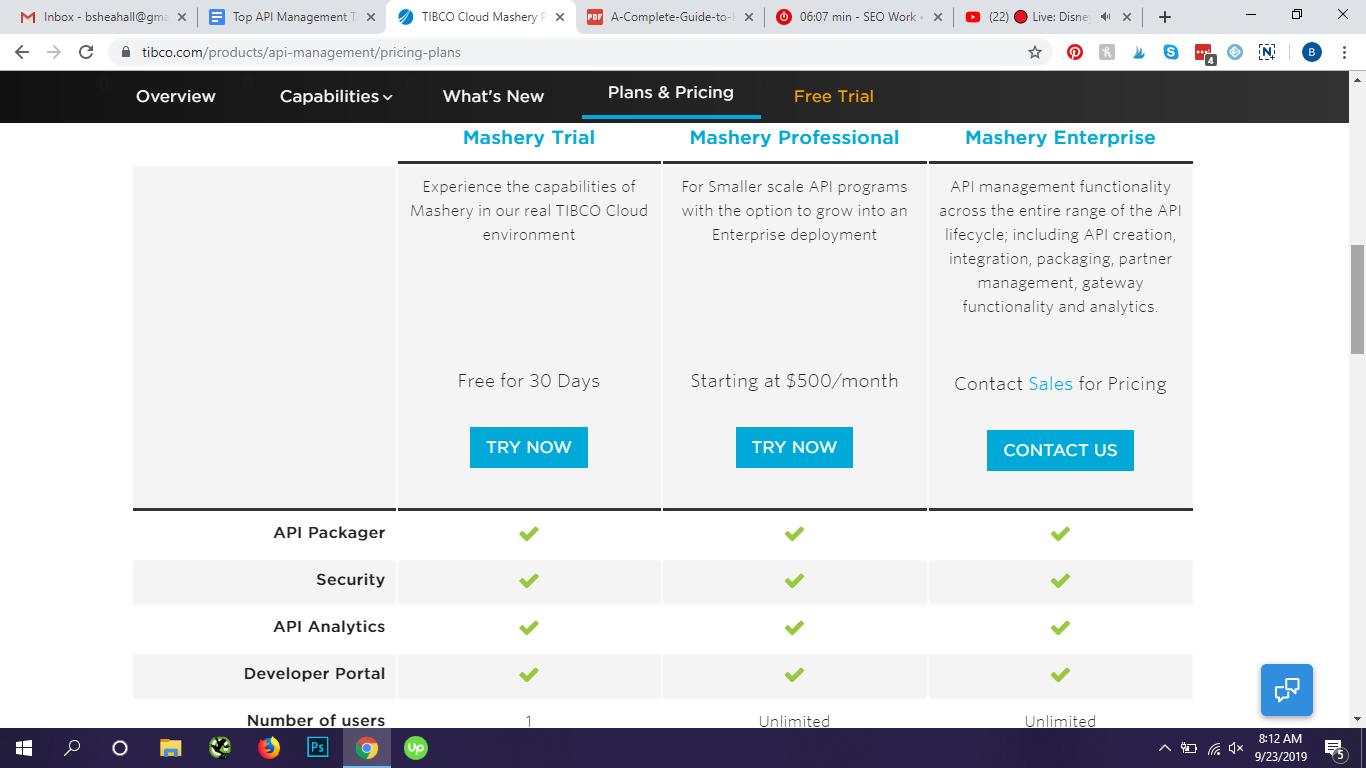
Mashery Integrations
A list of integrations isn’t provided.
IBM API Connect

What is IBM API Connect?
IBM’s API Connect is a modern, complete, scalable, and intuitive API management platform that lets users create, secure, manage, and monetize APIs across multiple clouds. The platform allows users to build, analyze and share their APIs through developer and social portals.
Who should use IBM API Management?
API Connect boasts that it works anywhere data and applications are, deploying anywhere Docker containers are supported and supposedly adapts to any enterprise needs. The platform provides the ability to centrally manage APIs across multi-cloud deployments.
IBM API Connect offers security-rich support to deploy and independently scale components based on workload across a variety of platforms and services, including public clouds like Microsoft Azure, Amazon Web Services, and IBM Cloud, as well as private clouds, such as standard Kubernetes and IBM Cloud Private.
Pros:
- Easy and fast to integrate with other vendor solutions
- Great customer service by IBM
- Provides different approaches to use API Connect, such as SAAS, PAAS, IAAS
- No additional hardware requirements and no shared gateways
Cons:
- The price. Compared with other vendors, it is one of the most expensive solutions on the market.
- If using cloud deployment, all the administration will be controlled by IBM and code will sit in the cloud.
- Sometimes hard to find some tools
- The loading time can also be an issue
IBM API Connect Pricing
IMB offers a free API Connect Lite plan with limited features and capabilities. A free trial is offered of the API Connect Enterprise plan, but you will need to contact the company for plan pricing.
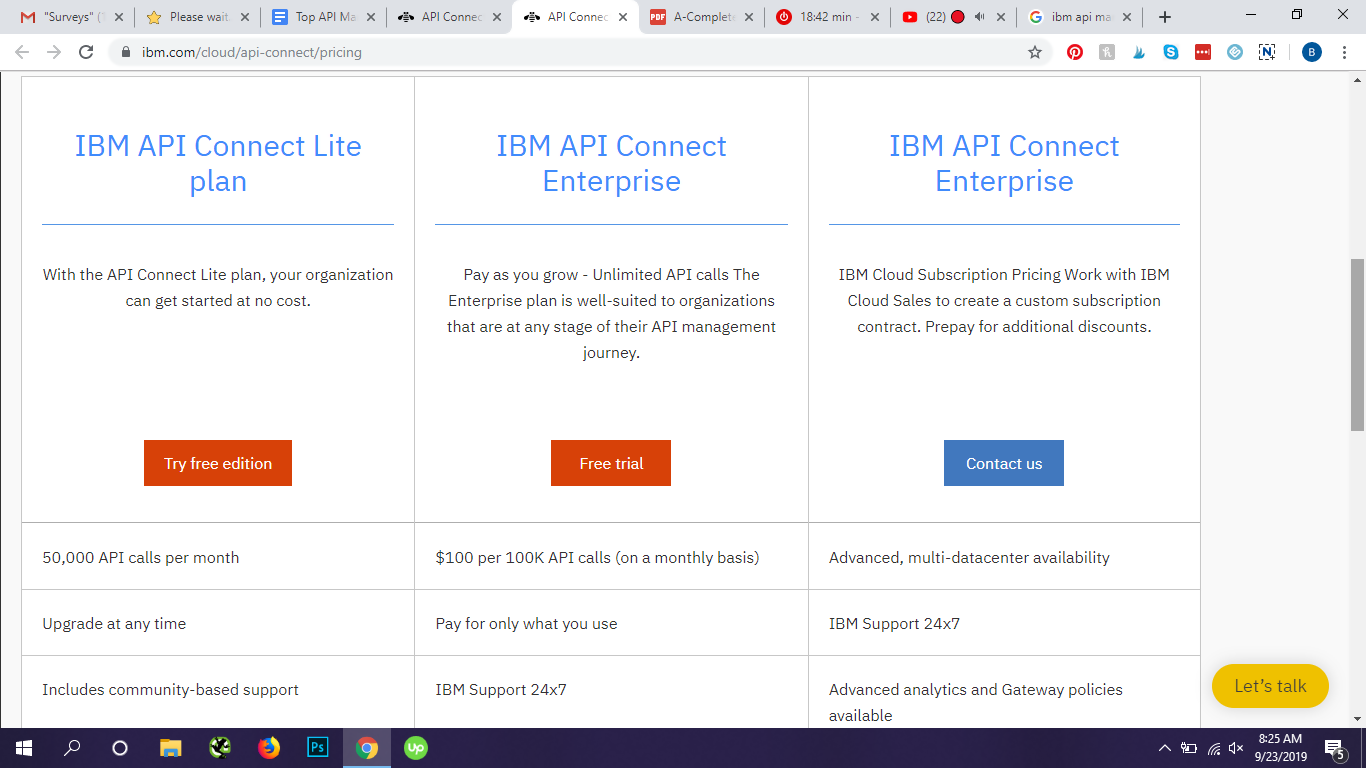
IBM API Management Integrations
No information about integrations is provided on the company website.
Dell Boomi

What is Dell Boomi?
Dell Boomi offers an API management solution that connects applications and data across any cloud and can work in hybrid environments. The tool provides a vast data connector library with that ability to build integrations rapidly.
Who should use Dell Boomi?
The company boasts that their tool accelerates business outcomes, allowing companies to “start quickly, build efficiently, and grow confidently.” Dell Boomi is best for organizations who need an API management tool with end-to-end capabilities, including application and data integration, B2B integration, API management, data quality governance, and low code app development. Boomi is designed for both business and IT users to more done in less time.
Pros:
- Ability to integrate multiple applications without any coding
- Good customer support
- Data sharing across multiple applications
- Easy to use
- Community ideas and involvement
Cons:
- Usage of licenses
- Search functionality could be improved to dig down deep into processes
- There can be a slight learning curve for some users
Dell Boomi Pricing
Dell Boomi offers a 30-day free trial of their platform.
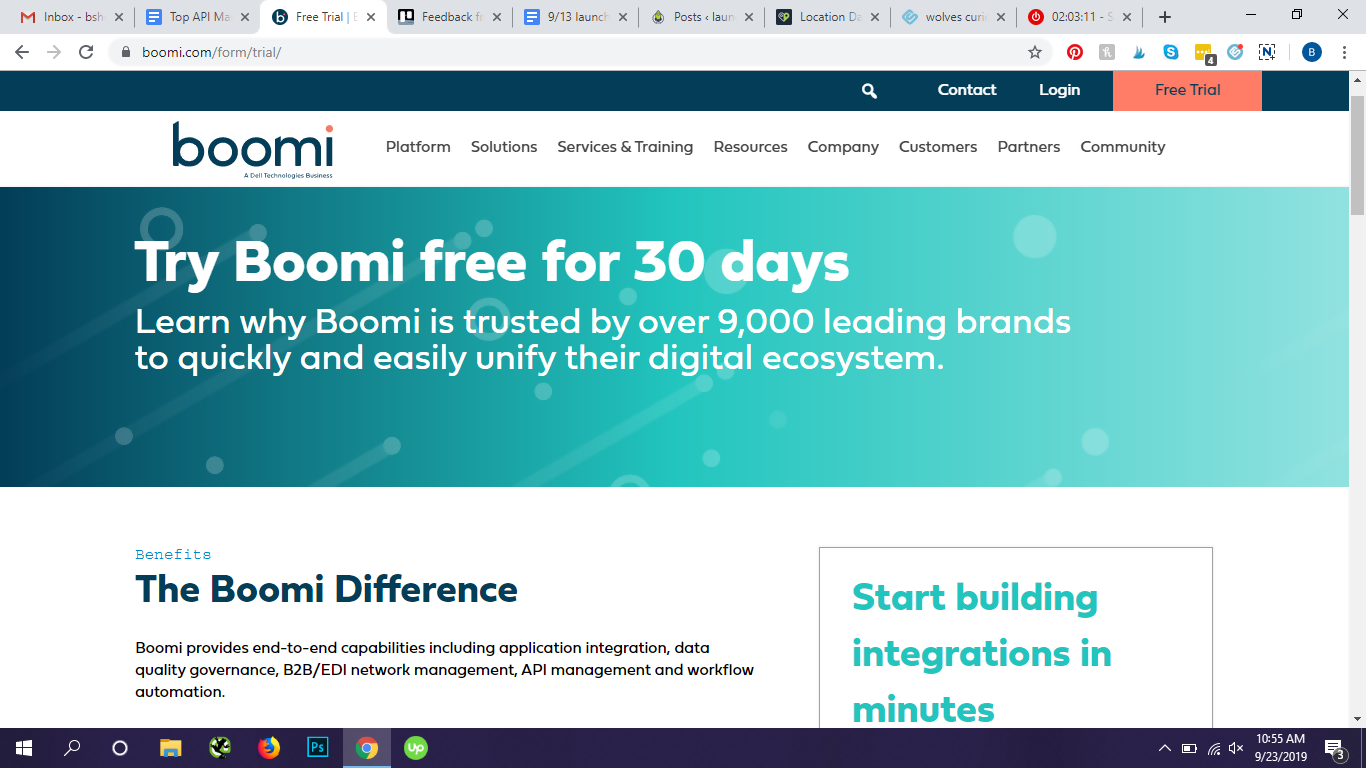
Automate by CA Technologies

What is Automate?
Automate by CA Technologies is an API management SaaS solution, providing a tool for DevOps, Agile Development, and more. Users can create customized ad hoc reports and view KPIs across multiple dashboards and have access to a developer portal to engage, onboard, educate and manage developers and partners.
Who should use Automate?
The API management tool includes API versioning and rollout, automation stateflow rules, and the ability to combine APIs and other modules. Automate is a good tool for companies looking for a low-code development platform for creating APIs and full lifecycle API management and microservices.
Pros:
- Full lifecycle API management
- IoT integration
- Mobile development
Cons:
- No pricing information available
- Difficult to find user reviews
Automate Pricing
A 30-day free trial is available for Automate by CA Technologies.
Automate Integrations
No information is provided for integrations offered with Automate by CA Technologies.
MuleSoft

What is MuleSoft?
The MuleSoft Anypoint Platform offers an API management tool that allows users to design, build, and manage APIs. The API manager helps with managing users and analyzing traffic, as well as securing APIs through policies.
Who should use MuleSoft?
MuleSoft is a leading solution for API-led connectivity, creating an application network of data, apps, and devices, both in the cloud and on-premises. The hybrid integration platform includes ESB, iPaaS, and a unified solution for API management, design and publishing.
Pros:
- Many enterprise connectors
- Quick integration
- Active forum member always ready to help
- Dataweave gives a programmatic and graphical view of data
- Very versatile tool
Cons:
- Some users say the tool is a bit too expensive
- Some error notifications aren’t clear enough
- Documentation is lacking a little
MuleSoft Pricing
A free trial is offered for MuleSoft Anypoint Platform. You can contact the company for pricing details.
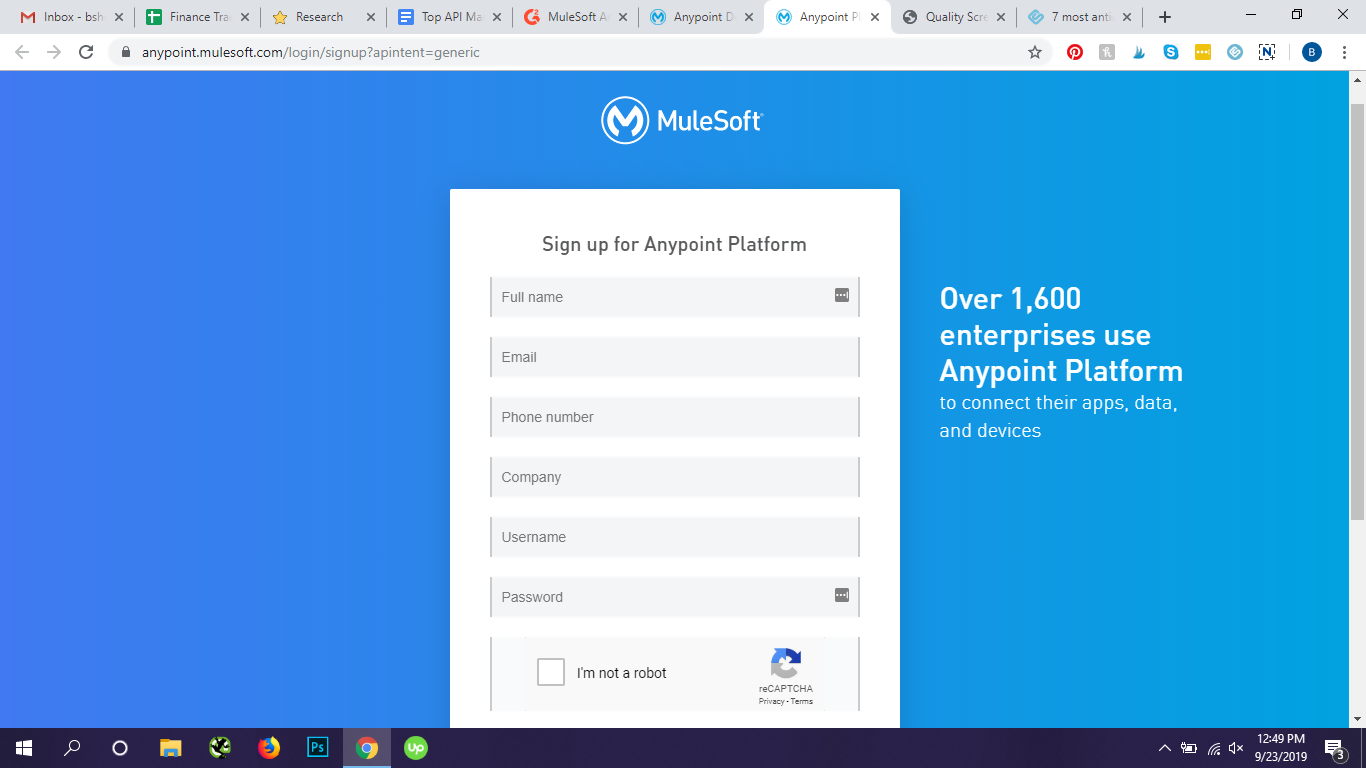
Microsoft Azure API Management

What is Microsoft Azure API Management?
Microsoft Azure API Management allows users to take any backend and publish an API in minutes. The platform also provides the capability to transform, protect, promote, and monitor APIs in the cloud, letting organizations manage all of their APIs in a single place.
Who should use Microsoft Azure API Management?
With Microsoft Azure API Management, businesses can publish web services as APIs reliably, securely, and at scale. The platform can also be used to drive API consumption among internal teams, developers, and partners while benefiting from business and operational insights available in the admin portal. The tool is particularly good for self-service API key management.
Pros:
- Self-service API key management
- Monitor in real time
- Connect with multiple backends
- Caching capabilities
- Ability to create groups of users with different rights and permissions
Cons:
- Can’t easily customize the API Management developer portal
- Only one standard unit can handle 1000 requests per second
- The software is a bit complicated to use for beginners
- Support is sometimes slow to answer various concerns
- Creating a new API can be time-consuming.
Microsoft Azure API Management Pricing
Microsoft Azure offers five different plans for its API Management platform. The Consumption plan 1 million calls for free.
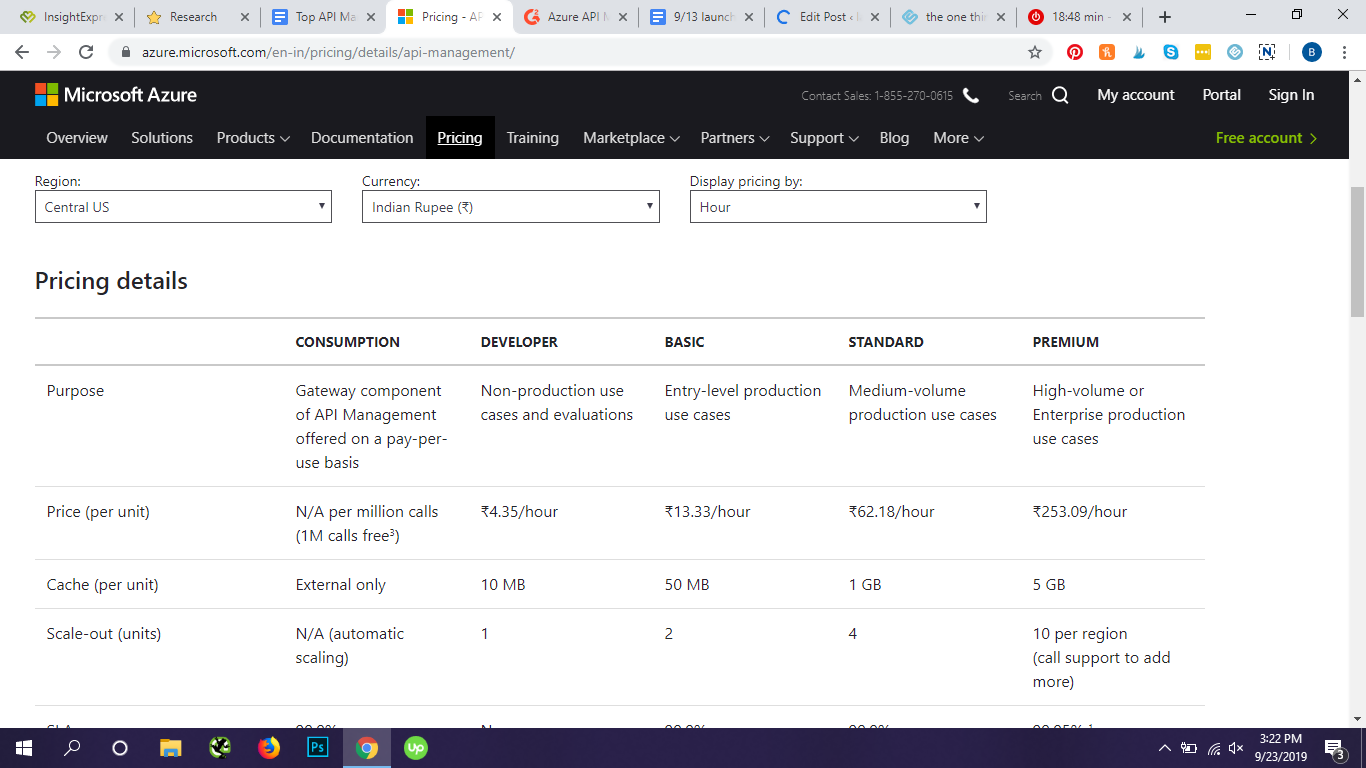
Microsoft Azure API Management Integrations
No list of integrations with Microsoft Azure API Management is provided on the company website.
Oracle API Manager

What is Oracle API Manager?
Oracle API Manager facilitates the creation of APIs that expose the functionality of back-end systems and services, supporting both SOAP and REST API.
Oracle API Manager will allow you to create APIs. It supports both REST and SOAP API. It can control the runtime access to APIs and help in tracking the API’s performance.
Who should use Oracle API Manager
Oracle’s API Manager allows organizations to easily create and secure APIs that provide access to backend services. The platform can control runtime access to APIs and help in tracking the API’s performance.
Pros:
- Secure connection for APIs
- Can constantly monitor APIs (use, access and administration), as well as allocate background services and data sources
- Allows users to search for APIs and is able to publish them so that developers can easily know which interfaces already exist
Cons:
- The tool can be quite complex for some users, requiring advanced knowledge for correct use
- Limited documentation
- Could expand more to support more languages.
Oracle API Manager Pricing
You can contact the company for pricing details.
Oracle API Manager Integrations
No information about integrations offered by Oracle API Manager is provided on the website.
Postman

What is Postman?
Postman is an API development tool that includes an add-on feature for API monitoring. The platform offers provides a complete API development environment and helps with different tasks like designing and mocking APIs, debugging APIs, and monitoring APIs, as well as creating a collection of API endpoints.
Who should use Postman?
Postman offers integrated tools for each stage of API lifecycle. Teams of any size can also collaborate by sharing collections, setting permissions, and managing participation in multiple workspaces.
Pros:
- User-friendly API tool
- Provides the complete API environment
- Easy API testing
- Can run APIs using any type of method, such as POST,GET,PUT, etc.
- Shows very accurate result with complete response details each time
Cons:
- Not able to execute multiple API at the same time or interlinked API with single run
- Bulky to load
- Sometimes takes a long time when you send a large file.
- It's free version provides limited sharing across the team.
Postman Pricing
Postman offers three different plans. The Postman plan is free, but offers limited features and capabilities. Postman Pro is $8/month and Postman Enterprise is $18/month. There is also an option to add on API Monitoring.
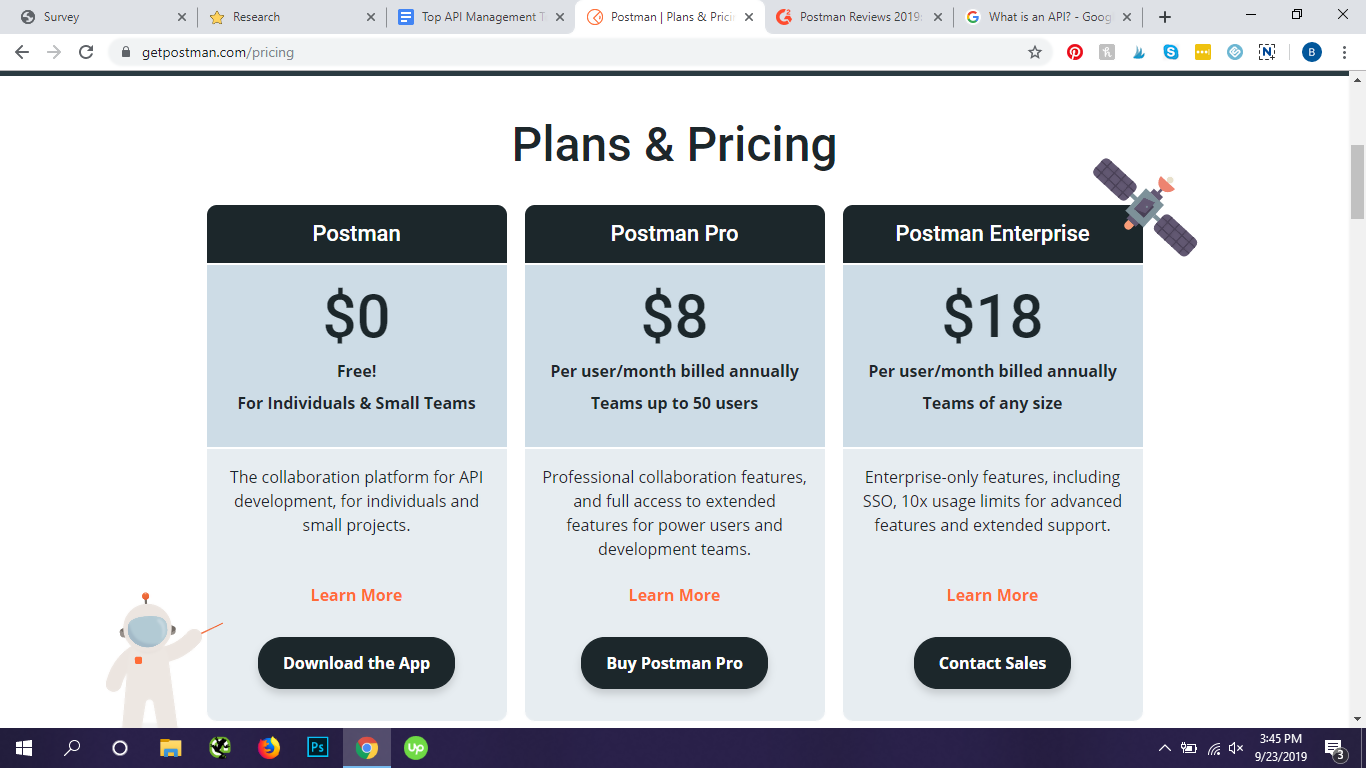
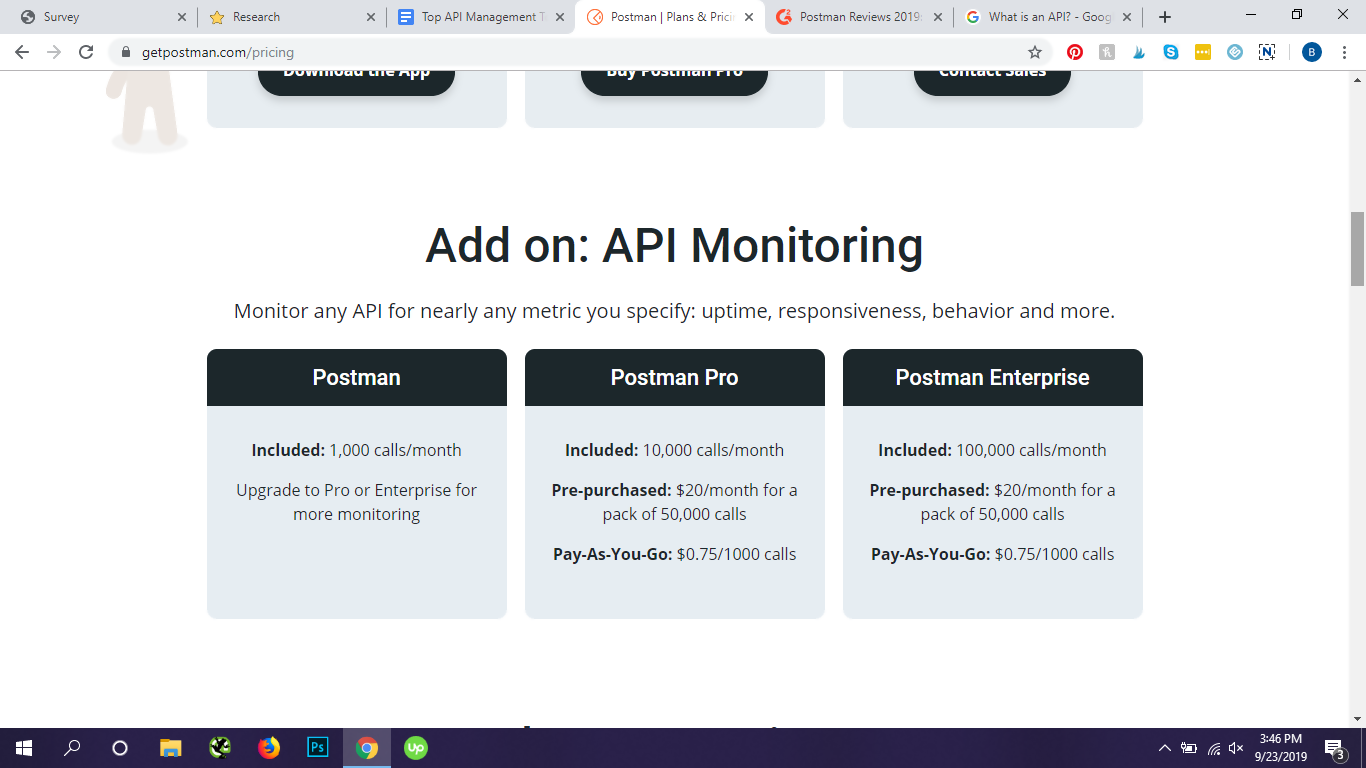
Axway

What is Axway?
Axway offers a cloud-based data integration and API management platform that can securely connect apps, devices, and systems. Features of the tool include API management, app development, B2B integration, managed file transfer, content collaboration, and analytics.
Who should use Axway?
Axway’s AMPLIFY API Management allows users to create APIs from both on-premise and cloud services, publish them to a marketplace, and enable self-service consumption while controlling access and use.
Pros:
- Can manage the complete lifecycle of APIs
- Excellent security tool for automation
- Friendly and helpful customer support
- API Portal provides vast customization opportunities
Cons:
- Developer portal is a little difficult to work with
- Deploying in a public cloud for testing can be challenging
- Creating API definitions from scratch can be cumbersome
Axway Pricing
No pricing information is available on the company website. You will need to contact the company for price details.
WSO2

What is WSO2?
WSO2 provides hybrid open source solutions for API management, as well as features for full API lifecycle management, monetization, and policy enforcement.
Who should use WSO2?
WSO2 is best for technically savvy organizations that are looking for a fully open source platform for API management. The platform provides full API lifecycle management and extensive customizability.
Pros:
- Extensive customizability
- Easy and efficient integration
- Open source
- User friendly interface
Cons:
- Debugging can be improved
- Documentation should be improved and provided with more examples
- Support could use some improvement
WSO2 Pricing
WSO2 is an open source platform.
WSO2 Integrations
There isn’t a list of integrations provided by WSO2.
Conclusion
A good API management tool provide proper documentation, testing, reliability, security, and more to help organizations create, manage, and monitor all of their APIs. With so many tools available today, it can be difficult to decide which is best for you. Hopefully our list of top API management tools can help make that decision a little easier.
.png)



.png)
