Pinterest, a visual discovery platform, has become a powerful tool for businesses to reach potential customers. With its unique pinning system, it offers a distinct way for brands to showcase their products and services. Pinterest Ads, a feature on this platform, allows businesses to amplify their reach, targeting specific audiences and driving desired actions.
This guide delves into the intricacies of Pinterest Ads, from the types of ads available to performance monitoring and best practices to ensure optimal results.
What Are Pinterest Ads?
| Metric | Latest Stats |
|---|---|
| Monthly active users | 465 million |
| Monthly searches | 5 billion |
| Demographics | 76.2% of users are women |
| Brand awareness | Pinterest drives 10x higher branded searches off-platform, compared to other channels. |
| Post lifespan | Six months to a year |
| Purchasing potential | 85% of weekly users have made a purchase from Pinterest pins |
| ROAS | 32% higher ROAS than other digital platforms, specifically food, health, and beauty industries |
Pinterest Ads are a type of paid content on Pinterest, allowing businesses to promote their products or services to a wider audience. These ads appear in users' feeds and search results, looking similar to regular pins but with a "Promoted" label. Businesses can use various ad formats, such as image pins, video pins, carousel pins, and more. The primary goal of Pinterest Ads is to increase visibility, drive traffic to a website, and boost sales. Advertisers can target specific audiences based on interests, demographics, and other criteria to ensure their content reaches the most relevant users.
Types of Pinterest Ads
Pinterest offers a variety of ad formats to cater to different marketing objectives. Here are the main types of Pinterest Ads.
Promoted Pins
These are regular pins that businesses pay to promote. They look like regular pins but have a "Promoted" label. Once they're repinned by a user, the "Promoted" label disappears, making them look organic.
Promoted Video Pins
These are video-based ads that play automatically as users scroll through their feed. They can be used to showcase a product in action or tell a more engaging story about a brand.
Promoted Carousels
These ads feature multiple images or videos in a single ad. Users can swipe through the carousel to see different products or aspects of a single product.
Shopping Pins
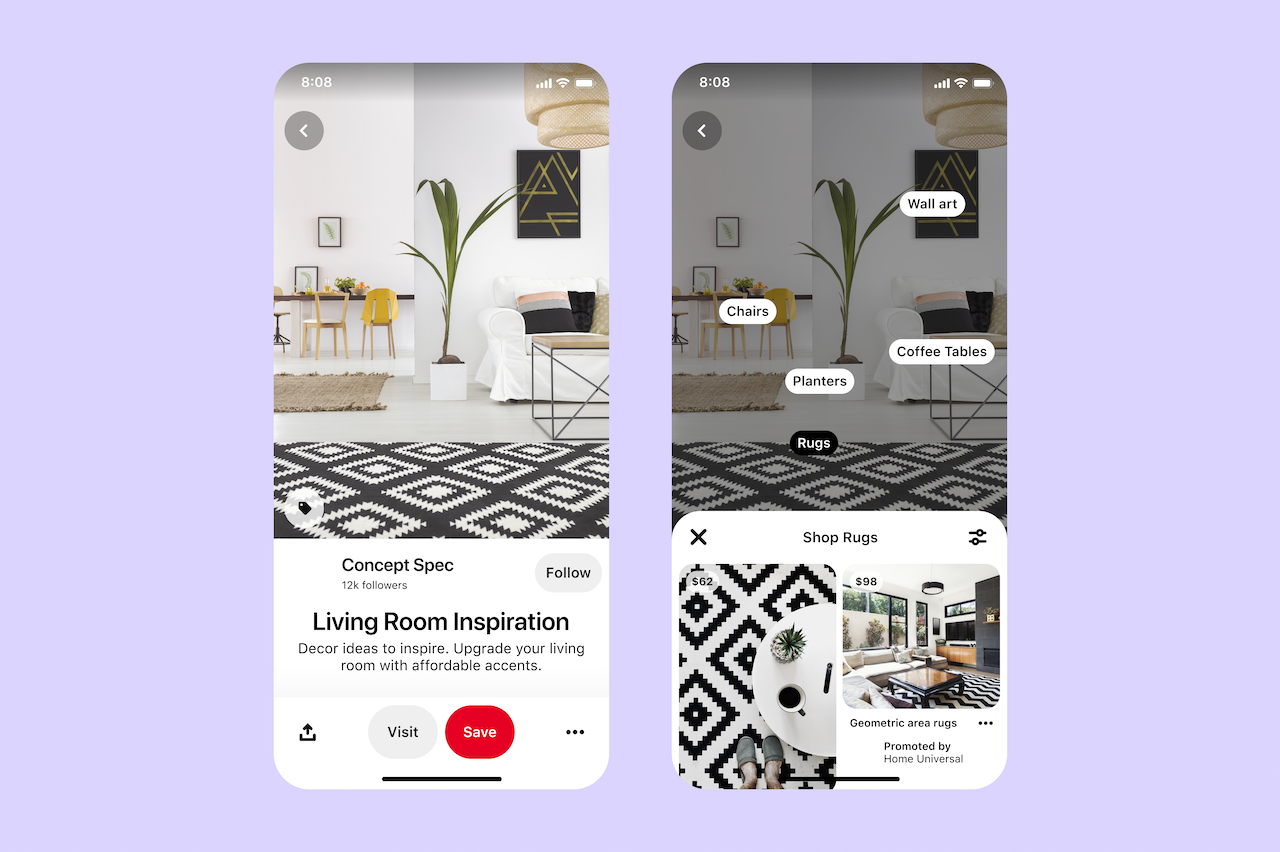
These pins make it easy for users to make a purchase. They link directly to a product's page on a business's website. They often feature a product image, description, and price.
Promoted App Pins
These pins allow users to download apps directly from Pinterest. They're designed for businesses looking to increase mobile app installations.
Story Pins (Idea Pins)
An evolution of the Story Pin, allowing creators to share dynamic and visual stories. They can include video, image, and text overlays. While they're not traditional ads, they offer brands a way to share more detailed content.
Try on Pins
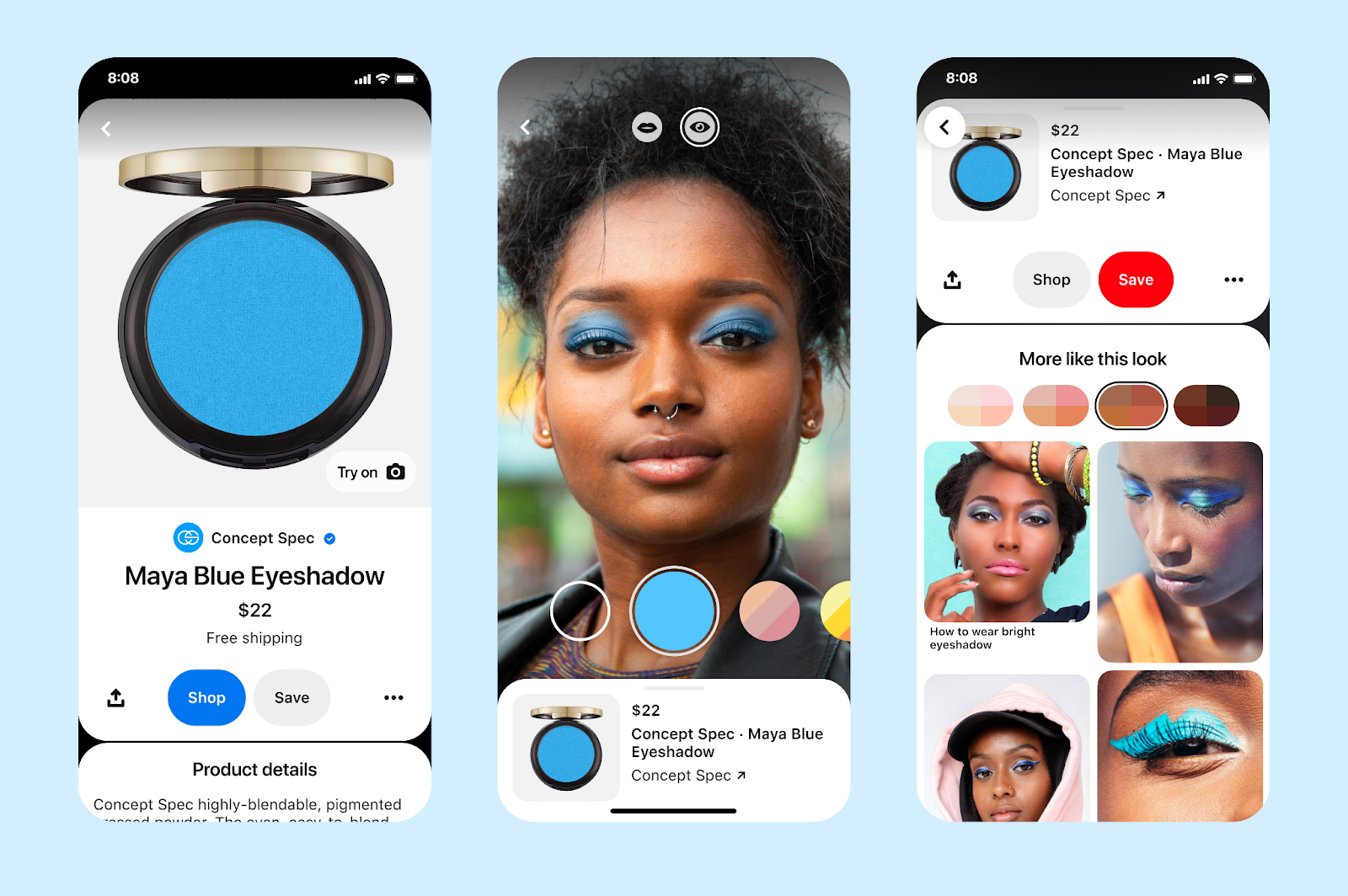
Leveraging Augmented Reality (AR) technology, these pins allow users to "try on" products virtually. They're especially popular in the beauty and fashion sectors.
Collections Ads
These pins feature a main image or video with several related product pins underneath. They're designed to showcase a group of products.
Pinterest Ads Performance Monitoring
Monitoring the performance of Pinterest Ads is crucial for businesses aiming to maximize their return on investment and refine their advertising strategies. Here's a deep dive into Pinterest Ads performance monitoring:
Key Metrics to Track
While there are numerous metrics available, focusing on the most impactful ones is essential:
- Impressions: Indicates the visibility of the ad.
- Clicks and Click-Through Rate (CTR): Shows user engagement and the effectiveness of the ad's call to action.
- Conversions: Measures the number of desired actions, like purchases or sign-ups, resulting from the ad.
- Average Cost Per Click (CPC): Helps in understanding the cost-effectiveness of the campaign.
- Return on Ad Spend (ROAS): Provides insights into the profitability of the ad campaign.
Utilizing Pinterest Analytics
Pinterest offers a robust analytics platform that provides a wealth of data. Some features include:
- Audience Insights: Understand demographics, interests, and behaviors of the audience interacting with the ads.
- Video Performance: For video pins, monitor views, playtime, and completion rates.
- Top Pins: Identify which pins are driving the most engagement.
Continuous Optimization
Performance monitoring is not a one-time task. It's a continuous process of:
- Testing: Experiment with different ad formats, visuals, and copy to see what resonates best with the audience.
- Learning: Analyze the data to draw insights and understand patterns.
- Adjusting: Based on insights, make necessary adjustments to the campaign.
External Tools and Integrations
While Pinterest Analytics is powerful, sometimes businesses might need more advanced analysis or analyze Pinterest ads performance in the context of the overall marketing strategy and customer journey. Integrating with external tools like Improvado can provide deeper insights, especially when tracking user behavior post-click.
Improvado is an end-to-end marketing analytics solution that streamlines and automates the entire marketing reporting cycle, from data collection to visualization and insights discovery. The platform consolidates data from Pinterest, both organic and ad data, and over 500 other marketing and sales platforms. This offers a comprehensive view of a brand's digital footprint, enabling cross-platform strategies.
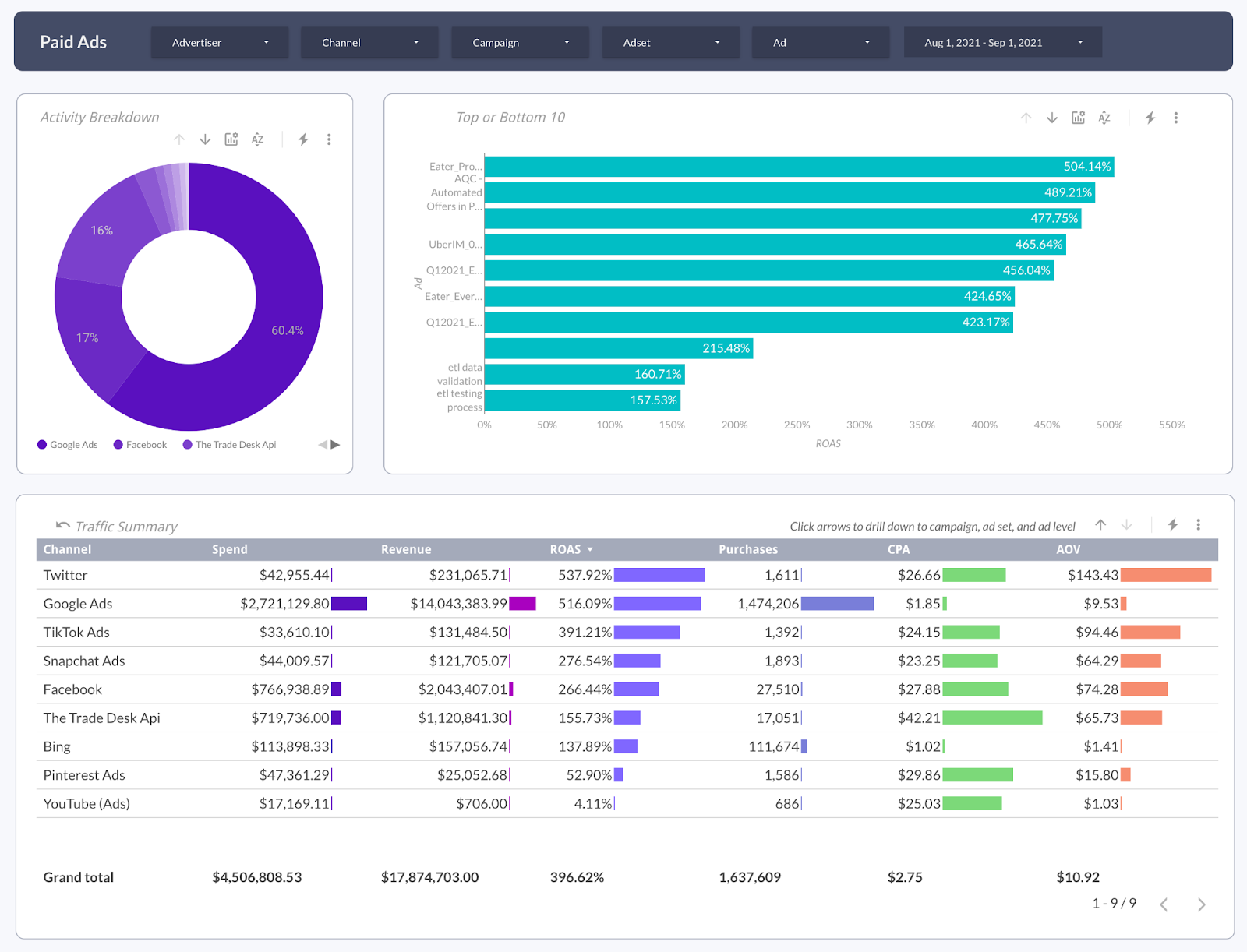
To keep track of all paid placements and craft campaigns that convert, brands can utilize the Improvado Paid Ads dashboard. The dashboard helps analyze essential metrics and dig deeper into the campaign and adset levels.
Improvado features like customer journey mapping, marketing attribution modeling, and others present brands with a toolset to have a clear picture of the return on investment (ROI), analyze behavioral patterns, content preferences, and user journeys.
Best Practices for Pinterest Ads
Absolutely, Pinterest Ads require a unique approach to ensure they resonate with the platform's visually-driven audience. Here's an elaboration on the best practices you've mentioned, along with a few additional points:
High-Quality Pictures
- Detail is Key: Ensure that the images capture the intricate details of the product. A clear, high-resolution image can make a significant difference in attracting potential customers.
- Avoid Overcrowding: While detail is essential, avoid cramming too much into one image. Let the product shine.
Tall Pictures Work Best
- Aspect Ratio Matters: An optimal aspect ratio for Pinterest images is 2:3. This ensures that the pins look great on both mobile devices and desktops.
- Maximize Space: Use the vertical space to add layers to the image, perhaps showing the product from different angles or in various settings.
Tell People What to Do
- Clear Call to Action (CTA): Whether it's "Shop Now," "Learn More," or "Sign Up," a clear CTA guides the user on the next steps.
- Positioning of CTA: Place the CTA prominently but ensure it doesn't overshadow the product.
Show the Product Being Used
- Contextual Relevance: Showing the product in a real-life setting can help potential customers visualize its use in their lives.
- Diverse Representation: Ensure that the imagery represents a diverse range of people, making it relatable to a broader audience.
Keep the Same Style:
- Consistent Branding: Use consistent colors, fonts, and styles that align with the brand's identity. This not only makes pins recognizable but also builds brand trust.
- Theme Consistency: If a business is running a specific campaign, maintaining thematic consistency across all pins can amplify the message.
Optimize for Search:
- Keyword-rich Descriptions: Pinterest is a visual search engine. Ensure that pin descriptions are rich in relevant keywords to increase discoverability.
- Use Hashtags: While not as prevalent as on other platforms, hashtags can still help categorize content on Pinterest.
Engage with the Audience:
- Respond to Comments: Engaging with users who comment on pins can foster a sense of community and trust.
- Analyze and Adapt: Use Pinterest Analytics to understand which pins are performing well and why. Adapt the strategy based on insights.
Conclusion
Pinterest Ads provide a dynamic avenue for businesses to visually engage with their audience. By understanding the various ad formats, monitoring performance metrics, and adhering to best practices, businesses can harness the full potential of Pinterest as an advertising platform. As with any marketing effort, continuous optimization and staying updated with platform changes are key to achieving and maintaining success. With the right strategies in place, Pinterest Ads can be a game-changer for brands looking to elevate their online presence and drive meaningful interactions.
.png)



.png)
