Email marketing consistently delivers one of the highest returns on investment (ROI) in the digital landscape, with some studies suggesting a return of up to $45 for every $1 spent.
But achieving this level of success isn't about simply sending emails. It's reached by sending the right emails to the right people at the right time and, most importantly, understanding what's working and what isn't. This is where email marketing metrics become your most valuable asset.
This comprehensive guide will demystify the world of email marketing analytics, transforming you from a passive observer into a data-driven strategist capable of maximizing the performance and profitability of every email you send.
Key Takeaways:
- Go Beyond Basics: While foundational, true success is measured by metrics that track list health (bounce rate, spam complaints), audience engagement (CTOR), and business impact (conversion rate, LTV, ROI).
- Context is Key: A metric in isolation is meaningless. Always compare your performance against historical data, campaign goals, and industry benchmarks to derive actionable insights.
- Deliverability is the Foundation: Metrics like delivery rate, bounce rate, and spam complaints directly impact your sender reputation and whether your emails even reach the inbox. Prioritize list hygiene.
- Unified Analytics Unlocks Growth: The real power of email metrics is realized when you integrate them with data from other marketing channels. This provides a holistic view of the customer journey and enables accurate attribution.
Why Tracking Email Marketing Metrics is Non-Negotiable
Tracking key email performance metrics allows you to move from guesswork to informed decision-making, ensuring every campaign is more effective than the last.
Here’s why a deep focus on metrics is crucial for modern marketers.
Understand Your Audience on a Deeper Level
Metrics are a direct line of communication from your audience. A high click-to-open rate (CTOR) on a specific link tells you that topic resonates deeply. Consistently low engagement on a certain content type signals it's time to pivot.
By analyzing these data points, you can build detailed profiles of your subscribers' interests, preferences, and behaviors, allowing for hyper-personalized content that drives results.
Optimize Campaign Performance and Content Strategy
A/B testing subject lines, call-to-action buttons, or send times is only useful if you're tracking the right metrics to determine a winner. Continuous monitoring allows you to identify patterns.
For example, you might discover that emails with shorter subject lines consistently get higher open rates, or that including a customer testimonial boosts conversion rates. These insights directly fuel your content and campaign optimization efforts.
Protect and Enhance Your Sender Reputation
Internet Service Providers (ISPs) like Gmail and Outlook are constantly monitoring how recipients interact with your emails. High bounce rates, unsubscribe rates, and spam complaints are red flags that damage your sender reputation.
A poor reputation means your emails are more likely to land in the spam folder, or not be delivered at all. Diligently tracking these deliverability metrics is essential for maintaining a healthy email program.
Demonstrate Business Value and Prove ROI
Ultimately, marketing efforts must contribute to the bottom line. Metrics like conversion rate, revenue per email, and subscriber lifetime value (LTV) directly connect your email marketing activities to tangible business outcomes.
This data is critical for justifying budget, securing resources, and demonstrating the immense value of email as a primary revenue-driving channel.
Foundational Email Metrics: The Core Four for Campaign Health
While there are dozens of metrics you can track, these four form the foundation of any successful email marketing analysis. They provide a high-level snapshot of how your audience is receiving and initially interacting with your campaigns.
1. Open Rate: The First Hurdle
Definition: The percentage of recipients who opened your email out of the total number of emails successfully delivered.
Formula: (Unique Opens / Emails Delivered) * 100
The open rate has traditionally been the first indicator of a subject line's effectiveness and brand recognition. However, with Apple's Mail Privacy Protection (MPP) auto-opening emails, its reliability as a standalone metric has diminished.
It's now best used for comparative analysis, tracking trends over time for the same audience segment, rather than as an absolute measure of engagement. A sudden dip can still signal a problem with your subject line, sender name, or delivery time.
2. Click-Through Rate (CTR): Measuring Engagement
Definition: The percentage of recipients who clicked on at least one link within your email out of the total number of emails delivered.
Formula: (Total Clicks or Unique Clicks / Emails Delivered) * 100
CTR is a powerful indicator of your content's quality and relevance. It shows that your message was compelling enough to prompt an action.
A high CTR suggests that your offer, copy, and call-to-action (CTA) are aligned with your audience's interests. This is a primary metric for A/B testing email content and design elements.
To understand true engagement with your content, it's often more useful to look at Click-to-Open Rate (CTOR), which we'll cover later.
3. Conversion Rate: The Ultimate Goal
Definition: The percentage of recipients who clicked on a link in your email and completed a desired action, such as making a purchase, filling out a form, or downloading a resource.
Formula: (Number of Conversions / Emails Delivered) * 100
This is where the rubber meets the road. The conversion rate is the ultimate measure of your campaign's success in achieving its primary objective. Tracking this requires setting up goals in your analytics platform and using UTM parameters on your email links.
A low conversion rate, despite a high CTR, could indicate a disconnect between your email's promise and your landing page's experience. Improving this metric often involves optimizing not just the email, but the entire post-click journey.
4. Unsubscribe Rate: Listening to Your Audience
Definition: The percentage of recipients who unsubscribed from your email list after receiving a specific email.
Formula: (Number of Unsubscribes / Emails Delivered) * 100
While seeing people leave your list can be disheartening, a low unsubscribe rate is a sign of a healthy and engaged audience. A sudden spike is a critical warning sign that your content is irrelevant, your email frequency is too high, or your segmentation is off. It's a direct piece of feedback that should prompt an immediate review of your email strategy.
Aim to keep this well below 0.5%.
List Health and Deliverability Metrics: The Technical Backbone
Before you can engage your audience, you have to reach them. These metrics are crucial for monitoring the health of your email list and your reputation with ISPs, which directly determines your ability to land in the inbox.
Bounce Rate (Hard vs. Soft)
Definition: The percentage of emails that could not be successfully delivered to a recipient's inbox.
Formula: (Bounced Emails / Total Emails Sent) * 100
Bounces are categorized into two types:
- Hard Bounces: A permanent delivery failure, usually due to an invalid, closed, or non-existent email address. These should be removed from your list immediately.
- Soft Bounces: A temporary delivery failure, often caused by a full inbox, a server issue, or an oversized email. Most ESPs will attempt to redeliver these emails a few times.
A high bounce rate (especially hard bounces) is a major red flag for ISPs and can severely damage your sender reputation. A healthy bounce rate is typically under 2%. Regularly cleaning your list and using a double opt-in process are the best ways to keep this number low.
List Growth Rate: Fueling Your Funnel
Definition: The rate at which your email list is growing, taking into account new subscribers and subtracting unsubscribes and removed bounces.
Formula: ([(New Subscribers - Unsubscribes) / Total List Size] * 100)
Email lists naturally decay by around 22.5% per year as people change jobs or abandon old email addresses. Therefore, actively growing your list is essential for sustained success.
Tracking your list growth rate helps you understand the effectiveness of your lead generation efforts. If this rate is stagnant or negative, it's time to invest in new lead magnets, optimize your opt-in forms, or explore new channels for list building.
Spam Complaint/Report Rate: Protecting Your Reputation
Definition: The percentage of recipients who marked your email as spam.
Formula: (Spam Complaints / Emails Delivered) * 100
This is one of the most damaging metrics for your sender reputation. Even a small number of spam complaints can cause ISPs to start filtering your emails directly to the spam folder.
The industry standard threshold is less than 0.1% (1 complaint per 1,000 emails). To avoid spam complaints, always use a clear sender name, provide an obvious unsubscribe link, send relevant content, and never use purchased lists.
Delivery Rate: Did It Even Arrive?
Definition: The percentage of emails that were successfully accepted by the recipient's mail server.
Formula: (Emails Sent - Bounced Emails) / Emails Sent * 100
While often confused with "inbox placement rate," the delivery rate simply confirms that your email didn't bounce hard or soft.
A high delivery rate (ideally 98%+) is a good sign, indicating a clean list and a solid technical setup. However, it doesn't guarantee your email landed in the primary inbox. It's the first technical gatekeeper of email success.
Building a robust marketing data pipeline can help you track delivery metrics across multiple ESPs and correlate them with engagement data for a clearer picture.
Engagement & Content Performance Metrics
Once your email lands in the inbox, how does your audience actually interact with it? These metrics go beyond the initial open and click to provide a nuanced understanding of content performance and audience interest.
Click-to-Open Rate (CTOR): Gauging Content Relevance
Definition: The percentage of recipients who opened your email and then clicked on a link within it.
Formula: (Unique Clicks / Unique Opens) * 100
CTOR is arguably a more accurate measure of content engagement than CTR. It removes non-openers from the equation and tells you how effective your email's body content and CTAs were at compelling action from an engaged audience.
A low CTOR with a high open rate suggests your subject line was great, but the content inside didn't deliver on the promise.
A good CTOR typically falls between 20-30%.
Device and Client Statistics (Mobile vs. Desktop)
Definition: A breakdown of which devices (mobile, desktop, tablet) and email clients (Gmail, Outlook, Apple Mail) your subscribers are using to open your emails.
This data is vital for design and optimization. With over half of all emails now opened on mobile devices, a non-responsive design is unacceptable.
If you find a large portion of your audience uses a specific client like Outlook, which has known rendering quirks, you can prioritize testing and optimizing for that environment. This ensures a seamless user experience for the majority of your subscribers.
Forwards/Shares: Your Viral Coefficient
Definition: The number of times recipients forwarded your email to a friend or shared it on social media (if sharing links are included).
This metric is a strong indicator of high-value content that your audience finds genuinely useful or entertaining.
While not always easy to track directly through an ESP, you can encourage this behavior with clear "Forward to a friend" links. It's a powerful form of word-of-mouth marketing that extends the reach of your campaign beyond your existing list.
Revenue & ROI Metrics: Proving Business Impact
For marketing to be seen as a revenue center instead of a cost center, you must connect your activities to financial outcomes. These metrics are essential for demonstrating the direct business impact of your email marketing strategy.
Accurately calculating them often requires robust marketing attribution models to assign proper credit across channels.
Return on Investment (ROI / ROMI)
Definition: The total revenue generated from an email campaign divided by the total cost of that campaign.
Formula: ([Revenue from Campaign - Campaign Cost] / Campaign Cost) * 100
ROI is the ultimate measure of profitability. It answers the question: "For every dollar we spend on email marketing, how much are we getting back?" Campaign costs can include ESP fees, content creation costs, and the time spent by your team. This metric is indispensable for making budget decisions and proving the value of email marketing to leadership.
Revenue Per Email (RPE) / Revenue Per Subscriber (RPS)
Definition: RPE is the average revenue generated for every single email delivered. RPS is the average revenue generated per subscriber on your list over a specific period.
Formula (RPE): (Total Revenue / Emails Delivered)
These metrics help you understand the direct monetary value of your actions. By tracking RPE, you can A/B test campaigns to see which one generates more revenue, not just more clicks. Tracking RPS over time helps you understand the overall health and value of your email list. If your RPS is increasing, your segmentation and content strategy are likely improving.
Cost Per Acquisition (CPA)
Definition: The total cost of an email campaign divided by the number of new customers acquired through that campaign.
If the goal of your campaign is to acquire new customers, CPA is a critical metric. It tells you exactly how much it costs to get a new customer through your email channel. This can then be compared to the CPA of other channels, like paid search or social media analytics, to determine the most cost-effective acquisition strategies.
Making these cross-channel comparisons is seamless when using comprehensive marketing analytics platforms.
Subscriber Lifetime Value (LTV)
Definition: The total predicted revenue a subscriber will generate for your business over the entire lifespan of their subscription.
LTV is a forward-looking metric that shifts the focus from short-term campaign gains to long-term customer relationships. Understanding the LTV of subscribers acquired through email helps you justify spending more to acquire them.
It highlights the importance of retention and engagement, as a highly engaged subscriber who makes repeat purchases is far more valuable than one who converts once and then disengages.
Comparison: Engagement vs. Revenue Metrics
Marketers often face a choice: optimize for engagement (clicks, opens) or for revenue (conversions, ROI). The reality is you need both.
This table breaks down the focus and utility of each category.
| Aspect | Engagement Metrics (e.g., CTR, CTOR) | Revenue Metrics (e.g., ROI, LTV) |
|---|---|---|
| Primary Goal | Measure audience interest and content relevance. | Measure direct impact on business goals and profitability. |
| Key Question Answered | "Is my content compelling to my audience?" | "Is my email program making the company money?" |
| Time Horizon | Short-term (per campaign). | Long-term (quarterly, annually, customer lifetime). |
| Optimization Focus | Subject lines, email copy, design, CTAs. | Offers, landing pages, segmentation, pricing, customer journey. |
| Primary User | Content marketers, email specialists. | Marketing managers, leadership, finance. |
| Potential Pitfall | Can become a "vanity metric" if it doesn't lead to conversions. | Can be difficult to track without proper attribution and data integration. |
| Example Insight | "Emails with video thumbnails have a 50% higher CTOR." | "The welcome email series generates an LTV 3x higher than other segments." |
How to Accurately Track Your Email Metrics
Collecting accurate data is the first step toward actionable insights. Most marketers use a combination of tools to get a complete picture of their email performance.
Leveraging Your Email Service Provider (ESP)
Platforms like Mailchimp, HubSpot, or Klaviyo have robust built-in analytics. They are your primary source for deliverability and initial engagement metrics like open rate, CTR, bounce rate, and unsubscribe rate.
Make it a habit to regularly review these dashboards to monitor campaign health.
Using UTM Parameters for Granular Tracking
To track what happens after the click, you must use UTM parameters. These are simple tags added to the end of your URLs that tell analytics tools like Google Analytics where the visitor came from.
A properly tagged URL can track the source, medium, campaign name, and content, allowing you to attribute website sessions, conversions, and revenue directly back to a specific email campaign.
Integrating Email Data with Analytics Platforms
The true power comes from seeing your email data in context with other marketing channels. This requires sending data from your ESP and other sources into a central platform.
For marketers serious about data, this is where data pipeline platforms become essential. They automate the process of collecting and harmonizing data, providing a unified view of performance without manual data entry.
Improvado takes this further by providing a governed, marketing-specific data foundation that unifies email metrics with ads, web analytics, CRM, and revenue systems.
With Improvado, you can:
- Automatically extract data from leading ESPs, ad platforms, CRMs, and analytics tools
- Standardize naming conventions across campaigns, channels, and segments
- Apply governance rules to ensure consistent metrics and taxonomies
- Align email data with customer lifecycle, attribution models, and revenue reporting
- Build unified dashboards across email, paid media, and product analytics
- Run advanced MMM, LTV, and multi-touch attribution analysis
- Maintain full control in your own data warehouse (BigQuery, Snowflake, Redshift)
- Surface real-time answers with Improvado AI Agent using natural language queries
The result: Email performance becomes part of a cohesive, enterprise-wide intelligence system. You no longer treat it as a siloed channel measured by opens and clicks, but a revenue-driving motion fueled by reliable data and actionable insights.
Comparison: Key Metrics by Campaign Type
Not all emails are created equal. The metrics you prioritize should align with the specific goal of each campaign type.
Here’s a breakdown of which metrics matter most for different emails.
| Metric | Promotional Campaign | Newsletter | Transactional Email |
|---|---|---|---|
| Primary Goal | Drive immediate sales or leads. | Build relationships, drive traffic. | Confirm an action, provide information. |
| Most Important Metric | Conversion Rate, ROI, RPE. | CTR/CTOR, Forwards/Shares. | Open Rate, Delivery Rate. |
| Secondary Metrics | CTR, Unsubscribe Rate. | Open Rate, List Growth Rate. | CTR (for cross-sells). |
| What Success Looks Like | High revenue and positive ROI. | High engagement and traffic to content. | Near-100% open rates, low bounces. |
| Common Pitfall | Focusing only on clicks, not conversions. | Being too sales-focused, causing unsubscribes. | Not using them for branding or cross-sell opportunities. |
Actionable Strategies to Improve Your Key Email Metrics
Tracking metrics is only half the battle. The other half is using the insights to actively improve your performance. Here are proven strategies to boost your most important email metrics, all of which can be visualized and tracked using dynamic KPI dashboards.
Boosting Open Rates
- Master the Subject Line: Keep it concise (under 50 characters), create curiosity, use personalization, and A/B test different approaches (e.g., question vs. statement).
- Optimize Your Preheader Text: This is the snippet of text that appears after the subject line in the inbox. Use it to add compelling context and support the subject line.
- Recognizable Sender Name: Use a consistent and trustworthy sender name, like your brand name or a specific person's name from your company.
Increasing Click-Through & Click-to-Open Rates
- One Primary Call-to-Action (CTA): Make it crystal clear what you want the reader to do. Use a contrasting, action-oriented button.
- Relevant and Segmented Content: Send targeted content based on a subscriber's past behavior, interests, or demographics. Personalization drives clicks.
- Optimize for Mobile: Use a single-column layout, large fonts, and thumb-friendly buttons to ensure a smooth experience on any device.
Lowering Bounce & Spam Rates
- Implement Double Opt-In: Requiring users to confirm their subscription via email ensures you are collecting valid, engaged email addresses.
- Regularly Clean Your List: Periodically remove inactive subscribers (those who haven't opened in 6-12 months) and all hard bounces.
- Make Unsubscribing Easy: A clear unsubscribe link is not just legally required; it prevents frustrated users from hitting the spam button.
Improving Conversion Rates
- Align Email and Landing Page: The message, offer, and design of your landing page should be a seamless continuation of the email.
- Create a Sense of Urgency: Use time-sensitive offers or limited-quantity promotions to encourage immediate action.
- Simplify the Post-Click Process: Reduce the number of form fields, optimize page load speed, and ensure a clear path to conversion.
Conclusion
Foundational metrics matter – delivery, opens, clicks, and engagement signals whether your email program is functioning and resonating. But stopping there keeps you in a narrow, channel-level view.
Improvado gives you that end-to-end view. By unifying ESP, CRM, web analytics, and revenue data into a governed, warehouse-ready model, it connects email performance to real business outcomes and surfaces insights you can act on. Instead of optimizing for clicks, you optimize for revenue impact.
Ready to move beyond isolated email metrics and see the full ROI picture? Request a demo and experience unified email-to-revenue intelligence.
.png)
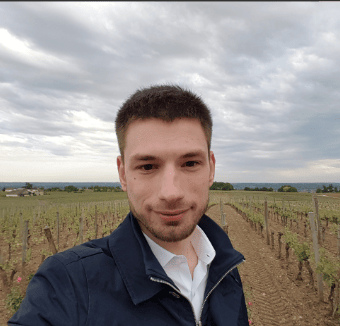


.png)
