Migrate and Thrive: Everything You Need to Know About Google Analytics 4
This page covers all angles of the Universal Analytics to Google Analytics 4 migration, from transfering historical data to ensuring dashboard reliability
.png)

%20(1).png)
.png)


This page covers all angles of the Universal Analytics to Google Analytics 4 migration, from transfering historical data to ensuring dashboard reliability
.png)

%20(1).png)
.png)


%20(1).png)

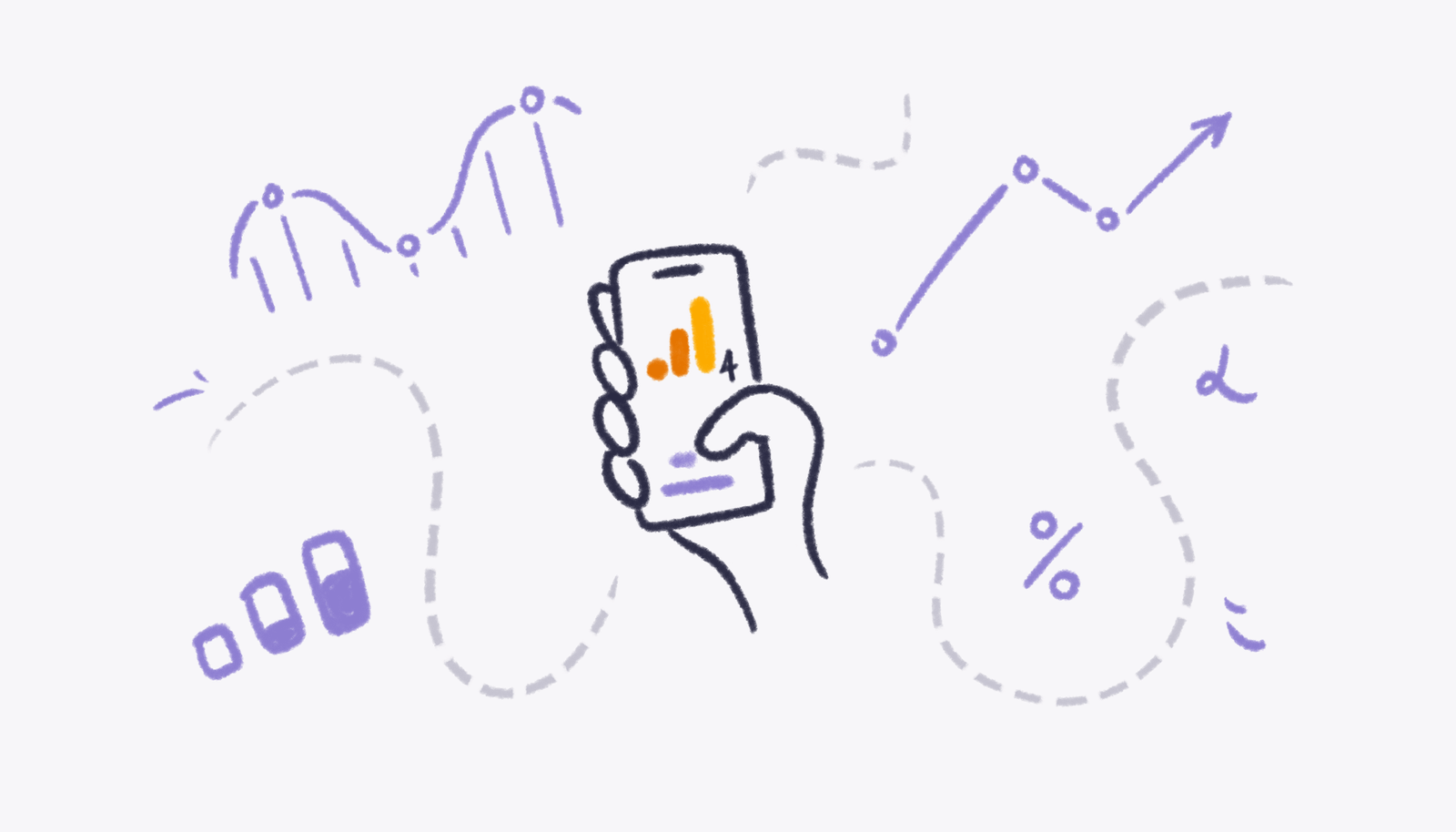
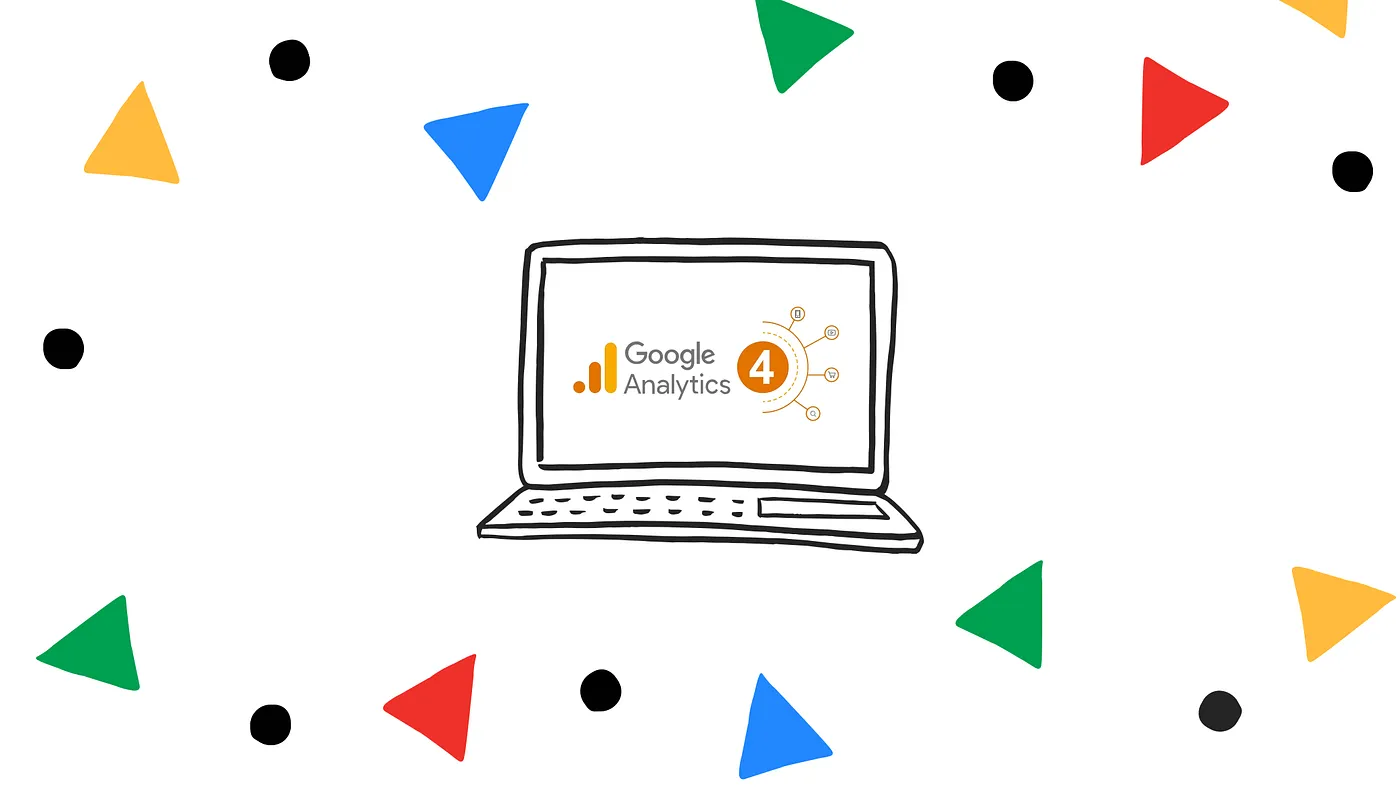
.png)
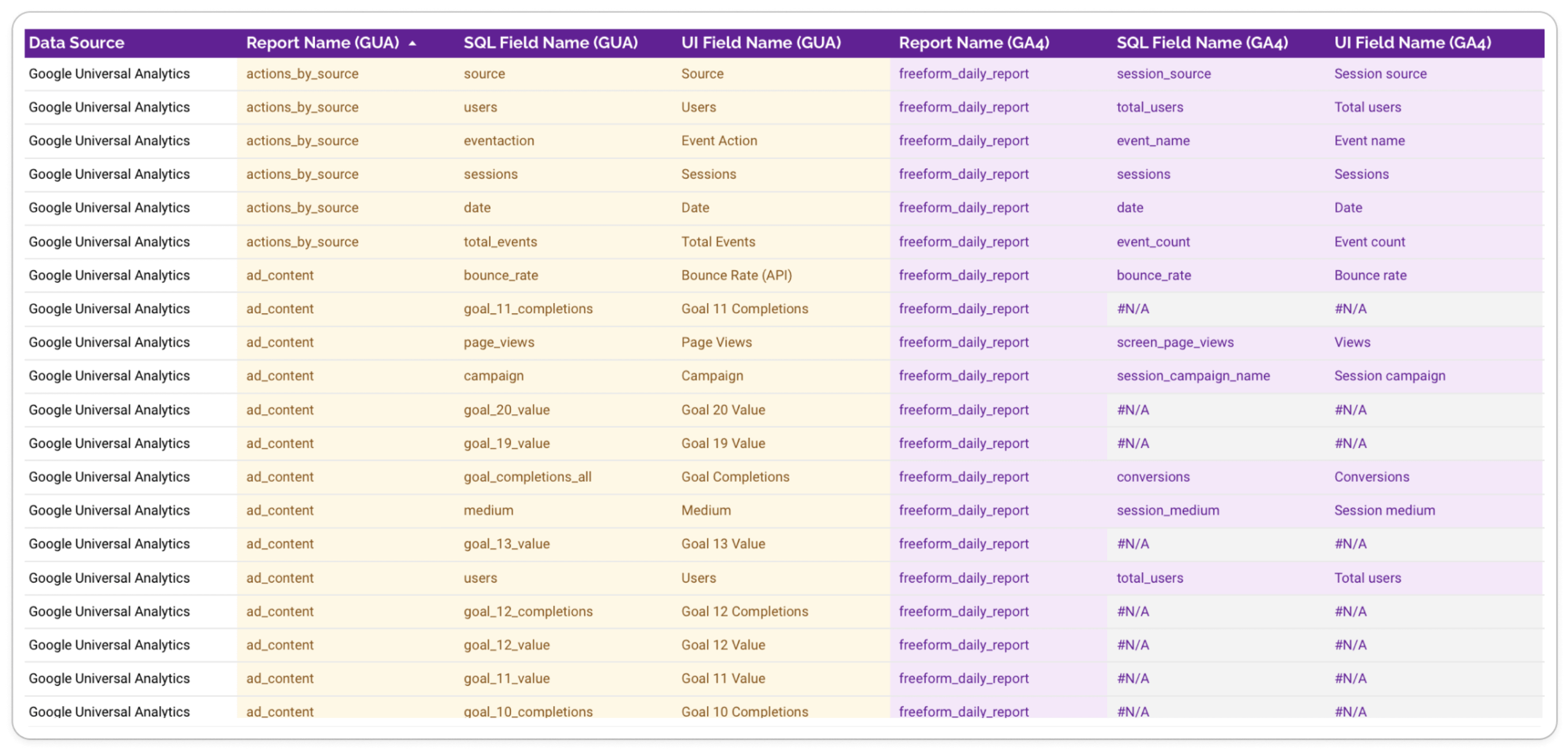
.png)

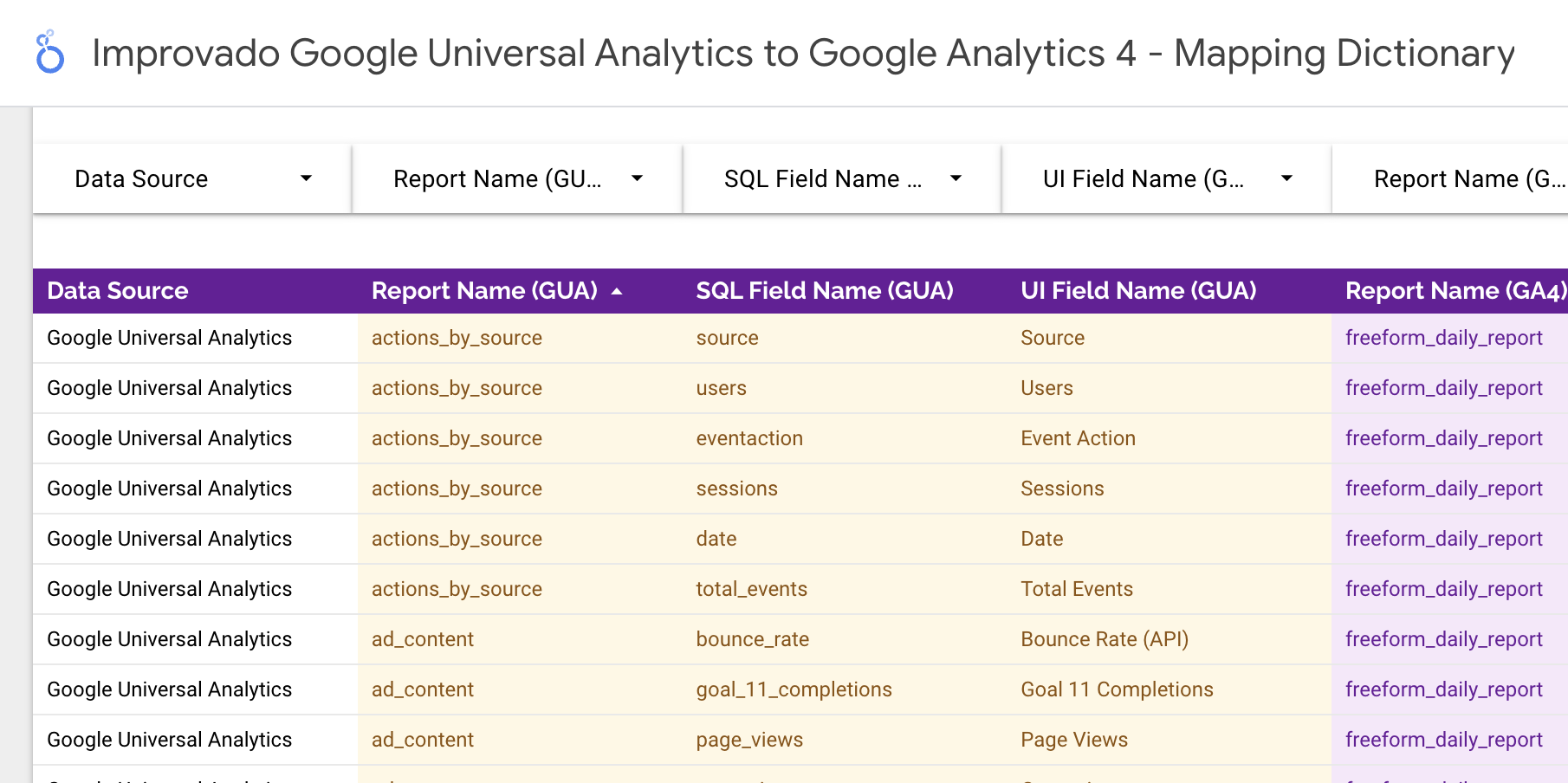
.png)
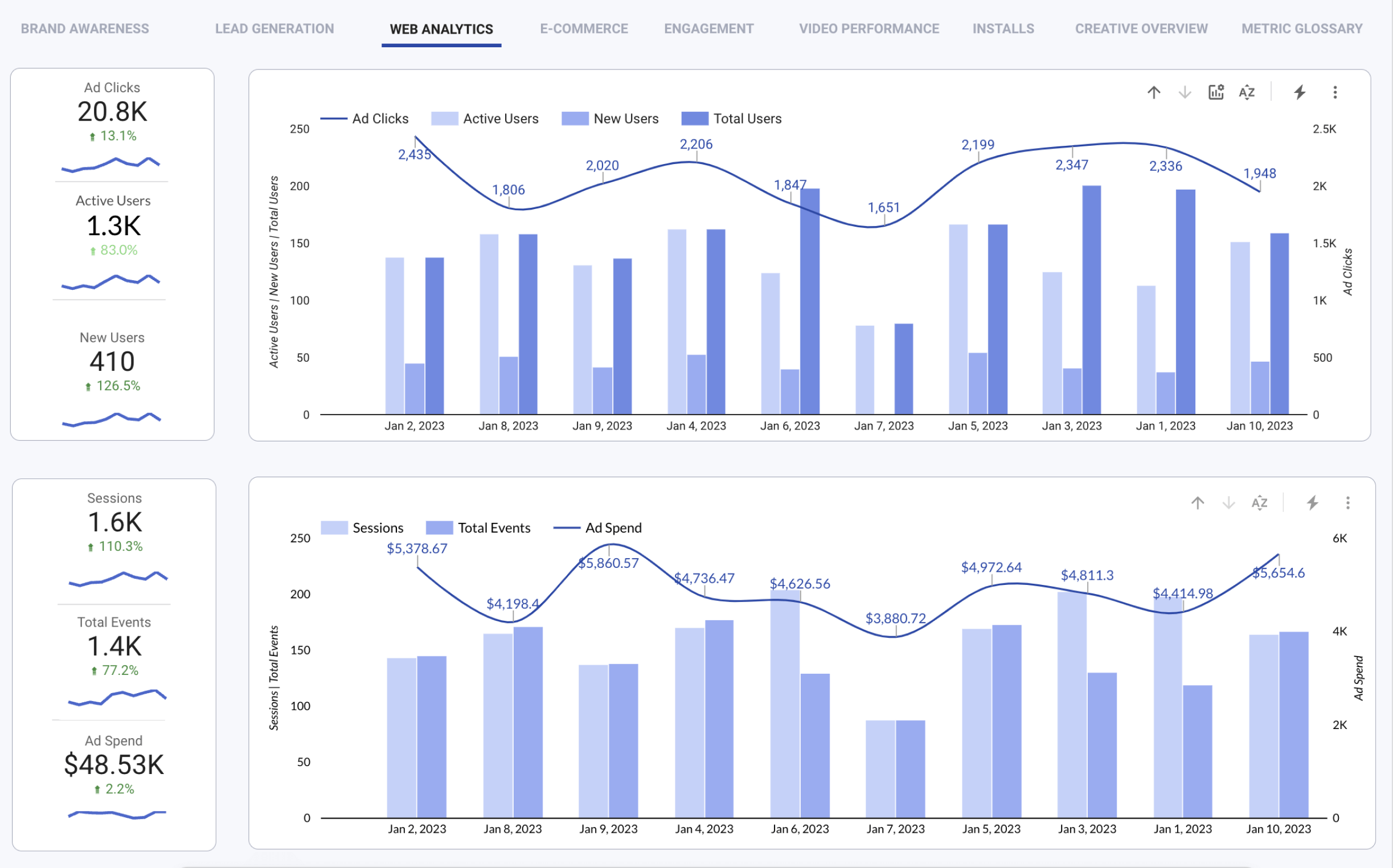
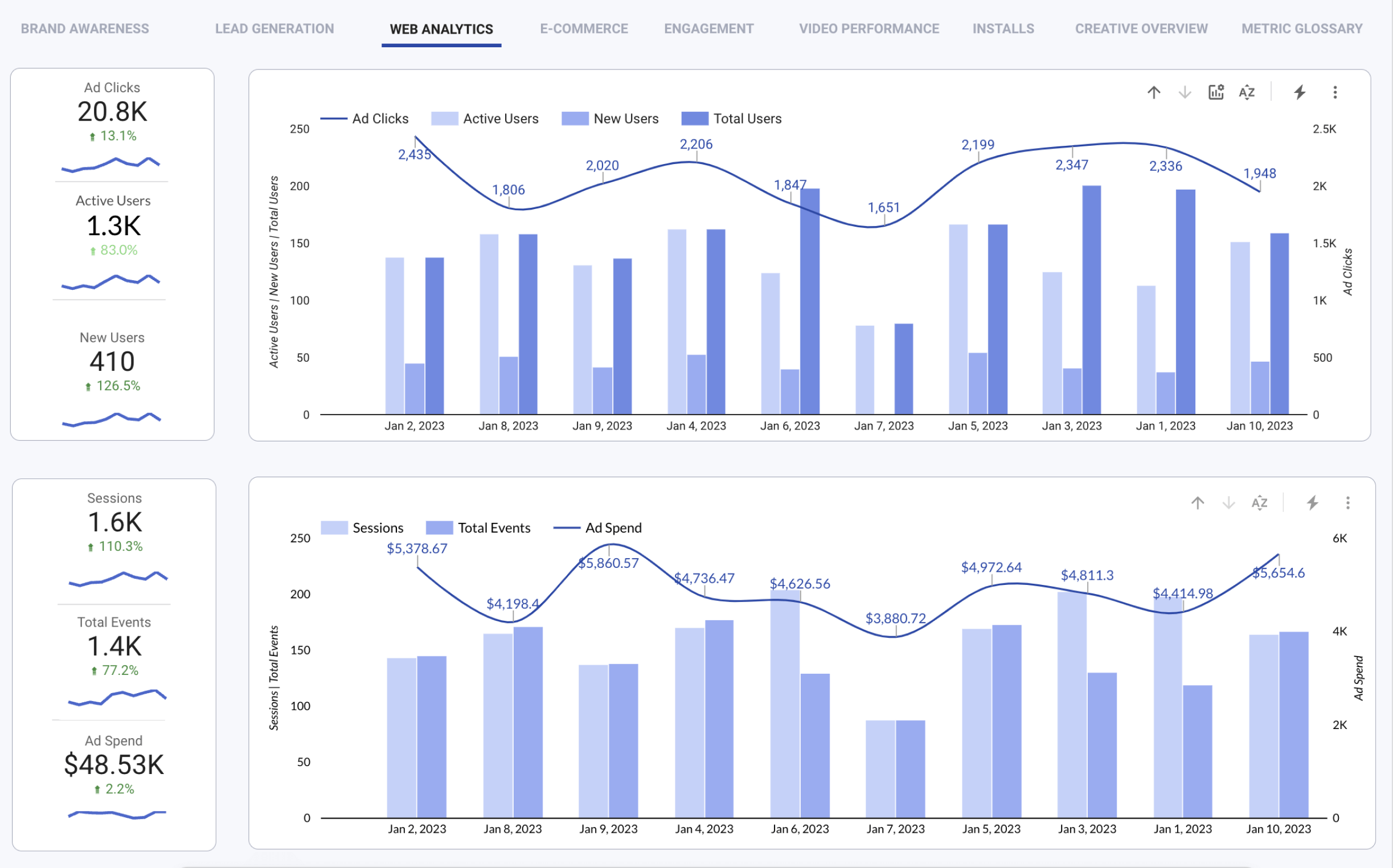
Trusted by the leading data-driven companies, Improvado is an advanced marketing analytics providing businesses with fully automated no-code data pipelines: from data to insights.

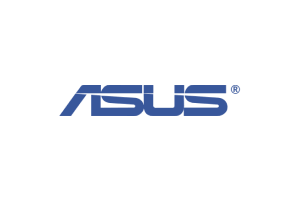

.png)
%20(1).png)

