The market of digital analytics solutions is going through some fundamental changes right now. Google has just announced the sunset of Universal Analytics (also known as “the ‘better’ Google Analytics”) next year, while the market is moving towards cookieless tracking, server-side implementations, all while trying to comply with GDPR and other new regulations.
Many of those trends force companies to reconsider their choices of digital analytics solutions to comply with legal requirements or future-proof their analytics practice. However, not all digital analytics tools are the same. In fact, recent years have revealed four distinct categories of tools. Instead of only choosing a tool, companies oftentimes unconsciously decide on tool categories instead.
This article intends to show and explain the different categories of solutions while also giving you some examples of the tools in each category.
At the end of the article, you will also find some important questions you should ask yourself when choosing a category or even a specific tool. You will be able to confidently choose the right category for your business and challenge the preconceived assumptions you might be confronted with. Let’s get moving.
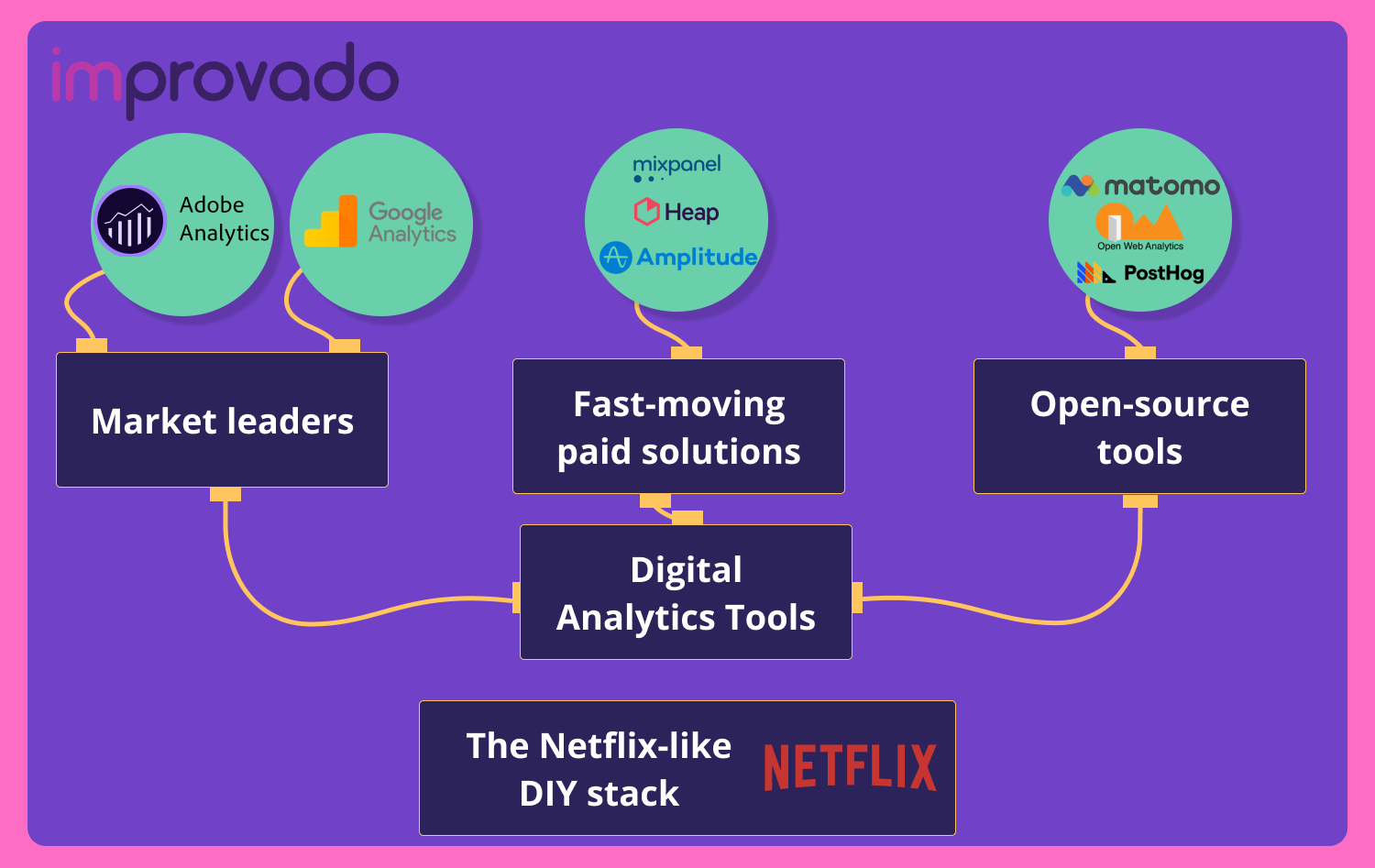
Category #1: the market leaders
By installations: Google Analytics
Category #2: fast-moving paid solutions
Category #3: open-source DIY solutions
Bonus category: the Netflix-like DIY toolstack
Category #1: the market leaders
The first category of Digital Analytics Solutions contains only two tools:
- The market leader by tool maturity. Adobe Analytics is the most mature tool in the current market.
- The market leader by install base. Google Analytics is a leading digital analytics tool in this category.
It says a lot that there is more than one tool in this category, as it shows that the most adopted solution is not always the most feature-rich or mature tool available. Let’s take a look at both tools individually.
Google Analytics
Google Analytics is by far the most well-known solution on the market. For many people working in or with digital experiences, it is synonymous with digital analytics. Its enormous install base is largely driven by the free base tier that allows anyone to open an account and start collecting data. Some of the limitations of the free Google Analytics version, like data sampling or a limited number of events per month, can be mitigated by buying the paid version.
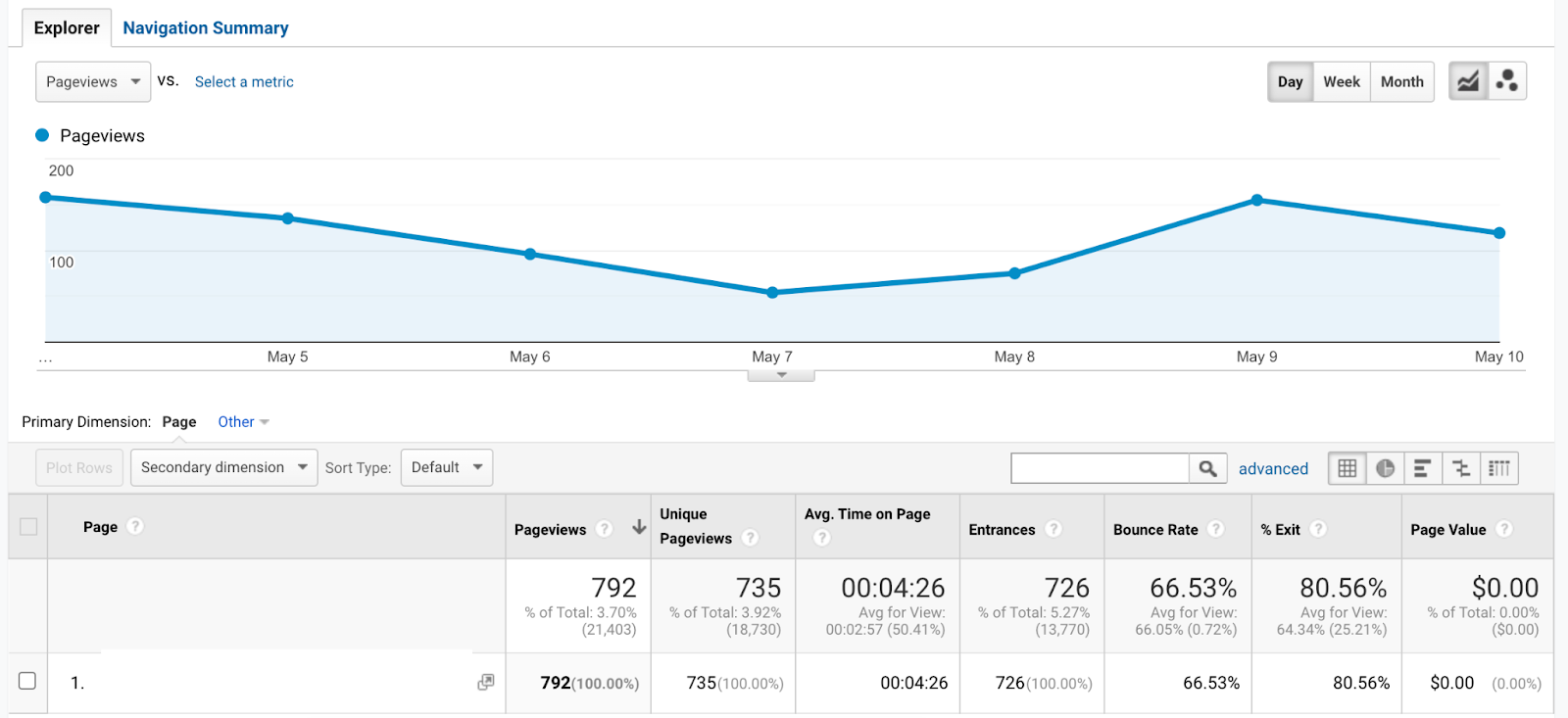
The paid version is especially attractive for larger websites. It can help to avoid the particularly annoying problem of sampled data and also allows for more than 10 million hits per month. On top of that, the paid version brings more advanced reporting capabilities like rollups from mixed sources or custom tables. Because the base version is free, the percentage of paying customers is comparatively low, making the paid version somewhat of a statistical anomaly.
While some people see Google Analytics as a stand-alone solution, especially the free version should be seen as an extension of Google Ads. A big portion of the product is tailored to marketing use cases with very little customizability for other applications. For example, Google Analytics provides some useful marketing features, such as:
- Acquisition Source reports
- Google Ads campaigns and metrics
- Google Search keywords and metrics
- Some high-level page performance reports
Because of those built-in reports, a lot of marketing executives see Google Analytics as the only tool they ever need. While this makes it easy to get the feeling of knowing what is going on on a page, there is not a lot of customizable information available beyond traffic acquisition.
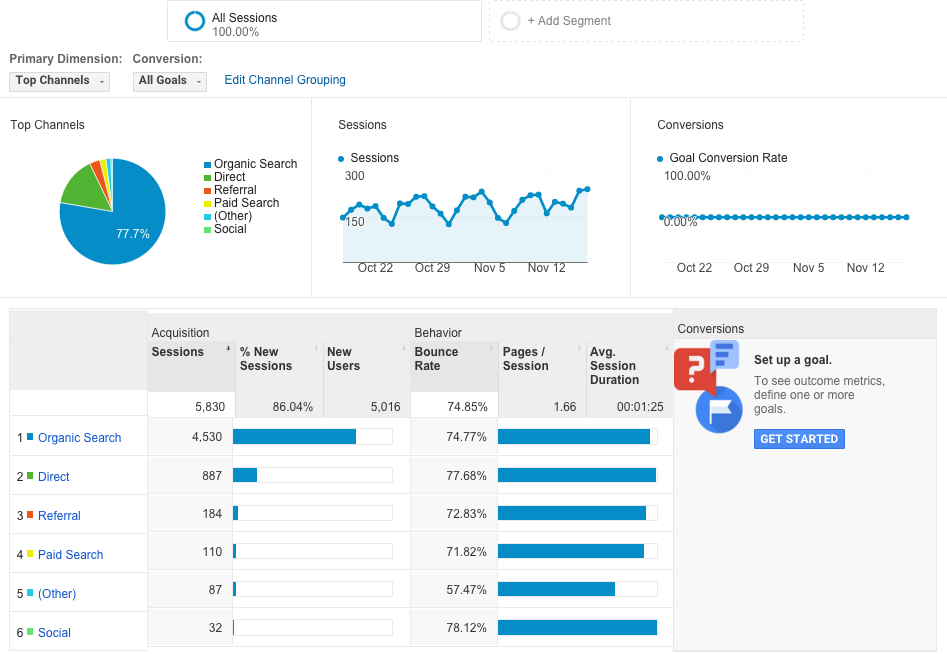
To analyze more complex business questions or even allow for dashboarding, many companies combine Google Analytics with Big Query and Data Studio. This allows to cover more use cases but introduces a high entry threshold for any non-analytic user and can hinder agility when it comes to data democratization.
- Which non-marketing use cases are important for your company?
While Google Analytics may work well enough for your marketing questions, it falls short for any more sophisticated or product-centric analysis. However, using a tool like Adobe Analytics that works for marketing and product is crucial to enable shared responsibility for both marketing and product performance.
- How fast do you need to iterate on your marketing or product execution?
Relying on a tool that requires your data scientists to adjust a data pipeline, build new queries, and integrate them into a dashboard takes days or weeks and can cripple your ability to iterate quickly and make adjustments on time. In reality, most changes should be quick and easy for anyone to implement, thanks to tools that support data democratization.
- What is your confidence level in judging and maintaining the required analytics tool for those use cases?
It can be very challenging to see beyond the horizon of your business today and decide on the tool that will sustain your business for many years to come. You may also need to invest in the right team to build and execute the data strategy that will truly accelerate your daily business.
- Who influences the choice of tool in your business?
A considerable number of companies don’t take the responsibility seriously and solely rely on what the team might be used to or what marketing agencies are proposing because of convenience. You need to insist on a coherent long-term strategy, or you might find yourself switching tools every year.
- Have you considered the total cost of ownership and operation?
A few saved bucks on licensing costs may come with a hefty investment in additional tools, bigger teams to operate and maintain tools, and a much slower pace of innovation and fine-tuning. All of those come with direct or indirect financial consequences that a more mature solution may not require.
So, who should choose which tool? Let’s take a look at some prototypical companies and the tools they should choose:
| A company that… | … should choose… |
| … is focused on websites which function as marketing pages that serve information to the customer… | … the market leader Google Analytics (free version) to correlate traffic volume and quality to marketing efforts in a quick and simple way. |
| … primarily builds digital products in a developer-heavy environment with little focus on marketing… | … a product-focused tool from the second category to aid product development and confidently build new features. |
| … has both strong marketing and product use cases in a unique industry position and prioritizes collaboration across the company… | … the most mature solution, Adobe Analytics, to show the full journey from traffic acquisition to product adoption and allow all involved teams to work together on the data. |
| … operates in a highly sensitive industry with strong regulatory requirements and no big focus on digital business… | … a self-hosted open-source tool from the third category to guarantee transparency of data collection and handling. |
| … has the skills and resources to build and maintain global messaging pipelines and use them for analytics… | … a DIY-toolstack from the bonus category to bring all the flexibility for custom use cases. |
In the end, choosing the right tool can be a tough and complex challenge. Switching existing tools is a long and painful process but can be avoided considering the above mentioned questions. Hopefully, this article gave you an orientation and some important questions to ask your own team and tool vendors.
.png)



.png)
