It’s not uncommon for enterprise-level companies to overlook proper UTM tagging and naming conventions altogether. From our experience, roughly 30% of large organizations invest significant marketing budgets without having a reliable way to track campaign effectiveness or accurately attribute results. This lack of structure leads to fragmented data, unreliable reporting, and missed opportunities for optimization.
That’s why this article covers the fundamentals of UTM naming conventions, from their importance and key models to best practices and automation tips. You’ll also learn how to choose the right framework for your organization and how to turn clean UTM data into actionable insights using advanced marketing analytics platforms like Improvado.
Key Takeaways
- UTMs provide granular data on traffic sources, campaigns, and user behavior. Consistency in naming conventions is crucial to maintain clean, reliable analytics.
- Inconsistent UTM tagging leads to data fragmentation, inaccurate attribution, and skewed ROI calculations, making governance and documentation a top priority for any marketing team.
- There are three main UTM naming models — Cryptic, Positional, and Key-Value — each with different strengths. Teams should choose based on scalability needs, governance maturity, and automation capabilities.
- Automating UTM workflows with macros from platforms like Google Ads or Meta Ads Manager reduces human error, enforces standardization, and provides highly granular reporting at scale.
- While UTMs help capture campaign data, platforms like Improvado are needed to centralize, normalize, and transform that data into actionable insights across all marketing channels.
What Are UTM Parameters? A Quick Refresher
Example: https://www.example.com/?utm_source=facebook&utm_medium=cpc&utm_campaign=summer-sale-2026&utm_term=marketing-software&utm_content=cta-button-top
The 5 Standard UTM Parameters
There are five core UTM parameters every marketing team should use to build reliable and actionable reporting:
- utm_source: Identifies the origin of your traffic, such as a search engine (
google), social platform (facebook, linkedin), newsletter, or referral website. - utm_medium: Defines the type of channel or marketing medium. Typical values include
cpc(cost-per-click),organic,email,social,display, orreferral. - utm_campaign: Tracks the specific campaign or initiative. This is essential for evaluating the performance of a promotion, launch, or seasonal push, such as
summer-sale-2026orproduct-launch-v2. - utm_term (Optional): Captures the paid search keyword that triggered an ad. For instance, a PPC campaign might record the search term
marketing-software. - utm_content (Optional): Differentiates variations of creative or messaging within the same campaign. Useful for A/B testing or tracking multiple CTAs on a single page, such as
cta-button-toportext-link-sidebar.
Why Consistent UTM Naming Conventions Are Crucial for Accurate Analytics
Setting up UTMs is straightforward, but maintaining consistency across teams, campaigns, and platforms is far more challenging and far more important.
UTMs are foundational for trustworthy analytics, accurate attribution, and smarter budget allocation.
Avoiding Data Fragmentation in Google Analytics
One of the most common and damaging consequences of inconsistent UTM usage is data fragmentation within tools like Google Analytics. When parameters aren’t standardized, the same traffic source can appear under multiple labels, creating discrepancies and redundant entries.
For example, if one campaign is tagged as utm_source=facebook while another uses utm_source=Facebook, your reporting will treat these as two distinct sources. The result is a messy dataset that complicates filtering, breaks aggregations, and makes it difficult to track performance accurately.
Without a centralized convention, marketing teams waste hours cleaning up reports and reconciling mislabeled data instead of analyzing results.
Worse, this inconsistency introduces risk into forecasting, KPI measurement, and strategic planning.
Enabling Accurate ROI and ROAS Measurement
Understanding ROI and ROAS depends on clean, attributable data. When UTMs are applied consistently, every click and interaction can be accurately traced back to its origin, whether it’s a specific ad, campaign, or creative asset.
This level of precision is critical for effective attribution modeling. It ensures you can clearly identify which channels and campaigns are driving conversions, which creative variations are most effective, and where marketing spend is wasted.
Reliable UTM tracking enables finance and marketing leaders to make evidence-based decisions on where to allocate budget for maximum impact.
Improving Cross-Channel Campaign Analysis
Modern marketing strategies rely on a complex mix of channels, from paid search and social ads to email, display, and influencer campaigns. Without a unified tracking language, cross-channel performance analysis quickly becomes fragmented and misleading.
A standardized UTM framework provides that shared structure. It allows marketing teams to compare performance across platforms with confidence, uncover relationships between channels, and understand how touchpoints interact along the customer journey.
UTM Naming Convention Models: Choosing Your Structure
Establishing a clear and scalable UTM naming convention is a foundational step for any data-driven marketing organization. The structure you choose directly impacts data integrity, ease of reporting, and your team’s ability to manage campaigns efficiently.
There are three primary UTM models. Each has its own strengths and weaknesses, and the right choice depends on factors such as team size, governance maturity, automation capabilities, and long-term reporting needs.
The Cryptic Model
The cryptic model relies on shortened codes or encrypted identifiers for campaign names, sources, and other attributes. For instance, instead of a readable campaign tag like summer-sale-2026, you might see a string like cmp_9021.
Pros:
- Excellent for security and competitive intelligence, it conceals campaign names and tactics from external parties, including competitors.
- Shorter, cleaner URLs that are easier to share in contexts with character limits (for example, paid ads or email links).
- Works well when paired with robust automation and dynamic lookup tables within analytics platforms.
Cons:
- Difficult for team members to understand without referring to a master lookup file, increasing the risk of human error.
- Harder to audit manually — a single incorrect ID can disrupt reporting and remain undetected.
- Time-consuming to maintain, requiring disciplined processes and reliable integration between campaign management and analytics systems.
The Positional Model
The positional model arranges UTM attributes in a fixed, sequential order separated by delimiters. For example: facebook-cpc-summer-sale-cta-top.
Each position represents a specific attribute: source, medium, campaign, content, etc.
Pros:
- More human-readable than the cryptic model, allowing team members to understand campaign details at a glance.
- Simple to implement and easy to enforce for small teams with limited campaign complexity.
- Works well in environments where campaigns follow a predictable, repeatable structure.
Cons:
- Highly rigid, the correct order of attributes must always be followed.
- Missing or misplaced attributes can break the convention and cause misclassification in reporting.
- Becomes difficult to manage at scale as campaigns, channels, and data needs evolve.
- Limited flexibility for dynamic or multi-layered campaigns that don’t fit neatly into the fixed structure.
The Key-Value Model
The key-value model pairs each attribute with a short code or descriptor, separated by delimiters. Example: src:google_med:cpc_cam:summer-sale_cta:button-top.
This structure makes it clear what each value represents, regardless of order.
Pros:
- Highly flexible, attributes can appear in any order, and only relevant ones need to be included.
- Scalable and adaptable for complex, multi-channel campaigns and evolving marketing strategies.
- Easily readable by both humans and machines, reducing the risk of misinterpretation.
- Ideal for automation, as keys and values can be dynamically generated and validated.
- Encourages strong governance by standardizing definitions for each attribute across teams.
Cons:
- URLs can become longer, which may be a minor issue in certain environments like SMS campaigns or character-limited placements.
- Requires clear documentation and training to ensure everyone understands and applies the correct keys and values.
| Model | Use Cases | Best For | Automation |
|---|---|---|---|
| Cryptic |
Highly secure environments where campaign names and tactics must be hidden.
Example: Competitive industries or regulated sectors like finance and healthcare. |
Large enterprises with strict governance and mature analytics processes, supported by automated lookup tables. |
Automation required for reliability.
Highly scalable when tightly integrated with campaign management systems, but error-prone if managed manually. |
| Positional |
Standardized campaigns with consistent structures and predictable naming patterns.
Example: Small teams running similar campaigns repeatedly. |
Small to mid-sized teams with straightforward marketing needs and limited complexity. |
Minimal automation needed for small volumes.
Scalability is limited as campaigns diversify, making maintenance challenging at larger scale. |
| Key-Value |
Complex, multi-channel campaigns with evolving taxonomies and varying attributes.
Example: Global marketing teams managing multiple brands, regions, and campaign types. |
Mid-size to enterprise organizations requiring flexibility, governance, and consistent reporting across teams. |
Works seamlessly with automation tools.
Highly scalable, adaptable to changing marketing strategies and data models. |
UTM Naming Convention Best Practices: A Checklist for Your Team
Poor tagging practices lead to fragmented data, skewed ROI calculations, and wasted time on manual cleanup.
Use this checklist to standardize your approach and keep your marketing data clean, actionable, and scalable.
Rule #1: Enforce Consistency Across All Campaigns and Teams
Consistency is the cornerstone of reliable tracking.
Every team member involved in campaign creation, from paid search specialists to email marketers, must follow the same UTM guidelines.
- Create a centralized UTM governance document that is accessible to everyone.
- Define clear rules for naming conventions and acceptable values for each parameter.
- Use standardized taxonomies for channels and sources, such as
utm_source=facebookandutm_medium=paid-social.
Without consistency, cross-channel analysis becomes fragmented, and aggregated reporting is nearly impossible.
Rule #2: Always Use Lowercase for All UTM Values
UTM parameters are case-sensitive.
utm_source=Facebookandutm_source=facebookwill appear as two separate sources in Google Analytics or other analytics platforms.- Enforce lowercase across all parameters to prevent duplicates and reporting discrepancies.
A small lapse here can cause major downstream issues in dashboards and attribution models.
Rule #3: Use Hyphens to Separate Words, Not Underscores or Spaces
When creating multi-word values, use hyphens (-), not underscores (_) or spaces.
- Example:
utm_campaign=summer-sale - Avoid:
utm_campaign=summer_saleorutm_campaign=summer sale
Spaces are often converted into %20 in URLs, creating messy tags and potential tracking errors. Hyphens are easier to read and widely supported across analytics platforms.
Rule #4: Keep Values Descriptive, Clear, and Concise
UTM values should provide enough context to be understood instantly while avoiding unnecessary length.
- Good:
utm_campaign=2026-q3-product-launch - Bad:
utm_campaign=pl(too vague) - Bad:
utm_campaign=ProductLaunchForOurNewSoftwareInQ3OfNextYear(too long)
Focus on clarity and scalability, descriptive enough for analysis, concise enough to keep URLs manageable.
Rule #5: Create and Maintain a Centralized UTM Builder
A shared UTM builder or centralized spreadsheet prevents mistakes and ensures alignment across teams. It should include:
- Standardized, approved values for
utm_sourceandutm_mediumin dropdowns or prefilled fields. - Defined patterns for
utm_campaignnaming, including date formats and product or initiative codes. - Guidelines for proper usage of optional fields like
utm_termandutm_content. - A running log of all active and historical UTMs to prevent duplication and ensure consistent taxonomy.
For larger organizations, consider automating this process with a UTM management tool or marketing data platform like Improvado for stronger governance.
Rule #6: Never Use UTMs on Internal Links
UTMs should only be applied to external links driving traffic to your site.
- If you tag internal links with UTMs, you overwrite the original source data, corrupting session tracking and attribution.
- Example: A user arrives via Google Organic, clicks an internal link with a UTM, and their session suddenly appears to originate from
utm_source=homepage-banner.
To track internal navigation, use event tracking or custom dimensions instead of UTMs.
Rule #7: Establish a Review and Approval Process
Before any campaign launch, ensure that all UTM links are reviewed by someone familiar with the conventions.
- This step catches typos, inconsistent formats, and misapplied parameters.
- Integrate review into campaign QA checklists to avoid errors before data is collected.
Rule #8: Document Changes and Evolve Standards Over Time
As marketing strategies evolve, so will your UTM framework.
- Document all updates to naming conventions and communicate them clearly to stakeholders.
- Archive old structures for historical reporting integrity.
- Periodically audit campaign data to identify gaps, emerging inconsistencies, or opportunities to refine your taxonomy.
How to Avoid Common UTM Tagging Mistakes
Even with the best intentions, mistakes can happen. Being aware of these common pitfalls can save you hours of data cleaning and analysis rework.
| Mistake | Why It Matters | How to Prevent |
|---|---|---|
| Using inconsistent naming (e.g., Facebook vs facebook) | Creates duplicate entries in analytics tools, fragments data, and skews reporting. | Always use lowercase for all UTM parameters and maintain a standardized source and medium list. |
| Tagging internal links on your website | Overwrites original traffic source data, corrupting attribution and session tracking. | Only use UTMs for external traffic sources. Use event tracking for internal navigation. |
| Overly vague or cryptic campaign names | Makes it hard to identify campaigns later, leading to confusion and inaccurate analysis. | Use descriptive but concise names like 2026-q3-product-launch instead of generic codes. |
| Spaces or special characters in UTM values | Breaks URLs or leads to messy encoded strings like %20, causing tracking issues. |
Use hyphens (-) to separate words and avoid spaces, underscores, or special characters. |
| No centralized UTM documentation or log | Teams duplicate tags, create conflicting taxonomies, and lose historical tracking integrity. | Maintain a shared UTM builder or tagging spreadsheet to standardize and track all campaigns. |
| Forgetting to test links before launch | Broken or mis-tagged links result in incomplete data and missed performance tracking. | Incorporate link testing into campaign QA checklists before going live. |
| Using too many parameters unnecessarily | Leads to long, cluttered URLs and harder data management without added reporting value. | Limit UTMs to the five core parameters and only include optional ones when needed. |
| No review process for UTM governance | Errors and inconsistencies accumulate over time, reducing data reliability. | Establish a review and approval workflow to validate UTMs before launch. |
Automating Your Workflow with UTM Macros
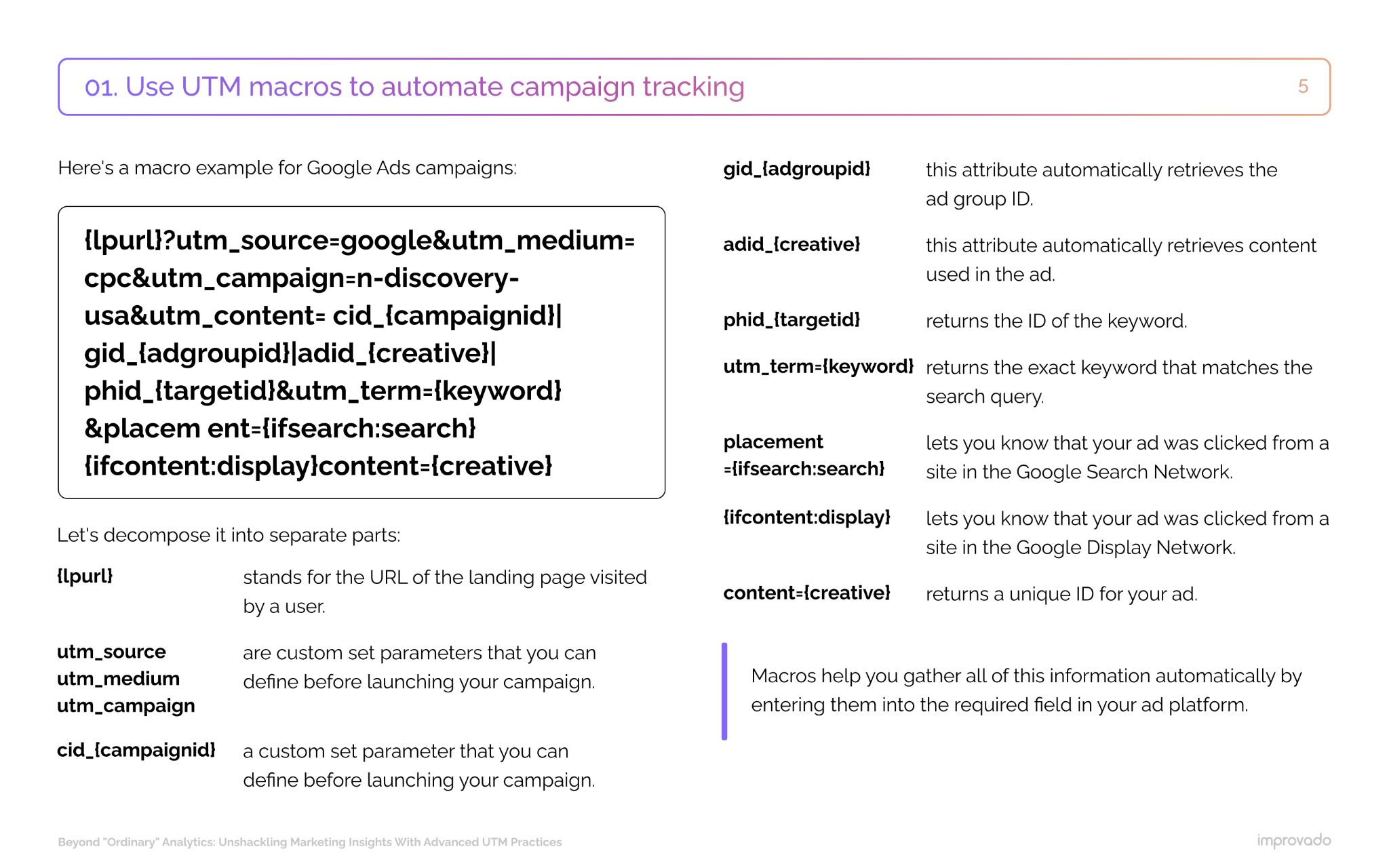
For teams running large-scale campaigns across multiple channels, manually tagging every link with UTMs is time-consuming and can cause a lot of errors. UTM macros, also known as dynamic parameters, solve this problem by automating the tagging process at scale.
Advertising platforms like Google Ads, Meta Ads Manager, and Microsoft Advertising support a wide range of dynamic parameters. For example:
{campaignid}dynamically inserts the unique campaign ID.{adgroupid}pulls in the specific ad group ID.{keyword}captures the exact keyword that triggered the ad.{network}identifies whether the click came from search, display, or another network type.
When a user clicks the ad, these placeholders are instantly replaced with the actual values, creating a fully tagged URL without requiring manual input.
Here’s an example of Google Ads with Dynamic UTMs: https://www.yourwebsite.com/?utm_source=google&utm_medium=cpc&utm_campaign={campaignid}&utm_adgroup={adgroupid}&utm_keyword={keyword}
Benefits of using UTM macros:
- Consistency at scale: Automatically enforces standardized UTM structures across thousands of ads without relying on manual tagging.
- Granular reporting: Provides detailed insights into performance by campaign, ad group, keyword, or network with minimal setup.
- Error reduction: Eliminates typos and inconsistencies that commonly occur with manual UTM creation.
- Time savings: Frees marketing teams from repetitive, operational tasks so they can focus on optimization and strategy.
- Improved governance: Centralizes tracking logic within the ad platform, making it easier to audit and update across multiple campaigns.
How to Unify Your Fragmented Campaign Data
UTMs are key for tracking and attribution, but by themselves, they are still just raw data points. Without proper aggregation and normalization.
Improvado solves this challenge by automating the entire process of collecting, harmonizing, and preparing your marketing data for analysis. It pulls data from over 500 sources, including ad platforms, CRMs, and analytics tools, and applies consistent naming conventions and taxonomies to ensure accuracy and reliability.
Once unified, this data flows into BI tools like Power BI, Tableau, or Looker, or directly into Improvado’s AI-powered analytics environment. Instead of spending hours cleaning spreadsheets and reconciling mismatched metrics, your team can focus on interpreting insights, optimizing campaigns, and scaling what works.
If you’re ready to turn messy UTM data into actionable intelligence and drive smarter marketing decisions, book a demo with Improvado and see how effortless marketing analytics can be.
.png)
.jpeg)


.png)
