Welcome to the world of marketing news and insight from the backstage of the marketing scene. Whether you're curious about ChatGPT's shiny new tricks or trying to be on the safe side with the latest data regulations while still using Google Analytics (looking at you, healthcare marketers 👀), we've got the scoop!
Let’s jump right in!
AI's new rules: doublecheck your legal airbag
President Biden's recent executive order and the G7's AI code of conduct are shaking up the AI scene. These guidelines, while voluntary for now, emphasize the responsible development and use of AI. For revenue teams, this means a tighter leash on how AI handles the heaps of sensitive data we feed it daily. AI-related lawsuits no longer surprise anyone, while lawsuits such as Thomson Reuters - Ross Intelligence demonstrate that legal impacts are very real and painful.
So, what's the AI forecast for marketing teams? We bet that many providers will offer enterprise plans ensuring data privacy and regulatory compliance (just like OpenAI did recently). Of course, it comes at a price. But hey, at least companies will think twice before using ChatGPT to analyze client agreements and phone call transcripts! 😂
ChatGPT goes multimodal and now supports PDFs
Another ChatGPT update is available for some users (and on its way for others 🚚). Users can now use multiple modes in a single chat window.
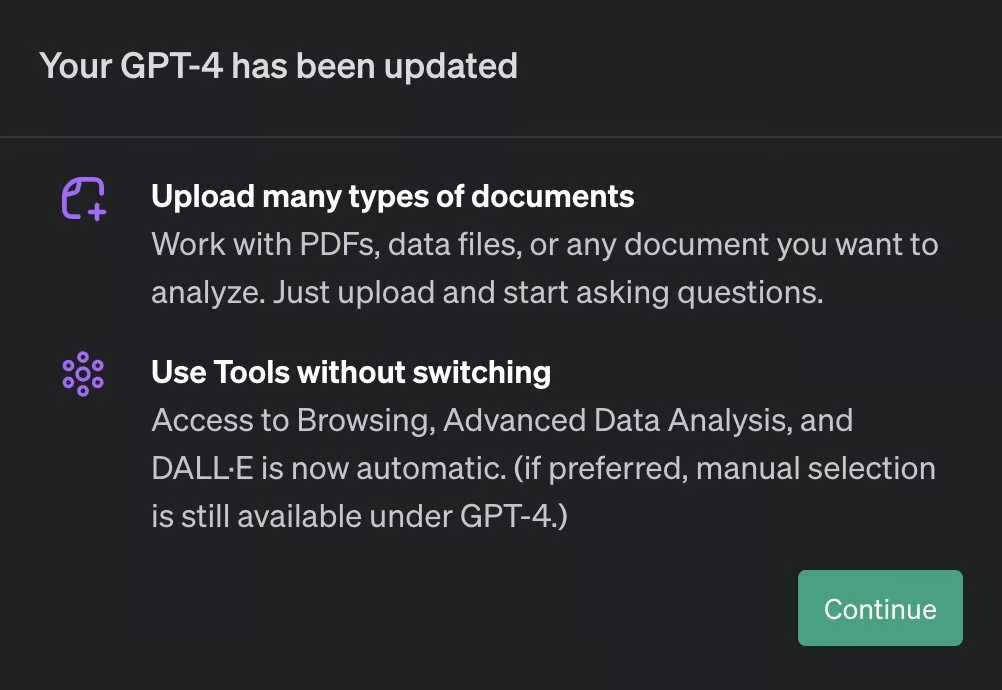
ChatGPT has many useful modes on top of the default model, but until now you couldn’t use all of them in combination. Now, everything’s changed.
Here’s what you can do with it:
- Upload images, PDFs, spreadsheets, code, etc.
- Use ChatGPT to get the data you need from these files.
- Use the Advanced Data Analysis tool to turn data into insight and visualize it (btw, we have an entire guide about this tool)
- Use DALL-E to create visuals for your presentations or campaign creatives
- Export charts and images in the format you need.
All of this can be done in a single chat window and ChatGPT doesn’t lose any context.
This update brings a ton of interesting use cases for marketing teams. For example, SEO teams can now analyze SERP using its screenshot and combine ChatGPT’s output with Ahrefs or Semrush keyword tables to find the most relevant content topics and come up with the most engaging headline ideas.
The number of creative ways to use this update is endless and we’re excited to see how teams will use it over the next few months.
SEO forecast: cloudy with a chance of good content
The SEO landscape is shifting as Google keeps introducing new updates to SERP layouts and search algorithms. Just take a look at how Google (black) and Bing (white) position our page that ranks first for the keyword ‘marketing analytics tools’:
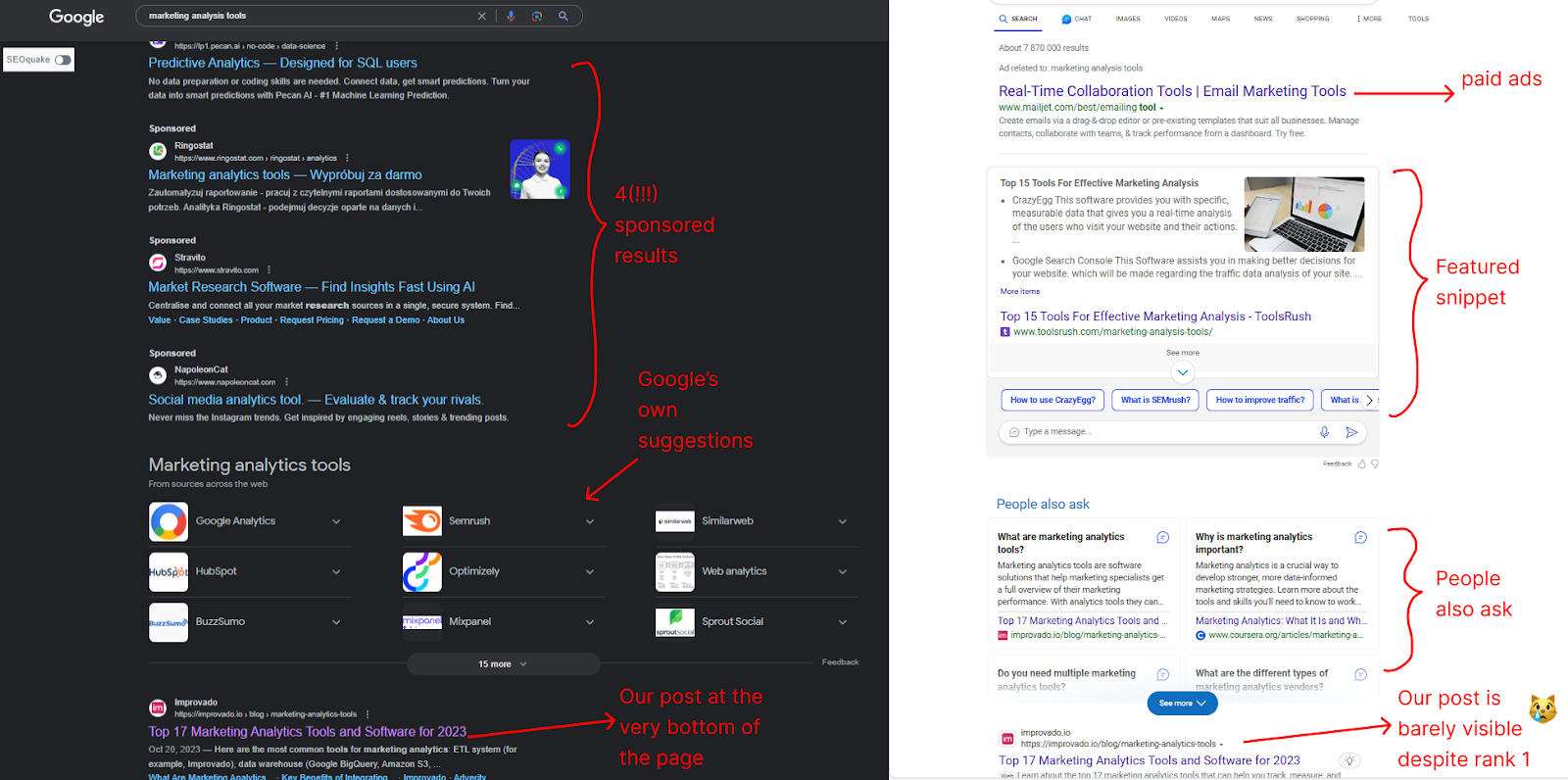
With generative AI getting smarter each day, we can expect even more zero-click searches (every fourth search is zero-click now) and new features appearing on SERP. We think that Bing paves the way to the brave new SEO world with its AI search and a very detailed SERP layout.
But… there’s also a glance of hope for useful and well-thought content. AI is much better at processing human language than current search algorithms. That means the GOOD content is going to rank higher, while keyword-stuffed articles and black-hat SEO marketers will take a backseat. So, it’s time to craft some genuine content and anticipate SERP rollercoasters (as if we don’t have them enough).
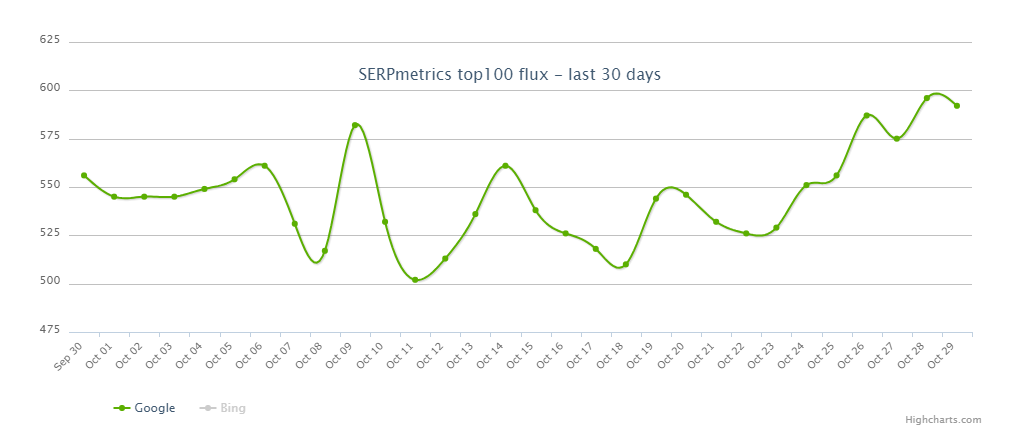
Also, here’s a highly recommended read on what to expect in the world of post-AI SEO.
Better Call Data Redaction: Your new best friend in data privacy
Google introduced quite an important feature that could save some assess from violating data regulations (yes, healthcare marketers, we’re talking to you👩⚕). Meet GA4 Data Redaction. It ensures that your data remains PII-free before it reaches Google Analytics.
For those who don’t know, PII stands for personally identifiable information and includes:
- Email addresses
- Phone numbers
- Device identifiers
- Medical record numbers
- Social security numbers
- And many more…
With Data Redaction turned on, PII will not be shared with Google via URLs and PII-containing parameters. If you’re a new GA4 user this feature will be turned on by default, but you’ll need to do some tweaking if you had a GA4 instance before.
Here’s how to keep things private:
- In Admin, under Data collection and modification, click Data streams.
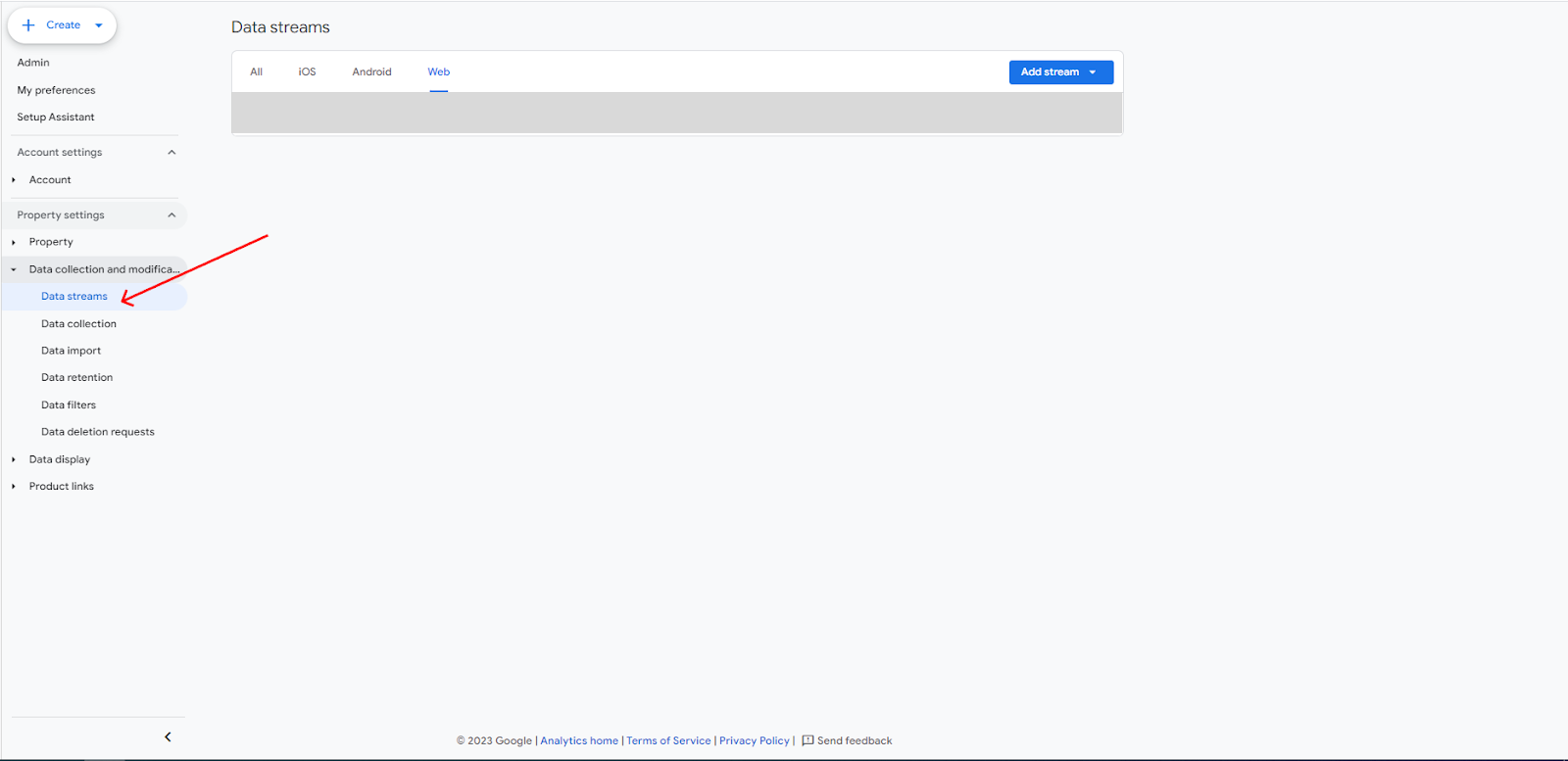
- Choose the data stream you want to exclude PII from
- In the Events section, click Redact data.
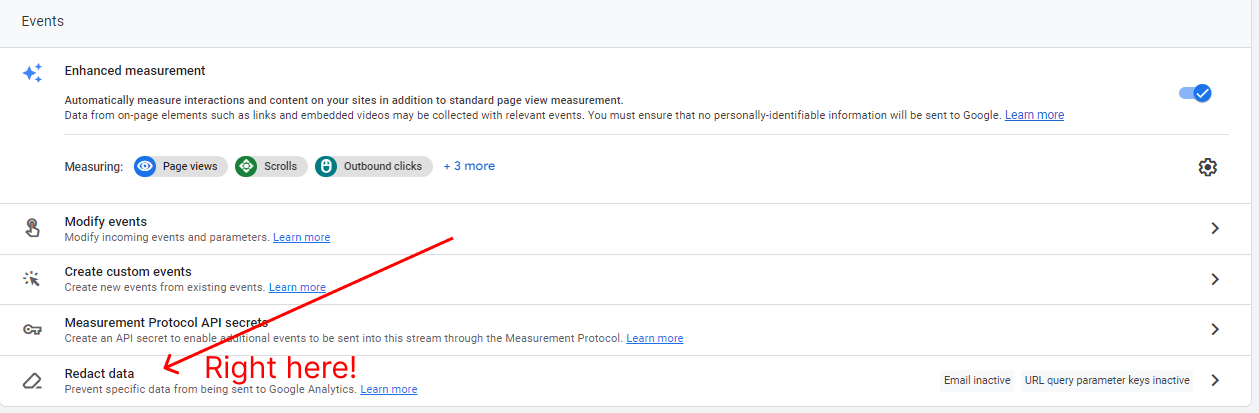
- If you want to redact email addresses and/or URL query parameters, turn on the switch for each option.
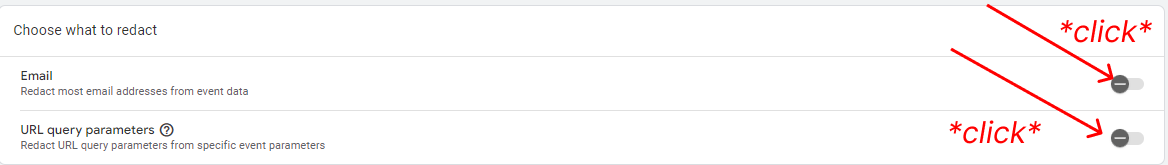
- If you choose to redact URL query parameters, enter a list of the query parameters you want to redact (e.g., firstname, lastname, email_address). Press return/Enter after each parameter.
And, you’re done!
Now, even though this feature removes PII on paper, it’s unclear how this will be treated by instances like HHS. Usage of Google Analytics 4 is still restricted by HHS regulations, so, if you’re a healthcare marketer we’d recommend searching for a HIPAA-compliant marketing analytics tool (and we prepared a list for you🤭).
***
That’s it for now!
Stay tuned for fresh updates from the marketing world!
.png)
.jpeg)


.png)
