Executive dashboards have revolutionized the way senior leaders view and interact with their organization's most critical data. By centralizing key performance indicators (KPIs) and metrics, these specialized tools empower decision-makers with a real-time snapshot of their company's health, facilitating strategic planning and performance monitoring.
This article delves into the essence of executive dashboard tools, explores the features of effective dashboard software, and guides you through selecting the right platform for your needs. Additionally, we highlight some of the top executive dashboard software solutions, providing a clearer path toward data-driven success.
Key Features of Effective Executive Dashboard Software
Executive dashboard tools are designed to streamline the visualization and analysis of critical business data. They consolidate key performance indicators (KPIs) and metrics from various data sources, presenting them in an intuitive, easy-to-understand format. This enables leaders to grasp their organization's performance at a glance, fostering informed strategic decisions.
Effective executive dashboard software is characterized by several key features that address the specific needs of senior management:
- Intuitive Design and User Interface: Ensures ease of use, facilitating quick understanding and interaction with complex data sets.
- Scalability: Accommodates growing data needs and user numbers without performance degradation, essential for expanding organizations.
- Collaboration: Supports sharing, commenting, and discussion features to enhance teamwork and decision-making processes.
- Mobile Accessibility: Executive dashboards should have a responsive design for access on various devices, ensuring decision-makers can view dashboards on the go.
- Data export: Some executives prefer to have reports in the form of PDF or Excel, so make sure your executive dashboard software provides an easy way to export data to other formats.
- Custom Alerts and Notifications: Enables setting up automated alerts for critical metrics to promptly notify users about important changes, milestones, or anomalies.
- Data Security and Compliance: Adheres to industry standards for data protection, ensuring sensitive information is securely managed and compliant with regulations.
- Integration with Existing Systems: Seamlessly connects with existing business systems (ERPs, CRMs, etc.) to ensure real-time insights.
Choosing the Right Executive Dashboard Software
Selecting the ideal executive dashboard software is pivotal for harnessing data in ways that drive informed decision-making and strategic business growth.
Identify your data needs
Begin by assessing the types of data your organization needs to monitor. This could include financial metrics, marketing performance, operational efficiency, or sales data. The right software should offer comprehensive integration capabilities with your current systems and data sources.
Consider Ease of Use
The ideal dashboard software should be intuitive and user-friendly, allowing executives to generate insights without extensive training. Look for platforms with drag-and-drop interfaces and straightforward navigation. Ideally, the interaction with the software should be as easy as “Click on the link, see the data, close the dashboard”.
Evaluate Real-Time Data Capabilities
For timely decision-making, select software that provides real-time data updates. Make sure that it seamlessly connects to all data sources critical for decision-making. Streamlined data means that you won’t have to update the dashboard each time manually.
This ensures that your dashboard reflects the most current information, enabling agile responses to emerging trends or issues.
Check for Customization and Flexibility
The ability to customize dashboards is crucial. Ensure the software allows for the creation of personalized views and reports that match your unique business requirements.
Additionally, the platform should allow for a more granular view of data than it’s intended by the dashboard. For example, if the chart only shows the number of website users, the tool should offer an easy way to add conversions to the chart to see how these two metrics compare.
Assess Scalability
As your business grows, so will your data analysis needs. Choose software that can scale with your organization, accommodating more users, data sources, and complex analyses without performance degradation.
Review Collaboration Features
Effective decision-making often involves collaboration. Opt for dashboard software that supports sharing and collaborative review of data insights, facilitating alignment across teams.
Here are some collaborative features that you should opt for when considering a dashboarding software:
- Commenting and annotation. Allows users to add comments or annotations directly on the dashboard or specific data points
- Access controls and permissions. The ability to set different access levels for users helps in managing who can view, edit, or share the dashboards.
- Integration with other tools. Integration with other tools (e.g. chats and project management tools) allows for alerts on data anomalies and automatically creates escalations.
Top Executive Dashboard Software Solutions
Several top software solutions stand out for their effectiveness in meeting the needs of executives.
| Feature | Tableau | Metabase | Power BI | Qlik | Improvado |
|---|---|---|---|---|---|
| Advanced Data Visualization | Yes | No | Yes | Yes | Yes |
| User-Friendly Interface | Yes | Yes | Yes | No | Yes |
| Seamless Data Integration | Yes | No | Yes | Yes | Yes |
| Automated Data Aggregation | No | No | No | No | Yes |
| Customizable Dashboards and Reports | Yes | No | Yes | Yes | Yes |
| Direct Marketing Platform Integrations | No | No | No | No | Yes |
| No-Code Setup and Integration | No | Yes | No | No | Yes |
| Real-Time Data Updates | Yes | No | Yes | Yes | Yes |
| Scalability | Yes | Yes | Yes | Yes | Yes |
| High-Level Security Protocols | Yes | Yes | Yes | Yes | Yes |
Tableau
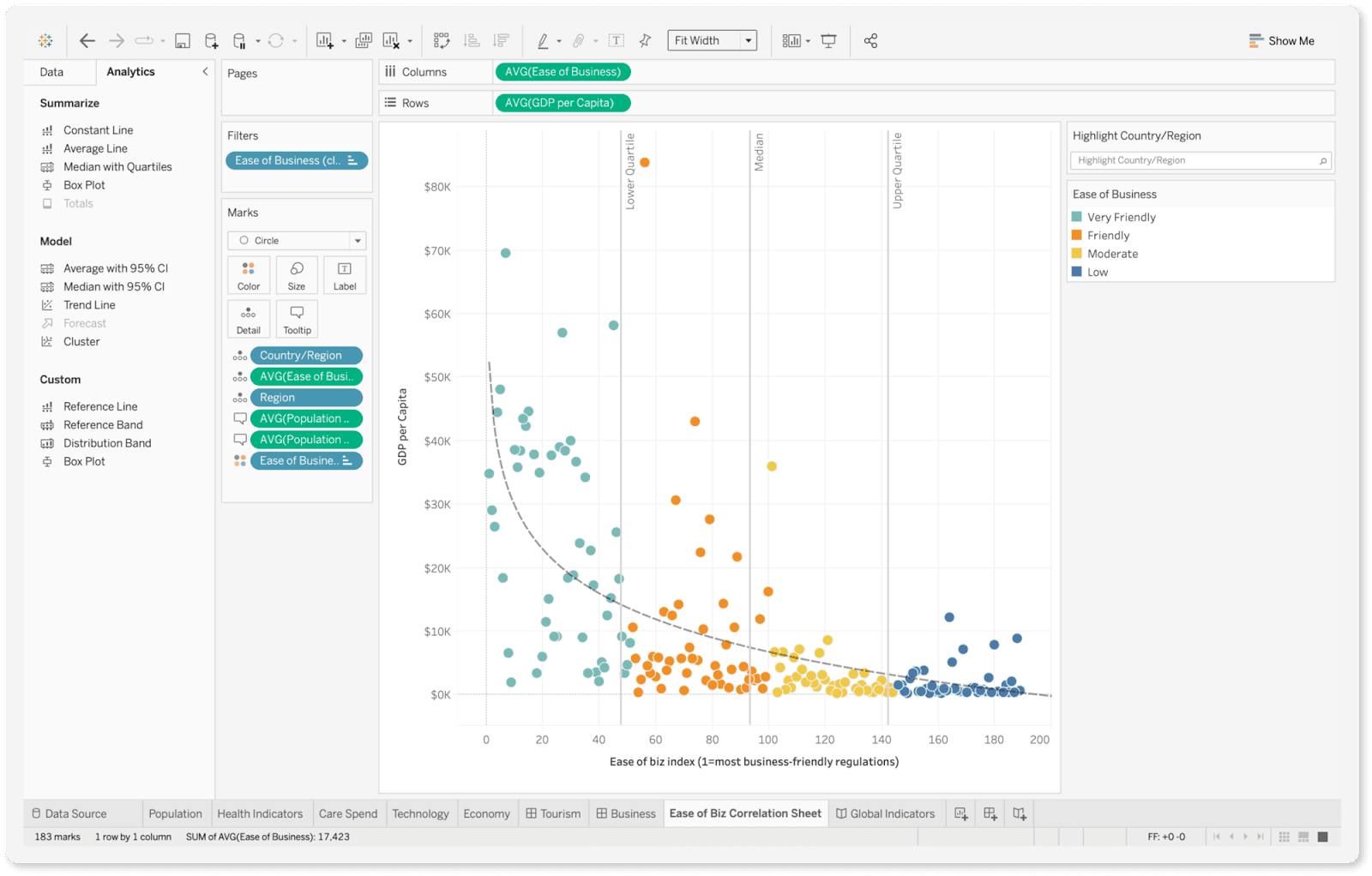
Tableau stands out in the executive dashboard software landscape for its robust data visualization and intuitive user interface. Designed to cater to the needs of high-level decision-makers, Tableau simplifies the analysis of complex data sets, enabling quick insights and informed decisions.
Key aspects include:
- User-Friendly Design: Its drag-and-drop functionality allows executives to easily create and customize dashboards, making advanced data analysis accessible without extensive technical knowledge.
- Real-Time Data Integration: Tableau seamlessly integrates with a wide array of data sources, providing up-to-the-minute information crucial for timely decision-making.
- Advanced Visualization Tools: With a vast selection of visualization options, Tableau transforms raw data into easily digestible and actionable insights, facilitating a deeper understanding of business performance indicators.
- Collaboration and Sharing: It encourages collaborative decision-making by enabling easy sharing and communication of insights across teams and departments.
- Scalability: Suitable for businesses of all sizes, Tableau's scalable architecture ensures that executives can continue to rely on its comprehensive data analysis capabilities as their organizations grow.
Metabase
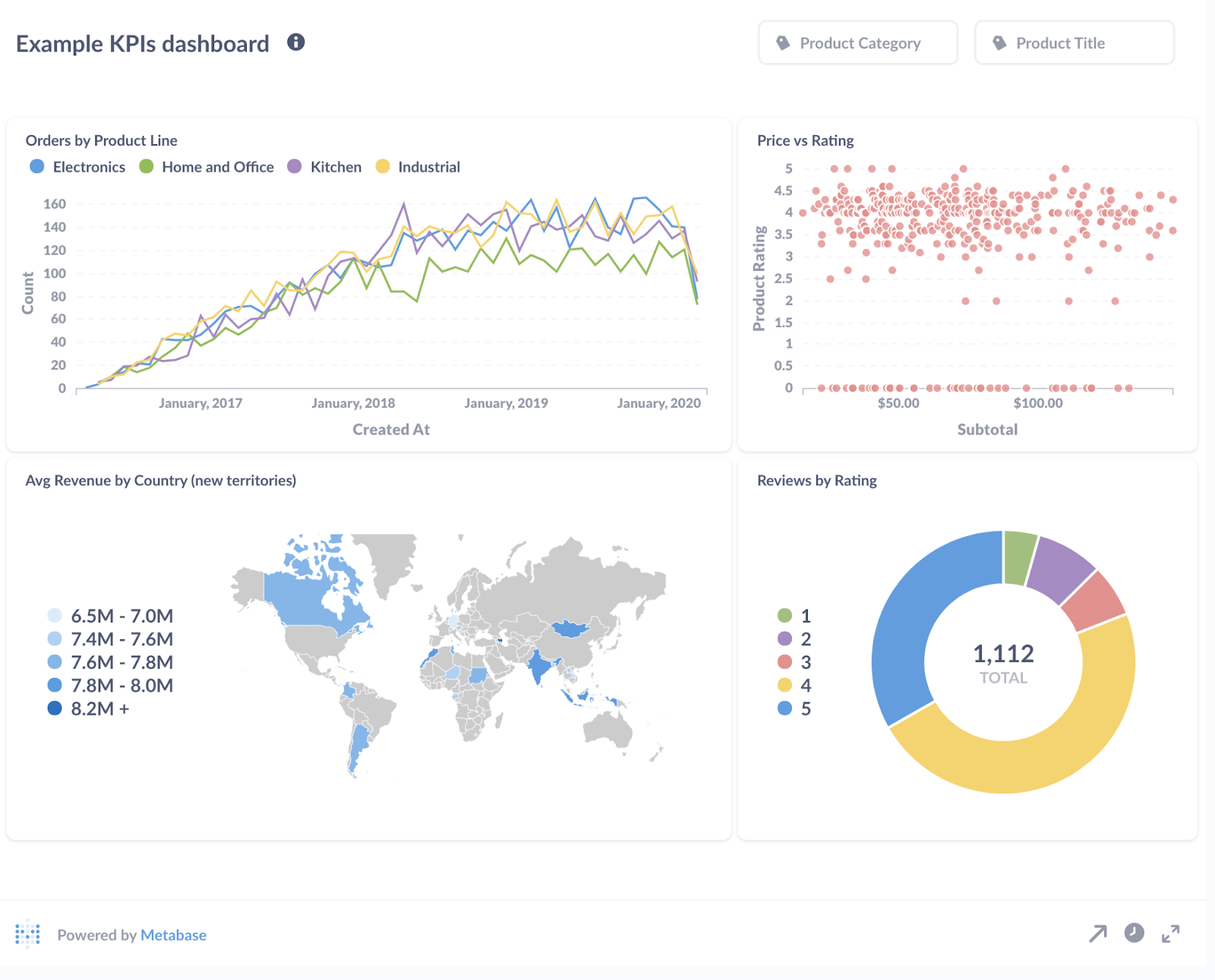
Metabase emerges as an effective solution for creating executive dashboards, designed with simplicity and user-friendliness at its core. It is an open-source business intelligence tool that democratizes data analysis, making it accessible to users with varying levels of technical expertise. Metabase allows executives to quickly glean insights from data through easy-to-understand reports and dashboards.
Key features:
- Ease of Use: Metabase is known for its straightforward setup and intuitive user interface. Executives can generate reports and dashboards without deep technical know-how, directly querying data through a simple, graphical interface.
- Self-Service Analytics: It empowers users to ask questions about their data and receive answers in the form of visualizations, promoting data-driven decisions without constant reliance on IT or data teams.
- Flexible Data Sources: Compatible with a wide range of databases and data warehouses, Metabase facilitates the integration of multiple data sources into a unified dashboard, offering a comprehensive view of business metrics.
- Customizable Dashboards: Users can tailor dashboards to highlight the most relevant KPIs and metrics, ensuring that key data points are front and center for quick assessment and decision-making.
- Collaboration Features: Dashboards and insights can be easily shared among team members, promoting a culture of transparency and collective analysis.
- Scalability and Security: While user-friendly for smaller teams, Metabase also scales to meet the needs of larger organizations, providing robust security features to protect sensitive data.
Power BI
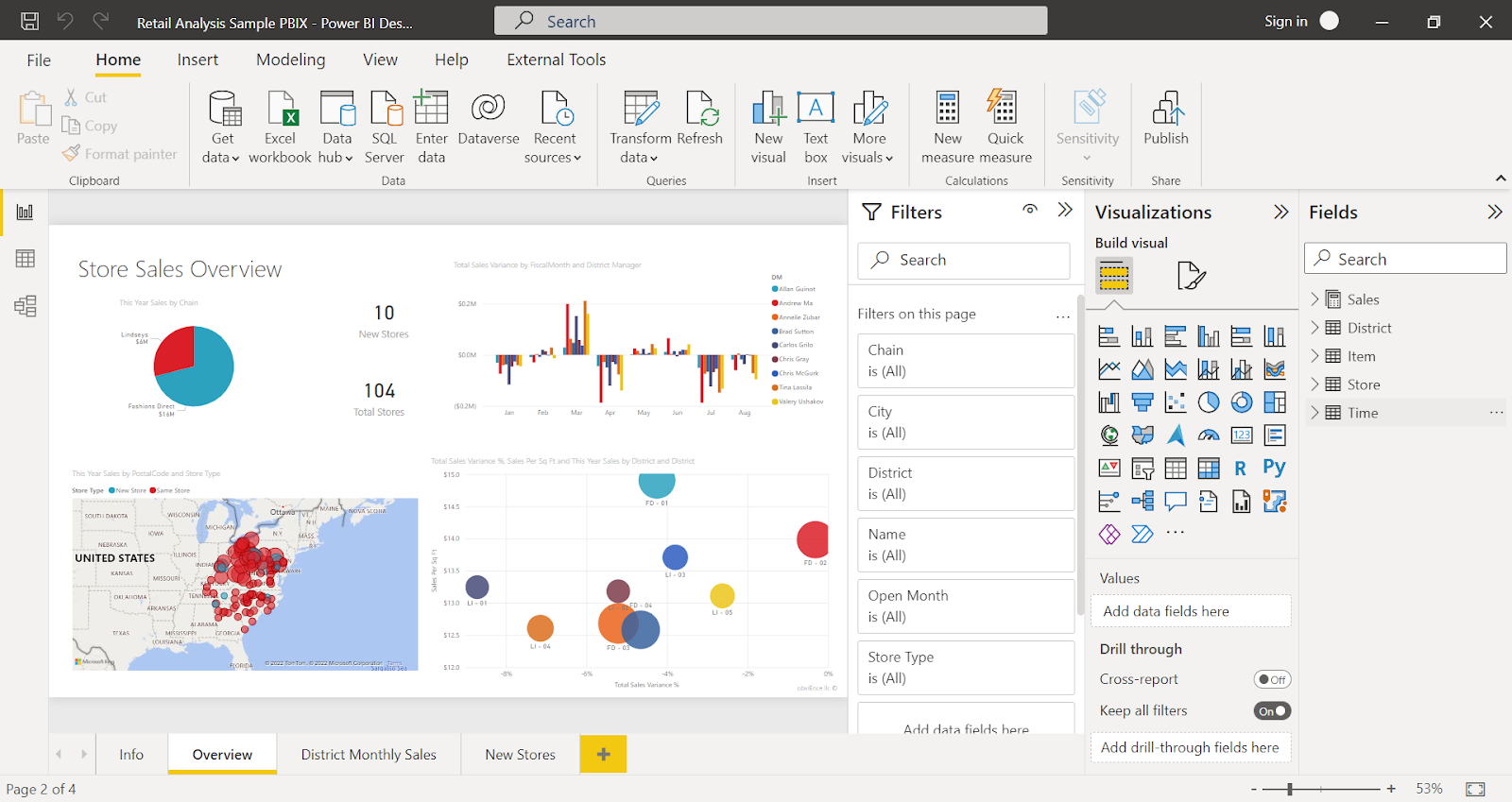
Microsoft Power BI stands as a powerful tool for executives looking to derive actionable insights from their data. This software excels in creating executive dashboards that are not only comprehensive but also easy to use and integrate within existing Microsoft ecosystems.
Key highlights include:
- Seamless Integration: Power BI integrates effortlessly with Microsoft products such as Excel and Azure, providing a familiar environment for users and enabling easy data manipulation and analysis.
- Customizable Dashboards: It offers a wide range of customization options, allowing executives to tailor dashboards to their specific needs, focusing on the key performance indicators (KPIs) that matter most to their business.
- Real-Time Analytics: Power BI's real-time analytics capabilities ensure that executives have access to the latest data, enabling prompt and informed decision-making.
- Data Security: As part of the Microsoft ecosystem, Power BI adheres to strict security protocols, ensuring sensitive business data is protected.
- Collaboration Features: It facilitates collaboration among team members by allowing shared access to dashboards and reports, enhancing teamwork and ensuring all stakeholders are informed.
- Scalability: Power BI is designed to scale with your business, accommodating the growing volume of data and evolving analysis needs, making it an ideal choice for organizations of all sizes.
Qlik
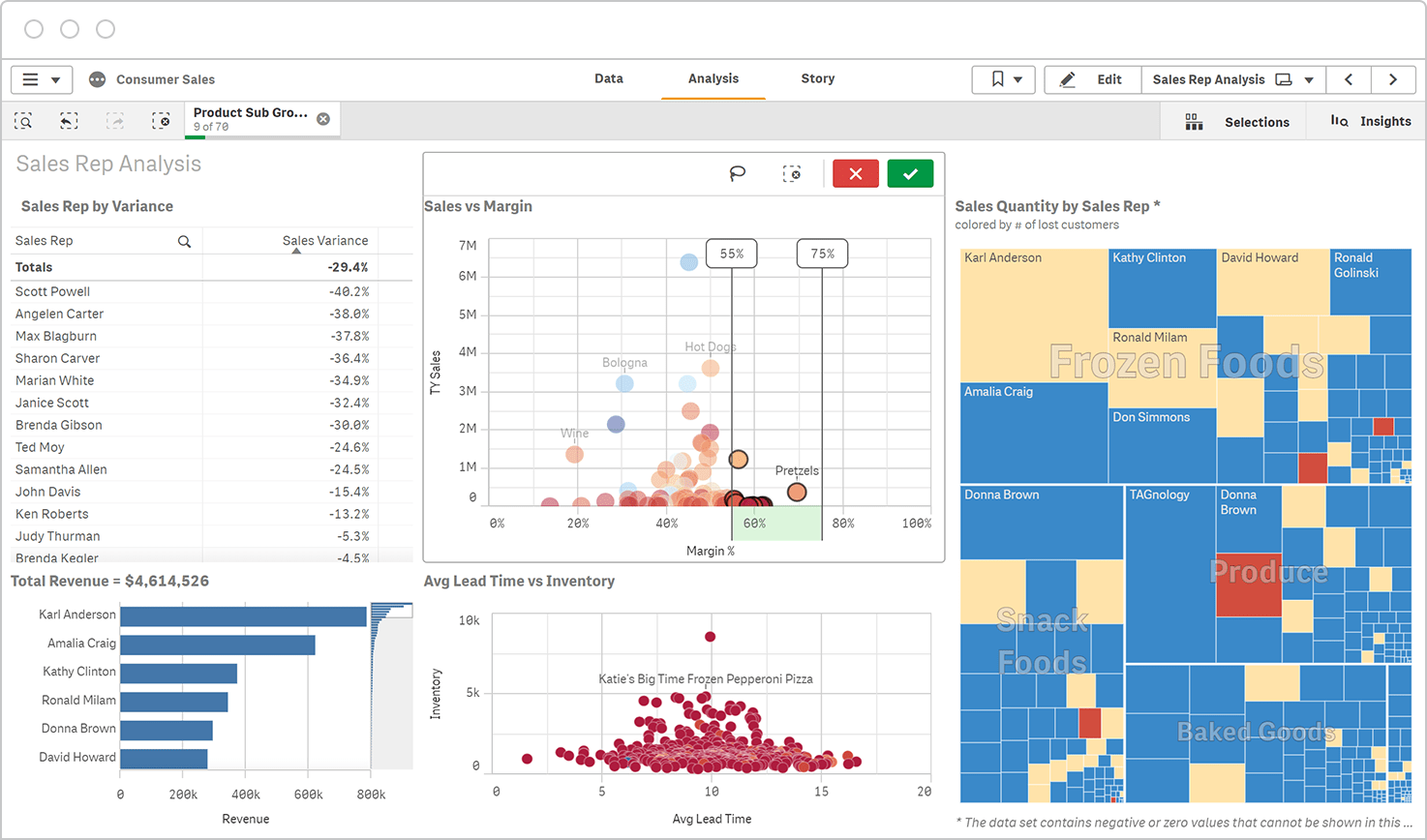
Qlik sets itself apart in the executive dashboard space with its unique associative analytics engine and self-service capabilities. This platform is designed for executives who need to uncover hidden trends and patterns in their data, making complex decision-making more straightforward and data-driven.
Key features include:
- Associative Analytics: Unlike traditional query-based tools, Qlik’s associative engine brings forward hidden relationships in data, offering a comprehensive overview and insightful discoveries that inform strategic decisions.
- Self-Service Data Exploration: Qlik enables executives to explore data independently, without relying heavily on IT support. This self-service approach puts the power of data in the hands of decision-makers directly.
- Interactive Dashboards: With Qlik, dashboards are not just static reports but interactive tools that allow users to drill down into specifics, explore data from multiple angles, and customize views to suit their needs.
- Data Integration: It seamlessly integrates data from a wide array of sources, whether on-premises or cloud-based, ensuring a unified view of information across the organization.
- Scalability: Qlik is built to grow with your organization, handling increased data volumes and user numbers without a loss in performance, ensuring it remains an effective tool for executive decision-making as your business evolves.
- Security and Governance: Qlik provides robust data security and governance features, ensuring sensitive information is protected and compliance standards are met.
Improvado
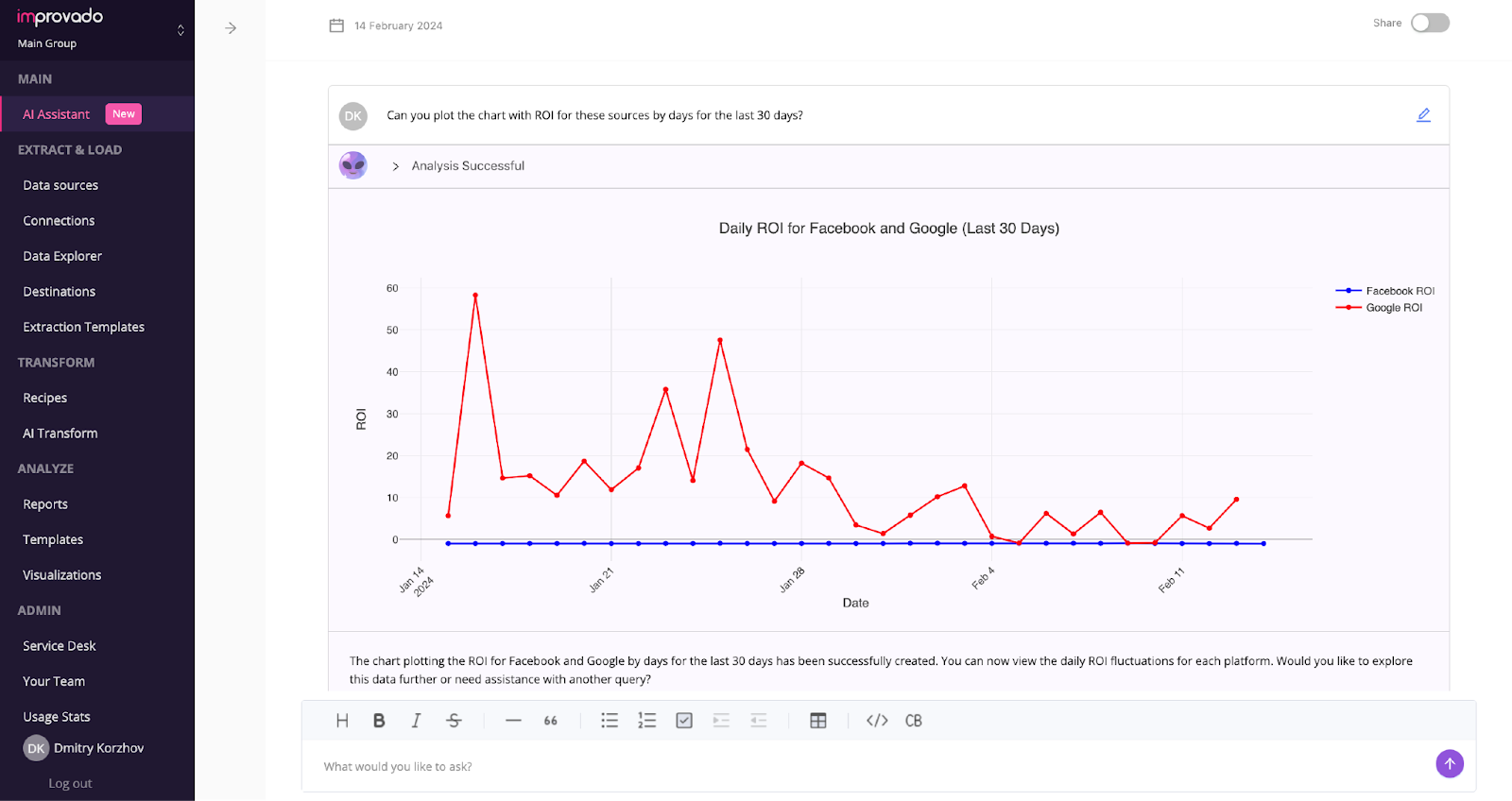
Improvado is an AI-powered, unified marketing intelligence and analytics platform that is designed for marketers and businesses to unlock the power of data to drive impactful business decisions. Improvado connects over 500+ data sources, integrates data into a centralized warehouse, transforming it into strategic insights, and facilitating analysis and presentation through rich, actionable reports.
This platform can help you get more out of your data. It transforms extracted data into analysis-ready insights and sends them to a visualization tool of your choice. Alternatively, executives can ask Improvado’s AI Agent all of their revenue-specific questions and get instant feedback using only natural language.
Key advantages include:
- Comprehensive data aggregation: Improvado connects to over 500+ sources to get granular marketing and sales data for further analysis. After the data is cleaned, Improvado loads it into a storage of your choice and passes it to visualization tools.
- Dashboard templates: Improvado offers highly customizable dashboard templates for all popular BI platforms to fit any complex customer requirement. The platform adapts to the unique marketing workflow, data sources, and acquisition strategies. This approach to data visualization facilitates quick deployment and customizations while allowing customers to keep using their favorite tools.
- AI-powered analytics: Improvado’s AI agent automates data understanding and insight discovery through precise translation of natural language into programming languages used to query and process data within the data platform. It democratizes access to insights, allowing anyone to interact with data like a seasoned data scientist.
- Automated alerting system: Marketing Data Governance, Improvado’s AI-powered campaign governance solution, ensures that all your marketing activities go as planned. It automatically validates budget and KPI pacing and sends you notifications if anything is not in line with your goals.
- Customization services: Improvado can tailor the platform and dashboards to your specific requirements through the Professional Services package. It enables marketing and analytics teams at medium to large-scale enterprises and agencies to adapt to any changes in data landscapes, workflows, market, and regulatory environments
Enable Your Executives with Accessible Revenue Data
Executive dashboards should always start with the most crucial company data. In many organizations, it happens to be revenue data. The ideal tool should automate the aggregation and transformation of data as much as possible, saving you valuable time and ensuring accuracy. Additionally, look for options that facilitate quick deployment of your visualizations.
Improvado stands out by offering tailored guidance and strategic insights to help you capture essential metrics, streamline data management, and set up meaningful dashboards. Book a call with Improvado’s team of experts to discover how our platform can streamline your marketing reporting and analytics.
.png)
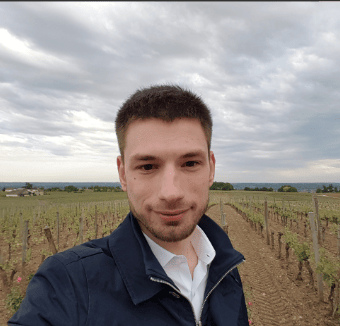


.png)
