Updated on
Mar 4, 2024
Login Throttling is necessary to protect your accounts from repeatedly and unsuccessfully is trying to log in (brute-force attack).
This feature restricts the number of guesses an attacker can attempt while giving users multiple opportunities to remember their passwords. It works according to the following scheme:
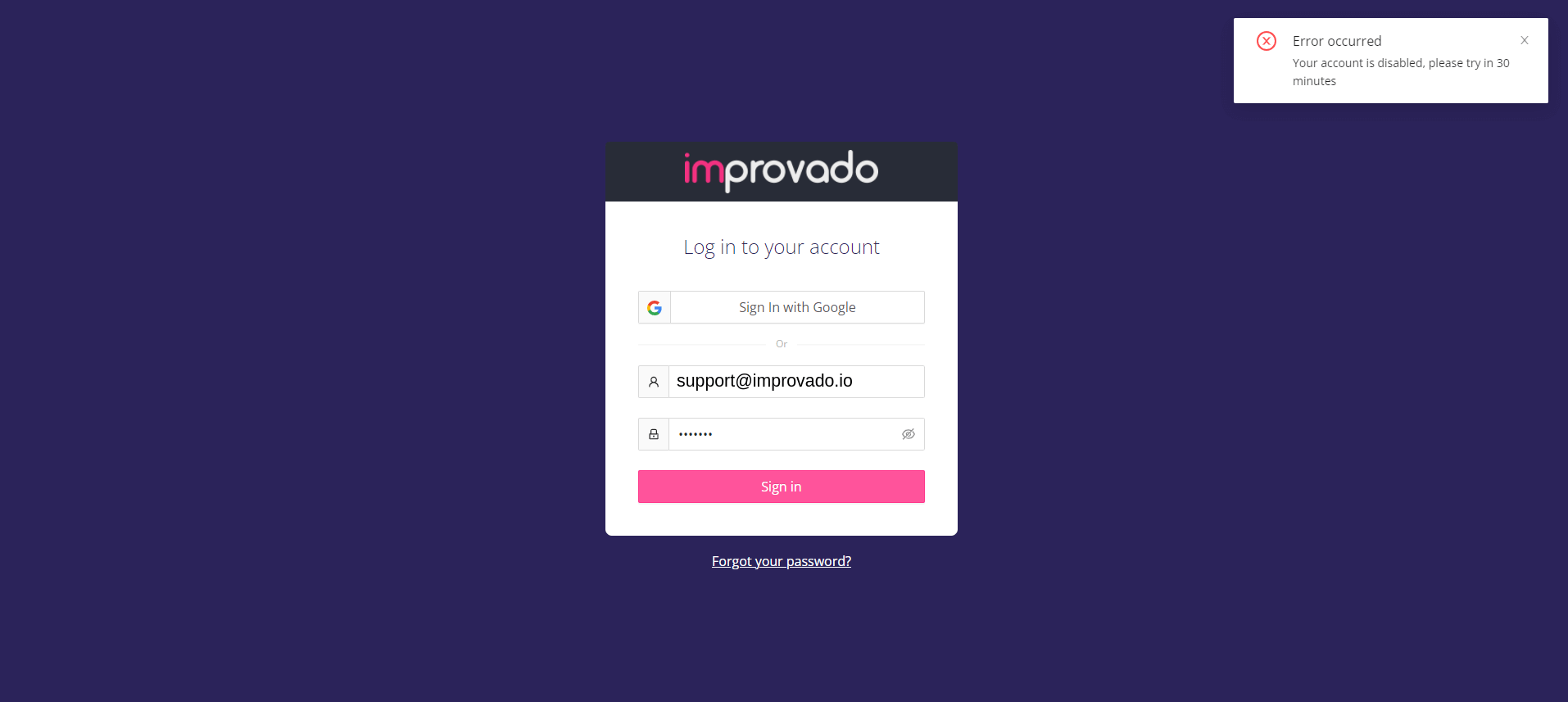
After 5 unsuccessful retries to log in with the same login / same source IP, you will have a delay before trying again.
Two scenarios are possible:
To unlock your account faster, you can contact your Customer Success Manager or raise a request in Improvado Service Desk.
Improvado team is always happy to help with any other questions you might have! Send us an email.
Contact your Customer Success Manager or raise a request in Improvado Service Desk.