Updated on
Feb 17, 2025
There are three different ways to get your data from GA4:
GA4 API and GA4 Reports typically show the same values as they use the same pre-processed database tables, whereas Explorations and funnel reports load raw event and user-level data without relying on pre-processed database tables.
Also, Explorations and reports support different fields and have other differences described here.
{%docs-informer info%}
Google has updated the Conversions field name and related terms, which will now appear as Key Events in Improvado report types. Despite the updated display name, the ```sql_name``` will remain as ```conversions``` to ensure seamless compatibility with existing configurations.
For further information, please refer to the Google API documentation or reach out to Improvado Support for assistance with any issues.
{%docs-informer-end%}
The data discrepancy usually happens when you try to pull metric-related sessions. This happens due to Google's policy, which sometimes skips some data on API. This limitation may not happen with metrics or dimensions, but it can occur with geo, sessions, or any field that can cause a PII violation.
GA4 data processing delays may depend on what data you have added to the report. For example, data from other Google products such as Google Ads may have increased delay. You can learn more about it here.
Shift the schedule:
Add additional live extraction:
This may happen if GA4 has applied data thresholds. You can learn more here.
Learn more about the Sessions metric here.
GA4 Users metric shows the total number of unique users who have visited the website during the selected period. You can calculate the number of unique users for any requested period.
For example, User A who visited the website on Day 1 and Day 2 will be counted as one unique user for the period [Day 1...Day 2]. Thus, the total users number for the period is not equal to the sum of users per each day from this period. For daily report types "Users" metric could be compared only with single-day value, not period.
.png)
Instead of using Daily reports, create Weekly/Monthly reports that will show the correct user count for the week/month.
Also, data thresholds applied in GA might be a reason for the data discrepancy. Learn more here.
When you extract a report that surfaces a large amount of data, you might notice less common values grouped under an (other) row.
This could be a reason for some lost values in a database, even if you still see these values in GA4 Explorations or in filtered GA4 reports. Learn more here.
Due to limitations on the Improvado side, there are currently six metrics that are incompatible with the default ```Date``` field:
Please, try to avoid using them in your reports.
You may notice duplicate entries in various GA4 tables where the dimensions appear identical, but the metrics differ. This may look something like the following (example shows batches of 3 metrics per request):
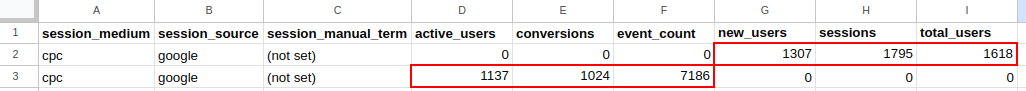
This behavior is expected and stems from a limitation of the GA4 API, which allows querying up to 10 metrics in a single request. When a report requires more than 10 metrics, multiple requests are sent, each containing batches of up to 10 metrics while maintaining the same set of dimensions. Each API response is stored in the database "as is", without aggregating metrics by their dimensions.
To manage this, you will need to aggregate the metrics by their dimensions manually in your analysis tools or data processing scripts. This ensures that you can accurately analyze the combined metric data for each unique set of dimensions.
Free Form reports in Improvado now support custom metrics and custom dimensions. Learn more here.
Improvado team is always happy to help with any other questions you might have! Send us an email.
Contact your Customer Success Manager or raise a request in Improvado Service Desk.