Updated on
Feb 23, 2026
Note: This article covers the SFTP Destination setup process. It doesn’t cover the DataPrep setup for SFTP.
You can learn how to extract data from SFTP data source here.
SFTP (Secure File Transfer Protocol) is a network protocol for securely accessing, transferring, and managing large files and sensitive data.
Follow our setup guide to connect SFTP to Improvado.
Important: Make sure to provide your authentication information by following our guide.
On the SFTP connection page, fill in the following fields:
{%dropdown-body name="folder"%}
A forward slash ( / ) means that you need to enter the root path.
{%dropdown-end%}
{%dropdown-body name="separator"%}
The maximum length of the separator is 2 characters.
{%dropdown-end%}
{%dropdown-body name="partition-by"%}
Partitioning is the way of splitting data for uploading to the file.
{%dropdown-end%}
{%dropdown-body name="use-binary-strings"%}
The "Use binary strings" determines whether string fields are encoded in binary format when loading data.
Recommended setting: "No" (default).
{%dropdown-end%}
There are three different ways to provide your credentials that you can choose depending on the type of selected authentication:
Provide the following information:
Provide the following information:
Also, you need to add an Improvado SSH public key to your SFTP server (in ```~/.ssh/authorized_keys``` file):
Note: Improvado SSH public key is displayed in UI on the right-hand side of the SFTP connection page in the Configuration details section:
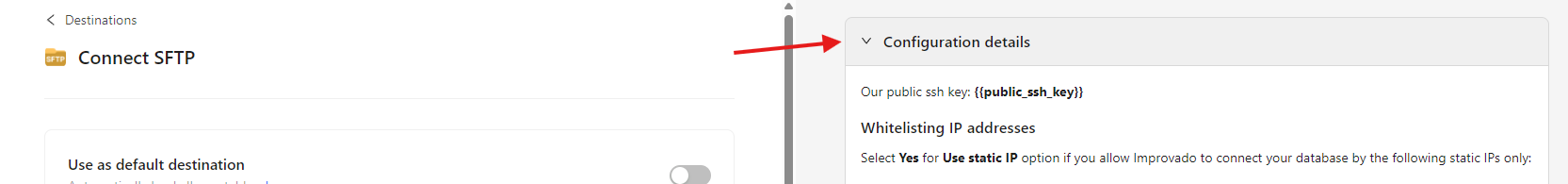
Provide the following information:
Upload your SSH Private key. For example, you can run the following command:
Note: If SFTP is hosted in Azure Blob Storage, instructions for connecting to the storage can be found here.
Possible parameters:
See the credentials options below.
Supported key format: OpenSSH. If your private key is a .ppk file, please convert it to the OpenSSH key format.
Possible SSH key algorithms:
Possible parameters:
```/{{data_source}}/{{data_table_title}}/{{report_type}}/{{dataclass}}/{{filename}}/{{YYYY}}/{{MM}}/{{DD}}/{{YYYY_today}}/{{MM_today}}/{{DD_today}}```
If you use ```/{{YYYY}}/{{MM}}/{{DD}}``` settings, the data will be added to folders daily. Each new record will not delete the previous one, even for data that contains no date.
{%docs-informer warning title="Important"%}
{{YYYY}}/{{MM}}/{{DD}} partitioning is based on a date field in the exported data. If the dataset does not contain an actual date field (for example, no “date” column/field), these partition values cannot be derived and date-based partitioning will not work as expected. In that case, use {{YYYY_today}}/{{MM_today}}/{{DD_today}} to partition by the export run date instead.
{%docs-informer-end%}
{%docs-informer info%}
{{YYYY}}/{{MM}}/{{DD}} refer to the record’s date-based partition values (if applicable), while {{YYYY_today}}/{{MM_today}}/{{DD_today}} always use today’s date.
{%docs-informer-end%}
Possible formats:
Possible parameters:
```{{workspace_id}}-{{workspace_title}}-{{data_source}}-{{report_type}}-{{data_table_title}}-{{filename}}-{{dataclass}}-{{YYYY}}-{{MM}}-{{DD}}-{{YYYY_today}}-{{MM_today}}-{{DD_today}}-{{H}}-{{M}}-{{S}}-{{chunk_id}}```
IMPORTANT: you cannot use {{DD}} for partition by month
{%docs-informer info%}
{{YYYY}}/{{MM}}/{{DD}} require a date field in the exported data. If your dataset has no date field, use {{YYYY_today}}/{{MM_today}}/{{DD_today}} to include the current run date/time in the file name.
{%docs-informer-end%}
Also, you can use “_” instead of “-” or do not use any symbols at all, for example:
{%docs-informer info%}
Explicitly specify ```.txt``` file format at the end of the file name to load ```.txt``` files. We'll also use the file format from File format field for this file.
{%docs-informer-end%}
Possible delimiters that can separate data in your file:
Possible ways of splitting data:
Select Yes for Use static IP option if you allow Improvado to connect your database by the static IPs mentioned on the Destination connection page.
Select No if you have permitted access to your database from any IP. In this case, Improvado will connect your database using dynamic IPs not listed on the Destination connection page.
Improvado team is always happy to help with any other questions you might have! Send us an email.
Contact your Customer Success Manager or raise a request in Improvado Service Desk.