Updated on
Oct 19, 2023
1. Find the ticket you want to reopen in Service Desk by filtering the list using the Closed requests filter.
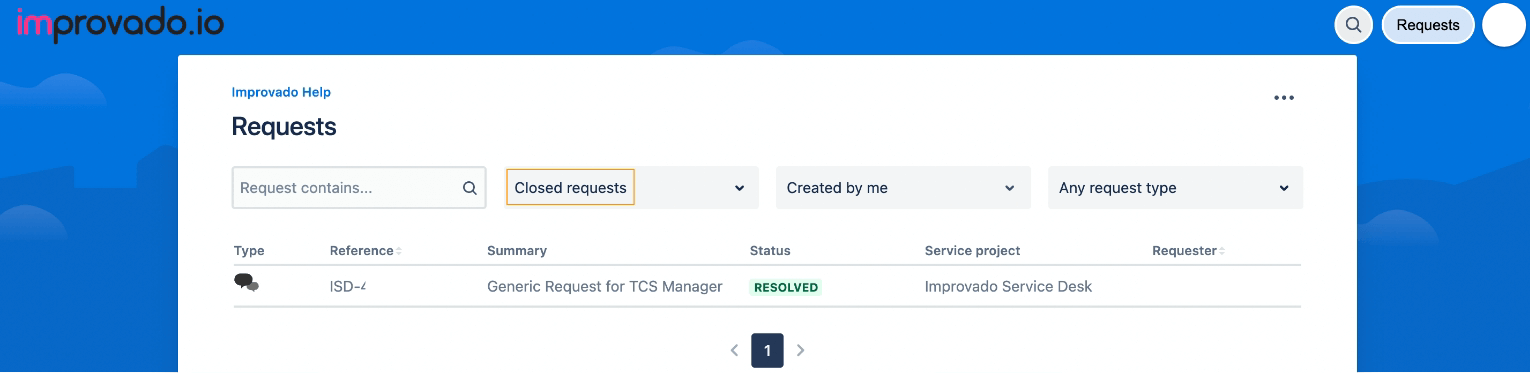
2. Click the Reopen button and provide. Optionally, you can add any information in the comment section.
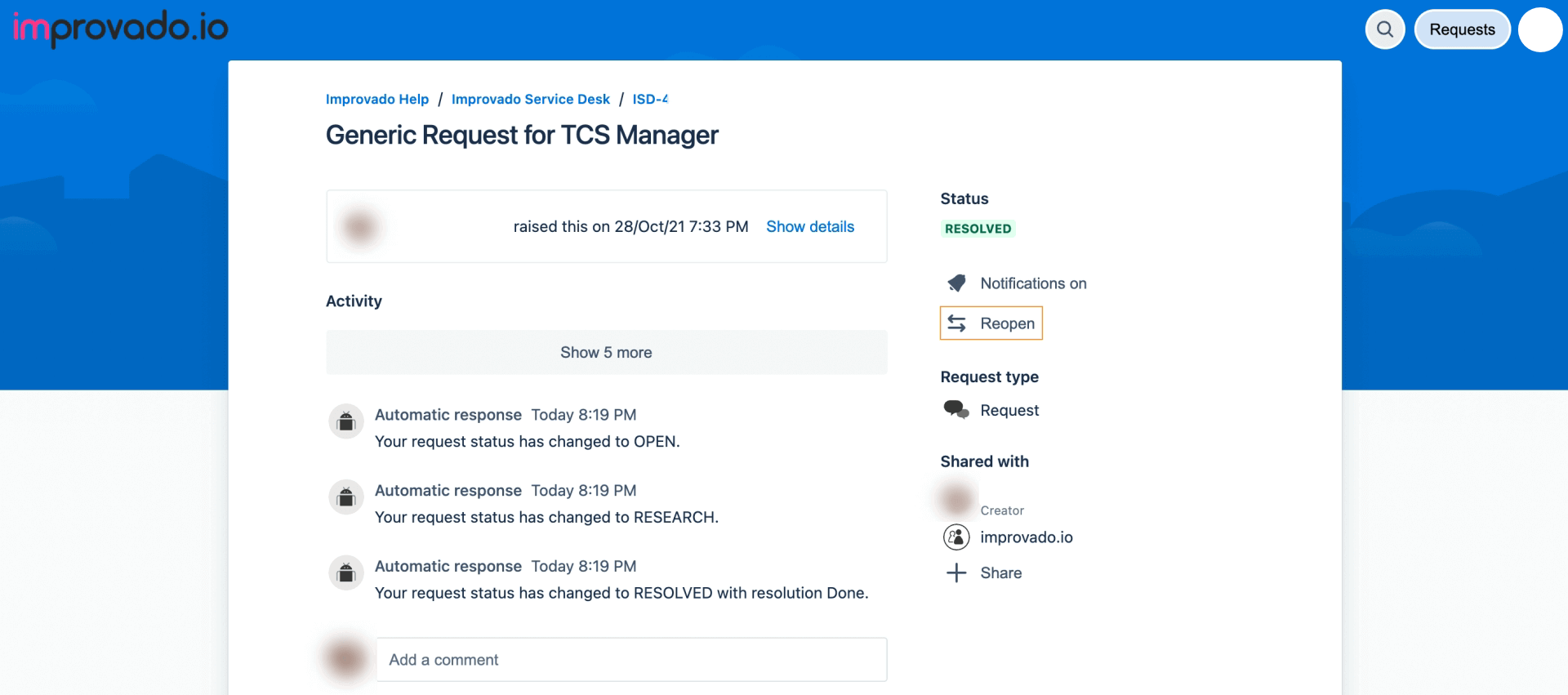
Improvado team is always happy to help with any other questions you might have! Send us an email.
Contact your Customer Success Manager or raise a request in Improvado Service Desk.