Updated on
Dec 9, 2025
{%docs-informer info title="Important"%}
To better understand how workspaces work, learn about user roles, you can check out the Workspaces documentation.
{%docs-informer-end%}
Only users with Owner and Admin roles can create workspaces and invite other users.
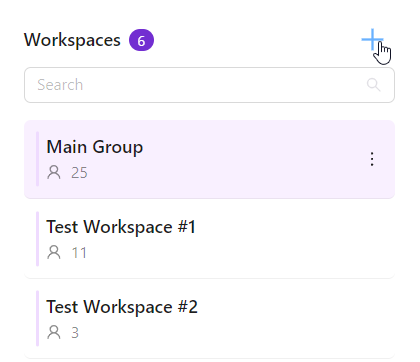
{%docs-informer info%} If you have reached the limit of available workspaces, you’ll see the following error message:
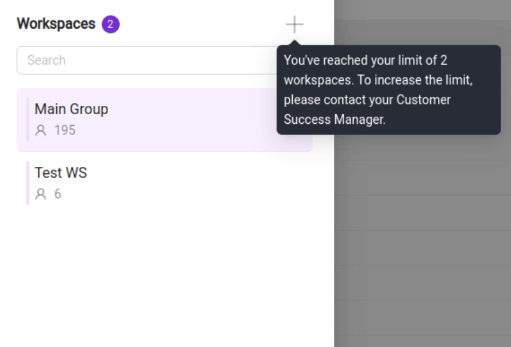
Please reach out to your Customer Success Manager or our Support Team to increase the workspaces limit.
{%docs-informer-end%}
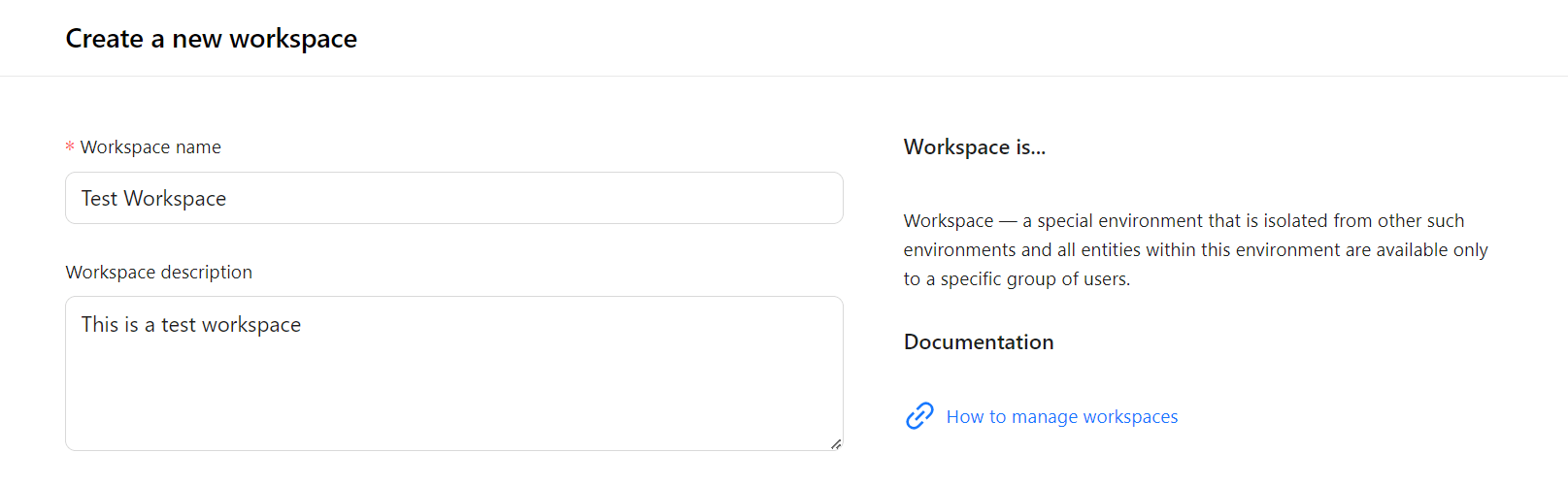
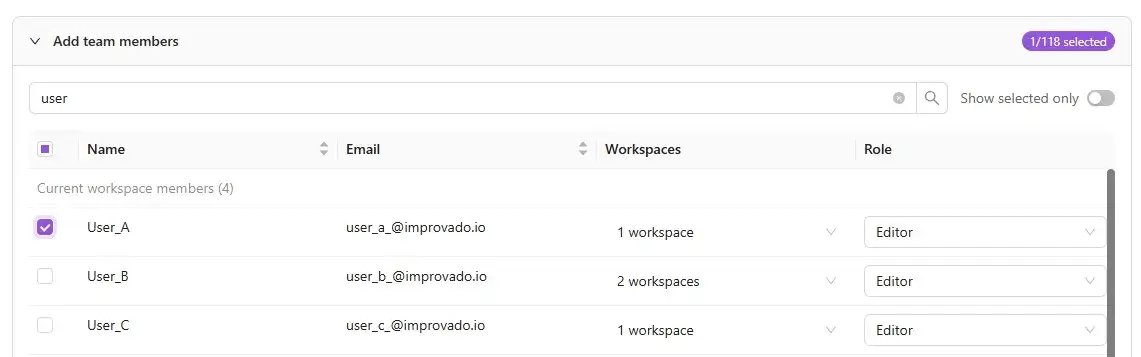
{%docs-informer info%}
{%docs-informer-end%}
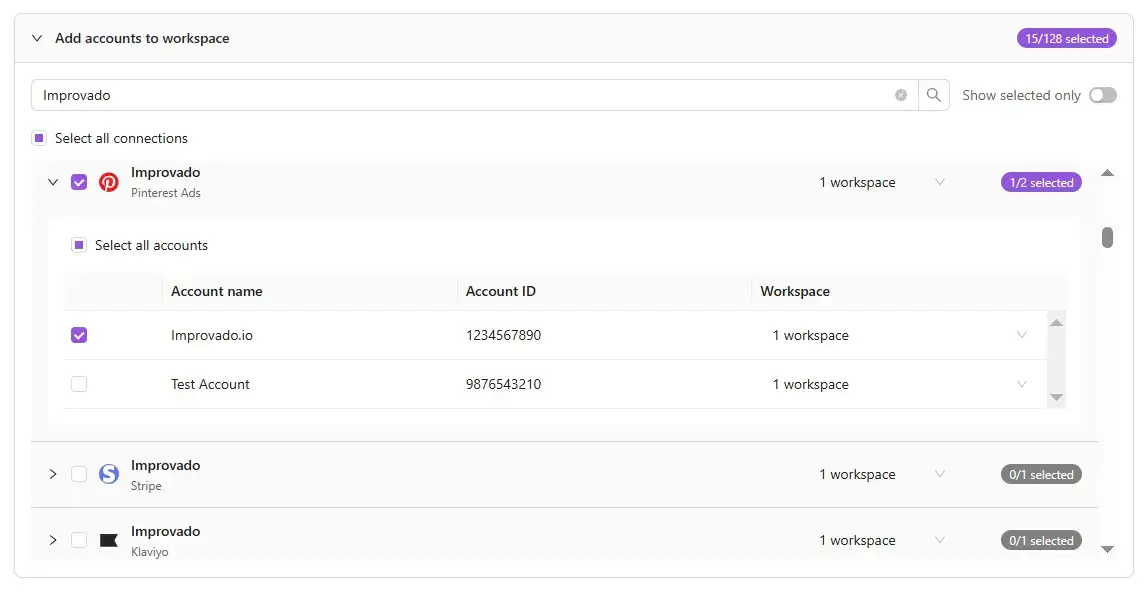
The creation flow allows you to select all associated connections and include them immediately, ensuring that all necessary connections and accounts are automatically copied into the new workspace.
Only users with Owner and Admin roles can manage workspace settings.
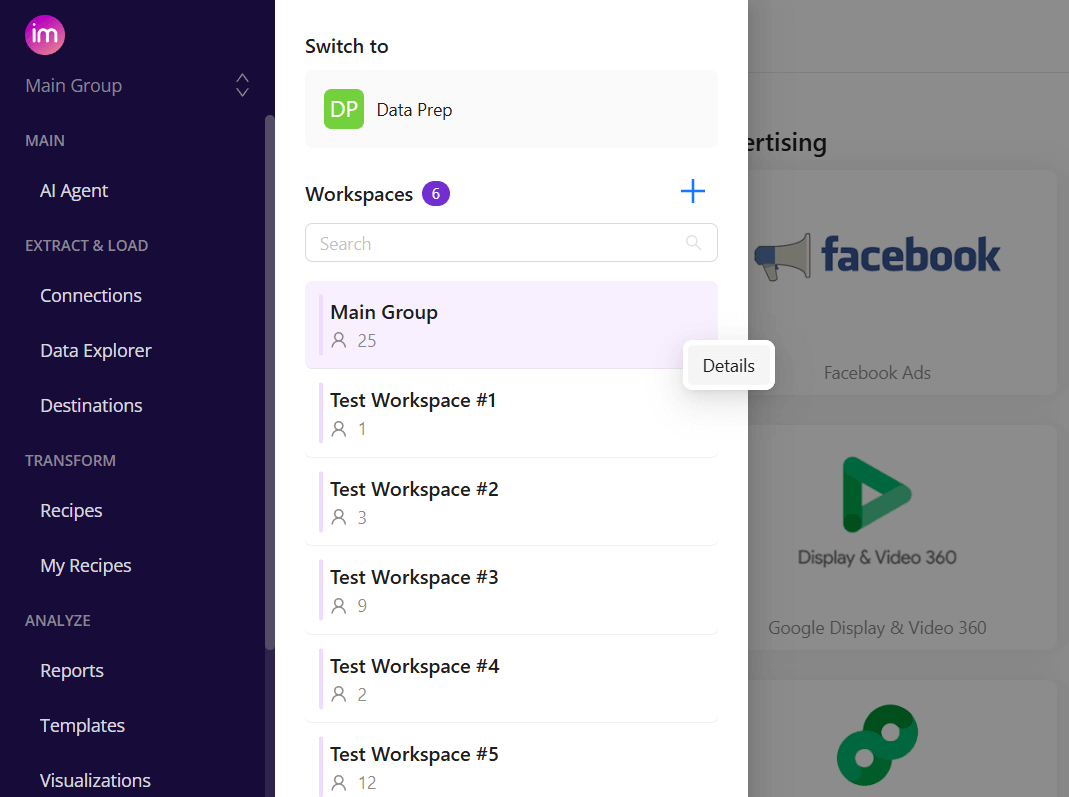
Improvado team is always happy to help with any other questions you might have! Send us an email.
Contact your Customer Success Manager or raise a request in Improvado Service Desk.