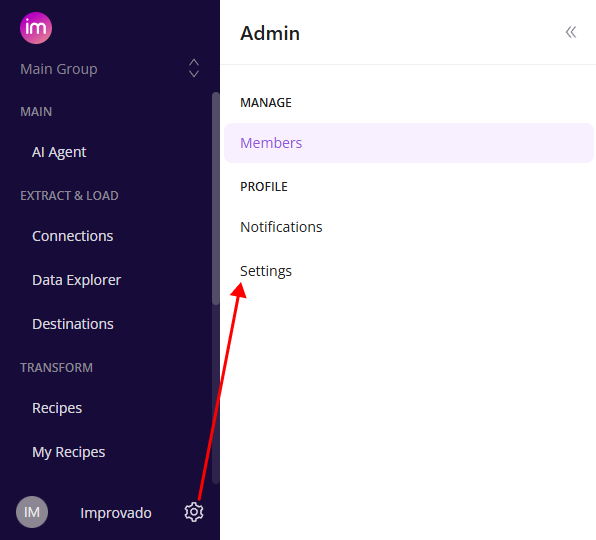We’ve revamped the settings experience to make it easier than ever to manage your account and team.
Simply click the ⚙️ gear icon to open the new side panel, where you’ll find:
MANAGE Section🛠️
PROFILE Section 👤
We hope this streamlined side panel makes interactions with our user interface smoother and more intuitive!