Updated on
Sep 9, 2024
Pinterest Ads is a cost-per-click advertising tool that helps business owners drive traffic to their website by paying to appear in Pinterest's Promoted Pins.This connector is a complete solution to integrate your Pinterest account to the rest of your marketing campaigns.
Follow our setup guide to connect Pinterest Ads to Improvado.
Step 1. Click the Make a new Connection on the Connections page.
Categories on the Data sources page group all available platforms. Use a search to find the required one.
Step 2. Click on the Pinterest Ads tile
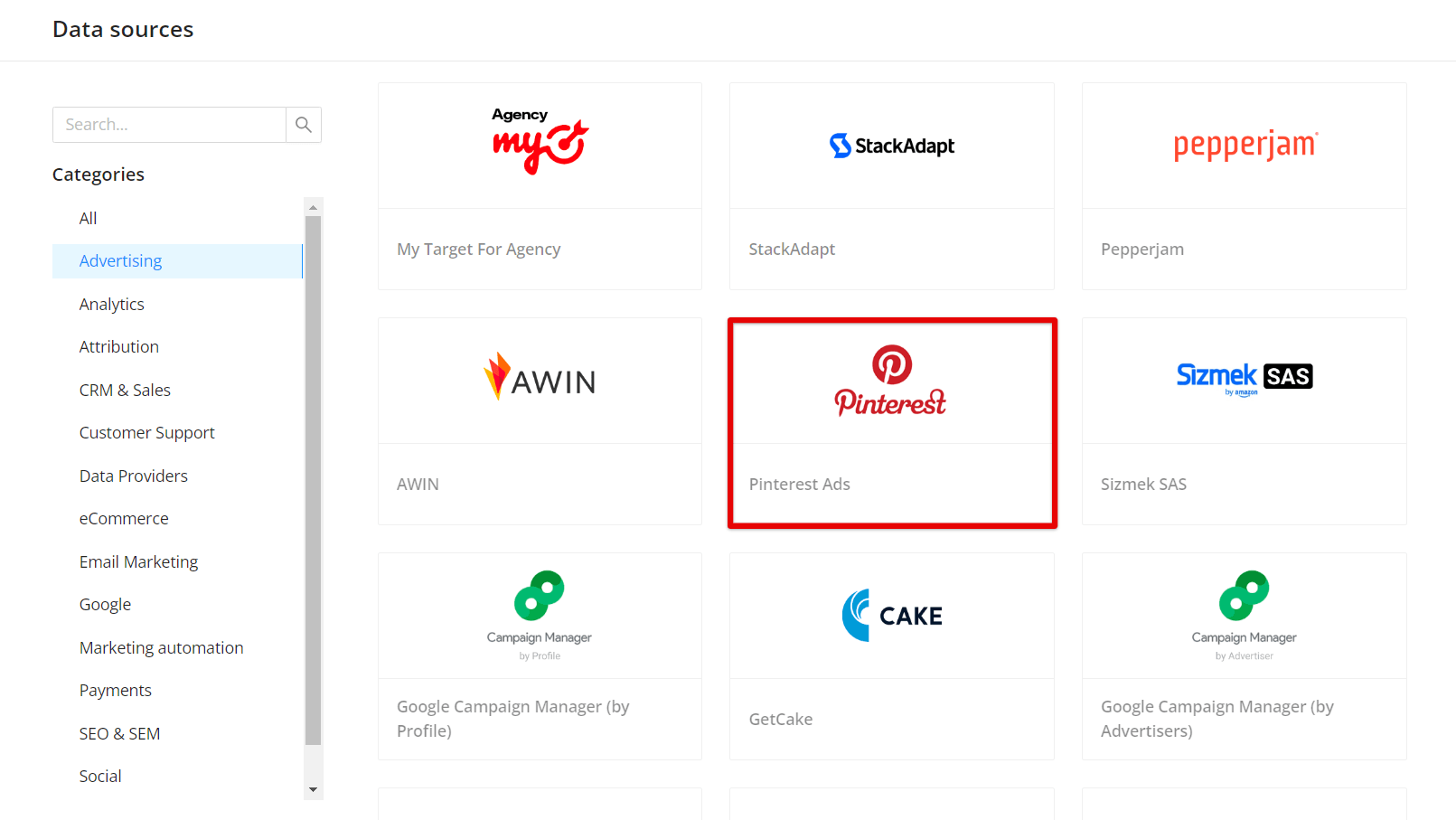
Step 3. Authorize your Pinterest account via OAuth. Before authorization, please, make sure that you are signed in to the account you want to extract data from.
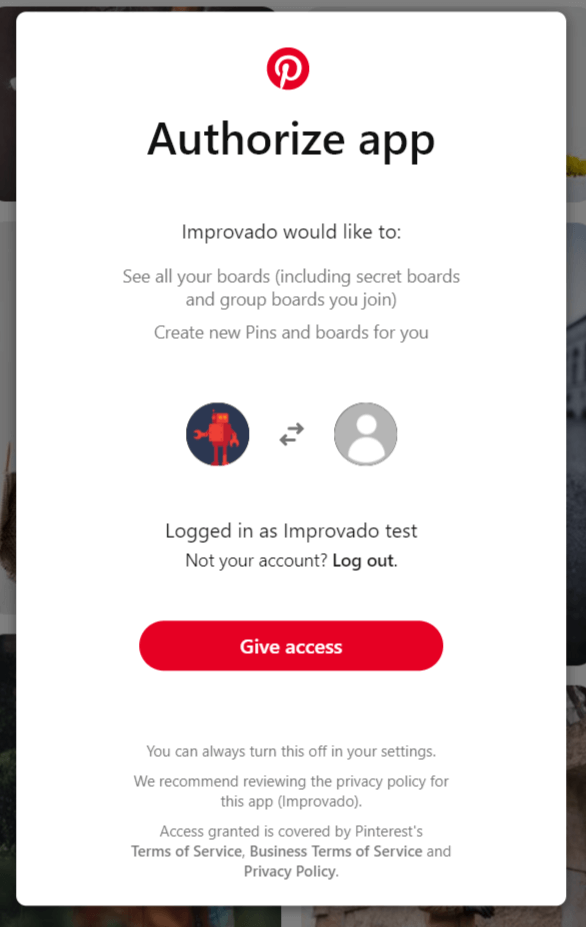
Step 4. Grant Improvado your permission to:
Step 5. After the connection process is completed successfully, the Pinterest Ads connection will appear in your Connected sources list.
Step 6. When the connection status is Active, and the account status column shows a number of accounts, you can move on to data extraction.
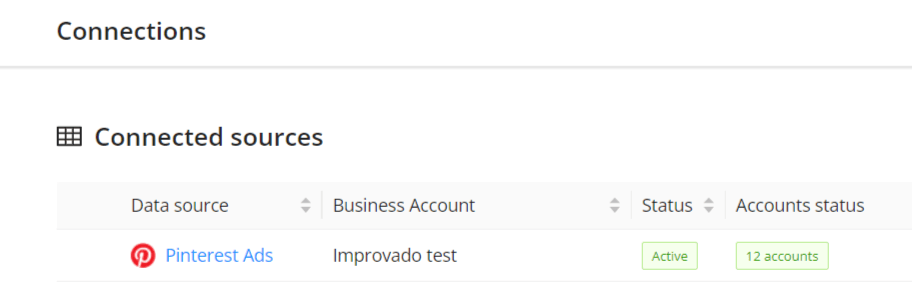
Step 7. To extract data from the connected sources, check the instruction on how to set up data extraction.
The schema information shows all report types you can use to extract data from Pinterest Ads.
You can find information about the latest API changes in the official Release notes.
Improvado team is always happy to help with any other questions you might have! Send us an email.
Contact your Customer Success Manager or raise a request in Improvado Service Desk.