Updated on
Sep 30, 2025
While configuring your Pardot API connection, you may encounter several issues. Understanding these common errors can help streamline the setup process and facilitate quick resolutions.
Make sure you’ve added to the allowlist the following IP addresses:
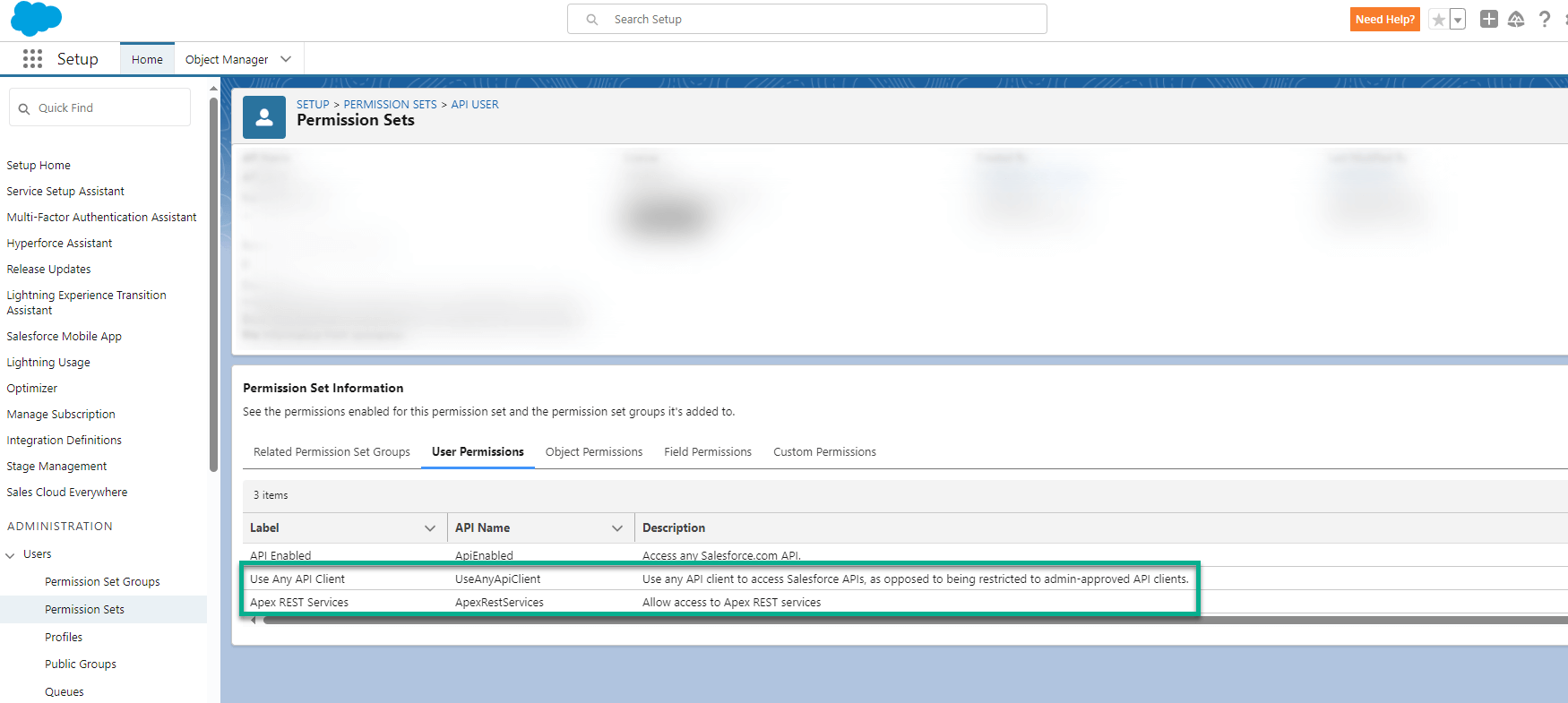
Starting in September 2025, Salesforce restricts the use of uninstalled connected apps. Any new user attempting to access these apps will be blocked. This applies even to apps using the OAuth 2.0 device flow and even if certain users had previously authorized them.
As a result, newly added users cannot connect to uninstalled apps unless specific permissions are granted.
Grant access to trusted users with the correct permissions. The required permissions depend on the API Access Control.
Important: Assign these permissions only to highly trusted users, as they provide broad access to apps outside the standard installation process.
Improvado team is always happy to help with any other questions you might have! Send us an email.
Contact your Customer Success Manager or raise a request in Improvado Service Desk.