Updated on
Feb 17, 2025
Google Ads doesn’t have an Ad Group and Ad level for these Campaign types. This could cause less reported data for the “Ad Group...” and “Ads...” Report types in your reports than in Google Ads UI.
Because of this, Report types at this level of detail don’t contain data for the Performance Max and Smart Campaign types. Learn more here.
We suggest using campaign-level Report types to avoid data discrepancy.
Impression share (Search impression share, Display impression share, Search lost IS (budget), etc.) metrics are reported separately for each campaign type and aren’t aggregated across the account. Learn more here.
Google Ads API does not include specific types for App Campaigns and App Campaigns for Engagement. As a result, these campaign types will be categorized under "MULTI_CHANNEL" in the system. This means there might be discrepancies in designation of the type of campaigns displayed on the UI and the API.
Read the official documentation for further information.
Data discrepancy issues could be observed with reports that use keyword_view, search_term_view, and shopping_performance_view resources. The most likely reason is that Google Ads does not allocate metrics on deeper levels of granularity.List of Report types, that use these resources:
Keyword and Search Query reports contain only Search Campaigns, while Shopping reports contain onlyShopping Campaigns. So, make sure that missing data is not from Performance Max or Display or Video campaigns. If you’re looking for data from non-supported campaigns, we suggest using different Report types with less (not deep) granularityThis is also true for all Report types that use fields from these views as a segment.
In most cases, Google Ads data actually matches the data from your reports when compared with the same dimensions and granularity. If that’s also the case for you, then we suggest using different reports with lower granularity (not Keywords/Shopping), where data is consistent. Also, you could contact Google Ads Product Team to ask why the data isn’t allocated properly on Keyword/item_id levels.
Metric values for Search keywords are not currently supported by Google Ads API.
Because of this, we can’t retrieve data for keywords-based Report types via Google Ads API that you see in the “Total: Search keywords on display network” row of the report generated in the UI:
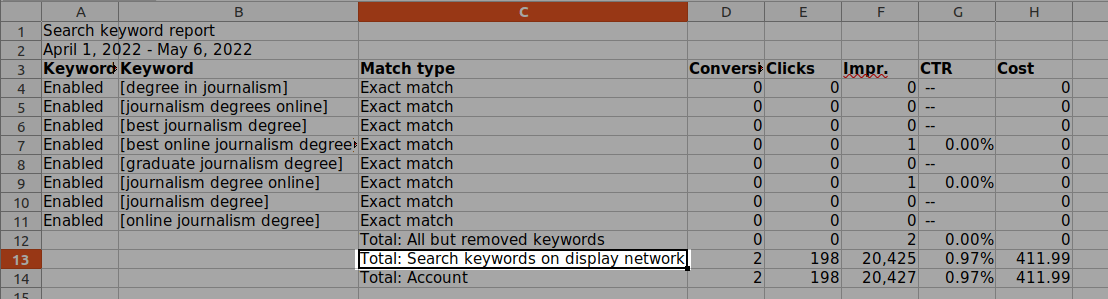
The API provides an empty response for the geo_adgroups_city report type because your Google Ads account don't have data for the segments.geo_target_metro field.
You may encounter the problem of data discrepancy due to the difference between the Lookback window parameter in Improvado UI and in Google Ads platform.
You need to change your Lookback window option in your extraction order settings in Improvado UI. You can learn more about it here.
If you don't see the option you need in the Lookback window dropdown, contact our support team.
Campaign subtypes in the Google Ads UI, such as Standard and All features, help UI users find relevant campaign options, but there is no corresponding attribute in the API's Campaign object. This UI column is similar to the AdvertisingChannelType and AdvertisingChannelSubType fields in the API, but there is no one-to-one mapping between these fields and the Campaign subtype in the UI.
For example, a Search-only campaign created using the API will always be a Features campaign from the UI perspective. Learn more here.
Note: Google Ads API does not support Campaign Type field. Instead, it exposes 2 fields advertising_channel_type and advertising_channel_sub_type. They may have the following DB names in different report types:
Some campaigns (e.g., Smart, Performance Max) can’t contain assigned ad groups. Hence, they will not be included in Adgroup-level Report types.
Google Ads API supports Performance Max report data at a campaign level, and not Adgroup level or Ad level. That means that no rows for Performance Max campaigns will be returned when requesting Adgroup or Ad level metrics. Learn more here.
Note: Performance (impressions, cost, clicks, etc.) for Performance Max is available using the Campaign resource.
Google Ads UI has a Custom columns feature which allows you to add custom columns with formulas.
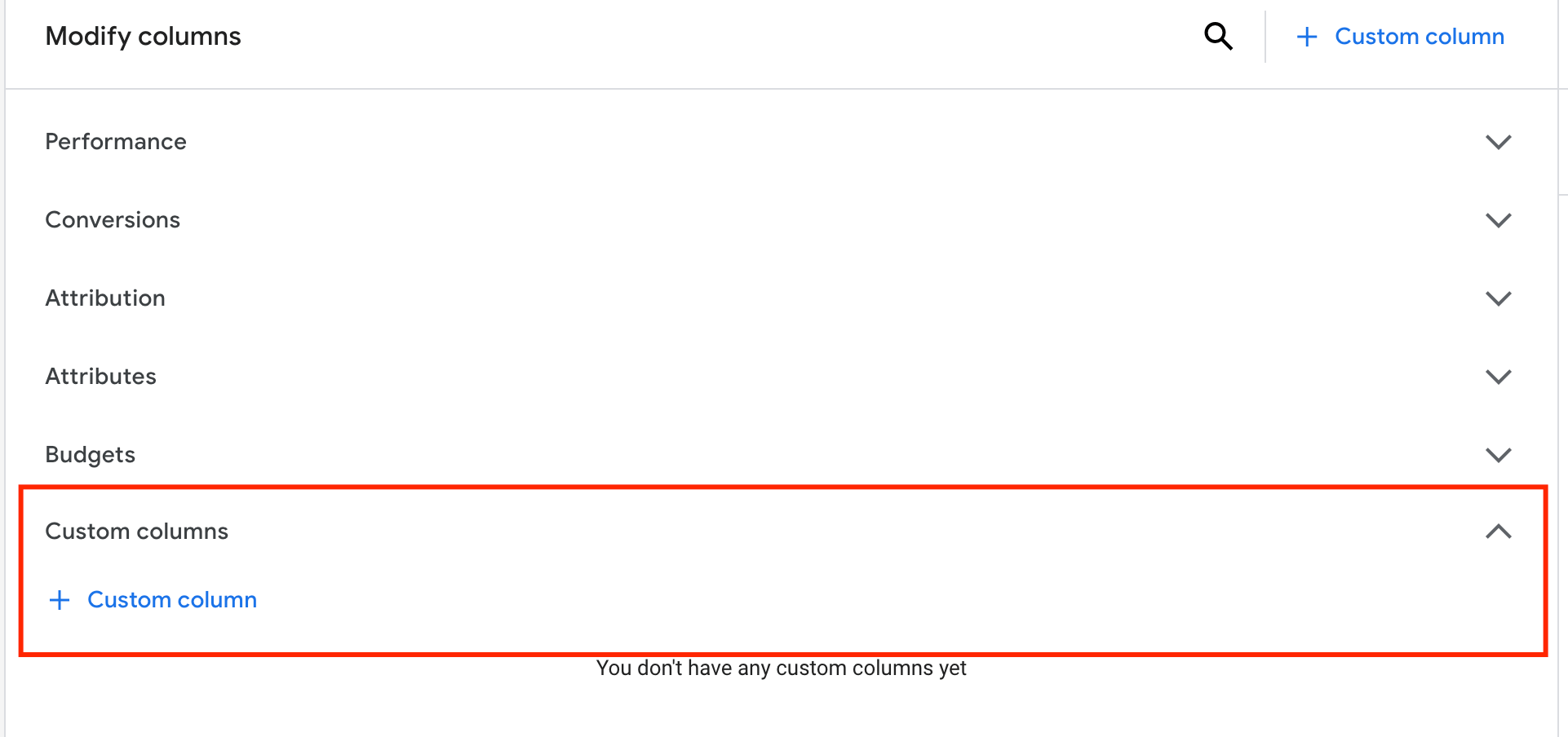
These metrics are not available in your reports because we cannot obtain these columns from Google Ads API. But, as an alternative, you can calculate these columns on your side using available metrics.
If you compare numbers from the Video Quartiles Report (Video-played-to metrics) and View or View Rate, you will observe a significant discrepancy.
The reason is that quartile views (reported as free clicks in Google Ads UI) aren't de-spammed, so they aren't representative of the actual view rates. Also, the view numbers are de-spammed (potentially heavily). Seeing a large discrepancy here is possible.Additional notes:
You can learn more about Measuring image and video ad performance and Play rate.
Even though Discovery campaigns are already supported by the Google Ads API v12, the Discovery product feed campaign subtype is currently not supported by Google Ads API. Learn more here.
Install metrics are currently not supported by Google Ads API. But to get this value you can try to use conversions for the first_open event. Learn more here.
Google Ads does not support campaigns with the Demand Gen type. In their latest API version Demand Gen channel type is not listed yet. Once the campaign type is added to the API Improvado will start extracting it automatically.
You can learn more about supported channel types here.
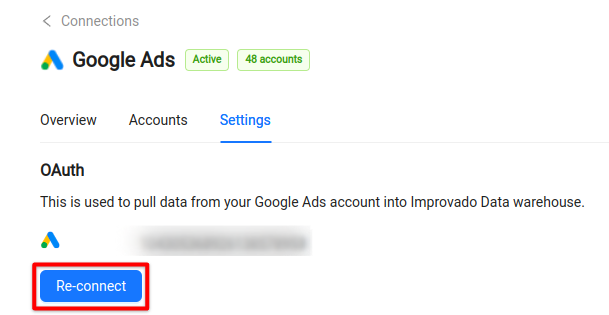
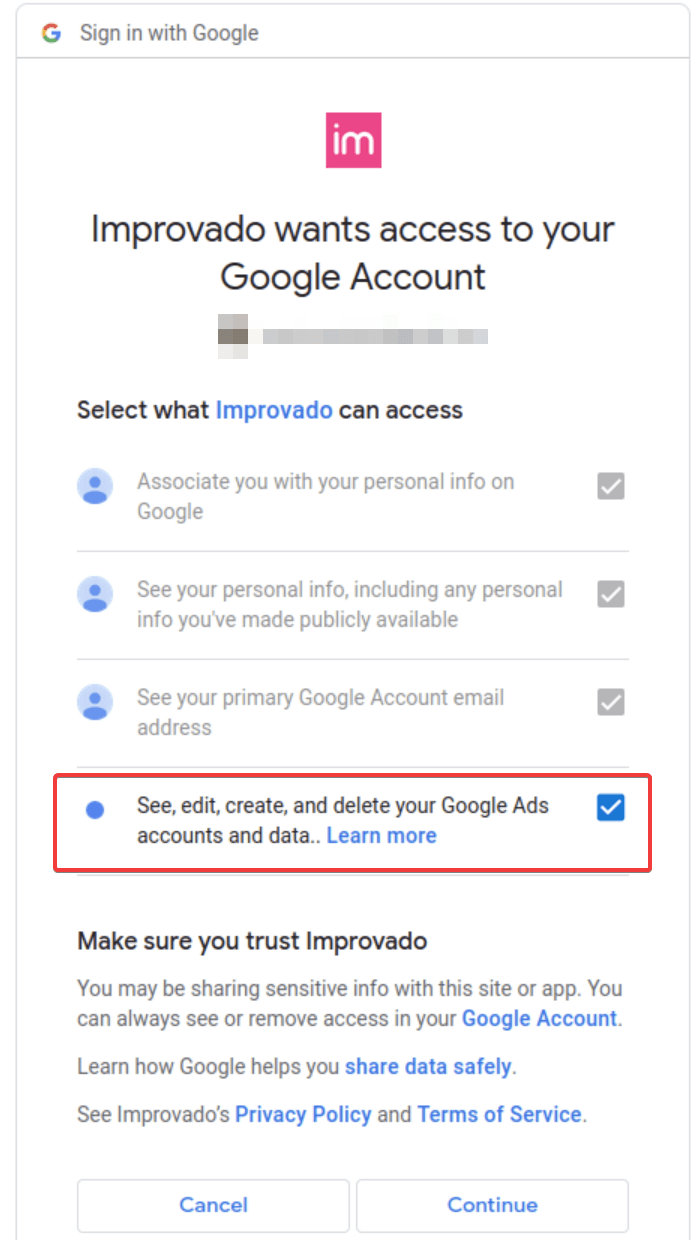
Improvado team is always happy to help with any other questions you might have! Send us an email.
Contact your Customer Success Manager or raise a request in Improvado Service Desk.